how to block porn from iphone
In today’s digital age, access to pornography has become easier than ever before. With the rise of smartphones, people have the ability to access pornographic content at any time and in any place. This ease of access has raised concerns among parents, educators, and mental health professionals about the harmful effects of pornography, especially on young individuals. As a result, many people are now looking for ways to block porn from their iPhones. In this article, we will explore various methods that can help you block porn from your iPhone.
Before we dive into the ways to block porn on your iPhone, it is important to understand the impact of pornography on individuals and society. Pornography has been linked to various negative consequences, such as distorted views on sex and relationships, increased aggression and violence against women, and addiction. It can also have a detrimental effect on mental health, leading to feelings of shame, guilt, and low self-esteem. Therefore, it is crucial to take measures to protect ourselves and our loved ones from the harmful effects of pornography.
Method 1: Using Restrictions
One of the simplest ways to block porn on your iPhone is by using the built-in restrictions feature. This feature allows you to block access to certain websites, including pornographic ones, on your device. To enable restrictions, go to Settings > Screen Time > Content & Privacy Restrictions. If you have not set up Screen Time before, you will need to do it first. Once in the Content & Privacy Restrictions menu, tap on Content Restrictions and then choose Web Content. From here, you can choose to limit adult websites, or you can add specific websites that you want to block.
While this method can be effective in blocking access to pornographic websites, it is not foolproof. There is always a chance that some pornographic content may still slip through the cracks. Additionally, this method only blocks websites and not other forms of pornographic content, such as videos or images that may be shared through messaging apps or social media.
Method 2: Using parental control apps
Another way to block porn on your iPhone is by using parental control apps. These apps allow you to set restrictions on your child’s device, including blocking access to pornographic content. Some popular parental control apps for iPhone include Qustodio, Net Nanny, and Norton Family. These apps not only block access to pornographic content but also allow you to monitor your child’s online activity, set time limits, and track their location.
However, these apps may not be suitable for adults who want to block porn from their own devices. They also come with a cost, as most of these apps require a monthly or yearly subscription. Additionally, these apps can be bypassed by tech-savvy individuals, so they are not a foolproof solution.
Method 3: Using DNS Filtering
DNS (Domain Name System) filtering is another effective way to block porn on your iPhone. It works by blocking access to specific websites based on their IP addresses. This means that even if someone types in the URL of a pornographic website, they will not be able to access it. There are several DNS filtering services available, such as OpenDNS and CleanBrowsing, that offer free and paid options. These services allow you to customize the level of filtering based on your specific needs.
However, like other methods, DNS filtering is not 100% effective. It can be bypassed by using a virtual private network (VPN) or by changing the DNS settings on the device. It also does not block other forms of pornographic content, such as images and videos.
Method 4: Using Anti-Pornography Apps
There are also anti-pornography apps specifically designed to block access to pornographic content on iPhones. These apps use artificial intelligence and machine learning algorithms to analyze and block pornographic content. Some popular anti-pornography apps for iPhone include Covenant Eyes, Detoxify, and Ever Accountable. These apps not only block pornographic content on websites but also within apps and search engine results.
However, these apps may not be suitable for everyone, as they can be quite expensive and may not be effective in blocking all types of pornographic content. They also require a level of trust between the user and the app, as all internet activity is monitored and sent to a third party for analysis.
Method 5: Using SafeSearch
SafeSearch is a feature offered by Google that filters out explicit content from search results. This means that when SafeSearch is enabled, pornographic content will not appear in search results, even if someone types in explicit keywords. To turn on SafeSearch on your iPhone, go to Settings > Safari > Search Engine and choose Google. Then, go to Settings > Safari > Content Blockers and make sure SafeSearch is enabled.
While SafeSearch can be effective in blocking pornographic content from search results, it is not foolproof. It can be turned off or bypassed by using a different search engine, such as Bing or Yahoo.
Method 6: Using Private Browsing Mode
Private Browsing Mode, also known as Incognito Mode, is a feature offered by most web browsers. It allows you to browse the internet without saving your browsing history, cookies, or other data. This can be useful for those who want to keep their internet activity private, but it can also be used to access pornographic content without leaving a trace.
To prevent this, you can disable Private Browsing Mode on your iPhone. To do this, go to Settings > Safari > Private Browsing and turn it off. This will prevent anyone from using this feature to access pornographic content on your device.
Method 7: Talking to Your Children
If you have children who use iPhones, it is essential to have open and honest conversations with them about pornography. Educate them about the harmful effects of pornography and the importance of being responsible digital citizens. Encourage them to come to you if they encounter any pornographic content online and assure them that they will not be punished for it. Having these conversations can help prevent your children from seeking out pornographic content and also create a healthier attitude towards sex and relationships.
Conclusion
In conclusion, there are several ways to block porn on your iPhone, each with its own pros and cons. However, no single method is 100% effective, and it may require a combination of methods to fully block access to pornographic content. It is also essential to have open and honest conversations about pornography with your loved ones and to create a safe and supportive environment for them to discuss their concerns. By taking these steps, we can protect ourselves and our loved ones from the harmful effects of pornography.
mp3 player works with itunes
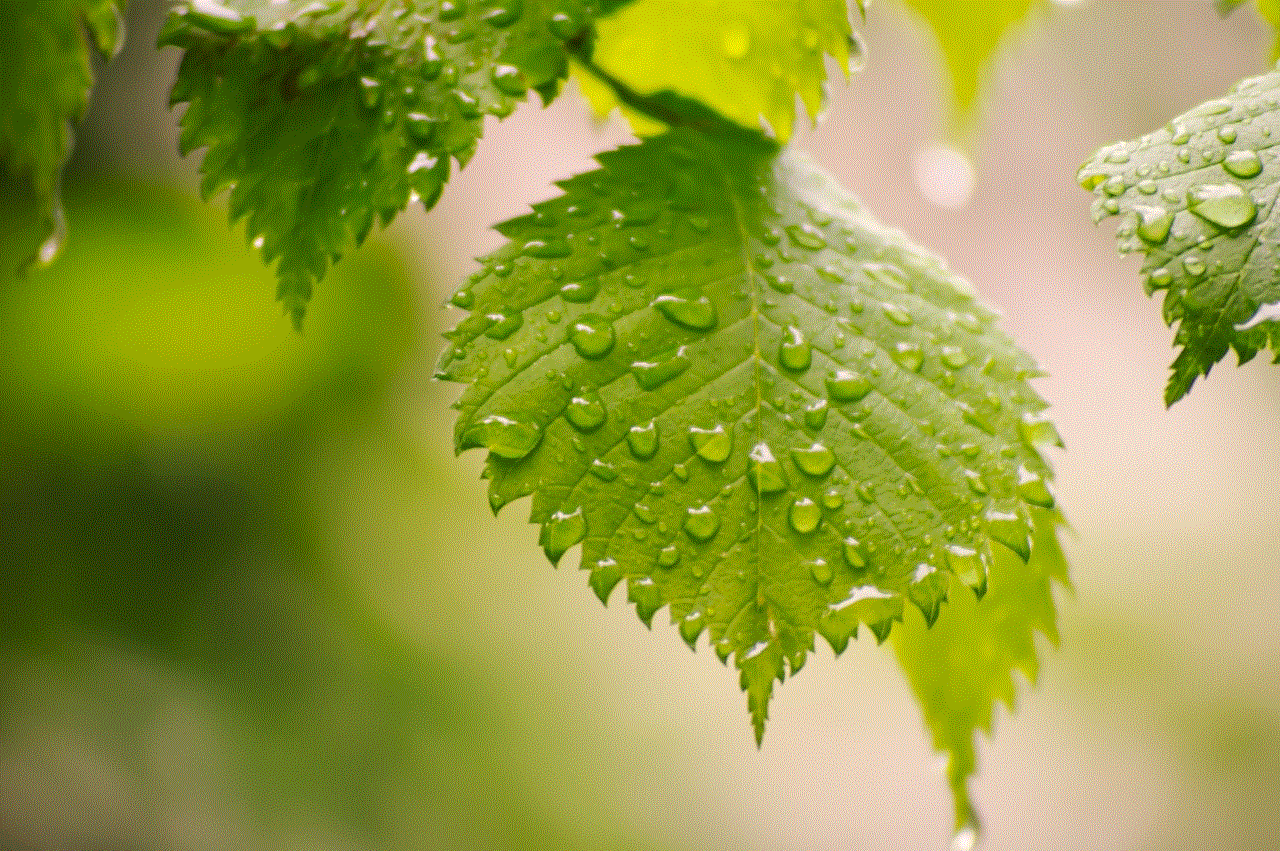
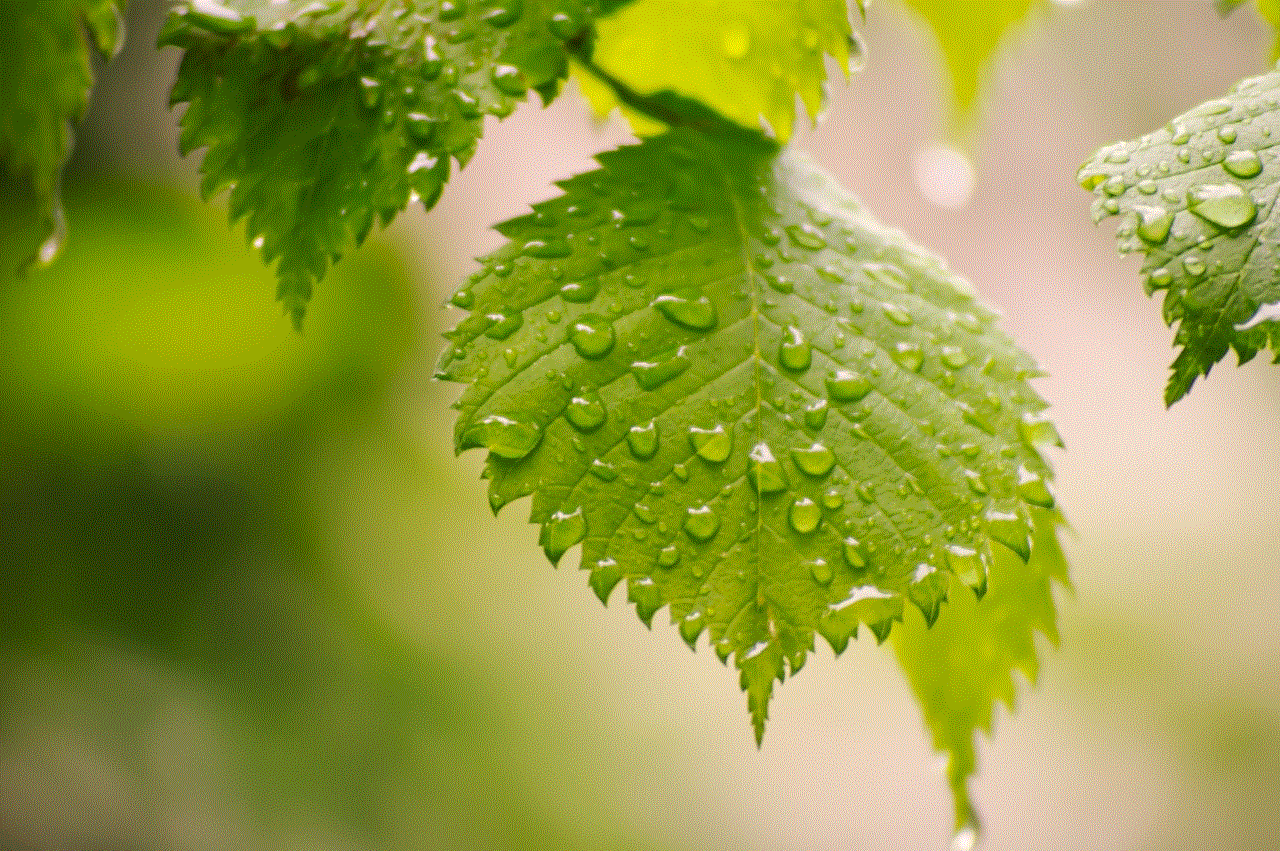
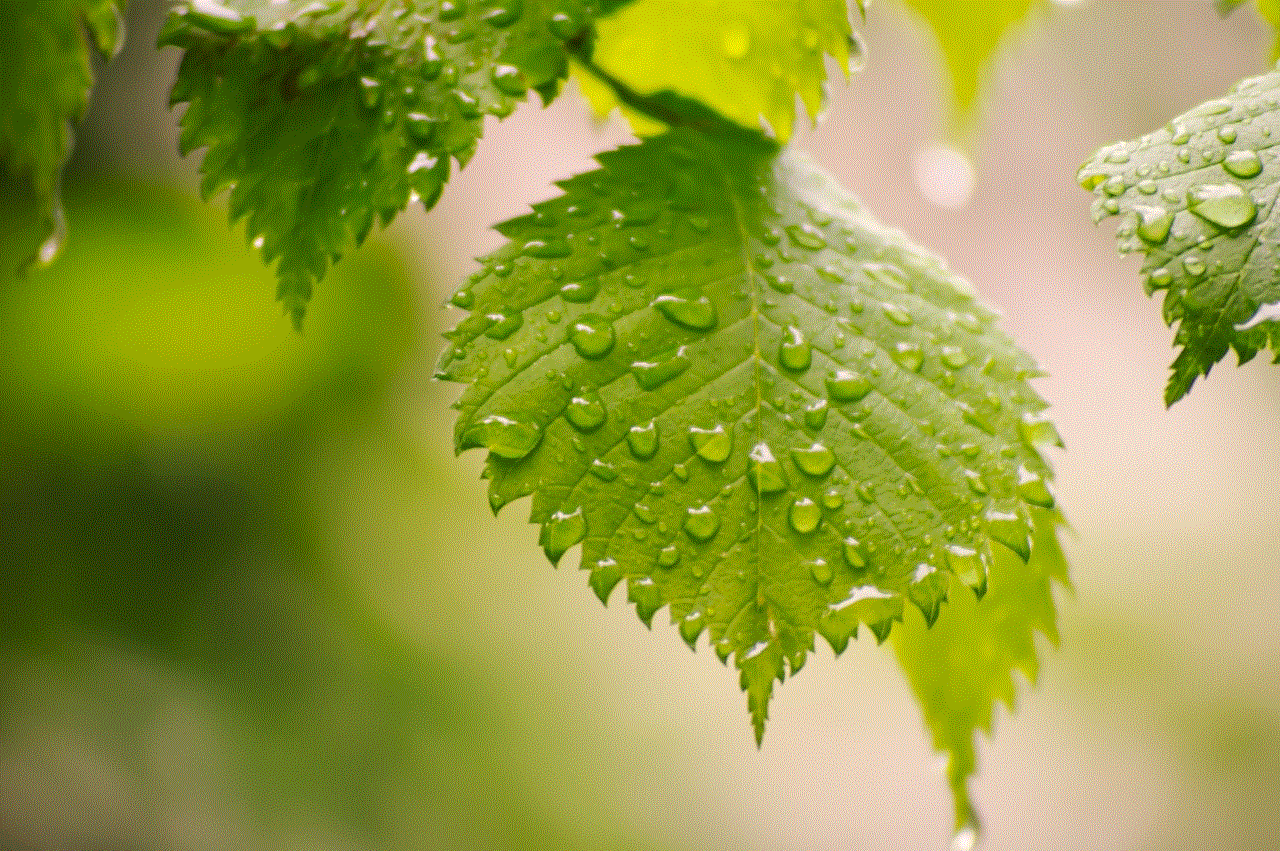
MP3 players have revolutionized the way we listen to music. Gone are the days of carrying bulky CD players or cassette tapes, as these small devices can store thousands of songs in a pocket-sized device. And when it comes to managing and organizing these songs, iTunes is the go-to software for many users. But what exactly is iTunes and how does it work with MP3 players? In this article, we will explore the ins and outs of using iTunes with MP3 players, and how this dynamic duo has changed the way we enjoy music.
To understand how MP3 players work with iTunes, we first need to understand what an MP3 player is. MP3 stands for MPEG Audio Layer III, which is a compressed audio format that allows for high-quality music to be stored in a small file size. MP3 players, also known as digital audio players, are devices that can play these MP3 files, along with other audio formats such as WAV and AAC. They come in various shapes and sizes, from small clip-on devices to larger touchscreen models. Some popular MP3 players include Apple’s iPod, SanDisk’s Sansa, and Sony’s Walkman.
iTunes, on the other hand, is a media player, media library, and mobile device management application developed by Apple. It was first released in 2001 and has since become the default media player for all Apple devices, including the iPhone, iPad, and iPod. It allows users to organize their music, videos, and podcasts in a digital library, and also provides access to the iTunes Store, where users can purchase and download music, movies, and TV shows. In addition, iTunes also acts as a syncing tool for Apple devices, allowing users to transfer media between their computer and their device.
Now that we have a basic understanding of what MP3 players and iTunes are, let’s dive into how they work together. The first step is to download and install iTunes on your computer . It is available for both Windows and Mac operating systems and can be downloaded for free from the Apple website. Once installed, you can open iTunes and start adding music to your library. You can do this by either purchasing songs from the iTunes Store or importing music files from your computer.
To add music from your computer, simply go to the File menu and select “Add File to Library” or “Add Folder to Library.” This will open a window where you can browse for the music files you want to add. Once you have selected the files, click “Open” and they will be added to your iTunes library. You can also drag and drop files directly into iTunes to add them.
Once your music is in the iTunes library, you can start organizing it by creating playlists. Playlists are a great way to group together songs based on a specific theme or mood. For example, you can create a workout playlist, a road trip playlist, or a throwback playlist. To create a playlist, click on the “File” menu and select “New Playlist.” Give your playlist a name and start adding songs to it by dragging and dropping them from your library. You can also add songs to a playlist by right-clicking on a song and selecting “Add to Playlist.”
Now, let’s talk about how MP3 players come into play. Most MP3 players come with their own software for managing and organizing music, but they also come with the option to sync with iTunes. This means that you can transfer your music from your iTunes library to your MP3 player with just a few clicks. To do this, connect your MP3 player to your computer using a USB cable. iTunes should recognize your device and show it in the top right corner of the screen. Click on your device to open its settings.
From here, you can choose to automatically sync your entire iTunes library or manually select which songs and playlists you want to transfer to your device. If you choose to manually select, simply check the box next to the songs or playlists you want to transfer and click “Apply” in the bottom right corner. Your selected music will then be transferred to your MP3 player.
One of the great features of using iTunes with an MP3 player is the ability to create a smart playlist. A smart playlist is a playlist that automatically updates based on certain criteria. For example, you can create a smart playlist that contains all the songs you have added to your library in the last month, or all the songs with a certain genre. This is a great way to keep your music fresh without having to constantly update your playlists. To create a smart playlist, click on “File” and select “New Smart Playlist.” From here, you can set the criteria for your playlist and give it a name.
Another benefit of using iTunes with an MP3 player is the ability to access the iTunes Store. As mentioned earlier, the iTunes Store allows users to purchase and download music, movies, and TV shows. This is a great way to discover new music and support your favorite artists. You can also access the iTunes Store directly from your MP3 player, depending on the model and its capabilities.
One thing to keep in mind when using iTunes with an MP3 player is that it only works with Apple devices. This means that if you have a non-Apple MP3 player, you won’t be able to sync it with iTunes. However, there are alternative software options available, such as MediaMonkey and Winamp, that work with both Apple and non-Apple devices.
In addition to managing and organizing music, iTunes also has a wide range of other features. For example, you can use it to create backups of your Apple devices, access the App Store, and even listen to internet radio. It also has a feature called Genius, which creates playlists based on songs that go well together. These features are not directly related to using iTunes with an MP3 player, but they add to the overall user experience.
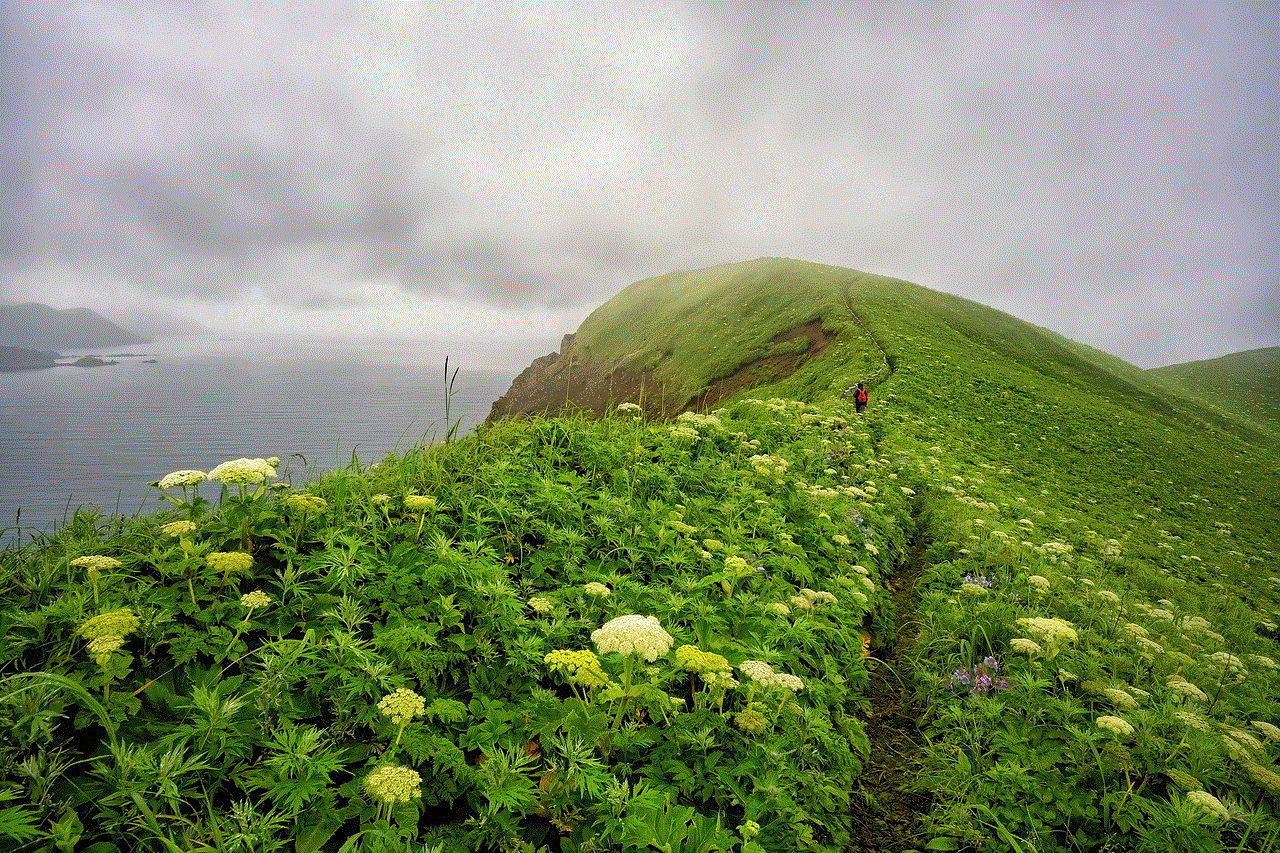
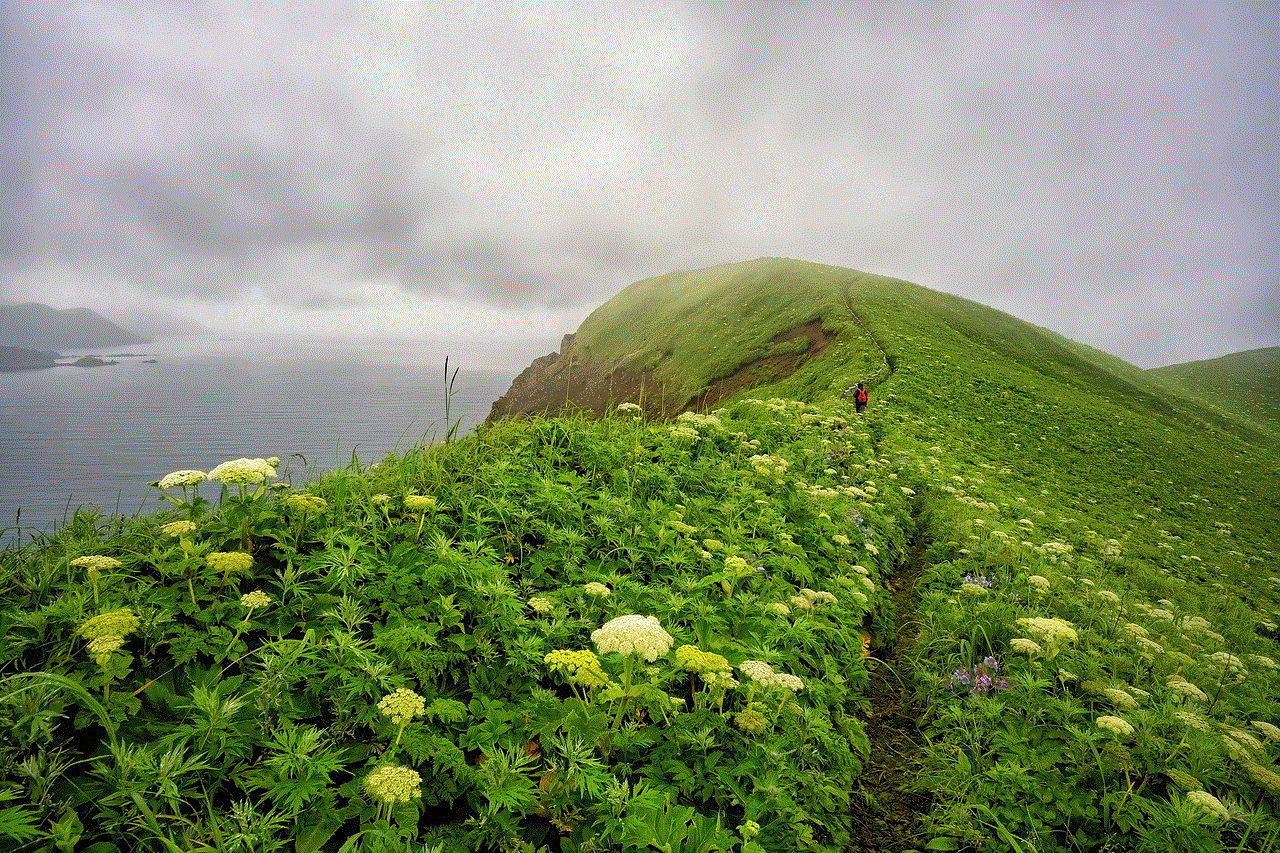
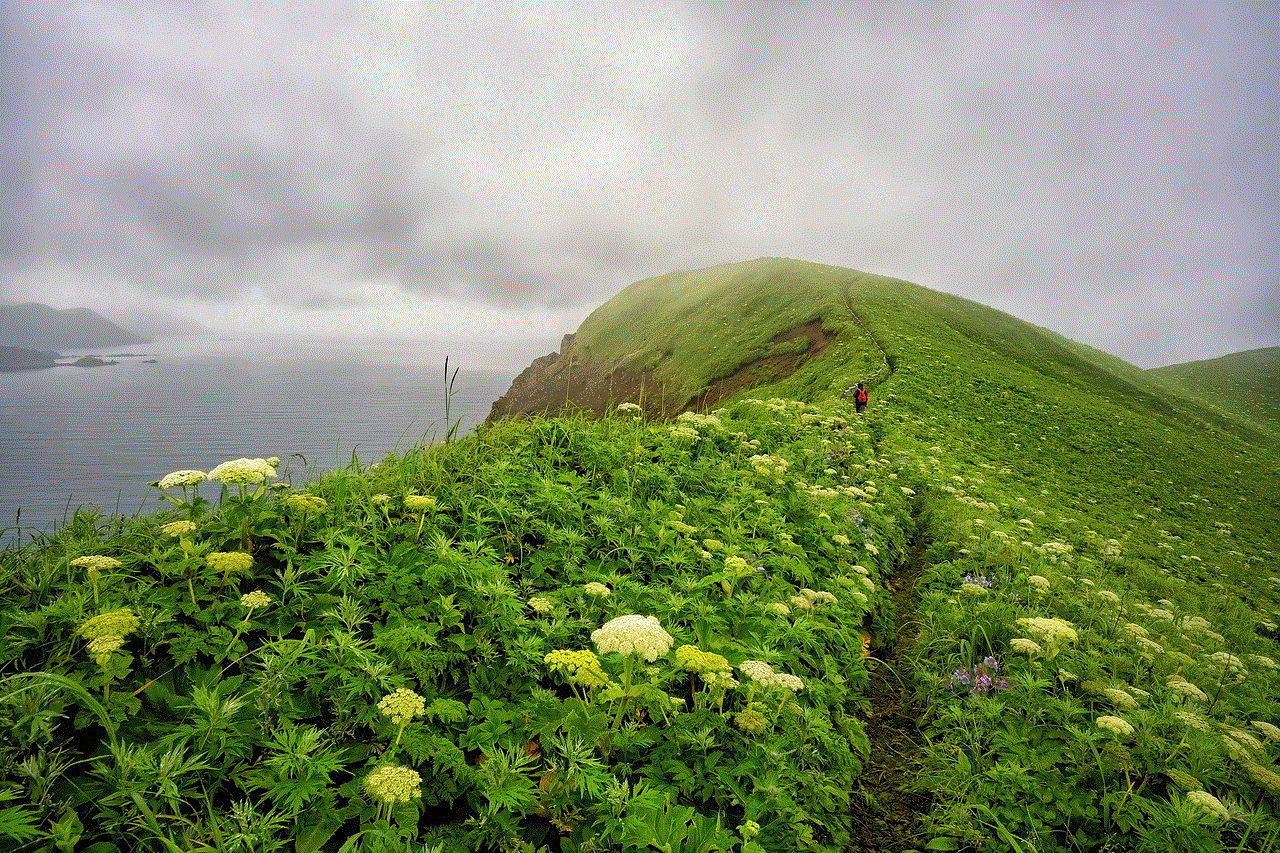
In conclusion, MP3 players and iTunes make a great team when it comes to managing and organizing your music. iTunes provides a user-friendly platform to organize your music and access the iTunes Store, while MP3 players offer a portable way to listen to your favorite songs. So the next time you’re looking for a convenient and efficient way to manage your music, consider using iTunes with your MP3 player.