how to block restricted calls on samsung
Restricting calls on your Samsung phone can help protect you from unwanted communication. Whether you are receiving calls from telemarketers or spam callers, or simply want to limit communication with certain individuals, blocking restricted calls is a useful feature to have on your device. In this article, we will discuss how to block restricted calls on Samsung phones, why you should consider doing so, and the steps you can take to ensure that your phone is protected from unwanted callers.
Why Block Restricted Calls?
There are several reasons why you may want to block restricted calls on your Samsung phone. First and foremost, blocking restricted calls can help protect your privacy. When a call is restricted, it means that the caller has chosen not to reveal their phone number. This could be for legitimate reasons, such as when a business or government agency is calling you, or for more nefarious purposes, such as scammers or harassers. By blocking these calls, you can avoid potential scams and unwanted communication.
Moreover, blocking restricted calls can also help you manage your time and productivity. Constantly receiving calls from unknown numbers can be disruptive and distracting, especially if you are in the middle of an important task or meeting. By blocking these calls, you can ensure that your phone is not constantly ringing and that you can focus on what is important.
Finally, blocking restricted calls can also help you save money. Some calls from unknown numbers could be international or premium rate calls, which can be costly. By blocking these calls, you can avoid any unexpected charges on your phone bill.
How to Block Restricted Calls on Samsung
Now that we have discussed the benefits of blocking restricted calls, let’s explore how you can do so on your Samsung phone. There are several methods you can use to block these calls, and we will discuss each one in detail.
1. Use the Phone App
The easiest way to block restricted calls on Samsung is by using the built-in phone app. Follow these steps to do so:
Step 1: Open the Phone app on your Samsung device and go to the Call settings.
Step 2: Tap on the “Block numbers” option.
Step 3: Toggle on the “Block unknown callers” option.
This will automatically block all calls from unknown numbers, including restricted calls.
2. Use the Contacts App
Another way to block restricted calls is by using the Contacts app on your Samsung phone. This method is useful if you want to block a specific contact or a number that you have saved in your phonebook. Here’s how you can do it:
Step 1: Open the Contacts app and find the contact you want to block.
Step 2: Tap on the contact and then tap on the three-dot menu button in the top-right corner.
Step 3: Select “Block number” from the menu.
This will automatically add the number to your blocked list and block all calls and messages from that contact.
3. Use a Third-Party App
If the above methods don’t work for you, you can also use a third-party app to block restricted calls on your Samsung phone. There are several apps available on the Google Play Store that offer call blocking features, such as Mr. Number, Truecaller, and Hiya. These apps use a database of known spam and scam numbers to block unwanted calls. Some of these apps also allow you to create your own block list and add numbers manually.
4. Contact Your Carrier
If you are still receiving restricted calls even after using the methods mentioned above, you can contact your carrier and ask them to block these calls for you. Most carriers have the ability to block restricted calls on their end, and they can do so upon your request.



5. Use Do Not Disturb Mode
Samsung phones also have a “Do Not Disturb” mode that allows you to silence all calls and notifications. You can enable this mode by swiping down from the top of your screen to open the quick settings menu and tapping on the “Do Not Disturb” icon. This will block all calls, including restricted calls, until you turn off this mode.
6. Enable Call Blocking in Your Phone’s Settings
Some Samsung devices have a call blocking feature built into their settings. To check if your phone has this feature, go to your phone’s Settings > Call Settings > All calls > Auto reject list. Here, you can add numbers to your auto-reject list, and any calls from these numbers, including restricted calls, will be automatically blocked.
7. Use a Firewall App
For more advanced users, using a firewall app can also help block restricted calls. These apps allow you to create rules for incoming calls and can block calls from specific numbers or with specific characteristics, such as being restricted. Some popular firewall apps for Android include NoRoot Firewall and AFWall+.
8. Block Calls Using Google Voice
If you have a Google Voice number linked to your Samsung phone, you can also use it to block restricted calls. When you receive a restricted call, you can press the “4” key on your phone’s keypad, and the call will be sent to voicemail. You can also add the number to your Google Voice block list, and it will automatically be blocked in the future.
9. Use Call Blocking Devices
If you are receiving a large number of restricted calls, you can also consider using call blocking devices. These devices connect to your phone and allow you to block calls from certain numbers or with certain characteristics, such as being restricted. Some popular call blocking devices include CPR Call Blocker and Digitone Call Blocker.
10. Use Your Phone’s Built-in Call Blocking Feature
Finally, some Samsung phones have a built-in call blocking feature that allows you to block calls from specific numbers or with specific characteristics, such as being restricted. To check if your phone has this feature, go to your Phone app > Settings > More settings > Call rejection > Auto reject list. Here, you can add numbers to your auto-reject list and block them from calling you.
In conclusion, blocking restricted calls on your Samsung phone is a simple and effective way to protect your privacy, manage your time, and save money. With these methods, you can easily block unwanted calls and ensure that your phone is not constantly ringing with spam or scam calls. We hope this article has provided you with the information you need to block restricted calls on your Samsung device. Stay safe and stay connected!



party for 13 year olds
It seems like just yesterday that your child was born, and now they are turning 13 years old. This milestone birthday marks the beginning of their teenage years and is definitely a cause for celebration. As a parent, you want to make sure that your child has a memorable and fun party to mark this special occasion. Planning a party for 13 year olds can be a bit challenging, as they are no longer young children but not quite teenagers either. However, with some creativity and careful planning, you can throw a party that your child and their friends will remember for years to come.
The first step in planning a party for 13 year olds is to involve your child in the planning process. This is a crucial step as it allows your child to have a say in their own party and ensures that the party is tailored to their interests. Sit down with your child and discuss their ideas for the party. Ask them what type of party they would like, what activities they would enjoy, and who they would like to invite. This not only makes your child feel involved, but it also helps you to understand their expectations for the party.
Once you have an idea of what your child wants, it’s time to start planning the party. The key to a successful party for 13 year olds is to keep it simple and age-appropriate. It’s important to remember that your child is not a young child anymore, but they are also not yet a teenager. This means that the party should not be too childish, but it should also not be too mature. Finding the right balance can be tricky, but with some creativity, you can plan a party that is both fun and age-appropriate.
The first thing to consider when planning a party for 13 year olds is the theme. While themes are not necessary, they can add an extra element of fun to the party. Some popular themes for 13 year olds include a movie night, a beach party, a sports-themed party, or a gaming party. You can also choose a theme based on your child’s interests, such as music, art, or science. Once you have a theme in mind, you can start planning the decorations, invitations, and activities around it.
When it comes to decorations, keep it simple and age-appropriate. Balloons, streamers, and banners are always a hit with this age group. You can also incorporate the theme into the decorations by using themed plates, cups, and napkins. For a movie night party, you can set up a popcorn bar with different toppings, while a beach party can have a sandcastle-making station. Get creative and think outside the box to make the decorations fun and engaging for your child and their friends.
Invitations are an essential part of any party, and for a 13 year old’s party, they can be a fun way to get the guests excited. You can send out traditional invitations, or you can opt for an e-invite, which is more eco-friendly and cost-effective. Make sure to include all the necessary details, such as the date, time, location, and any special instructions or requests. You can also ask the guests to RSVP, so you have an idea of how many people will be attending the party.
One of the most important aspects of a party for 13 year olds is the food. This age group tends to have a big appetite, so it’s important to have plenty of food options. Finger foods are a hit with this age group, as they are easy to eat and can be enjoyed while socializing. You can also include some healthier options, such as fruit skewers, veggie cups, and yogurt parfaits. If you are having a themed party, you can incorporate the theme into the food as well. For example, for a movie night party, you can have a variety of movie theater snacks, while for a beach party, you can have a BBQ with hot dogs and hamburgers.
Now that the decorations, invitations, and food are taken care of, it’s time to plan some activities for the party. This is where involving your child in the planning process comes in handy, as they can give you ideas for activities they would enjoy. Some popular activities for 13 year olds include a dance party, karaoke, a scavenger hunt, or a game tournament. You can also set up a DIY station where the guests can make their own party favors, such as friendship bracelets or keychains.
As with any party, it’s important to have a backup plan in case of bad weather. If the party is planned to be outdoors, make sure to have an indoor backup plan in case of rain or extreme heat. You can also have some board games or movies on hand in case the guests need to come inside for a break from the sun or rain. It’s always better to be prepared and have a backup plan than to have a party ruined by unexpected weather.
When it comes to the guest list, it’s important to involve your child in the decision-making process. Your child may want to invite their entire class or just a few close friends. It’s important to respect their wishes and not force them to invite anyone they are not comfortable with. It’s also a good idea to have a mix of boys and girls, as this age group tends to have a lot of mixed-gender friendships.
As the party day approaches, make sure to involve your child in the final preparations. This not only helps them feel more involved, but it also ensures that they know what to expect on the day of the party. Make a list of tasks that need to be done, such as setting up decorations, preparing food, and organizing activities, and assign them to your child. This will not only make them feel like they are contributing to the party, but it will also make your job as a parent easier.
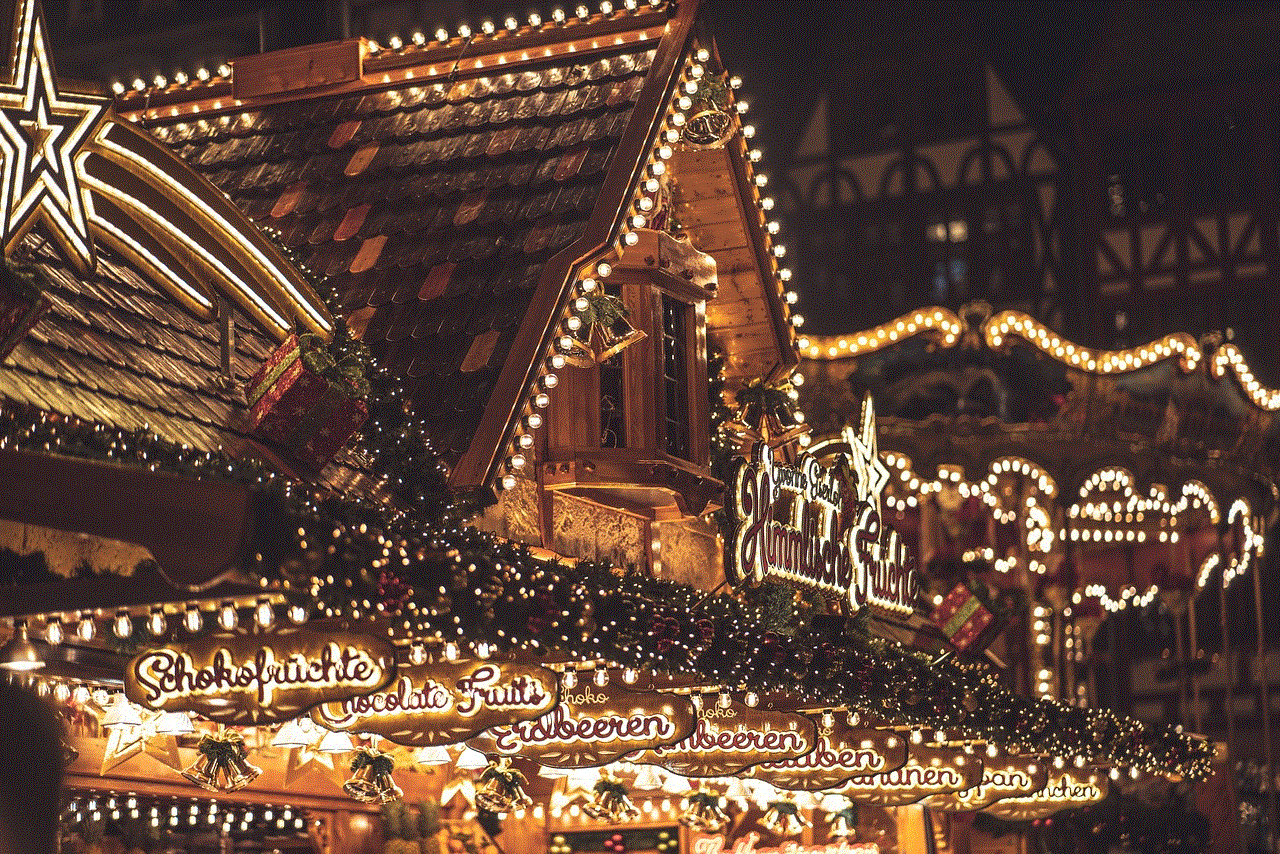
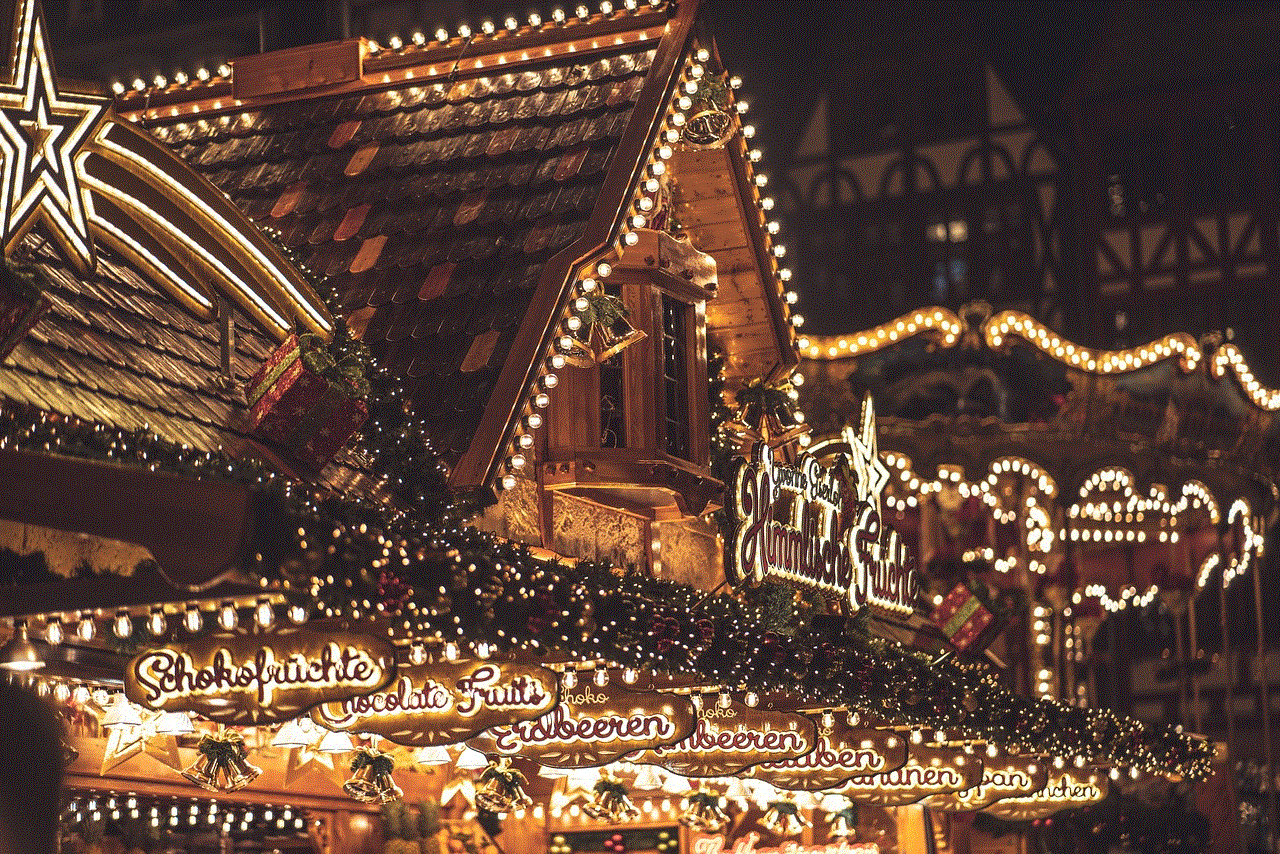
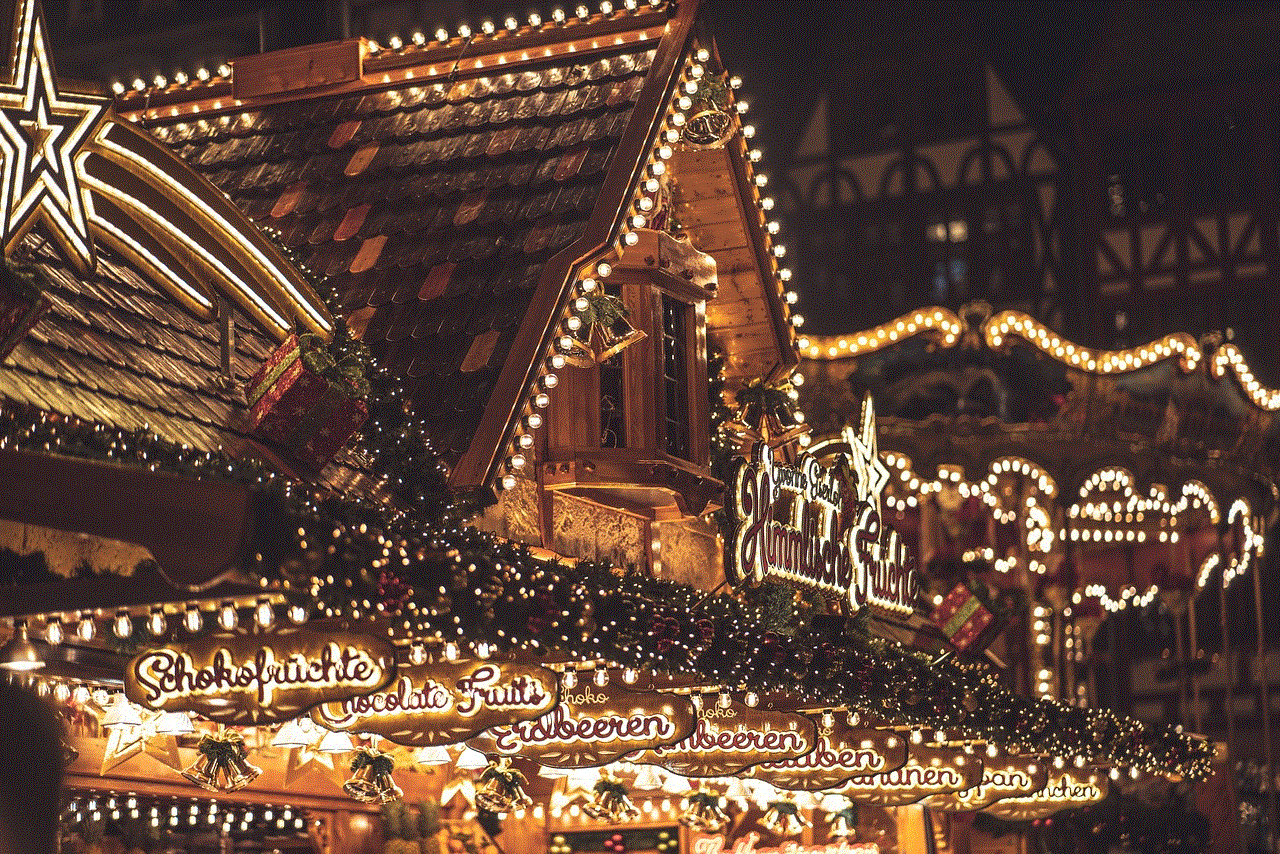
On the day of the party, make sure to have fun and enjoy the celebration with your child. It’s important to remember that this party is for them, and it’s their special day. Be present and engaged with the guests, and make sure everyone is having a good time. Take pictures to capture the memories, and don’t forget to have a piece of cake and join in on the fun activities.
In conclusion, planning a party for 13 year olds can be a bit challenging, but with some creativity and careful planning, you can throw a party that your child and their friends will remember for years to come. Remember to involve your child in the planning process, keep the party age-appropriate, and have a mix of fun activities and delicious food. With these tips in mind, your child’s 13th birthday party is sure to be a success.