how to block tiktok account
Title: A Comprehensive Guide on How to Block a TikTok Account: Protecting Your Privacy and Safety
Introduction:
TikTok has risen in popularity over the years as one of the leading social media platforms, allowing users to create and share short videos. However, with the increasing concerns about privacy and safety on the internet, it is essential to know how to block a TikTok account. Whether you are a parent seeking to protect your child or an individual looking to safeguard your personal information, this comprehensive guide will provide you with the necessary steps and insights to effectively block a TikTok account.
1. Understanding the Need to Block a TikTok Account:
Blocking a TikTok account can be necessary for various reasons, including protecting your privacy, preventing unwanted interactions, or limiting exposure to inappropriate content. By blocking an account, you can ensure that the user is unable to view your profile, comment on your videos, or send you direct messages.
2. Blocking a TikTok Account from Your Profile:
To block a TikTok account from your profile, follow these steps:
– Open the TikTok app and log in to your account.
– Go to the profile of the user you want to block.
– Tap on the three dots (…) located at the top-right corner of their profile.
– Select “Block” from the options provided.
– Confirm your decision to block the user.
3. Blocking a TikTok Account from a Comment or Message:
If you receive a comment or a direct message from a user you want to block, you can do so directly from that interaction:
– Tap and hold the comment or message from the user you want to block.
– Select the “Block” option from the pop-up menu.
– Confirm your decision to block the user.
4. Reporting Inappropriate Content:
Apart from blocking an account directly, you can also report inappropriate content to TikTok. Reporting helps in flagging content that violates the platform’s guidelines, enabling TikTok to take appropriate actions against the user or the content itself.
5. Blocking TikTok Accounts for Parents:
As a parent, you may have concerns about your child’s usage of TikTok. To block TikTok accounts for your child’s safety, you can utilize various methods:
– Set up parental controls and restrictions on your child’s device.
– Use third-party apps or software that allow you to block specific apps, including TikTok.
– Educate your child about online safety, privacy, and responsible internet usage.
6. TikTok’s Own Safety Features:
TikTok also provides several built-in safety features that can help you protect your account and limit unwanted interactions. These features include:
– Privacy settings: Adjust your privacy settings to control who can view your videos and send you messages.
– Filtering comments: Enable comment filters to block or hide specific words, phrases, or emojis.
– Restricted mode: Activate the restricted mode to filter out content that may not be suitable for all users.
7. Blocking TikTok Accounts for Businesses:
For businesses using TikTok, blocking accounts becomes crucial to maintain a positive online presence and protect their brand reputation. Businesses can employ the following strategies:
– Monitor comments and interactions regularly to identify any inappropriate or spam accounts.
– Block and report accounts that engage in malicious activities or harass your brand or followers.
– Use TikTok’s business account features to gain more control over your content and interactions.
8. Unblocking TikTok Accounts:
If you ever decide to unblock a TikTok account, follow these steps:
– Go to your profile and tap on the three dots (…) at the top-right corner.
– Select “Privacy and Safety.”
– Under the “Safety” section, tap on “Blocked accounts.”
– Find the account you want to unblock and tap on the “Unblock” button.
9. Staying Safe on TikTok:
Apart from blocking accounts, it is crucial to follow certain safety practices to enhance your overall TikTok experience:
– Use strong and unique passwords for your TikTok account.
– Be cautious while sharing personal information or location details in videos or comments.
– Report any suspicious or malicious accounts to TikTok.
– Regularly review and update your privacy settings.
10. Conclusion:
Blocking a TikTok account is an effective way to safeguard your privacy, protect yourself from unwanted interactions, and ensure a safer experience on the platform. By following the steps outlined in this comprehensive guide, you can take control of your TikTok experience and enjoy the platform without compromising your privacy or safety. Remember to stay vigilant, educate yourself and your children about online safety, and report any concerns to TikTok.
how to catch someone cheating on telegram
Title: How to Catch Someone Cheating on Telegram: Unveiling the Truth
Introduction (Word Count: 150)
Cheating in relationships has taken a new form in the digital era, with messaging apps like Telegram providing an avenue for secretive communication. If you suspect your partner, spouse, or loved one is cheating on you through Telegram, it’s essential to gather evidence before confronting them. In this article, we will explore various methods to catch someone cheating on Telegram, highlighting both technical and non-technical approaches.
1. Trust and Communication (Word Count: 200)
Before jumping to conclusions, remember that trust and open communication are vital in any relationship. If you have doubts about your partner’s loyalty, it’s crucial to address your concerns directly with them. Honest conversations can often resolve misunderstandings and avoid unnecessary conflict.
2. Observing Behavioral Changes (Word Count: 200)
If your partner has been acting strangely lately, it might be a sign of infidelity. Watch out for behavioral changes such as increased secrecy, excessive phone usage, or sudden defensiveness when discussing Telegram. These signs could indicate that something is amiss.
3. Monitoring Telegram Usage (Word Count: 250)
To catch someone cheating on Telegram, it may be necessary to monitor their app usage. However, it’s important to note that invading someone’s privacy without consent is unethical and potentially illegal. Seek legal advice to ensure you stay within the boundaries of the law.
4. Utilizing Online Tools (Word Count: 250)
Several online tools can track and monitor activities on Telegram. These tools can help you access chat logs, call histories, and shared media without physical access to your partner’s device. However, exercise caution and use these tools responsibly to avoid legal consequences.
5. Hiring a Professional (Word Count: 200)
If you believe your partner’s infidelity is beyond your ability to handle alone, consider hiring a professional private investigator. These experts specialize in uncovering the truth and gathering solid evidence. They often have access to advanced tools and techniques to catch someone cheating on Telegram.
6. Engaging Mutual Friends (Word Count: 200)
Speaking to mutual friends can provide valuable insights into your partner’s behavior. However, be cautious when discussing your suspicions, as it may strain friendships or lead to misinformation. Only approach trusted friends who can genuinely help you uncover the truth.
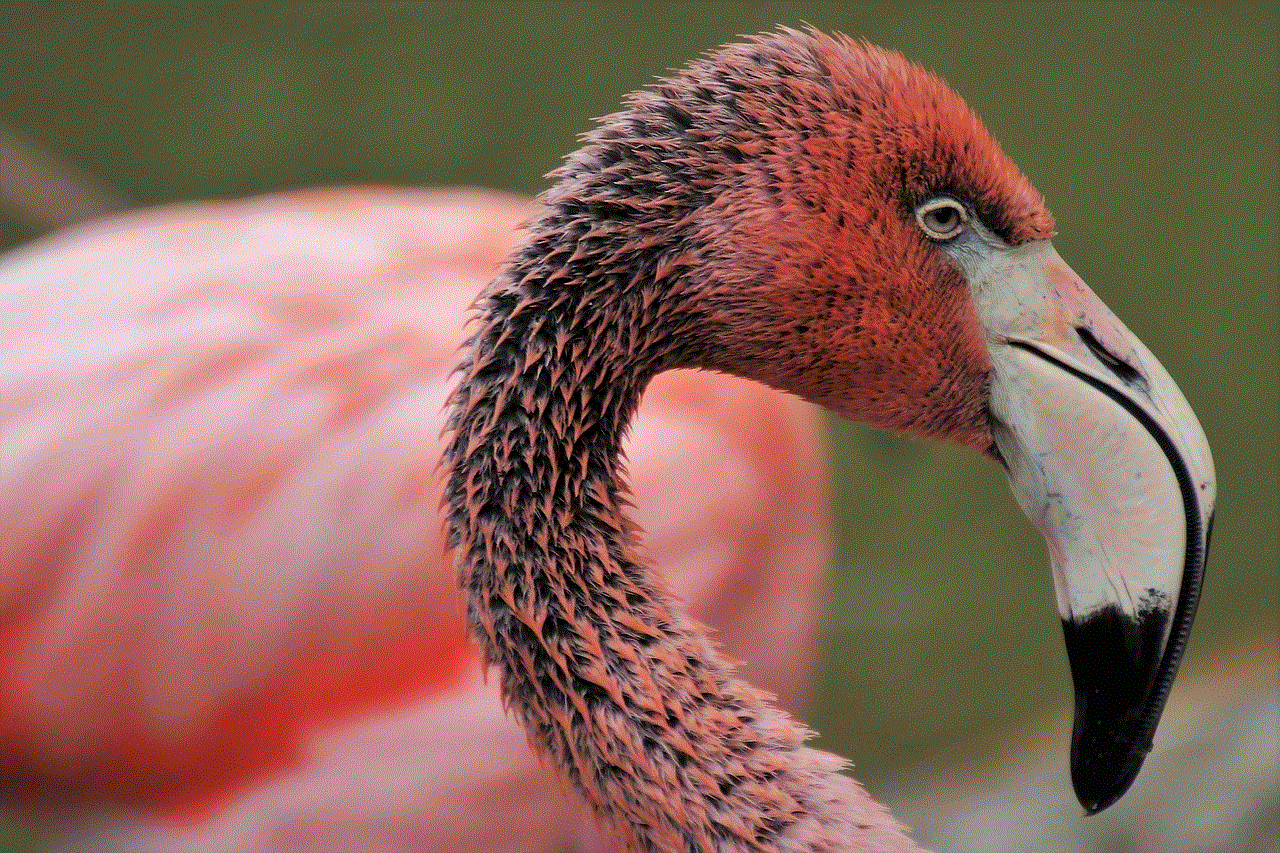
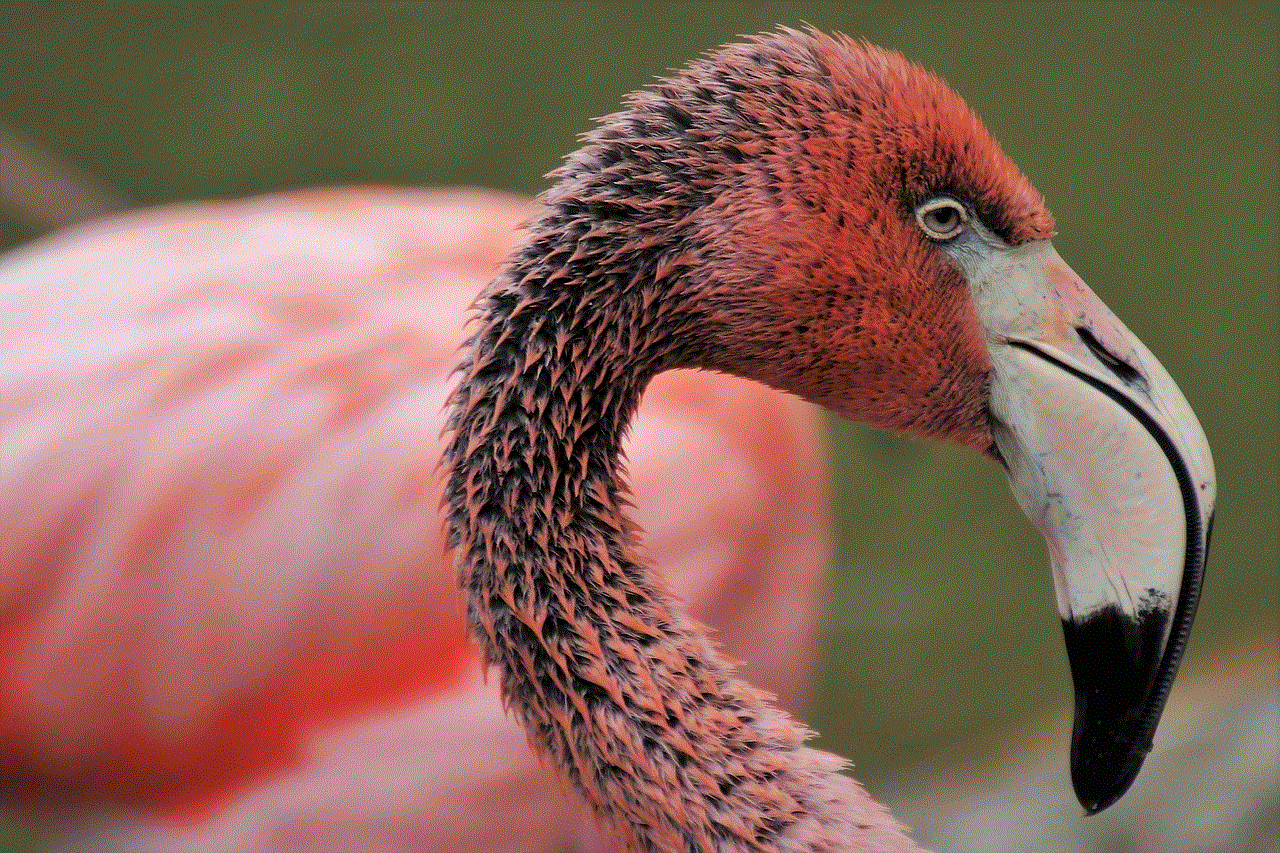
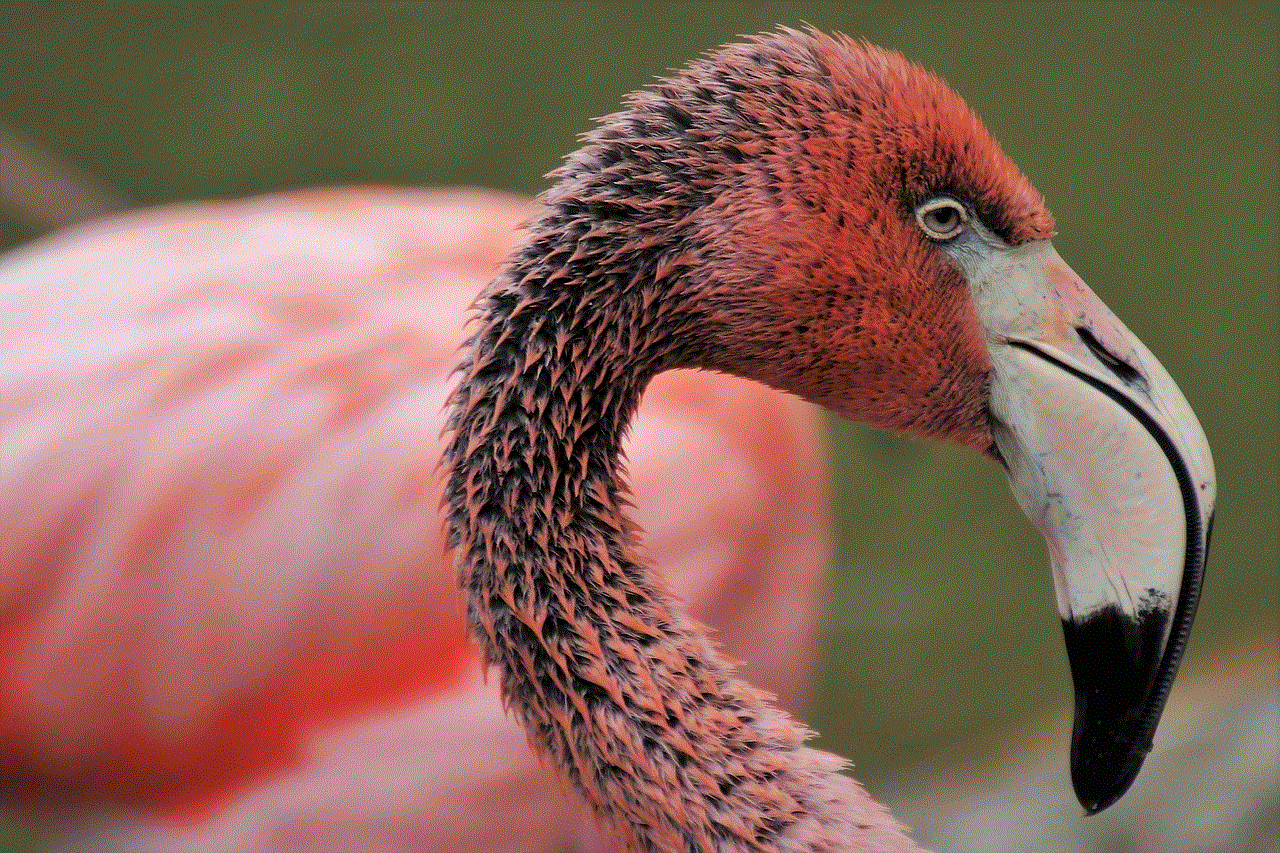
7. Setting Traps (Word Count: 200)
Setting traps can be an effective way to catch someone cheating on Telegram. Create a fake profile and initiate conversations with your partner to see if they respond inappropriately. However, this method should be approached with caution, as it can potentially damage trust if used irresponsibly.
8. Examining Device Usage (Word Count: 200)
Carefully observing your partner’s device usage can help unveil signs of infidelity. Look for hidden apps, multiple Telegram accounts, or suspicious notifications. However, keep in mind that jumping to conclusions based solely on device usage can lead to misunderstandings.
9. Seeking Professional Counseling (Word Count: 200)
If you suspect your partner is cheating, consider seeking professional counseling. A trained therapist can provide guidance, support, and help facilitate open and honest communication between you and your partner. They can also assist in navigating the emotional challenges associated with infidelity.
10. Confrontation and Next Steps (Word Count: 200)
Once you have gathered sufficient evidence, it’s essential to confront your partner calmly and rationally. Discuss your concerns and the evidence you have gathered, allowing them to explain their actions. Depending on the outcome, you can decide together how to move forward in your relationship.
Conclusion (Word Count: 150)
Catching someone cheating on Telegram requires a delicate balance of trust, communication, and evidence gathering. While it’s essential to respect privacy boundaries and avoid jumping to conclusions, it’s also crucial to protect your emotional well-being. By utilizing some of the methods discussed in this article, you can gather evidence and make informed decisions about your relationship’s future. Remember, it’s essential to prioritize open communication and seek professional help if needed.
how do i make a gmail account for my child
Title: Creating a Gmail Account for Your Child: A Step-by-Step Guide
Introduction:
In today’s digital age, it has become increasingly important for children to have access to online tools and platforms. One such platform is Gmail, which not only allows communication but also provides access to a wide range of educational resources. In this article, we will guide you through the process of creating a Gmail account for your child, ensuring their safety and privacy.
Paragraph 1: Understand the Age Restrictions
Before creating a Gmail account for your child, it is crucial to understand the age restrictions imposed by Google. According to Google’s terms of service, users must be at least 13 years old to create a Gmail account. However, Google offers a solution for younger children through Google Family Link , which allows parents to create and manage accounts for kids under 13.
Paragraph 2: Set Up Google Family Link
To create a Gmail account for your child, start by setting up Google Family Link. Download the Family Link app on your smartphone and follow the instructions to create a parent account. Once done, you can create a supervised Google Account for your child, granting you control over their online activities.
Paragraph 3: Provide Basic Information
When creating a supervised Google Account, you will need to provide basic information about your child, including their name, birthdate, and gender. Ensure that you enter accurate details, as this will help Google provide age-appropriate content and enhance security measures.
Paragraph 4: Choose a Username and Password
Next, choose an appropriate username for your child’s Gmail account. It is advisable to use their real name or a combination of their name and a unique identifier. Select a strong password that your child can remember, but that is also secure and not easily guessable.
Paragraph 5: Customize Privacy Settings
Google Family Link provides parents with extensive control over their child’s online experience. Take the time to customize privacy settings according to your preferences. You can manage app permissions, set screen time limits, and even monitor their location, ensuring a safe and controlled digital environment.
Paragraph 6: Enable SafeSearch and YouTube Kids
To further enhance safety, enable SafeSearch on your child’s Gmail account. SafeSearch filters out explicit content from search results, promoting a child-friendly browsing experience. Additionally, consider using YouTube Kids, a separate app designed specifically for children, ensuring a safe and controlled environment for watching videos.
Paragraph 7: Teach Internet Etiquette and Safety
Creating a Gmail account for your child also opens up conversations about internet etiquette and safety. Educate your child about the importance of not sharing personal information, avoiding suspicious links, and reporting any inappropriate content. Instill good online habits from the start to foster responsible digital citizenship.



Paragraph 8: Familiarize with Google Classroom
Google Classroom is an essential tool for educational purposes, especially for students. Familiarize yourself and your child with Google Classroom, as it allows teachers to create and distribute assignments, manage grades, and facilitate communication between students and educators.
Paragraph 9: Encourage Responsible Internet Use
As your child delves into the digital realm through their Gmail account, it is crucial to encourage responsible internet use. Teach them about the importance of balance, setting healthy screen time limits, and engaging in offline activities. Encourage them to use their Gmail account for educational purposes, fostering their learning and growth.
Paragraph 10: Regularly Monitor and Update
Lastly, it is essential to regularly monitor your child’s activities online and update their Gmail account settings as needed. As your child grows older, you can gradually grant them more independence while still retaining parental control. Remember to have open conversations about their online experiences, addressing any concerns or issues that arise.
Conclusion:
Creating a Gmail account for your child can provide them with a valuable tool for communication, learning, and growth. By following the step-by-step guide outlined in this article and actively engaging in their online journey, you can ensure a safe and enriching experience for your child on Gmail.
phone activity logger
Phone Activity Logger: Tracking Your Digital Footprints
Introduction:
In today’s digital age, smartphones have become an integral part of our lives. We use them for communication, entertainment, and even work. But have you ever wondered how much time you spend on your phone each day? Or what apps you use the most? These questions can be answered by using a phone activity logger. In this article, we will explore the concept of phone activity logging, its benefits, and how it can help us better understand our digital habits.
Paragraph 1: What is a phone activity logger?
A phone activity logger is an application or software that tracks and records the activities on your smartphone. It captures data such as the time spent on each app, the number of times you unlock your phone, and even your browsing history. This information can be useful for various purposes, including self-analysis, parental control, and employee monitoring.
Paragraph 2: Benefits of using a phone activity logger
One of the main benefits of using a phone activity logger is self-awareness. By tracking your phone usage, you can gain insights into your digital habits and identify areas where you might be spending too much time. This can help you make more informed decisions about how you allocate your time and prioritize your activities.
Paragraph 3: Tracking app usage
One of the key features of a phone activity logger is its ability to track app usage. It records the time spent on each app, the number of times it is opened, and even the specific actions performed within the app. This data can be helpful in understanding which apps are consuming most of your time and whether they align with your goals and priorities.
Paragraph 4: Monitoring screen time
Excessive screen time has become a concern for many individuals, especially parents who want to ensure their children are not spending too much time on their phones. A phone activity logger can help monitor screen time by providing detailed reports on the amount of time spent on the phone, both overall and for individual apps. This information can be used to set limits and create healthier digital habits.
Paragraph 5: Identifying digital distractions
In today’s hyper-connected world, it is easy to get distracted by notifications, social media, and other digital temptations. A phone activity logger can help you identify these distractions by tracking the number of times you unlock your phone and the apps that are most frequently accessed. Armed with this knowledge, you can take steps to minimize distractions and improve your focus and productivity.
Paragraph 6: Parental control and monitoring
For parents, a phone activity logger can be a valuable tool for monitoring their children’s phone usage. It allows parents to set limits on screen time, block certain apps or websites, and receive alerts when inappropriate content is accessed. This helps ensure a safe and balanced digital experience for children.
Paragraph 7: Employee monitoring and productivity
In a professional setting, employers can use phone activity loggers to monitor employee productivity and prevent misuse of company resources. By tracking the time spent on work-related apps and websites, employers can identify areas where employees may be wasting time or engaging in non-work-related activities. This can help improve productivity and accountability in the workplace.
Paragraph 8: Privacy concerns and data security
While phone activity loggers can provide valuable insights, there are also privacy concerns associated with them. It is important to choose a reputable app or software that prioritizes data security and respects user privacy. Additionally, it is crucial to inform individuals if their phone activity is being monitored to ensure transparency and trust.
Paragraph 9: Using phone activity logging for personal growth



Beyond self-awareness, phone activity logging can be a powerful tool for personal growth and habit formation. By understanding your digital habits, you can make conscious choices to create healthier routines, reduce screen time, and focus on activities that align with your goals and values. It can also help you identify areas where you may need to seek support or make changes to improve your overall well-being.
Paragraph 10: Conclusion
In conclusion, a phone activity logger can be a valuable tool for tracking and understanding your digital footprints. Whether you are looking to improve your productivity, manage screen time, or monitor your child’s phone usage, a phone activity logger can provide valuable insights. However, it is important to balance the benefits with privacy concerns and ensure data security. Ultimately, the goal should be to use this technology to create a healthier and more balanced relationship with our smartphones.