how to cancel vpn subscription
How to Cancel VPN Subscription: A Comprehensive Guide
In today’s digital age, where privacy and security are of utmost importance, many people turn to virtual private networks (VPNs) to protect their online activities. VPNs offer a range of benefits, including enhanced security, anonymity, and access to geo-restricted content. However, there may come a time when you no longer need or want a VPN subscription and wish to cancel it. In this article, we will guide you through the process of canceling a VPN subscription, discussing different methods and providing tips to ensure a smooth cancellation experience.
Understanding VPN Subscriptions
Before delving into the cancellation process, it is essential to understand the different types of VPN subscriptions available. Most VPN providers offer various subscription plans, typically based on the duration of the subscription (e.g., monthly, yearly) or the number of simultaneous connections allowed. Some providers may also offer different pricing tiers with additional features or services.
When you sign up for a VPN subscription, you usually agree to a recurring payment, which means that your subscription will automatically renew at the end of each billing cycle. It is important to be aware of the renewal date and cancellation policies of your VPN provider to avoid unnecessary charges.
Canceling a VPN Subscription
Canceling a VPN subscription can typically be done through the provider’s website or app. The exact process may vary depending on the VPN provider, but the following steps should give you a general idea of how to cancel your subscription:
Step 1: Identify your VPN provider
The first step is to identify the VPN provider you are subscribed to. Check your email for any subscription confirmation or payment receipts you may have received when signing up for the VPN service. If you can’t find any emails, try searching your computer or mobile device for the VPN app or VPN provider’s name.
Step 2: Visit the provider’s website or app
Once you have identified the VPN provider, visit their official website or open their app on your device. Look for a “My Account” or “Manage Subscription” section, which is usually located in the user profile or settings area.
Step 3: Log in to your account
To access your subscription details, you will likely need to log in to your VPN provider account. Use the username and password you created during the initial sign-up process. If you have forgotten your login credentials, most providers offer a password reset option.
Step 4: Locate the subscription settings
Once logged in, navigate to the subscription settings or billing section of your account. This is where you will find information related to your subscription, such as the renewal date, payment method, and cancellation options.
Step 5: Initiate the cancellation
Depending on the VPN provider, you may be able to cancel your subscription directly from the account settings page. Look for a “Cancel Subscription” or similar option and click on it. Some providers may require you to provide a reason for canceling, while others may allow you to cancel without any additional steps.
Step 6: Confirm the cancellation
After initiating the cancellation, you will typically be asked to confirm your decision. Read any on-screen prompts or instructions carefully, as some providers may offer alternative options, such as downgrading to a different plan or pausing your subscription.
Step 7: Verify the cancellation
To ensure that your subscription is indeed canceled, it is recommended to double-check your account settings or contact the VPN provider’s customer support. Many providers send a confirmation email or provide a cancellation reference number after successful cancellation, which can serve as proof if any issues arise in the future.
Alternative Cancellation Methods
In addition to canceling your VPN subscription through the provider’s website or app, there may be alternative methods available, depending on your payment method or subscription platform. Let’s explore a few options:
1. Cancel through app store or marketplace
If you subscribed to the VPN service through an app store like Apple App Store or Google Play Store, you may be able to cancel your subscription directly through that platform. On iOS devices, go to “Settings” > “Your Name” > “Subscriptions” to manage your VPN subscription. On Android devices, open the Google Play Store app, tap the menu icon, and select “Subscriptions” to find and cancel your VPN subscription.
2. Cancel through payment service
If you paid for your VPN subscription using a payment service like PayPal, you can check your PayPal account for recurring payments and cancel from there. Log in to your PayPal account, go to “Settings” > “Payments” > “Manage Automatic Payments,” and search for the VPN provider’s name. Follow the instructions to cancel the recurring payment.
3. Contact customer support
If you are unable to cancel your VPN subscription through the methods mentioned above or encounter any issues during the cancellation process, contacting the VPN provider’s customer support is the best course of action. Most VPN providers offer customer support via email, live chat, or phone. Reach out to their support team, explain the situation, and request assistance in canceling your subscription.
Tips for a Smooth Cancellation
Canceling a VPN subscription should be a straightforward process, but it’s always helpful to keep a few tips in mind to ensure a smooth cancellation experience:
1. Be aware of the renewal date:
Knowing when your VPN subscription is set to renew is crucial for canceling on time. Mark the renewal date on your calendar or set a reminder to avoid any unexpected charges.
2. Read the cancellation policy:
Before signing up for a VPN subscription, familiarize yourself with the provider’s cancellation policy. Some providers offer a refund within a specific timeframe, while others may have strict no-refund policies. Knowing the terms in advance can help manage your expectations.
3. Cancel in advance:
To prevent any accidental renewals, it is advisable to cancel your VPN subscription a few days before the renewal date. This allows time for any potential issues to be resolved and ensures that your cancellation request is processed before the next billing cycle.
4. Keep records:
Save any confirmation emails, cancellation reference numbers, or screenshots of successful cancellation for future reference. These records can serve as proof in case of any disputes or unexpected charges.
5. Monitor your bank statements:
Even after canceling your VPN subscription, it is wise to keep an eye on your bank statements to ensure that no further charges are incurred. If you notice any unauthorized charges, contact your bank or payment provider immediately.
Conclusion
Canceling a VPN subscription is a relatively simple process that can be done through the provider’s website, app, or alternative methods like app stores or payment services. By following the steps outlined in this guide and keeping the provided tips in mind, you should be able to cancel your VPN subscription smoothly. Remember to double-check your account settings or contact customer support to verify the cancellation and keep records of the cancellation process for future reference.
web guard account management 40 9
Web Guard Account Management: Ensuring the Safety and Security of Your Online Accounts
In today’s digital age, the use of online accounts has become a necessity for many individuals and businesses alike. From social media platforms to online banking, these accounts contain a wealth of personal and financial information that needs to be protected at all costs. However, the rise of cybercrime and hacking has made it increasingly challenging to keep our online accounts safe and secure. This is where web guard account management comes into the picture.
Web guard account management refers to the practice of managing and protecting online accounts from unauthorized access, identity theft, and other cyber threats. It is a set of techniques, strategies, and tools that aim to safeguard our online accounts and the sensitive information they contain. In this article, we’ll delve deeper into the world of web guard account management, its importance, and how you can ensure the safety and security of your online accounts.
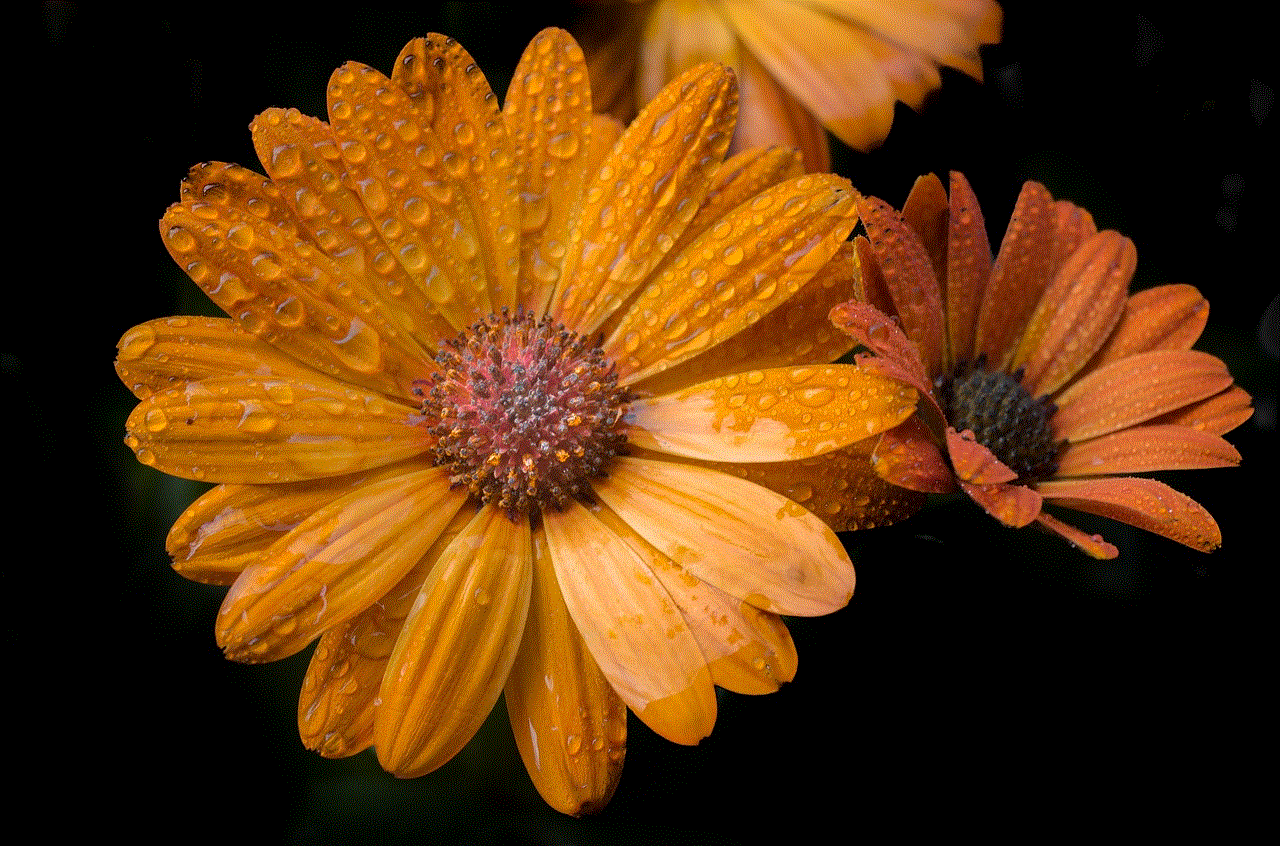
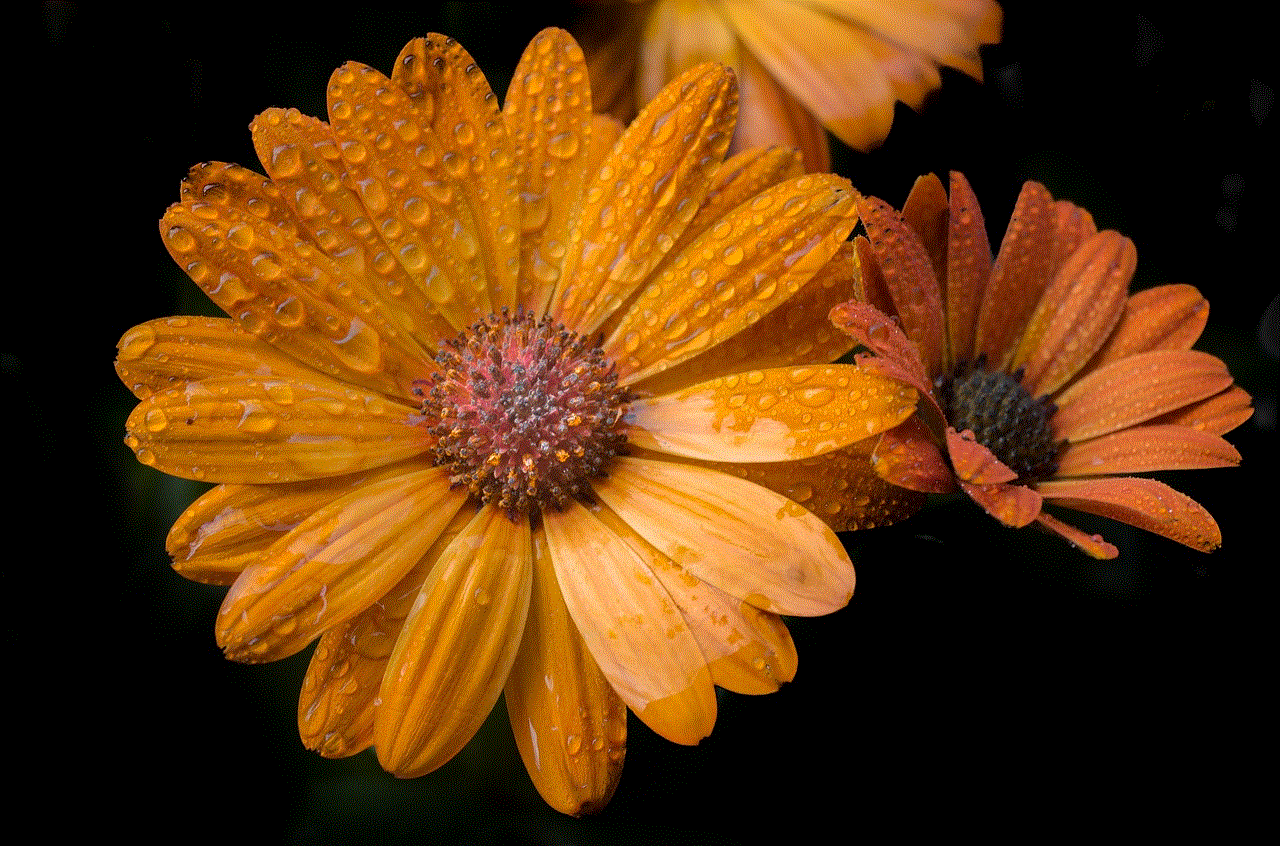
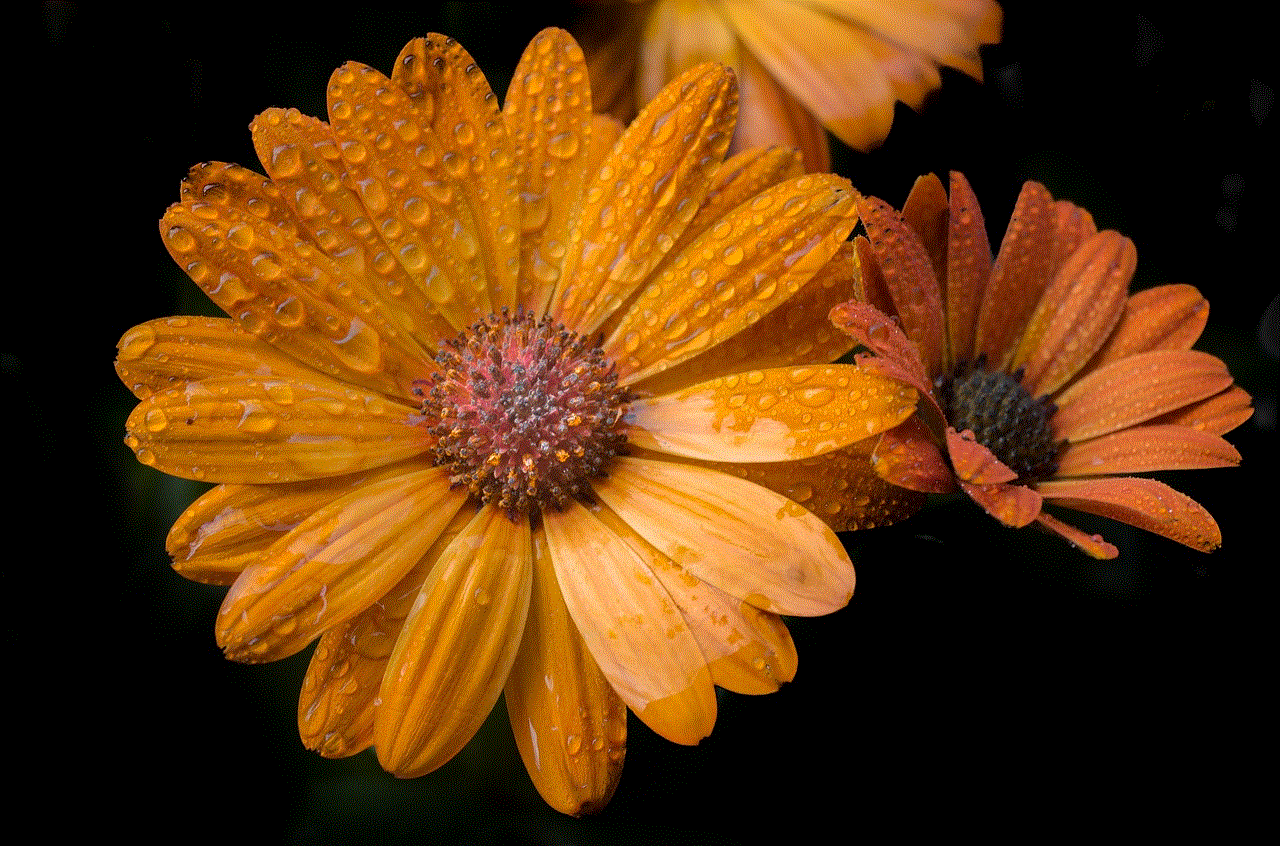
The Importance of Web Guard Account Management
The number of cybercrimes is on the rise, and it’s no longer a question of if, but when, your online accounts will be targeted. The consequences of a cyber-attack can be devastating, ranging from financial losses to identity theft. According to a study by Norton, the average cost of a cybercrime incident for an individual is $1,500. For businesses, the cost can range from thousands to millions of dollars, depending on the size and nature of the attack.
Thus, the importance of web guard account management cannot be overstated. It is crucial to protect our online accounts to prevent any potential losses and safeguard our personal and financial information. With the right tools and strategies, we can mitigate the risks and stay one step ahead of cybercriminals.
Best Practices for Web Guard Account Management
1. Strong and Unique Passwords
The first and most crucial step to protect your online accounts is to have strong and unique passwords. Most people tend to use the same password for all their accounts or use easy-to-guess combinations, making it easier for hackers to gain access. A strong password should be at least 12 characters long and include a mix of uppercase and lowercase letters, numbers, and special characters. It is recommended to use a password manager to generate and store unique passwords for each account.
Two-factor authentication (2FA) adds an extra layer of security to your online accounts. It requires users to provide two forms of identification before accessing an account, such as a password and a one-time code sent to their phone or email. This makes it more difficult for hackers to gain access, as they would need both the password and the second form of identification.
3. Regularly Monitor Your Accounts
It is essential to keep a close eye on your online accounts to identify any suspicious activity. Check your account statements regularly and report any unauthorized transactions immediately. Some banks and financial institutions also offer alerts via text or email for any account activity, which can help you stay on top of things.
4. Keep Your Software and Devices Updated
Outdated software and devices can leave your accounts vulnerable to cyber-attacks. Hackers often exploit vulnerabilities in outdated software to gain access to your accounts. Make sure to update your devices and software regularly to ensure they have the latest security patches.
5. Be Wary of Phishing Scams
Phishing scams are one of the most common ways hackers gain access to your online accounts. These scams often come in the form of emails or messages that appear to be from a legitimate source, asking for personal or financial information. Be cautious of such messages and never provide sensitive information unless you are sure of the authenticity of the request.
6. Use a Virtual Private Network (VPN)
When accessing your online accounts on public Wi-Fi, you are at risk of a cyber-attack. Using a VPN encrypts your internet connection, making it more difficult for hackers to intercept your data. It is an essential tool for protecting your online accounts when using public networks.
7. Regularly Back Up Your Data
In case of a cyber-attack, having a backup of your data can be a lifesaver. Make sure to regularly back up your data on an external hard drive or a cloud storage service. This way, if you do fall victim to a cyber-attack, you can easily restore your data without any significant losses.
8. Be Mindful of Your Online Activity
It is crucial to be mindful of your online activity to prevent any potential risks to your accounts. Avoid clicking on suspicious links or downloading files from unknown sources. Also, be cautious of the information you share online, as it can be used by hackers to gain access to your accounts.
9. Use Different Email Addresses for Different Accounts
Using the same email address for all your online accounts can be risky. If a hacker gains access to one account, they can easily access all your other accounts linked to the same email address. It is advisable to use different email addresses for different accounts to limit the damage in case of a cyber-attack.
10. Educate Yourself and Your Employees
Lastly, it is crucial to educate yourself and your employees about web guard account management. Make sure to stay updated on the latest cyber threats and how to protect against them. Conduct regular training sessions to educate your employees on best practices for account management to ensure the safety and security of your business accounts.



In conclusion, web guard account management is a critical aspect of our online lives. With the rise of cybercrime, it is essential to take the necessary steps to safeguard our online accounts and the sensitive information they contain. By following the best practices mentioned above, we can mitigate the risks and protect ourselves from potential cyber-attacks. Remember, prevention is always better than cure when it comes to web guard account management. Stay safe, stay secure!