how to change my age on facebook
Are you tired of having the wrong age displayed on your Facebook profile? Maybe you were in a rush when setting up your account and entered the wrong date of birth, or perhaps you just don’t want your friends and family knowing your real age. Whatever the reason may be, changing your age on Facebook is a simple process that can be done in just a few minutes. In this article, we will guide you through the steps of changing your age on Facebook and provide some helpful tips to ensure a smooth transition.
1. Why Do You Want to Change Your Age on Facebook?
Before we dive into the process of changing your age on Facebook, it’s important to understand why you want to do so. Is it because you entered the wrong date of birth during the account setup process? Or do you want to appear younger or older on your profile? Whatever the reason may be, it’s essential to have a clear understanding of your motive before proceeding with the change.
2. Can You Change Your Age on Facebook?
The simple answer is yes, you can change your age on Facebook. However, there are a few limitations to keep in mind. According to Facebook’s policy, you can only change your age on your profile a limited number of times. This limit is set to prevent people from constantly changing their age to deceive others. So, if you have already changed your age multiple times in the past, you might not be able to do so again.
3. How to Change Your Age on Facebook
Now that you have a clear understanding of your motive and the limitations, let’s get into the steps of changing your age on Facebook. The process is straightforward and can be done from both the Facebook website and the mobile app. Here’s how to do it:
Step 1: Log into Your Facebook Account
The first step is to log into your Facebook account using your credentials. Once you have successfully logged in, you will be directed to your home page .
Step 2: Go to Your Profile
Click on your profile picture located at the top right corner of the page. This will take you to your profile page.
Step 3: Click on the “About” Tab
On your profile, click on the “About” tab located below your cover photo. This will take you to the page where you can make changes to your personal information.
Step 4: Click on “Contact and Basic Info”
On the “About” page, scroll down until you find the “Contact and Basic Info” section. Click on the “Edit” button located on the right side of this section.
Step 5: Edit Your Birthday
Under the “Basic Information” section, you will find your date of birth. Click on the “Edit” button next to it. This will allow you to change your birthday.
Step 6: Make the Changes
A pop-up window will appear, allowing you to edit your birthday. Use the drop-down menus to select the correct month, day, and year. Once you have made the necessary changes, click on the “Save Changes” button.
Step 7: Verify Your Changes
After saving the changes, Facebook will ask you to verify your account by entering your password. This is to ensure that only you can make changes to your personal information.
Step 8: Confirm Your Changes
Once you have entered your password, click on the “Submit” button. This will confirm your changes, and your new age will be displayed on your profile.
4. Tips for Changing Your Age on Facebook
Here are some helpful tips to keep in mind when changing your age on Facebook:
– Make sure to enter the correct date of birth to avoid any future changes.
– If you are unable to change your age, try logging into Facebook from a different device or browser.
– If you are still unable to change your age, contact Facebook’s help center for assistance.
– Keep in mind that changing your age on Facebook will also change the age on other connected apps and websites, such as Instagram.
– If you want to appear younger or older on your profile, consider changing your privacy settings instead of your age.
5. Why You Should Be Careful When Changing Your Age on Facebook
While it might seem harmless to change your age on Facebook, there are a few things to keep in mind before making the change. Here are some potential consequences of changing your age on Facebook:
– You might lose access to certain features or promotions that are only available to a certain age group.
– Your friends and family might be able to see your real age on other social media platforms or through mutual friends.
– If you are underage and change your age to appear older, you might be exposed to inappropriate content or interactions with adults.
– If you are over 18 and change your age to appear younger, you might be targeted for scams or exploitation.
6. The Importance of Authenticity on Social Media
In today’s digital age, it’s easy to forget the importance of authenticity on social media. With the constant pressure to present a perfect image, many people tend to manipulate their personal information to fit a certain narrative. However, it’s essential to remember that being authentic and true to yourself is more important than appearing a certain way on social media.
7. Conclusion
Changing your age on Facebook might seem like a minor change, but it’s essential to understand the consequences and limitations before making the change. It’s always best to be honest and authentic on social media, rather than trying to deceive others. However, if you do decide to change your age, make sure to follow the steps mentioned above and keep the tips in mind. We hope this article has helped you understand the process of changing your age on Facebook and provided some valuable insights on the importance of authenticity on social media.
best app for long distance relationship
Long distance relationships have become increasingly common in today’s society, with many couples facing the challenge of being separated by distance. Luckily, technology has made it easier than ever to stay connected and maintain a strong bond with your partner, no matter how far apart you may be. And when it comes to staying in touch and keeping your relationship strong, there’s one tool that stands out above the rest – the best app for long distance relationships. In this article, we’ll explore the top apps that are specifically designed to help couples in long distance relationships stay connected and make their love last.



1. Couple
Couple is a popular app that is designed specifically for long distance couples. It allows you to share photos, texts, videos, and voice messages with your partner, as well as keep track of important dates and events with a shared calendar. One of the standout features of Couple is the “thumbkiss” feature, which allows you to sync up your thumb with your partner’s on the screen and feel a vibration when you touch the same spot. This small gesture can make you feel closer to your partner, even when you’re miles apart.
2. Between
Similar to Couple, Between is another app that is designed exclusively for couples in long distance relationships. It offers a private and secure platform for couples to communicate, share photos and videos, and even create a shared photo album. One unique feature of Between is the ability to send virtual stickers and GIFs to your partner, adding a fun and playful element to your conversations.
3. Skype
One of the most well-known and widely used apps for long distance communication is Skype. This video calling app allows you to have face-to-face conversations with your partner, no matter how far apart you may be. It also has features such as screen sharing and instant messaging, making it a versatile tool for staying connected with your loved one.
4. Whatsapp
Whatsapp is another popular messaging app that offers free texting, voice and video calling, and the ability to share photos and videos. It also has a feature called “Whatsapp Web” which allows you to access the app on your computer , making it easy to stay in touch even when you’re not on your phone.
5. Viber
Viber is a free app that offers voice and video calling, as well as messaging and file sharing. It also has a feature called “Viber Out” which allows you to make international calls to non-Viber users at a low cost. This is a great option for couples who are in a long distance relationship with someone who doesn’t have an internet connection or access to the same apps.
6. Lovebyte
Lovebyte is an app that is specifically designed for couples, whether they are in a long distance relationship or not. It allows you to create a private timeline of your relationship, share messages and photos, and even send virtual hugs and kisses to your partner. It also has a feature called “Love Journal” where you can write down your thoughts and memories as a couple, making it a great way to document your long distance journey.
7. Avocado
Avocado is another app that is designed exclusively for couples. It offers features such as messaging, photo sharing, and a shared calendar. One unique aspect of Avocado is the “list” feature, where you can create and share lists with your partner, whether it’s a to-do list for your next visit or a bucket list of things you want to do together.
8. Happy Couple
Happy Couple is an app that is designed to strengthen relationships by asking fun and thought-provoking questions to help couples get to know each other better. It also offers daily challenges and quizzes that you can complete with your partner, making it a fun way to stay connected and learn more about each other, even from a distance.
9. LokLok
LokLok is a unique app that allows couples to share a lock screen on their phones. This means that whenever one person changes their lock screen, it will also change on their partner’s phone. This can be a fun and creative way to communicate and share little reminders or love notes with your partner throughout the day.
10. HeyTell
HeyTell is a voice messaging app that allows you to send short voice clips to your partner, similar to a walkie-talkie. It’s a great option for couples who prefer to communicate through voice rather than text, and it also allows you to save your messages and listen to them again later.
In conclusion, long distance relationships may have their challenges, but with the right tools and communication, they can be just as fulfilling as any other relationship. The apps mentioned above are just a few of the many options available to help couples in long distance relationships stay connected, share special moments, and make their love last. Whether it’s through video calls, messaging, or even virtual hugs and kisses, these apps make it easier than ever to bridge the distance and keep your love alive. So don’t let distance come between you and your partner – try out some of these apps and see how they can enhance your long distance relationship.
fake grindr profile
Online dating has revolutionized the way people meet and connect, and the popularity of dating apps like Grindr has exploded in recent years. With its focus on connecting gay, bisexual, and transgender individuals, Grindr has become a staple in the LGBTQ+ community. However, with the rise of these apps comes a new phenomenon – the creation of fake profiles. These fake Grindr profiles can cause harm and confusion for users, and it’s important to understand the dangers they pose.
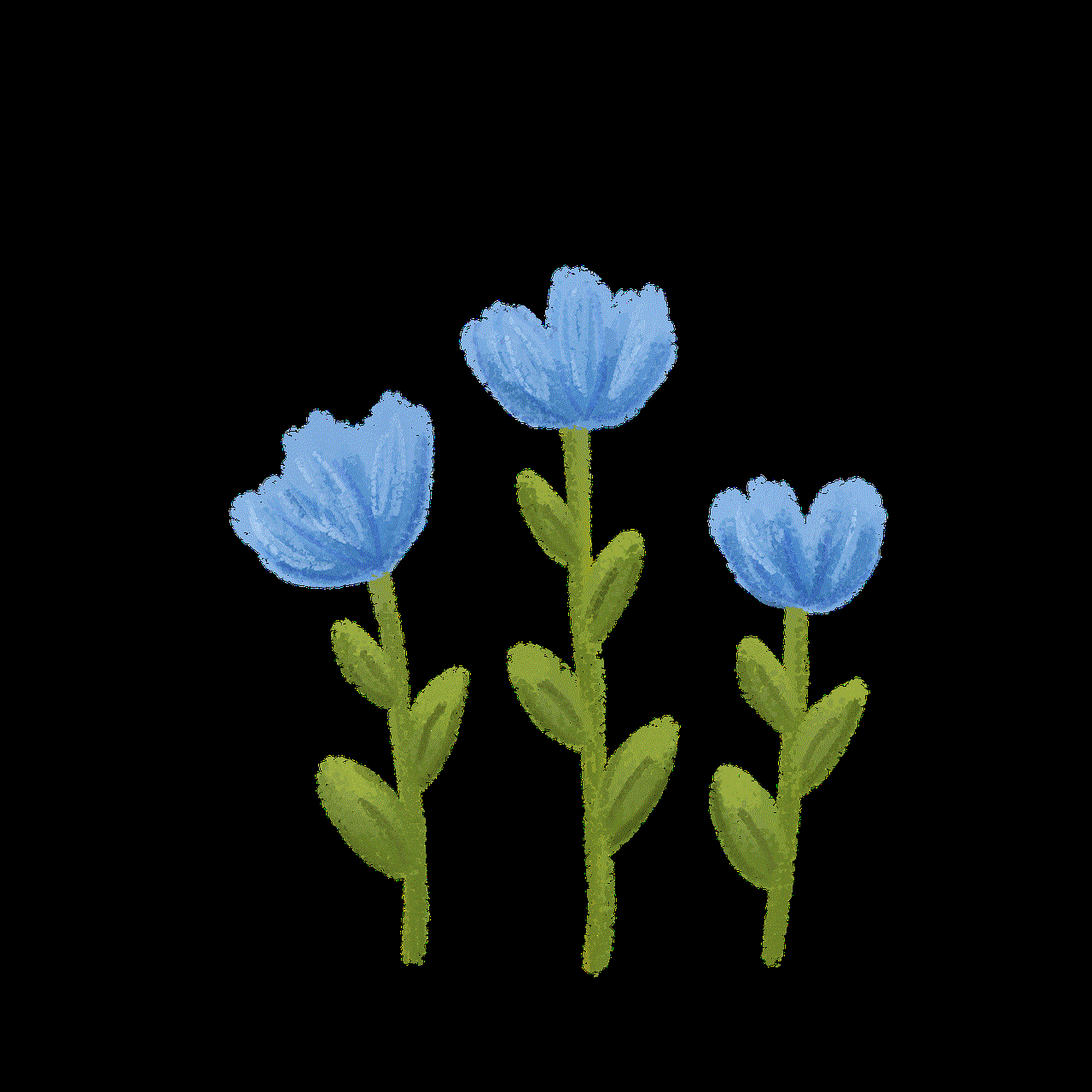
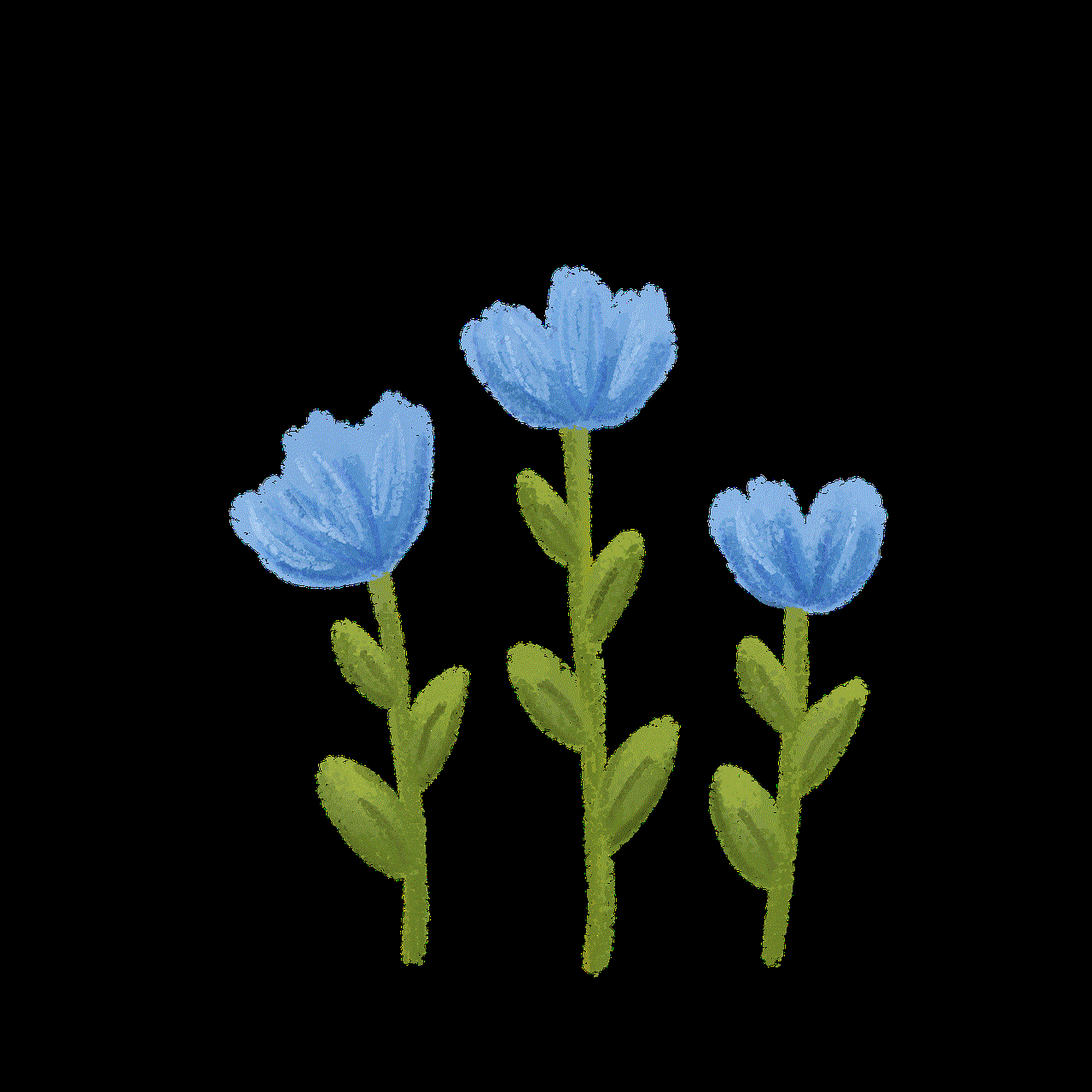
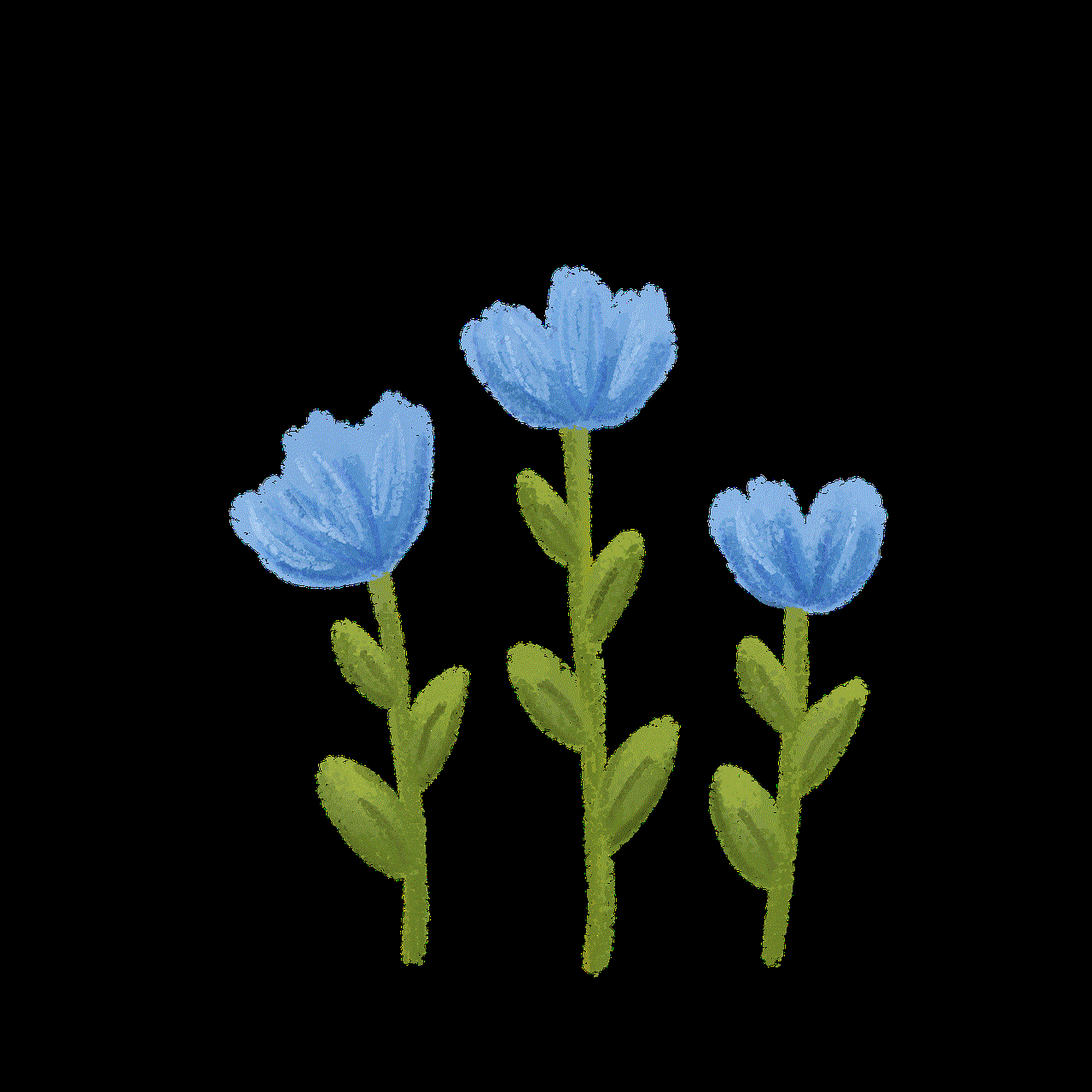
What is a fake Grindr profile?
A fake Grindr profile is a profile on the app that has been created by someone who is not who they claim to be. These profiles often use stolen pictures and information to create a persona that is not real. The motivations behind creating a fake Grindr profile can vary – some individuals may do it as a prank, while others may have more malicious intentions.
Signs of a fake Grindr profile
It can be difficult to spot a fake Grindr profile, as they can often seem genuine at first glance. However, there are some red flags to watch out for. One of the most obvious signs is if the profile only has one or two pictures, especially if they seem overly professional or too good to be true. Another sign is if the user’s bio seems generic or vague, and doesn’t provide much personal information.
Another indicator of a fake Grindr profile is if the user is too eager to meet up or engage in sexual conversations. This could be a sign that they are not genuinely interested in getting to know you, but rather have ulterior motives. Additionally, if the user avoids video calls or in-person meetups, it could be a sign that they are not who they claim to be.
Dangers of fake Grindr profiles
The creation of fake Grindr profiles can have serious consequences for both individuals and the LGBTQ+ community as a whole. One of the most concerning dangers is the potential for catfishing. Catfishing is when someone creates a fake online persona to deceive and manipulate others, often for personal gain. This can lead to emotional distress and even financial scams.
In addition, fake Grindr profiles can also lead to harassment and bullying. This is especially true for individuals who are not out or who are living in areas where being a part of the LGBTQ+ community is not accepted. These fake profiles can expose their sexuality and put them in danger.
Furthermore, the use of stolen pictures and information can also have legal implications. In some cases, individuals may use pictures of minors or other non-consenting adults, which is a form of identity theft. This can result in legal action being taken against the person behind the fake profile.
How to protect yourself
While it may be difficult to completely avoid encountering fake Grindr profiles, there are some steps you can take to protect yourself. First and foremost, trust your instincts. If something feels off about a profile or the person you are talking to, don’t be afraid to end the conversation and block them.
It’s also important to never share personal information with someone you have just met online. This includes your full name, address, or financial information. If someone is pressuring you to share this information, it’s likely they have malicious intentions.
Another way to protect yourself is to do a reverse image search on the profile pictures. This can help you determine if the pictures are stolen from someone else’s social media accounts. Additionally, try to have a video call or meet in person before getting too invested in the conversation. This can help you confirm the person’s identity and avoid being catfished.
What to do if you encounter a fake Grindr profile
If you come across a fake Grindr profile, it’s important to report it to the app’s support team. Most dating apps have options to report suspicious or fake profiles, and they have dedicated teams to investigate and take action against these profiles.
You can also reach out to the person whose pictures were stolen and let them know that their images are being used without their consent. They may be able to take action and get the fake profile removed.
In some cases, individuals may choose to confront the person behind the fake profile. However, it’s important to approach this with caution and only do so if you feel safe. It’s best to leave this type of situation to the app’s support team and authorities.
Conclusion



The presence of fake Grindr profiles is a concerning issue that can cause harm and distress to individuals and the LGBTQ+ community. It’s important to be aware of the signs of a fake profile and take steps to protect yourself if you encounter one. By being cautious and reporting suspicious profiles, we can work towards creating a safer and more authentic online dating experience for everyone.