how to change my fortnite name
# How to Change Your Fortnite Name: A Comprehensive Guide
Fortnite has taken the gaming world by storm since its release in 2017. With millions of players worldwide, it has become a cultural phenomenon. One of the many features that make Fortnite appealing is its customization options, including the ability to change your in-game name. Whether you’re looking to rebrand yourself, distance yourself from a previous persona, or simply want a fresh start, changing your Fortnite name is a straightforward process. In this article, we’ll delve into the various methods to change your Fortnite name, discuss the implications of name changes, and provide tips to help you choose the perfect name.
## Understanding Your Epic Games Account
Before diving into the name-changing process, it’s essential to understand that Fortnite operates through an Epic Games account. This account serves as your gateway to the game and all its features. When you initially create your Fortnite account, you select a display name that appears to other players. This name can be changed, but there are some caveats to consider.
### What is a Display Name?
A display name is the name that other players see when you join a game. It’s your identity in the Fortnite universe. Your display name can be different from your Epic Games account name, which is used for login purposes. Changing your display name can help you create a new identity in the game or reflect a new personal style.
## Why Change Your Fortnite Name?
There are numerous reasons why players might want to change their Fortnite names. Here are some common motivations:
1. **Rebranding**: If you’ve outgrown your old name or want to reflect a new image, changing your name can help.
2. **Avoiding Negative Associations**: Sometimes, players may want to distance themselves from a name that has garnered negative attention or criticism.
3. **Personal Growth**: As players evolve, they might feel that their previous name no longer represents who they are.
4. **Creativity**: Players often want to express their creativity through unique names that reflect their personality or interests.
5. **Fresh Start**: If you’ve had a tough time in the game or want to start anew, a name change can symbolize a fresh beginning.
## How to Change Your Fortnite Name
Changing your Fortnite name is a relatively simple process, but it’s essential to follow the correct steps to ensure a smooth transition. Below, we outline the steps you need to take to change your name successfully.
### Step 1: Access Your Epic Games Account
1. **Open a Web Browser**: Start by opening your preferred web browser.
2. **Go to the Epic Games Website**: Navigate to the official Epic Games website at [www.epicgames.com](http://www.epicgames.com).
3. **Log In**: Click on the “Sign In” button located in the top right corner of the page. Enter your login credentials—either your email and password or your linked social media account.
### Step 2: Navigate to Account Settings
1. **Go to Account**: Once logged in, click on your username in the top right corner of the page to access a dropdown menu.
2. **Select “Account”**: From the dropdown menu, select “Account.” This will take you to your account management page.
### Step 3: Change Your Display Name
1. **Find the “General” Section**: On your account management page, locate the “General” section.
2. **Edit Display Name**: Look for the “Display Name” field. Click the pencil icon or “Edit” button next to it.
3. **Enter New Name**: Type in your desired new display name. Make sure it meets Epic Games’ naming guidelines, which typically prohibit offensive language, impersonation, and names that are too similar to existing account names.
4. **Confirm Changes**: After entering your new name, click the “Confirm” button to finalize the change.
### Step 4: Understand the Limitations
1. **Name Change Frequency**: Keep in mind that you can only change your display name once every two weeks. Plan your name change carefully to avoid rushing into a decision you might regret later.
2. **Name Availability**: If your desired name is already taken, you’ll need to choose a different one. This can sometimes be frustrating, but it encourages creativity in finding a unique name.
3. **Name Guidelines**: Be sure to adhere to Epic Games’ community guidelines. Using inappropriate names can result in penalties or account suspension.
## Implications of Changing Your Name
While changing your Fortnite name can be exciting, there are some implications that players should consider.
### Recognition by Friends
One of the most significant impacts of changing your name is how it affects your recognition among your friends and fellow players. If you have a close group of friends in Fortnite, they may not immediately recognize you under your new name. To mitigate this, consider informing them of your name change ahead of time.
### Impact on Competitive Play



If you’re involved in competitive play or esports, changing your name can impact your recognition in the community. Players may need time to adjust to your new name, and you might lose some of your established reputation. However, a well-thought-out name change can also provide a fresh start and new opportunities.
### In-Game Statistics and Progress
It’s essential to note that changing your display name does not affect your game statistics, skins, or progress. Everything you’ve earned remains intact, so you can enjoy your new name without losing any of your hard-earned accomplishments.
## Tips for Choosing the Perfect Fortnite Name
Choosing a new name is a crucial step in the process, and it can sometimes be a challenging task. Here are some tips to help you come up with the perfect Fortnite name:
### 1. Reflect on Your Personality
Consider what aspects of your personality you’d like to showcase in your name. Are you funny, serious, adventurous, or laid-back? Your name can serve as a reflection of who you are as a player.
### 2. Get Creative with Wordplay
Wordplay can lead to some entertaining and memorable names. Consider puns, alliteration, or combining two unrelated words to create something unique.
### 3. Incorporate Your Interests
If you have hobbies or interests outside of gaming, try to incorporate them into your name. Whether it’s a favorite animal, food, or activity, this can add a personal touch.
### 4. Keep It Simple
While creativity is essential, it’s also important to keep your name easy to read and remember. Avoid overly complicated spellings or long names that can be difficult for others to recall.
### 5. Avoid Numbers and Special Characters
Using numbers or special characters can make your name harder to remember and less visually appealing. Strive for a name that is straightforward and clean.
### 6. Test It Out
Before finalizing your name, consider testing it out with friends. Get their opinions and see how they react. You might discover that a name you thought was great doesn’t resonate as well with others.
## The Importance of Community Feedback
In the gaming community, feedback is invaluable. Whether you’re changing your name out of necessity or creativity, consider reaching out to your friends or fellow players for their thoughts. They can provide insights you may not have considered and help you make a more informed decision.
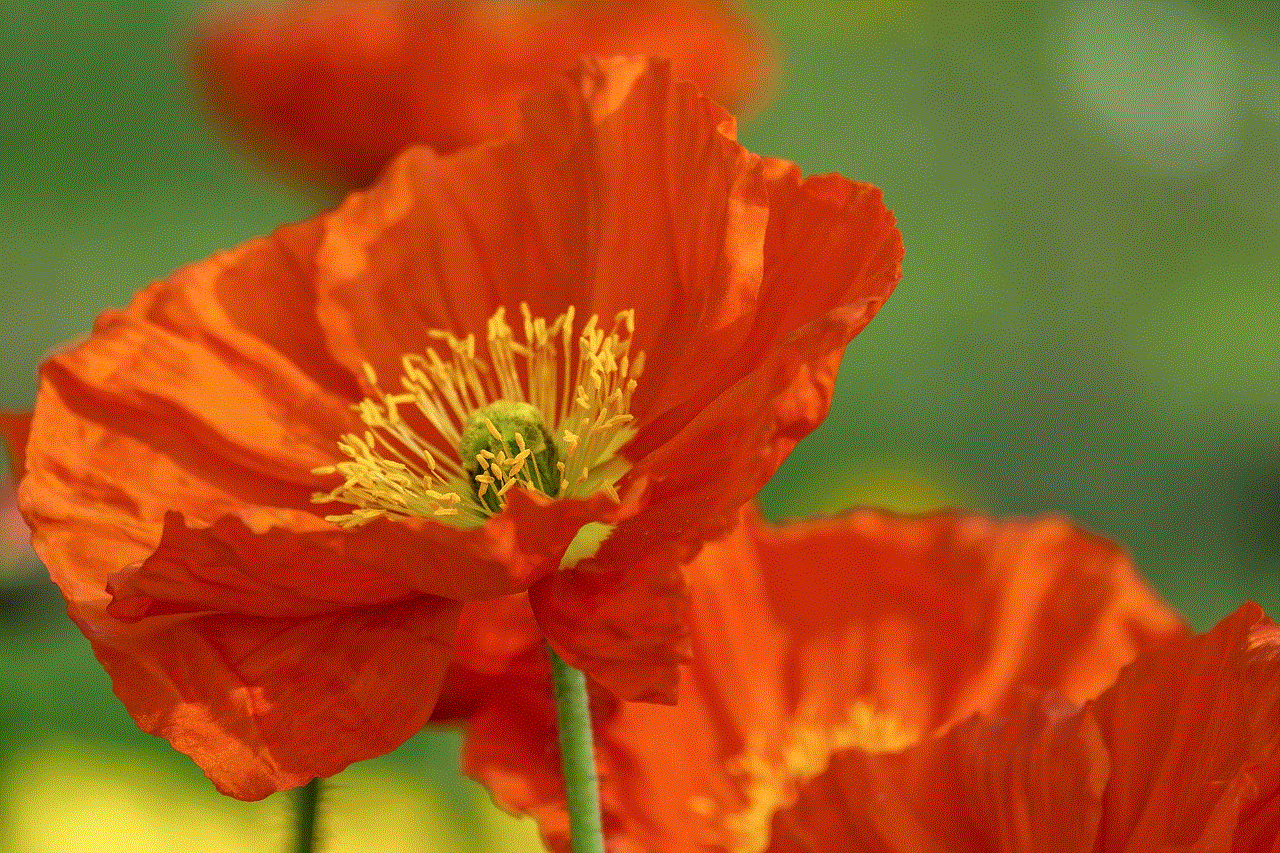
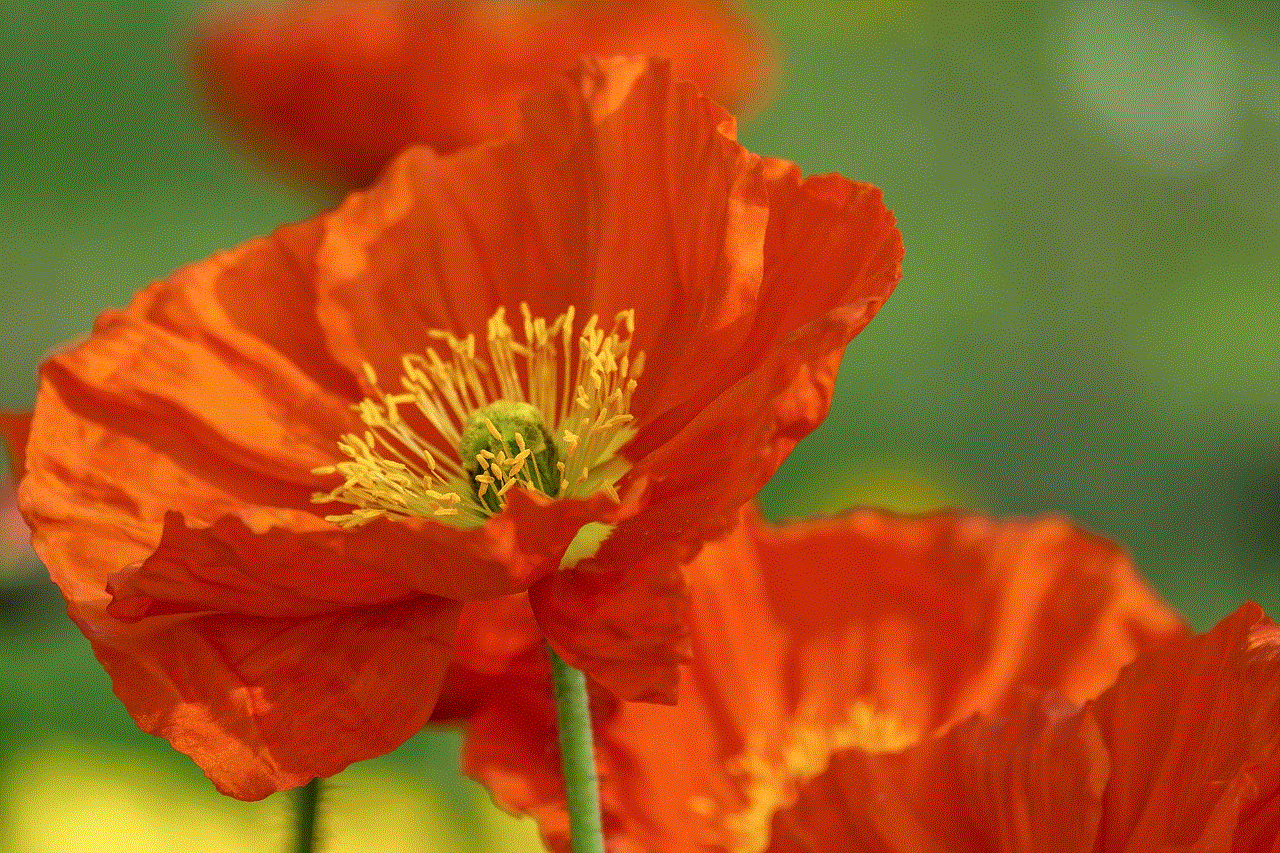
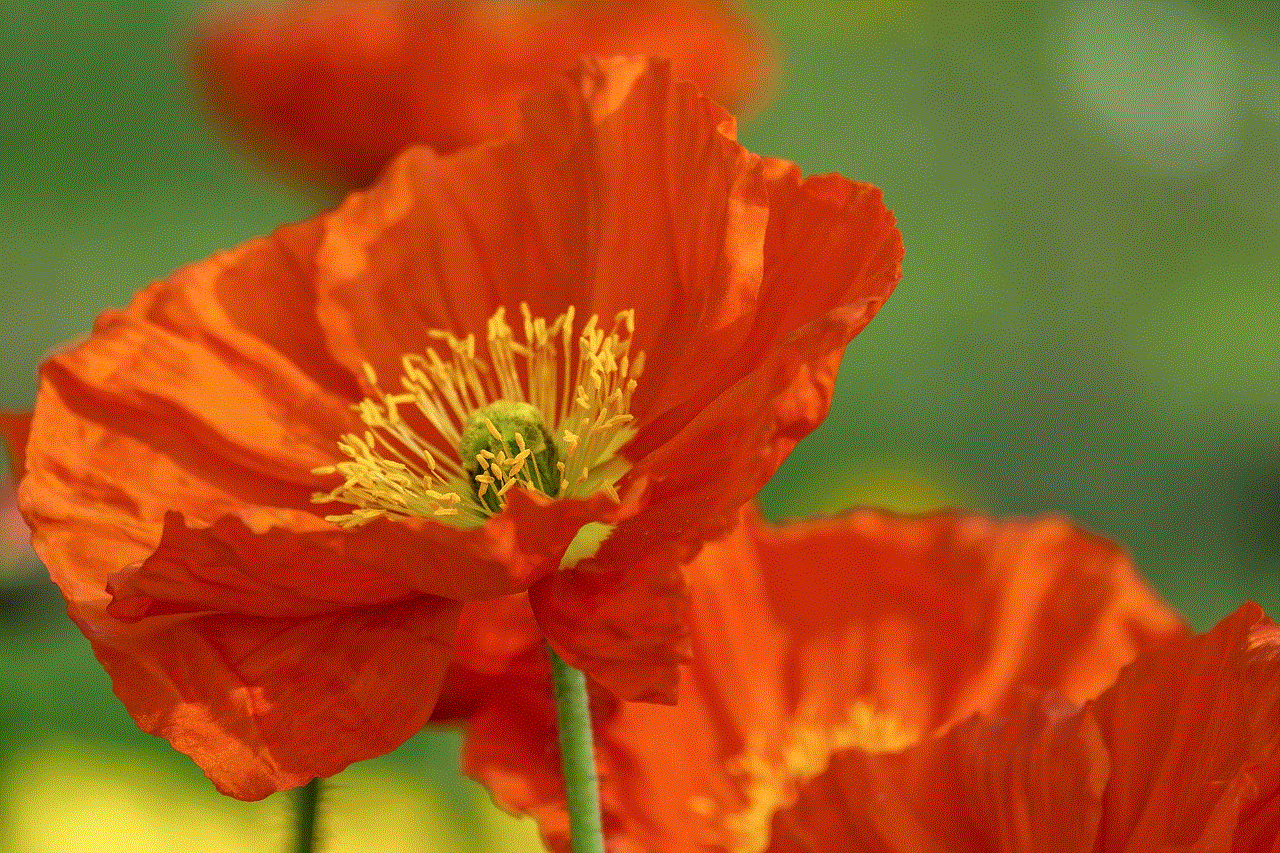
### Joining Forums and Communities
Online forums and communities dedicated to Fortnite can be excellent places to gather feedback. Platforms like Reddit, Discord, or dedicated gaming forums allow players to share their experiences and advice. Engaging with these communities can also help you discover current trends in naming conventions and popular themes.
### Emphasizing Your Brand
If you play Fortnite regularly or aspire to create content (such as streaming or YouTube videos), your name becomes a part of your brand. Choosing a name that is memorable and catchy can help you stand out in a crowded space. It’s an opportunity to create an identity that resonates with your audience and fosters a sense of community.
## Conclusion
Changing your Fortnite name can be an exciting and transformative experience. Whether you’re looking for a fresh start, rebranding yourself, or simply want to express your creativity, the process is straightforward and accessible. By understanding your Epic Games account, following the steps to change your name, and considering the implications of that change, you can make a decision that reflects who you are as a player.
Remember, the name you choose can significantly impact your gaming experience, so take your time, seek feedback, and embrace the opportunity to reinvent yourself in the Fortnite universe. With the right name, you can enhance your gaming experience and make a lasting impression on your fellow players. Happy gaming!
how to tell if someone deleted you on snapchat
If you’re an avid Snapchat user, you may have wondered at some point whether or not someone has deleted you on the app. Snapchat is known for its ephemeral nature, where snaps disappear after being viewed, and users can easily add and remove friends. However, there is no direct notification or message that tells you if someone has deleted you on Snapchat. So how can you tell if someone has deleted you on Snapchat? In this article, we will explore various signs and methods that can help you determine if someone has deleted you on Snapchat.
First, let’s understand how adding and removing friends work on Snapchat. When you add a friend on Snapchat, they are added to your contact list, and their username will appear in your friends’ list. When someone deletes you on Snapchat, their username will disappear from your friends’ list, and you will no longer be able to see their snaps or send them messages. However, this does not necessarily mean that they have deleted you, as there are other factors that could cause their username to disappear, such as deactivating their account or blocking you.
One of the most obvious signs that someone has deleted you on Snapchat is when you can no longer see their snaps or chat with them. If you have been actively exchanging snaps and messages with someone, and suddenly their username disappears from your friends’ list, it could be a sign that they have deleted you on Snapchat. However, this is not a foolproof method as there could be other reasons for their username to disappear, as mentioned earlier.
Another way to determine if someone has deleted you on Snapchat is by looking for them on the app. If you try to add them as a friend, and their username does not appear in the search results, it could be an indication that they have deleted you. However, this could also mean that they have changed their username or deactivated their account. To confirm this, you can try searching for their username on other social media platforms or asking mutual friends if they have the same username on Snapchat.
One of the most reliable methods to tell if someone has deleted you on Snapchat is by checking their Snapchat score. A Snapchat score is a number that represents the total number of snaps you have sent and received on the app. Every time you send a snap, your score increases by one, and when someone opens your snap, your score increases by one as well. Therefore, if you have been sending snaps to someone, and their Snapchat score remains the same, it could be an indication that they have deleted you on Snapchat.
Another indication that someone has deleted you on Snapchat is when you are unable to see their stories. Snapchat stories are snaps that are available to view for 24 hours, and they appear on your friends’ list. If someone has deleted you on Snapchat, their stories will no longer appear on your friends’ list, and you will not be able to view them. However, this could also mean that they have set their stories to private, or they have not posted any new stories.
If you suspect that someone has deleted you on Snapchat, you can also try sending them a snap or a message. If the snap or message is not delivered, it could be an indication that they have deleted you on Snapchat. However, this is not a foolproof method as there could be other reasons for the message not being delivered, such as a poor internet connection.
One way to confirm if someone has deleted you on Snapchat is by creating a new account and adding them as a friend. If they accept your friend request on the new account, it could mean that they have deleted you on their previous account. However, this method is not recommended as it could be seen as intrusive and may cause issues between you and the person you suspect has deleted you.
Another way to tell if someone has deleted you on Snapchat is by checking your friends’ list. If you notice that someone’s username appears multiple times, it could mean that they have created a new account and added you as a friend. However, this is not a foolproof method as someone could have the same username as someone else, or they could have changed their username.
Lastly, if you have a mutual friend with the person you suspect has deleted you on Snapchat, you can ask them to check if that person’s username appears on their friends’ list. If their username does not appear, it could be an indication that they have deleted you. However, this method is not recommended as it could lead to awkwardness between you and your mutual friend.



In conclusion, there is no direct way to tell if someone has deleted you on Snapchat. However, by considering the signs and methods mentioned in this article, you can get a good idea if someone has deleted you on the app. It is essential to remember that people may delete you on Snapchat for various reasons, and it should not be taken personally. Instead, you can focus on maintaining healthy and meaningful relationships with the people who are still on your friends’ list. After all, Snapchat is just an app, and real-life relationships are what truly matter.