how to clear your reddit history
How to Clear Your Reddit History: A Comprehensive Guide
Reddit is a popular platform known for its diverse communities and vibrant discussions. However, there might be instances when you want to clear your Reddit history – either to maintain your privacy or to start anew. Whether you’re concerned about your digital footprint or simply want a fresh start, this guide will provide you with step-by-step instructions on how to clear your Reddit history effectively.
Before we delve into the process, it’s important to understand what exactly is included in your Reddit history. Reddit keeps a record of your activities, including posts, comments, upvotes, downvotes, and saved posts. Additionally, your browsing history is stored, consisting of the subreddits you’ve visited and the posts you’ve clicked on. Clearing your Reddit history will remove all traces of these activities from your account.
Now, let’s explore the various methods you can use to clear your Reddit history:
1. Deleting Comments and Posts:
– To delete a comment, locate it on the post and click on the three dots icon beside it. Then, select “Delete” from the dropdown menu.
– To delete a post, navigate to the post and click on the three dots icon below it. Choose the “Delete” option to remove the post from your account.
2. Clearing Upvotes and Downvotes:
– Unfortunately, Reddit doesn’t provide a direct way to clear your upvote and downvote history. The only way to remove these is by manually undoing each vote on the respective posts or comments.
3. Clearing Saved Posts:
– To clear your saved posts, open your profile and click on the “Saved” tab. From there, you can individually unsave each post by clicking on the “Unsave” button below it.
4. Clearing Browsing History:
– Clearing your browsing history on Reddit requires the use of third-party tools or browser extensions. One such tool is “Reddit History Sanitizer,” which allows you to delete your Reddit browsing history in a few simple steps.
5. Creating a New Reddit Account:
– If you wish to completely start fresh on Reddit, creating a new account is an option. However, keep in mind that this approach won’t delete your previous account’s history – it will only dissociate your activities from your new account.
6. Deleting Your Reddit Account:
– Deleting your Reddit account is the most comprehensive way to clear your Reddit history. To do this, go to the “User Settings” page, select the “Account” tab, scroll down, and click on the “Deactivate Account” button. Confirm your decision, and your account, along with all associated history, will be permanently removed.
7. Using Third-Party Tools:
– Several third-party tools and browser extensions are available to help you clear your Reddit history. These tools offer more advanced features, such as bulk deletion and automated history clearing. However, exercise caution when using such tools, as they may compromise your account’s security and privacy.
8. Deleting App Cache and Data:
– If you primarily use Reddit through a mobile app, clearing the app’s cache and data can also help remove traces of your activities. Access your device’s settings, locate the Reddit app, and choose the option to clear its cache and data.
9. Clearing Search History:
– Reddit’s search bar keeps a record of your previous searches. To clear this history, click on the search bar, and a dropdown menu will appear. From there, select the “Clear” option to remove all search history.
10. Adjusting Privacy Settings:
– Although adjusting your privacy settings won’t clear your existing history, it can prevent future data collection. In your Reddit account settings, navigate to the “Privacy & Security” tab and customize your preferences to limit data retention.
In conclusion, clearing your Reddit history can be done through a combination of manual actions, third-party tools, and adjusting privacy settings. Whether you want to delete specific posts and comments or completely erase your account and all associated activities, the methods mentioned above provide you with a range of options. Remember to consider the consequences and potential limitations of each method before deciding which approach suits your needs best.
how to turn off photos from messages
In today’s digital age, messaging has become an integral part of our daily communication. With the rise of smartphones and social media platforms, messaging has become more than just a means of sending text. It has evolved to include various multimedia elements, such as photos, videos, and emojis, to enhance the messaging experience. However, there may be times when we want to limit the use of certain features, such as photos, to declutter our messaging app or to protect our privacy. In this article, we will discuss how to turn off photos from messages and explore the reasons why someone may want to do so.
Before we dive into the steps of disabling photos in messages, let’s first understand what we mean by “messages.” In this context, we are referring to the messaging app on your smartphone, which allows you to send and receive text and multimedia messages. Depending on the type of device you own, the messaging app may vary, but the process of disabling photos remains similar. So, whether you have an Android or an iOS device, these steps will guide you on how to turn off photos from messages.
Now, let’s address the main question at hand – why would someone want to turn off photos from messages? There could be several reasons for this. Some people may find it overwhelming to receive too many photos, especially if they are part of a group chat where multiple people are sharing images simultaneously. This can quickly clutter the messaging app and make it challenging to find important messages. Additionally, if you have limited storage space on your device, turning off photos from messages can help save some space. Another reason could be to protect your privacy. Sometimes, people may accidentally send compromising photos, and by turning off photos in messages, you can prevent such incidents from happening. Lastly, if you have children who use your device, disabling photos can ensure that they do not come across any inappropriate images.
Now that we have established the reasons why someone may want to turn off photos from messages, let’s explore the steps to do so on Android and iOS devices.
Android:
1. Open the messaging app on your Android device.
2. Tap the three dots in the top right corner of the screen.
3. Select “Settings” from the drop-down menu.
4. Scroll down and tap on “Advanced.”
5. Look for the option that says “Auto-download MMS” and toggle it off.
6. This will disable the automatic download of photos in your messages.
Alternatively, you can also disable the feature that automatically downloads photos when you are connected to Wi-Fi. Follow the same steps as above, but instead of tapping on “Auto-download MMS,” tap on “Auto-download MMS when roaming” and “Auto-download MMS when roaming,” and toggle them both off.
iOS:
1. Open the Settings app on your iPhone or iPad.
2. Scroll down and tap on “Messages.”
3. Look for the option that says “Auto-Play Message Effects” and tap on it.
4. Toggle off the option for “Auto-Play Message Effects.”
5. This will turn off the automatic download of photos and videos in your messages.
If you want to disable the automatic download of photos only when you are using cellular data, follow these additional steps:
1. Go back to the “Messages” settings.
2. Scroll down and tap on “Data.”
3. Toggle off “Low Quality Image Mode.”
4. This will prevent the automatic download of photos when you are using cellular data.
Another way to turn off photos from messages on iOS devices is by using the “Restrictions” feature. This feature allows you to restrict certain actions and features on your device, including the ability to download photos in messages. Here’s how you can do it:
1. Open the Settings app on your iPhone or iPad.
2. Scroll down and tap on “Screen Time.”
3. Tap on “Content & Privacy Restrictions.”
4. If this is your first time setting up restrictions, you will be prompted to create a passcode. Follow the on-screen instructions to create a passcode.
5. Once enabled, scroll down and tap on “Allowed Apps.”
6. Toggle off the option for “Photos.”
7. This will prevent your device from accessing the Photos app, and as a result, photos will not be downloaded in your messages.
Now that we have covered the steps to turn off photos from messages let’s address some frequently asked questions on the topic.
1. Can I still send photos if I turn off photos from messages?
Yes, you can still send photos in your messages even if you have turned off the automatic downloading of photos. However, you will have to manually download the photos you receive by tapping on the download button.
2. Will I still receive notifications for photos if I turn off photos from messages?
Yes, you will still receive notifications for photos, but the photos will not be automatically downloaded. You will have to manually download them by tapping on the download button in the notification.
3. Can I turn off photos in specific conversations?
No, the steps mentioned above will turn off photos from all conversations in your messaging app. However, some messaging apps may allow you to turn off photos in specific conversations. You can check the settings of your messaging app to see if this feature is available.
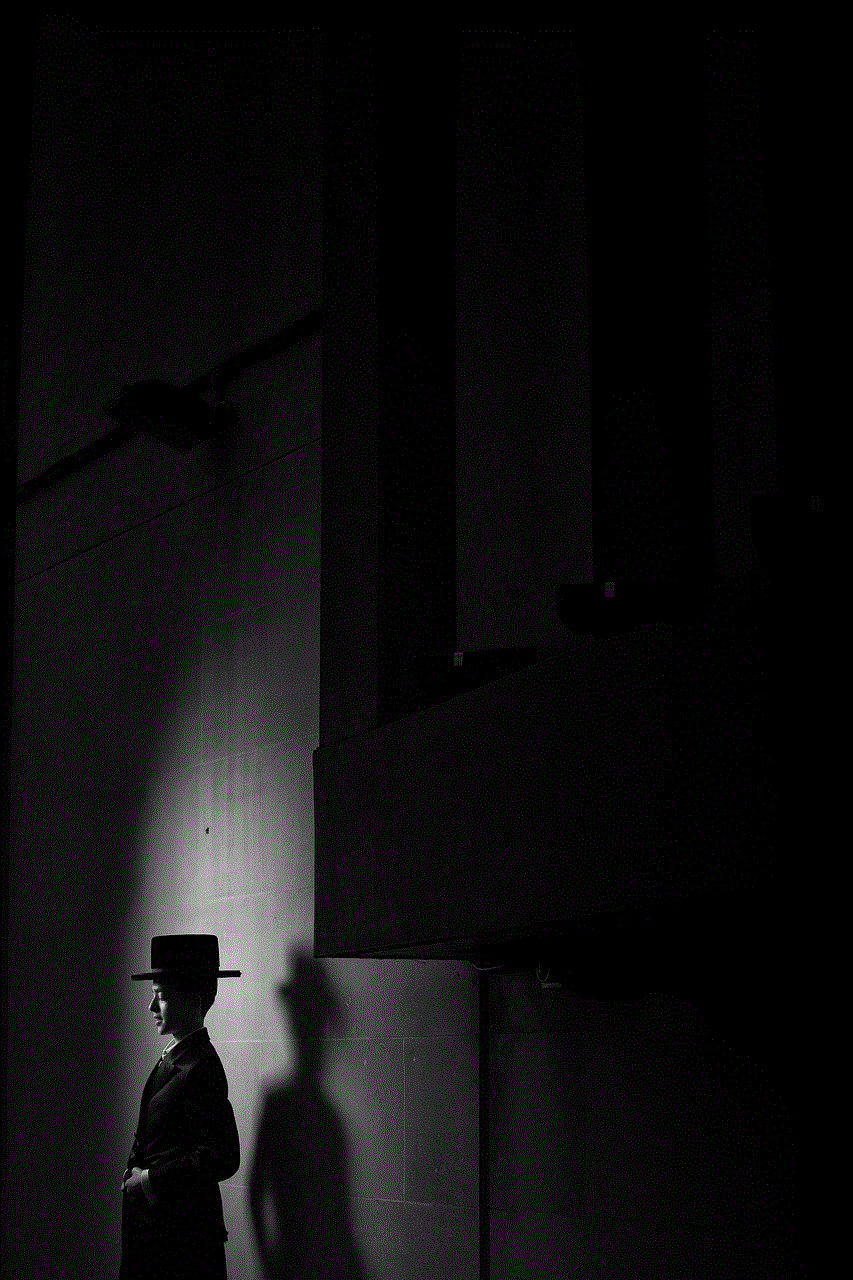
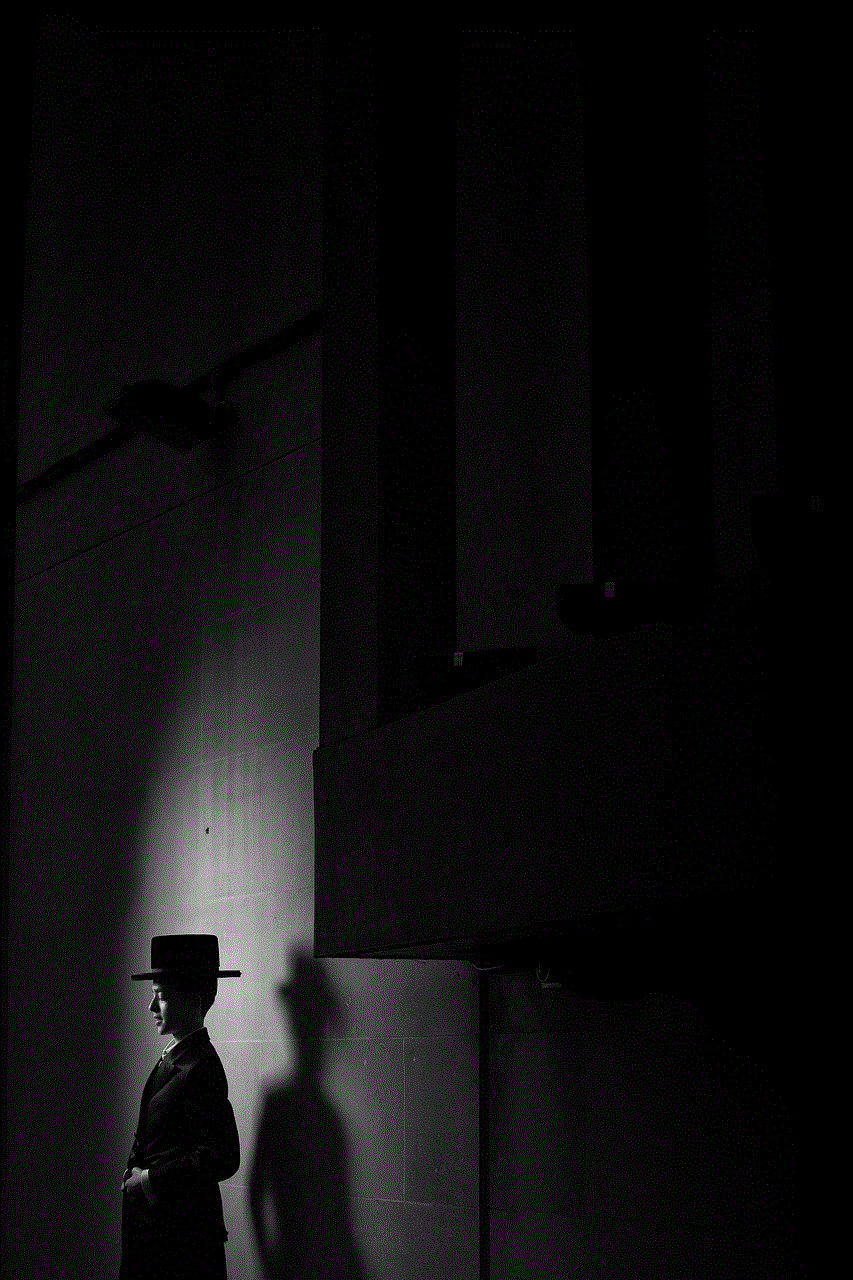
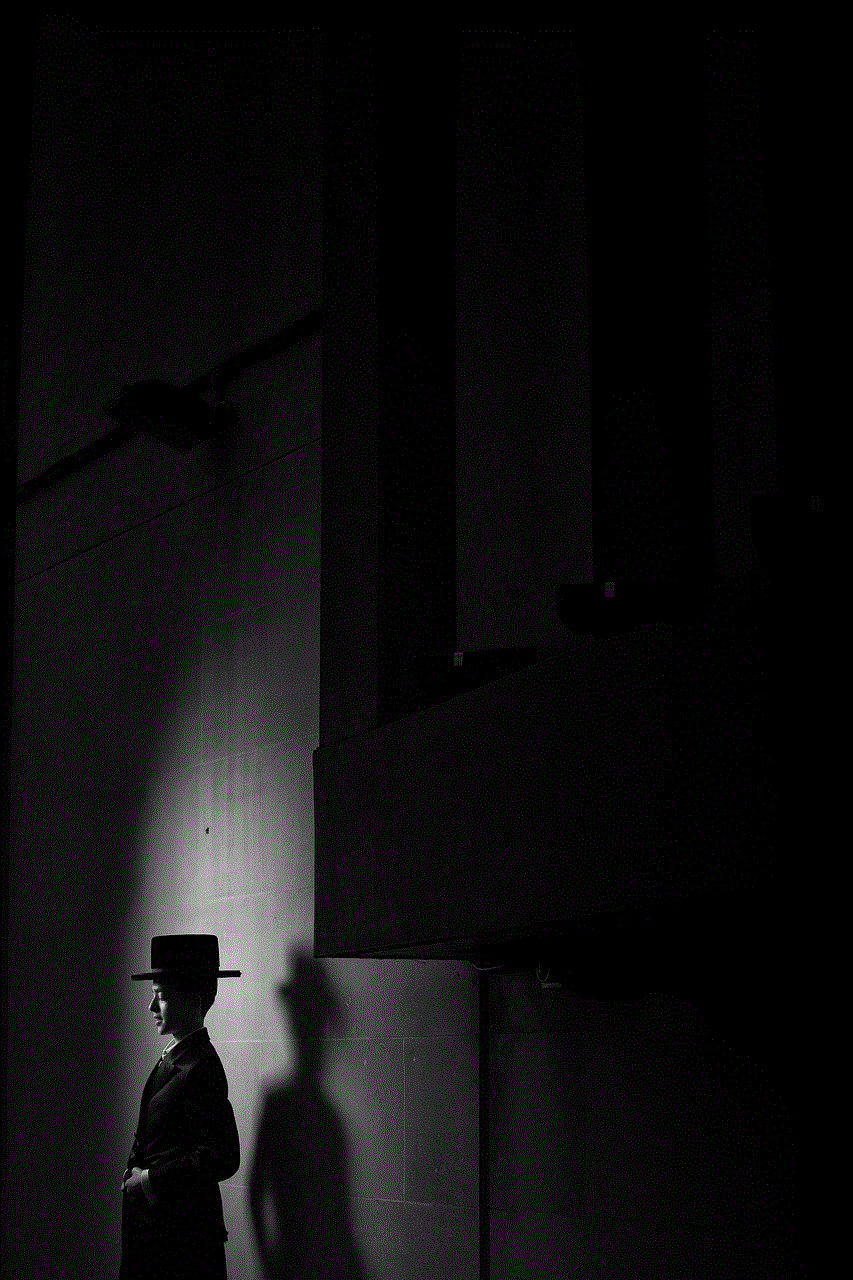
In conclusion, turning off photos from messages can help declutter your messaging app, save storage space, and protect your privacy. Whether you have an Android or an iOS device, the steps to do so are relatively simple and can be easily reversed if you change your mind. By following the steps outlined in this article, you can take control of what content you want to see in your messaging app and have a more organized messaging experience.
xbox live gold membership trial
Xbox Live is a popular online gaming platform developed by Microsoft for its Xbox series of consoles. It allows players to connect with each other, play multiplayer games, and access various other features like downloadable content, game updates, and social networking. One of the key features of Xbox Live is the Gold membership, which offers a wide range of benefits for its users. In this article, we will take a closer look at the Xbox Live Gold membership trial and what it has to offer.
What is Xbox Live Gold Membership Trial?
Xbox Live Gold Membership trial is a promotional offer from Microsoft that allows users to experience all the benefits of a Gold membership for a limited time without having to pay for it. Typically, the trial period lasts for 14 days, during which users can enjoy all the features of a Gold membership for free. This includes access to online multiplayer games, exclusive discounts on games and add-ons, and free games every month.
How to Get an Xbox Live Gold Membership Trial?
There are a few ways to get an Xbox Live Gold membership trial. The most common method is to purchase a new Xbox console. Most new consoles come with a 14-day trial code that can be redeemed on the console itself. Another way is to receive a trial code from a friend who has a Gold membership. Lastly, Microsoft occasionally offers free trials to its users through its promotions and events.
Benefits of Xbox Live Gold Membership Trial
The Xbox Live Gold membership trial offers a range of benefits to its users, making it a must-try for anyone who owns an Xbox console. Let’s take a closer look at some of the key benefits.
1. Access to Online Multiplayer Games
One of the most significant benefits of an Xbox Live Gold membership trial is the ability to play online multiplayer games. Xbox Live has a vast community of players, and with Gold membership, you can play with your friends and other players from all around the world. This adds a whole new dimension to gaming, making it more challenging and exciting.
2. Free Games Every Month
Another great benefit of Xbox Live Gold membership trial is the free games every month. Microsoft offers a selection of free games to its Gold members, which they can download and play for free. These games are usually popular titles from various genres, making it a great way to try out new games without having to spend any money.
3. Exclusive Discounts on Games and Add-ons
Gold members also get access to exclusive discounts on games and add-ons. These discounts can range from 10% to 75% off the original price, making it a great way to save money on your favorite games and add-ons. This is a significant advantage for gamers who are always on the lookout for good deals.
4. Cloud Storage for Game Saves
With a Gold membership trial, you also get access to cloud storage for your game saves. This means you can save your game progress to the cloud and access it from any Xbox console. This is especially useful if you play games on multiple consoles or if you need to free up space on your console.
5. Party Chat and Messaging
Gold members can also take advantage of party chat and messaging features on Xbox Live. This allows you to communicate with your friends while playing games and even create private chat rooms for a more personalized experience. This is a great way to stay connected with your friends and make gaming more social.
6. Early Access to Demos and Betas
Gold members also get early access to game demos and betas before they are released to the general public. This gives them a chance to try out new games before they hit the market and make an informed decision on whether to purchase it or not. This is a great way to stay ahead of the curve and be the first to try out new games.
7. Xbox Live Rewards
Another benefit of Xbox Live Gold membership trial is the Xbox Live Rewards program. This program rewards users for their activity on Xbox Live, such as playing games, purchasing content, and participating in surveys. These rewards can be redeemed for Microsoft Store credits, which can be used to purchase games and add-ons.
8. Access to Entertainment Apps
Gold members also get access to various entertainment apps like Netflix, Hulu , and YouTube , allowing them to stream their favorite shows and movies on their Xbox console. This makes Xbox Live not just a gaming platform but also a one-stop-shop for all your entertainment needs.
9. Parental Control Options
Xbox Live Gold membership offers various parental control options, giving parents the ability to monitor and restrict their child’s online activities. This includes setting limits on playtime and online communication, restricting access to certain games and apps, and monitoring their child’s online friends.
10. No Commitment
The best part about the Xbox Live Gold membership trial is that there is no commitment. You are not required to purchase a full membership after the trial ends, and you can cancel it at any time. This means you can enjoy all the benefits of a Gold membership without having to make a long-term commitment.
Conclusion



In conclusion, the Xbox Live Gold membership trial is an excellent way to experience all the benefits of a Gold membership for free. It offers a range of features, including access to online multiplayer games, free games every month, exclusive discounts, cloud storage, party chat, and more. It is an ideal way for gamers to try out Xbox Live and see if it is worth investing in a full membership. So, if you own an Xbox console, don’t miss out on the opportunity to try out the Gold membership trial and enhance your gaming experience.