how to delete your account on wattpad
How to Delete Your Account on Wattpad
Wattpad is a popular online platform that allows users to read and publish their own stories. However, there may come a time when you no longer wish to have an account on Wattpad. Whether it’s due to privacy concerns or simply wanting to take a break from using the platform, deleting your account is a straightforward process. In this article, we will guide you through the steps on how to delete your account on Wattpad, ensuring that your personal information and stories are permanently removed.
1. Reasons to Delete Your Account on Wattpad
Before we delve into the steps of deleting your account on Wattpad, it’s important to understand some of the reasons why you might want to take this action. Here are a few common reasons:
a. Privacy concerns: You might be worried about the amount of personal information that is stored on your Wattpad account and want to remove it from the platform.
b. Inactive account: If you haven’t been using your Wattpad account for a long time and no longer have any interest in doing so, deleting it can help declutter your online presence.
c. Taking a break: Sometimes, users simply want to take a break from using Wattpad and prefer to delete their account temporarily. In this case, you can always create a new account when you’re ready to return.
2. Back Up Your Stories and Important Data
Before you proceed with deleting your account, it’s crucial to back up any stories or important data that you want to save. Wattpad does not provide an option to retrieve your stories after you delete your account, so make sure you have copies saved elsewhere. You can either copy-paste your stories into a document or use the Wattpad export feature to download your stories as a backup.
3. Sign In to Your Wattpad Account
To delete your Wattpad account, you’ll first need to sign in to the account you wish to delete. Open your preferred web browser and go to the Wattpad website. Click on the “Sign In” button located at the top right corner of the page. Enter your username or email address and password to access your account.
4. Access the “Settings” Page
Once you’re signed in to your Wattpad account, locate the profile icon in the top right corner of the screen and click on it. A drop-down menu will appear. From the menu, select “Settings” to access the account settings page.
5. Navigate to the “Close Account” Section
On the account settings page, scroll down until you find the “Close Account” section. This section provides you with the option to permanently delete your account. Click on the “Close Account” button to proceed.
6. Confirm Your Decision
After clicking on the “Close Account” button, Wattpad will ask you to confirm your decision to delete your account. Read the information provided on this page carefully, as it outlines the consequences of deleting your account. Once you’ve understood the implications, click on the “Close Account” button to continue.
7. Enter Your Password
To ensure that the account deletion request is legitimate, Wattpad requires you to enter your password. Type your account password in the provided field and click on the “Continue” button.
8. Verify Your Email Address
Next, Wattpad will send a verification email to the email address associated with your account. Check your email inbox or spam folder for an email from Wattpad. Open the email and click on the verification link provided in the message. This step confirms that you are the owner of the account and have initiated the deletion process.
9. Permanently Delete Your Account
After verifying your email address, you will be directed back to Wattpad. At this point, your account deletion is almost complete. However, Wattpad allows users to change their minds within the next 30 days. If you decide to reactivate your account during this period, simply sign in using your existing username and password.
10. Confirm Deletion
If you are certain about deleting your account, click on the “Delete Account” button on the final confirmation page. This action will permanently delete your Wattpad account, including all your personal information, stories, and activity on the platform.
11. Follow-Up Steps
After deleting your account, it’s essential to follow up with additional steps to ensure your data is completely removed. Consider taking the following actions:
a. Clear your browser cache and cookies to remove any stored data related to your deleted account.
b. Unlink your Wattpad account from any connected social media accounts or applications.
c. Remove the Wattpad app from your mobile device, if applicable.
12. Reconsideration Period
As mentioned earlier, Wattpad provides a 30-day reconsideration period after deleting your account. If you decide to reactivate your account during this period, you can simply sign in using your previous username and password. However, after this period expires, your account will be permanently deleted, and you won’t be able to recover any data associated with it.
In conclusion, deleting your account on Wattpad is a relatively simple process. By following the steps outlined in this article, you can permanently remove your account and any associated data from the platform. Remember to back up your stories and important information before deleting your account, as Wattpad does not provide an option to retrieve them once the deletion process is complete.
how do you hack a phone
Title: The Art of Phone Hacking: Understanding Techniques, Risks, and Prevention Measures
Introduction:
In the modern digital era, smartphones have become an integral part of our lives, storing a vast amount of personal and sensitive information. As a result, the topic of phone hacking has garnered significant attention. However, it is essential to clarify that hacking a phone without the owner’s consent is illegal and unethical. This article aims to provide an in-depth exploration of phone hacking techniques, the associated risks, and preventive measures to ensure that your device remains secure.
1. Understanding Phone Hacking:
Phone hacking refers to unauthorized access to a mobile device’s data, including messages, contacts, emails, photos, and more. Hackers employ various techniques to achieve this, exploiting vulnerabilities in the device’s software or tricking users into revealing confidential information.
2. Social Engineering Attacks:
One common method used by hackers is social engineering. They manipulate human psychology to deceive individuals into providing sensitive information willingly. This can include phishing emails, SMS, or phone calls that mimic trusted sources to trick users into disclosing their credentials.
3. Malware Attacks:
Malware encompasses a range of malicious software, such as viruses, worms, trojans, and spyware. These infiltrate phones through infected apps, links, or attachments, giving hackers unauthorized access to a user’s data.
4. Network Vulnerabilities:
Hackers can exploit security weaknesses in cellular networks, such as vulnerabilities in SS7 (Signaling System 7), to intercept and manipulate phone calls, text messages, and other communication.
5. Wi-Fi Hacking:
Public Wi-Fi networks are often unsecured, making them an easy target for hackers. Through techniques like man-in-the-middle attacks, hackers intercept and manipulate data transmitted over these networks, potentially compromising a user’s phone.
6. SIM Card Swapping:
Hackers can utilize social engineering techniques to trick mobile network carriers into transferring a victim’s phone number to a new SIM card under their control. This allows them to intercept calls, messages, and gain access to various accounts associated with the phone number.
7. Physical Access Attacks:
If a hacker gains physical access to a phone, they can employ various techniques like brute-force attacks, forensic tools, or even hardware modifications to extract data or install malicious software.
8. The Risks of Phone Hacking:
Phone hacking poses severe risks to individuals and organizations alike. Personal information theft, financial fraud, identity theft, blackmail, and unauthorized access to confidential data are some of the consequences that victims may face.
9. Preventive Measures:
To safeguard your phone from hacking attempts, several preventive measures should be followed. These include using strong and unique passwords, enabling two-factor authentication, regularly updating your device’s software, avoiding suspicious links and downloads, and being cautious of public Wi-Fi networks.
10. Securing Your Phone: Additional Measures:
Apart from the aforementioned preventive measures, individuals should consider using reputable antivirus software, encrypting their device’s data, backing up important files, and installing apps only from trusted sources. Implementing these practices can significantly reduce the risk of phone hacking.
11. Reporting and Recovery:
In the unfortunate event of a phone hack, it is crucial to report the incident to authorities and your mobile network carrier promptly. Restoring the device to factory settings, changing passwords for all accounts, monitoring financial transactions, and seeking professional help to remove any malware are essential steps towards recovery.
Conclusion:
While this article provides an overview of phone hacking techniques, it is important to reiterate that hacking someone’s phone without their consent is illegal and unethical. Understanding the various hacking methods and implementing preventive measures can help protect your device and personal information. By being vigilant and taking necessary precautions, individuals can minimize the risk of falling victim to phone hacking attempts, thus ensuring their digital security and privacy.
kindle fire data plan cost
Kindle Fire Data Plan Cost: A Comprehensive Guide
In today’s digital age, staying connected is essential. Whether it’s browsing the web, streaming videos, or accessing your favorite apps, having a reliable and affordable data plan is crucial. If you own a Kindle Fire tablet, you may be wondering about the cost of a data plan and how it can enhance your overall experience. In this article, we will delve into the world of Kindle Fire data plans and provide you with a comprehensive guide to help you make an informed decision.
1. Introduction to Kindle Fire Tablets
Before we dive into the details of data plans, let’s first understand what Kindle Fire tablets are. Kindle Fire tablets are a line of tablet computers developed by Amazon. They offer a range of features, including access to Amazon’s vast library of e-books, apps, games, and multimedia content. With their high-resolution displays, fast processors, and long battery life, Kindle Fire tablets have become increasingly popular among users of all ages.
2. Wi-Fi vs. Cellular Connectivity



One of the key considerations when it comes to data plans for Kindle Fire tablets is whether to opt for Wi-Fi or cellular connectivity. Kindle Fire tablets come in two variants: Wi-Fi-only and Wi-Fi + Cellular. The Wi-Fi-only model relies solely on Wi-Fi networks for internet connectivity, while the Wi-Fi + Cellular model can also connect to cellular networks, allowing you to access the internet on the go.
3. Wi-Fi Connectivity: The Cost of Freedom
If you primarily use your Kindle Fire tablet at home or in places with readily available Wi-Fi networks, you may not require a data plan. Wi-Fi connectivity is typically free and allows you to connect to the internet without any additional cost. However, it is important to note that Wi-Fi connectivity has limitations in terms of range and accessibility. You may experience a loss of connection or slower speeds when you are outside the range of a Wi-Fi network.
4. Cellular Connectivity: Unleashing the Power of Mobility
For those who desire the freedom to access the internet wherever they go, opting for a Kindle Fire tablet with cellular connectivity is the way to go. Cellular connectivity allows you to access the internet using cellular data networks, similar to how you would use a smartphone. This means you can browse the web, stream videos, and download apps even when you are away from Wi-Fi networks.
5. Understanding Data Plans
When using cellular connectivity on your Kindle Fire tablet, you will need to subscribe to a data plan. A data plan is a service offered by cellular network providers that allows you to access the internet using their network. Data plans typically come with a specific amount of data that you can use within a certain time period, such as a month. Depending on your usage patterns and requirements, you can choose a data plan that suits your needs.
6. Choosing the Right Data Plan
When selecting a data plan for your Kindle Fire tablet, it is important to consider your usage habits and budget. Different cellular network providers offer a variety of data plans with varying data allowances, speeds, and costs. Some factors to consider when choosing a data plan include:
– Data allowance: Determine how much data you typically use each month. If you primarily use your tablet for light browsing and occasional video streaming, a plan with a lower data allowance may suffice. However, if you are a heavy user who frequently streams high-definition videos or downloads large files, you may require a plan with a higher data allowance.
– Speed: The speed of your data connection affects how quickly you can access online content. Higher speeds allow for smoother streaming and faster downloads. Consider your requirements and choose a data plan that offers sufficient speeds for your needs.
– Cost: Data plans come with varying costs depending on the amount of data included and the network provider. Compare different plans to find the one that offers the best value for money. Keep in mind that some providers may require you to sign a contract or pay upfront fees for certain plans.
7. Comparison of Cellular Network Providers
To help you make an informed decision, let’s compare some of the major cellular network providers and their data plan offerings for Kindle Fire tablets:
– AT&T: AT&T offers a range of data plans for tablets, including prepaid options. Their plans start at around $14.99 per month for 2GB of data, going up to $50 per month for 25GB of data. AT&T also offers unlimited data plans for tablets, starting at $20 per month.
– Verizon: Verizon offers a variety of data plans, including prepaid options. Their plans start at around $15 per month for 1GB of data, going up to $70 per month for 8GB of data. Verizon also offers unlimited data plans for tablets, starting at $30 per month.
– T-Mobile : T-Mobile offers a range of data plans for tablets, including prepaid options. Their plans start at around $10 per month for 2GB of data, going up to $55 per month for 22GB of data. T-Mobile also offers unlimited data plans for tablets, starting at $20 per month.
– Sprint: Sprint offers a variety of data plans for tablets, including prepaid options. Their plans start at around $15 per month for 2GB of data, going up to $60 per month for 50GB of data. Sprint also offers unlimited data plans for tablets, starting at $20 per month.
It is important to note that these prices and plans are subject to change, and it is advisable to check with the respective cellular network providers for the most up-to-date information.
8. Additional Considerations
When considering a data plan for your Kindle Fire tablet, there are a few additional factors to keep in mind:
– Coverage: Ensure that the cellular network provider you choose has good coverage in your area. Check their coverage maps or consult with other users in your locality to ensure reliable connectivity.
– Contract vs. Prepaid: Some data plans may require you to sign a contract for a certain duration, while others offer prepaid options that allow for more flexibility. Consider your preferences and requirements when choosing between these options.
– Sharing Plans: If you already have a smartphone or other devices with a data plan, some cellular network providers offer sharing plans that allow you to share data across multiple devices. This can be a cost-effective solution if you have multiple devices that require internet connectivity.
9. Wi-Fi Hotspots: A Cost-Free Alternative
If you don’t want to invest in a separate data plan for your Kindle Fire tablet, you can also consider using Wi-Fi hotspots. Wi-Fi hotspots are public locations that offer free or paid internet access. They can be found in places like coffee shops, libraries, airports, and hotels. By connecting to a Wi-Fi hotspot, you can access the internet without the need for a data plan. However, keep in mind that Wi-Fi hotspots may have limitations in terms of speed and security.
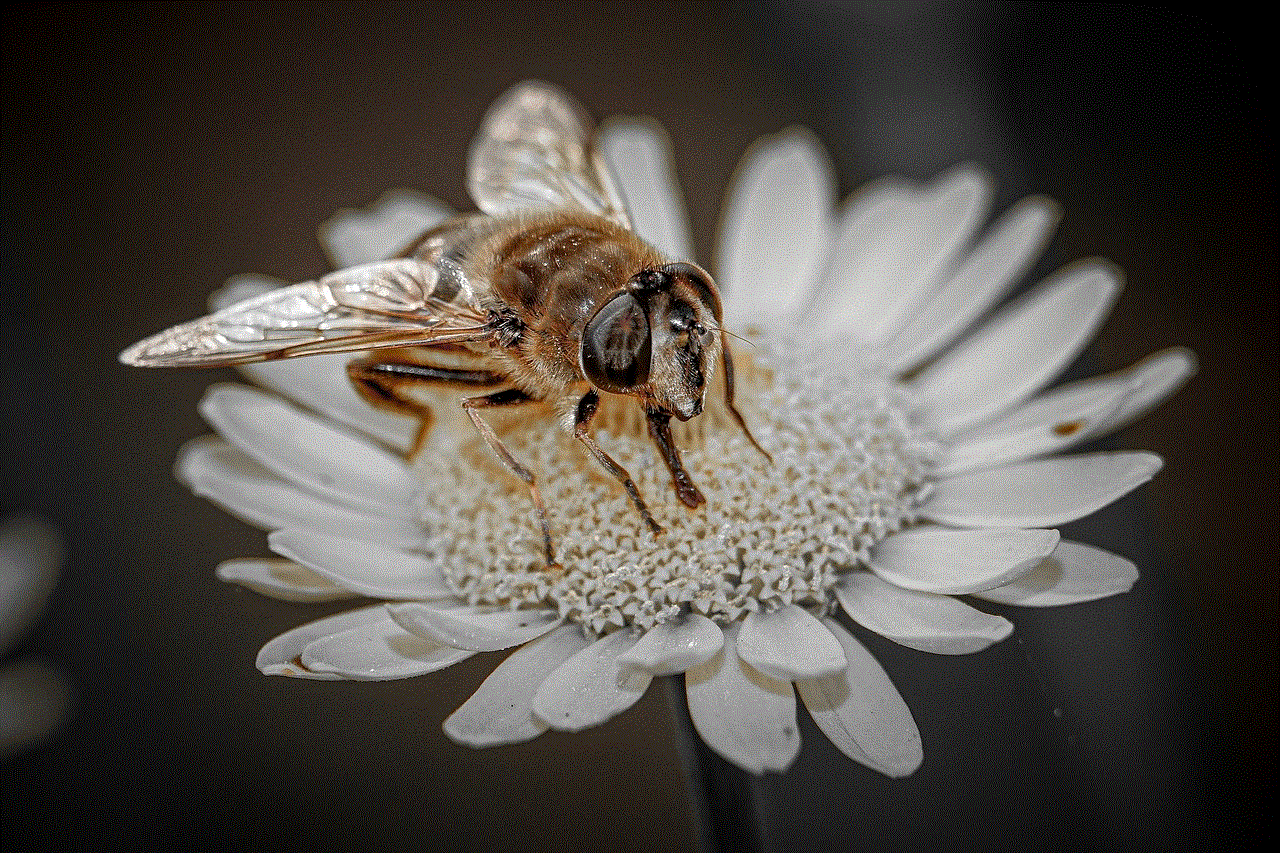
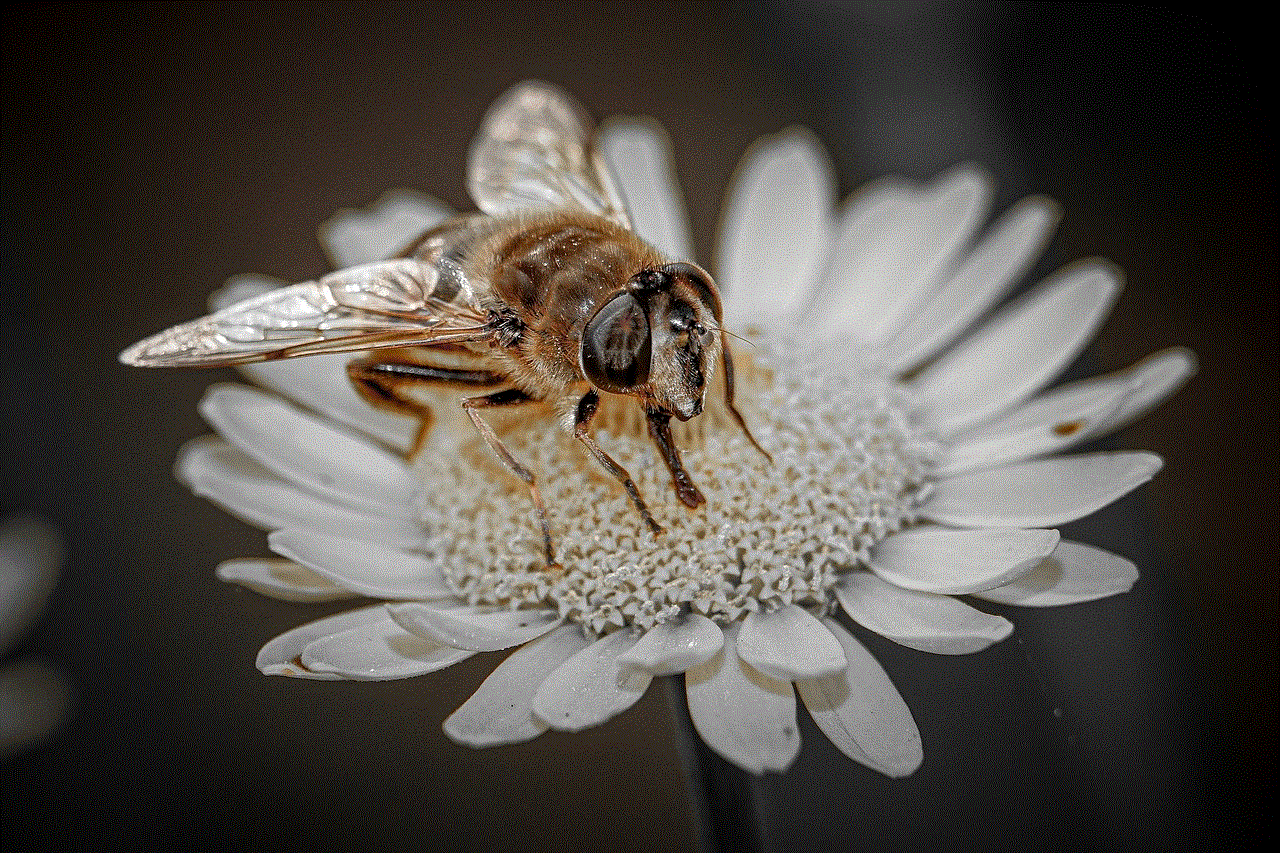
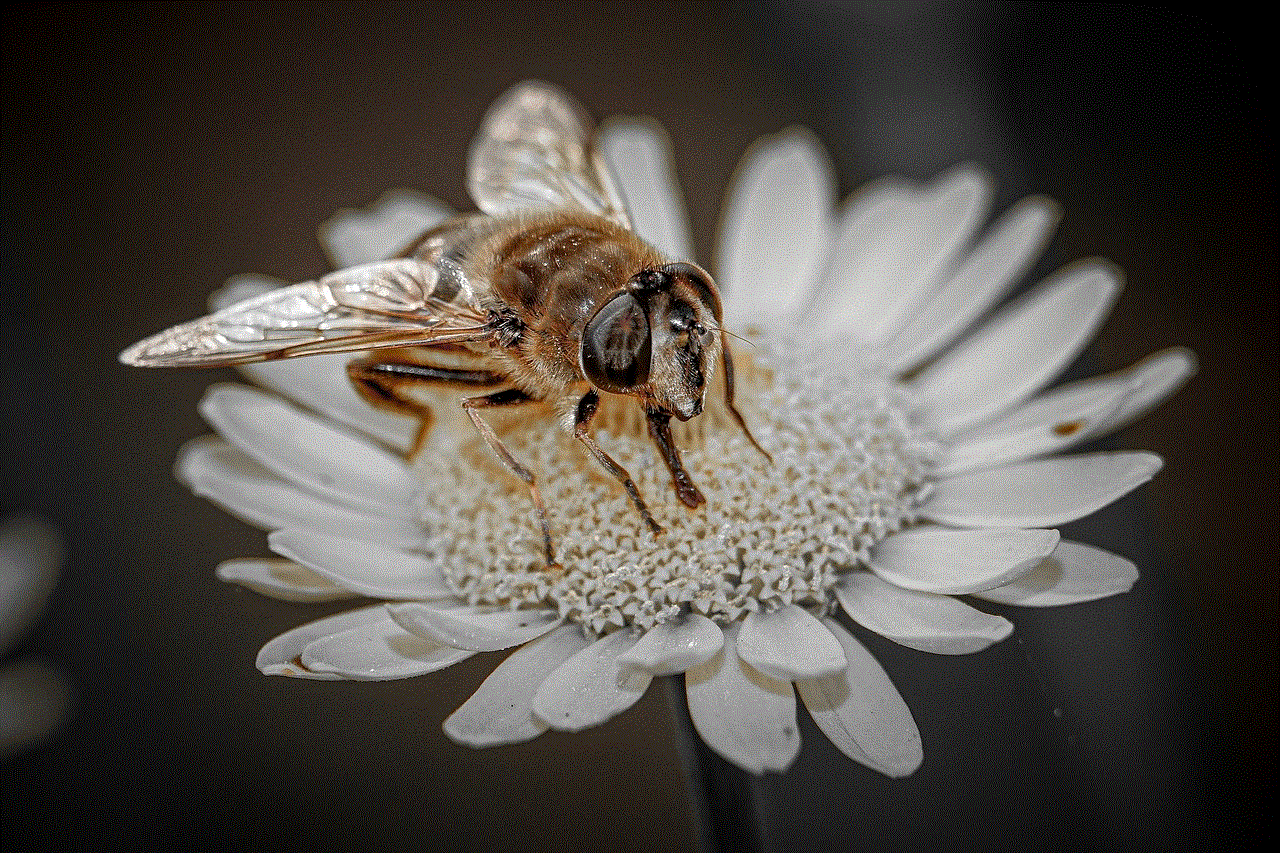
10. Conclusion
In conclusion, the cost of a data plan for your Kindle Fire tablet depends on various factors such as the network provider, data allowance, and speed. By understanding your usage patterns and requirements, you can choose a data plan that offers the best value for money. Whether you opt for Wi-Fi-only connectivity or cellular connectivity, having a reliable and affordable data plan can enhance your Kindle Fire tablet experience and keep you connected wherever you go.