how to draw a pumpkin
Fall is upon us, which means it’s time to bring out the pumpkins! These iconic orange orbs are a staple of the autumn season and can be found everywhere, from front porches to pumpkin patches. But have you ever wanted to draw your own pumpkin? Whether you’re an artist looking to improve your skills or simply want to add some festive flair to your home decor, learning how to draw a pumpkin is a fun and rewarding experience. In this article, we will guide you through the steps of drawing a pumpkin, from the basic outline to the intricate details. So grab your pencils and let’s get started!
Before we dive into the drawing process, it’s important to understand the different types of pumpkins. While most of us are familiar with the classic round pumpkin, there are actually many varieties, each with their own unique shape and size. Some popular types include the Cinderella pumpkin, which is flatter and more squat in appearance, and the ghost pumpkin, which is taller and has a paler, almost white, skin. No matter which type of pumpkin you choose to draw, the basic steps will remain the same.
Step 1: Start with the Basic Shape
To begin, draw a large oval in the center of your paper. This will serve as the base of your pumpkin. Don’t worry about making it perfect, as pumpkins come in all shapes and sizes. Next, add a small stem at the top of the oval, using a curved line to connect it to the pumpkin. This will give your pumpkin a more realistic look.
Step 2: Add the Vertical Sections
Pumpkins are made up of vertical sections, known as ribs, that run from the stem to the bottom of the pumpkin. To create these sections, draw several curved lines that radiate from the stem to the bottom of the pumpkin. You can make these lines as close together or as far apart as you’d like, depending on the size of your pumpkin and the level of detail you want to add.
Step 3: Draw the Horizontal Sections
Next, add the horizontal sections to your pumpkin. These sections are what give pumpkins their distinctive shape and texture. Draw curved lines across the pumpkin, connecting the ribs you drew in the previous step. These lines should follow the shape of the pumpkin and should appear slightly curved to give the illusion of depth. Don’t worry about making the lines perfectly straight, as pumpkins are not symmetrical.
Step 4: Create the Curved Lines
Now it’s time to add some curves to your pumpkin. Using a curved line, connect the top of each rib to the bottom of the one above it. This will create a slight curve in each section, adding more dimension and texture to your pumpkin. Feel free to experiment with the placement and length of these lines to create a more unique pumpkin.
Step 5: Add Some Shadows
To give your pumpkin a more realistic look, it’s important to add some shadows. Begin by shading the areas between the ribs and horizontal sections, as these areas would naturally be darker due to the overlapping layers. Then, shade the bottom of the pumpkin and the area around the stem to create the illusion of depth. You can also add some shading along the curved lines you created in the previous step, to give them more definition.
Step 6: Outline the Pumpkin
Now that you have the basic shape and shading of your pumpkin, it’s time to add some details. Using a darker pencil or pen, outline the entire pumpkin, including the ribs, horizontal sections, and curved lines. This will make your pumpkin stand out more and give it a polished look.
Step 7: Add Some Texture
Pumpkins have a bumpy and uneven texture, so it’s important to add some texture to your drawing. You can do this by lightly shading some areas of the pumpkin, using short and quick strokes. This will give the illusion of bumps and ridges on the surface of the pumpkin. You can also use a blending tool to blend these lines and create a smoother texture if desired.
Step 8: Draw the Face
If you want to create a jack-o-lantern, now is the time to add a face to your pumpkin. Start by drawing a simple triangle for the nose, followed by two triangle eyes. Then, add a curved line for the mouth. You can make the mouth as wide or as narrow as you’d like, depending on the expression you want to give your pumpkin. You can also add some teeth or a tongue for some added character. Feel free to get creative with the face, as there is no right or wrong way to do it.
Step 9: Erase Unnecessary Lines
Now it’s time to clean up your drawing. Using an eraser, carefully remove any unnecessary lines that may still be visible, such as the initial ovals you drew in the first step. This will give your pumpkin a more polished look and make it stand out more.
Step 10: Add Some Color
Finally, it’s time to add some color to your pumpkin. While most pumpkins are orange, you can use any color you’d like to make your pumpkin unique. You can also use different shades of the same color to add more depth and dimension to your drawing. If you’re using colored pencils, you can layer different colors to create a more vibrant and realistic look.
Congratulations, you have now successfully drawn a pumpkin! With a little practice, you can create pumpkins of different sizes and shapes, adding your own unique touch to each one. You can also use these techniques to draw other fall favorites, like gourds and squash. So go ahead and grab your pencils, and let your creativity run wild this autumn season!
spy on android
In today’s digital age, smartphones have become an integral part of our lives. From communication to entertainment, we rely on our smartphones for almost everything. However, with the increasing use of smartphones, there has also been a rise in concerns over privacy and security. This has led to the development of various spy apps, especially for Android devices. These spy apps are designed to monitor and track the activities of a user on their Android device. In this article, we will delve deeper into the world of spying on Android devices and discuss everything you need to know about it.
What is Android Spy App?
Android Spy App is a type of monitoring software that is specifically designed for Android devices. It enables users to monitor and track the activities of another person’s Android device remotely. These apps are typically installed on the target device and run in the background, recording all the activities and sending the data to a secure online account. This account can then be accessed by the person who installed the app, giving them access to all the information on the target device.
How Does Android Spy App Work?
Android Spy App works in the background of the target device, recording all the activities and sending the data to a secure online account. The app runs silently and does not show up in the list of installed apps or in the app drawer. It can be installed on the target device in two ways – either by physically accessing the device and installing the app or by sending a link to the target device via email or text message.
Once the app is installed on the target device, it starts recording all the activities, including call logs, text messages, social media chats, web browsing history, and more. This data is then uploaded to the online account, which can be accessed by the person who installed the app. The app also has various features such as GPS tracking, which allows the user to track the location of the target device in real-time.
Why Do People Use Android Spy App?
There are various reasons why people use Android Spy App. One of the most common reasons is for parental control. Parents can use these apps to monitor their child’s activities on their Android device and ensure their safety. They can track their child’s location, monitor their social media use, and even block certain apps or websites that they deem inappropriate.
Employers also use Android Spy App to monitor their employees’ activities on company-owned devices. This helps them ensure that their employees are not wasting time on non-work-related activities and are using the devices for work purposes only.
Another reason people use these apps is to catch a cheating spouse. Suspicious partners can install the app on their significant other’s device to monitor their calls, text messages, and social media activities. This helps them gather evidence of infidelity and confront their partner.
Are Android Spy Apps Legal?
The legality of Android Spy Apps depends on the purpose for which they are being used. If the app is being used for parental control or by employers to monitor their employees, then it is legal. However, using these apps to spy on someone without their knowledge or consent is considered illegal and can result in serious legal consequences.
It is important to note that the use of these apps is strictly prohibited in certain countries, including the United States. Therefore, it is important to check the laws of your country before using any Android Spy App.
What Are the Best Android Spy Apps?
There are numerous Android Spy Apps available in the market, each with its own set of features and pricing. Some of the best Android Spy Apps include mSpy, FlexiSPY, Spyzie, and Highster Mobile. These apps offer a wide range of features, including call and text message monitoring, GPS tracking, social media monitoring, and more. They also have different pricing plans to suit the needs of different users.
How to Protect Your Android Device from Being Spied On?



With the increasing use of Android Spy Apps, it is important to take steps to protect your device from being spied on. Here are some tips to help you keep your device safe:
1. Keep Your Device Password Protected: Make sure to set a strong password for your device to prevent anyone from installing a spy app on it without your knowledge.
2. Avoid Downloading Suspicious Apps: Be cautious while downloading apps from third-party sources. Stick to trusted sources like the Google Play Store to avoid downloading malicious apps that can compromise your device’s security.
3. Regularly Check Your Device for Suspicious Apps: Keep an eye on your device’s app list and uninstall any apps that you do not recognize or remember downloading.
4. Keep Your Device Software Up-to-Date: Make sure to regularly update your device’s software to fix any security vulnerabilities and protect it from potential spy apps.
5. Use a Reliable Anti-Spyware App: Consider using a reliable anti-spyware app that can scan your device for any potential spy apps and remove them.
Conclusion
Android Spy Apps have become a controversial topic in today’s world. While they can be used for legitimate purposes, their use for spying on someone without their knowledge or consent is illegal and can result in serious consequences. It is important to use these apps ethically and within the confines of the law. If you suspect that someone may be spying on your Android device, follow the tips mentioned above to protect your privacy and security.
jailbreak iphone 5s 8.4
The iPhone 5s, released in 2013, was a highly popular device among Apple fans. With its sleek design and advanced features, it quickly became a must-have item for many tech enthusiasts. However, like all iPhones, the 5s was limited by the restrictions imposed by Apple’s operating system, iOS. This led to the development of jailbreaking, a process that allows users to gain full control over their device and access features that are not available on the stock version. In this article, we will delve into the topic of jailbreaking the iPhone 5s running on iOS 8.4, and discuss the benefits and risks associated with this process.
What is Jailbreaking?
Jailbreaking is the process of removing software restrictions imposed by the manufacturer on a device, in this case, the iPhone 5s. This allows users to access the root file system of the device and make changes that are otherwise not possible on a stock device. These changes can range from customizing the device’s appearance to installing third-party apps and tweaks that are not available on the App Store. In simpler terms, jailbreaking allows users to break free from the limitations set by Apple and have more control over their device.
Why Jailbreak the iPhone 5s?
One of the main reasons people jailbreak their iPhone 5s is to have access to a wider range of apps and tweaks. Apple’s strict guidelines for apps that are allowed on the App Store mean that many useful and innovative apps are not available to iPhone users. By jailbreaking, users can install third-party app stores like Cydia, which offer a plethora of apps and tweaks that are not available on the App Store. These apps and tweaks can greatly enhance the functionality of the iPhone 5s and provide a more personalized experience for the user.
Another reason to jailbreak the iPhone 5s is to customize the device’s appearance. With a jailbroken device, users can change the theme, icons, and fonts of their device to their liking. This allows for a more unique and personalized look, something that is not possible on a stock device.
Additionally, jailbreaking also allows for the installation of tweaks that can improve the performance and battery life of the iPhone 5s. These tweaks can disable unnecessary processes and optimize the device’s settings, resulting in a smoother and more efficient user experience.
Jailbreaking also gives users the ability to unlock their device, allowing them to use it with different carriers. This is particularly useful for those who travel frequently and do not want to pay exorbitant roaming charges. By unlocking their device, users can use local SIM cards in different countries, saving them a significant amount of money.
The Process of Jailbreaking iPhone 5s on iOS 8.4
Before diving into the process of jailbreaking, it is essential to note that it is not endorsed by Apple and can void your device’s warranty. Therefore, it is crucial to proceed with caution and at your own risk.



Step 1: Back up your iPhone 5s
Before jailbreaking, it is essential to back up your device to avoid losing any data in case something goes wrong during the process. You can back up your iPhone 5s using iTunes or iCloud.
Step 2: Download the Jailbreaking Software
To jailbreak the iPhone 5s on iOS 8.4, you will need to download the jailbreaking software. The most popular tool for this purpose is TaiG, which can be downloaded from their official website.
Step 3: Disable Find My iPhone and Passcode
Before proceeding with the jailbreaking process, make sure to disable Find My iPhone and any passcodes on your device. You can do this by going to Settings > iCloud > Find My iPhone, and Settings > Touch ID & Passcode, respectively.
Step 4: Connect your iPhone 5s to your computer
Connect your iPhone 5s to your computer using a USB cable and make sure that it is recognized by iTunes.
Step 5: Launch TaiG and start the jailbreaking process
Open the TaiG software and click on the “Start” button to begin the jailbreaking process. Once the process is complete, your device will reboot.
Step 6: Install Cydia and complete the process
Once your device has rebooted, you will see the Cydia app on your home screen. Open it and let it complete the setup process. Congratulations, your iPhone 5s is now jailbroken on iOS 8.4.
Risks and Disadvantages of Jailbreaking iPhone 5s on iOS 8.4
While jailbreaking offers many benefits, it also comes with its fair share of risks and disadvantages. One of the most significant risks is the possibility of damaging your device during the jailbreaking process. If something goes wrong, your device may become unusable, and you may have to restore it to its original settings, losing all your data in the process.
Another disadvantage of jailbreaking is that it can make your device more vulnerable to security threats. By bypassing Apple’s security protocols, your device becomes more susceptible to malware and viruses. This can compromise the security of your personal information and put your device at risk.
Moreover, jailbreaking also hinders the ability to update your device’s operating system. If you want to update your iPhone 5s to the latest version of iOS, you will have to restore it to its original settings, losing all the jailbreak features and tweaks in the process.
Is Jailbreaking Legal?
The legality of jailbreaking is a topic of debate. While it is legal in some countries, it is considered a violation of Apple’s terms and conditions in others. In the United States, the Digital Millennium Copyright Act (DMCA) states that jailbreaking is legal for personal use, but not for distribution. However, Apple may still void your device’s warranty if they find out that it has been jailbroken.
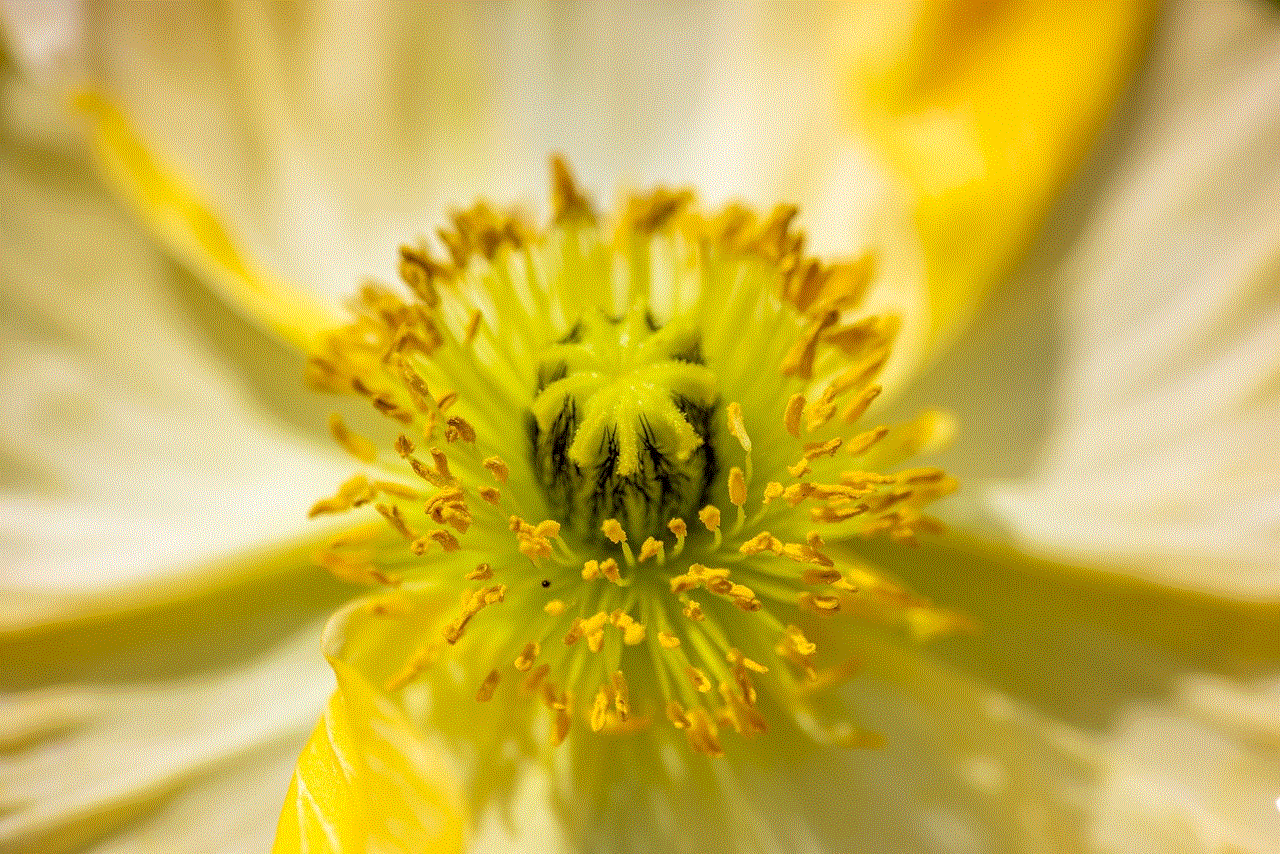
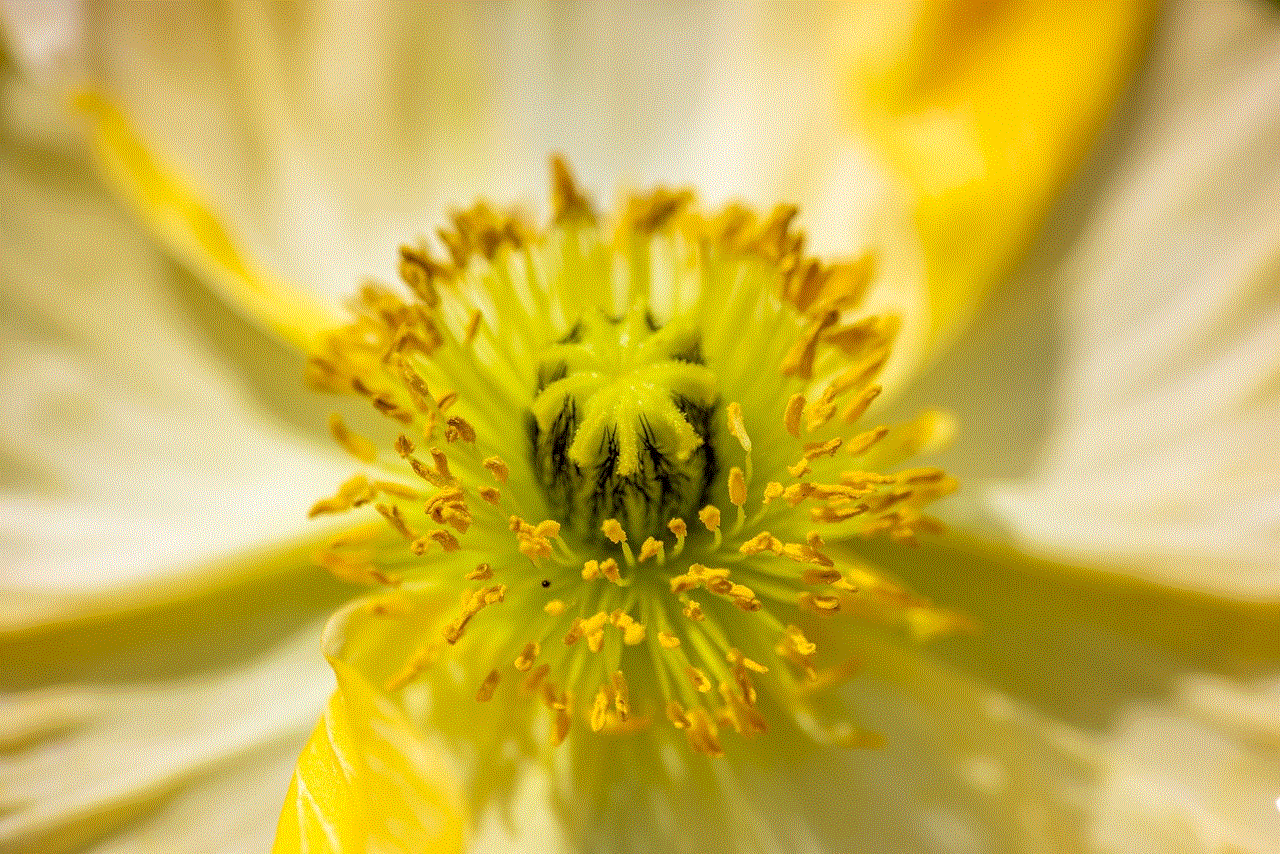
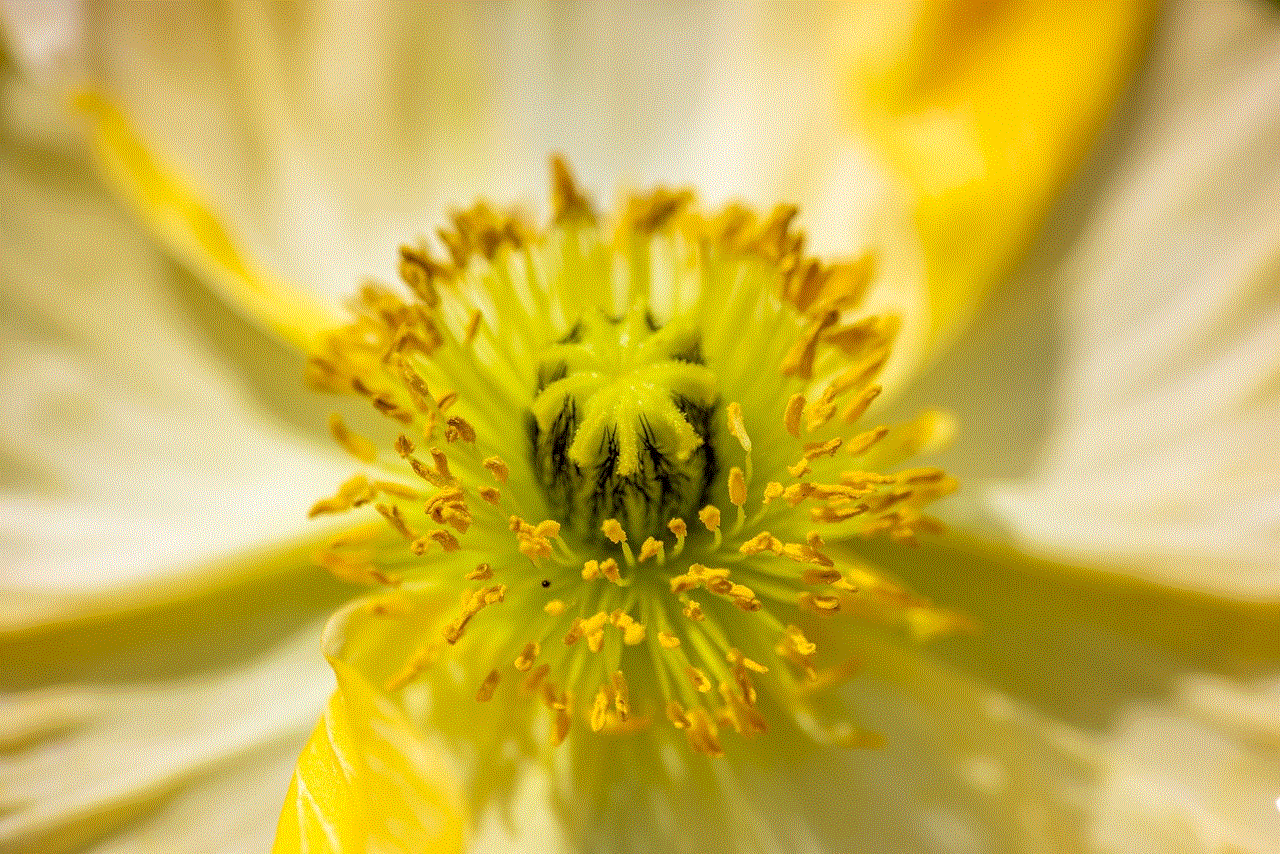
Conclusion
Jailbreaking the iPhone 5s on iOS 8.4 can provide users with a wide range of benefits, such as access to third-party apps and tweaks, customization options, and improved performance. However, it also comes with its fair share of risks and disadvantages, such as the possibility of damaging your device and compromising its security. Therefore, it is essential to weigh the pros and cons before deciding to jailbreak your device. Ultimately, the decision to jailbreak should be based on your personal preferences and needs.