how to find my samsung galaxy s7
Title: The Ultimate Guide: How to Find Your Samsung Galaxy S7
Introduction:
Losing your Samsung Galaxy S7 can be a stressful experience. With the amount of personal information stored on our smartphones, it’s important to know how to locate and recover your device quickly. In this comprehensive guide, we will explore various methods and tools available to help you find your Samsung Galaxy S7 and ensure the safety of your data. Let’s dive in!
1. Use Samsung’s Find My Mobile Service:
Samsung offers a dedicated service called Find My Mobile that can help you locate your lost or stolen Galaxy S7. To use this service, you need to have a Samsung account and have enabled the Find My Mobile option on your device. Log in to your Samsung account on a computer or another smartphone and follow the instructions to track your device’s location, lock or wipe your data remotely, or even make it ring loudly.
2. Utilize Google’s Find My Device:
If you’ve linked your Samsung Galaxy S7 to your Google account, you can use Google’s Find My Device feature to locate it. Simply log in to your Google account on any web browser or another Android device, search for “Find My Device,” and follow the instructions to locate, lock, or erase your Samsung Galaxy S7 remotely.
3. Use Third-Party Tracking Apps:
Several third-party tracking apps, such as Cerberus, Prey, or Find My Phone, are available on the Google Play Store. These apps offer additional features and flexibility compared to the built-in options. Install one of these apps on your Samsung Galaxy S7 and set it up according to the instructions. You can then track your device’s location, take pictures remotely, activate an alarm, or even lock and erase your phone’s content.
4. Contact Your Mobile Carrier:
Reach out to your mobile carrier to report your lost or stolen Samsung Galaxy S7. They may be able to help you track its location or block it from being used on their network. Provide them with your phone’s IMEI number, which can be found on the original packaging or by dialing *#06# on your device.
5. Check Nearby Bluetooth Connections:
If you have Bluetooth enabled on your Samsung Galaxy S7, it may still be discoverable by other devices. Check for any nearby devices in your Bluetooth settings; this could indicate that your phone is in the vicinity. Be cautious, though, as this method is not foolproof and should be used in conjunction with other tracking methods.
6. Use Social Media:
In some cases, people who find lost phones may turn to social media to try and locate the owner. Post a message on your social media accounts, including details about your lost Samsung Galaxy S7 and contact information. Encourage your friends and followers to share the post, increasing the chances of someone recognizing and returning your device.
7. Retrace Your Steps:
If you believe you may have misplaced your Samsung Galaxy S7 rather than it being stolen, start by retracing your steps. Think about where you last used your phone and check the surrounding areas thoroughly. Ask friends, family, or coworkers if they have seen or picked up your device accidentally.
8. File a Police Report:
If you suspect that your Samsung Galaxy S7 has been stolen, it’s essential to file a police report. Provide them with all relevant information, such as the device’s IMEI number, the location where it was last seen, and any additional details that may help in the investigation. This report can be helpful for insurance claims or possible recovery in the future.
9. Use Lost and Found Websites or Apps:
There are various online platforms dedicated to helping people find their lost items. Websites like Lost and Found or apps like Tile allow you to create a profile for your lost Samsung Galaxy S7. If someone finds your phone and uses one of these platforms, they may be able to contact you directly through the app or website.
10. Be Prepared for the Future:
To avoid losing your Samsung Galaxy S7 in the future, take proactive measures. Enable secure lock screen options, such as PIN, pattern, or biometric authentication. Regularly back up your data to the cloud or an external storage device. Consider installing a tracking app and familiarize yourself with the available options to ensure a swift recovery if needed.
Conclusion:
Losing your Samsung Galaxy S7 can be a nerve-wracking experience, but with the right tools and knowledge, you can increase the chances of finding and recovering your device. By using Samsung’s Find My Mobile or Google’s Find My Device services, installing third-party tracking apps, and following the other methods mentioned in this guide, you can be well-prepared to locate your lost or stolen Samsung Galaxy S7. Remember to always prioritize your safety and data security throughout the process.
uknowkids phone number
As technology advances, so do the risks and dangers that come with it. With the rise of smartphones, children now have access to a world of information and connectivity at their fingertips. While this can be beneficial in many ways, it also opens up a whole new realm of potential threats and safety concerns. This is where a service like uKnowKids comes into play, providing parents with peace of mind and the ability to monitor and protect their children’s phone usage. In this article, we will delve into the world of uKnowKids and explore how it can help parents keep their children safe in the digital age.
First, let’s start with the basics. What exactly is uKnowKids? In simple terms, it is a parental control and monitoring service for smartphones. It allows parents to keep track of their child’s phone activities, including calls, texts, social media usage, and even location tracking. The service is compatible with both Android and iOS devices, making it accessible to a wide range of users. With uKnowKids, parents can stay informed about their child’s digital footprint and take necessary steps to protect them from potential online dangers.
One of the main features of uKnowKids is the ability to monitor text messages and calls. This is especially important for younger children who may not yet have the maturity to handle their phone usage responsibly. With uKnowKids, parents can view the content of their child’s text messages and calls, as well as the contact information of the sender or recipient. This allows them to identify any potential threats or suspicious behavior and take appropriate action.
Another key feature of uKnowKids is its social media monitoring capabilities. In today’s digital age, social media has become a prominent part of a child’s life. While it can be a great platform for staying connected with friends and family, it also opens up the possibility of cyberbullying, online predators, and exposure to inappropriate content. With uKnowKids, parents can monitor their child’s social media accounts, including facebook -parental-controls-guide”>Facebook , Twitter , Instagram, and more, to ensure their safety and well-being.
In addition to monitoring capabilities, uKnowKids also offers location tracking. This feature allows parents to keep track of their child’s whereabouts through their phone’s GPS. This can be particularly useful in situations where a child may be lost or in danger. Parents can also set up geofences, which are virtual boundaries, and receive alerts when their child enters or leaves a designated area. This feature can give parents peace of mind and help them ensure their child’s safety at all times.
Another aspect of uKnowKids that sets it apart from other parental control services is its focus on communication. The service provides a platform for parents and children to have open and honest conversations about online safety. It offers tips and resources for parents to educate their children about responsible phone usage and how to stay safe in the digital world. This proactive approach can help prevent potential issues before they even arise.
One of the concerns parents may have about uKnowKids is the invasion of their child’s privacy. However, the service takes privacy protection very seriously. It only collects necessary information, and all data is encrypted and stored securely. Additionally, parents have the option to turn off certain monitoring features if they feel it is necessary, such as disabling location tracking for older children who may value their privacy more.



It’s also worth noting that uKnowKids is not just for parents. It can be a valuable tool for schools and educators as well. With the rise of cyberbullying and online harassment, schools can use uKnowKids to identify and address any issues that may arise among students. It can also help schools educate students about responsible phone usage and promote a safe and positive digital environment.
In terms of pricing, uKnowKids offers various subscription plans to fit different needs and budgets. They also offer a free trial, so parents can test out the service before committing to a subscription. The plans include different levels of monitoring and features, so parents can choose what works best for their family.
While uKnowKids offers a comprehensive range of features and benefits, it’s important to note that it is not a replacement for parental supervision and communication. It is simply a tool to help parents stay informed and protect their children in the digital world. It should be used in conjunction with open and honest communication between parents and children.
In conclusion, uKnowKids is a valuable service for parents looking to monitor and protect their children’s phone usage. It offers a wide range of features, including text and call monitoring, social media monitoring, location tracking, and more. It also promotes open communication between parents and children about online safety. With the ever-evolving digital landscape, services like uKnowKids are becoming increasingly essential for parents to ensure their children’s safety and well-being in the digital age.
adblock that works on hulu
In today’s digital age, where advertisements seem to be everywhere we look, adblockers have become a popular tool for internet users to combat the constant bombardment of ads. With the rise of streaming services, one question that often arises is whether adblockers work on popular platforms like Hulu . In this article, we will explore the effectiveness of adblockers on Hulu and delve into the reasons why they may or may not work.
First, let’s understand what adblockers are and how they work. Adblockers are software or browser extensions that prevent advertisements from appearing on websites or streaming services. They essentially block the scripts that load ads, making it seem like the ad was never even there. Adblockers work by recognizing the patterns of ad scripts and filtering them out, thus creating an ad-free experience for the user.
Now, coming to the main question at hand – does adblocker work on Hulu? The short answer is yes, adblockers do work on Hulu. However, it comes with a few caveats. Hulu has been known to constantly update its ad algorithms, making it difficult for adblockers to keep up. Additionally, Hulu has also taken measures to prevent adblockers from working on its platform. So, while adblockers may work for a certain period, they may stop working as soon as Hulu makes changes to its ad delivery system.
One of the main reasons why adblockers may not work on Hulu is that they disrupt the platform’s revenue model. Hulu, like any other streaming service, relies heavily on advertisements to generate revenue. By using adblockers, users essentially deny Hulu this revenue, which can have a significant impact on the platform’s profitability. As a result, Hulu has taken measures to prevent adblockers from working on its platform.
One such measure is the use of anti-adblocker scripts. These scripts detect the presence of adblockers and prevent them from functioning properly. As a result, users may see a message on their screen asking them to disable their adblocker to continue watching Hulu. This tactic has proven to be quite effective, and many adblockers struggle to bypass these anti-adblocker scripts.
Another reason why adblockers may not work on Hulu is that the platform has a strict anti-piracy policy. In the past, adblockers have been used to bypass Hulu’s paywall, allowing users to access premium content without paying for it. To prevent this from happening, Hulu has implemented measures to block adblockers and ensure that only paying subscribers have access to its content.
However, there are still ways to bypass Hulu’s anti-adblocker measures. One popular method is by using a Virtual Private Network (VPN). A VPN hides a user’s IP address and encrypts their internet traffic, making it difficult for Hulu to detect the use of an adblocker. However, using a VPN may also violate Hulu’s terms of service, and the platform may take action against users who are caught using one.
In addition to VPNs, there are also specific adblockers that are designed to work on Hulu. These adblockers are constantly updated to keep up with Hulu’s changing ad delivery system and are less likely to be detected by anti-adblocker scripts. However, these adblockers come at a cost and may not be an ideal solution for everyone.
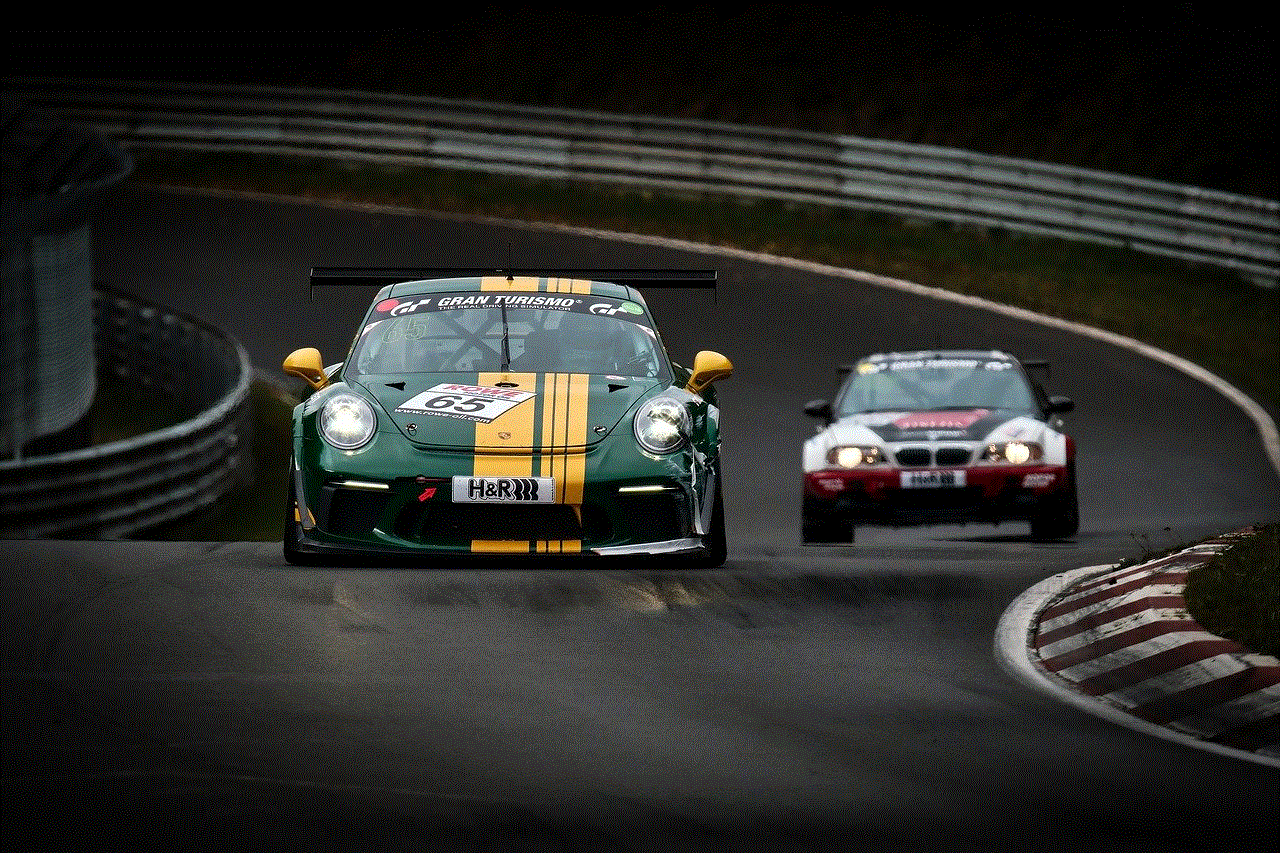
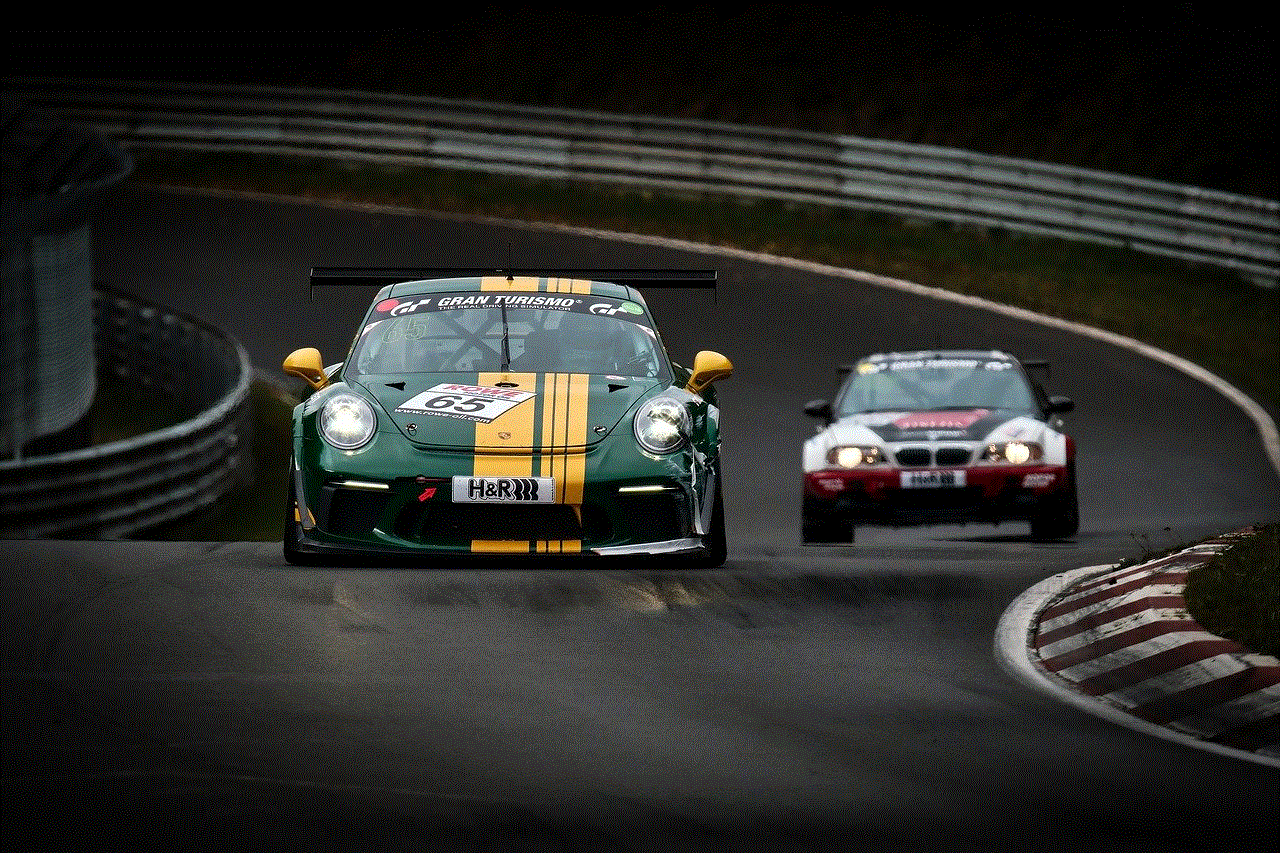
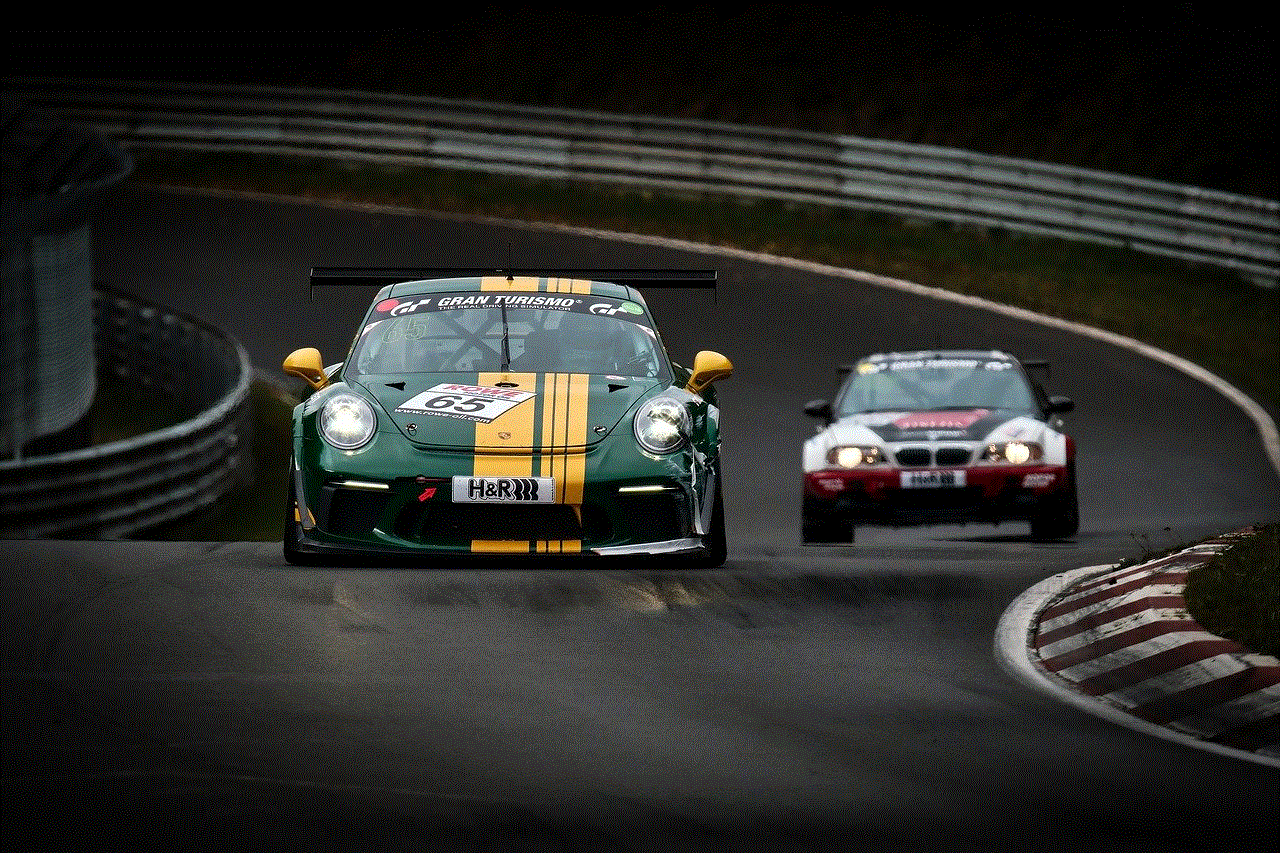
So, while adblockers may work on Hulu, it is not a foolproof solution. The platform’s constant updates and anti-adblocker measures make it challenging for adblockers to function consistently. Moreover, using adblockers on Hulu may also have consequences, such as violating the platform’s terms of service or impacting its revenue model.
In conclusion, adblockers do work on Hulu, but their effectiveness is limited. Hulu’s anti-adblocker measures and constantly evolving ad delivery system make it difficult for adblockers to function effectively. While there are ways to bypass these measures, they may come at a cost and may not be a sustainable solution in the long run. Ultimately, it is up to the individual to decide whether they want to use an adblocker on Hulu or support the platform’s revenue model by watching advertisements.