how to find someones youtube channel
How to Find Someone’s YouTube Channel: A Comprehensive Guide
YouTube has become the go-to platform for video content, attracting billions of users worldwide. Whether you want to connect with an old friend or discover content from your favorite creators, finding someone’s YouTube channel can be a useful skill. In this comprehensive guide, we will explore various methods and techniques to help you locate someone’s YouTube channel. So, let’s dive in!
1. Search on YouTube
The most straightforward method to find someone’s YouTube channel is by using the search bar on the YouTube platform. Simply type the person’s name or username in the search bar, and YouTube will display relevant results. You can filter the results by selecting the “Channels” tab to see channels related to your search query.
2. Utilize Social Media
Many creators promote their YouTube channels on social media platforms like Twitter, Facebook , or Instagram . If you know the person’s social media handle, visit their profile and check for any links or mentions of their YouTube channel. Often, they will share direct links to their channel or promote their latest videos.
3. Google Search
Another useful method is to perform a Google search using the person’s name or username along with the keyword “YouTube channel.” Google’s search algorithms are designed to provide relevant results, so chances are you’ll find the person’s YouTube channel listed in the search results.
4. Ask the Person Directly
If you have direct contact with the person you’re looking for, it’s always a good idea to ask them directly. Send them a message on social media, email, or any other communication platform you have access to. They might be happy to share their YouTube channel link with you.
5. Use Third-Party Websites
Several third-party websites specialize in listing and discovering YouTube channels. Websites like Social Blade, Channel Pages, and NoxInfluencer provide databases of YouTube channels categorized by different niches or categories. Simply type the person’s name or username in the search bar of these websites to find their channel.
6. Look for Collaborations
Many YouTubers collaborate with each other to create engaging content. If you know the person you’re looking for has collaborated with another creator, search for the other creator’s channel. In the description or video tags, you might find links or references to the person’s YouTube channel you’re interested in.
7. Check Video Descriptions
Creators often include links to their social media profiles or websites in the description section of their videos. Scroll down to the video description and look for any links that might lead you to the person’s YouTube channel.
8. Search by Email Address
If you have the person’s email address, you can use it to locate their YouTube channel. Open YouTube and click on the “Sign In” button. On the sign-in page, click on “Forgot Password?” and enter the person’s email address. If the email is associated with a YouTube channel, you will see a prompt to reset the password, confirming the existence of their channel.
9. Explore Related Channels
YouTube offers a feature that suggests related channels based on the content you watch. If you’re unable to find someone’s channel directly, you can start by searching for channels related to the person’s field of interest or expertise. Often, these related channels might feature or mention the person’s channel you’re looking for.
10. Join Online Communities
Online communities and forums dedicated to YouTube or specific content niches can be a great resource to find someone’s channel. Engage with these communities, ask for recommendations, or search for threads related to the person you’re interested in. Other community members might provide you with the information you’re seeking.
11. Use YouTube Analytics
If you own a YouTube channel yourself, you can utilize the YouTube Analytics tool to gain insights into your audience. By analyzing the demographics and interests of your subscribers, you may identify other channels they are subscribed to. This information could lead you to the person’s YouTube channel you’re trying to find.
12. Explore Playlists
If you have access to a playlist created by the person you’re looking for, check the playlist description. Creators often include links to their YouTube channel or other social media profiles in these descriptions. Exploring their playlists can provide valuable clues to help locate their channel.
In conclusion, finding someone’s YouTube channel can be accomplished through various methods. From basic searches on YouTube and Google to utilizing social media platforms and third-party websites, there are numerous avenues to explore. Remember to be creative and use the available resources at your disposal, such as collaborations, video descriptions, and online communities. By employing these strategies, you can easily find and connect with the YouTube channels that interest you.
itouch air smartwatch review
The smartwatch market has exploded in recent years, with a plethora of options available to consumers. One of the latest offerings is the iTouch Air smartwatch, which boasts a range of features and functions that promise to make your life easier and more connected. In this review, we’ll take a deep dive into the iTouch Air and see if it lives up to the hype.
Design and Build Quality
First impressions are important, and the iTouch Air definitely makes a good one. The watch has a sleek and modern design, with a round face and a metal casing. It comes in three color options – black, silver, and rose gold – giving consumers some choice in personalizing their device. The strap is made of silicone and is comfortable to wear, with a secure buckle closure.
The build quality of the iTouch Air is impressive, especially considering its affordable price point. The metal casing feels sturdy and durable, and the watch is also water-resistant, making it suitable for everyday use and light workouts. However, it’s not recommended for swimming or showering.
Display
The iTouch Air features a 1.3-inch color touchscreen display, which is clear and vibrant. The touch response is smooth and responsive, making it easy to navigate through the different menus and features. The display is also customizable, allowing users to choose from a variety of watch faces to suit their preferences.
Features and Functions
The iTouch Air is a multi-functional smartwatch that offers a range of features to help you stay connected and on top of your fitness goals. It has all the standard features you would expect from a smartwatch, such as call and message notifications, music control, and a camera remote. It also has a built-in pedometer to track your steps, a heart rate monitor, and sleep tracking.
One of the standout features of the iTouch Air is its ability to make and receive calls directly from the watch. This is a convenient feature for those times when you don’t have your phone on you, and it works well with good call quality. It also has a SIM card slot, so you can use it as a standalone device without needing to connect to your phone.
Fitness Tracking
Fitness tracking is a big selling point for smartwatches, and the iTouch Air delivers in this department. In addition to the pedometer and heart rate monitor, it also has a variety of workout modes to track your activities, such as running, cycling, and yoga. It also has a sedentary reminder to help you stay active throughout the day, and a sleep tracker to monitor your sleep patterns.
The fitness tracking data is synced to the companion app, which provides a detailed overview of your progress and allows you to set goals and track your history. However, the accuracy of the fitness tracking may not be as precise as some higher-end smartwatches, so keep that in mind if you’re a serious fitness enthusiast.
Battery Life
The iTouch Air has a 300mAh battery, which is quite impressive for a smartwatch of its size. In normal usage, it can last up to 3-4 days on a single charge, and even longer if you’re not using it extensively. However, if you’re using features like the GPS and making frequent calls, the battery life will be significantly shorter.
Compatibility
The iTouch Air is compatible with both Android and iOS devices, but the features and functions may vary depending on your phone’s operating system. For Android users, you’ll need to download the “WearHealth” app, while iOS users will need to download the “WearFit 2.0” app.
Pros and Cons
Like any product, the iTouch Air has its pros and cons. Here’s a quick rundown of the main ones:
Pros:
– Sleek and modern design
– Affordable price point
– Multi-functional with a range of features
– Good battery life
– Compatible with both Android and iOS devices
Cons:
– Fitness tracking may not be as accurate as higher-end smartwatches
– Limited water resistance
– Some features may not work as well with iOS devices
Final Verdict
The iTouch Air smartwatch offers a great combination of style, functionality, and affordability. It’s a solid option for those who want a budget-friendly smartwatch with a range of features to help them stay connected and on top of their fitness goals. While it may not have all the bells and whistles of more expensive options, it certainly holds its own and is a great choice for anyone looking to dip their toes into the world of smartwatches.
telegram read receipts
Telegram is a popular instant messaging application that has taken the world by storm. With its user-friendly interface, advanced features, and high level of security, it has become the go-to app for communication for millions of people worldwide. One of the most useful and interesting features of Telegram is its read receipts, which allow users to know when their messages have been read by the recipient. In this article, we will delve deeper into the world of Telegram read receipts and explore their benefits, drawbacks, and how to enable or disable them.
What are Telegram read receipts?
Telegram read receipts are a feature that lets users know when their messages have been read by the recipient. They are essentially a notification that appears in a chat window, showing the time and date when the message was read by the recipient. This means that as soon as the recipient opens the message, the sender will be notified that their message has been read. This feature is similar to the read receipts found in other messaging apps such as WhatsApp , iMessage, and Facebook Messenger.



Benefits of Telegram read receipts
1. Instant confirmation
One of the main benefits of Telegram read receipts is that they provide instant confirmation that the recipient has read the message. This is especially useful in cases where urgent communication is required, and the sender needs to know if the recipient has received the message. With read receipts, there is no need to wait for a reply or to keep wondering if the message has been read.
2. Avoid misunderstandings
Telegram read receipts also help in avoiding misunderstandings between the sender and recipient. There are times when a message may be misinterpreted or not fully understood. In such cases, read receipts can help clear up any confusion by letting the sender know that the recipient has read the message, and they can follow up with any necessary clarifications.
3. Accountability
Read receipts can also act as a form of accountability, especially in professional or group chats. When a message is marked as read, it shows that the recipient has seen the message, and they cannot deny having received it. This can be useful in situations where important information or instructions are being communicated.
4. Efficient communication
With read receipts, communication becomes more efficient as there is no need for constant follow-up messages to check if the recipient has read the previous message. This saves time and effort for both the sender and recipient, making the communication process smoother.
5. Personalization
Telegram read receipts also allow for a more personalized messaging experience. Users can see when their messages have been read by the recipient and can gauge their response time. This can help in creating a more personalized and engaging conversation, especially when communicating with friends and family.
Drawbacks of Telegram read receipts
1. Privacy concerns
One of the major drawbacks of Telegram read receipts is the potential invasion of privacy. Some users may not want others to know when they have read their messages, and read receipts take away this option. This can be particularly problematic in group chats where all members can see when a message has been read.
2. Pressure to respond
Another drawback of read receipts is the pressure it can create for the recipient to respond immediately. As soon as a message is read, the sender can see it, and this can lead to expectations of an immediate response. This can be overwhelming for some users, especially in busy or stressful situations.
3. No option to disable for specific contacts
Unlike other messaging apps, Telegram does not have the option to disable read receipts for specific contacts. This means that once the feature is enabled, all contacts will be able to see when messages have been read. This can be a problem for those who want to keep their read receipts private from certain individuals.
How to enable or disable Telegram read receipts
Enabling or disabling read receipts on Telegram is a simple process. Here’s how to do it:
1. Open the Telegram app on your device.
2. Tap on the three horizontal lines in the top left corner to open the menu.
3. Go to “Settings” and then select “Privacy and Security.”
4. Scroll down to the “Privacy” section and look for “Read receipts.”
5. Toggle the switch to enable or disable read receipts.
6. You can also choose to enable or disable read receipts for specific contacts by going to “Privacy and Security” and then selecting “Custom settings” under “Who can see my Last Seen time.” From there, you can select specific contacts and choose to show or hide your read receipts from them.
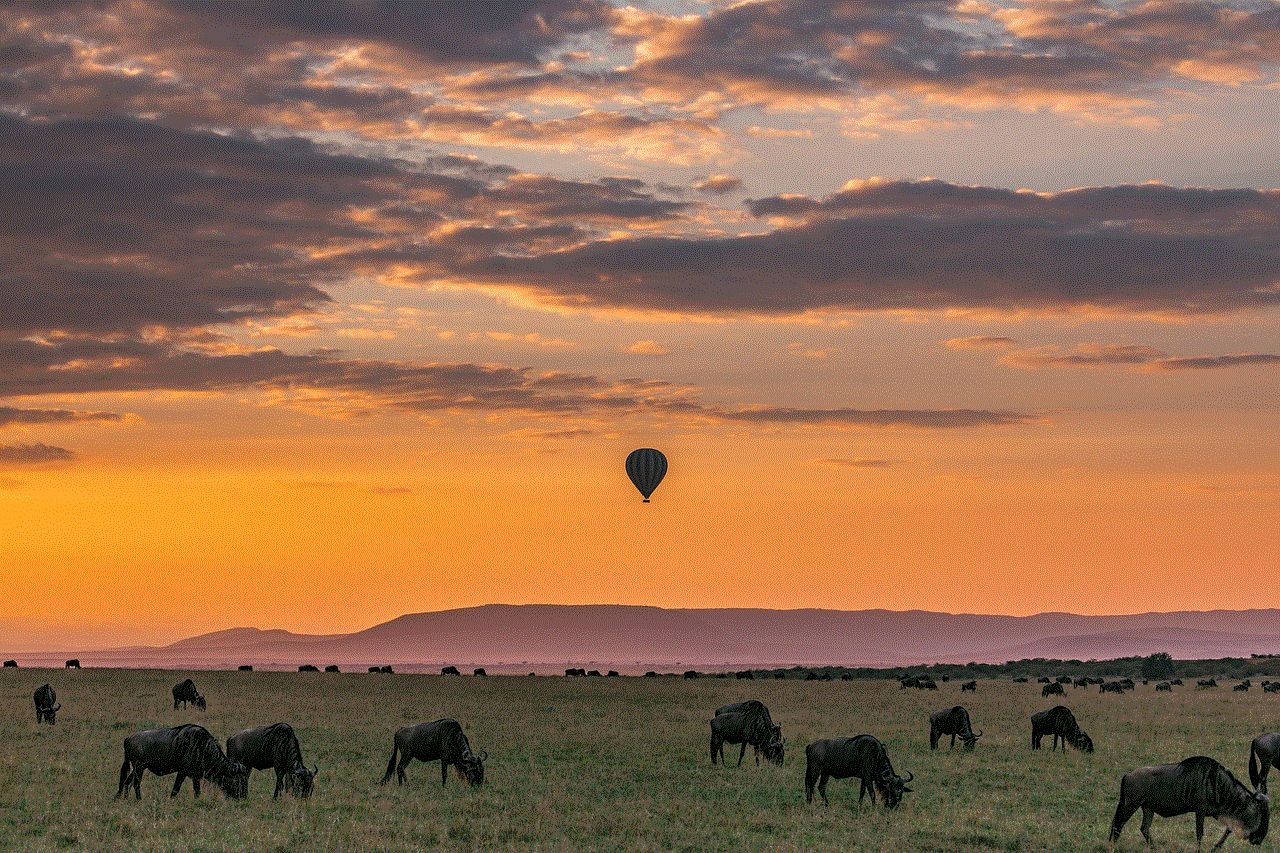
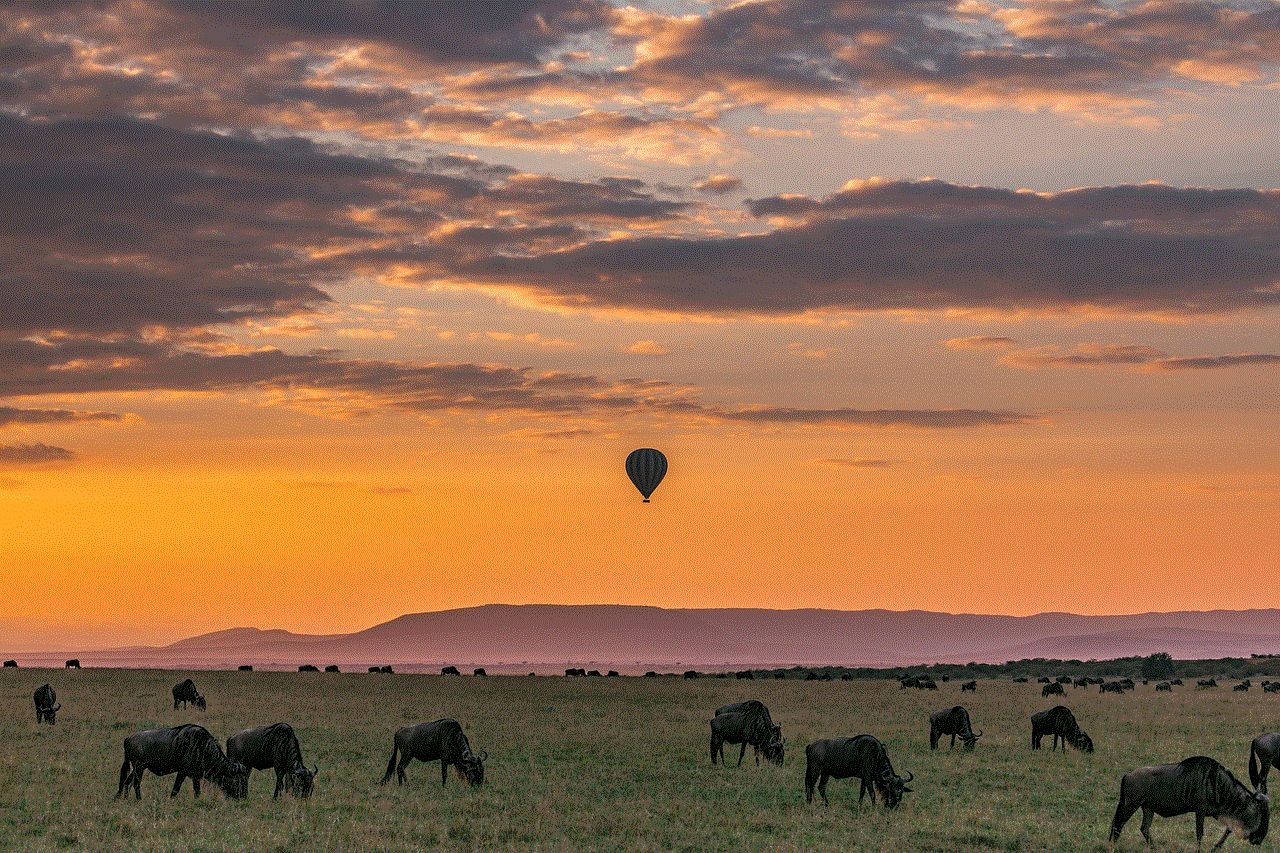
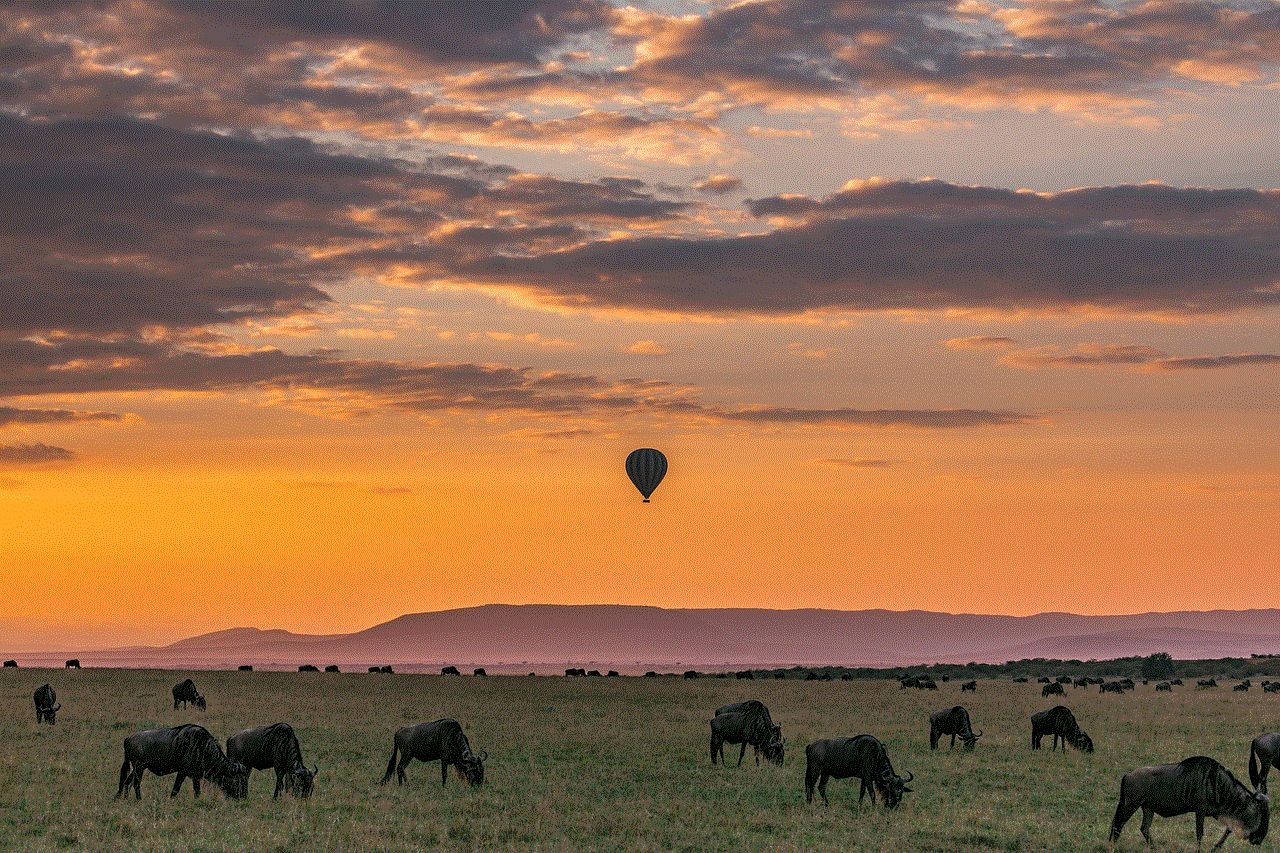
In conclusion, Telegram read receipts can be a useful feature for instant communication and ensuring accountability. However, they do come with their own set of drawbacks, such as privacy concerns and pressure to respond immediately. It ultimately depends on the user’s personal preferences and needs whether they choose to enable or disable this feature. With Telegram’s customizable settings, users have the flexibility to control who can see their read receipts, making it a convenient and user-friendly feature.