how to hide activity on instagram
In today’s digital age, social media has become an integral part of our lives. Among the most popular social media platforms is Instagram , with over 1 billion active users worldwide. With its visually appealing interface and features, it’s no wonder that people are spending more time on this platform than ever before. However, with the increasing popularity of Instagram, there are also concerns about privacy and the need to hide certain activities from others. Whether you want to keep your personal life private or simply want to hide certain activities on Instagram, there are ways to do so. In this article, we will delve into the various methods on how to hide activity on Instagram.
First and foremost, it’s essential to understand that hiding your activity on Instagram doesn’t mean you’re doing anything wrong. It could simply be a matter of personal preference or privacy. Whatever your reasons may be, here are some ways to hide your activity on Instagram.
1. Change your account settings
The most basic way to hide your activity on Instagram is by changing your account settings. By default, Instagram allows your followers to see your activity, such as the posts you like and comment on, and the people you follow. To change this, go to your profile, click on the three lines in the top right corner, and select “Settings”. From there, go to “Privacy” and then “Activity Status”. Toggle off the “Show Activity Status” option, and your followers will no longer be able to see when you were last active on the app.
2. Make your account private
Another way to hide your activity on Instagram is by making your account private. This means that only people who follow you can see your posts, stories, and activity. To do this, go to your profile, click on the three lines in the top right corner, and select “Settings”. From there, go to “Privacy” and turn on the “Private Account” option. Keep in mind that if you have a public account and switch to private, all your current followers will still be able to see your activity. However, any new followers will need to request to follow you, and you can manually approve or deny their requests.
3. Use the “Close Friends” feature
Instagram’s “Close Friends” feature allows you to create a list of people with whom you can share your posts, stories, and activity. This is a great way to hide your activity from certain people while still sharing it with others. To use this feature, go to your profile and click on the three lines in the top right corner. From there, select “Close Friends” and add the people you want to include in your list. When you post something, you can choose to share it with your close friends only, and they will be the only ones who can see your activity related to that post.
4. Mute accounts
If you want to hide specific accounts’ activity without unfollowing them, you can use the “mute” feature on Instagram. This allows you to hide their posts, stories, and activity from your feed without them knowing. To mute an account, go to their profile, click on the three dots in the top right corner, and select “Mute”. From there, you can choose to mute their posts, stories, or both.
5. Hide your stories from certain people
Another way to hide your activity on Instagram is by hiding your stories from certain people. Instagram allows you to create a “Close Friends” list for stories as well. To do this, go to your profile, click on the three lines in the top right corner, and select “Close Friends”. From there, you can create a list and add the people you want to share your stories with. When you post a story, you can choose to share it with your close friends only, and they will be the only ones who can see your activity related to that story.
6. Use the “Activity Status” feature
Instagram’s “Activity Status” feature allows you to see when your followers were last active on the app. However, it also works the other way around, meaning your followers can see when you were last active. If you want to hide your activity status, you can turn off this feature by going to your profile, clicking on the three lines in the top right corner, and selecting “Settings”. From there, go to “Privacy” and then “Activity Status”. Toggle off the “Show Activity Status” option, and your followers will no longer be able to see when you were last active on the app.
7. Archive your posts
If you want to hide your posts from your profile without deleting them, you can use the “Archive” feature on Instagram. This feature allows you to hide posts from your profile and save them in a separate archive folder. To archive a post, go to your profile, click on the post you want to hide, and select the three dots in the top right corner. From there, select “Archive”. The post will now be hidden from your profile, but you can still access it in the archive folder.
8. Use Instagram’s “Restrict” feature
Instagram’s “Restrict” feature is designed to help you deal with online harassment or bullying. When you restrict someone, their comments on your posts will only be visible to them, and they won’t be able to see when you’re active on the app or when you’ve read their direct messages. This is a great way to hide your activity from someone without blocking them completely. To restrict someone, go to their profile, click on the three dots in the top right corner, and select “Restrict”. You can also restrict someone by swiping left on their comment and selecting “Restrict”.
9. Use a third-party app
If you want to hide your activity on Instagram while still being able to use the app normally, you can use a third-party app like “Unseen”. This app allows you to hide your activity on Instagram, including your online status, without affecting the app’s functionality. However, keep in mind that third-party apps are not always reliable and may pose a security risk, so use them at your own discretion.
10. Take a break from Instagram
Lastly, if you want to hide your activity on Instagram completely, you can always take a break from the app. This means deleting the app from your phone or logging out of your account. When you take a break, your followers won’t be able to see your activity, and you won’t be tempted to check the app constantly. This can be a refreshing and much-needed break from the constant online presence that social media demands.
In conclusion, there are various ways to hide your activity on Instagram, depending on your preferences and privacy needs. Whether it’s changing your account settings, using Instagram’s features, or taking a break from the app, you can find a method that works best for you. Keep in mind that while it’s essential to respect others’ privacy, it’s also crucial to respect your own privacy and take control of your online presence.
remote access android
Remote access on Android devices has become an essential feature for many users in today’s digital age. With the increasing dependency on mobile devices, the need for accessing them remotely has also risen. Whether it’s for work or personal reasons, the ability to remotely access your Android device has made life easier for many individuals. In this article, we will delve into the concept of remote access on Android and how it has revolutionized the way we use our smartphones and tablets.
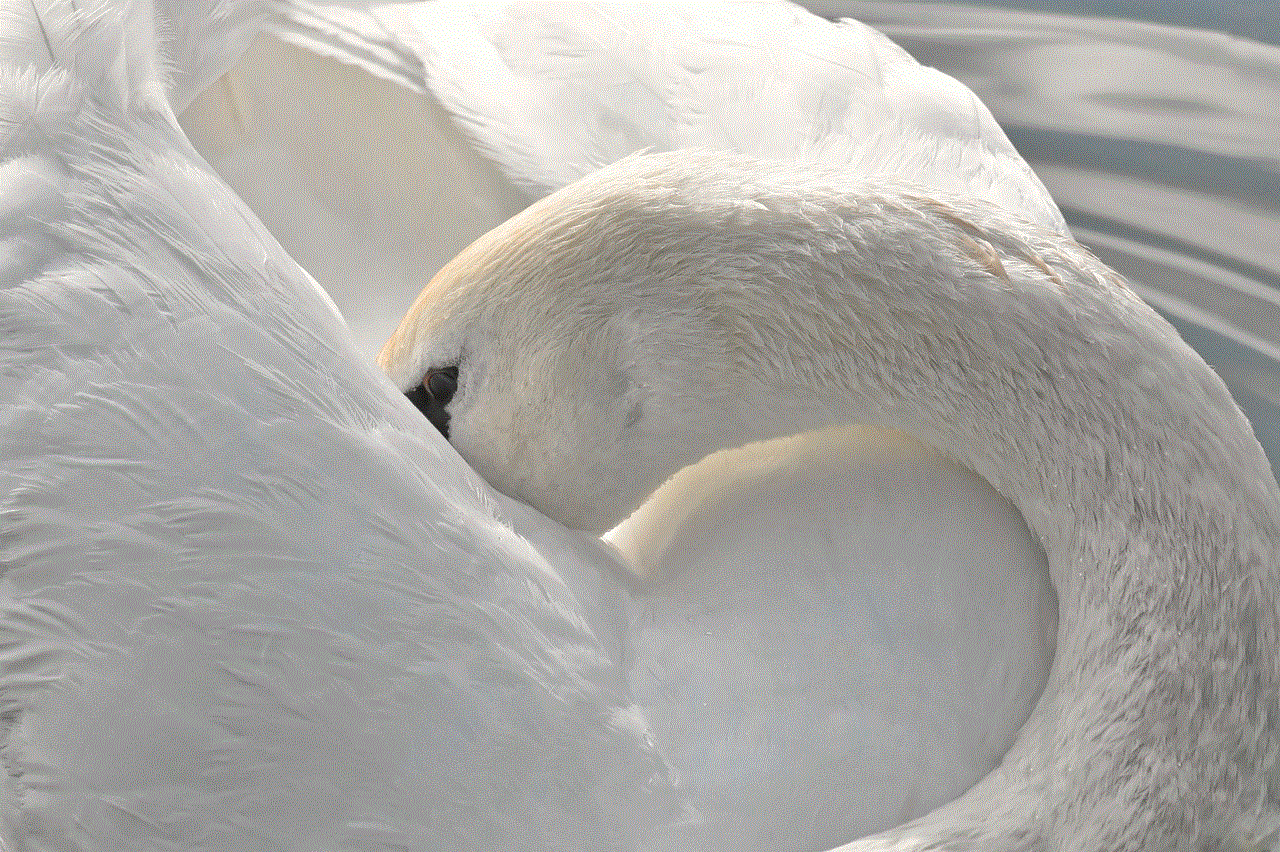
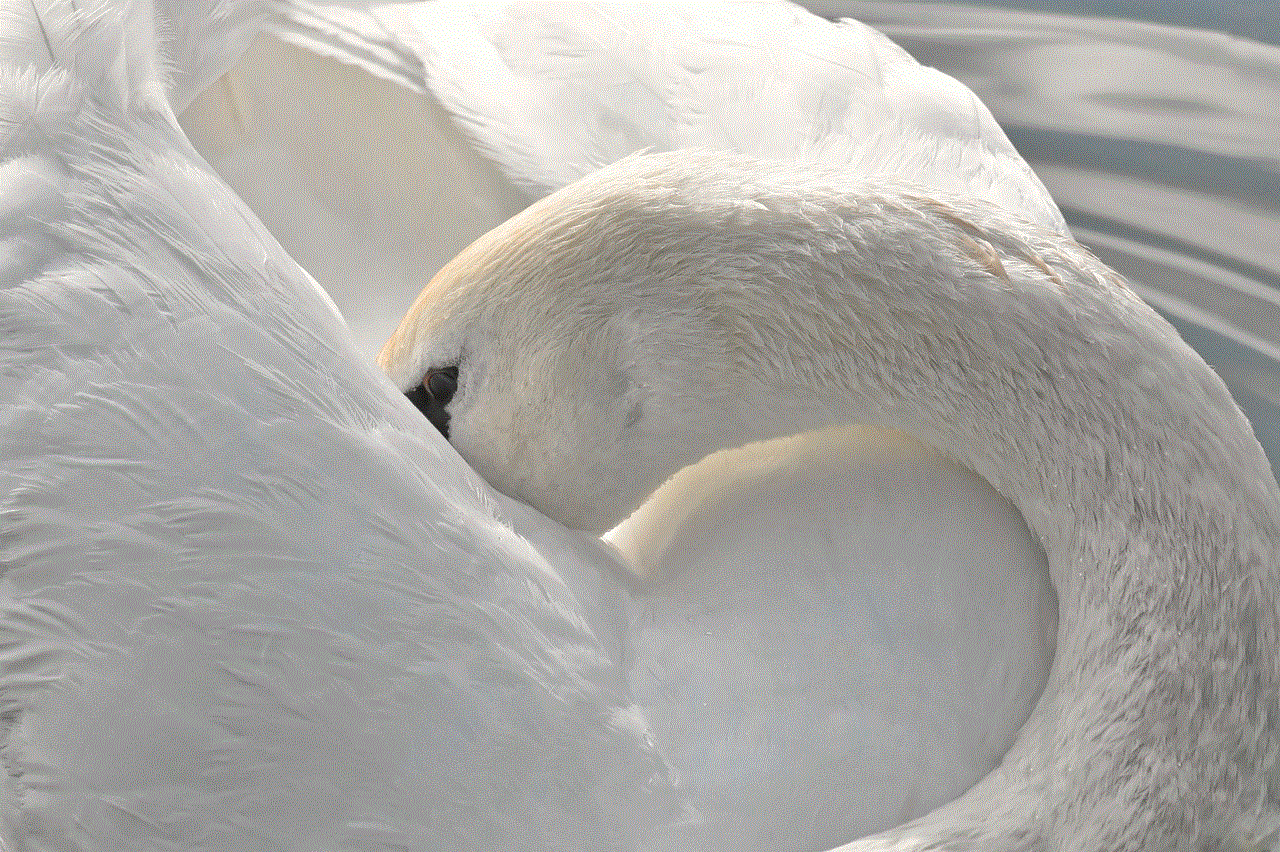
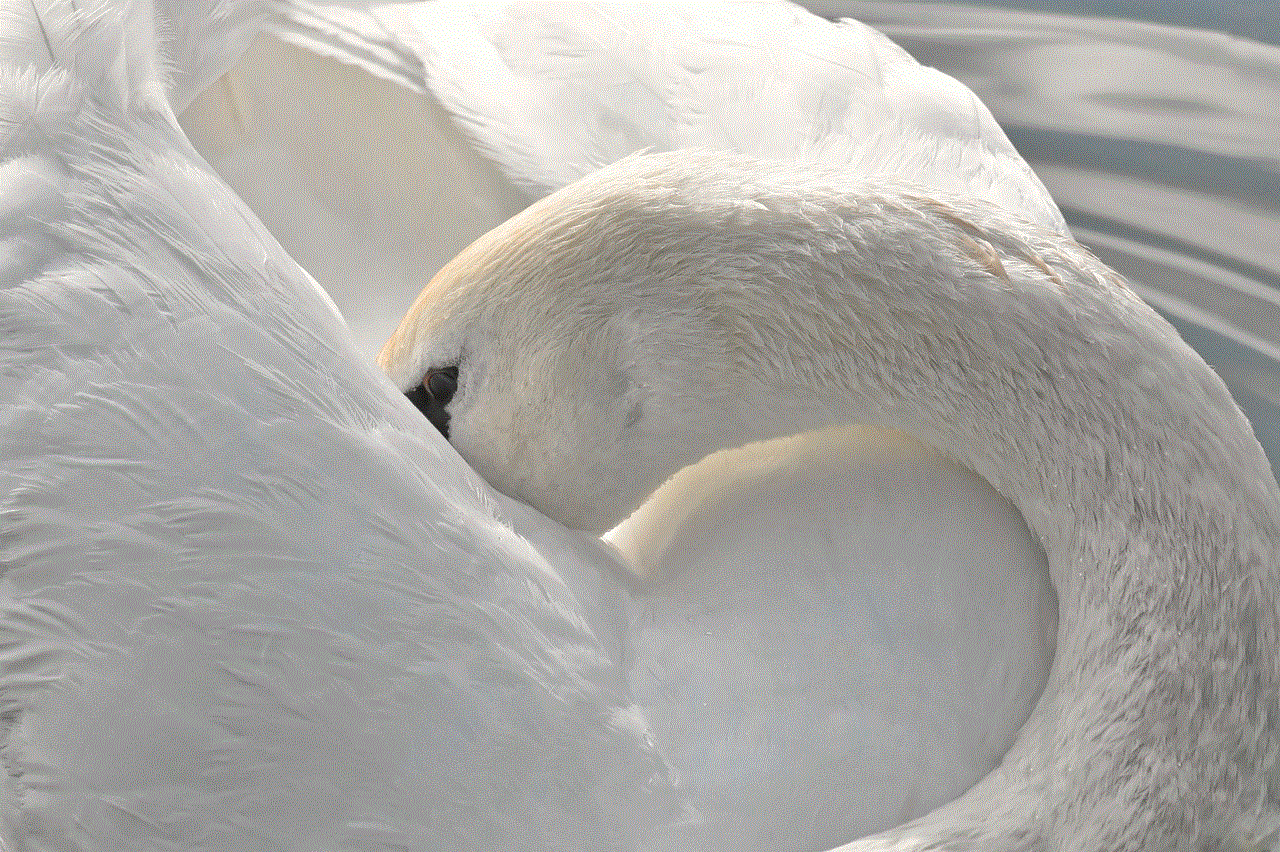
Before we dive into the details, let’s first understand the term ‘remote access’. Remote access refers to the ability to access a computer or mobile device from a remote location over a network connection. This feature allows users to control their devices from a different location, just as if they were sitting in front of it. With the advancements in technology, remote access has become more convenient and efficient, making it an integral part of our daily lives.
The rise of remote work and the need for flexibility have led to the popularity of remote access on Android devices. With the COVID-19 pandemic forcing many companies to adopt a work-from-home model, remote access has become a crucial tool for employees to access their work devices and files from their homes. This has not only increased productivity but also made it possible for businesses to operate seamlessly, even in times of crisis.
One of the main benefits of remote access on Android devices is the convenience it offers. You no longer have to be physically present in front of your device to access its contents. This feature has been particularly useful for individuals who travel frequently or for those who have multiple devices. With remote access, you can access your Android device from anywhere in the world, as long as you have an internet connection.
Moreover, remote access on Android devices has made it possible for individuals to troubleshoot issues on their devices remotely. This has eliminated the need for physical visits to a technician, saving time and money. With the help of remote access, technicians can access the device and diagnose the problem from their location, and provide a solution without the need for the device to be physically present.
One of the most popular methods of remote access on Android devices is through remote desktop apps. These apps allow users to access their Android device from a desktop or laptop computer. This means that you can control your device from a bigger screen, making it easier to perform tasks that require precision. Additionally, these apps allow for file transfer between the device and the computer, making it easier to access and manage files remotely.
Another popular method of remote access on Android is through virtual private networks (VPNs). A VPN allows users to create a secure connection between their device and a remote server. This enables users to access their device remotely, without compromising on security. VPNs are particularly useful for individuals who access sensitive information on their devices and need an extra layer of protection.
Remote access on Android devices has also made it possible for parents to monitor their children’s activities on their devices. With the help of remote access apps, parents can view their child’s screen in real-time, block certain websites or apps, and even set time limits for device usage. This feature has given parents peace of mind and has made it easier for them to monitor their child’s online activities.
Moreover, remote access has also enabled individuals to access their home computers remotely. This is particularly useful for those who tend to forget important files on their home computer or need to access them while away. With remote access, you can log into your home computer from your Android device and access the files you need, without having to physically go back home.
The use of remote access on Android devices has also extended to the healthcare sector. Doctors and healthcare professionals can now access medical records, images, and other important information remotely using their Android devices. This has made it possible for them to provide timely and efficient care to patients, even when they are not physically present in the hospital.
Aside from its practical uses, remote access on Android devices has also made it possible for individuals to access their gaming PC remotely. With the help of remote access apps, gamers can now play their favorite PC games on their Android devices, even when they are not at home. This feature has given gamers the freedom to play their favorite games on the go, without having to carry their heavy gaming laptops.
However, with the convenience and benefits come risks. Remote access on Android devices can also make them vulnerable to cyber threats. If not secured properly, hackers can gain unauthorized access to your device and steal sensitive information. Therefore, it is crucial to take necessary precautions, such as using strong passwords and enabling two-factor authentication, to ensure the security of your device.
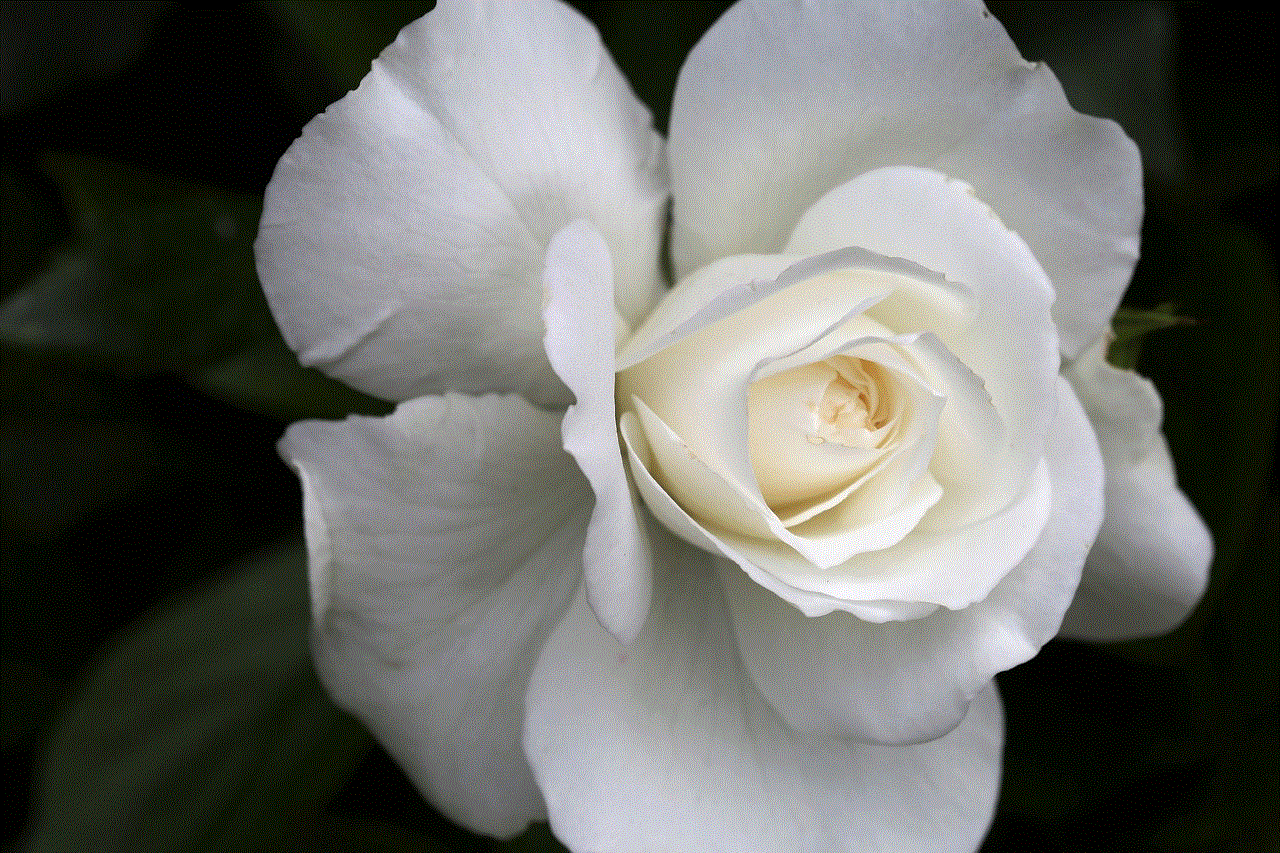
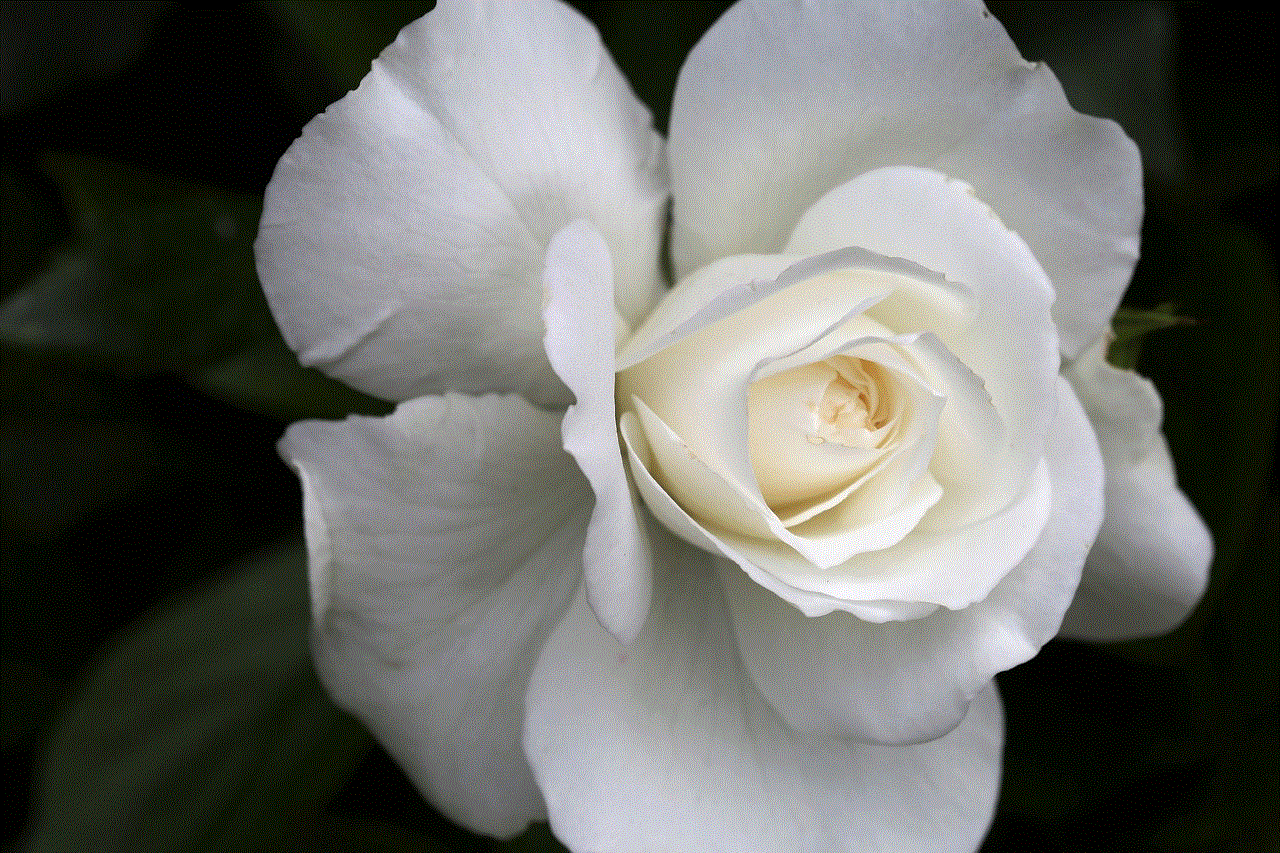
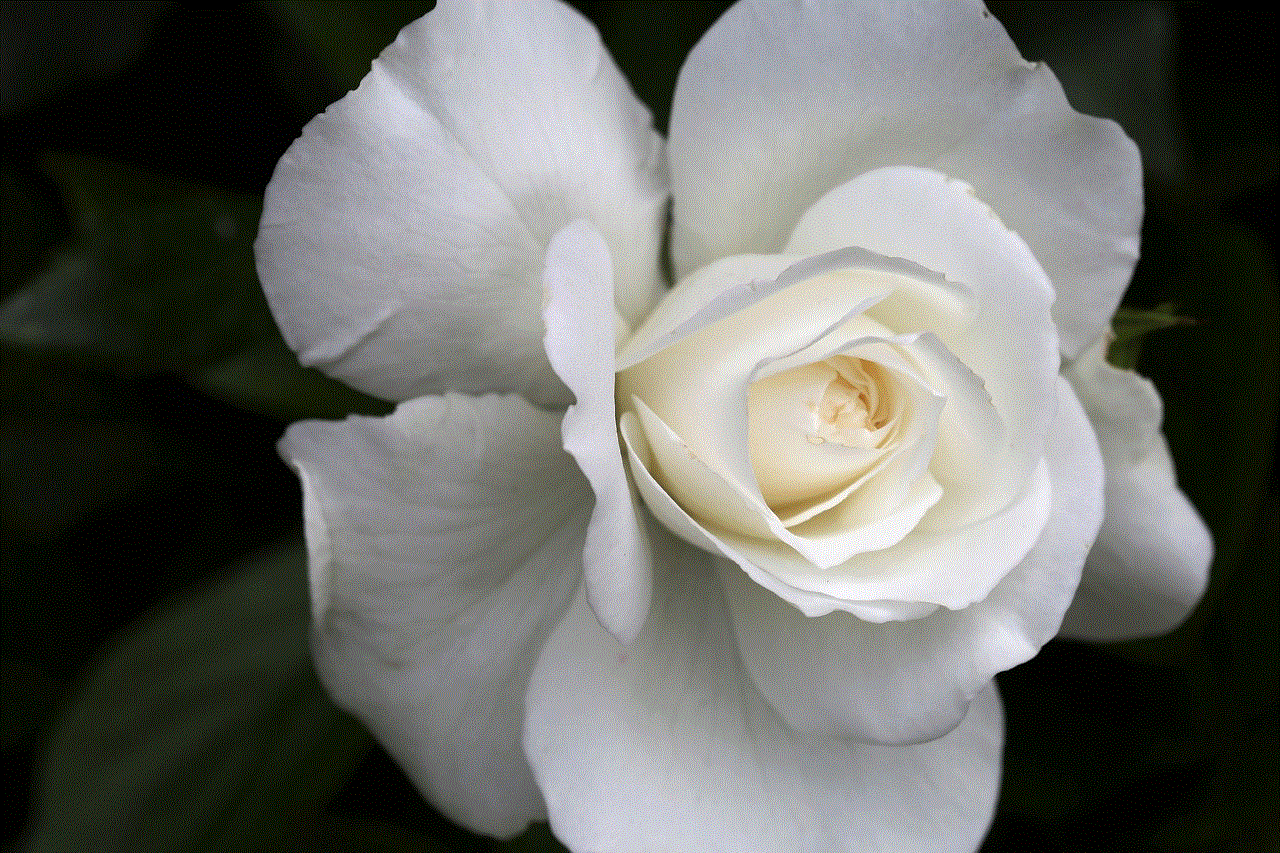
In conclusion, remote access on Android devices has revolutionized the way we use our smartphones and tablets. It has made our lives more convenient, whether it’s for work, personal, or entertainment purposes. With the rise of remote work and the need for flexibility, remote access has become an essential tool for businesses and individuals alike. However, it is important to use caution and secure your device to avoid any potential risks. With the continuous advancements in technology, we can only expect remote access on Android devices to become more efficient and seamless in the future.