how to know if you’re blocked on iphone
Being blocked on your iPhone can be a frustrating experience. Whether it’s a friend, family member, or even a stranger, being blocked can leave you feeling confused and isolated. In this article, we will explore the various ways to determine if you’re blocked on your iPhone, why someone may have blocked you , and what steps you can take to potentially resolve the issue.
What does it mean to be blocked on an iPhone?
Being blocked on an iPhone means that the person who has blocked you has essentially cut off all communication with you through their device. This includes calls, text messages, and even FaceTime. When someone blocks you on their iPhone, it prevents you from contacting them and also stops any notifications from them reaching your device.
How to tell if you’re blocked on an iPhone?
There are several ways to determine if you’ve been blocked on an iPhone. Some methods may be more accurate than others, but they all can give you a good indication if you’ve been blocked. Let’s take a look at some of the ways you can tell if you’re blocked on an iPhone.
1. Call the person
The simplest way to determine if you’ve been blocked is by calling the person who you suspect has blocked you. If you hear a busy tone or are unable to connect to the call, it could indicate that you’ve been blocked. However, this isn’t always a reliable method as the other person could genuinely be busy or have a poor network connection.
2. Send a text message
You can also try sending a text message to the person who you think has blocked you. If the message is delivered, then it means you haven’t been blocked. However, if the message remains undelivered for an extended period, it could indicate that you’ve been blocked. Keep in mind that if the person has turned off their notifications, the message may show as delivered, so this method may not always be reliable.
3. Check for a delivery report
When you send a text message to someone who has blocked you, you won’t receive a delivery report. This is because your message was not successfully delivered to the other person’s device. So, if you see that the message has been sent but don’t receive a delivery report, it’s a good indication that you’ve been blocked.
4. Look for a “Read” receipt
If you have previously been able to see when the person you suspect has blocked you has read your messages, but suddenly you can’t, it could mean that you’ve been blocked. When someone blocks you, they won’t be able to see when you’ve read their messages, and vice versa. So, if you’re no longer receiving “Read” receipts from the person, it could be a sign that you’re blocked.
5. Check the person’s profile picture
Another way to tell if you’ve been blocked is by checking the person’s profile picture. If you can no longer see their profile picture, it could mean that you’ve been blocked. However, this isn’t always a reliable method as the person may have changed their profile picture or may have set their privacy settings to only show their profile picture to certain people.
6. Listen for voicemail
If you call the person who you suspect has blocked you and it goes straight to voicemail, it could mean that you’ve been blocked. However, this isn’t always the case as the person’s voicemail may be full, or they may have their phone turned off.
7. Try calling from a different number
If you’re still unsure if you’ve been blocked, you can try calling from a different number. If the call goes through, it could mean that you’ve been blocked. However, this method isn’t always accurate as the person may have blocked all unknown numbers.
8. Check for a blocked message
If you’ve been blocked, you may receive a message saying that you’re not allowed to contact the person. However, this message isn’t always displayed, and even if it is, it could just mean that the person’s phone is turned off or they have a poor network connection.
9. Look for a change in status
If you were previously able to see the person’s status on messaging apps, but now you can’t, it could mean that you’ve been blocked. When someone blocks you, they won’t be able to see your status, and vice versa.
10. Check social media
If you’re still unsure if you’ve been blocked, you can try checking the person’s social media accounts. If you were previously friends or followers, but now you can’t find their profile, it could indicate that you’ve been blocked. However, this isn’t always accurate as the person may have deactivated or deleted their account.
Why would someone block you on their iPhone?
Now that you know how to tell if you’ve been blocked on an iPhone, you may be wondering why someone would block you in the first place. There could be various reasons for this, including:
1. Conflict or disagreement
One of the most common reasons someone may block you on their iPhone is due to a conflict or disagreement. If you’ve had an argument or disagreement with someone, they may choose to block you as a way to avoid further communication or confrontation.
2. Harassment or bullying
If someone is constantly harassing or bullying you, they may block you on their iPhone to prevent you from contacting them. This could be a form of self-protection or a way for the other person to avoid facing the consequences of their actions.



3. Personal boundaries
Some people may have personal boundaries that they don’t want to be crossed. If you’ve violated someone’s boundaries, they may choose to block you on their iPhone to prevent any further communication.
4. Protecting their privacy
In some cases, someone may block you on their iPhone to protect their privacy. This could be because they don’t want you to have access to their personal information or because they don’t want you to see their online activity.
5. Moving on from a relationship
If you and the person who has blocked you were previously in a romantic relationship, they may have blocked you as a way to move on and distance themselves from you.
How to potentially resolve the issue
If you’ve determined that you’ve been blocked on your iPhone, you may be wondering if there’s anything you can do to resolve the issue. While it may not always be possible to resolve the issue, here are some steps you can take:
1. Reflect on the situation
Before trying to resolve the issue, take some time to reflect on the situation. Ask yourself if you may have done something to upset the other person or if you could have handled the situation differently.
2. Reach out through a different platform
If you have another way to contact the person, such as through email or social media, you can try reaching out to them and addressing the issue. Be respectful and understanding, and avoid being confrontational.
3. Apologize if necessary
If you’ve done something to upset the other person, a sincere apology can go a long way in potentially resolving the issue. However, make sure your apology is genuine and not just a way to get unblocked.
4. Give the person space
Sometimes, the best thing you can do is give the person space. If they’ve blocked you, it could mean that they need time to process their emotions and thoughts. Respect their decision and avoid constantly trying to contact them.



5. Consider talking to a mediator
If the issue is more serious and you’re unable to resolve it on your own, you may want to consider talking to a mediator. This could be a mutual friend or a professional who can help facilitate a conversation and potentially resolve the issue.
Conclusion
Being blocked on an iPhone can be a difficult and confusing experience. However, by using the methods mentioned above, you can determine if you’ve been blocked and potentially resolve the issue. Remember to respect the other person’s decision and boundaries, and try to communicate in a respectful and understanding manner. In the end, if the other person chooses to keep you blocked, it’s important to accept their decision and move on.
can internet provider see history
In today’s digital age, the internet has become an integral part of our daily lives. From checking emails to shopping online, we rely on the internet for various activities. However, with this increased reliance on the internet, questions about online privacy and security have also emerged. One such question is, “Can internet providers see history?” In this article, we will delve deeper into this topic to understand what exactly an internet provider can see and how you can protect your online privacy.
To begin with, let us first understand what an internet provider is. An internet provider, also known as an Internet Service Provider (ISP), is a company that provides individuals or businesses access to the internet. They can be either a local company or a global conglomerate, and their main role is to connect users to the internet. Some popular internet providers include Comcast, Verizon, and AT&T, among others.
Now, coming back to our question, “Can internet providers see history?” The short answer is yes, they can. As an internet provider, they have access to all the data that passes through their network. This includes the websites you visit, the apps you use, and even your online activities. However, the extent to which they can see this information is a bit more complicated.
When you access the internet, your device sends a request to the website or app you want to visit. This request travels through various networks, including your internet provider’s network, before reaching the destination. Along this journey, your internet provider can see the request and the website or app you are trying to access. They can also see the amount of data being transmitted and received. However, they do not have access to the specific content of your communication, such as the text of an email or the message in a chat.
But, that is not all. Your internet provider can also see your browsing history, which includes the websites you have visited, the time you spent on each website, and the links you clicked on. This is because your device sends a request for each website you visit, and your internet provider can see these requests. They can also see your IP address, which is a unique identifier assigned to your device when it connects to the internet. This IP address can be used to track your online activities and even your physical location.
So, why do internet providers have access to this information? The primary reason is for network management. Internet providers need to monitor the traffic on their network to ensure that it is functioning efficiently. They also need to track data usage to determine which users are consuming the most data and how to optimize their network. Additionally, in some countries, internet providers are required by law to store user data for a certain period, making it easier for government agencies to access this information if needed.
However, the idea of our internet provider having access to our online activities can be unsettling. After all, our online activities can reveal a lot about us, from our interests to our personal information. So, how can we protect our online privacy from our internet provider?
One way is by using a Virtual Private Network (VPN). A VPN is a service that encrypts your internet traffic, making it difficult for anyone, including your internet provider, to see your online activities. When you use a VPN, your data is routed through a secure tunnel, making it almost impossible for anyone to intercept it. However, it is essential to choose a reputable VPN provider, as they will have access to your data instead of your internet provider.
Another way to protect your online privacy is by using HTTPS websites. HTTPS, or Hypertext Transfer Protocol Secure, is a secure version of the standard HTTP protocol used to transfer data between your device and a website. Websites that use HTTPS have an extra layer of encryption, making it difficult for anyone, including your internet provider, to see the content of your communication. You can easily identify an HTTPS website by the padlock symbol in the URL bar.
Furthermore, you can also use a privacy-focused browser, such as Tor or Brave, to browse the internet. These browsers use advanced encryption techniques and other privacy features to keep your online activities private. They also have built-in features to prevent tracking and block ads, making your browsing experience more secure.
Another important aspect to consider is the data retention policies of your internet provider. As mentioned earlier, some countries require internet providers to store user data for a certain period. However, some internet providers may have a shorter data retention period, or they may offer an option to opt-out of data retention. It is essential to check your internet provider’s privacy policy and data retention policies to understand how long they store your data and how you can opt-out if needed.
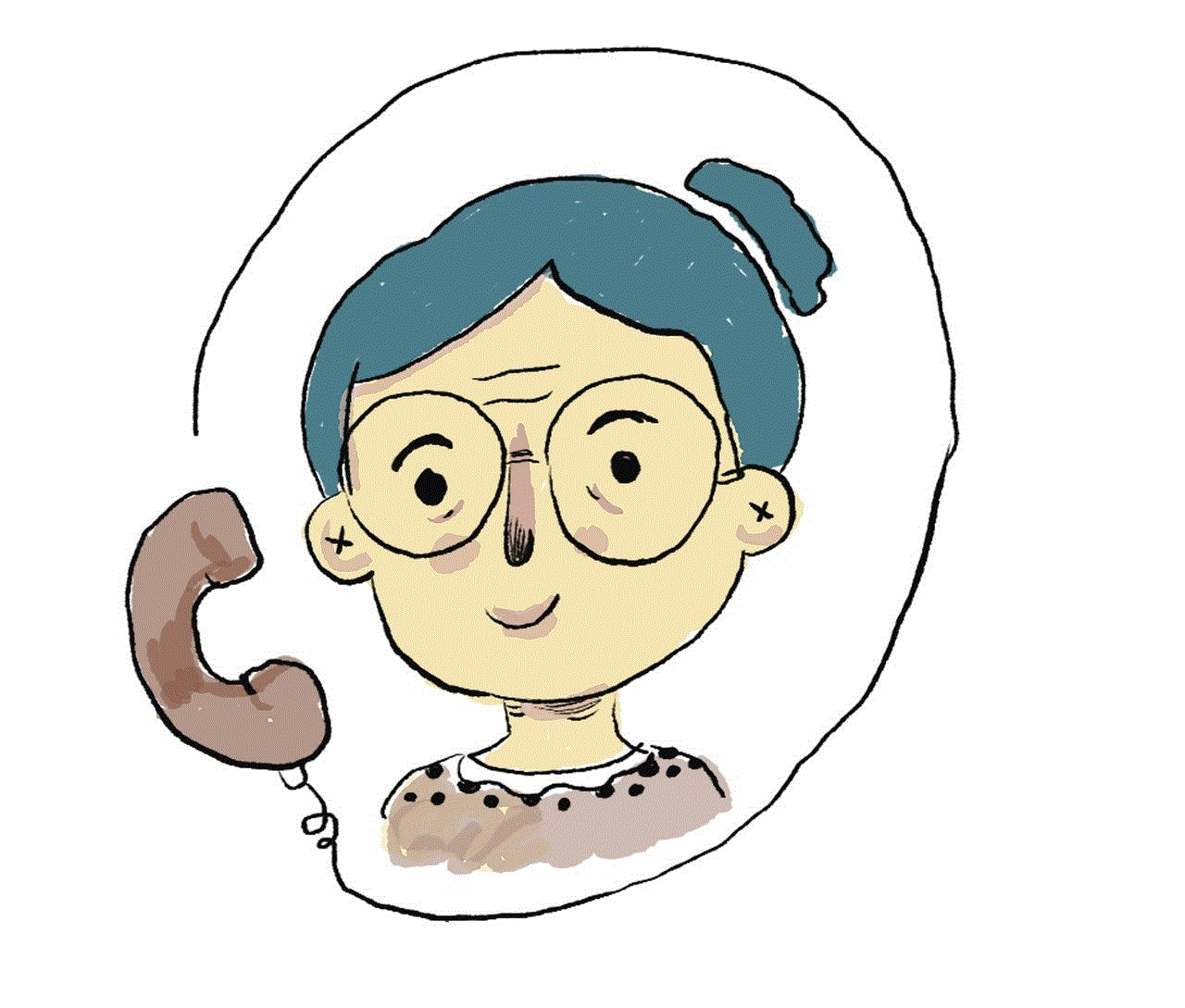
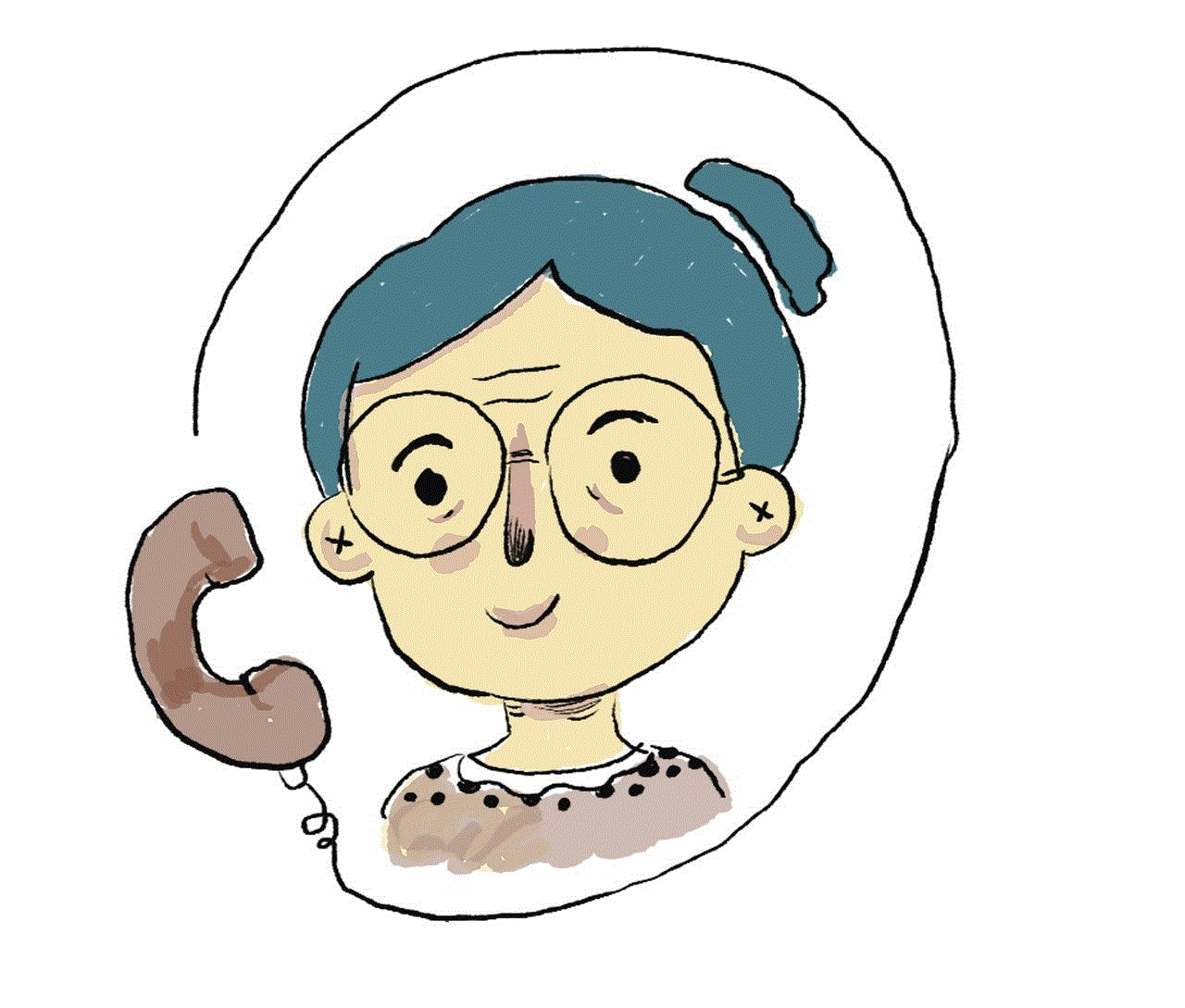
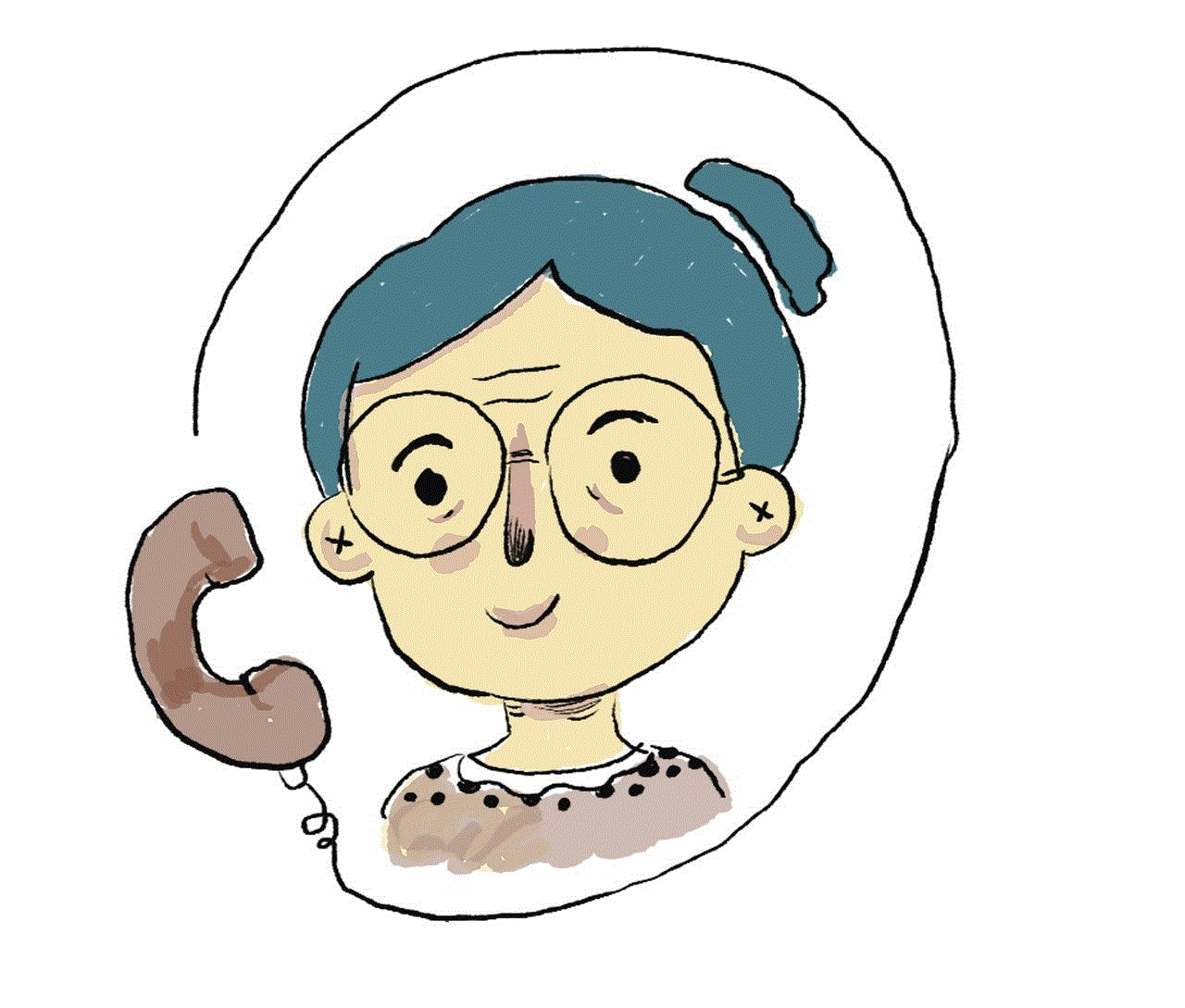
In conclusion, yes, your internet provider can see your history, but the extent to which they can see it is limited. They mainly have access to the websites you visit and your browsing history, but they cannot see the specific content of your communication. However, it is always better to take precautionary measures to protect your online privacy. Using a VPN, HTTPS websites, and privacy-focused browsers can help you keep your online activities private. Additionally, it is essential to be aware of your internet provider’s data retention policies and to regularly review and update your online privacy settings. With these measures, you can enjoy a more secure and private online experience.