how to make a hoverboard that you can ride on
Hoverboards have become increasingly popular in recent years, and it’s no wonder why. These futuristic devices allow riders to glide effortlessly on a self-balancing platform. While commercial hoverboards are readily available in the market, some enthusiasts prefer building their own custom hoverboards. In this article, we will guide you through the process of making a hoverboard that you can ride on, ensuring a safe and enjoyable experience.
Before we delve into the details, it’s important to note that building a hoverboard requires a certain level of technical knowledge and experience. Safety should be the utmost priority, so it is recommended to consult professionals or experienced hobbyists throughout the process.
1. Design and Planning:
The first step in building a rideable hoverboard is to design and plan its structure. Consider the overall dimensions, weight capacity, and materials. Sketch out a rough design and take note of any specific features you want to incorporate.
2. Choose a Platform:
Next, you need to choose a suitable platform for your hoverboard. Most DIY enthusiasts use a wooden or aluminum base for stability and durability. Ensure that the platform can support your weight and accommodate the necessary components.
3. Install Motors and Wheels:
The heart of any hoverboard is its motors and wheels. You will need two high-quality brushless electric motors, one for each side of the platform. These motors should be powerful enough to support your weight and provide smooth movement. Attach the motors securely to the platform and install the wheels.
4. Battery and Power System:
To power your hoverboard, you will need a reliable battery and power system. Lithium-ion batteries are commonly used due to their high energy density and lightweight nature. Choose a battery with sufficient capacity and voltage to ensure a decent range and performance. Install the battery securely and connect it to the motors.
5. Electronic Speed Controllers (ESCs):
To control the motors and regulate the speed, you will need electronic speed controllers or ESCs. ESCs receive signals from the user’s movements and adjust the motor speed accordingly. These controllers play a crucial role in maintaining balance and stability while riding the hoverboard.
6. Gyroscope and Accelerometer:
To achieve self-balancing capabilities, your hoverboard needs a gyroscope and accelerometer. These sensors detect the tilt and acceleration of the platform, helping to maintain equilibrium. Connect the gyroscope and accelerometer to the control system, ensuring accurate readings for smooth operation.
7. Control System and Microcontroller:
The control system is responsible for processing the sensor data and transmitting commands to the ESCs. You will need a microcontroller, such as an Arduino or Raspberry Pi, to handle these tasks. Program the microcontroller to interpret the sensor data and adjust the motor speed accordingly.
8. Protective Casing and Enclosure:
To protect the internal components and provide a sleek appearance, consider adding a protective casing or enclosure to your hoverboard. This could be made from durable plastic or metal, depending on your design preferences. Ensure that the casing doesn’t interfere with the functionality of the hoverboard.
9. Test and Calibration:
Before taking your hoverboard for a ride, it’s crucial to thoroughly test and calibrate all the components. Check for any loose connections or faulty wiring. Calibrate the sensors and ESCs to ensure accurate readings and responsive controls. Conduct a series of tests in a controlled environment to ensure stability and safety.
10. Safety Gear and Precautions:
Once your homemade hoverboard is ready, don’t forget about safety gear. Wear a helmet, knee pads, elbow pads, and wrist guards to protect yourself from potential falls or accidents. Start by riding your hoverboard in a safe and open area, gradually gaining confidence and skill.
In conclusion, building a rideable hoverboard requires careful planning, technical knowledge, and attention to detail. From designing the structure to integrating the necessary components, the process can be both challenging and rewarding. Remember to prioritize safety throughout the construction and always wear protective gear when riding your hoverboard. So, why wait? Start your hoverboard project today and experience the thrill of gliding on your very own creation!
switch controls iphone
Switch Controls on iPhone: A Comprehensive Guide
Introduction:
In this digital era, accessibility has become a crucial aspect of technology. Apple, a leading tech giant, has always been at the forefront of promoting inclusivity with their products. One such feature that caters to the needs of individuals with disabilities is “Switch Controls” on iPhone. Switch Controls enable users to navigate their iPhone using external switches, providing a more accessible and personalized experience. In this article, we will delve into the world of switch controls on iPhone, exploring its features, benefits, and how to make the most of this remarkable accessibility tool.
1. What are Switch Controls?
Switch Controls is an assistive technology feature available on iPhones running iOS 7 and above. It allows users with physical impairments or motor disabilities to interact with their device using external switches. These switches can be connected via Bluetooth or the headphone jack, providing an alternative method of control for those who may have difficulty using the touchscreen. Switch Controls essentially transform the iPhone into a switch interface, making it easier for individuals with limited mobility to operate the device.
2. The Benefits of Switch Controls:
Switch Controls offer numerous benefits for users with disabilities, enhancing their overall experience with the iPhone. Some key advantages include:
a) Improved Accessibility: Switch Controls make the iPhone accessible to individuals with motor impairments, ensuring they can fully utilize its features and functions.
b) Customizable Interface: Users can customize switch actions, assigning specific functions to each switch. This level of personalization enables individuals to create a tailored experience that suits their unique needs.
c) Independence and Empowerment: Switch Controls empower users by granting them independence in navigating their iPhone. With this feature, individuals can perform tasks such as answering calls, sending messages, and browsing the internet without assistance.
d) Inclusive Communication: Switch Controls enable individuals with communication disabilities to interact with others through various apps, such as messaging or social media platforms.
3. How to Enable Switch Controls:
Enabling Switch Controls on your iPhone is a simple process. Follow these steps to get started:
Step 1: Open the “Settings” app on your iPhone.
Step 2: Scroll down and tap on “Accessibility.”
Step 3: In the Accessibility menu, select “Switch Control.”
Step 4: Toggle the switch to enable “Switch Control.”



4. Configuring Switch Controls:
Once you have enabled Switch Controls, it’s important to configure the settings to best suit your needs. Here are some key settings to consider:
a) Switches: The first step in configuring Switch Controls is to set up the switches. You can connect external switches via Bluetooth or the headphone jack. The iPhone supports a wide range of switches, including buttons, joysticks, or even specialized adaptive switches.
b) Switch Actions: After setting up the switches, you can assign specific actions to each switch. These actions can range from basic functions like selecting, scrolling, or swiping, to more advanced features such as launching apps or activating voice commands.
c) Scanning Style: Switch Controls offer different scanning styles to navigate through the iPhone interface. Users can choose between manual scanning, auto-scanning, or a hybrid mode that combines both approaches. Experiment with these options to find the scanning style that feels most comfortable and efficient for you.
d) Audio and Visual Feedback: Customize the feedback options to receive audio or visual cues when interacting with the iPhone through Switch Controls. This feedback can assist users in understanding their actions and navigating the device more effectively.
5. Advanced Switch Control Features:
Switch Controls offer a range of advanced features that enhance the overall accessibility of the iPhone. Let’s explore some of these features in detail:
a) Recipes: Recipes are pre-defined actions or sequences that perform specific tasks on the iPhone. Users can create their own recipes by combining multiple actions, such as opening an app, selecting an option, and scrolling through content. Recipes provide a powerful way to automate complex tasks and streamline the user experience.
b) System Integration: Switch Controls seamlessly integrate with other accessibility features on the iPhone, such as VoiceOver and AssistiveTouch. This integration ensures a cohesive experience, allowing users to leverage multiple accessibility tools simultaneously.
c) Head Tracking: With the latest iPhone models equipped with Face ID, Switch Controls offer head tracking capabilities. This feature uses the front-facing camera to track the user’s head movements, enabling them to control the device by tilting their head instead of using external switches. Head tracking provides an alternative method for individuals who may have limited hand mobility.
d) Custom Gestures: Switch Controls allow users to create custom gestures by recording a sequence of touchscreen actions. These gestures can then be assigned to a switch, enabling individuals to perform specific functions by activating the switch. Custom gestures provide a high level of flexibility and personalization, allowing users to navigate the iPhone in a way that suits their unique requirements.
6. Switch Control Apps and Accessories:
To enhance the functionality and usability of Switch Controls, there are various apps and accessories available in the market. These apps and accessories can further customize the switch experience and cater to specific needs. Some popular examples include:
a) Switch Control Apps: There are numerous apps available on the App Store that offer additional functionalities and customization options for Switch Controls. These apps can range from gaming controllers to specialized assistive technology software.
b) Mounting Systems: Mounting systems are accessories that secure the iPhone and switches in a fixed position, providing stability for individuals with limited hand dexterity. These systems can be attached to wheelchairs, tabletops, or other surfaces, allowing users to interact with their iPhone effortlessly.
c) Switch Interfaces: Switch interfaces are external devices that connect to the iPhone and provide additional switch inputs. These interfaces expand the number of switches that can be connected, allowing for more complex interactions and customization.
7. Examples of Switch Control Applications:



Switch Controls have a wide range of applications, enabling users to perform various tasks on their iPhones. Some examples include:
a) Communication: Switch Controls can be used to access communication apps, allowing individuals with communication disabilities to express themselves through text, symbols, or voice output.
b) Media and Entertainment: Users can control media playback, browse through movies or music libraries, and interact with entertainment apps using Switch Controls.
c) Environmental Control: Switch Controls can interface with smart home devices, enabling users to control lights, temperature, and other smart features through their iPhone.
d) Educational and Learning: Switch Controls provide access to educational apps and resources, allowing users to engage in learning activities, read books, or solve puzzles.
8. Switch Control Tips and Tricks:
To make the most of Switch Controls on your iPhone, here are some additional tips and tricks:
a) Practice and Patience: Like any new technology, it may take time to become accustomed to using Switch Controls effectively. Practice regularly and be patient with yourself as you learn and refine your skills.
b) Explore Accessibility Settings: Apple’s Accessibility settings offer a plethora of options to fine-tune accessibility features. Take the time to explore these settings to customize your iPhone experience further.
c) Utilize VoiceOver: If you have difficulty seeing the screen, consider enabling VoiceOver alongside Switch Controls. VoiceOver provides spoken feedback, allowing you to navigate the iPhone by listening to the screen content.
d) Share and Learn: Connect with the accessibility community to share experiences, tips, and tricks. Online forums, social media groups, and Apple’s official support channels can be valuable resources for learning and troubleshooting.
9. Future Developments and Possibilities:
Apple continuously strives to improve accessibility features, including Switch Controls, on their devices. As technology advances, we can expect further developments and possibilities in this domain. Some potential future enhancements include:
a) Enhanced Head Tracking: As head tracking becomes more precise and refined, users may have access to a wider range of head movements to control their iPhones.
b) Artificial Intelligence Integration: Apple’s integration of artificial intelligence (AI) technologies may lead to more intelligent and intuitive Switch Controls. AI algorithms could analyze user behavior and adapt switch actions accordingly, enhancing the user experience.
c) Augmented Reality and Virtual Reality: Switch Controls could leverage augmented reality (AR) and virtual reality (VR) technologies to provide immersive and interactive experiences for users with disabilities.
d) Wearable Technology: With the rise of wearable devices, future iterations of Switch Controls may integrate with smartwatches or other wearables, providing users with even more convenience and accessibility.
10. Conclusion:
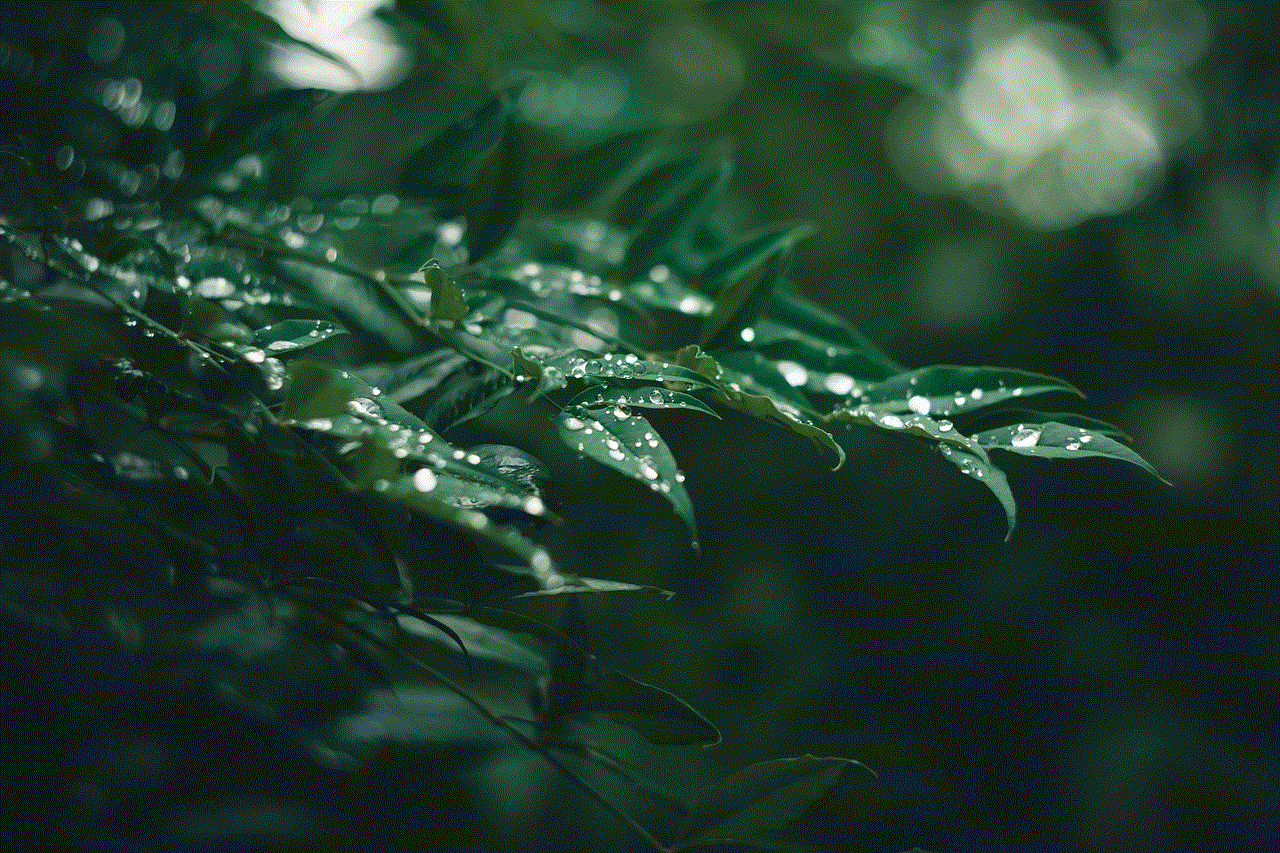
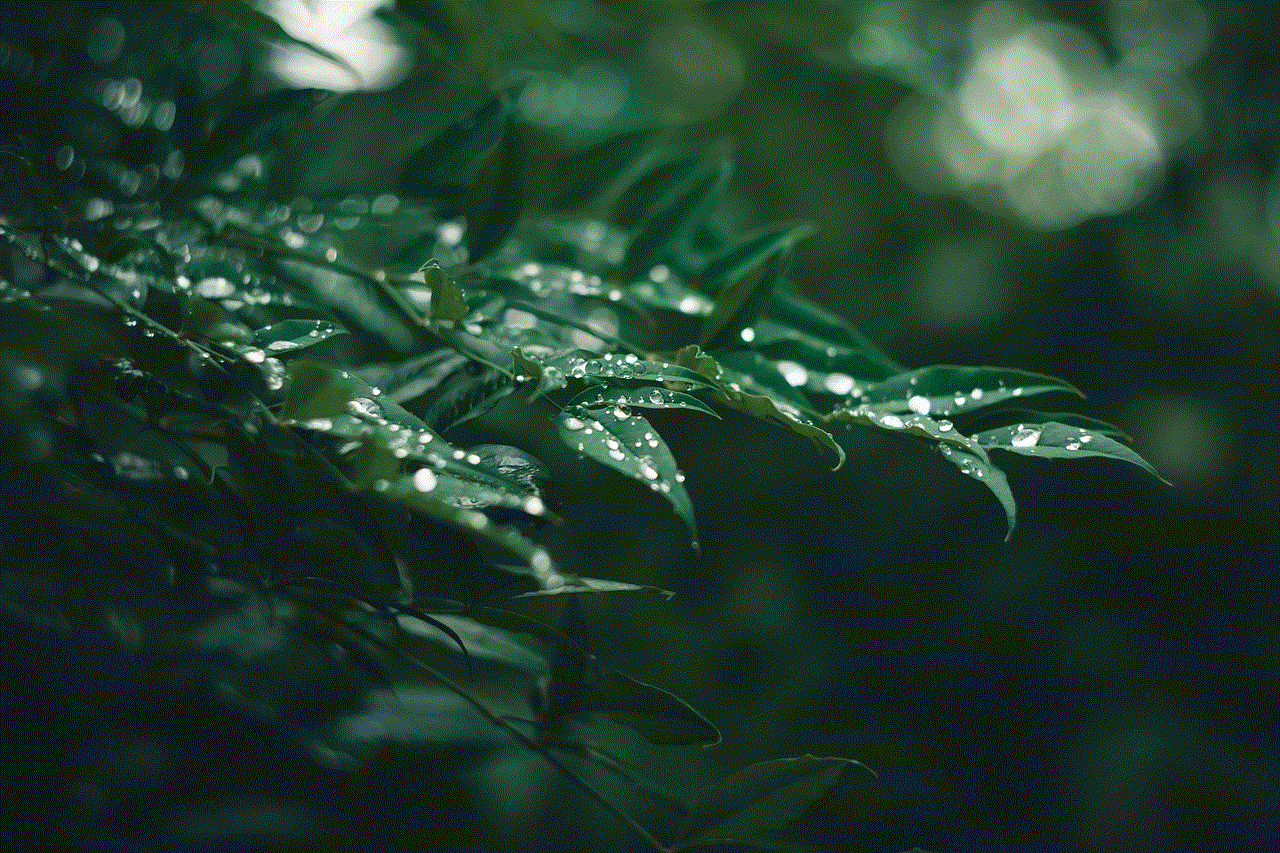
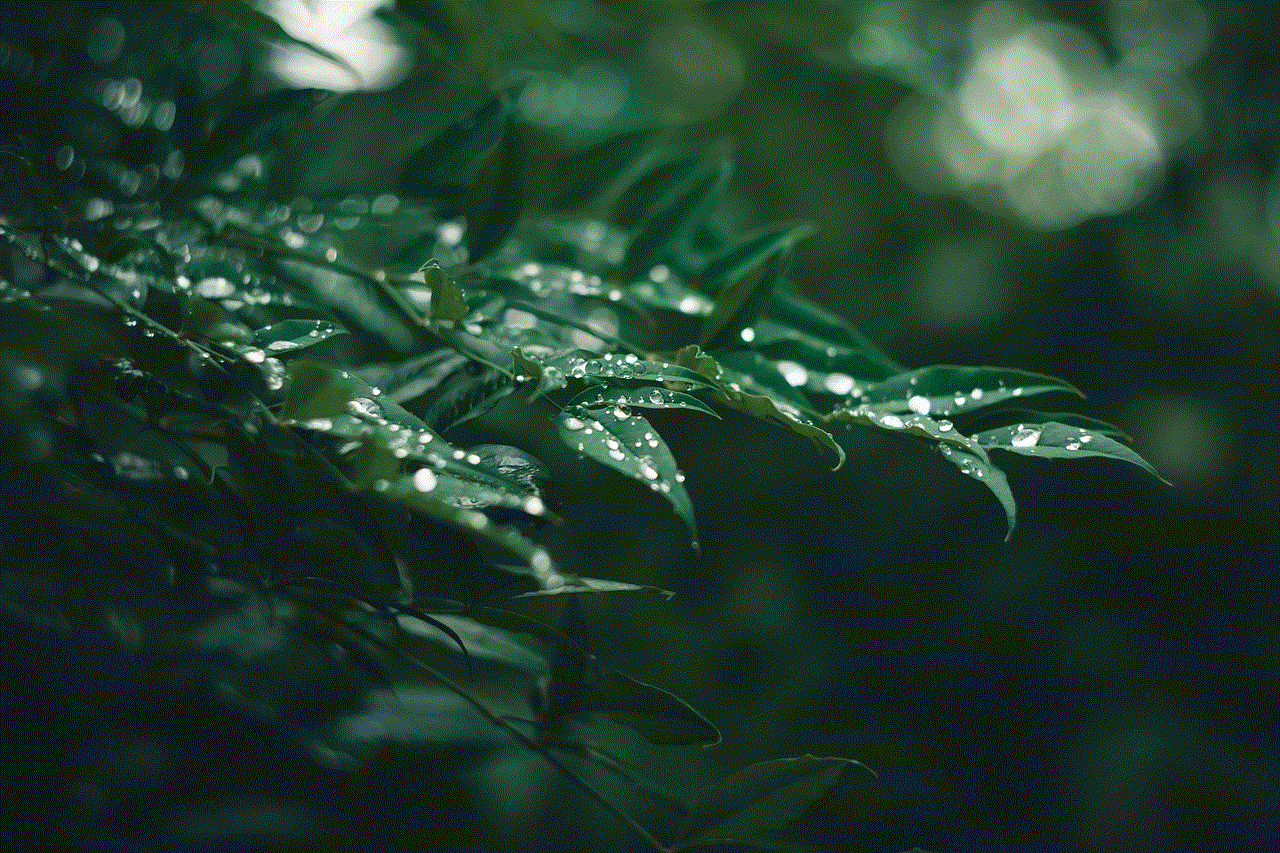
Switch Controls on iPhone have revolutionized accessibility for individuals with disabilities, opening up a world of possibilities and independence. This comprehensive guide has provided an overview of Switch Controls, their benefits, configuration options, advanced features, and potential future developments. By embracing Switch Controls, individuals can navigate their iPhones with ease, communicate effectively, and engage in a wide range of activities. With Apple’s commitment to accessibility, we can look forward to continued advancements that foster inclusivity and empower all users, regardless of their abilities.