how to make another snapchat account
## How to Create Another Snapchat Account: A Comprehensive Guide
Snapchat is one of the most popular social media platforms today, allowing users to share photos, videos, and messages that disappear after being viewed. With features like Stories, Snap Map, and various filters and lenses, it has become a go-to app for sharing moments in real-time. But what if you want to create another Snapchat account? Whether you’re looking to separate your personal and professional lives, maintain anonymity, or simply start fresh, creating another Snapchat account is straightforward. In this guide, we will walk you through the process, discuss potential reasons for creating another account, and share tips for managing multiple accounts effectively.
### Understanding Snapchat Accounts
Before diving into how to create another Snapchat account, it’s essential to understand how Snapchat accounts work. Each account is linked to a unique username and phone number. When you create a Snapchat account, you typically provide personal information, including your email address and phone number, which can be used for account recovery and security. Snapchat allows only one account per phone number, which complicates matters for users looking to create multiple accounts.
### Reasons for Creating Multiple Snapchat Accounts
1. **Separation of Personal and Professional Life**: Many users may want to keep their personal Snapchat account separate from their professional one. This separation allows for more control over who sees what, ensuring that professional contacts don’t see personal snaps and vice versa.
2. **Privacy Concerns**: Some users prefer to maintain a level of anonymity for various reasons. Creating a second account with a different username and minimal personal information can help protect their identity.
3. **Experimentation**: Users might want to experiment with different content styles, themes, or audiences without affecting their main account. A secondary account can serve as a testing ground for new ideas.
4. **Banned or Locked Accounts**: If your original account gets banned or locked due to violations of Snapchat’s terms of service, creating a new account can be a way to continue using the platform.
5. **Family and Friends**: Some users might want to create a separate account for family and close friends, allowing them to share more personal content without broadcasting it to a broader audience.
### Step-by-Step Guide to Create Another Snapchat Account
Creating another Snapchat account involves several steps, which we will outline below. It’s essential to follow these steps carefully to ensure a smooth account setup.
#### Step 1: Log Out of Your Current Account
To create a new account, you must first log out of your existing Snapchat account. Here’s how:
1. Open the Snapchat app on your device.
2. Tap on your profile icon in the top left corner.
3. Tap on the gear icon (settings) in the upper right corner.
4. Scroll down and select “Log Out.”
#### Step 2: Download and Install Snapchat
If you intend to create another account on the same device, you won’t need to download the app again. However, if you’ve deleted it or want to ensure you have the latest version, head to your device’s app store (Google Play Store for Android or the App Store for iOS) and download Snapchat.
#### Step 3: Open Snapchat and Start the Registration Process
Once logged out, open the Snapchat app again. You’ll be presented with the login screen. Instead of logging in, look for the option to create a new account.
1. Tap on “Sign Up.”
2. Enter your first and last name on the registration page.
3. Tap “Sign Up & Accept” after reading the terms of service and privacy policy.
#### Step 4: Choose a Unique Username
Snapchat will prompt you to create a username. This username must be unique and not already in use by another user. You can use a combination of letters, numbers, and special characters. Ensure that your username reflects your new account’s purpose, whether personal or professional.
1. Once you’ve entered your desired username, tap “Continue.”
2. If the username is available, you’ll move on to the next step.
#### Step 5: Enter Your Phone Number or Email Address
Next, Snapchat will ask for your phone number or email address. You can choose to verify your account with either option, but note that you can only use one phone number for one account. Therefore, if you want to create a new account, you’ll need to use a different phone number or email address.
1. Enter your phone number or email.
2. Snapchat will send you a verification code via SMS or email.
3. Enter the code when prompted to verify your account.
#### Step 6: Set a Password
Create a strong password for your new account. Make sure it’s something memorable but secure, combining upper and lower case letters, numbers, and symbols.
1. Enter your password and confirm it.
2. Tap “Continue” to move to the next step.
#### Step 7: Customize Your Profile
Once your account is created, you can customize your profile. You can add a Bitmoji, profile picture, and other personal details. This step is optional but can make your account more personalized.
1. Tap on your profile icon.
2. Select “Add Bitmoji” or “Edit Profile” to customize your appearance and details.
#### Step 8: Explore Snapchat Features
Now that your new account is set up, take some time to explore Snapchat’s features. Familiarize yourself with the camera interface, filters, lenses, and other tools available. You can start adding friends by syncing your contacts or searching for usernames.
### Tips for Managing Multiple Snapchat Accounts
Managing multiple Snapchat accounts can be a bit tricky but entirely feasible with a few strategies. Here are some tips to help you navigate your accounts efficiently:
1. **Use Different Devices**: If possible, create and manage your accounts on different devices. This separation can help you avoid confusion and make it easier to switch between accounts.
2. **Utilize Different Email Addresses and Phone Numbers**: Since Snapchat allows only one account per phone number, make sure you have different email addresses and phone numbers for each account. This step is crucial for account verification and recovery.
3. **Keep Your Accounts Organized**: Use clear usernames that indicate the purpose of each account. For example, use your name for a personal account and a business name for a professional one. This practice can help you remember which account serves what purpose.
4. **Set Reminders**: If you’re using both accounts regularly, set reminders for specific times to check each account. This step can prevent you from neglecting one account in favor of the other.
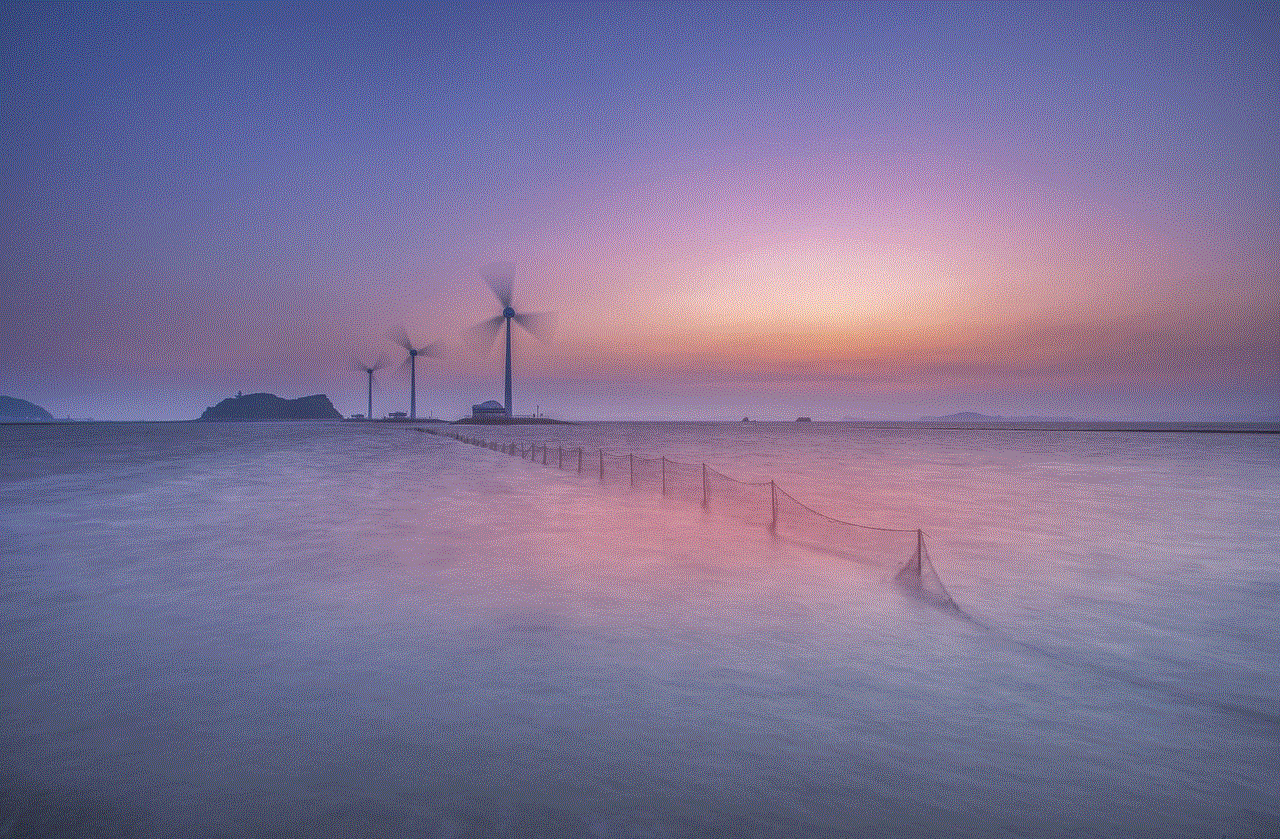
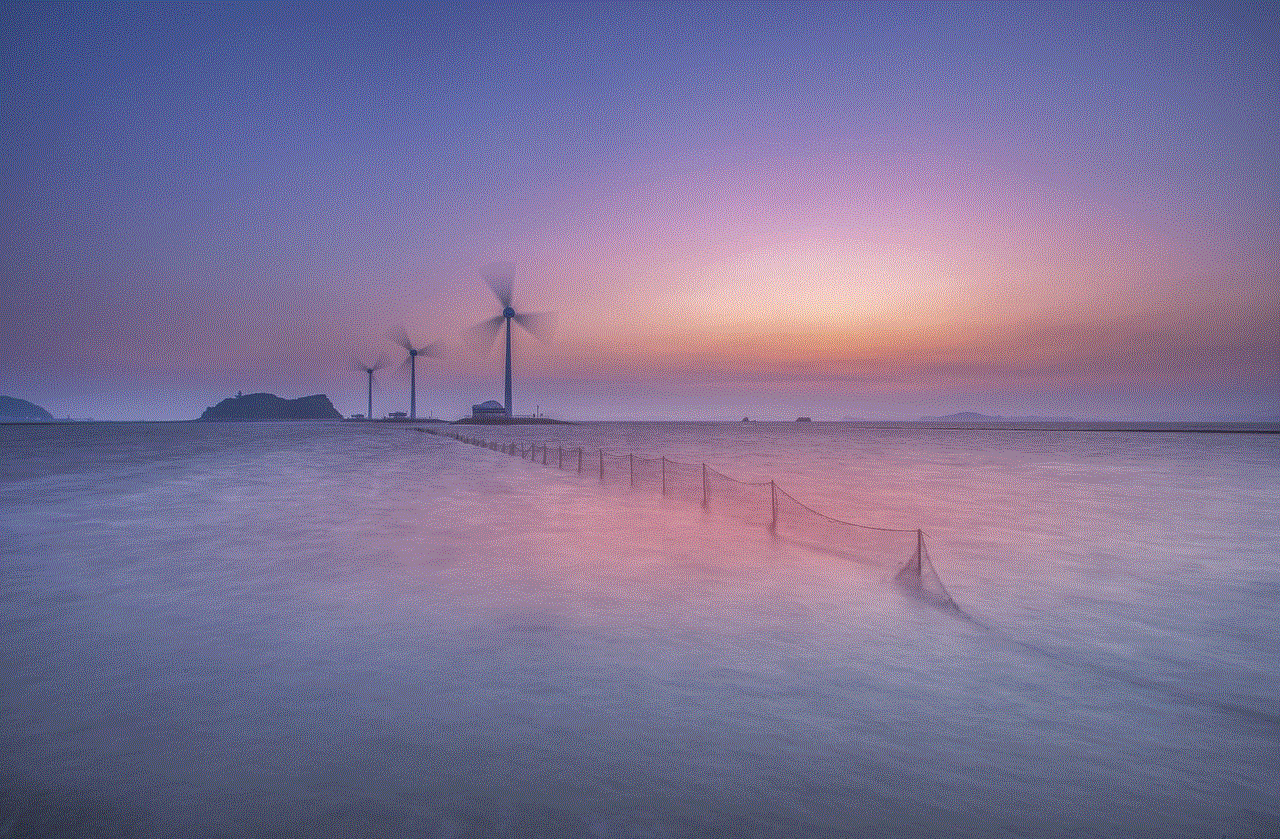
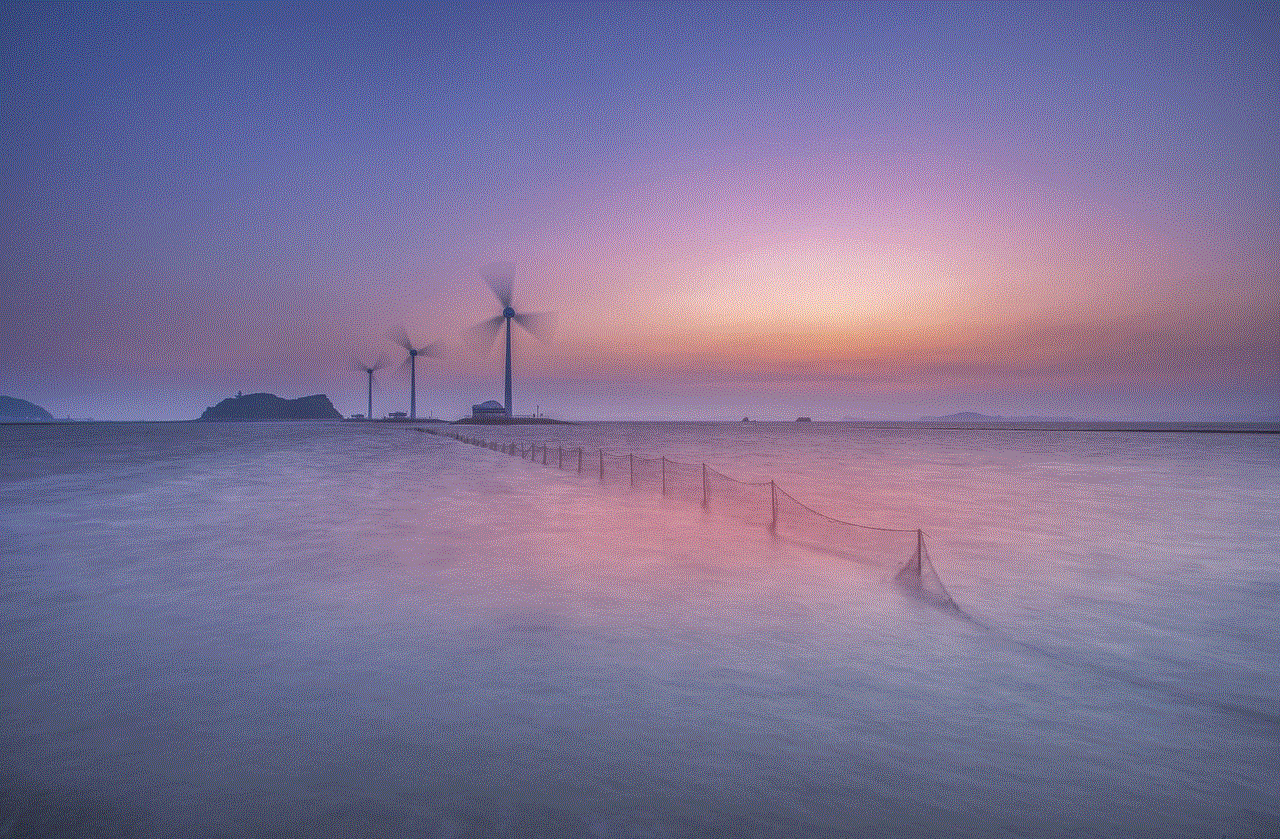
5. **Stay Updated on Policies**: Regularly review Snapchat’s community guidelines and terms of service. Ensuring compliance with these rules can help you avoid potential bans or account locks.
6. **Log Out When Not in Use**: To prevent accidental posting or messaging from the wrong account, consider logging out of the account you’re not using. This practice adds an extra layer of security and helps maintain the separation between accounts.
7. **Consider Third-Party Apps**: If managing two accounts becomes cumbersome, you might explore third-party applications that allow you to manage multiple social media accounts from a single platform. Make sure to choose reputable apps to avoid compromising your account security.
### Conclusion
Creating another Snapchat account can be a beneficial move for various reasons, whether for personal privacy, professional boundaries, or experimentation. By following the steps outlined above, you can easily establish a new account and begin exploring all that Snapchat has to offer.
Remember to stay organized and aware of the rules governing multiple accounts to ensure a smooth experience. With these practices in place, you can enjoy the flexibility of managing multiple Snapchat accounts without hassle. Happy snapping!
do not disturb iphone alarm
# The Do Not Disturb Feature and Alarms on iPhone: A Comprehensive Guide
In an increasingly connected world, finding moments of tranquility can be a challenge. The advent of smartphones, while revolutionary, has led to a constant influx of notifications, messages, and alerts that can disrupt our daily lives. For iPhone users, Apple has incorporated a solution to this problem through the “Do Not Disturb” feature. This functionality allows users to silence calls and notifications during certain times, providing a respite from the digital noise. However, a common question arises: what happens to alarms when the Do Not Disturb feature is activated? In this article, we will explore the intricacies of the Do Not Disturb feature, its relationship with alarms, and how to optimize its use for a more peaceful life.
## Understanding Do Not Disturb
The Do Not Disturb (DND) feature on iPhones is designed to help users manage their notifications and calls, particularly during times when they need to focus, sleep, or simply enjoy some peace. When activated, DND silences incoming calls and notifications, ensuring that users are not disturbed by the constant barrage of alerts that smartphones can generate.
The Do Not Disturb feature can be scheduled to activate automatically during specific times—such as during nighttime hours—making it easier to maintain a healthy work-life balance or to ensure a good night’s sleep. Users can also enable DND manually whenever they need a break from their devices, whether they are in a meeting, at a concert, or enjoying a meal with friends.
## How Do Not Disturb Works
When the DND feature is turned on, it effectively muzzles all incoming notifications. However, it is important to note that not all alerts are silenced. Users can customize which contacts or apps can break through the DND barrier. For instance, you might want to allow calls from your family members to come through while filtering out less important notifications from social media apps.
Additionally, iPhones provide an “Allow Calls From” option, which can set certain groups or contacts to bypass DND. This feature is particularly useful for parents or caregivers who need to stay reachable in case of emergencies.
## Alarms: A Special Case
One of the frequently asked questions regarding the Do Not Disturb feature is its interaction with alarms. Many users are concerned that activating DND will also silence their alarms, which could lead to missed wake-up calls or important reminders. Fortunately, Apple designed the DND feature with this concern in mind.
When the Do Not Disturb feature is activated, alarms set through the iPhone’s Clock app will still sound as scheduled. This is a crucial aspect of the DND functionality, as it allows users to enjoy uninterrupted sleep without the fear of missing important alarms. This means that whether you have a morning alarm set to wake you up for work or a reminder for an important event, these alerts will still ring even if you are in DND mode.
## Customizing Your Do Not Disturb Settings
To fully take advantage of the Do Not Disturb feature while ensuring that alarms function as intended, users can customize their settings according to their preferences. Here’s how to set up DND on your iPhone:
1. **Open Settings**: Start by navigating to the “Settings” app on your iPhone.
2. **Select Do Not Disturb**: Scroll down and tap on “Do Not Disturb.”
3. **Schedule DND**: You can set a schedule for DND to activate automatically at certain times. For example, you might want it to turn on from 10 PM to 7 AM.
4. **Customize Allow Calls From**: Decide whether you want to allow calls from everyone, no one, favorites, or specific groups. This ensures that you don’t miss crucial calls while still enjoying a peaceful environment.



5. **Silence Options**: You can choose to silence calls and notifications either always or only when the iPhone is locked.
6. **Bedtime Mode**: For those who want a sleep-friendly interface, the Bedtime feature can be activated, which dims the screen and silences notifications during sleep hours.
7. **Focus Modes**: With iOS 15 and later, users can create Focus Modes, which offer even more customization. You can create specific modes for activities like work, personal time, or sleep, allowing you to tailor your notifications and calls based on your current activity.
## The Importance of Alarms in a Busy Lifestyle
In today’s fast-paced world, alarms play an essential role in helping individuals manage their time effectively. Whether it’s waking up for an early meeting, reminding you to take a break, or prompting you to pick up the kids from school, alarms help structure our day and keep us on track.
For many, the alarm is the first interaction with their phone each day, and it sets the tone for the hours to follow. Therefore, ensuring that alarms function correctly—even when DND is activated—is vital for maintaining productivity and balance in daily life.
## Tips for Using Do Not Disturb Effectively
To maximize the benefits of the Do Not Disturb feature while ensuring alarms work as intended, consider the following tips:
1. **Set a Consistent Schedule**: If you have regular times when you need peace—like during sleep or work hours—set a consistent DND schedule. This way, you won’t have to remember to activate it manually each time.
2. **Use Focus Modes**: Take advantage of the Focus Modes introduced in iOS 15. You can create specific modes for different activities, such as work or personal time, each with its own DND settings.
3. **Test Your Alarms**: Before relying on DND for important events, conduct a test. Set an alarm for a few minutes in the future while DND is activated to ensure it rings as expected.
4. **Customize Notifications**: Review your app notifications and customize them. Turn off non-essential notifications during DND to minimize distractions while allowing important alerts to come through.
5. **Utilize Emergency Bypass**: For critical contacts, consider using the Emergency Bypass feature, which lets calls or texts from these contacts ring through even while DND is activated.
6. **Stay Informed About Updates**: As Apple continues to evolve its software, stay informed about new features or changes to DND functionality in iOS updates.
## Challenges with Do Not Disturb
While the Do Not Disturb feature is a valuable tool, it’s not without its challenges. One common issue is the risk of missing important notifications or calls from individuals who may not be on your allowed list. This can be particularly concerning in professional settings, where missing a call could have repercussions.
Another challenge arises from the complexity of managing multiple focus modes. For users who frequently switch between work, personal, and leisure activities, keeping track of which notifications are allowed in each mode can become cumbersome.
## The Future of Do Not Disturb and Alarms
As technology continues to advance, the features of smartphones are likely to evolve as well. Future iterations of the Do Not Disturb feature may introduce even more sophisticated ways to manage notifications and alarms. Artificial intelligence could play a role in predicting when users need peace based on their behavior patterns, automatically adjusting settings to optimize their experience.
Additionally, the integration of smart home technology may allow for more seamless management of notifications across devices. For instance, if your smart home system detects that you are asleep, it could activate DND on your iPhone automatically.
## Conclusion
In a world where constant connectivity often leads to stress and distractions, the Do Not Disturb feature on the iPhone provides a necessary respite. Understanding how this feature interacts with alarms is crucial for users who want to maintain a balanced and productive lifestyle. With the ability to customize settings, schedule DND, and ensure alarms sound even during silence, iPhone users can effectively manage their time and attention.
By leveraging the Do Not Disturb feature and its settings, individuals can cultivate a more peaceful environment, allowing for focused work, restful sleep, and meaningful connections with loved ones. As technology continues to evolve, users can look forward to even more powerful tools to help them navigate the complexities of modern life.
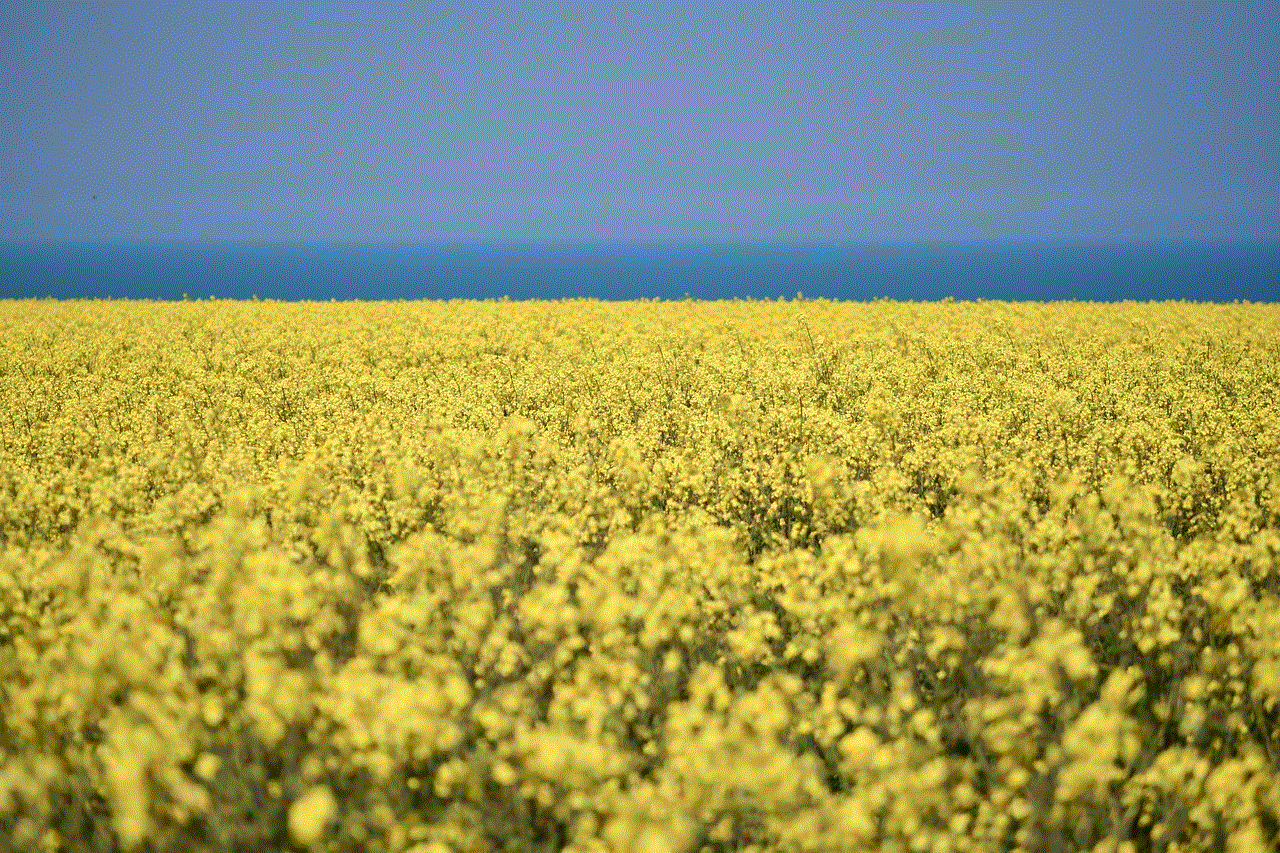
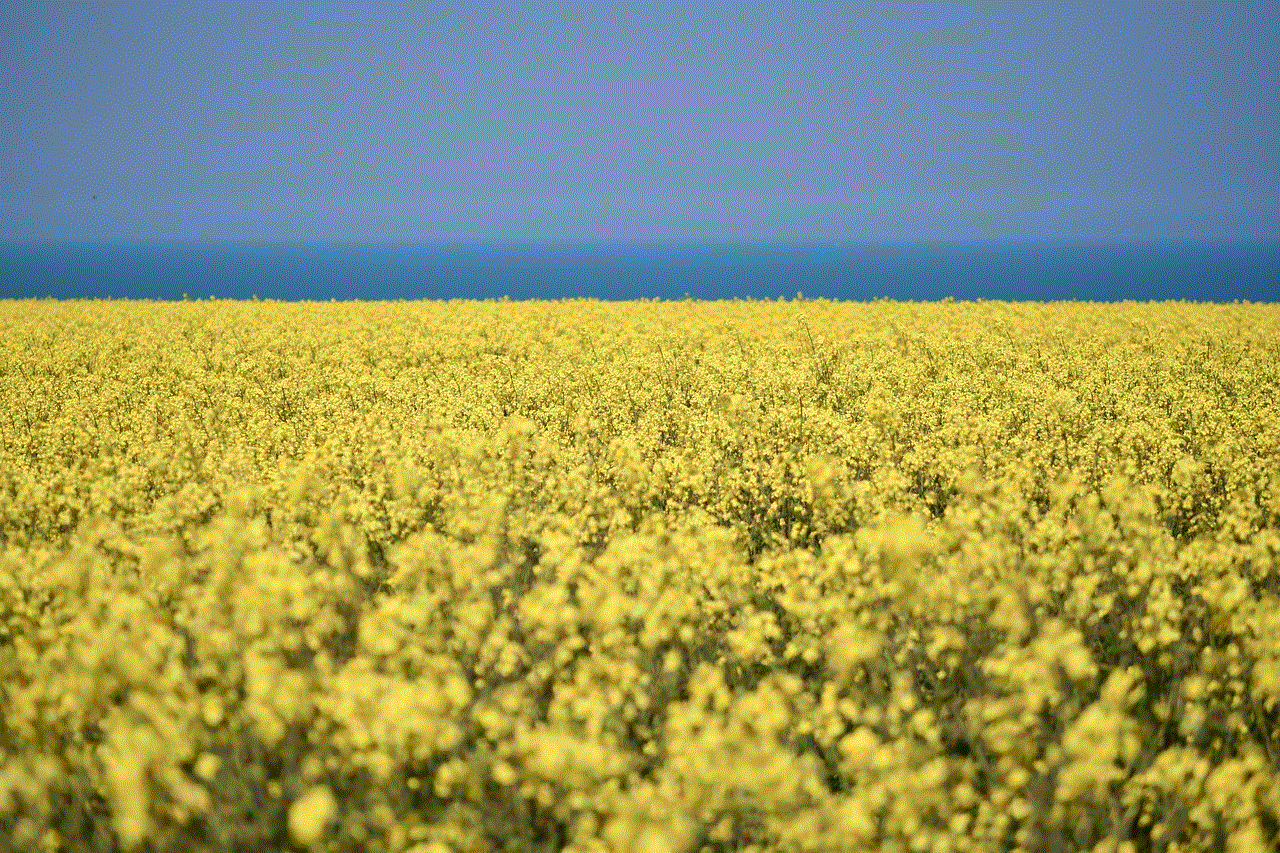
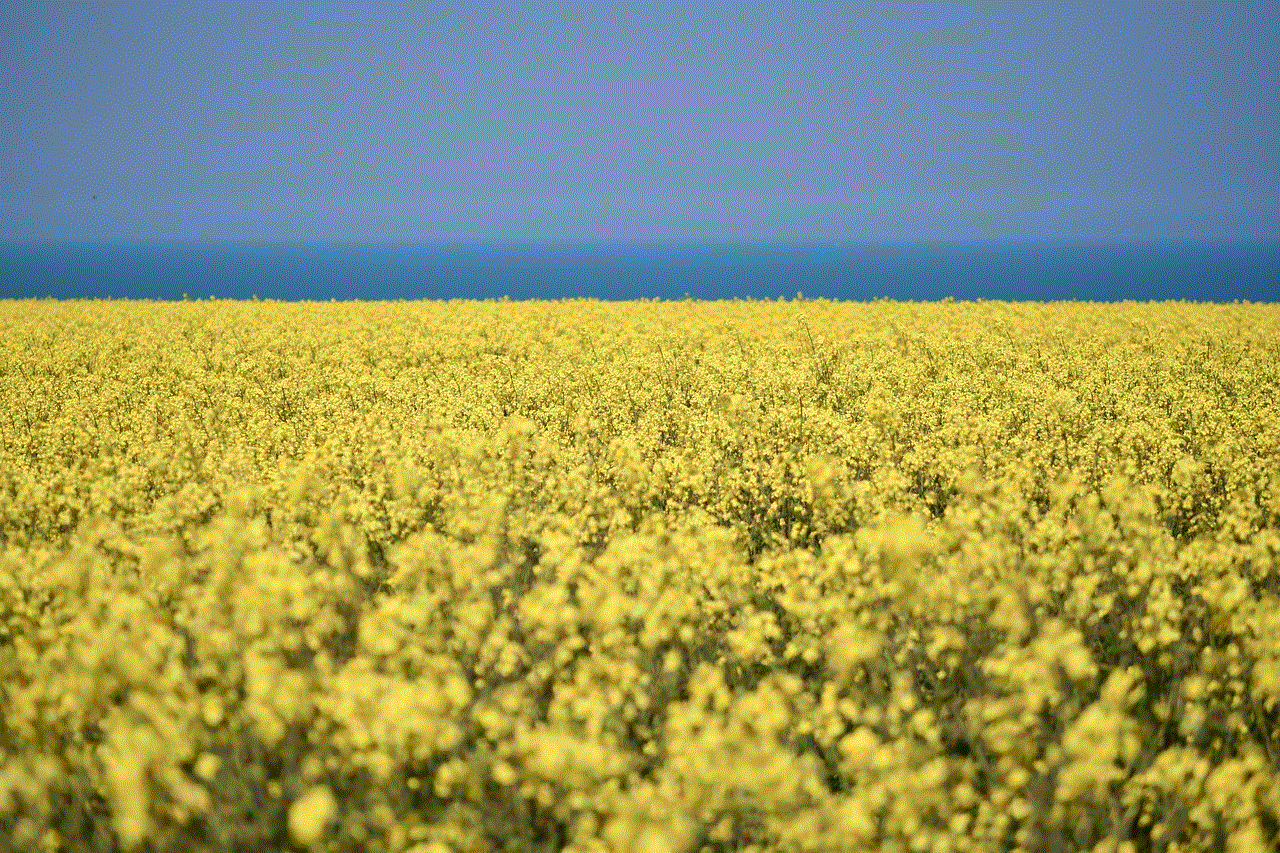
In the end, the key to a peaceful life lies not just in silencing notifications but in finding a balance that works for you. With the right settings and a thoughtful approach, the iPhone can be a powerful ally in your quest for tranquility amidst the chaos.