how to play roblox online
Roblox is a massively popular online gaming platform that allows users to create and share their own games with other players. With a vast library of user-generated content, Roblox offers a unique and engaging experience for gamers of all ages. In this article, we will explore how to play Roblox online and everything you need to know to get started on this exciting platform.
Getting Started with Roblox
To play Roblox online, the first step is to create an account on the official Roblox website. This can be done by clicking on the “Sign Up” button on the homepage and filling in your details. Once your account is created, you can log in and start exploring the world of Roblox.
One of the best things about Roblox is that it is completely free to play. However, to fully enjoy all the features and benefits of the platform, you can purchase a premium membership known as “Roblox Builder’s Club”. This membership grants you access to exclusive features, such as the ability to create and sell items, and earn virtual currency called Robux.
Exploring the Roblox World
Once you have created your account and logged in, you will be greeted with a vast virtual world filled with millions of games to choose from. These games are created by other users and cover a wide range of genres, including adventure, action, role-playing, simulation, and more.
To start playing a game, simply click on its title or thumbnail. This will take you to the game’s page where you can learn more about it, read reviews, and see how many players are currently in the game. If you want to join the game, click on the “Play” button and you will be instantly transported into the virtual world.
Playing Games on Roblox
Each game on Roblox is unique and offers a different experience. However, the controls and interface are generally similar across all games. Most games require players to use the keyboard and mouse to navigate and interact with the game world.
To move your character, use the WASD keys or the arrow keys on your keyboard. To interact with objects, players can use the left mouse button. The right mouse button is usually used for secondary actions, such as zooming or changing the camera angle.
One of the most appealing aspects of Roblox is its social features. Players can chat with each other using the in-game chat feature and make new friends. You can also join or create groups with other players who share similar interests and play games together.
Creating Your Own Games on Roblox
One of the most exciting things about Roblox is that it allows users to create their own games using its powerful game development tools. To create a game, click on the “Create” button on the homepage and select “Create a New Game”. This will take you to the Roblox Studio, where you can start building your game from scratch.
Roblox Studio offers a user-friendly interface that allows players to design 3D worlds, create game mechanics, and add scripts to make their games come to life. The platform also provides a vast library of assets, such as characters, objects, and environments, which can be used to create unique and immersive games.
Publishing Your Game on Roblox
Once you have completed your game, you can publish it on Roblox for other players to enjoy. To do this, click on the “Publish to Roblox” button in the Roblox Studio. This will bring up a window where you can add a title, description, and other details about your game.
You can also choose whether to make your game public or private. Private games can only be accessed by players who have been invited by the creator, while public games can be played by anyone. Once you have published your game, it will appear in the games library for other players to discover and play.
Earning Robux on Roblox
Robux is the virtual currency used on Roblox, and it can be earned by creating and selling items, developing games, and participating in the Roblox affiliate program. Players can use Robux to purchase items, such as clothing, accessories, and game passes, to enhance their gaming experience.
Robux can also be purchased using real money through the Roblox website or mobile app. However, it is important to note that Roblox is a family-friendly platform, and players under the age of 13 require parental permission to make any in-game purchases.
Staying Safe on Roblox
As with any online platform, it is essential to take precautions to stay safe while playing on Roblox. The platform has strict safety measures in place, such as filtering out inappropriate content and blocking inappropriate words and phrases in the chat.
However, it is still important for players to be aware of potential risks and to report any suspicious or inappropriate behavior. Roblox also offers a range of parental controls, such as restricting chat and friend requests, to ensure a safe and enjoyable experience for younger players.
Conclusion
Roblox is an incredibly popular online gaming platform that offers endless possibilities for players to create, explore, and socialize. With its intuitive interface, vast library of games, and powerful game development tools, Roblox provides an immersive and engaging experience for players of all ages.
Whether you are a fan of adventure games, simulation games, or just looking to make new friends, there is something for everyone on Roblox. So why not create an account and start your journey into the exciting world of Roblox today?
how to pause location sharing
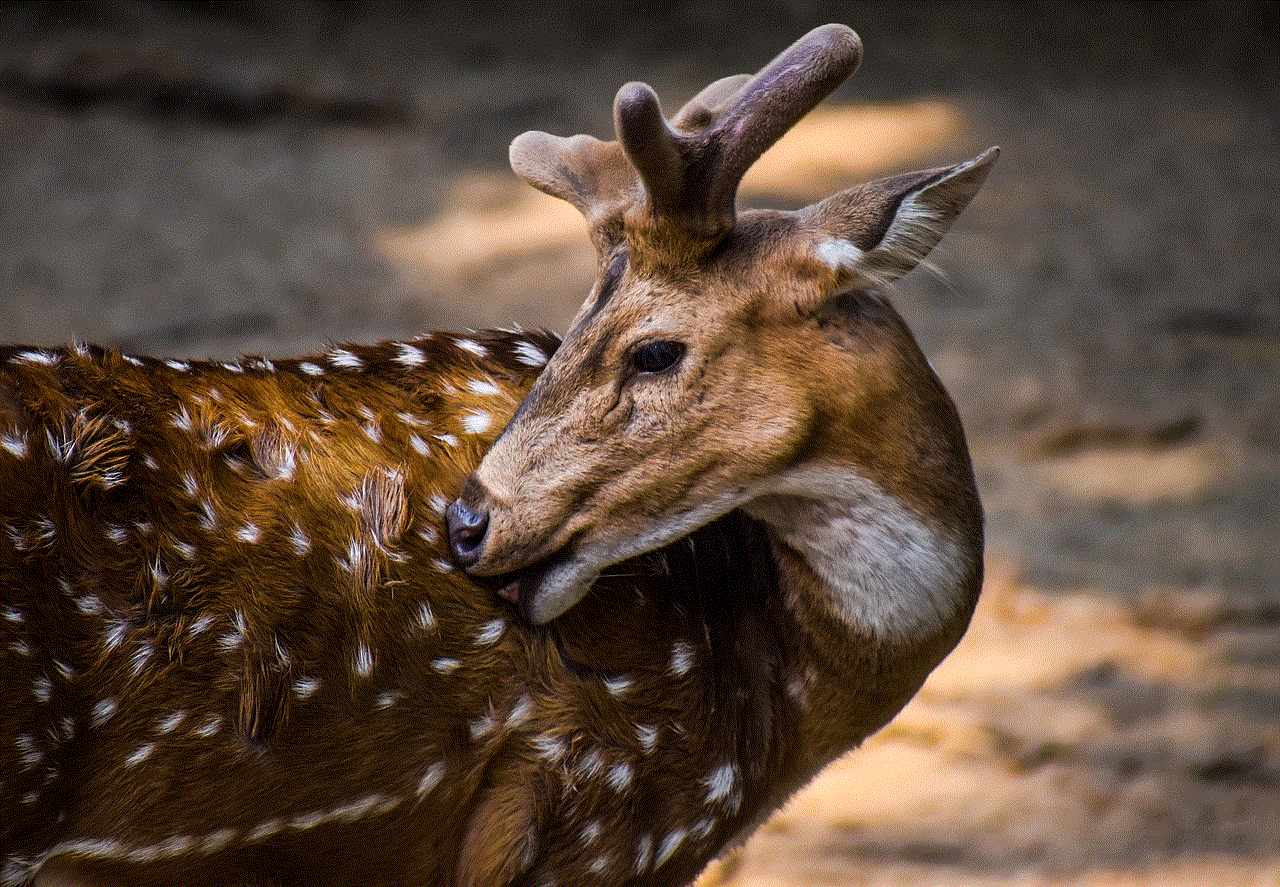
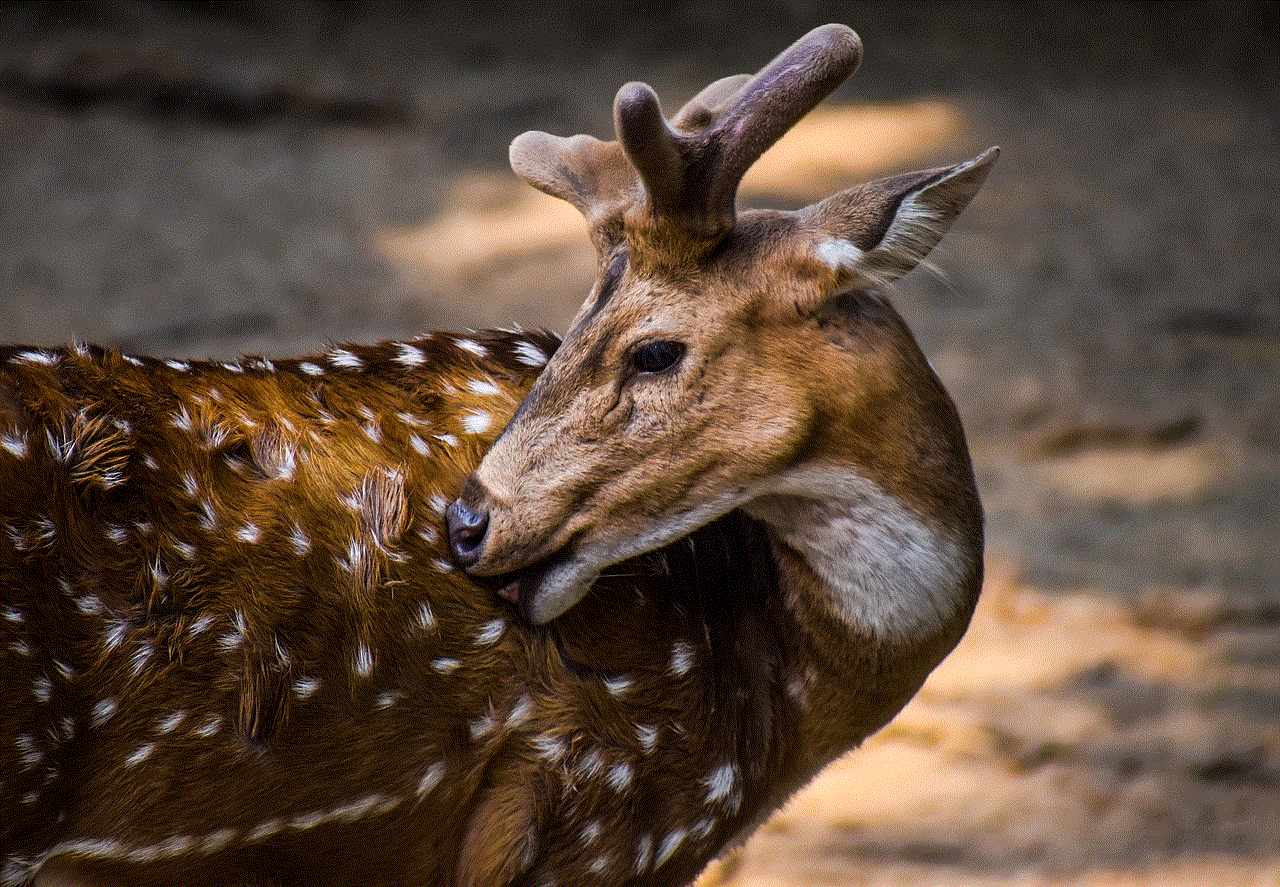
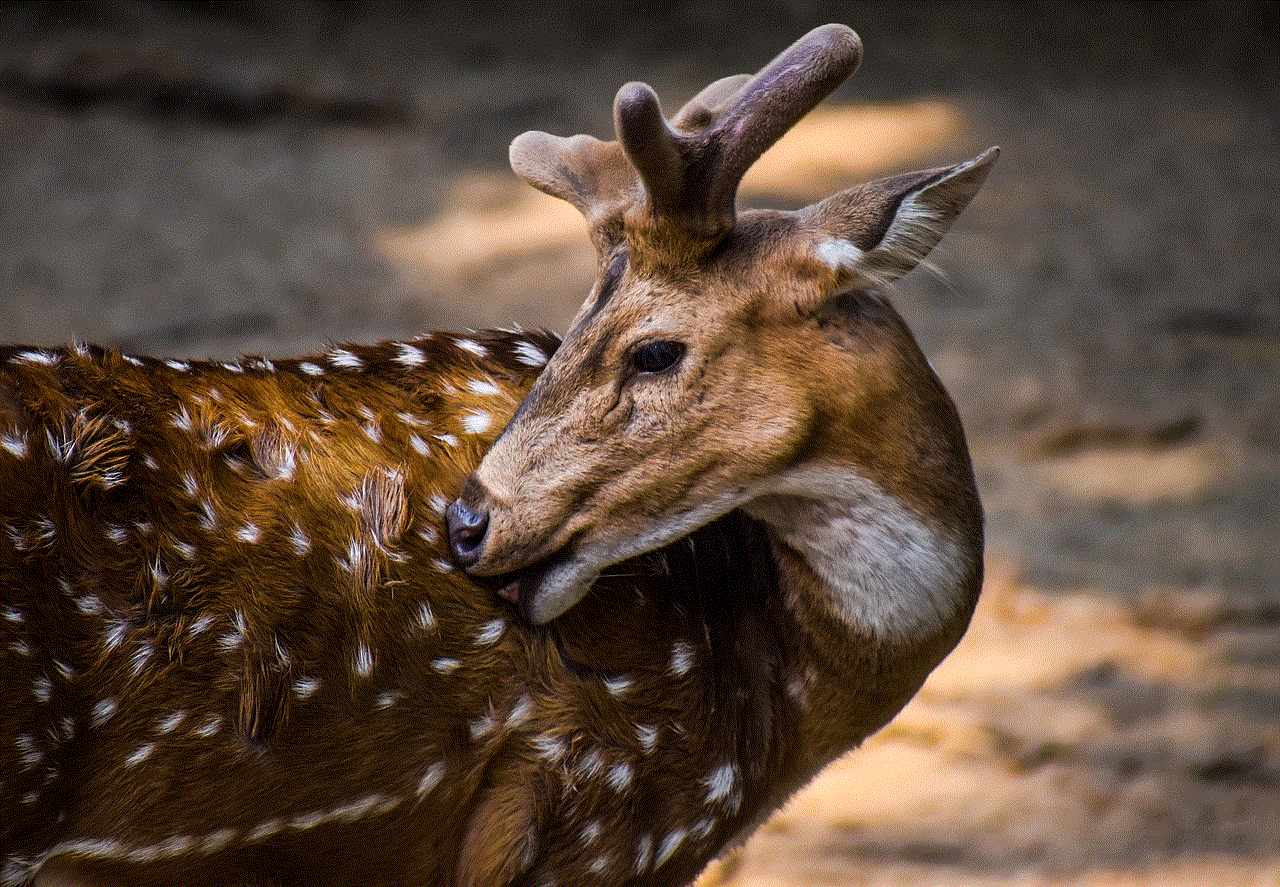
Location sharing has become an integral part of our daily lives. With the rise of social media and location-based services, it has become easier than ever to share our whereabouts with friends and family. However, there are times when we may want to pause or temporarily disable location sharing. This could be due to privacy concerns, a need for a break from constant updates, or simply to prevent others from knowing our exact location. In this article, we will explore the various methods to pause location sharing and the different scenarios where it may be useful.
Before we dive into the details of how to pause location sharing, it is important to understand what it means. Location sharing refers to the process of sharing your current location or real-time updates of your movements with others. This can be done through various apps or social media platforms, such as Facebook , Snapchat, or Google Maps. When you pause location sharing, it means that you are temporarily disabling this feature, and your location will not be visible to others.
There are several reasons why one may want to pause location sharing. One of the most common ones is privacy concerns. With the increasing use of location-based services, it has become easier for others to track our movements and know our exact whereabouts. This can be a cause of concern for many, especially when it comes to sharing our location with strangers or acquaintances. By pausing location sharing, you can have greater control over who knows your location and when.
Another reason to pause location sharing is to take a break from constant updates. With the rise of social media, there is a constant pressure to share our every move and activity with our friends and followers. This can be overwhelming and lead to a feeling of being constantly monitored. By pausing location sharing, you can take a break from this constant pressure and enjoy some privacy and freedom.
Moreover, there are times when we may want to keep our location private for safety reasons. For instance, if you are traveling alone or in an unfamiliar place, it may not be safe to share your location with others. Similarly, if you are going through a difficult time or dealing with a stalker, it is crucial to keep your location private and not share it with anyone. In such scenarios, pausing location sharing can provide a sense of security and peace of mind.
So, how can you pause location sharing? The process may vary depending on the platform or app you are using. Let’s take a look at some of the most popular methods to pause location sharing.
1. Turn off location services on your device:
The simplest way to pause location sharing is by turning off location services on your device. This will disable all location-based services, including GPS, Wi-Fi, and mobile network-based location services. The steps to turn off location services may vary depending on your device and operating system. Generally, you can find this option in the settings menu under “Privacy” or “Location.” Once you turn off location services, your device will no longer share your location with any app or service.
2. Adjust location sharing settings on social media platforms:
Most social media platforms, such as Facebook, Snapchat, and Instagram , allow you to adjust your location sharing settings. You can choose who can see your location and for how long. For instance, on Facebook, you can choose to share your location with friends, friends of friends, or only yourself. You can also choose to share your location for a limited time, such as one hour, one day, or indefinitely. By adjusting these settings, you can control who sees your location and for how long, giving you more privacy and control over your whereabouts.
3. Use a virtual private network (VPN):
A VPN is a tool that encrypts your internet connection and routes it through a remote server, making it difficult for others to track your online activities. By using a VPN, you can keep your location private and prevent others from tracking your movements. Moreover, a VPN also helps to protect your online privacy and security by masking your IP address and encrypting your data.
4. Disable location sharing on specific apps:
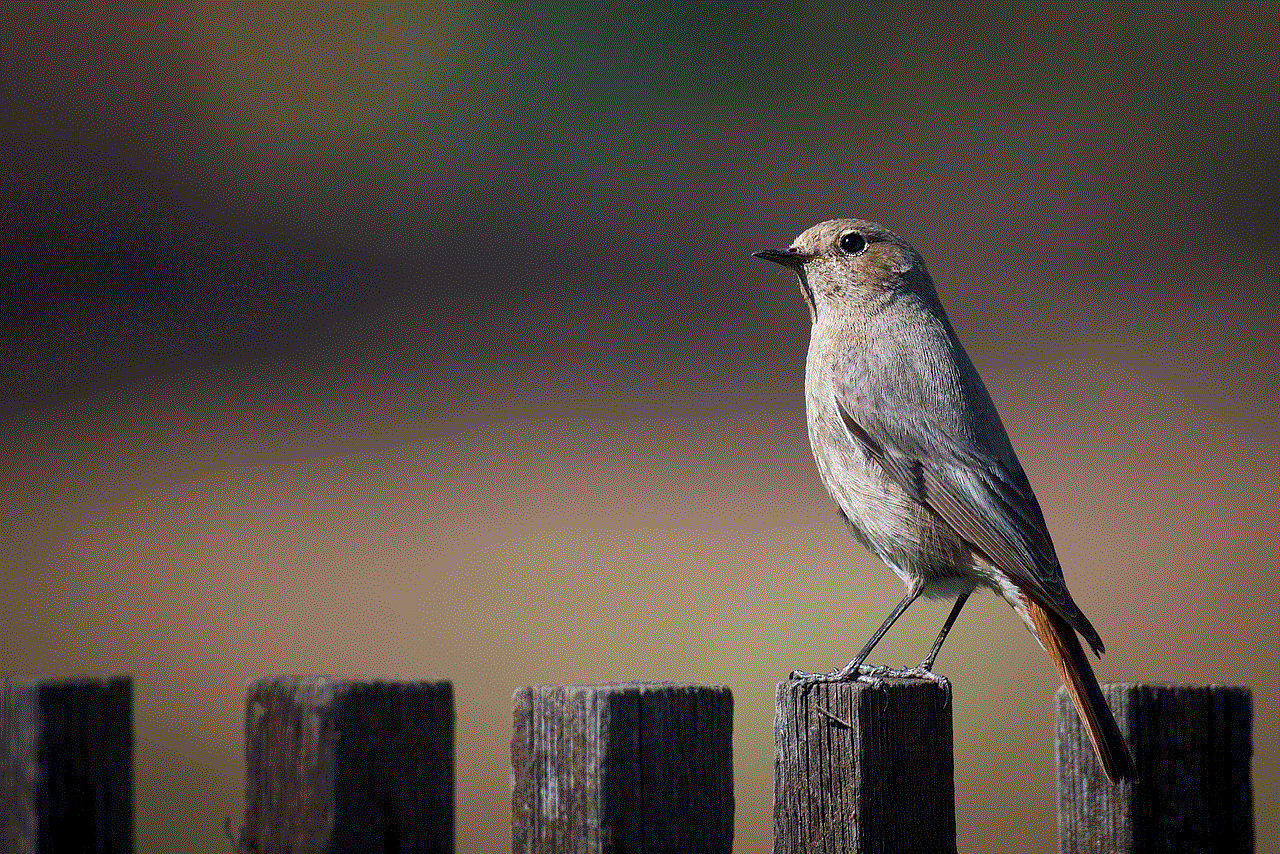
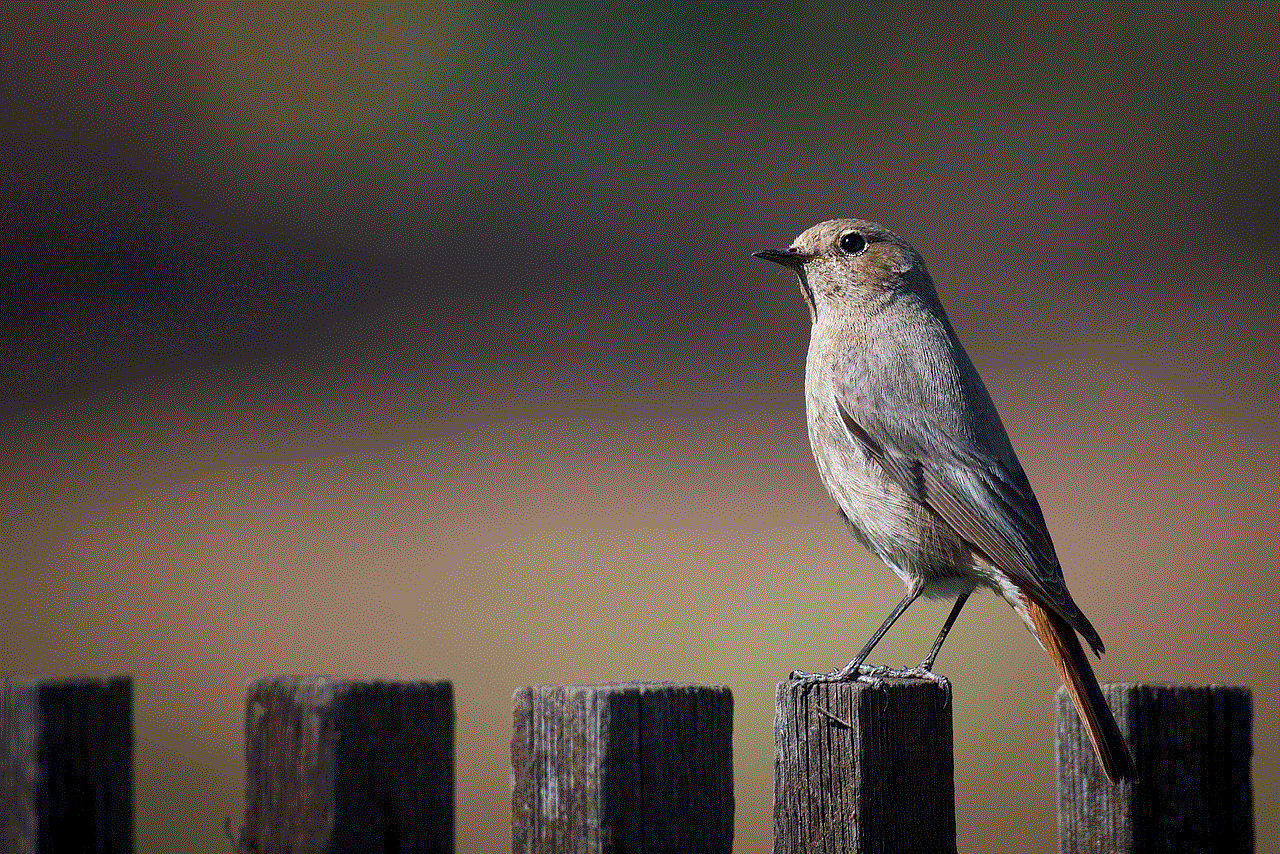
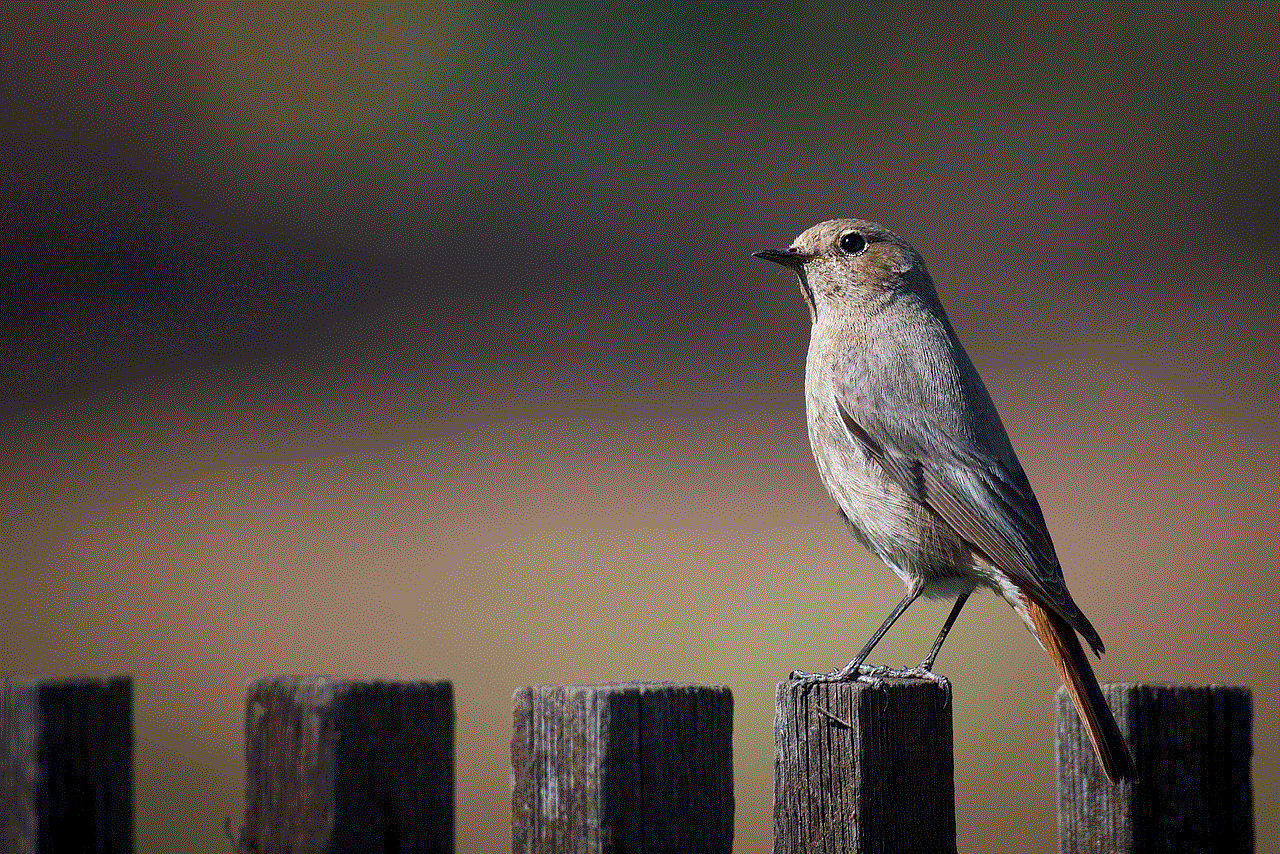
If there are specific apps that you do not want to share your location with, you can disable location sharing for those apps. For instance, you may want to disable location sharing for a game or a shopping app that does not require your location. You can find this option in the settings menu of the app, under “Permissions” or “Privacy.” By disabling location sharing for specific apps, you can have more control over your privacy and prevent unnecessary tracking.
5. Use location spoofing apps:
Location spoofing apps allow you to fake your location and trick apps that use your location into thinking that you are somewhere else. These apps use mock locations and GPS coordinates to fake your location. This can be useful when you want to hide your real location from certain apps or services, such as dating apps or ride-sharing apps. However, it is important to use such apps with caution and make sure that you are not violating any terms of service.
6. Temporarily turn off location sharing on Google Maps:
Google Maps is one of the most popular navigation apps, and it also allows you to share your location with others. However, if you want to pause location sharing on Google Maps, you can do so by temporarily turning off the “Location sharing” feature. This will stop others from seeing your real-time location updates. You can also choose to share your location with only certain people or for a limited time.
7. Use your device’s built-in privacy features:
Most devices come with built-in privacy features that allow you to control your location sharing settings. For instance, on iOS devices, you can use the “Location Services” feature to choose which apps have access to your location. You can also use the “Share My Location” feature to share your location with specific contacts. Similarly, Android devices have a “Location” setting that allows you to control your location sharing preferences.
8. Set up a geofence:
A geofence is a virtual boundary that you can set up around a specific location. When you enter or leave this boundary, your device will trigger an action, such as sending an alert or disabling location sharing. This can be useful when you want to pause location sharing in a specific area, such as your workplace or a friend’s house. You can set up a geofence using various apps or your device’s built-in features.
9. Manually delete location history:
Many apps and services, such as Google Maps and Facebook, store your location history to provide personalized recommendations and services. However, if you want to keep your location private, you can manually delete your location history. This will not only pause location sharing but also delete any previous location data that may have been stored.
10. Use a location-based privacy app:



There are various apps available that help you protect your location privacy. These apps use advanced technology to detect when your location is being tracked and prevent it from happening. Some apps also allow you to set up automatic triggers that pause location sharing in certain situations, such as when you are at work or at home. These apps can be useful for those who want to have complete control over their location privacy.
In conclusion, location sharing has its benefits, but it is important to have the option to pause it when needed. By using the methods mentioned in this article, you can take control of your location privacy and decide when and with whom you want to share your whereabouts. Whether it is for privacy concerns or a need for a break from constant updates, pausing location sharing can provide a sense of security and peace of mind. So, the next time you want to take a break from location sharing, use these methods to pause it and enjoy some privacy.