how to protect your digital footprint
In today’s digital age, protecting your digital footprint has become more important than ever. With the rapid advancement of technology and the prevalence of online platforms, it is crucial to be mindful of the information we share and the traces we leave behind. Your digital footprint consists of your online presence, activities, and the data associated with it. This footprint can be both beneficial and detrimental, depending on how it is managed. In this article, we will explore the significance of protecting your digital footprint and provide practical tips to safeguard your online identity.
1. Understand the Importance of Your Digital Footprint
Your digital footprint is an extension of your real-life identity. It includes your social media profiles, online purchases, search history, and any information you have shared on the internet. Employers, educational institutions, and even potential partners often search for your digital presence to gather information about you. Therefore, it is crucial to be aware of the potential consequences of your online actions.
2. Be Mindful of What You Share
One of the most effective ways to protect your digital footprint is to think twice before sharing any personal information online. Whether it’s your address, phone number, or even your birthdate, limit the amount of sensitive information you disclose. Always consider the potential risks associated with sharing personal details, as this information could be misused by cybercriminals or lead to identity theft.
3. Secure Your Social Media Profiles
Social media platforms are a primary source of personal information for cybercriminals. Ensure your social media profiles are set to private, allowing only your approved connections to access your posts and information. Regularly review your privacy settings and be cautious about accepting friend requests from unknown individuals. Additionally, be mindful of the content you share on social media, as it can have long-lasting effects on your reputation.
4. Use Strong and Unique Passwords
Creating strong and unique passwords is an essential step in protecting your digital footprint. Avoid using common passwords or personal information that can be easily guessed. Instead, use a combination of upper and lower case letters, numbers, and special characters. Furthermore, it is crucial to use different passwords for different accounts to prevent a potential domino effect if one account is compromised.
5. Enable Two-Factor Authentication
Two-factor authentication (2FA) provides an additional layer of security by requiring a second verification step, usually through a mobile device or email. Enabling 2FA for your online accounts makes it significantly harder for hackers to gain unauthorized access. Take advantage of this additional security measure whenever possible, especially for important accounts like email, banking, or social media.
6. Regularly Update Your Software and Applications
Keeping your software and applications up to date is crucial for maintaining a secure digital footprint. Regularly check for updates and install them promptly to ensure you have the latest security patches. Cybercriminals often exploit vulnerabilities in outdated software, so updating regularly helps protect your online presence from potential threats.
7. Be Wary of Phishing Attempts
Phishing is a common tactic used by cybercriminals to trick individuals into revealing sensitive information such as passwords or credit card details. Be cautious of suspicious emails, messages, or websites that ask for personal information. Legitimate organizations will never ask for sensitive details via email or other unsecure means. Always verify the authenticity of any request before sharing any personal information.
8. Use Virtual Private Networks (VPNs)
A VPN is a valuable tool for protecting your digital footprint, especially when using public Wi-Fi networks. VPNs encrypt your internet connection, making it more secure and private. This added layer of protection prevents hackers from intercepting your data when connected to public networks, reducing the risk of unauthorized access to your personal information.
9. Regularly Monitor Your Digital Footprint
Monitoring your digital footprint is crucial to identify any potential security breaches or unauthorized access to your personal information. Regularly search for your name on search engines to see what information is publicly available. Set up alerts for your name or email address to receive notifications if your information appears in any data breaches or on the dark web.
10. Educate Yourself and Others
Staying informed about the latest cybersecurity threats and best practices is essential for protecting your digital footprint. Educate yourself about online privacy, security measures, and common scams. Share this knowledge with your friends, family, and colleagues to create a safer online environment for everyone.
In conclusion, protecting your digital footprint is a critical aspect of maintaining your online privacy and security. By being mindful of the information you share, securing your online profiles, using strong passwords, enabling 2FA, staying updated, being cautious of phishing attempts, using VPNs, monitoring your digital presence, and educating yourself and others, you can significantly reduce the risk of falling victim to cyber threats. Take control of your digital footprint and ensure your online presence reflects the best version of yourself while keeping your personal information safe.
how does t mobile familywhere work
T-Mobile FamilyWhere: Simplifying Family Safety and Connectivity
In today’s fast-paced and interconnected world, staying connected with our loved ones has become more important than ever. Whether it’s for safety reasons or simply for peace of mind, knowing where our family members are can provide a sense of security. T-Mobile, one of the leading telecommunications companies in the United States, understands this need and offers an innovative solution called T-Mobile FamilyWhere.
T-Mobile FamilyWhere is a location tracking service that allows T-Mobile customers to keep tabs on their family members’ whereabouts through their mobile devices. This service provides real-time location updates, allowing parents to know where their children are at any given moment. In this article, we will delve into the many features and benefits of T-Mobile FamilyWhere, as well as discuss how it works and how it can simplify family safety and connectivity.
1. Overview of T-Mobile FamilyWhere
T-Mobile FamilyWhere is a subscription-based service that enables T-Mobile customers to track the location of their family members’ devices. It offers peace of mind to parents, guardians, and caretakers by providing real-time location information, ensuring the safety and well-being of their loved ones.
2. How Does T-Mobile FamilyWhere Work?
T-Mobile FamilyWhere utilizes a combination of GPS, Wi-Fi, and cellular network technologies to track the location of the enrolled devices. Once activated, the service continuously monitors the device’s location and updates it on a web-based interface or a mobile app. The location data is securely transmitted and only accessible to authorized users.
3. Enrolling in T-Mobile FamilyWhere
To start using T-Mobile FamilyWhere, customers need to have an active T-Mobile postpaid account and a compatible device. They can then enroll in the service by logging into their T-Mobile account and selecting the desired lines they want to track. The enrolled devices will receive a notification, and the service will be activated once the user accepts the invitation.
4. Tracking and Locating Family Members
Once enrolled, users can track the location of their family members’ devices by logging into their T-Mobile account or using the T-Mobile FamilyWhere mobile app. The app provides a user-friendly interface that displays the real-time location of the enrolled devices on a map. Users can also set up geofences, which are virtual boundaries, and receive notifications when a family member enters or leaves a designated area.
5. Controlling Privacy and Permissions
T-Mobile FamilyWhere prioritizes privacy and allows users to control who can access their location information. Users have the option to share their location with everyone in the family group or limit it to specific individuals. Additionally, family members can choose to temporarily pause location sharing if they require privacy.
6. Safety Check-In and Emergency Assistance
T-Mobile FamilyWhere offers additional features to enhance family safety. Users can set up safety check-ins, where family members can send their location to the rest of the family group at specified intervals. This feature is particularly useful for parents to ensure that their children have arrived safely at their destination.
7. Location History and Notifications
T-Mobile FamilyWhere keeps a detailed location history, allowing users to review past locations and movements of their family members. This feature can be helpful for analyzing travel patterns, identifying potential issues, or ensuring that loved ones are attending their scheduled activities. Users can also receive notifications when family members arrive or leave specific locations, such as school or work.
8. Compatibility and Device Support
T-Mobile FamilyWhere is compatible with a wide range of smartphones, including both iOS and Android devices. However, it is essential to verify device compatibility before enrolling in the service to ensure seamless functionality.
9. Subscription Plans and Pricing
T-Mobile FamilyWhere offers flexible subscription plans to suit different needs. Users can choose between monthly or annual payment options and can add or remove lines from their subscription as required. The pricing varies based on the number of lines enrolled, so families of different sizes can find a plan that fits their budget.



10. Additional Benefits and Considerations
In addition to location tracking, T-Mobile FamilyWhere offers other benefits to enhance family connectivity. Users can share messages and photos within the family group, fostering communication and staying connected. It’s worth noting that T-Mobile FamilyWhere may consume data, so it’s essential to ensure that users have sufficient data allowances to avoid unexpected charges.
In conclusion, T-Mobile FamilyWhere is an excellent solution for families looking to stay connected and ensure the safety of their loved ones. With its real-time location tracking, geofencing, safety check-ins, and other features, T-Mobile FamilyWhere simplifies family safety and connectivity. By leveraging the power of technology, T-Mobile is empowering its customers to navigate the modern world with confidence and peace of mind.
linksys router not blocking websites
Linksys Router Not Blocking Websites: Troubleshooting and Solutions
Introduction:
Linksys routers are known for their reliability and performance in providing internet connectivity to homes and businesses. However, there may be instances where users encounter issues with their Linksys routers not blocking certain websites. This can be a cause for concern, especially for parents or organizations that rely on web filtering to ensure a safe and productive online environment. In this article, we will explore the possible reasons behind this problem and provide troubleshooting steps and solutions to help resolve it.
1. Understanding the Importance of Website Blocking:
Website blocking is a crucial feature for many users as it allows them to control the content accessed through their internet connection. Parents often utilize this feature to protect their children from accessing inappropriate or harmful websites, while organizations employ it to prevent employees from wasting time or accessing potentially malicious content during work hours.
2. Common Reasons for Linksys Router Not Blocking Websites:
There can be several reasons for a Linksys router not blocking websites. Some of the most common ones include:
a) Incorrect configuration: It’s possible that the router’s blocking settings were not properly configured, leading to ineffective website blocking.
b) Firmware issues: Outdated or corrupted firmware can cause various problems, including the failure to block websites effectively.
c) DNS settings: The Domain Name System (DNS) settings on the router may be misconfigured, preventing the proper blocking of websites.
d) Proxy servers: If users are accessing blocked websites through proxy servers, the router’s blocking feature may not be able to identify and block them.
e) Malware or viruses: Malicious software or viruses on the devices connected to the router can bypass the blocking feature or interfere with its functionality.
3. Troubleshooting Steps:
When facing issues with website blocking on a Linksys router, users can follow these troubleshooting steps:
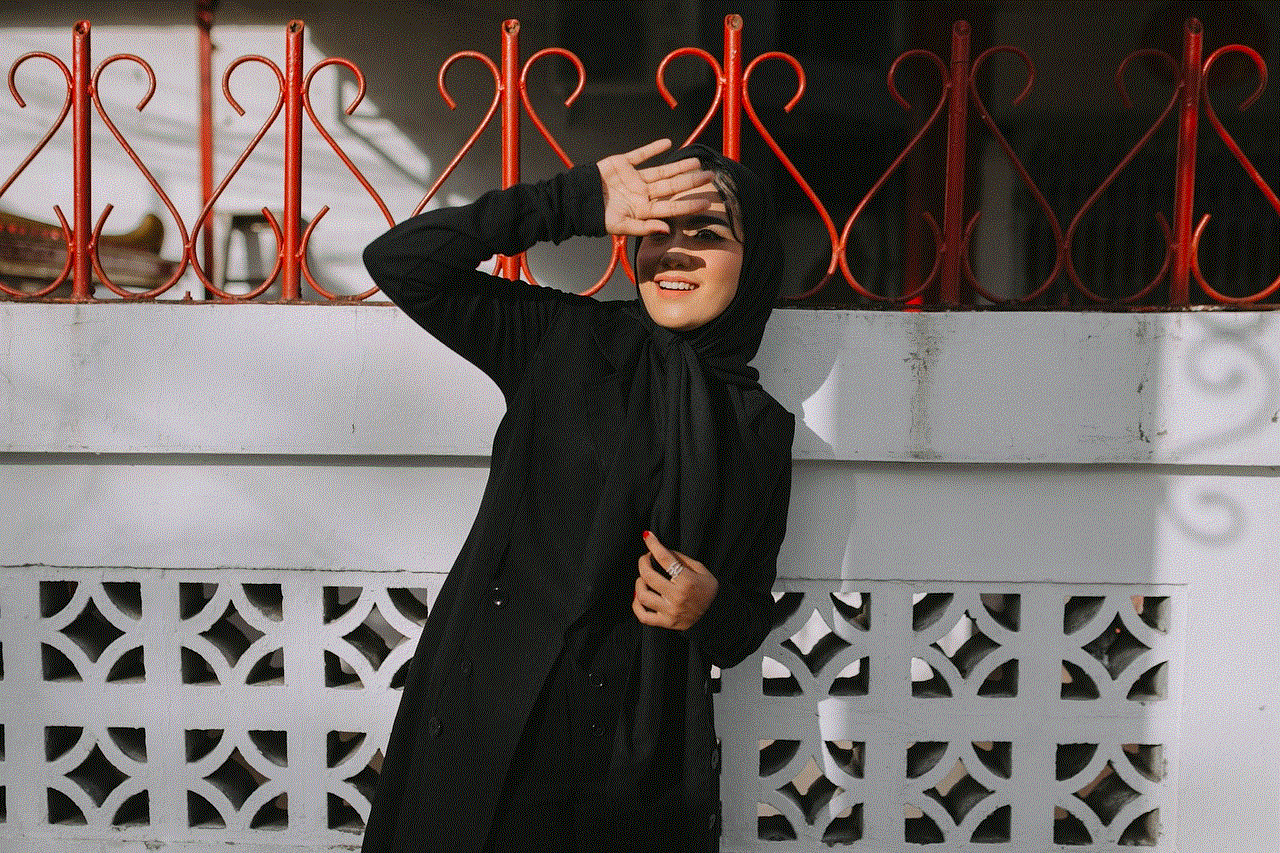
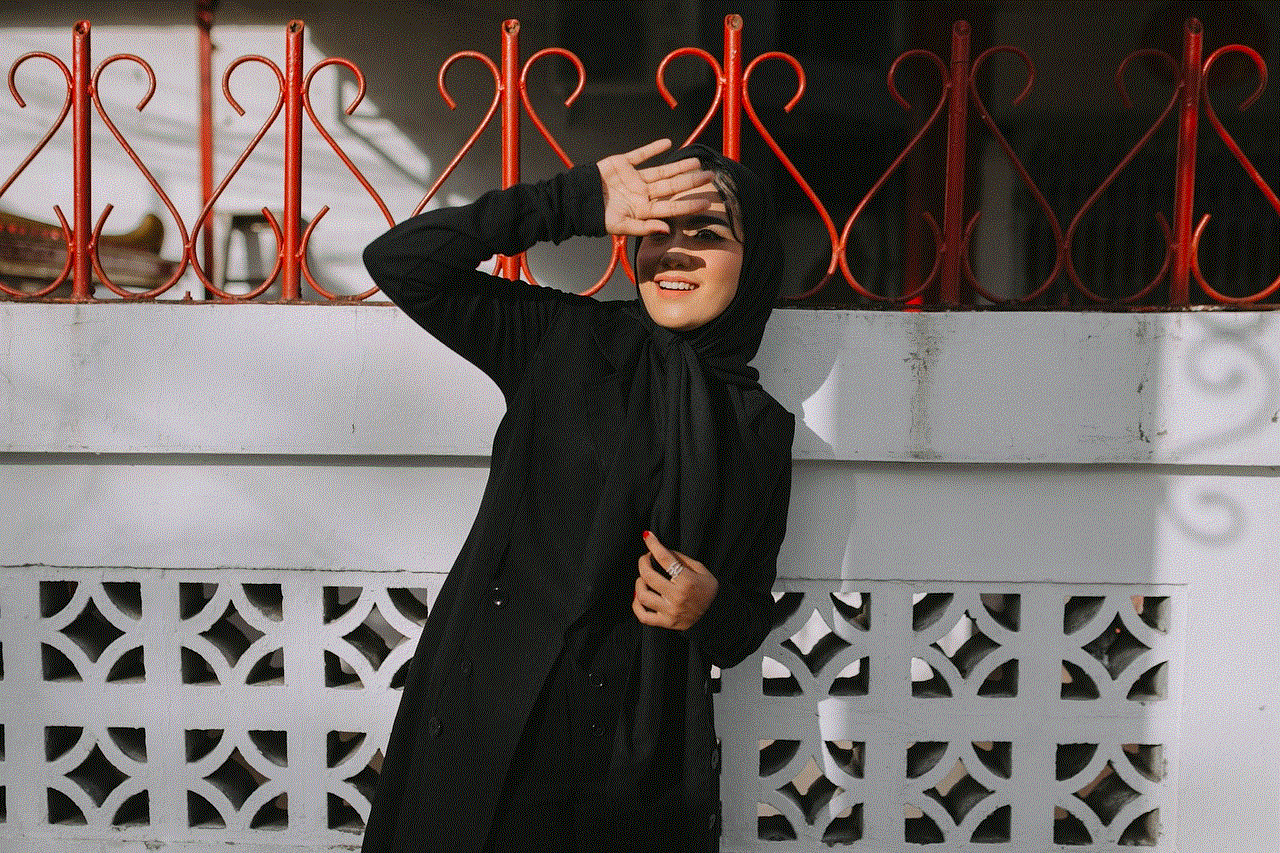
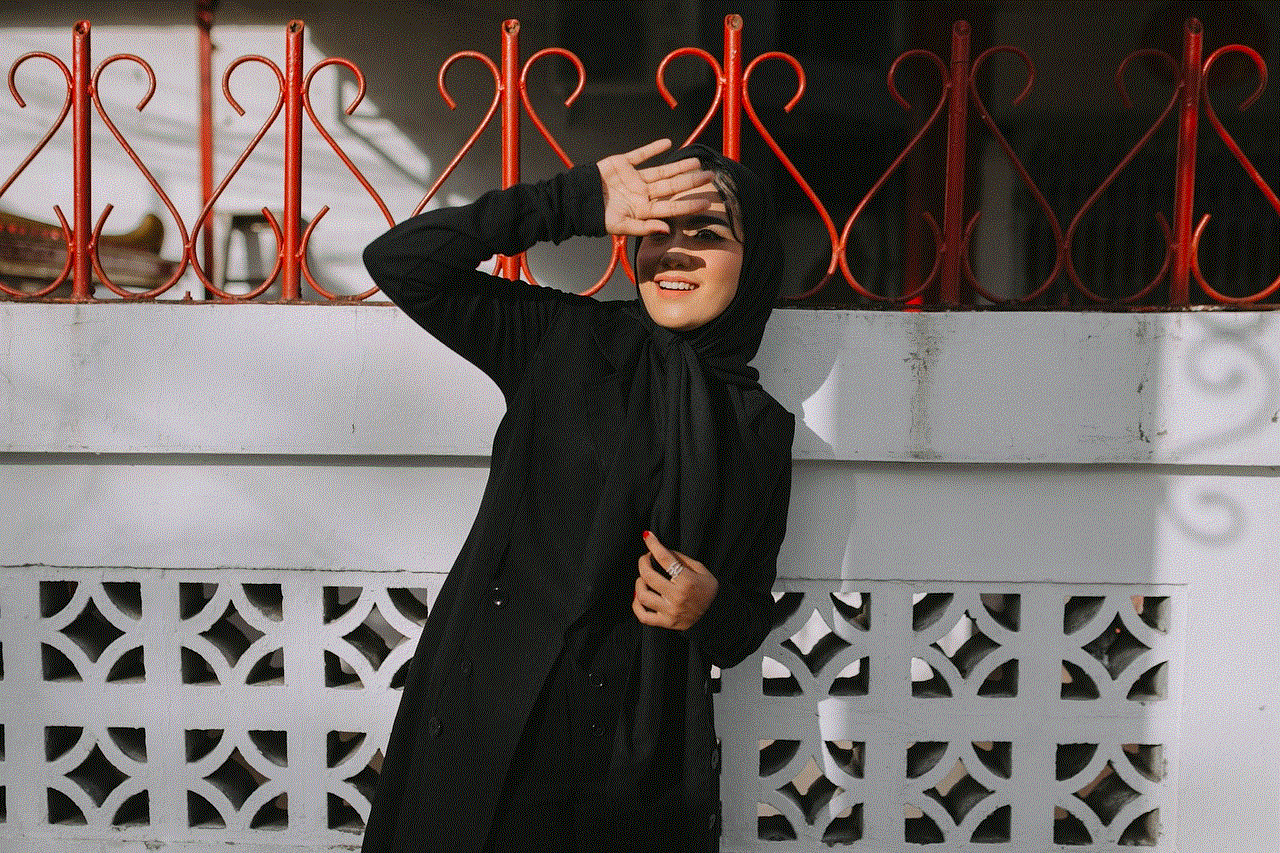
Step 1: Check router settings: Access the router’s web-based setup page and ensure that the blocking settings are properly configured. Verify that the desired websites or categories are included in the blocking list.
Step 2: Update firmware: Visit the Linksys support website and check for any available firmware updates for your router model. If updates are available, download and install them following the provided instructions.
Step 3: Restart router and devices: Power cycle the router by unplugging it from the power source, waiting for a few seconds, and then plugging it back in. Restart the devices that are connected to the router as well.
Step 4: Reset router to factory defaults: If the issue persists, perform a factory reset on the router. This will reset all settings, including the blocking configurations, so ensure you have a backup if necessary. Refer to the router’s user manual for instructions on how to perform a factory reset.
Step 5: Check DNS settings: Access the router’s web-based setup page and ensure that the DNS settings are properly configured. Consider using a reputable DNS service, such as OpenDNS or Google DNS, for improved website blocking capabilities.
Step 6: Scan for malware or viruses: Run a thorough scan on all devices connected to the router using reputable antivirus or anti-malware software. Remove any detected threats and ensure that the devices are clean.
4. Advanced Solutions:
If the basic troubleshooting steps fail to resolve the issue, users can consider these advanced solutions:
a) Enable MAC filtering: MAC filtering allows users to specify which devices can connect to the router. By enabling this feature and only allowing trusted devices, users can prevent unauthorized devices from accessing the internet, indirectly blocking websites.
b) Use third-party software or services: If the router’s built-in website blocking feature is insufficient, users can explore third-party software or services that provide more advanced web filtering options. These solutions often offer more granular control and customizable filtering categories.
c) Contact customer support: If all else fails, contacting Linksys customer support can provide additional assistance. They can guide users through the troubleshooting process or help identify any underlying issues with the router.
5. Preventive Measures:
To avoid future issues with website blocking on Linksys routers, users can consider the following preventive measures:
a) Regularly update firmware: Keep the router’s firmware up to date by regularly checking for updates. New firmware versions often include bug fixes and security enhancements.
b) Educate users: Ensure that all users connected to the router are aware of the importance of responsible internet usage. Educate them about the potential risks of accessing inappropriate or harmful websites.
c) Implement additional security measures: Consider implementing additional security measures, such as content filtering software on individual devices, to supplement the router’s blocking feature. This can provide an extra layer of protection, especially for devices that frequently leave the network.
Conclusion:



Having a Linksys router not blocking websites can be frustrating and concerning for users who rely on web filtering for various purposes. However, by following the troubleshooting steps outlined in this article, users can effectively identify and resolve the underlying issues causing the problem. Implementing preventive measures can also help maintain a safe and productive online environment. Remember to always keep your router’s firmware up to date and stay vigilant in monitoring internet usage to ensure a secure and controlled browsing experience.