how to remove autoplay on youtube
Autoplay is a feature on YouTube that automatically plays the next video in a playlist or related videos after the current video finishes. While this feature can be convenient for some users, it can also be annoying for others, especially if they are trying to focus on a specific video or if they have limited data or battery life on their device. Fortunately, there are ways to disable autoplay on YouTube, and in this article, we will discuss how to do so in detail.
Before we delve into the steps of removing autoplay on YouTube, it is important to understand why this feature exists in the first place. Autoplay was introduced by YouTube in 2015 as a way to increase engagement and keep users on the platform for longer periods of time. By automatically playing the next video, it encourages viewers to continue watching and discover new content. However, as mentioned earlier, this feature can be a nuisance for some users and can also affect their viewing experience. Moreover, autoplay can also lead to unintentional data usage and drain device battery, especially for those who are on limited data plans or have older devices. Therefore, it is understandable why many users would want to remove autoplay on YouTube.
Now, let’s take a look at the different methods to disable autoplay on YouTube.
1. Turn off autoplay on the YouTube website:
One of the most straightforward ways to remove autoplay on YouTube is by turning it off on the website itself. To do this, follow these steps:
Step 1: Open the YouTube website on your browser and log into your account.
Step 2: Navigate to the home page or any other video page on YouTube.
Step 3: On the bottom right corner of the video player, you will see an autoplay toggle switch. Simply click on it to turn it off.
Step 4: The toggle switch will turn grey, indicating that autoplay has been disabled.
2. Disable autoplay on the YouTube mobile app:
If you are using the YouTube app on your mobile device, you can also disable autoplay by following these steps:
Step 1: Open the YouTube app and sign in to your account.
Step 2: Play any video or navigate to the home page.
Step 3: Tap on the three vertical dots on the top right corner of the screen.
Step 4: From the menu that appears, select “Settings.”
Step 5: Under the “General” section, you will find an option for “Autoplay.” Tap on it.
Step 6: A pop-up window will appear with the option to turn off autoplay. Toggle the switch to disable it.
Step 7: Tap on “Save” to confirm the changes.
3. Use browser extensions:
Another way to remove autoplay on YouTube is by using browser extensions. These are small software programs that can be added to your browser to enhance its functionality. There are several browser extensions available that can disable autoplay on YouTube, such as “YouTube NonStop” for Chrome and “Disable HTML5 Autoplay” for Firefox. These extensions work by preventing the videos from automatically playing, thus disabling the autoplay function.
4. Use third-party apps:
Similar to browser extensions, there are also third-party apps available for both desktop and mobile devices that can disable autoplay on YouTube. These apps work by blocking the autoplay feature on the YouTube website or app. Some popular examples include “Smart Video for YouTube” and “AutoPlayStopper” for Android devices, and “Stop Autoplay for YouTube” for iOS devices.
5. Use YouTube’s incognito mode:
If you do not want to completely disable autoplay on YouTube but would like to have more control over it, you can use YouTube’s incognito mode. This feature allows you to watch videos without being logged into your account, and it also disables autoplay. This way, you can browse and watch videos without affecting your viewing history or recommendations.
6. Use YouTube’s “Restricted Mode”:
Another way to disable autoplay on YouTube is by using the “Restricted Mode” feature. This feature filters out potentially mature content and disables autoplay by default. To turn on Restricted Mode, follow these steps:
Step 1: Open the YouTube website or app and sign into your account.
Step 2: Scroll down to the bottom of the page and click on the “Restricted Mode” option.
Step 3: Toggle the switch to turn it on.
Step 4: Once enabled, you will see a message at the bottom of the screen saying “Restricted Mode is on.”
Step 5: You can turn off Restricted Mode by following the same steps and toggling the switch to the off position.
7. Use parental controls:
For parents who want to restrict their children’s access to autoplay on YouTube, they can use parental controls. This feature allows parents to set viewing restrictions for their child’s account, including disabling autoplay. To set up parental controls on YouTube, follow these steps:
Step 1: Sign into your Google account and go to the “Family Link” website.
Step 2: Click on the “Get Started” button and follow the prompts to set up parental controls.
Step 3: Once set up, you can manage your child’s account and restrict autoplay by following the instructions provided.
8. Use YouTube’s “End Screen” feature:
YouTube’s “End Screen” feature allows creators to add a screen at the end of their video that prompts viewers to watch similar content or subscribe to their channel. This feature also includes an autoplay toggle button that viewers can use to turn off autoplay for the next video. Creators can choose to add this feature to their videos, which provides viewers with more control over autoplay.
9. Use YouTube Kids:
If you want to completely remove autoplay for your child’s viewing experience, you can use YouTube Kids. This is a separate app designed specifically for children and has built-in controls to disable autoplay. You can also set a timer for how long your child can watch videos, which will pause the app once the time is up.
10. Use ad blockers:
Lastly, you can also disable autoplay on YouTube by using ad blockers. These software programs block ads from appearing on websites, including YouTube, and can also prevent autoplay from happening. While this is not the most efficient method, it can be useful for those who are already using ad blockers on their devices.
In conclusion, autoplay on YouTube may have been designed to enhance user engagement, but it can also be a nuisance for many users. Fortunately, there are various ways to remove autoplay on YouTube, such as using browser extensions, third-party apps, or utilizing YouTube’s own features. By following these methods, users can have more control over their viewing experience and enjoy watching videos without the interruption of autoplay.
multiplication hand trick
Multiplication is a fundamental mathematical operation that involves combining two or more numbers to find their product. It is a key skill that students learn early on in their education and is an essential tool for solving a wide range of mathematical problems. However, for many students, multiplication can be a challenging concept to grasp. This is where the “multiplication hand trick” comes in – a fun and interactive method for learning and mastering multiplication.
The multiplication hand trick is a technique that involves using your fingers to help solve multiplication problems. It is also known as the “finger trick” or “finger multiplication” method. This method is particularly helpful for visual learners who may struggle with more traditional methods of learning multiplication. It is also a great way to make learning multiplication more engaging and enjoyable for students.
To understand how the multiplication hand trick works, let’s start by looking at the basics of multiplication. Multiplication is essentially a shortcut for repeated addition. For example, 3 x 4 is the same as saying 3 groups of 4, which is equivalent to 3 + 3 + 3 + 3, or 12. This is where the idea of using fingers to represent groups comes in.
The multiplication hand trick uses your fingers to represent the numbers being multiplied. Each finger on your hand represents a number, starting from 6 on your left hand and 7 on your right hand. The fingers on your left hand represent the first number in the multiplication problem, while the fingers on your right hand represent the second number.
Let’s take the example of 3 x 4 again. To solve this using the multiplication hand trick, you would start by holding up your left hand, palm facing you, with your fingers spread out. Then, using your right hand, count out four fingers, starting from your pinky finger and moving towards your thumb. You should now have three fingers on your right hand, representing the number 3. Next, count the number of fingers on both hands together, which gives you the answer of 12.



This method can also be used for larger numbers, such as 7 x 8. First, hold up your left hand with seven fingers spread out. Then, count out eight fingers on your right hand, starting from your pinky and moving towards your thumb. The total number of fingers on both hands is 56, which is the answer to the multiplication problem.
One of the great things about the multiplication hand trick is that it can be used for any multiplication problem, regardless of the numbers involved. This makes it a versatile and useful tool for students to have in their mathematical arsenal. It also helps students to develop a deeper understanding of the relationship between numbers and the concept of multiplication.
Another advantage of the multiplication hand trick is that it can be easily adapted for students who may have different learning styles or needs. For example, for students with visual impairments, you can use a tactile version of the trick by drawing dots on their fingers instead of counting them out. This allows them to feel the numbers and still participate in the activity.
Furthermore, the multiplication hand trick is a hands-on learning experience that engages multiple senses and different parts of the brain. By using their hands to solve multiplication problems, students are not only learning the mathematical concept but also developing fine motor skills and hand-eye coordination. This makes the multiplication hand trick a valuable tool for learning and reinforcing other skills as well.
In addition to its educational benefits, the multiplication hand trick is also a fun and interactive way to learn multiplication. By making the learning process more enjoyable, students are more likely to be engaged and motivated to learn. This can have a positive impact on their overall attitude towards math and their academic performance.
The multiplication hand trick can also be combined with other fun activities to make learning multiplication even more exciting. For example, you can play a game of “multiplication hand war” where two students face each other, hold up their hands with a multiplication problem written on each, and race to solve the problem using the hand trick. This not only encourages healthy competition but also reinforces the multiplication facts in a playful manner.
Moreover, the multiplication hand trick can be used as a tool for mental math. Mental math is the ability to perform mathematical calculations in your head without the use of any external tools, such as a calculator. With the help of the multiplication hand trick, students can quickly and easily perform mental math calculations. This can be particularly helpful in situations where a calculator or pen and paper are not readily available.
The multiplication hand trick is also a great way to introduce the concept of algebra to students. Algebra is a branch of mathematics that deals with symbols and the manipulation of these symbols to solve mathematical equations. By using their fingers to represent numbers, students can begin to see the connection between numbers and symbols, helping them to better understand algebraic concepts in the future.
In conclusion, the multiplication hand trick is a fantastic and versatile method for learning and mastering multiplication. It is a fun, hands-on, and interactive approach that engages students of all ages and learning styles. By using their fingers to represent numbers, students can develop a deeper understanding of multiplication and other mathematical concepts. So, the next time you need to brush up on your multiplication skills, try using the multiplication hand trick and see how it can make learning math more enjoyable and accessible.
apple misic block family
Apple Music is a popular streaming service that provides access to millions of songs, albums, and playlists. It was launched in 2015 and quickly gained popularity among music lovers around the world. One of the features that sets Apple Music apart from other streaming services is its family plan, which allows up to six family members to share one subscription at a discounted price. In this article, we will take a closer look at the Apple Music Family plan and how it works.
The Apple Music Family Plan is a subscription option that is designed to cater specifically to families. It allows up to six family members to access the service and share the same subscription for a much lower price than individual plans. This makes it a cost-effective option for families who love listening to music together. The plan also offers a variety of features and benefits that make it an attractive choice for families.
To sign up for the Apple Music Family Plan, one person in the family needs to have an Apple ID and a credit card linked to it. This person will be the Family Organizer and will be responsible for managing the subscription and inviting family members to join. Other family members can join the plan using their own Apple IDs, and they will have their own personal accounts within the Family Plan. This means that each family member will have their own playlists, recommendations, and listening history, allowing for a personalized experience within the shared subscription.
One of the most significant advantages of the Apple Music Family Plan is the cost savings. With individual plans priced at $9.99 per month, a family of six would have to pay $59.94 per month. However, the Family Plan only costs $14.99 per month, which means that families can save up to $45 every month. This makes it a much more affordable option, especially for families who are on a budget. In addition, the Family Plan also offers a three-month free trial, allowing families to test out the service before committing to a subscription.
Another benefit of the Apple Music Family Plan is the ability to share playlists. With individual plans, each person has their own playlists that cannot be accessed by others. However, with the Family Plan, family members can share their playlists with each other, making it easier to discover new music and share favorite songs. This feature is particularly useful for families with children, as parents can monitor their children’s music choices and share appropriate playlists with them.
The Family Plan also offers a feature called Family Mix, where Apple Music creates a playlist with songs that are popular among all family members. This is a great way to discover new music and bond as a family over shared tastes. Family Mix is updated weekly, and it can be accessed by all family members, making it a fun and interactive way to listen to music together.
In addition to these features, the Apple Music Family Plan also offers access to all the benefits of an individual subscription, including ad-free listening, unlimited skips, and offline listening. This means that family members can listen to their favorite songs without any interruptions and even download them for offline listening. The Family Plan also offers access to Apple Music Radio, which includes a variety of stations curated by experts and artists, as well as live radio shows.
One of the concerns that many people have about the Apple Music Family Plan is the issue of privacy. Since family members have their own personal accounts within the plan, some may worry about their listening habits being visible to others. However, Apple has taken steps to address this concern by allowing family members to hide their listening history from others. This means that each person’s listening habits can remain private, even within the shared subscription.
Another common question about the Apple Music Family Plan is whether or not it is available in all countries. Currently, the Family Plan is available in over 100 countries, including the United States, Canada, Australia, and many European countries. However, it is not yet available in some countries, such as China and India. Apple is continuously expanding its services to new countries, so it is possible that the Family Plan will become available in more regions in the future.
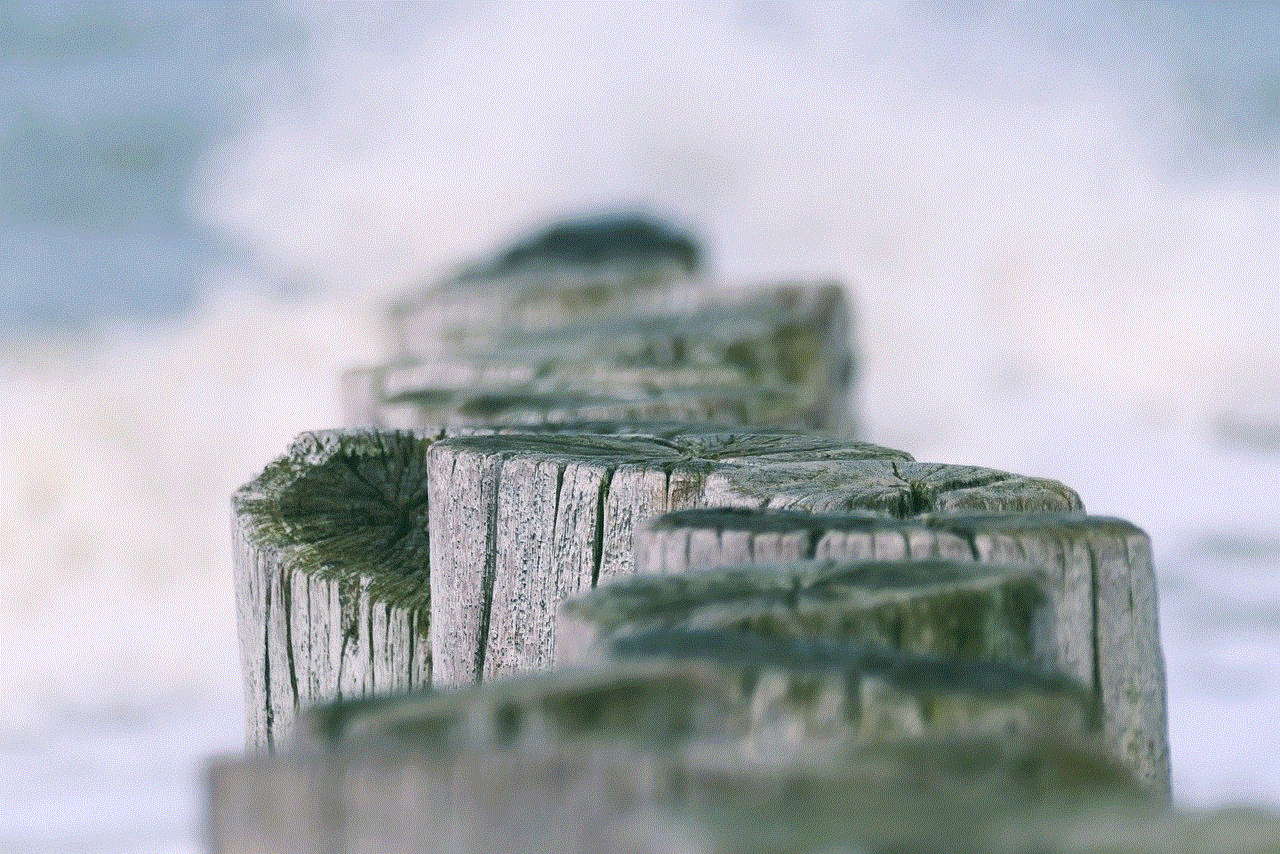
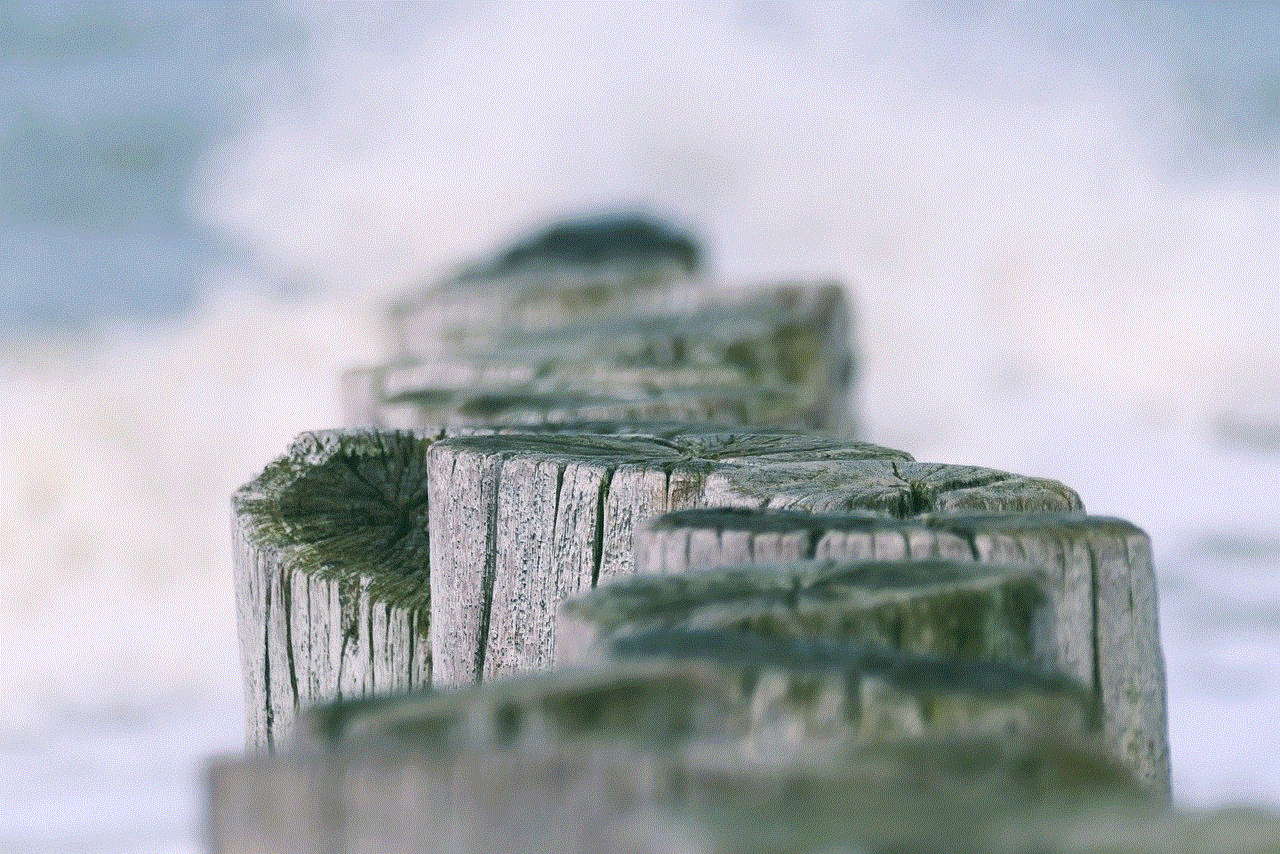
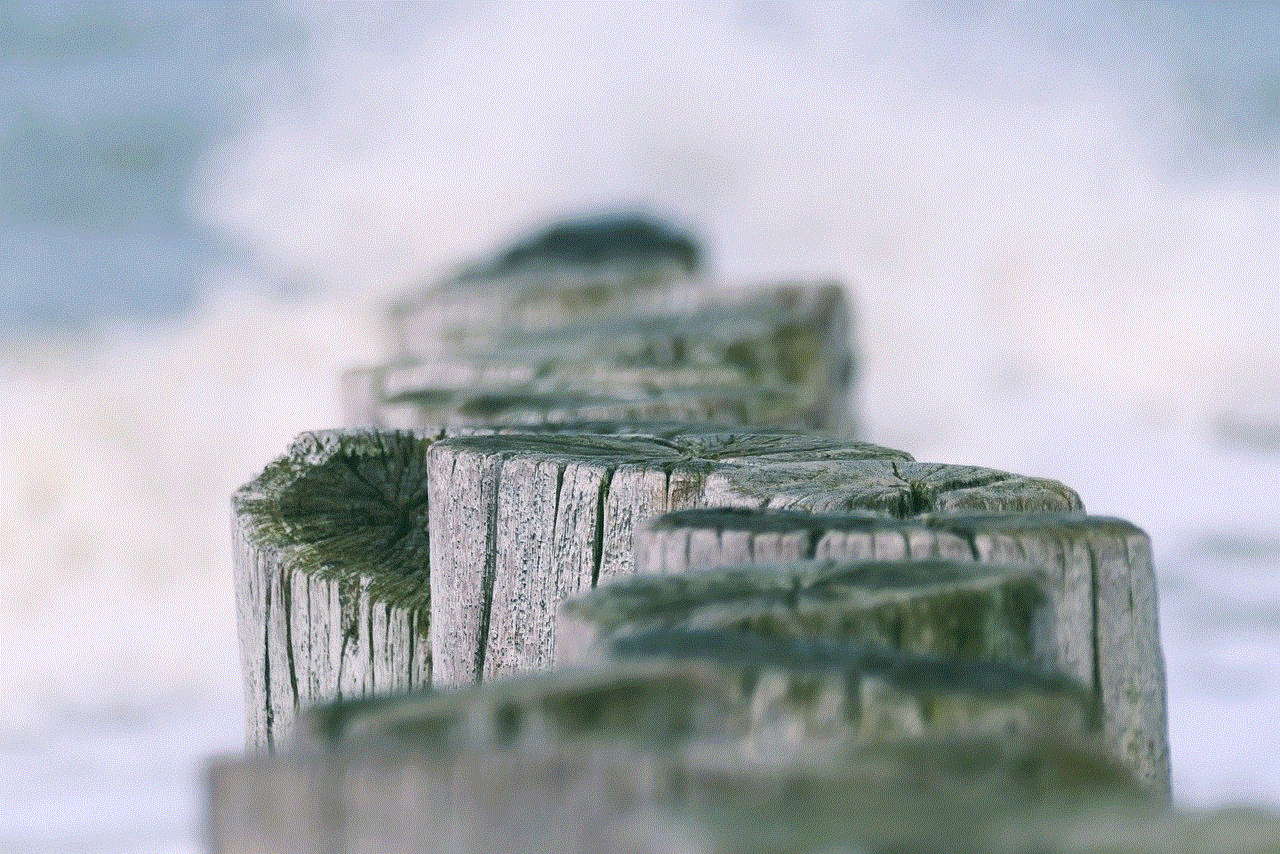
In conclusion, the Apple Music Family Plan is a fantastic option for families who love listening to music together. Its cost-effectiveness, personalized experience, and unique features make it a popular choice among families around the world. With the ability to share playlists and access to all the benefits of an individual subscription, the Family Plan offers a seamless and enjoyable music streaming experience for the whole family. So, if you are looking for a way to enjoy music with your loved ones, the Apple Music Family Plan is definitely worth considering.