how to restore deleted imessages
Introduction
With the increasing use of technology and digital communication, iMessages have become a popular way of staying connected with friends and family. These messages contain important information, memories, and conversations that we often don’t want to lose. However, accidents can happen and we may end up accidentally deleting important iMessages. If this has happened to you, don’t panic! There are ways to restore deleted iMessages. In this article, we will discuss the various methods to retrieve deleted iMessages and ensure that you don’t lose any important data.
1. Check the “Recently Deleted” Folder
The first thing you should check when you realize that you have deleted iMessages is the “Recently Deleted” folder. This folder is automatically created by Apple and stores all the deleted messages for a period of 30 days. To access this folder, open the Messages app, and tap on “Edit” in the top-left corner. You will see that all the deleted messages are still present in this folder. You can simply select the messages you want to restore and tap on “Undelete” to retrieve them.
2. Restore from iCloud Backup
If you have enabled iCloud backup on your device, you can easily restore deleted iMessages from there. This method is especially useful if you have deleted iMessages that are no longer present in the “Recently Deleted” folder. To restore from iCloud backup, go to Settings > [Your Name] > iCloud > iCloud Backup. If the toggle is on, then your device is already backing up data to iCloud. You can then simply restore your device from an older backup by going to Settings > General > Reset > Erase All Content and Settings.
3. Use a Third-Party Data Recovery Tool
If you don’t have an iCloud backup or if the deleted iMessages are not present in the “Recently Deleted” folder, then you can use a third-party data recovery tool to retrieve them. These tools are designed to scan your device and recover any deleted data, including iMessages. Some popular data recovery tools for iOS devices are EaseUS MobiSaver, Dr. Fone, and iMyFone D-Back. These tools have a user-friendly interface and can help you retrieve your deleted iMessages in just a few clicks.
4. Contact Your Carrier
If the above methods don’t work for you, then another option is to contact your carrier. In some cases, carriers have a backup of your iMessages on their servers. This is especially true for messages that are sent as SMS or MMS. You can contact your carrier and request them to retrieve the deleted iMessages for you. However, this method is not guaranteed to work and may depend on your carrier’s policies.
5. Use iTunes Backup
If you have backed up your device using iTunes, then you can also use it to restore your deleted iMessages. To do this, connect your device to your computer and open iTunes. Click on the device icon and go to the “Summary” tab. Under “Backups”, click on “Restore Backup” and select the most recent backup that contains your iMessages. This will restore your device to the state it was in when the backup was created, and your deleted iMessages will be recovered.
6. Check Other Devices
If you use multiple Apple devices, such as an iPhone and an iPad, then your iMessages may be synced across all your devices. This means that if you have deleted an iMessage from your iPhone, it may still be present on your iPad. You can check your other devices to see if the deleted iMessage is still present there. If it is, you can simply forward the message to your iPhone and retrieve it.
7. Restore from Time Machine Backup (Mac)
If you are a Mac user and have enabled Time Machine backup, then you can also restore your deleted iMessages from there. Time Machine is a built-in backup feature on Mac that automatically creates backups of your data. To restore from a Time Machine backup, open the Messages app and go to “Time Machine” in the menu bar. Select the date and time when the iMessage was present and click on “Restore”. This will bring back the deleted iMessage on your Mac.
8. Use a Data Recovery Service
If all else fails, you can also consider using a data recovery service. These services specialize in recovering data from damaged or corrupted devices. They have advanced tools and techniques to retrieve data that may seem impossible to recover. However, these services can be quite expensive and may not be a feasible option for everyone.
9. Prevention is Better than Cure
As the saying goes, prevention is better than cure. The best way to avoid losing important iMessages is to regularly back up your device. Make sure to enable iCloud backup or back up your device using iTunes or Time Machine. This will ensure that you have a copy of your data in case of any accidental deletion.
10. Conclusion
In conclusion, losing important iMessages can be a stressful experience. However, with the methods mentioned in this article, you can easily retrieve your deleted iMessages and prevent any data loss. Remember to regularly back up your device and check the “Recently Deleted” folder before trying any other method. With a little effort and patience, you can ensure that you never lose any important iMessages again.
how to look up someone’s birthday
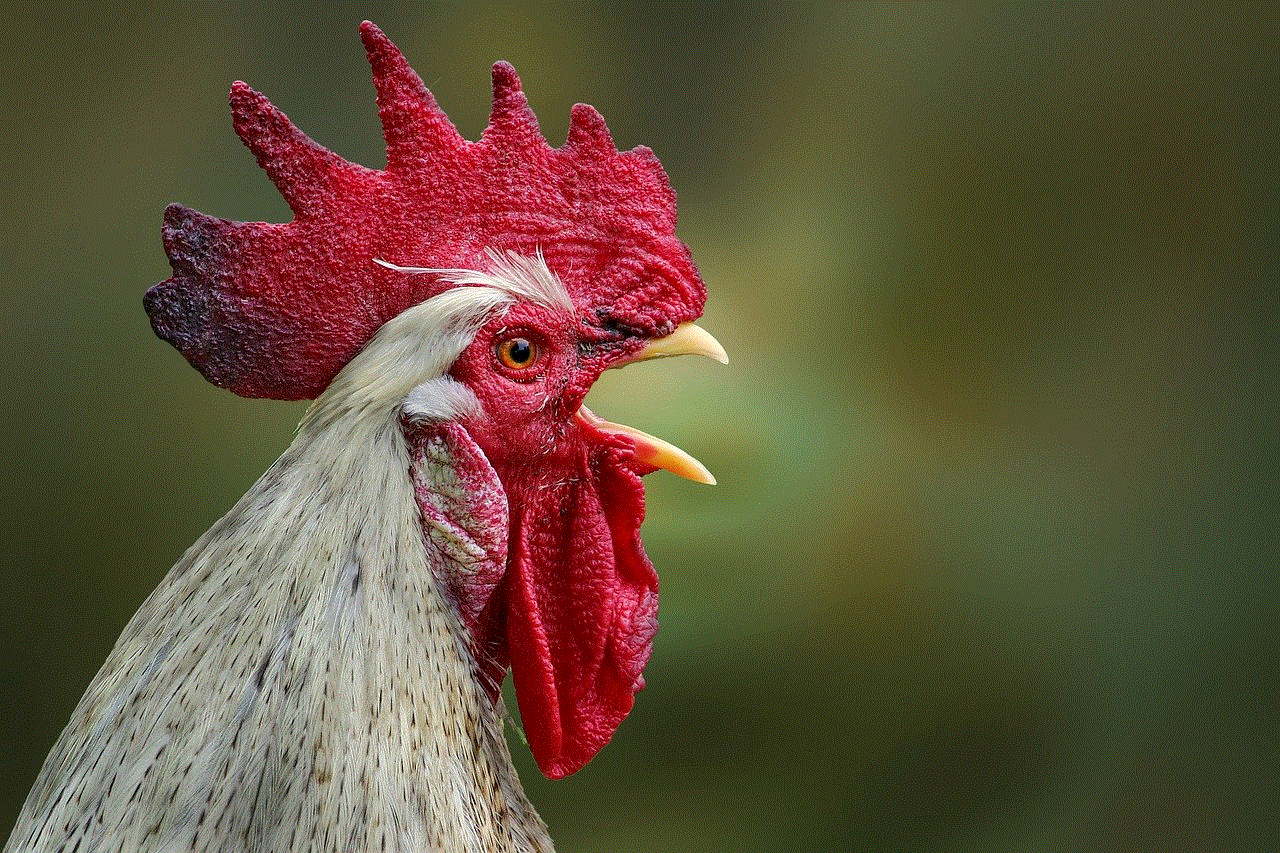
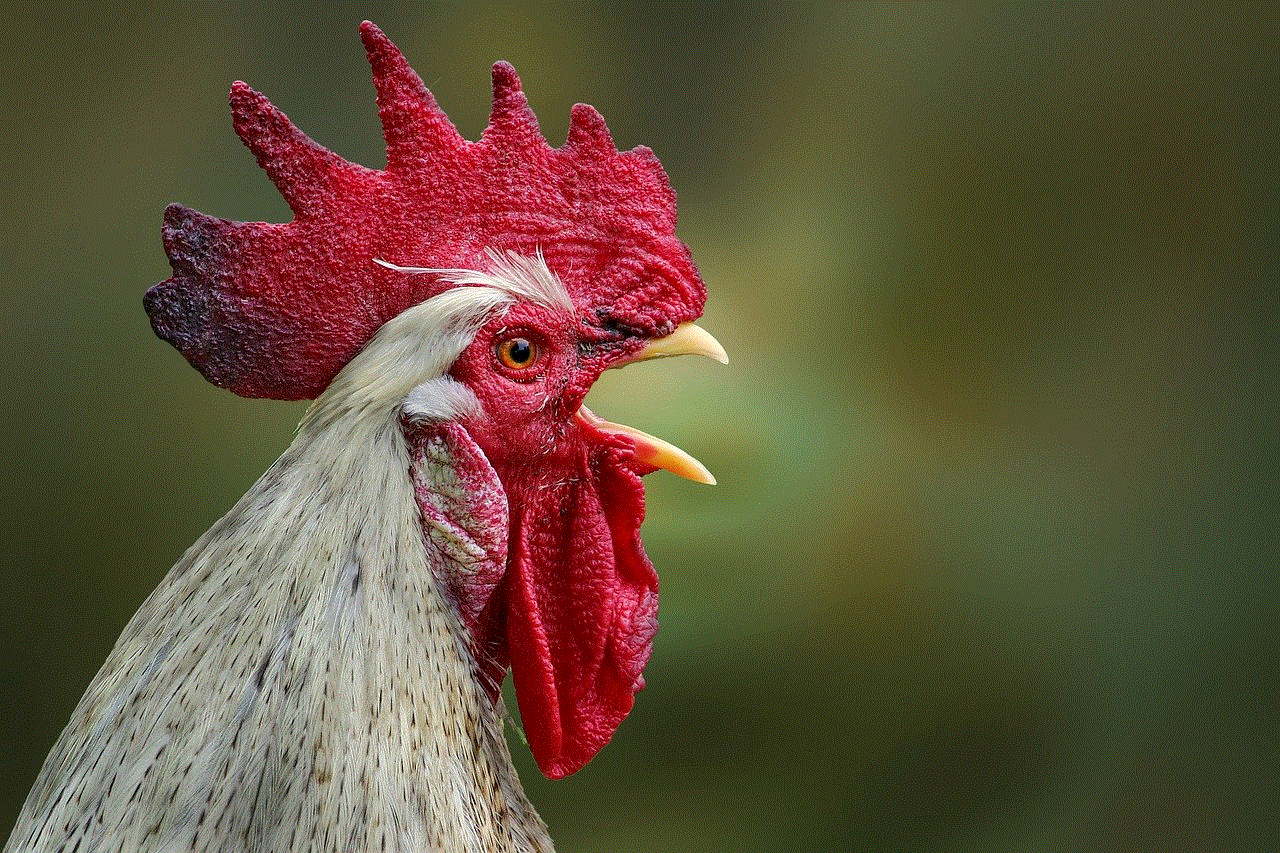
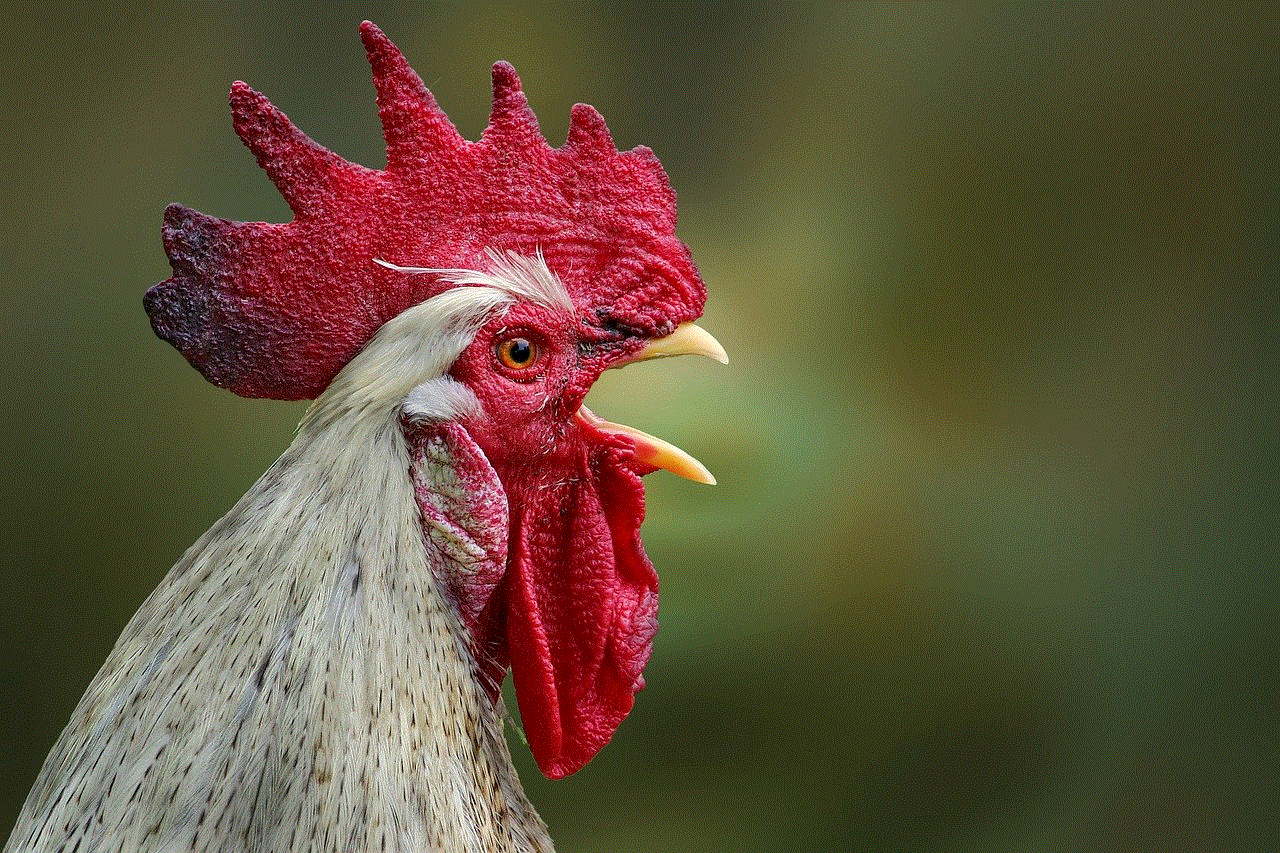
Birthdays are an important part of our lives. They mark the anniversary of the day we were born and are often celebrated with friends and family. But what if you want to look up someone’s birthday? Maybe you want to plan a surprise party or just send them a birthday wish. Whatever the reason may be, there are a few ways to find out someone’s birthday.
One of the easiest ways to look up someone’s birthday is by checking their social media profiles. Most people have their birthday listed on their facebook -parental-controls-guide”>Facebook , Instagram , or Twitter account. Simply go to their profile and look for their birthday under the “about” section. This method works best if the person is a close friend or family member and you are friends with them on social media.
If you are not friends with the person on social media, you can try searching for them on people search websites. These websites compile information from public records and can provide you with the person’s birthday, as well as other personal information such as their address and phone number. Some popular people search websites include Spokeo, Whitepages, and Intelius.
Another way to find someone’s birthday is by asking their friends or family members. If you have mutual friends, you can ask them for the person’s birthday. You can also reach out to their family members and ask for the information. This method is especially useful if you are planning a surprise party and need to know the person’s birthday without them finding out.
If you have the person’s email address, you can try sending them a birthday email. Some companies and websites offer the option to send a free eCard for birthdays. You can use this as an opportunity to wish the person a happy birthday and also ask for their birthdate. This method is more subtle and can work if you are not comfortable asking the person directly.
Another way to find someone’s birthday is by checking their government-issued identification. If you have access to their ID, such as a driver’s license or passport, you can find their birthdate listed on it. This method is not recommended unless you have the person’s permission or if you are their parent or legal guardian.
If the person you are looking for is a celebrity, their birthday is most likely already public information. You can find out their birthday by searching for their name on websites such as IMDb or Wikipedia. These websites often have a section dedicated to the person’s personal information, including their date of birth.
If all else fails, you can try searching for the person’s birth announcement in local newspapers or online archives. This method works best if the person’s birthday is recent and they were born in the same city or town where they currently reside. Birth announcements usually include the baby’s name, date of birth, and parents’ names.
You can also use the person’s zodiac sign to narrow down their birthdate. Depending on the time of year they were born, you can make an educated guess about their birthday. For example, if you know the person is a Leo, their birthday falls between July 23 and August 22. This method is not foolproof, but it can give you a general idea of when the person’s birthday might be.
If the person you are looking for is a coworker, you can check with the human resources department. Many companies keep records of their employees’ birthdays for various reasons, such as organizing birthday celebrations or sending out birthday cards. You can also check the company’s internal directory, which may have the person’s birthday listed.
If you know the person’s birthplace, you can try searching for their birth certificate. Birth certificates are public records and can be obtained from the county or state where the person was born. This method may take some time and effort, but it can provide you with the person’s exact birthdate and place of birth.



Lastly, if you are still unable to find the person’s birthday, you can simply ask them. If you are close friends or family members, it is perfectly acceptable to ask for their birthdate. You can also make it a fun guessing game by asking them to give you three dates and you have to guess which one is their birthday. This method is straightforward and eliminates the need for any research or guesswork.
In conclusion, there are several ways to look up someone’s birthday. Whether it’s through social media, people search websites, or simply asking the person directly, you can find the information you need. However, it is important to respect the person’s privacy and only use these methods if you have a legitimate reason to know their birthday. Birthdays are personal and special, so make sure to handle this information with care.
can wifi owner see what sites i visited incognito
In today’s digital age, privacy is a major concern for many individuals. With the vast amount of personal information available online, people are becoming more cautious about who can access their online activities. One of the ways people try to protect their privacy is by using the “incognito” mode on their web browsers. This feature promises to keep their online activities hidden from others, but many wonder if this applies to their internet service provider (ISP). In other words, can WiFi owners see what sites you visited in incognito mode? In this article, we will delve into this topic and provide you with a comprehensive answer.
To understand the concept of incognito mode, it’s essential to know what it actually does. When you browse the internet in a regular mode, your browser saves your browsing history, cookies, and other data to improve your browsing experience. However, when you switch to incognito mode, your browser won’t save any of this information. This means that your browsing history won’t be visible to anyone using your device, and cookies won’t be stored on your device. This is why many people believe that their online activities are completely hidden from others when using incognito mode.
However, this is not entirely true. While your browsing history may not be visible to someone using your device, it can still be accessed by your internet service provider. Your ISP is the company that provides you with an internet connection, and they have the ability to see all the websites you visit, regardless of whether you are using incognito mode or not. This is because your internet traffic goes through their servers, giving them access to all the data being transmitted.
But why would your ISP be interested in your online activities in the first place? The answer is simple – to collect data and make a profit. ISPs can collect your browsing data and sell it to advertisers or use it for their own targeted advertising. This means that even if you are using incognito mode, your ISP can still track your online activities and use this information for their own benefit.
Moreover, in some countries, ISPs are legally required to keep a record of their users’ online activities. This is done for security purposes, such as preventing cybercrime and terrorism. In these cases, your browsing history can be accessed by law enforcement agencies with a valid warrant. So even if you are using incognito mode, your ISP can still provide your browsing history to authorities if required by law.
Another factor to consider is that your ISP can also see your IP address. An IP address is a unique identifier that is assigned to your device when it connects to the internet. It can reveal your approximate location, which websites you visit, and your browsing habits. While incognito mode may hide your browsing history, your IP address is still visible to your ISP, giving them some insight into your online activities.
Now, some people may argue that they use a Virtual Private Network (VPN) to protect their online privacy. While a VPN can hide your IP address and encrypt your internet traffic, it does not prevent your ISP from seeing your browsing history. This is because the VPN itself is still connected to your ISP, and they can see all the data being transmitted. So even if you are using a VPN, your ISP can still see which websites you visited, although they won’t be able to see the specific pages you accessed.
Furthermore, it’s important to note that incognito mode does not provide protection against malware or viruses. If you visit a malicious website while using incognito mode, your device and data can still be at risk. Incognito mode only prevents your browser from saving your browsing history and cookies; it does not provide any additional security measures.
So, to answer the question, can WiFi owners see what sites you visited in incognito mode? The answer is yes, they can. While your browsing history may not be visible to anyone using your device, your ISP still has access to it. The only way to ensure complete privacy is by using a combination of tools such as a VPN and a secure browser that does not store any information.
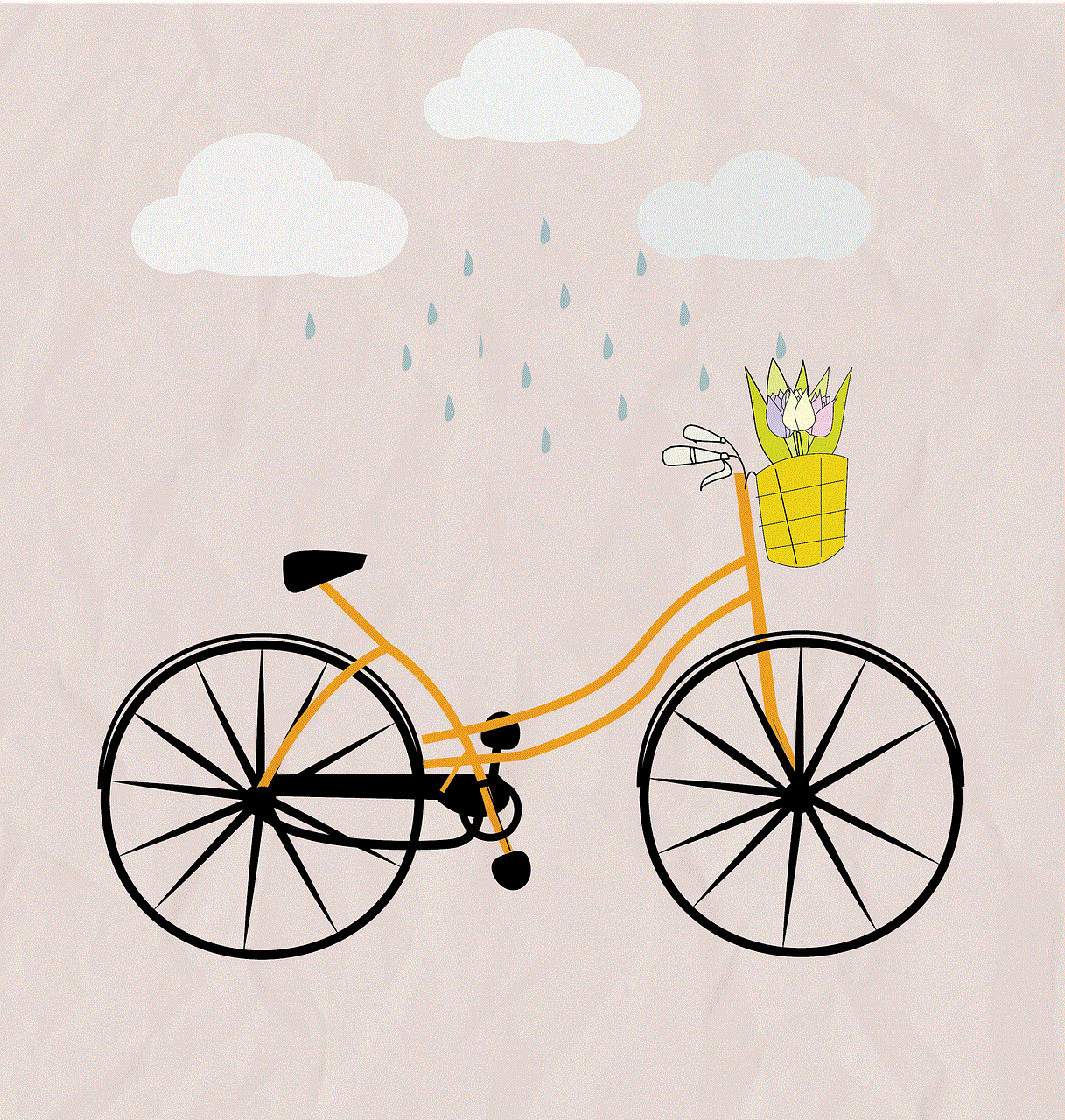
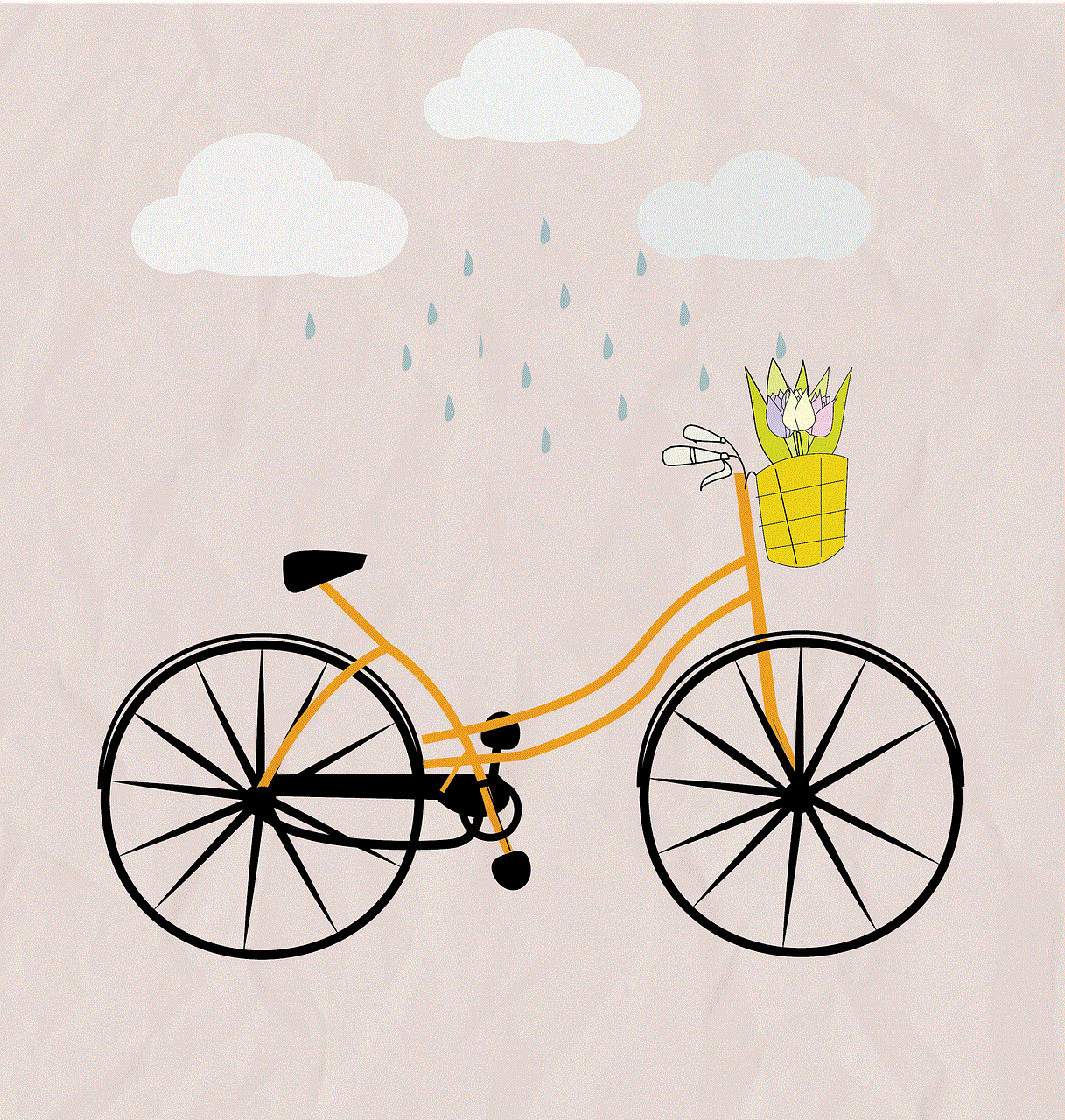
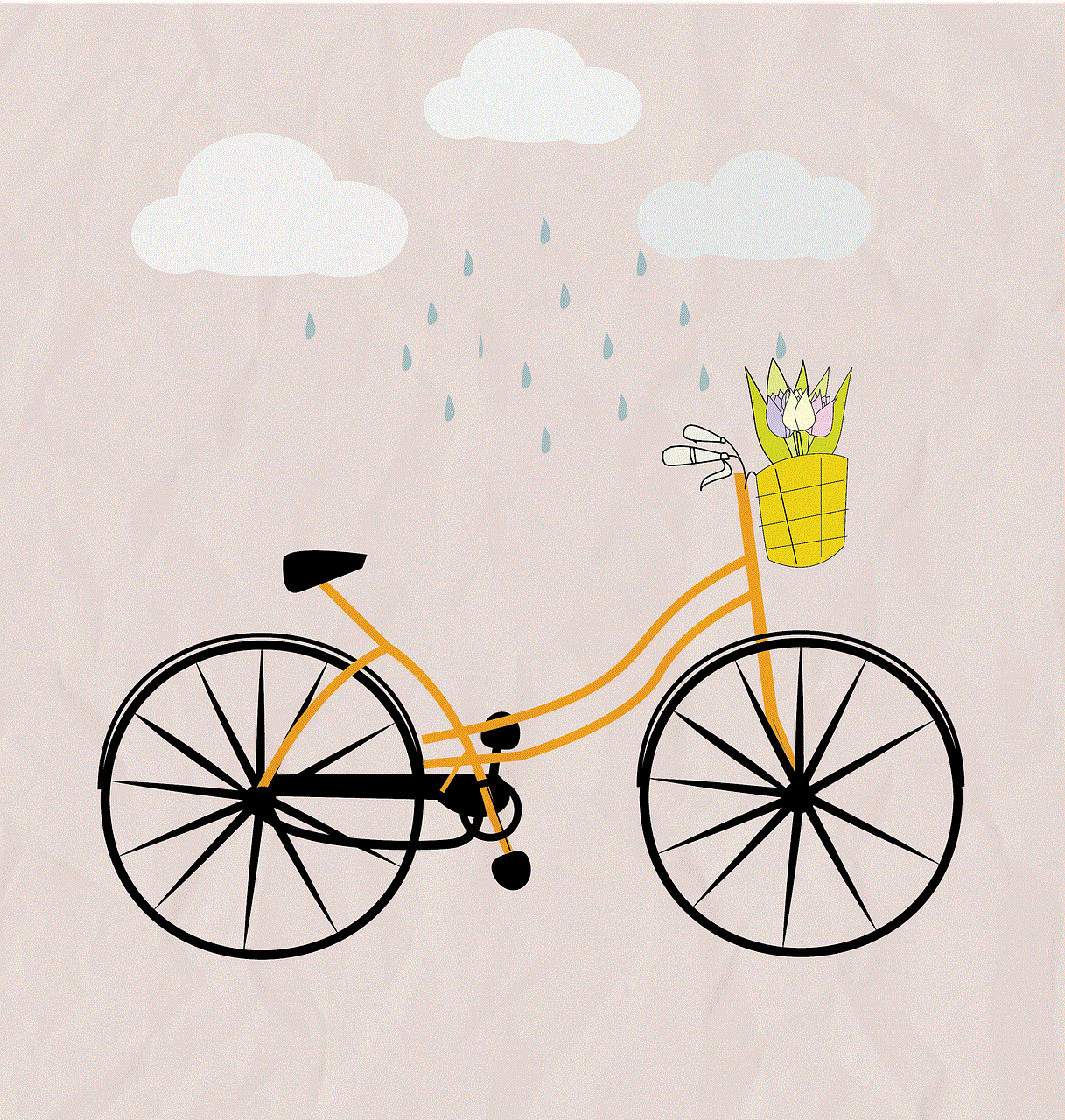
However, there are some steps you can take to protect your online privacy. Firstly, you can use a browser that offers a “private browsing” feature, which is similar to incognito mode but provides more protection. For example, Firefox has a “Tracking Protection” feature that blocks third-party trackers, making it harder for your ISP to see your online activities. Secondly, you can use a reputable VPN service to encrypt your internet traffic and hide your IP address from your ISP. Finally, you can also clear your browsing history regularly and use strong passwords to protect your online accounts.
In conclusion, while incognito mode may provide some level of privacy, it is not a foolproof method. Your ISP can still see your browsing history, and in some cases, they may be legally required to keep a record of it. To truly protect your online privacy, it’s important to use a combination of tools and take necessary precautions. Remember, your online activities are never completely hidden, and it’s always better to be safe than sorry.