how to restrict apps on ipad
With the advancement of technology, tablets like the iPad have become an essential part of our daily lives. These devices have made our lives easier by providing us with access to various apps for entertainment, productivity, and communication. However, with the increase in usage of iPads, there has been a rise in concerns about limiting the usage of certain apps, especially for children. Parents and employers alike are looking for ways to restrict certain apps on iPads to ensure a safe and productive environment. In this article, we will discuss different methods to restrict apps on iPad and provide tips on how to effectively manage app usage.
Why Restrict Apps on iPad?
Before we delve into the methods of restricting apps on iPad, it is essential to understand the reasons behind this need. There are several reasons why someone may want to restrict certain apps on an iPad. For parents, it is crucial to monitor and limit their children’s screen time and ensure they are not exposed to inappropriate content. With the increasing use of social media and gaming apps, children can easily become addicted, leading to a negative impact on their mental and physical health.
Moreover, parents may also want to restrict certain apps to limit their children’s online interactions and protect them from cyberbullying or online predators. For employers, restricting apps on iPads can prevent employees from wasting time on non-work-related activities, increasing productivity in the workplace. It also ensures the security of sensitive company information by limiting access to certain apps.
Methods to Restrict Apps on iPad
There are several ways to restrict apps on iPad, and the method you choose will depend on your specific needs. Let’s explore some of the most effective methods to restrict apps on iPad.
1. Use the Built-in Restrictions Feature
The iPad comes with a built-in feature called “Restrictions” that allows users to restrict certain apps and features. This feature can be found in the Settings app, under the General tab. Once you turn on restrictions, you can choose which apps and features you want to restrict, such as Safari , Camera, App Store, and more. You can also set a passcode to prevent others from changing the restrictions.
This method is ideal for parents who want to restrict their children’s access to certain apps and features. However, it is worth noting that this feature can be easily bypassed by tech-savvy children, so it may not be the most effective method for older kids.
2. Use Parental Control Apps
Another way to restrict apps on iPad is by using parental control apps. These apps allow parents to monitor and restrict their children’s screen time, set time limits for specific apps, and block access to inappropriate content. Some popular parental control apps for iPad include Qustodio, Screen Time, and OurPact.
These apps offer more advanced features than the built-in restrictions feature, such as location tracking, web filtering, and social media monitoring. However, most of these apps require a subscription, and the free versions may have limited features.
3. Use Guided Access
Guided Access is a feature that allows users to lock their iPad to a specific app, preventing access to other apps and features. This feature is ideal for parents who want to limit their children’s iPad usage to a single app, such as educational or gaming apps. Guided Access can be enabled in the Accessibility settings and requires a passcode to exit the locked app.
4. Use Screen Time
Screen Time is a feature introduced in iOS 12 that allows users to monitor and restrict their screen time on their iPad. This feature provides a detailed report of the time spent on different apps, and users can set time limits for specific apps. It also allows users to block access to certain apps during specific times, such as bedtime or study hours.
Screen Time is a useful feature for parents who want to limit their children’s screen time and ensure they are not spending too much time on certain apps. This feature also allows parents to remotely manage their children’s iPad usage using the Family Sharing feature.
5. Use App Restrictions in Family Sharing
If you have set up Family Sharing on your iPad, you can use the App Restrictions feature to restrict certain apps for specific family members. This feature allows the “Organizer” (usually the parent) to approve or restrict app downloads for their children. This method is best for younger children who don’t have their own Apple ID and use their parents’ account.
Tips for Effectively Managing App Usage
Now that we have discussed the different methods to restrict apps on iPad let’s look at some tips for effectively managing app usage.
1. Communicate with your Children/Employees
Communication is key when it comes to managing app usage. It is essential to have an open and honest conversation with your children or employees about why you are restricting certain apps. This will help them understand the importance of limiting screen time and the risks associated with excessive app usage.
2. Set Rules and Boundaries
Setting clear rules and boundaries is crucial for managing app usage. For children, you can set a daily or weekly time limit for using certain apps, and for employees, you can set guidelines on using company-issued iPads during work hours.
3. Use Incentives and Rewards
Rewarding good behavior is an effective way to encourage positive app usage. For children, you can offer rewards for sticking to their allotted screen time and using educational apps. For employees, you can offer incentives for meeting productivity targets.
4. Monitor App Usage
It is essential to regularly monitor app usage to ensure your restrictions are working effectively. This will also help you identify any issues or concerns that may arise and take necessary action.
5. Lead by Example
Children often mirror their parents’ behavior, so it is crucial to set a good example by limiting your own screen time and using the iPad for productive purposes.
Conclusion
Restricting apps on iPad can help create a safe and productive environment for children and employees. With the various methods and features available, it is now easier than ever to manage app usage on iPads. However, it is essential to communicate and set boundaries to ensure the success of these restrictions. By following the tips mentioned in this article, you can effectively manage app usage and promote healthy screen time habits.
google maps cell phone tracker
Google Maps has revolutionized the way we navigate and explore the world around us. From finding the fastest route to our destination to discovering new places to visit, Google Maps has become an integral part of our daily lives. But did you know that Google Maps can also be used as a cell phone tracker ? Yes, you read that right. With the help of Google Maps, you can track the location of a cell phone. In this article, we will delve deeper into the concept of Google Maps cell phone tracker and how it works.
Google Maps is a web mapping service developed by Google. It offers satellite imagery, aerial photography, street maps, 360-degree panoramic views of streets, real-time traffic conditions, and route planning for traveling by foot, car, bicycle, or public transportation. It is available on both desktop and mobile platforms, making it accessible to a wide range of users. With over 1 billion monthly active users, Google Maps is undoubtedly the most popular mapping service in the world.
But how does Google Maps track a cell phone? Well, the answer lies in the GPS technology. GPS stands for Global Positioning System, which is a network of satellites that orbit the Earth. These satellites emit signals that can be picked up by GPS receivers, such as the one in your smartphone. By using these signals, Google Maps can determine the exact location of your phone.
To use Google Maps as a cell phone tracker, you need to have a Google account and enable location services on your phone. Once you have done that, Google Maps will continuously track the location of your phone and update it in real-time. This means that you can see the exact location of your phone on the map at any given time. This feature can be very useful in situations where you have lost your phone or if it has been stolen.
But Google Maps cell phone tracker does not only work for your own phone. You can also track the location of someone else’s phone, with their consent, of course. This can be helpful in situations where you need to keep an eye on your children or elderly parents or if you are worried about the safety of your loved ones. All you need to do is download the Google Maps app on their phone and sign in with your Google account. This will allow you to track their phone’s location from your own device.
One of the most significant advantages of using Google Maps as a cell phone tracker is its accuracy. As mentioned earlier, Google Maps uses GPS signals to determine the location of a phone, which is much more accurate than other tracking methods such as cell tower triangulation. This means that you can track the location of a phone with an accuracy of a few meters, making it easier to find a lost or stolen device.
Another advantage of using Google Maps as a cell phone tracker is its ease of use. Since Google Maps is a widely used and familiar app, most people are already familiar with its interface. This makes it easier for anyone to track a phone’s location without needing any technical knowledge. Moreover, the app is free to use, which means you don’t have to pay any additional fees for tracking a phone’s location.
Apart from tracking a phone’s location, Google Maps also offers several other features that can be useful for cell phone tracking. For example, you can set up location alerts for specific places, such as your home or office. This means that you will receive a notification whenever the phone enters or leaves the designated area. You can also view the location history of a phone, which can be helpful in monitoring the movements of your children or employees.
However, like any technology, Google Maps cell phone tracker also has some limitations. The most significant limitation is that it only works if the phone has an active internet connection. So, if the phone is turned off or has no network coverage, you won’t be able to track its location. Moreover, the accuracy of the location can also be affected if the phone is indoors or in an area with poor GPS signal reception.
In conclusion, Google Maps cell phone tracker is a powerful and convenient tool that can be used to track the location of a cell phone. With its high accuracy and ease of use, it has become a popular choice for many people. Whether you want to keep an eye on your loved ones or locate a lost phone, Google Maps has got you covered. However, it is essential to use this feature responsibly and with the consent of the person whose phone you are tracking. So, next time you need to track a phone’s location, don’t forget to turn to Google Maps.
how to get someone location without them knowing
In today’s digital age, the concept of privacy is constantly being challenged. With the rise of social media and technology, it has become easier than ever to track someone’s location. While this may be beneficial for safety and security purposes, it can also be a cause for concern for those who value their privacy.
In this article, we will delve into the topic of how to get someone’s location without their knowledge. Whether you are a concerned parent wanting to keep track of your child’s whereabouts or a curious individual wanting to know someone’s movements, we will explore the various methods and techniques used to obtain someone’s location without their consent.
Before we dive into the different ways to track someone’s location, it is important to understand the legality and ethical implications of doing so. In most countries, tracking someone’s location without their knowledge or consent is considered a violation of privacy laws. It can also be seen as a breach of trust and can have serious consequences if discovered. Therefore, it is crucial to have a valid reason for wanting to track someone’s location and to also respect their privacy.
Now, let’s take a look at some of the ways to get someone’s location without them knowing.
1. Cell Phone Tracking Apps
One of the most common and easiest ways to track someone’s location is through cell phone tracking apps. These apps can be installed on a person’s smartphone without their knowledge and can provide real-time location updates. The user can also set up geofencing, which sends an alert when the person enters or leaves a specific area.
There are many cell phone tracking apps available on the market, such as mSpy, FlexiSPY, and Spyzie. These apps are designed for parental control and employee monitoring purposes, but they can also be used for tracking someone’s location without their knowledge.
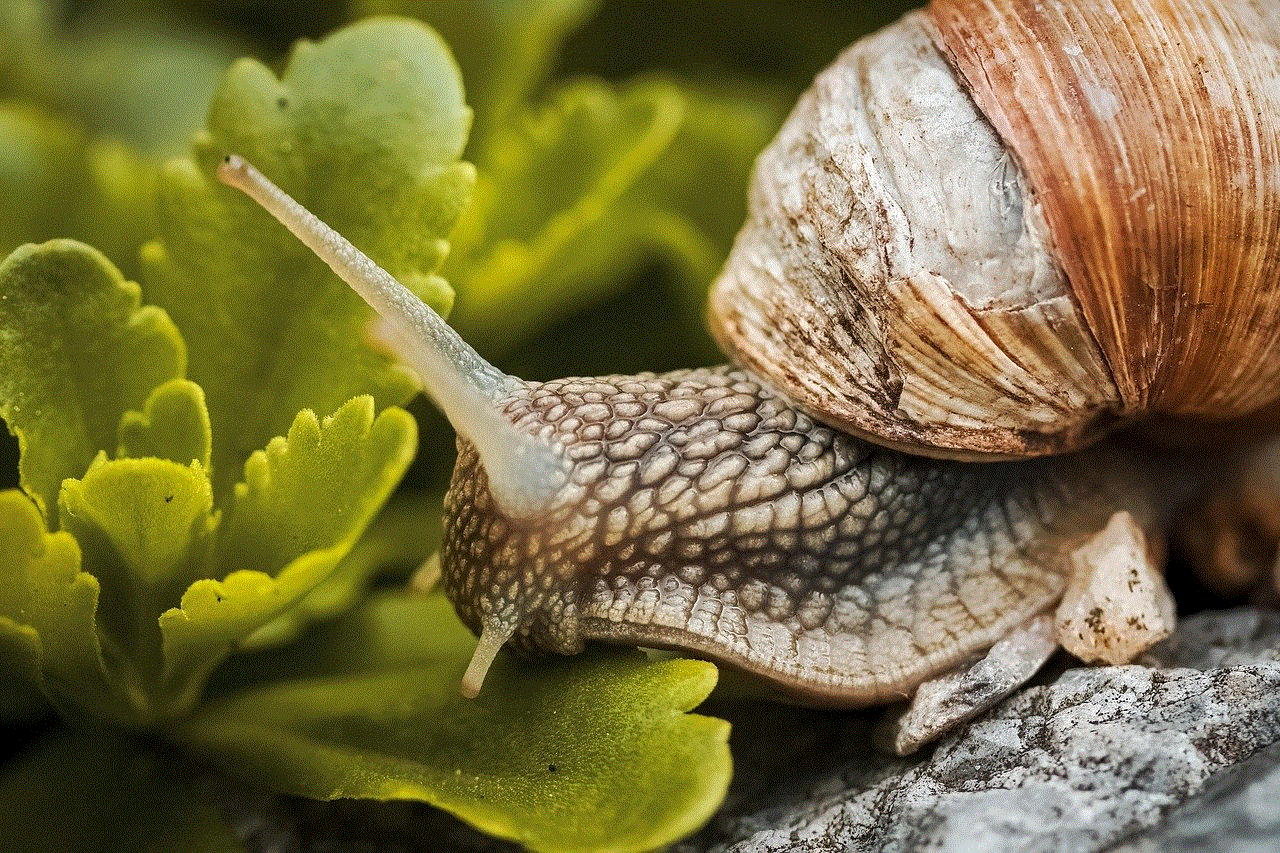
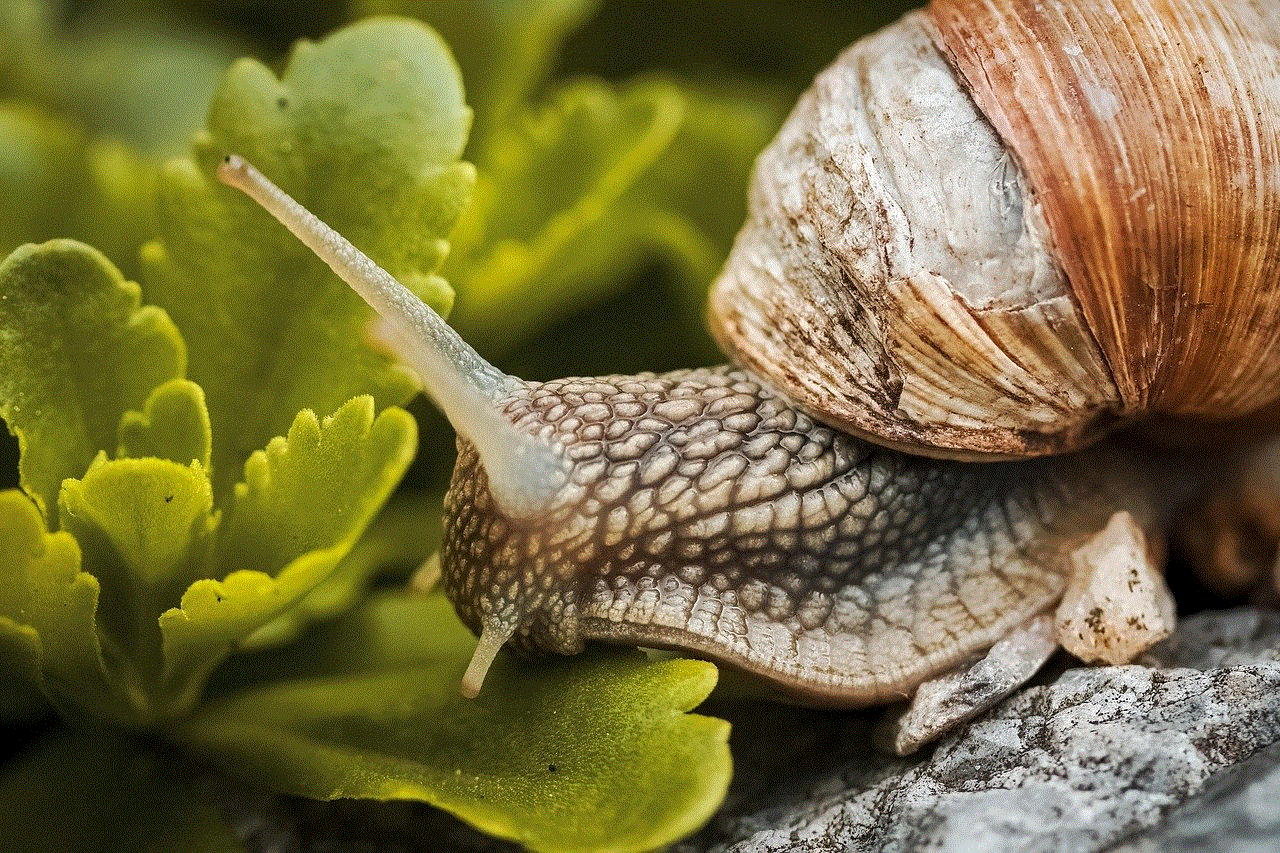
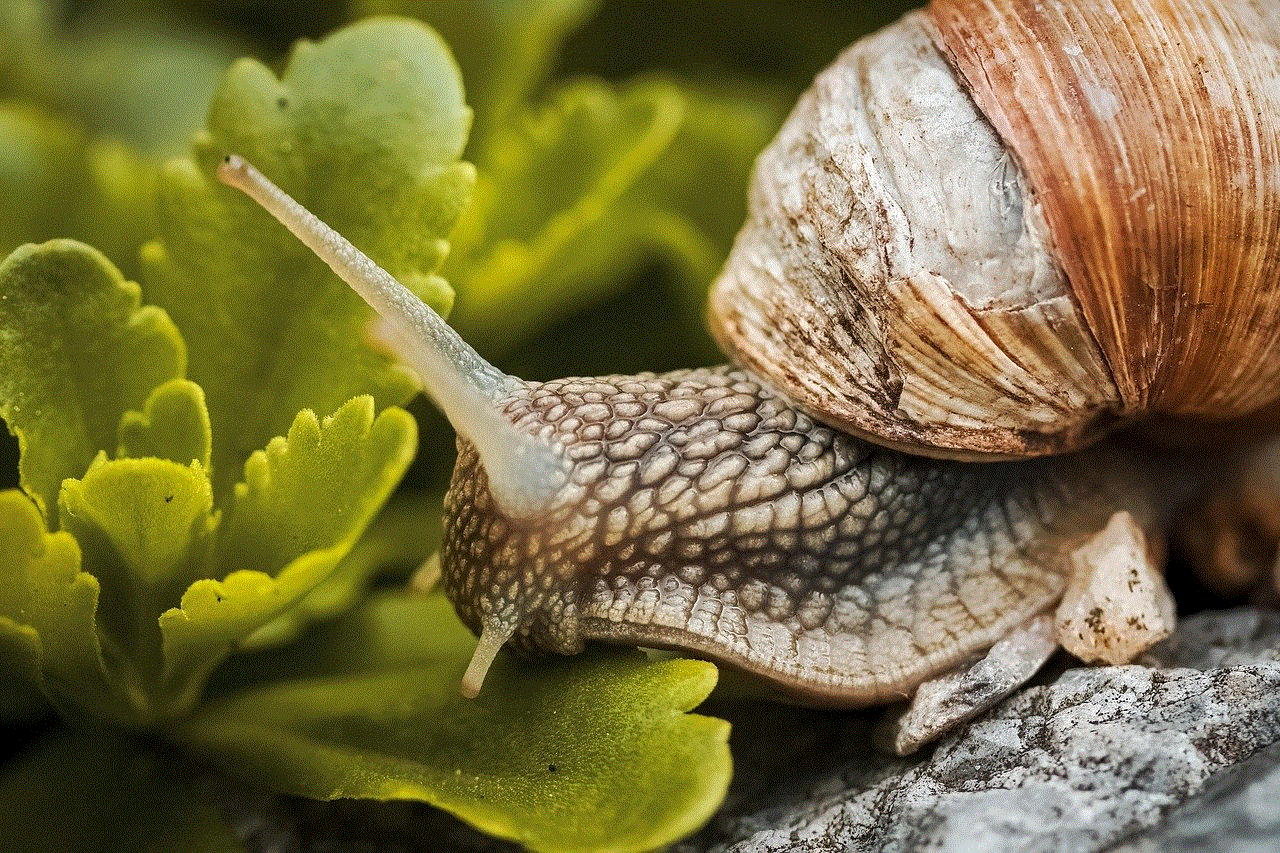
However, using these apps can be considered a violation of privacy and is only legal if you have the person’s consent or if you are their legal guardian. It is important to use these apps responsibly and ethically.
2. Social Media Check-Ins
Another way to track someone’s location is through their social media check-ins. Many popular social media platforms, such as Facebook, Instagram , and Foursquare, allow users to check-in at a specific location. This feature can be used to track someone’s movements and figure out their current location.
However, this method only works if the person has their location settings enabled and if they regularly check-in at different places. It is also worth noting that some people may choose to only share their check-ins with a select group of friends, making it impossible for others to track their location.
3. Wi-Fi Tracking
Wi-Fi tracking is a method that uses a person’s Wi-Fi connection to track their location. This method works by detecting the Wi-Fi signals emitted by a person’s smartphone or other devices. Wi-Fi tracking is commonly used by retailers to track customer movements and gather data for marketing purposes.
However, this method can also be used by individuals to track someone’s location without their knowledge. It is worth noting that this method is not as accurate as other methods and can only provide a general location rather than an exact one.
4. GPS Trackers
GPS trackers are small devices that can be attached to a person’s belongings, such as their car or bag, to track their movements. These devices use GPS technology to provide real-time location updates and can be accessed through a mobile app or website.
GPS trackers can be a discreet way to track someone’s location without their knowledge. However, they do come with a hefty price tag and may not be accessible to everyone.
5. Reverse Phone Lookup
Reverse phone lookup is a technique used to track someone’s location by their phone number. There are various online services that offer reverse phone lookup, which can provide information such as the person’s name, address, and location.
However, this method may not always be accurate as the information provided may be outdated or incorrect. It is also worth noting that some reverse phone lookup services require a fee to access their database.
6. Google Maps Location Sharing
Google Maps offers a feature called “location sharing” that allows users to share their real-time location with others. This feature can be used to track someone’s location without their knowledge if they have shared their location with you.
However, this method requires the person to have their location settings enabled and to share their location with you. It is also worth noting that this feature only works if the person has an active internet connection and is using Google Maps.
7. Spy Cameras
Spy cameras are small hidden cameras that can be placed in a person’s home or car to track their movements. These cameras can provide live video feeds and can be accessed through a mobile app or website.
However, using spy cameras to track someone’s location can be seen as a violation of privacy and is only legal if you have the person’s consent or if you are their legal guardian.
8. Phone Hacking
Phone hacking is an illegal method used to gain access to a person’s phone and track their location. This method involves using software or techniques to bypass a person’s phone security and gain access to their personal information, including their location.
Not only is this method illegal, but it also puts the person’s personal information at risk. Therefore, it is important to avoid phone hacking at all costs.
9. Social Engineering
Social engineering is a technique used to manipulate people into giving out their personal information. This method can be used to obtain someone’s location by pretending to be someone else and gaining their trust.
However, this method is unethical and can have serious consequences if discovered. It is important to respect someone’s privacy and not use social engineering to track their location.
10. Private Investigators
If all else fails, you can always hire a private investigator to track someone’s location without their knowledge. Private investigators have access to advanced tools and techniques that can provide accurate and up-to-date information on a person’s location.
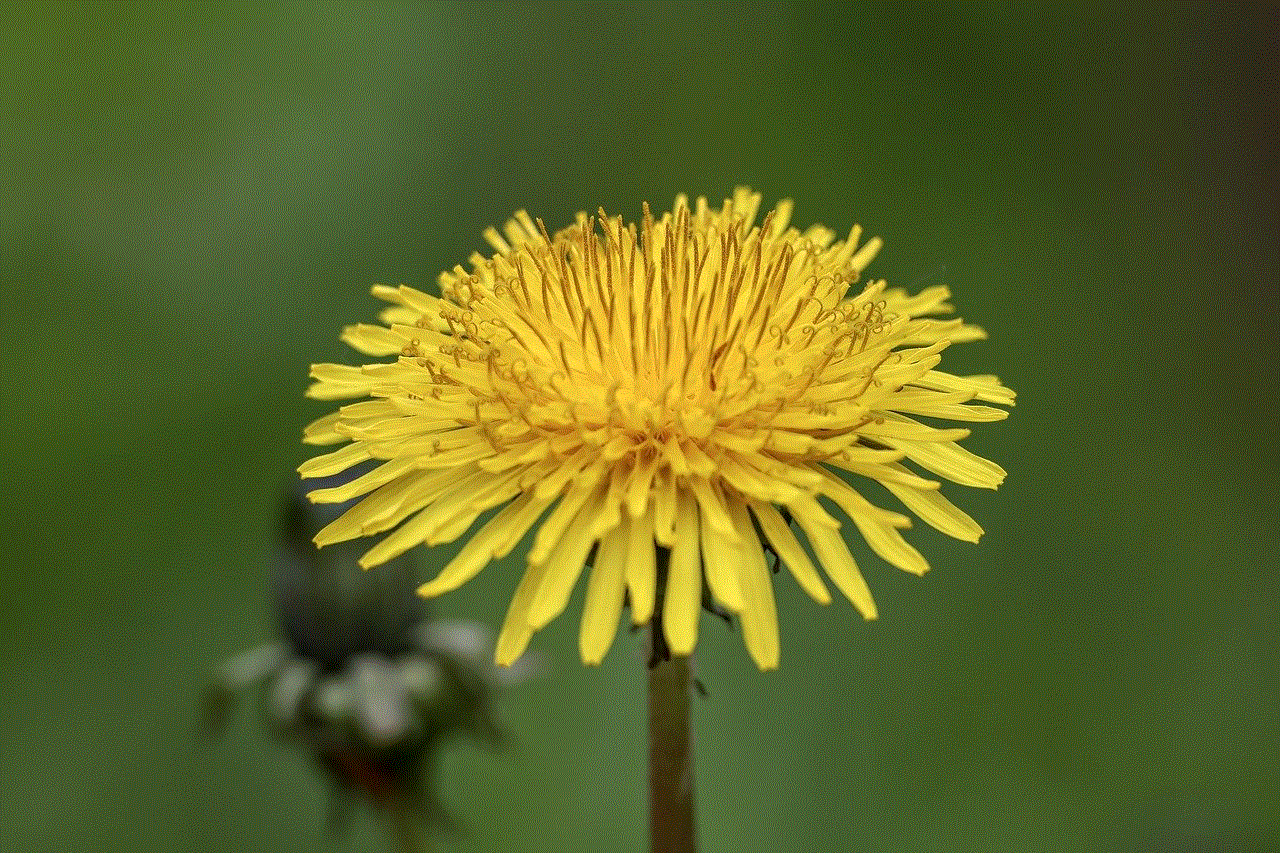
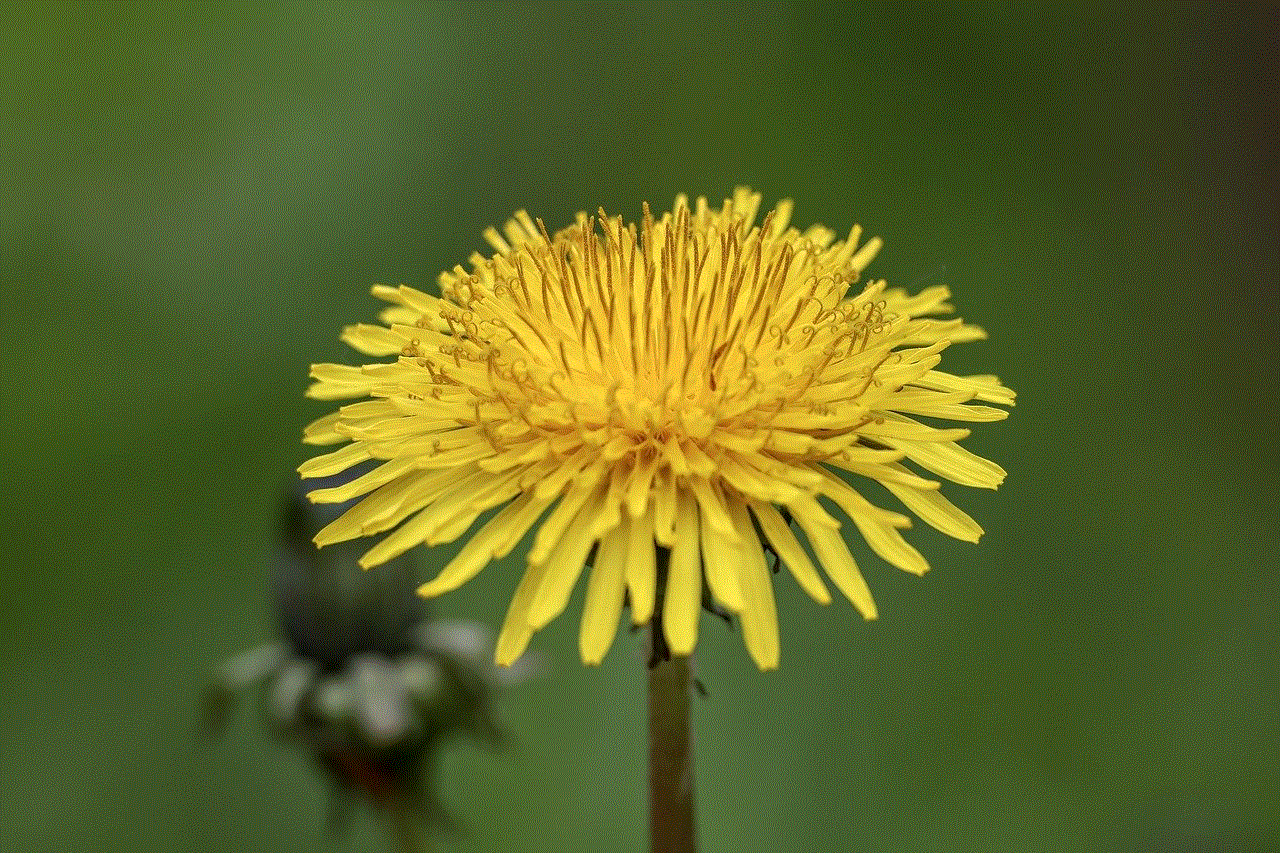
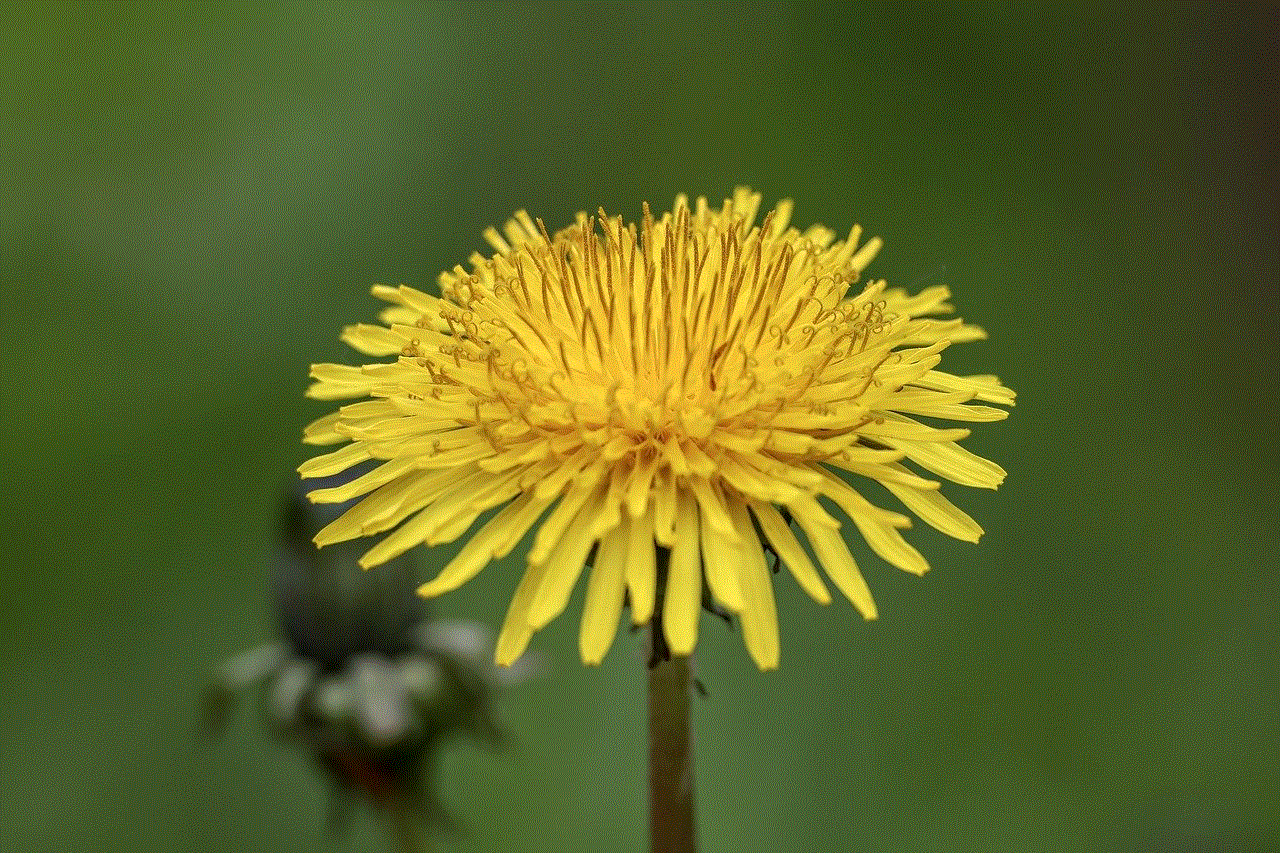
However, this option can be expensive and should only be used as a last resort. It is also important to make sure that the private investigator you hire is licensed and follows ethical practices.
In conclusion, while there are various methods and techniques to track someone’s location without their knowledge, it is important to consider the legality and ethical implications of doing so. It is crucial to respect someone’s privacy and only use these methods if you have a valid reason and their consent. It is also important to remember that constantly tracking someone’s location without their knowledge can damage trust and relationships. Therefore, use these methods responsibly and ethically.