how to see my icloud photos
iCloud is a cloud storage and cloud computing service provided by Apple Inc. It was launched in 2011 and has become an integral part of the Apple ecosystem. One of its main features is the ability to store and access photos from any Apple device. In this article, we will discuss how to see your iCloud photos and make the most out of this convenient service.
Firstly, it is important to understand what iCloud is and how it works. iCloud is a cloud-based storage service that allows you to store your files, including photos, on remote servers. This means that you can access your photos from any device that is connected to the internet. It also means that your photos are safe and secure, as they are backed up in the cloud. This is especially useful in case you lose your device or it gets damaged.
The first step to seeing your iCloud photos is to ensure that you have enabled the iCloud Photos feature. To do this, go to Settings on your Apple device and tap on your name at the top. Then, tap on iCloud and select Photos. Make sure that the toggle for iCloud Photos is turned on. This will ensure that all the photos on your device are automatically backed up to iCloud.
Once iCloud Photos is enabled, you can access your photos from any device that is signed in to your iCloud account. This includes your iPhone, iPad, Mac, and even Windows PC. To view your iCloud photos on an iPhone or iPad, open the Photos app and tap on the Photos tab at the bottom. Here, you will see all your photos and videos organized by date. You can also tap on the Albums tab to see your photos organized by albums.
On a Mac, you can view your iCloud photos by opening the Photos app. You will see your photos organized by date in the Photos tab. You can also click on the Albums tab to view your photos by albums. If you are using a Windows PC, you can access your iCloud photos by downloading the iCloud for Windows app and signing in with your iCloud account. This will create an iCloud Photos folder on your PC, where you can view and manage your photos.
Another way to view your iCloud photos is through the iCloud website. Simply go to iCloud.com and sign in with your iCloud account. Click on the Photos icon and you will be able to see all your photos and videos. You can also organize them by date or by albums. This is a useful option if you do not have access to your Apple device but still want to view your photos.
Now that you know how to see your iCloud photos, let’s explore some other features that iCloud Photos offers. One of the most useful features is the ability to share your photos with others. You can create a shared album and invite your friends and family to contribute to it. This is a great way to share photos from a trip or an event with everyone who was a part of it. You can also control who can view and add photos to the shared album.
In addition to sharing with others, iCloud Photos also has a feature called Memories. Memories automatically creates photo collections based on specific events or people. For example, it can create a collection of photos from your recent trip or a collection of photos with a specific person. This is a great way to relive special moments and memories.
Another useful feature of iCloud Photos is the ability to access your photos on any device. If you take a photo on your iPhone, it will automatically appear on your iPad or Mac. This is because all your devices are synced with iCloud. You can also edit your photos on one device and the changes will be reflected on all your other devices. This makes it easy to access and manage your photos no matter which device you are using.
Furthermore, iCloud Photos also allows you to free up space on your device. You can enable the Optimize iPhone Storage option, which will automatically store your full-resolution photos and videos in iCloud while keeping smaller versions on your device. This is especially useful if you have a lot of photos and videos on your device and are running out of storage space.
Lastly, iCloud Photos ensures the security and privacy of your photos. All your photos are stored in encrypted form in the cloud, making it difficult for anyone to access them without your permission. You can also enable the Two-Factor Authentication feature for added security. This will require a code to be entered when signing in to your iCloud account from a new device.
In conclusion, iCloud Photos is a convenient and secure way to store and access your photos from anywhere. By enabling iCloud Photos on your Apple devices, you can easily view and manage your photos, share them with others, and access them on any device. It also offers features such as Memories, automatic syncing, and the ability to free up space on your device. So, make sure to enable iCloud Photos and take full advantage of this amazing service provided by Apple.
can you see recently deleted messages on instagram
Instagram has become one of the most popular social media platforms in recent years, with millions of users sharing photos, videos, and messages every day. However, with the constant influx of content, it’s not uncommon for users to accidentally delete messages that they may have wanted to keep. This has led to the common question of whether one can see recently deleted messages on Instagram .
The short answer is no, Instagram does not have a feature that allows users to see recently deleted messages. Once a message is deleted, it is permanently removed from the app and cannot be retrieved. However, there are ways to work around this and potentially recover deleted messages. In this article, we will explore the possibilities and limitations of recovering deleted messages on Instagram.
To understand why it’s not possible to see recently deleted messages on Instagram, we first need to understand how the app handles messages. When a message is sent on Instagram, it goes through the app’s servers and is then delivered to the recipient. The message is then stored on both the sender and recipient’s devices. However, when a message is deleted, it is only removed from the sender’s device. The recipient’s device still has a copy of the message, but it is marked as deleted and is not visible in the conversation.
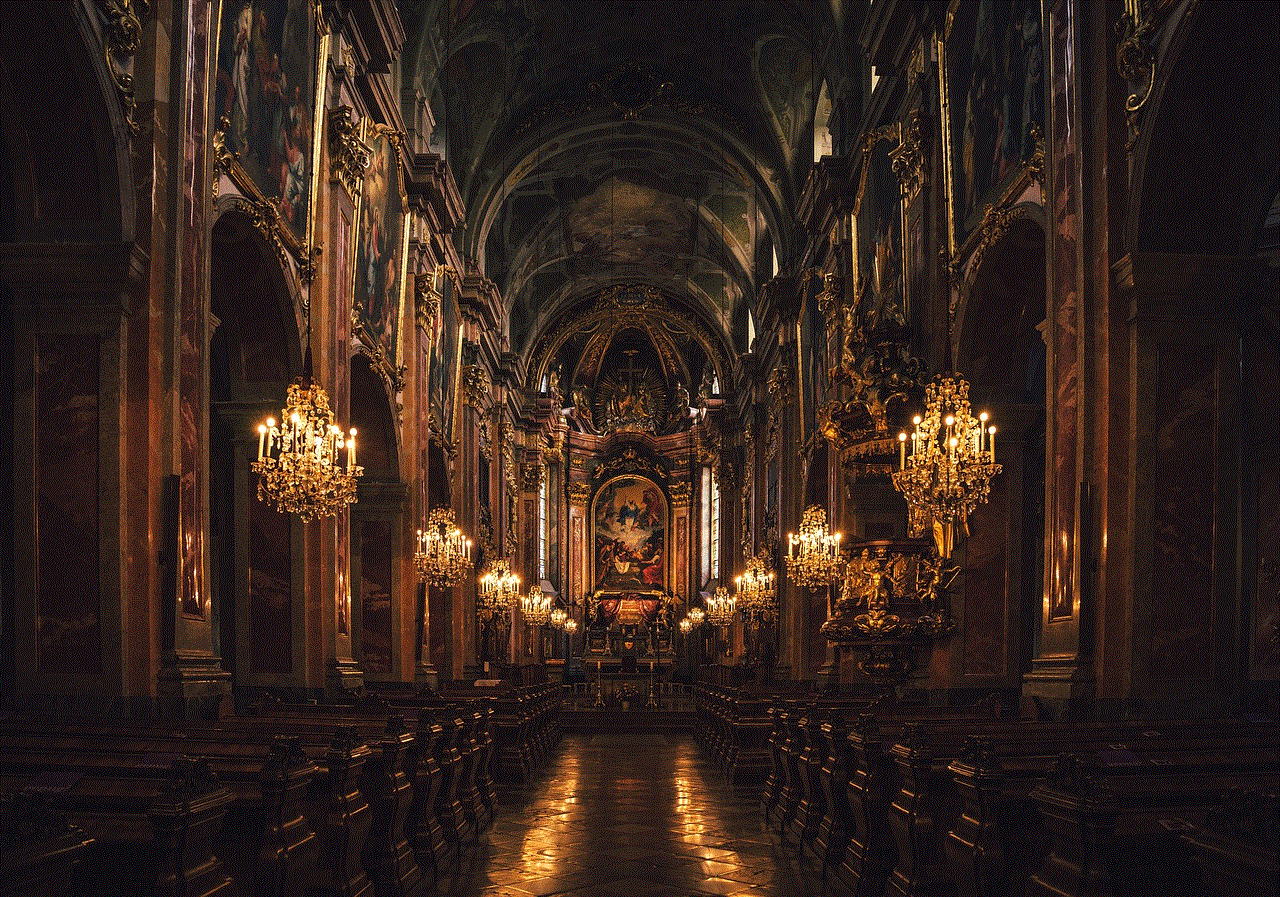
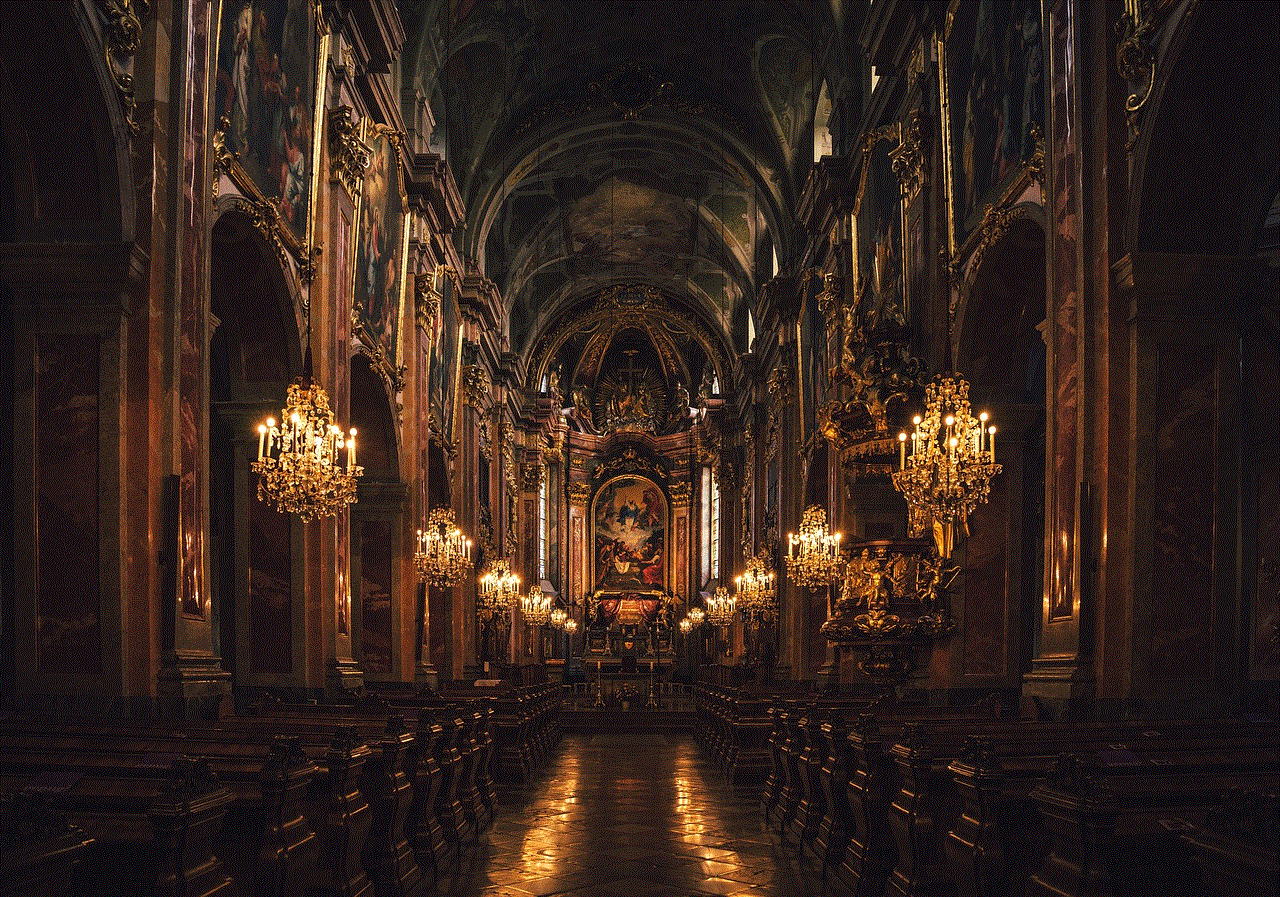
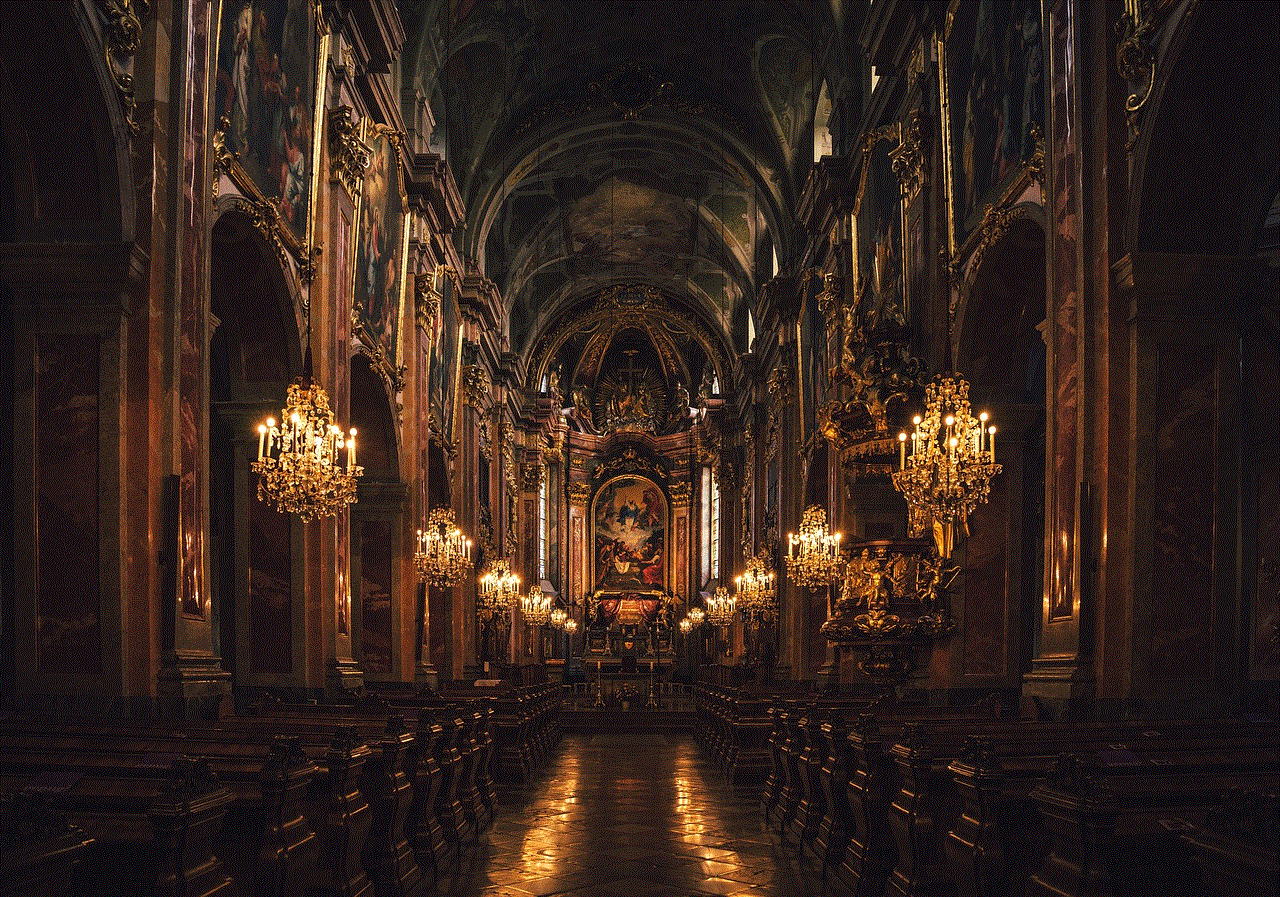
This means that if you delete a message on your device, the recipient will still have a copy of it on their device. However, if the recipient also deletes the message, it is permanently removed from both devices and cannot be retrieved. This is why it is not possible to see recently deleted messages on Instagram, as they are no longer stored on the app’s servers.
So, is there any way to recover deleted messages on Instagram? The answer is yes, but it’s not a guaranteed method. The first option is to check if the message is still on the recipient’s device. If the recipient has not deleted the message, you can ask them to send it back to you. This is the simplest and most effective way to recover a deleted message on Instagram.
Another option is to use a data recovery software. These software programs are designed to scan your device for deleted data and potentially recover them. However, this method is not foolproof and may not work for all devices. It also requires you to have a backup of your device before the message was deleted, which is not always the case for most users.
If the above methods do not work, there is one last option that may potentially work for some users. Instagram has a feature called “Archived Messages,” which allows users to hide conversations from their inbox without deleting them. This means that if a message was accidentally archived instead of deleted, it can be retrieved from the archived messages. To check if a message was archived, go to your inbox, tap on the three horizontal lines at the top right corner, and then tap on “Archived.” If the message is there, you can unarchive it and it will appear back in your inbox.
It’s important to note that the Archived Messages feature is not a fail-safe method to recover deleted messages. If a message was deleted and not archived, it cannot be retrieved through this method. Additionally, if a message was archived and then deleted, it will not appear in the Archived Messages either.
Some users may also wonder if Instagram keeps a record of all the messages that have been sent and received. While Instagram does have a data retention policy, it only applies to certain types of data, such as profile information and posts. Messages are not included in this policy, which means that Instagram does not keep a record of all the messages that have been sent and received on the app.
In conclusion, while it is not possible to see recently deleted messages on Instagram, there are some methods that may potentially help you recover a deleted message. However, these methods are not foolproof and may not work for all users. It’s important to remember to always be cautious when deleting messages on Instagram, as once they are deleted, they cannot be retrieved. Additionally, it’s always a good idea to keep a backup of your device in case of any accidental deletions.
In the future, Instagram may introduce a feature that allows users to see recently deleted messages. However, for now, it’s important to understand the limitations and workarounds for recovering deleted messages on the app. We hope that this article has provided some insight into the topic and helped answer any questions you may have had about seeing recently deleted messages on Instagram.
am i blocked on snapchat
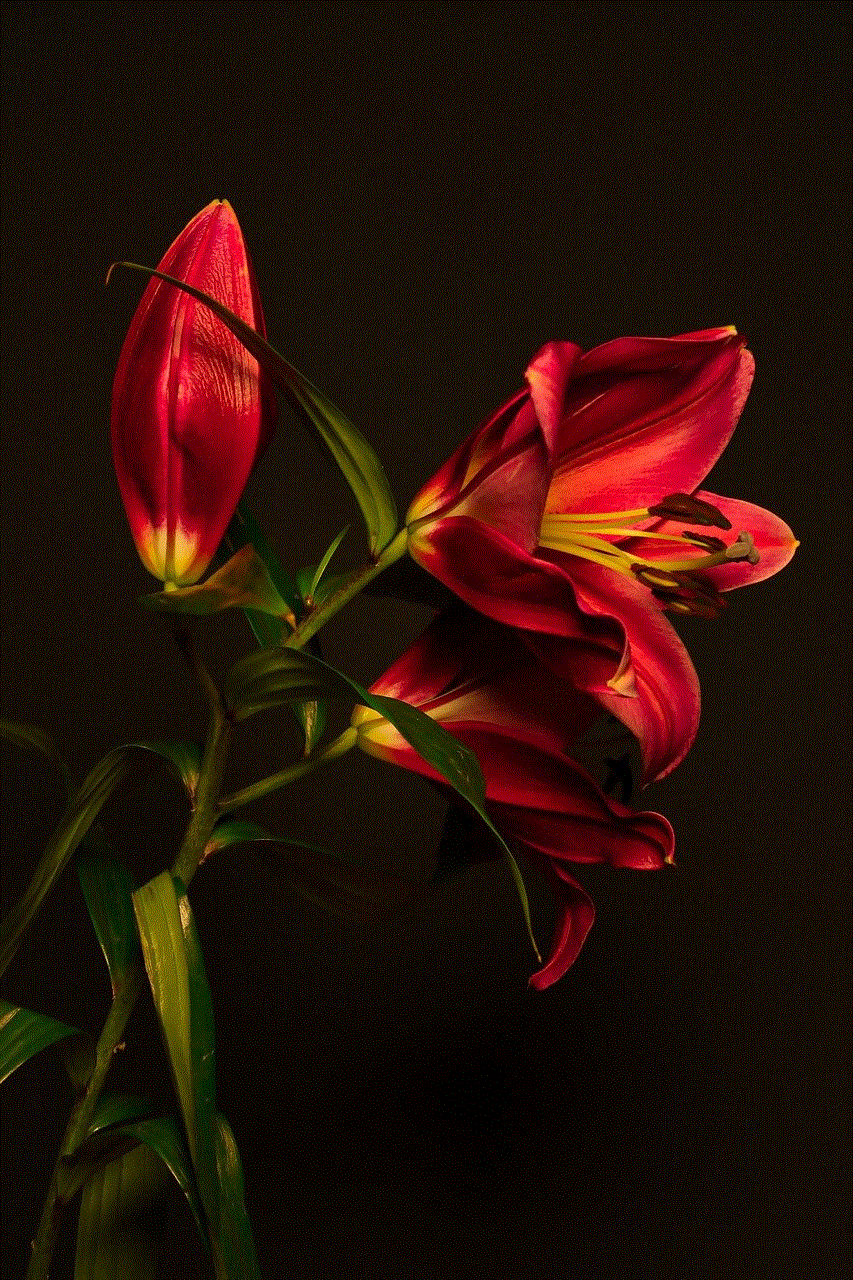
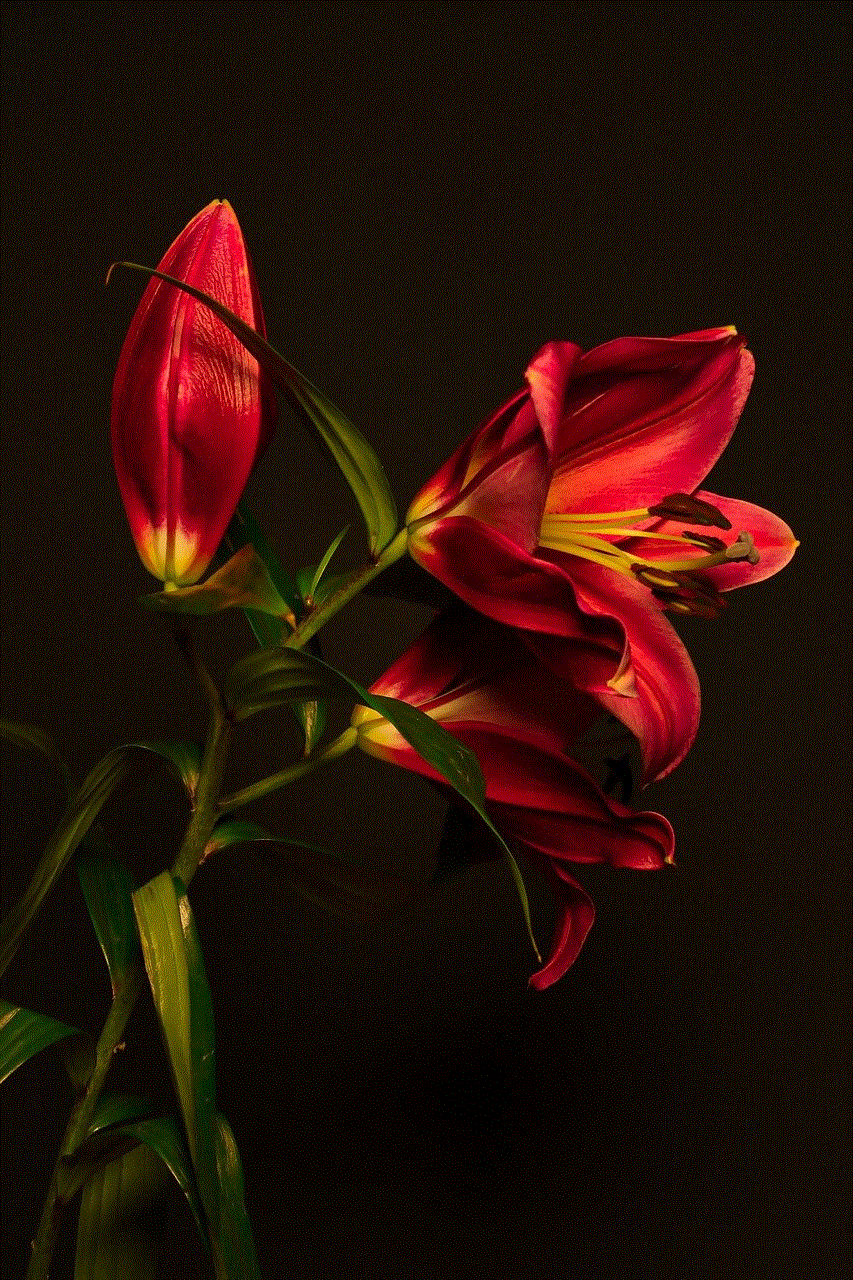
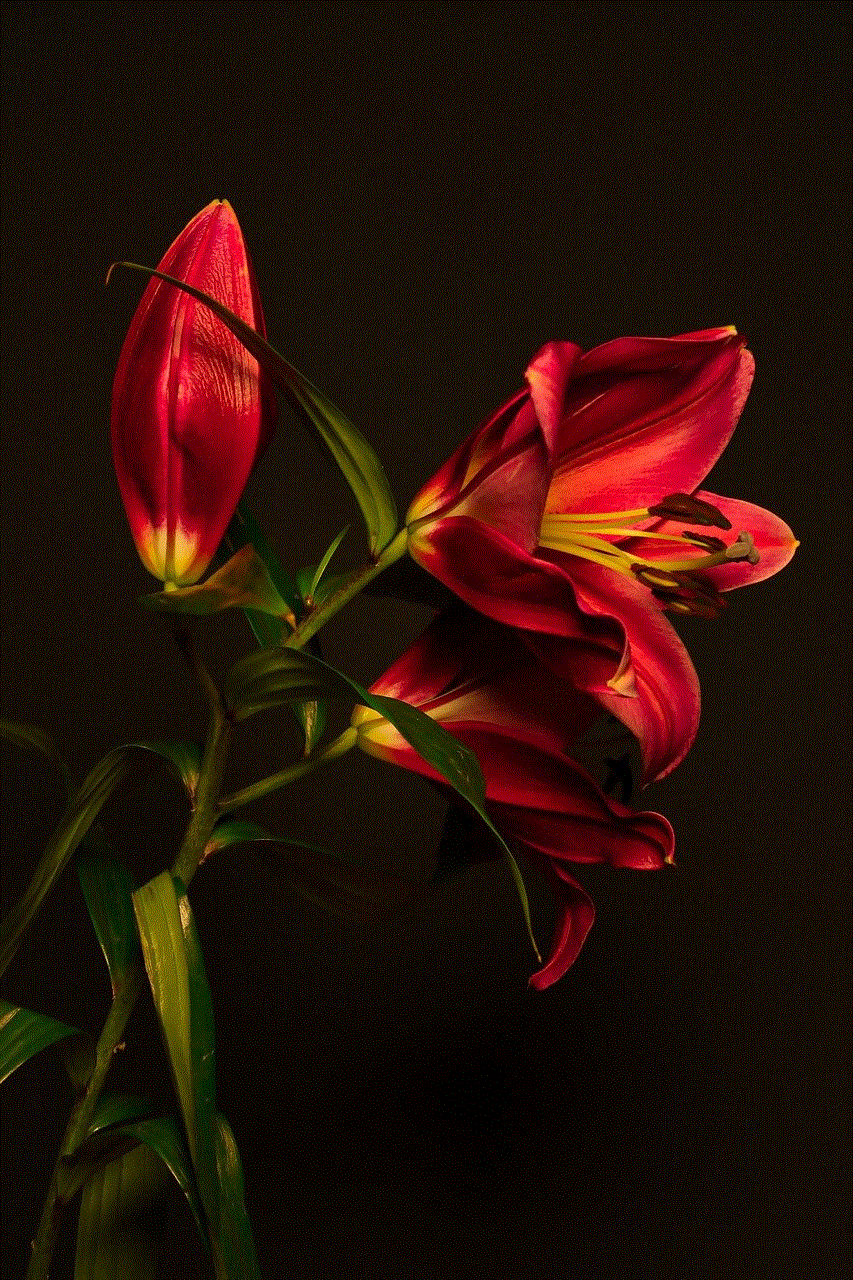
Snapchat has become one of the most popular social media platforms in recent years, with over 500 million active users worldwide. It is a highly engaging app that allows users to share photos and videos with their friends, add filters and effects, and discover new content through the Discover feature. However, with its growing popularity, many users have been left wondering, “Am I blocked on Snapchat ?” In this article, we will explore the reasons why you might be blocked on Snapchat and what you can do about it.
Before we dive into the details, let’s first understand what it means to be blocked on Snapchat. When someone blocks you on Snapchat, it means that they no longer want to communicate with you on the app. This can happen for various reasons, such as a falling out, an argument, or simply not wanting to see your content anymore. When you are blocked, you will no longer be able to send snaps, messages, or view their stories. You will also not be able to see their profile or add them as a friend.
So, how can you tell if you are blocked on Snapchat? The first indication is that you will not be able to see the user’s Snapchat score, which is the number displayed next to their username. This score increases every time you send and receive snaps from that user. If you can no longer see their score, it could mean that you have been blocked. Another indication is that your messages will not be delivered, and your snaps will not be opened by the user. Additionally, if you try to add the user as a friend, their profile will not appear in your search results.
Now that we know the signs of being blocked on Snapchat let’s explore the reasons why someone might block you. The most common reason is that the user simply does not want to interact with you anymore. This could be due to a disagreement, a misunderstanding, or just a change in their preferences. It is essential to respect their decision and not try to contact them through other means.
Another reason for being blocked on Snapchat is if the user suspects that you are a spam account. Snapchat is known for its strict policies against spam, and they are constantly working to improve their algorithms to detect and block spam accounts. If a user suspects that you are a spam account, they might block you to avoid receiving any unwanted messages or snaps.
Additionally, if you have been excessively sending snaps or messages to a user, they might block you to avoid being bombarded with your content. Snapchat has a feature called “Do Not Disturb” that allows users to mute notifications from specific users. If you have been sending too many snaps or messages to a user who has enabled this feature, they might decide to block you instead.
Another reason for being blocked on Snapchat is if you have been harassing or bullying a user. Snapchat has a zero-tolerance policy for bullying and harassment, and they take strict measures to protect their users. If a user reports your account for such behavior, Snapchat will investigate and take appropriate action, which could include blocking your account.
Now, let’s address the question that many users have in mind, “Can you tell if someone has blocked you on Snapchat?” Unfortunately, there is no foolproof way to know for sure if someone has blocked you on Snapchat. However, there are a few tricks you can try to confirm your suspicions. The first method is to try and search for the user’s profile in your Snapchat contacts. If you can no longer find their profile, it could mean that you have been blocked. Another method is to ask a mutual friend to search for the user’s profile on their Snapchat. If they can see the user’s profile, but you can’t, it is a strong indication that you have been blocked.
If you are sure that you have been blocked on Snapchat, the next question is, “What can I do about it?” The first thing you should do is take a step back and analyze the situation. If you were blocked for a valid reason, it is best to respect the user’s decision and move on. However, if you believe that you have been wrongly blocked, you can try reaching out to the user through other means, such as text or email, to discuss the issue and try to resolve it.



If you are unable to contact the user through other means or resolve the issue, you can try creating a new account on Snapchat. However, this should only be done as a last resort, as creating multiple accounts is against Snapchat’s terms of service and could result in all your accounts being blocked.
In conclusion, being blocked on Snapchat is a common occurrence, and it could happen for various reasons. If you suspect that you have been blocked, look for the signs and try to understand the reason behind it. Respect the user’s decision and move on. Remember to always follow Snapchat’s community guidelines and avoid any behavior that could lead to being blocked. With that said, happy snapping!