how to see who liked your instagram story
Instagram has become one of the most popular social media platforms in recent years, with over 1 billion active users worldwide. With its focus on visual content, Instagram has revolutionized the way we share our lives with others. One of the features that has gained immense popularity on Instagram is the “story” feature. Instagram stories allow users to share photos and videos that disappear after 24 hours, creating a sense of urgency and exclusivity. But have you ever wondered who has viewed or liked your Instagram story? In this article, we will discuss how you can see who has liked your Instagram story and what this means for your social media presence.
What are Instagram Stories?
Before we dive into the topic of who has liked your Instagram story, let’s first understand what Instagram stories are. Instagram stories are a feature that allows users to share photos and videos that disappear after 24 hours. These stories appear at the top of your Instagram feed and can also be accessed by clicking on a user’s profile picture. The stories can be customized with filters, stickers, and text, making them more engaging and interactive.
Why are Instagram Stories so Popular?
The popularity of Instagram stories can be attributed to a few key factors. Firstly, the disappearing nature of stories creates a sense of urgency and exclusivity, making users more likely to view them. Secondly, the feature allows users to share more casual and spontaneous content, unlike the carefully curated posts on their Instagram feed. This makes stories more relatable and authentic, which is highly valued in the age of social media. Finally, the interactive features of Instagram stories, such as polls, quizzes, and questions, make them more engaging and fun for both the creator and the viewer.
How to See Who Liked Your Instagram Story?
Now that we have a better understanding of what Instagram stories are and why they are so popular, let’s move on to the main topic – how to see who liked your Instagram story. Unfortunately, Instagram does not have a specific feature that allows you to see a list of users who have liked your story. However, there are a few workarounds that can help you get an idea of who has liked your story.
1. Check Your Story Views
The most basic way to see who has liked your Instagram story is by checking your story views. When someone likes your story, their profile picture will appear in the list of story views. However, keep in mind that this does not necessarily mean that they have viewed your entire story. They may have only viewed a few seconds of it before moving on. Also, if the person has a private account, their profile picture will not appear in your story views unless they follow you.
2. Use a Third-Party App
Another way to see who has liked your Instagram story is by using a third-party app. There are several apps available on the app store that claim to show you a list of users who have viewed and liked your story. These apps work by analyzing your story views and compiling a list of users who have interacted with your story. However, keep in mind that these apps may not always be accurate, and some may even require you to pay for their services.
3. Check Your Direct Messages
If someone has liked your Instagram story, there is a high chance that they may have also sent you a direct message (DM) in response. This is especially true if your story had a call-to-action or if you asked a question. By checking your DMs, you can get an idea of who has liked your story and what their response was. However, this method can be time-consuming, especially if you have a large number of story views and DMs.
4. Check Your Mentions
Another way to see who has liked your Instagram story is by checking your mentions. If someone has liked your story, they may also mention you in their own story. By checking your mentions, you can see who has interacted with your story and what their response was. This method is more accurate than checking your DMs as it only includes users who have mentioned you in their story.
5. Check Your Insights
If you have a business account on Instagram, you can access insights that provide more detailed information about your story views. By going to your profile, clicking on the three lines in the top right corner, and selecting “Insights,” you can see the number of impressions, reach, and exits for each of your stories. While this method does not show you a list of users who have liked your story, it can give you a better understanding of your audience and their engagement with your content.
What Does It Mean if Someone Likes Your Instagram Story?
Now that we have discussed how you can see who has liked your Instagram story, you may be wondering why it even matters. Well, the number of likes on your story can provide valuable insights into your social media presence. Here are a few reasons why someone may have liked your Instagram story:
1. They Enjoy Your Content
The most obvious reason someone may have liked your Instagram story is that they enjoyed your content. Whether it was a funny meme, a beautiful photo, or an informative video, your story resonated with them, and they wanted to show their appreciation by liking it.
2. They Want to Support You
Another reason someone may have liked your Instagram story is that they want to support you. If you are a content creator or a business owner, your followers may like your story to show their support for you and your brand. This is especially true if you have a loyal and engaged audience.
3. They Want to Be Noticed
Let’s face it, some people like Instagram stories to get noticed. By liking your story, they are hoping that you will check out their profile and maybe even follow them back. This may not always be the case, but it’s something to keep in mind.
4. They Want to Engage with You
Instagram stories have several interactive features, such as polls, quizzes, and questions, that encourage users to engage with the content. If someone likes your story, they may also want to participate in these activities, making them more likely to interact with your future stories as well.
5. They Accidentally Liked Your Story
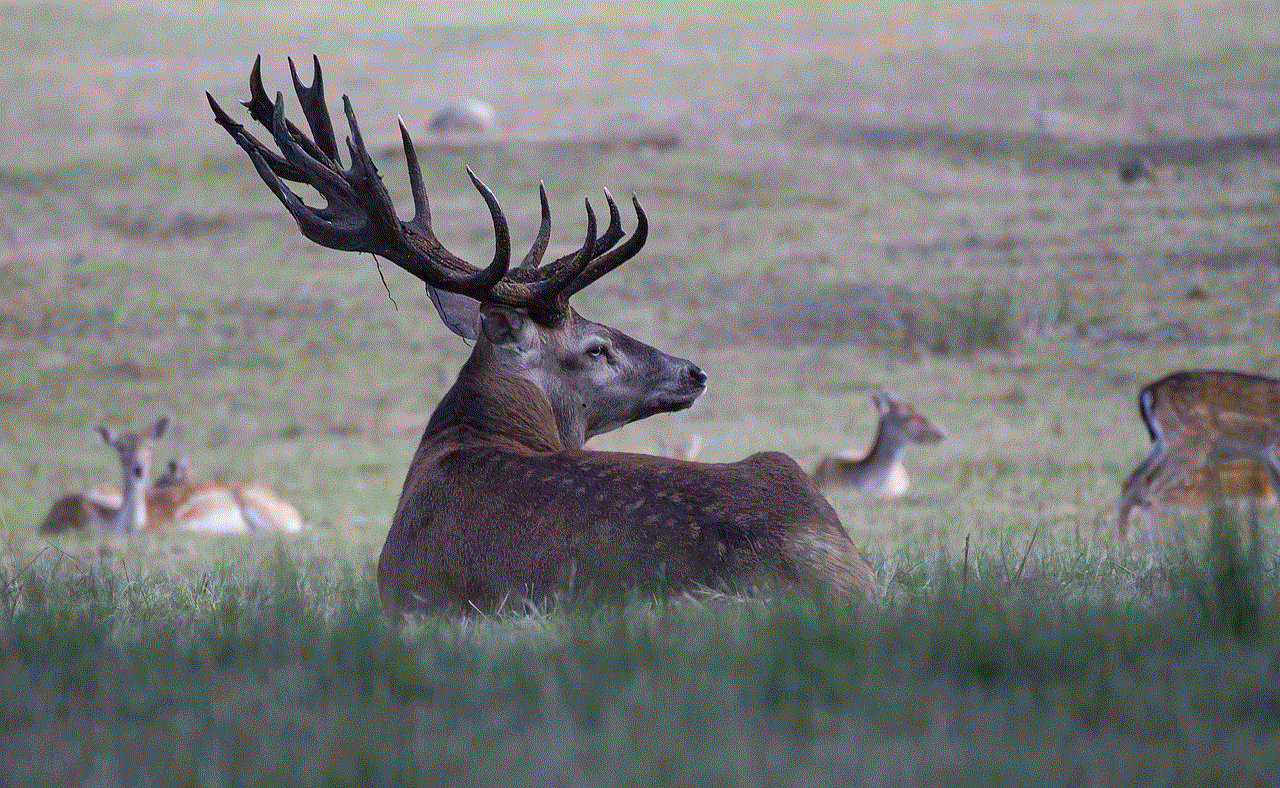
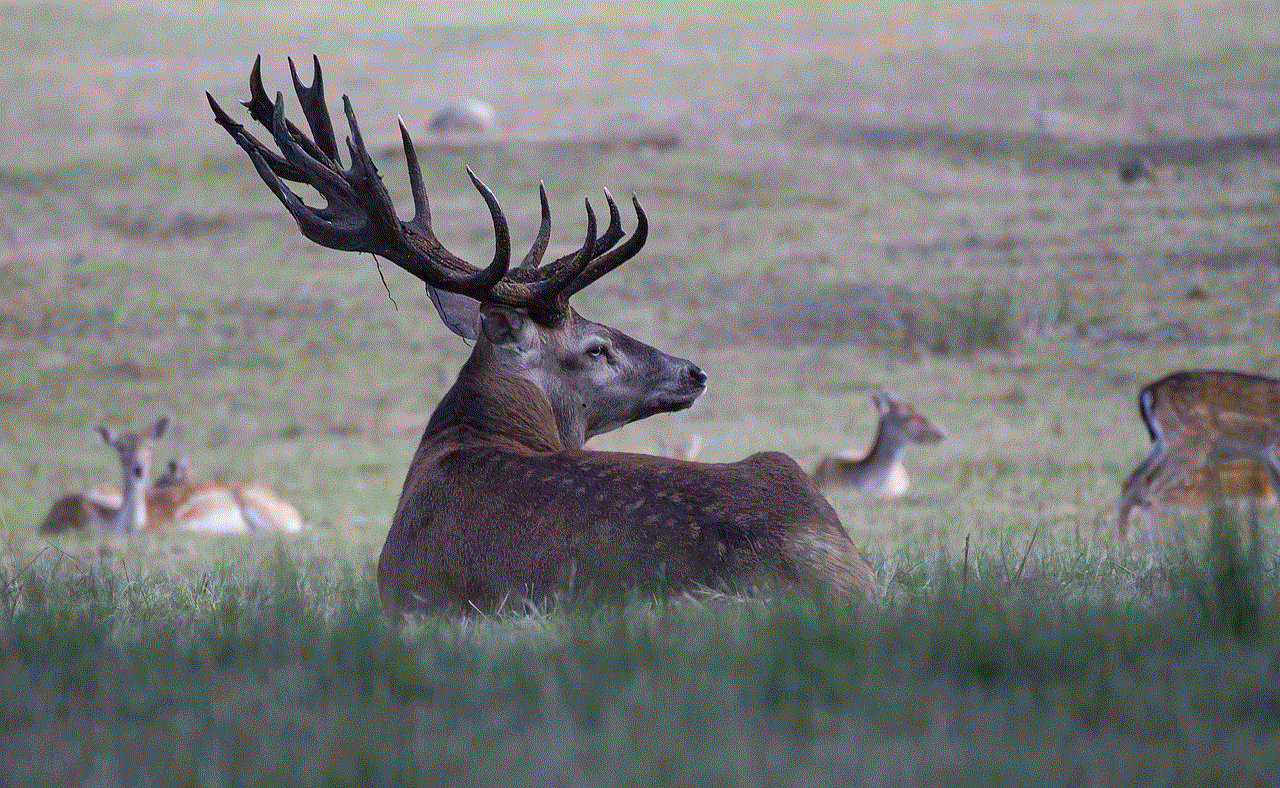
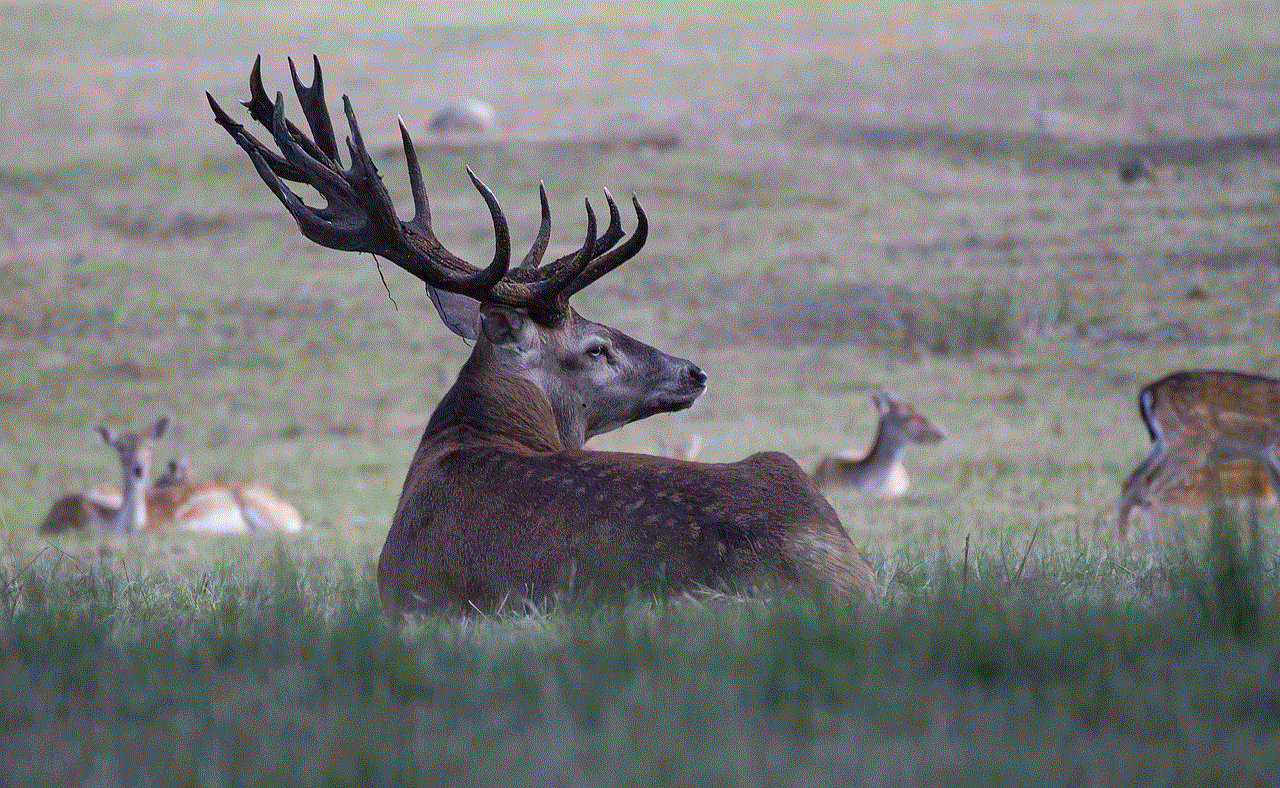
Last but not least, someone may have liked your Instagram story by mistake. With the constant scrolling and tapping on Instagram, it’s not uncommon for users to accidentally like a post or a story. So don’t be surprised if you see a like from someone who never interacts with your content.
Conclusion
In conclusion, while there is no sure-fire way to see who has liked your Instagram story, there are a few methods that can give you an idea. By checking your story views, DMs, mentions, and insights, you can get a better understanding of your audience and their engagement with your content. Keep in mind that the number of likes on your Instagram story is just one aspect of your social media presence, and it should not be the sole focus of your efforts. Instead, focus on creating engaging and authentic content that resonates with your audience, and the likes will naturally follow.
how to track a tmobile phone
Tracking a T-Mobile phone may seem like a daunting task, but with the right tools and knowledge, it can be a relatively simple process. In today’s world, where our phones are an integral part of our daily lives, being able to track a T-Mobile phone can be useful for a variety of reasons. Whether you want to keep an eye on your child’s location, track a lost or stolen phone, or monitor an employee’s movements, knowing how to track a T-Mobile phone can give you peace of mind. In this article, we will discuss various methods and techniques for tracking a T-Mobile phone.
Before we dive into the different ways to track a T-Mobile phone, it is essential to understand the legal implications of tracking someone’s phone. In most countries, it is illegal to track someone ’s phone without their consent. However, there are exceptions, such as tracking your child’s phone or an employee’s phone if it is for business purposes. It is crucial to check with your local laws before attempting to track a T-Mobile phone.
Now that we have that out of the way, let’s explore some methods for tracking a T-Mobile phone. The most common and reliable method is using a phone tracking app. These apps are specifically designed to track a phone’s location, and they offer a range of features for monitoring and managing a phone remotely. Some of the popular phone tracking apps for T-Mobile include mSpy, FlexiSPY, and Highster Mobile. These apps work by installing them on the target phone and then accessing the app’s dashboard from a web browser on your device.
To use a phone tracking app, you will need to have physical access to the target phone for a few minutes to install the app. After that, the app will run in the background without the user’s knowledge, and you can track the phone’s location, view call logs, read text messages, and even monitor social media activity. Some advanced tracking apps also offer features like geofencing, which sends an alert when the target phone enters or exits a designated area. These apps can be a useful tool for parents who want to keep an eye on their child’s location and smartphone activity.
Another way to track a T-Mobile phone is by using the built-in tracking feature offered by T-Mobile itself. This feature, known as “FamilyWhere,” allows T-Mobile customers to locate any phone on their account. To use this feature, you will need to log in to your T-Mobile account and access the FamilyWhere dashboard. From there, you can view the location of the phone on a map, set up location alerts, and even view the phone’s location history. However, this feature is limited to T-Mobile customers and can only track phones on the same account.
If you are not a T-Mobile customer or do not want to use a tracking app, you can still track a T-Mobile phone using its built-in features. Most modern smartphones come with a built-in tracking feature, which allows you to locate the phone using its GPS. For T-Mobile phones, this feature is known as “Device Finder,” and it can be accessed by logging in to your T-Mobile account. From there, you can track the phone’s location, lock it, or even erase all the data remotely. However, this feature must be enabled on the target phone for it to work.
Apart from these methods, there are also some unconventional ways to track a T-Mobile phone. One such method is by using Google Maps. If the target phone is connected to a Google account, you can track its location using the “Timeline” feature on Google Maps. This feature records the phone’s location history and displays it on a map, allowing you to track its movements. However, this method may not be as accurate as using a phone tracking app or the built-in tracking features.
Another way to track a T-Mobile phone is by using social media apps. If the target phone has social media apps like Facebook or Instagram installed, you may be able to track its location. These apps have a “location sharing” feature that allows users to share their location with their friends. If the target phone has this feature enabled, you can track its location through the social media app. However, this method is not reliable as the user can turn off location sharing or disable the app altogether.
In addition to these methods, there are also some tips and tricks that can help you track a T-Mobile phone. One of the best ways to track a phone is by using its IMEI number. The IMEI (International Mobile Equipment Identity) number is a unique identifier for every phone, and it can be used to track a lost or stolen phone. If you have the IMEI number of the target phone, you can contact T-Mobile or the authorities, and they can track the phone’s location using this number.
Another tip is to use a mobile tracking website. These websites allow you to track a phone’s location by entering its phone number. Some popular mobile tracking websites include Find My Phone, Mobile Tracker Free, and Trace Phone Number. These websites use the phone’s GPS to track its location, and they can be useful for finding a lost or stolen phone. However, they may not be as accurate as using a phone tracking app or the built-in tracking features.
Finally, it is essential to take some precautionary measures to ensure the safety and privacy of the target phone’s user. If you are tracking your child’s phone, it is crucial to have an open and honest conversation with them about it. Let them know that you are tracking their phone for their safety and make sure to respect their privacy. If you are tracking an employee’s phone, make sure to have a clear policy in place and get consent from them before tracking their phone.



In conclusion, tracking a T-Mobile phone can be useful for various reasons, but it is essential to do it legally and ethically. There are various methods for tracking a T-Mobile phone, such as using a phone tracking app, the built-in tracking features, or even social media apps. However, it is crucial to remember that tracking someone’s phone without their consent is illegal in most countries. It is always best to have an open and honest conversation with the target phone’s user and respect their privacy.