how to set alarm on iphone se
Setting an alarm on your iPhone SE is a simple and essential feature that can help you stay on schedule and make sure you never miss an important event or task. Whether you’re a heavy sleeper or just need a gentle reminder, the alarm function on your iPhone SE is a useful tool that can be customized to fit your daily routine. In this article, we will guide you through the steps on how to set an alarm on your iPhone SE and make the most out of this powerful feature.
1. Understanding the Alarm App on iPhone SE
The alarm app on your iPhone SE is a built-in feature that allows you to set an alarm for a specific time, day, and frequency. You can set multiple alarms and customize them with different sounds, labels, and snooze options. The alarm app also has a timer and stopwatch function, making it a versatile tool for managing your time.
To access the alarm app on your iPhone SE, simply open the clock app from your home screen. You will see four tabs at the bottom of the screen – World Clock, Alarm, Stopwatch, and Timer. Tap on the “Alarm” tab to see your existing alarms or create a new one.
2. Creating a New Alarm on iPhone SE
To create a new alarm, tap on the “+” icon at the top right corner of the screen. You will be directed to a new page where you can customize your alarm settings. You can choose the time, day of the week, and frequency for your alarm. You can also set a label for your alarm to remind you of its purpose, such as “wake up,” “morning jog,” or “meeting reminder.”
3. Choosing the Sound for Your Alarm
The default sound for your alarm is the classic “Alarm” sound, but you can choose from a variety of other sounds or even your favorite song as your alarm tone. To change the sound, tap on the “Sound” option and scroll through the list of available sounds. You can also tap on “Pick a song” to select a song from your music library as your alarm tone.
4. Setting the Snooze Option
The snooze function on your iPhone SE allows you to temporarily stop your alarm and have it ring again after a set period. To enable the snooze option, toggle the “Snooze” button to on, and choose the duration of the snooze time. You can select between 1, 5, 10, 15, or 20 minutes for your snooze interval.
5. Customizing the Volume and Vibration
You can adjust the volume and vibration of your alarm to suit your preferences. To change the volume, use the volume buttons on the side of your iPhone SE or tap on “Volume” in the alarm settings and slide the bar to your desired level. You can also turn on “Vibrate” to have your iPhone SE vibrate when the alarm goes off, in addition to the sound.
6. Choosing the Alarm Label and Snooze Behavior
The alarm label is the text that appears on your lock screen when the alarm goes off. You can customize this label to remind you of the purpose of the alarm or add any other information you need. To change the label, tap on “Label” in the alarm settings and type in your desired text.
You can also choose the snooze behavior for your alarm. By default, your iPhone SE will snooze for the duration you have set, but you can change this to “Auto-snooze” or “Stop” in the alarm settings. Auto-snooze will automatically snooze your alarm after a set number of minutes, while “Stop” will stop the alarm completely and not ring again until the next scheduled day.
7. Setting the Wake Up Alarm
The Wake Up Alarm is a special feature on your iPhone SE that uses your sleep patterns to wake you up at the optimal time. It takes into account your bedtime and wake-up time and gently wakes you up during your lightest sleep phase, making it easier for you to get up. To set a Wake Up Alarm, tap on “Wake Up Alarm” in the alarm settings and follow the instructions to set your bedtime and wake-up time.
8. Managing Multiple Alarms on iPhone SE
Your iPhone SE allows you to set multiple alarms to cater to your different schedules and needs. To create a new alarm, simply repeat the steps mentioned above. You can also toggle on or off your alarms by tapping on the alarm switch next to each alarm in the alarm settings. This way, you can have your morning alarm on every day, while your workout alarm only goes off on specific days.
9. Editing and Deleting Alarms on iPhone SE
To edit an existing alarm, tap on it in the alarm settings, and make the necessary changes. You can also delete an alarm by swiping left on it and tapping on “Delete.” If you want to delete multiple alarms, tap on “Edit” at the top left corner of the screen, select the alarms you want to delete, and tap on “Delete.”
10. Snoozing and Dismissing Alarms on iPhone SE
When your alarm goes off, you will see a notification on your lock screen. Swipe left on the notification to snooze the alarm or right to dismiss it. You can also snooze or dismiss the alarm by pressing the volume buttons on the side of your iPhone SE. To stop the alarm completely, press the “Stop” button on the screen.
Conclusion
Setting an alarm on your iPhone SE is a simple process that can be done in a few easy steps. With its customizable options and versatile features, the alarm app on your iPhone SE can help you stay on schedule and manage your time effectively. Whether it’s waking you up in the morning, reminding you of an important meeting, or tracking your sleep patterns, the alarm function on your iPhone SE is a convenient and essential tool for your daily life. So next time you need a little nudge to stay on track, set an alarm on your iPhone SE and let it do the rest.
can now remotely deactivate whatsapp
Title: The Implications of Remote Deactivation of WhatsApp : An In-depth Analysis
Introduction:
In recent years, the digital landscape has witnessed exponential growth, with messaging applications becoming an integral part of our lives. WhatsApp, in particular, has emerged as one of the most popular platforms for communication, connecting millions of individuals worldwide. However, recent reports suggest that WhatsApp has developed the capability to remotely deactivate accounts, raising concerns about privacy, security, and the potential abuse of power. This article aims to delve into the implications of this new feature, analyzing its potential benefits, drawbacks, and the ethical considerations associated with remote deactivation.
1. Understanding Remote Deactivation:
Remote deactivation refers to the ability of WhatsApp to disable user accounts from a centralized server without any user intervention. Previously, users could only deactivate their accounts manually by uninstalling the application or deleting their account settings. This new feature grants WhatsApp the power to remotely disable accounts, leading to numerous implications for users, law enforcement agencies, and the platform itself.
2. Enhanced Security Measures:
One of the primary arguments in favor of remote deactivation is the potential enhancement of security. By allowing WhatsApp to deactivate accounts, users can safeguard their data in case of a lost or stolen device. This feature ensures that unauthorized individuals cannot access personal conversations, sensitive information, or commit identity theft. Moreover, it acts as a preventive measure against cybercriminals who may exploit an individual’s account for malicious purposes.
3. Curbing Abuse and Spam:
Remote deactivation also serves as a tool for curbing abuse and spam on the platform. WhatsApp has been grappling with issues such as fake news, misinformation, and spam messages, which have had severe consequences on individuals and society. With the ability to remotely deactivate accounts, WhatsApp can swiftly identify and disable accounts engaged in spreading malicious content, thereby reducing the potential harm caused by such activities.
4. Balancing Power and Privacy:
While enhanced security and spam control are valid reasons for implementing remote deactivation, concerns over the balance between power and privacy arise. Granting WhatsApp the authority to remotely deactivate accounts raises questions about the extent of control that technology companies should have over users’ personal data. Striking a balance between protecting users and safeguarding their privacy remains a challenge, as the potential for misuse or overreach by authorities cannot be ignored.



5. Implications for User Trust:
The introduction of remote deactivation also raises concerns about user trust in the platform. Users may question the underlying motives or intentions behind this feature, leading to a loss of confidence and potential migration to alternative messaging applications. Maintaining user trust is crucial for any platform, and WhatsApp must ensure transparent communication, clearly outlining the circumstances under which remote deactivation will be employed.
6. Ethical Considerations:
Examining the ethical implications of remote deactivation is vital, as it involves the exercise of power over individuals’ digital lives. Ethical concerns arise regarding the potential for abuse by governments, surveillance agencies, or even WhatsApp itself. Striking a balance between the need for privacy and the responsibility to protect society from harm requires robust ethical frameworks and oversight mechanisms.
7. Potential for Misuse:
While remote deactivation holds the potential for enhanced security and spam control, it is essential to consider the potential for misuse. Unauthorized access to the remote deactivation feature can lead to disabling accounts without valid reasons or infringing on individuals’ freedom of speech. Implementing stringent security measures to prevent unauthorized access and misuse becomes imperative to maintain the integrity of the feature.
8. Legal Implications and Regulatory Measures:
The advent of remote deactivation also raises legal and regulatory questions. Governments and regulatory bodies need to address concerns over the exercise of power by technology companies and the potential violation of users’ rights. Clear guidelines and legal frameworks should be established to ensure that remote deactivation is only employed within lawful boundaries and with proper justifications.
9. Transparency and Accountability:
To address concerns surrounding remote deactivation, WhatsApp must prioritize transparency and accountability. Users need to be informed about the circumstances under which remote deactivation may be triggered and the redressal mechanisms available to challenge any wrongful deactivation. Regular audits, independent oversight, and strong data protection policies can help ensure accountability and build trust among users.
10. User Education and Informed Consent:
Educating users about the implications of remote deactivation is crucial to ensure informed consent. WhatsApp should provide clear information about the feature, its benefits, and potential drawbacks, enabling users to make informed decisions about their privacy and security. Transparency and user empowerment can help alleviate concerns and foster a sense of trust.
Conclusion:
The introduction of remote deactivation in WhatsApp offers both advantages and concerns. While it enhances security and addresses issues of abuse and spam, the potential for misuse, violation of privacy, and imbalance of power cannot be overlooked. Striking a balance between user protection and safeguarding privacy requires robust ethical frameworks, transparency, and accountability. By addressing these concerns, WhatsApp can navigate the complexities associated with remote deactivation, ultimately ensuring a safer and more secure messaging platform for its users.
cyber attack expeditors
Cyber Attack Expeditors: Protecting Organizations in the Digital Age
Introduction
In today’s interconnected world, the threat of cyber attacks looms large for organizations of all sizes and industries. With the increasing reliance on technology and the rise of digital transformation, protecting sensitive data and information has become paramount. This is where cyber attack expeditors play a vital role by helping organizations combat and mitigate the risks associated with cyber threats. In this article, we will delve into the world of cyber attack expeditors, exploring their responsibilities, strategies, and the importance of their work in safeguarding organizations against cyber attacks.
1. Understanding Cyber Attack Expeditors
Cyber attack expeditors are professionals who specialize in detecting, preventing, and responding to cyber threats. They have in-depth knowledge of various cyber attack techniques, vulnerabilities, and the tools required to safeguard against them. These experts work closely with organizations to develop and implement robust cybersecurity measures, ensuring the protection of critical infrastructure, sensitive data, and intellectual property.
2. The Role of Cyber Attack Expeditors
Cyber attack expeditors play a crucial role in the cybersecurity ecosystem. They act as the first line of defense for organizations, continuously monitoring their systems for any signs of malicious activity. These experts conduct vulnerability assessments, penetration testing, and risk assessments to identify potential weaknesses in an organization’s infrastructure. By doing so, they can proactively address these vulnerabilities and fortify the organization’s cybersecurity defenses.
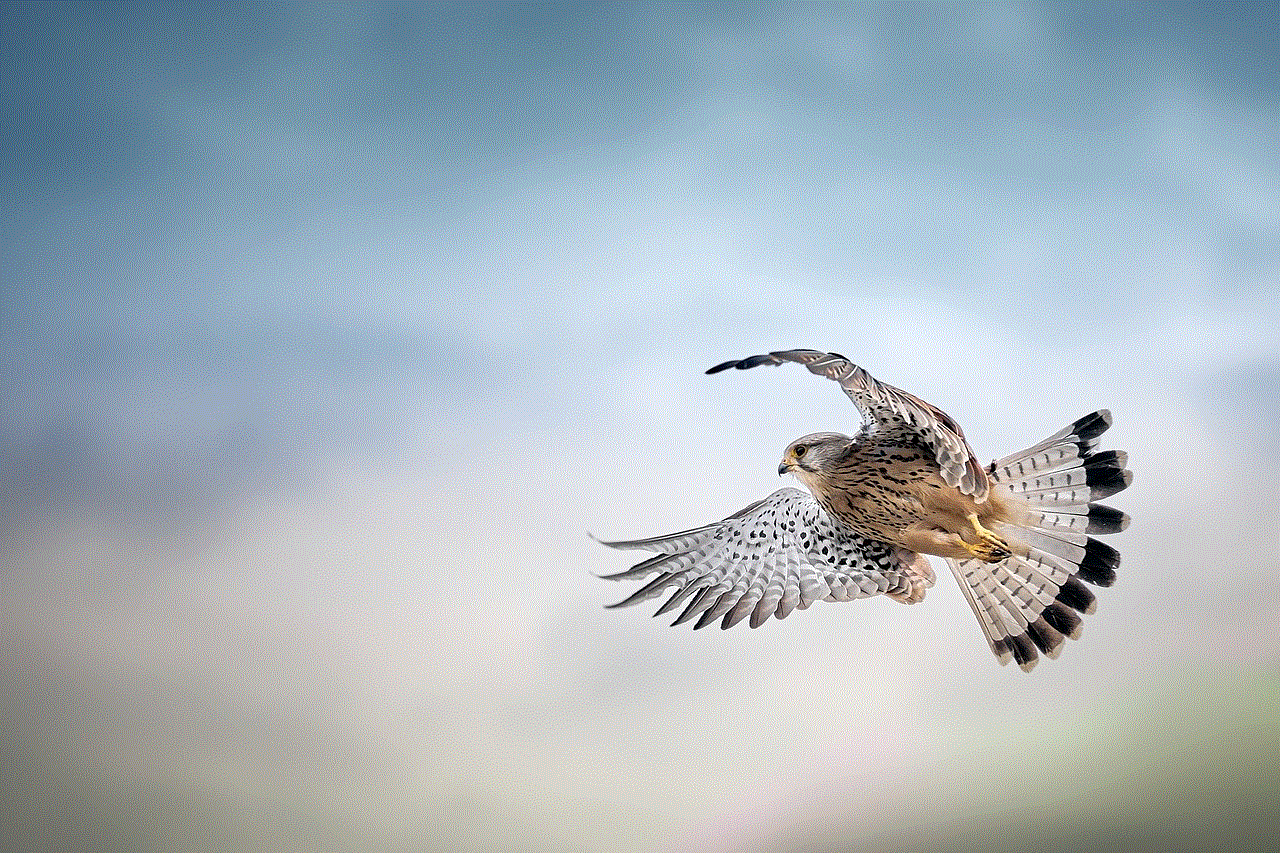
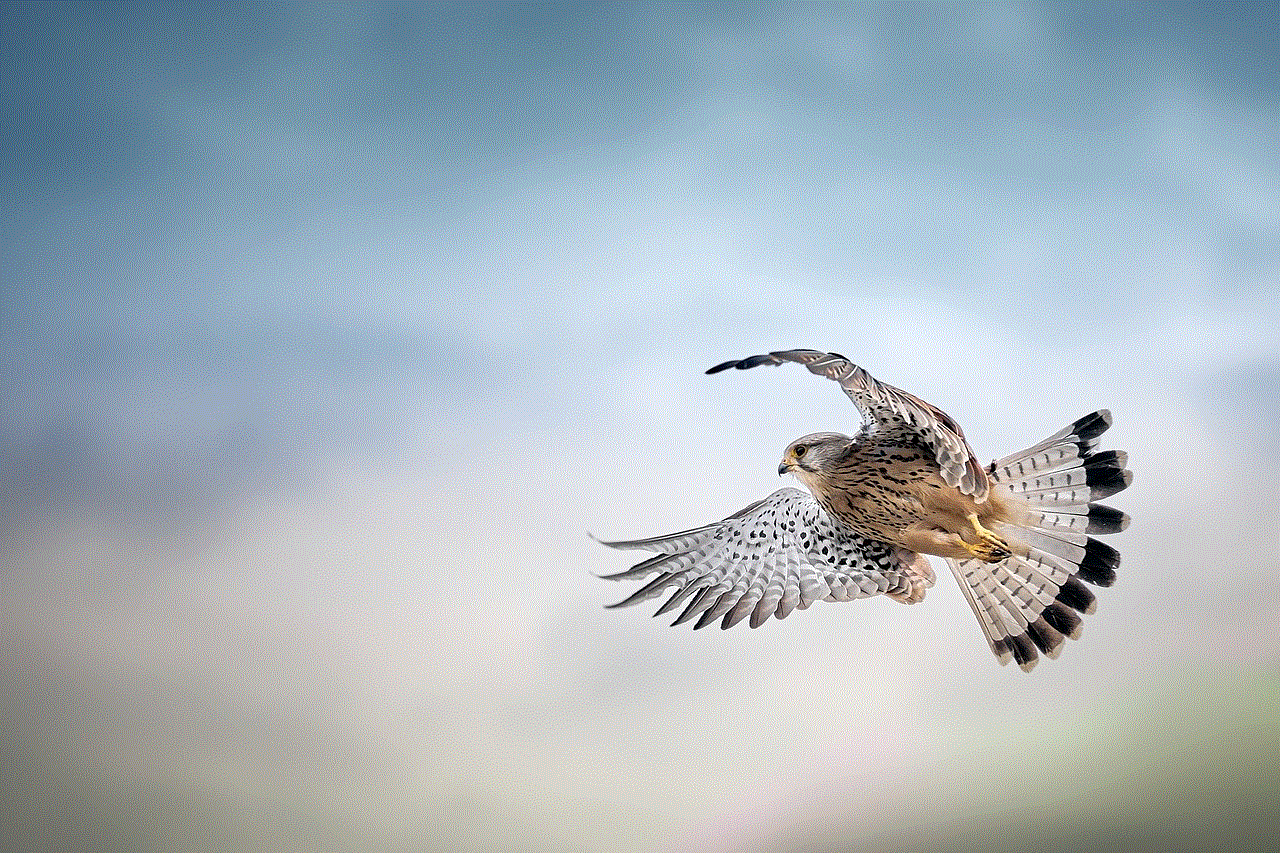
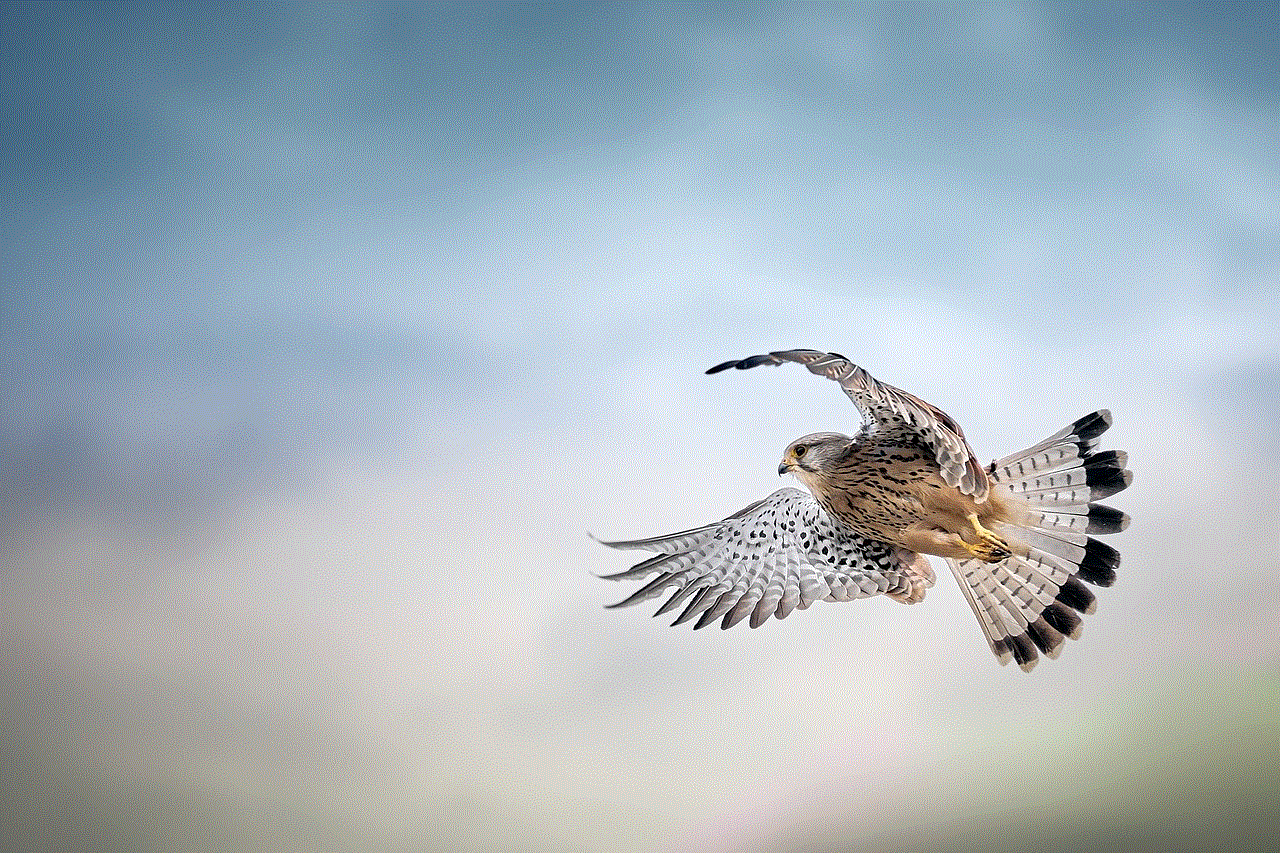
3. Creating Cybersecurity Strategies
Cyber attack expeditors are responsible for developing effective cybersecurity strategies tailored to an organization’s specific needs. They analyze the organization’s risk profile, industry regulations, and compliance requirements to create a comprehensive cybersecurity framework. This framework includes implementing firewalls, intrusion detection systems, encryption protocols, and other security measures to protect against cyber attacks.
4. Incident Response and Recovery
In the unfortunate event of a cyber attack, cyber attack expeditors play a critical role in incident response and recovery. They have the expertise to quickly identify the source and nature of the attack, minimizing its impact and preventing further damage. These experts work tirelessly to contain the attack, restore normal operations, and ensure the integrity of the organization’s data. They also conduct post-incident analysis to learn from the attack and strengthen the organization’s defenses for future threats.
5. Staying Ahead of Emerging Threats
With cyber threats constantly evolving, cyber attack expeditors must stay ahead of the game. They continuously monitor the cybersecurity landscape, keeping abreast of emerging threats, attack techniques, and vulnerabilities. By staying up-to-date with the latest trends, they can proactively adapt their strategies and defenses to counter new and evolving cyber threats.
6. Collaboration with IT and Security Teams
Effective collaboration with internal IT and security teams is crucial for cyber attack expeditors. They work closely with these teams to ensure that all cybersecurity measures are implemented and regularly updated. By fostering a collaborative environment, cyber attack expeditors can leverage the expertise of IT and security personnel to enhance an organization’s cyber defenses.
7. Training and Education
Cyber attack expeditors also play a pivotal role in educating employees about cybersecurity best practices. They conduct training sessions and awareness programs to educate employees about the potential risks of cyber attacks, social engineering tactics, and the importance of maintaining strong passwords. By fostering a cyber-aware culture within the organization, employees become an active line of defense against cyber threats.
8. Compliance and Regulations
Compliance with industry regulations and data protection laws is a key aspect of cybersecurity. Cyber attack expeditors ensure that organizations adhere to these regulations and implement necessary measures to protect sensitive data. They stay updated with the evolving regulatory landscape, ensuring that the organization remains compliant and avoids penalties associated with data breaches.
9. The Business Impact of Cyber Attacks
Cyber attacks can have severe financial and reputational consequences for organizations. Loss of sensitive data, disruption of business operations, and damage to the organization’s reputation are just some of the potential outcomes. Cyber attack expeditors help organizations minimize these risks by implementing robust cybersecurity measures and responding swiftly and effectively to any cyber threats.
10. The Future of Cyber Attack Expeditors
As technology continues to advance, cyber attack expeditors will play an increasingly crucial role in safeguarding organizations. The rise of artificial intelligence, the Internet of Things, and cloud computing brings new cybersecurity challenges. Cyber attack expeditors will need to adapt and develop innovative strategies to combat these emerging threats effectively.
Conclusion
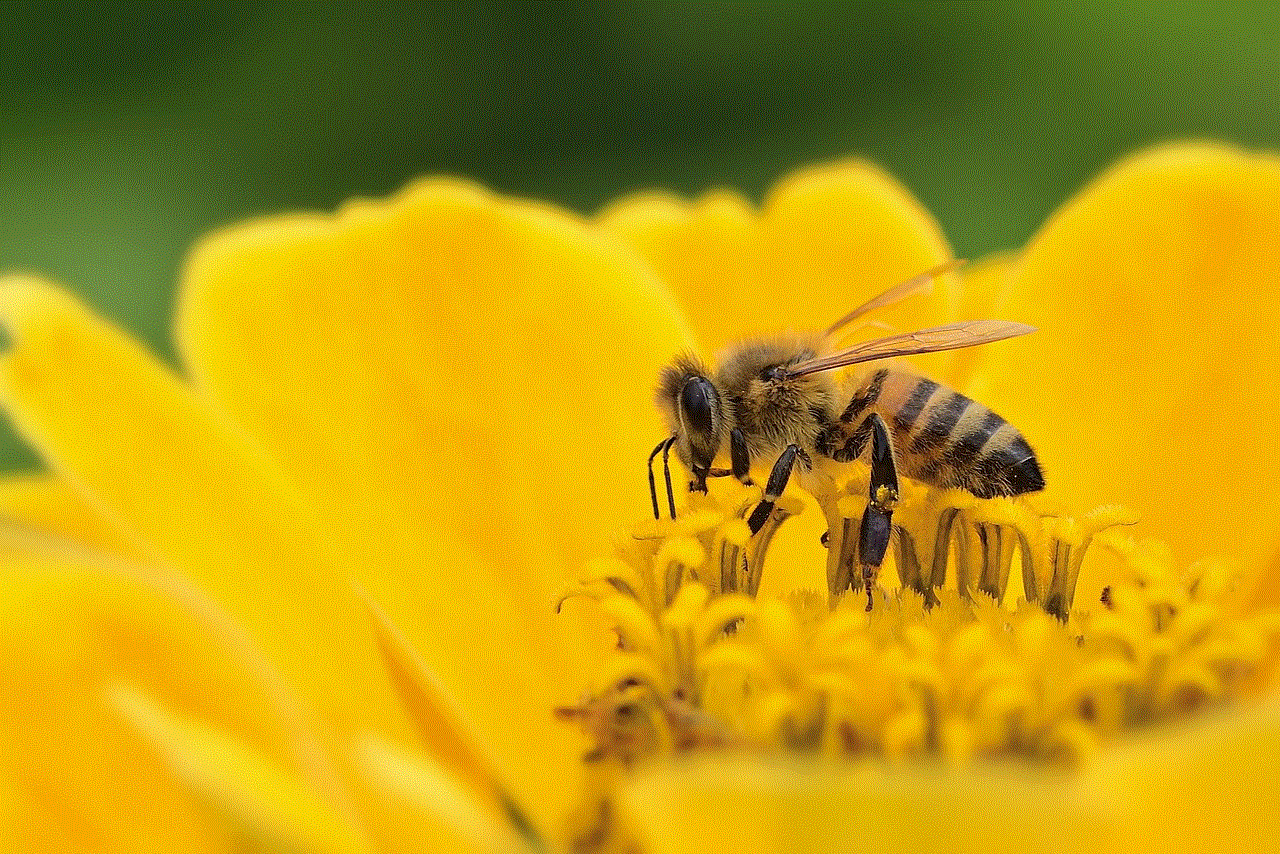
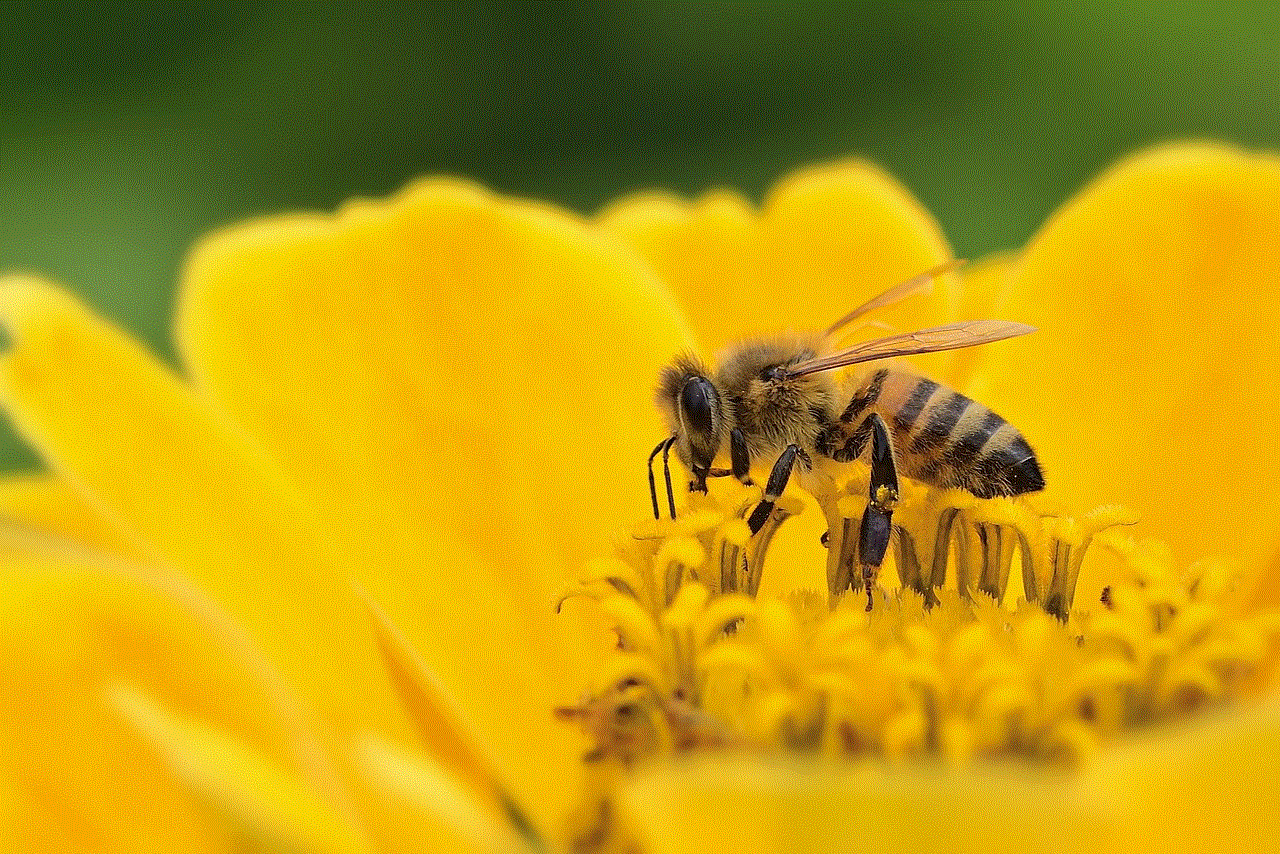
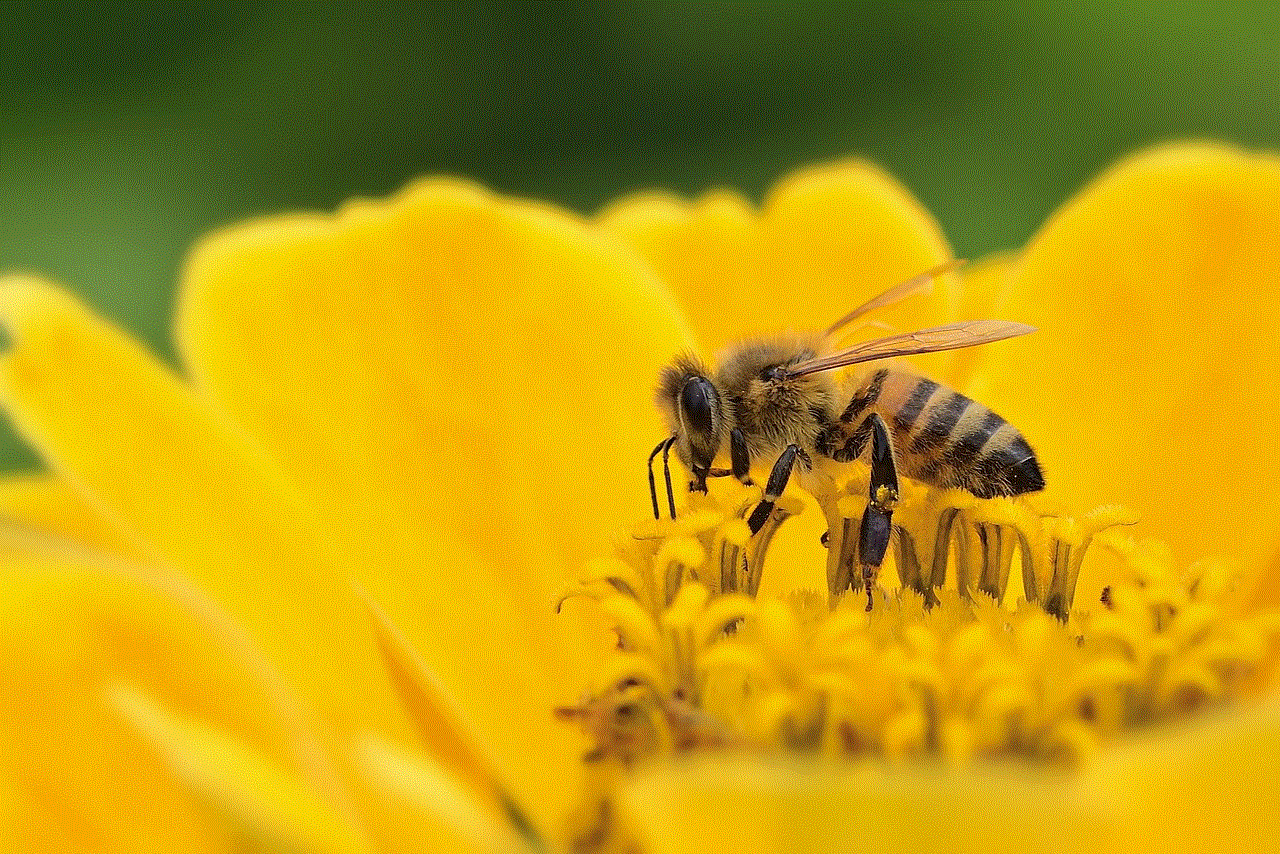
In the digital age, the importance of cyber attack expeditors cannot be overstated. These professionals are at the forefront of protecting organizations against the ever-evolving landscape of cyber threats. By developing comprehensive cybersecurity strategies, collaborating with internal teams, and staying ahead of emerging threats, cyber attack expeditors play a vital role in ensuring the integrity and security of organizations in the face of cyber attacks. As technology continues to advance, the demand for skilled cyber attack expeditors will only increase, making their work all the more critical in the years to come.