how to stop being addicted to tiktok
Title: Breaking the Addiction: Strategies to Overcome tiktok -parental-control-effectively-in-2023″>TikTok Addiction
Introduction:
TikTok has rapidly gained popularity as a social media platform, captivating millions of users worldwide with its short video format. While the app provides entertainment and a sense of community, some individuals find themselves addicted, spending excessive amounts of time scrolling through endless content. If you’re struggling to break free from your TikTok addiction, this article offers valuable insights and strategies to regain control over your time and focus.
1. Understanding TikTok Addiction:
TikTok addiction is a behavioral addiction characterized by compulsive and excessive use of the app, often leading to negative consequences such as decreased productivity, neglecting personal relationships, and impaired mental well-being. Recognizing the signs and acknowledging the impact of addiction is the first step towards recovery.
2. Assessing Your Addiction Patterns:
Take a moment to reflect on your TikTok usage patterns. Are you spending more time on the app than you initially intended? Do you find it challenging to stop scrolling once you’ve started? Identifying your triggers and patterns will help you understand the underlying reasons for your addiction.
3. Setting Goals and Priorities:
Define your goals and priorities outside of TikTok. By establishing what truly matters to you, such as pursuing hobbies, spending time with loved ones, or advancing in your career, you can redirect your focus and motivation towards these areas of your life.
4. Creating a Structured Schedule:
Develop a structured daily schedule that includes specific time blocks for TikTok usage and other essential activities. Set clear boundaries, ensuring that TikTok does not encroach upon your productivity or personal time. Stick to the schedule consistently to build healthy habits.
5. Limiting App Notifications:
TikTok’s addictive nature is partly due to its constant notifications. Take control by disabling unnecessary notifications, reducing the temptation to pick up your phone and dive into the app. Designate specific times to check your TikTok notifications, maintaining a healthy balance between engagement and self-control.
6. Practicing Digital Detox:
Implement regular periods of digital detox to break the cycle of addiction. Start by designating specific hours or days each week where you completely disconnect from TikTok and other social media platforms. Use this time to engage in activities that promote personal growth, mindfulness, and self-care.
7. Find Healthy Alternatives:
Identify alternative activities that provide a similar sense of enjoyment and fulfillment. Engage in hobbies, such as reading, painting, writing, or playing a musical instrument. Exploring new interests will help divert your attention from TikTok and rewire your brain’s reward system.
8. Seeking Social Support:
Reach out to friends, family, or support groups to share your struggle and seek encouragement. Surround yourself with individuals who understand your goals and can provide support during moments of weakness. Join online communities or forums dedicated to overcoming TikTok addiction for additional guidance and motivation.
9. Utilizing Productivity Apps:
Harness the power of productivity apps to help you stay focused and limit your TikTok usage. Install apps that track your screen time, enforce limits, and provide reminders, encouraging you to redirect your attention towards more productive activities.
10. Implementing Mindfulness Techniques:
Practicing mindfulness techniques, such as meditation, deep breathing exercises, or yoga, can help you become more aware of your addiction triggers and regain control over your thoughts and actions. These techniques promote self-reflection, reducing impulsive behaviors associated with TikTok addiction.
Conclusion:
Overcoming TikTok addiction requires dedication, self-discipline, and a commitment to personal growth. By implementing the strategies discussed in this article, you can gradually regain control over your TikTok usage and reclaim your time and focus. Remember, breaking an addiction takes time and effort, but the rewards of a healthier and more fulfilling life are worth it.
can u forward text messages to another phone
Title: How to Forward Text Messages to Another Phone: A Comprehensive Guide
Introduction (word count: 150)
In today’s fast-paced world, the ability to forward text messages to another phone has become increasingly important. Whether you need to share vital information, conversation threads, or memorable moments, knowing how to forward text messages can greatly enhance communication efficiency. In this comprehensive guide, we will explore various methods and techniques to forward text messages to another phone, ensuring that you never miss a beat when it comes to staying connected.
Paragraph 1: Understanding the Basics (word count: 200)
Before diving into the specifics, let’s start with the basics. Text message forwarding is the process of sending a received message from one device to another. This can be done within the same operating system or between different platforms, such as from an iPhone to an Android device or vice versa. By forwarding messages, you can easily share important information with friends, family, or colleagues, even if they are using a different device.
Paragraph 2: Native Text Message Forwarding on iOS (word count: 250)
For iPhone users, Apple provides a native text message forwarding feature that allows you to seamlessly forward messages to other Apple devices. To enable this feature, go to “Settings” on your iPhone, select “Messages,” and then tap on “Text Message Forwarding.” From there, you can choose the devices you want to forward messages to. Once enabled, all incoming messages can be forwarded to the selected devices, ensuring you never miss an important conversation.
Paragraph 3: Native Text Message Forwarding on Android (word count: 250)
Android devices, on the other hand, do not have a built-in text message forwarding feature. However, there are several third-party apps available on the Google Play Store that allow you to forward text messages. One popular option is the “SMS Forwarder” app, which provides a simple and user-friendly interface for forwarding messages to other devices. Simply download and install the app, follow the setup instructions, and you’re ready to forward text messages with ease.
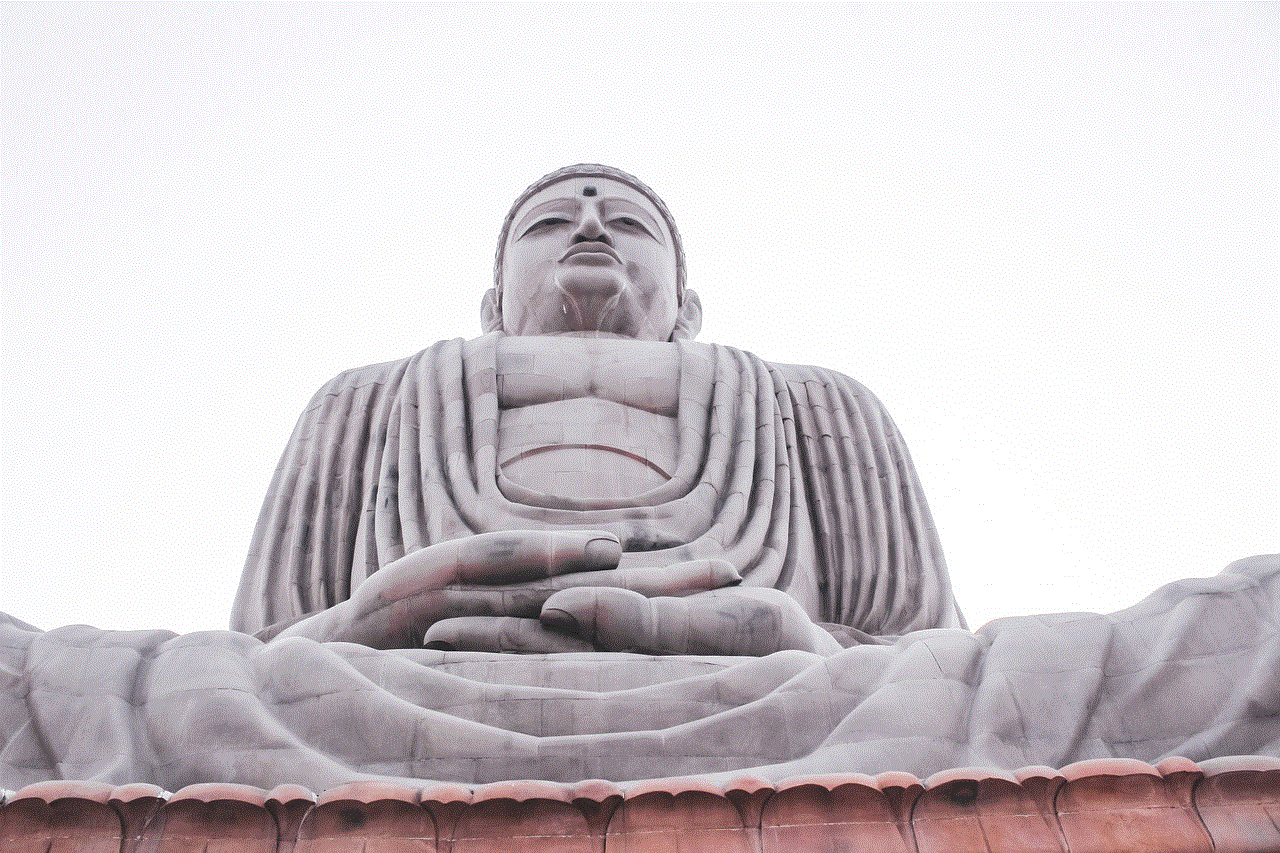
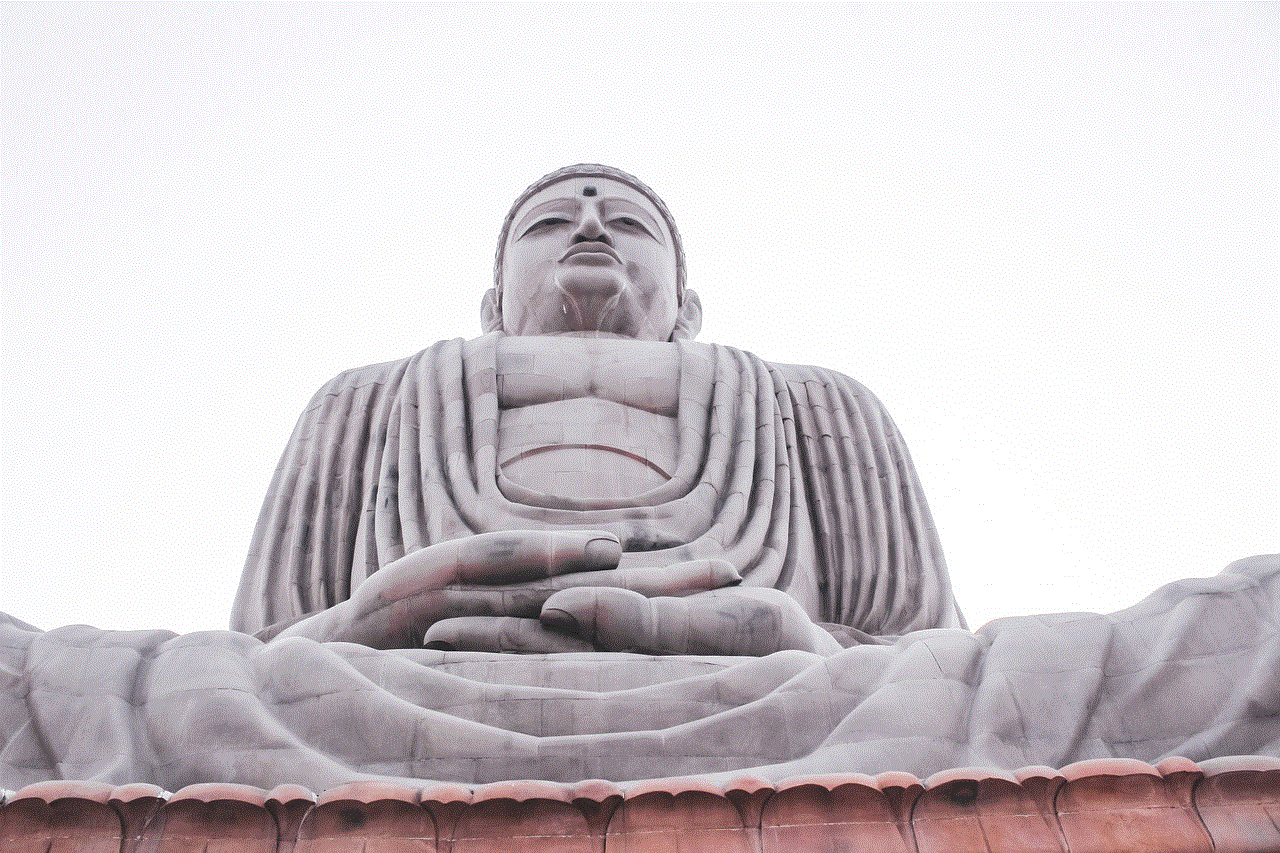
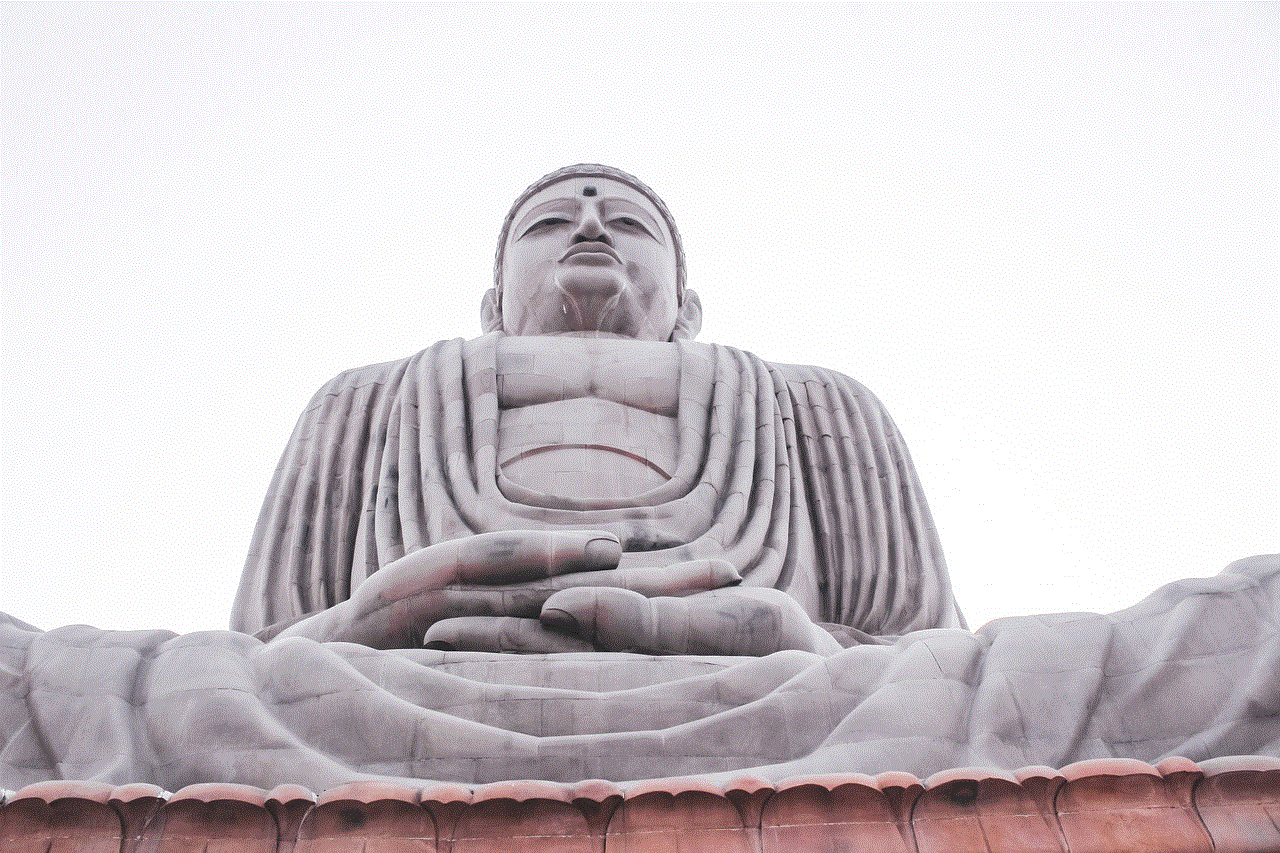
Paragraph 4: Using Third-Party Text Message Forwarding Apps (word count: 250)
Beyond native features, there are numerous third-party apps available across different platforms that offer advanced text message forwarding capabilities. These apps often provide additional functionalities, such as the ability to automatically forward messages based on specific keywords or sender information. Some noteworthy apps include “Forward SMS Text Messages” for Android, “SMS Forwarder Pro” for iOS, and “MightyText” for both Android and iOS.
Paragraph 5: Forwarding Messages via Email (word count: 250)
If you prefer a more versatile approach, forwarding text messages via email is an excellent option. This method allows you to forward messages to any device with an email account, regardless of the operating system. To forward messages via email, simply open the conversation thread, select the desired messages, and choose the “Share” or “Forward” option. Enter the recipient’s email address, add any necessary information, and hit send. The recipient will then receive the forwarded messages in their email inbox.
Paragraph 6: Cloud-Based Solutions for Text Message Forwarding (word count: 250)
Another popular approach to forwarding text messages is by utilizing cloud-based solutions. These solutions often require the installation of specific apps on both the sending and receiving devices. Once installed, these apps sync messages to the cloud, allowing you to access and forward them from any device with the app installed. Examples of cloud-based solutions include “Pushbullet,” “MightyText,” and “AirDroid.”
Paragraph 7: Considerations for Privacy and Security (word count: 200)
While text message forwarding can enhance communication, it is crucial to consider privacy and security implications. Forwarding messages containing sensitive information, personal details, or confidential conversations should be done with caution. Always ensure that the recipient is trustworthy, and if necessary, delete the forwarded messages from your device to avoid potential security risks.
Paragraph 8: Best Practices for Effective Text Message Forwarding (word count: 200)
To make the most of text message forwarding, it is important to follow best practices. Firstly, ensure that you are forwarding messages to the correct recipient to avoid any confusion or privacy breaches. Secondly, be mindful of the context and relevance of the forwarded messages, as excessive forwarding may cause annoyance or confusion. Finally, periodically review your forwarded messages and delete any unnecessary conversations to maintain organization and free up storage space.
Paragraph 9: Troubleshooting Common Issues (word count: 200)
While text message forwarding is generally straightforward, there may be instances where you encounter issues. Some common problems include failed forwarding attempts, undelivered messages, or inconsistencies in message formatting. In such cases, it is recommended to check your network connection, update your device’s software, or try alternative forwarding methods. Additionally, referring to official documentation or seeking assistance from customer support can help resolve any technical difficulties.
Conclusion (word count: 150)
In conclusion, the ability to forward text messages to another phone is an invaluable tool for efficient communication. Whether using native features, third-party apps, email forwarding, or cloud-based solutions, there are numerous methods available to suit your needs. By understanding the basics, following best practices, and considering privacy and security implications, you can make the most of text message forwarding capabilities. Stay connected, share important information, and never miss a beat by mastering the art of forwarding text messages to another phone.
how to change current location on tinder
Title: How to Change Your Current Location on Tinder: A Comprehensive Guide
Introduction:
Tinder is a popular dating app that connects people based on their location. However, there are times when you may want to change your current location on Tinder. Whether you’re planning to travel, relocating, or simply looking to explore potential matches in a different area, this article will guide you through the process of changing your current location on Tinder. By following the steps outlined below, you can expand your horizons and potentially meet new people from all over the world.
1. Understanding Tinder’s Location Feature:



Tinder uses your device’s GPS to determine your current location. This feature allows the app to match you with potential partners who are nearby. However, it also limits your search to a specific radius around your current location. To change this and explore matches in a different area, you need to bypass Tinder’s default location settings.
2. Changing Location on iOS Devices:
For iOS users, changing your location on Tinder requires the help of a third-party app called “Fake GPS.” This app allows you to alter your GPS coordinates, tricking Tinder into thinking you’re in a different location. To begin, download the Fake GPS app from the App Store and follow the instructions provided to set a new location.
3. Changing Location on Android Devices:
Android users have several options for changing their location on Tinder. One popular method is to use a GPS spoofing app, such as “Fake GPS Location” or “GPS Joystick.” These apps enable you to set a custom location and simulate your device’s GPS signal accordingly. Once you’ve installed the app, configure the desired location and activate it before opening Tinder.
4. Using a VPN to Change Location:
Another option for changing your location on Tinder is to use a Virtual Private Network (VPN). A VPN allows you to connect to servers located in different regions, effectively masking your actual location. By selecting a server in the desired location, you can access Tinder as if you were physically present there. However, keep in mind that Tinder may still detect your true location through other means, such as IP address matching.
5. Location Spoofing Etiquette:
While changing your location on Tinder can be an exciting way to meet new people, it’s essential to use this feature responsibly. Remember that misrepresenting your location may lead to misunderstandings and disappointment for both you and your matches. Be honest about your intentions, and consider disclosing your actual location in your bio or during conversations to maintain transparency.
6. Safety Considerations:
When changing your location on Tinder, it’s crucial to prioritize your safety. Before meeting anyone in person, take the necessary precautions, such as conducting video calls or researching the person’s background. Additionally, ensure that you’re familiar with the local customs, laws, and safety guidelines of the area you’re virtually exploring.
7. Benefits of Changing Your Location:
Changing your location on Tinder offers several advantages. Firstly, it allows you to explore potential matches in different cities or countries, expanding your dating pool significantly. Secondly, it can be helpful for those planning to travel or relocate, as you can connect with locals or find friends in your new destination. Finally, changing your location on Tinder can provide a fresh perspective and allow for exciting conversations with people from diverse backgrounds.
8. Limitations and Potential Issues:
While changing your location on Tinder is possible, there are a few limitations and potential issues to be aware of. Firstly, using third-party apps or VPNs to change your location may violate Tinder’s terms of service, potentially leading to account suspension or termination. Additionally, some users may feel uncomfortable interacting with someone who is not genuinely in their area. It’s essential to respect people’s preferences and disclose your actual location when necessary.
9. Alternatives to Changing Location:
If changing your location on Tinder seems complicated or risky, there are alternative ways to expand your search radius. Tinder Plus and Tinder Gold subscriptions offer a “Passport” feature, which allows you to virtually browse and match with people in different locations without spoofing your GPS. This official feature eliminates the need for third-party apps or VPNs and ensures compliance with Tinder’s terms and conditions.
10. Conclusion:



Changing your current location on Tinder can be an exciting way to broaden your dating horizons and explore new connections worldwide. By following the steps and considering the tips provided in this comprehensive guide, you can safely and responsibly change your location on Tinder. Remember to prioritize your safety, respect others’ preferences, and enjoy the opportunity to meet people from diverse backgrounds. Happy swiping!