how to switch to personal account on insta
# How to Switch to a Personal Account on Instagram
Instagram has become a significant platform for sharing moments, connecting with friends, and promoting businesses. However, as the platform evolves, users may find themselves wanting to Switch their account type. Whether you initially created a business or creator account and now wish to revert to a personal account, this guide will walk you through the process step by step, while also discussing the implications and benefits of each account type.
## Understanding Instagram Account Types
Before diving into the steps required to switch to a personal account, it’s essential to understand the differences between the various account types offered by Instagram. There are three primary types of accounts:
1. **Personal Account**: This is the default account type. It is designed for individual users who want to share photos and videos, connect with friends, and engage with content without any business analytics.
2. **Business Account**: This type is geared towards brands and businesses that want to promote their products or services. Business accounts provide access to analytics, advertising tools, and the ability to add contact information like phone numbers and email addresses.
3. **Creator Account**: This account type is tailored for influencers, artists, and public figures. It includes features aimed at helping creators grow their audience and manage their content. Creator accounts have access to insights and a more sophisticated messaging interface.
Understanding these differences is crucial because switching accounts may impact how you interact with the platform and your followers.
## Why Switch to a Personal Account?
There are several reasons why you might want to switch from a business or creator account back to a personal account. Here are a few common motivations:
1. **Simplicity**: Personal accounts offer a more straightforward user experience. If you find the analytics and advertising options overwhelming or unnecessary, a personal account might be a better fit.
2. **Privacy**: With a personal account, you may feel more at ease sharing your life without the business implications. You can also switch your profile to private, controlling who sees your content.
3. **Less Pressure**: Maintaining a business or creator account often comes with the pressure to produce high-quality content regularly. If you want to enjoy Instagram without the stress of analytics and performance, a personal account is ideal.
4. **Reconnecting with Friends**: If you initially created a business account and now want to reconnect with friends and family, switching back to a personal account is a natural choice.
5. **Changing Focus**: Your content focus may have shifted from professional to more personal sharing. In such cases, a personal account aligns better with your current priorities.
## Step-by-Step Guide to Switching to a Personal Account
Switching your Instagram account from business or creator to personal is simple. Follow these steps to make the transition:
### Step 1: Open Instagram
Begin by opening the Instagram app on your mobile device. Ensure you are logged into the account you wish to switch.
### Step 2: Go to Your Profile
Tap on the profile icon located in the bottom right corner of the screen. This will take you to your profile page, where you can see your posts and bio.
### Step 3: Access Settings
On your profile page, tap the three lines (hamburger menu) in the top right corner. This will open a menu where you need to select “Settings” at the bottom.
### Step 4: Account Settings
In the settings menu, look for the “Account” option. Tap on it to access various account-related settings.
### Step 5: Switch Account Type
Scroll down to find the option that says “Switch to Personal Account.” Tap on this option. If you’re currently using a business or creator account, you’ll see this option clearly.
### Step 6: Confirm Your Choice
Instagram will prompt you to confirm your decision to switch to a personal account. Review the information provided and tap “Switch Back” or “Confirm” to finalize the transition.
### Step 7: Explore Your New Account Type
Once you’ve switched, take a moment to explore your personal account. You will notice that the analytics and business features are no longer available. Enjoy a more straightforward and relaxed experience!
## What Happens After You Switch?
After switching to a personal account, you can expect the following changes:
1. **Loss of Analytics**: You will no longer have access to insights about your posts and followers. This means you won’t be able to track engagement metrics, which could be a significant change if you were accustomed to using this data for growth strategies.
2. **No Ads**: You cannot run ads or promote your posts. If you were using advertising to reach a wider audience, this feature will no longer be available.
3. **Privacy Options**: You can choose to make your account private, allowing only approved followers to see your posts. This is an excellent way to control who interacts with your content.
4. **Profile Changes**: Your profile may revert to a more basic format. You will lose features like the “Contact” button that is available on business accounts.
5. **Engagement**: You may find that your engagement levels change. Personal accounts often have a different audience interaction dynamic than business or creator accounts.
## Tips for Transitioning Smoothly
Switching to a personal account can be a refreshing change, but there are a few tips to ensure the transition is smooth and enjoyable:
### 1. Inform Your Followers
If you have a significant following, consider informing your audience about your decision to switch. This can help manage their expectations regarding your content and engagement level.
### 2. Revise Your Content Strategy
With the loss of analytics, you might want to reassess your content strategy. Focus on sharing what you love and enjoy rather than what garners the most likes or comments.
### 3. Engage with Your Followers
Personal accounts often thrive on genuine interactions. Take the time to respond to comments and engage with your followers, fostering a sense of community.
### 4. Explore New Content Types
Feel free to experiment with different types of content that may not have fit into your previous account strategy. Personal accounts allow for more creativity and personal expression.
### 5. Utilize Stories and Reels
Instagram Stories and Reels are excellent ways to engage with your audience. Use these features to share candid moments and connect on a more personal level.
## Understanding the Impact on Your Brand
If you previously operated a business account and are now switching to a personal account, it’s crucial to consider how this change may impact your brand. Here are a few factors to keep in mind:
### 1. Brand Perception
Switching to a personal account may alter how your audience perceives your brand. Some followers might feel disappointed, while others may appreciate a more personal touch. Be prepared to adapt your brand messaging accordingly.
### 2. Networking Opportunities
Business accounts often provide networking opportunities through analytics and promotional features. As a personal account, you may need to explore other avenues for networking and collaboration.
### 3. Monetization Options
If you were using your business account to monetize your content, switching to a personal account may limit your options. Research alternative methods to generate income through your content if this is a concern.
### 4. Audience Growth
Personal accounts may experience different growth patterns compared to business accounts. While some users may find it easier to grow a personal brand, others may struggle without advertising tools.
## Conclusion
Switching to a personal account on Instagram can be a liberating decision for many users. Whether you’re looking for simplicity, privacy, or a more relaxed approach to social media, a personal account can provide that experience. By following the steps outlined in this guide, you can easily transition and enjoy the benefits of a personal account.
Remember that social media should primarily be about connection and enjoyment. Embrace your new account type, engage with your followers authentically, and share the moments that matter most to you. Instagram is a platform for expression, and a personal account can allow you to focus on what you love without the pressures of analytics and business management. Happy posting!
will alarms go off in do not disturb
# Will Alarms Go Off in Do Not Disturb?
In today’s fast-paced world, our smartphones have become indispensable tools for managing our daily lives. With a myriad of features and settings, these devices help us stay organized, connected, and informed. One of the most useful features that smartphones offer is the “Do Not Disturb” (DND) mode. This mode allows users to silence notifications and calls during specific times, ensuring that they can focus, relax, or sleep without interruptions. However, a common question arises: will alarms go off in Do Not Disturb mode?
To answer this question comprehensively, we need to explore how DND mode functions across various devices, the importance of alarms, and the implications of using this feature in different scenarios. Through this exploration, we will uncover not only the technical aspects but also the user experiences and best practices surrounding the use of alarms and DND mode.
## Understanding Do Not Disturb Mode
Do Not Disturb mode is a feature available on most smartphones and tablets. When activated, it disables notifications, phone calls, and text messages, allowing users to maintain focus or enjoy some uninterrupted time. This setting can be extremely beneficial in many scenarios, such as during meetings, while studying, or during sleep hours.
Typically, users can customize their DND settings to allow certain notifications to come through while blocking others. For instance, you might allow calls from specific contacts or emergency alerts to bypass the DND settings. The customization options vary across different devices and operating systems, such as iOS and Android.
## The Functionality of Alarms
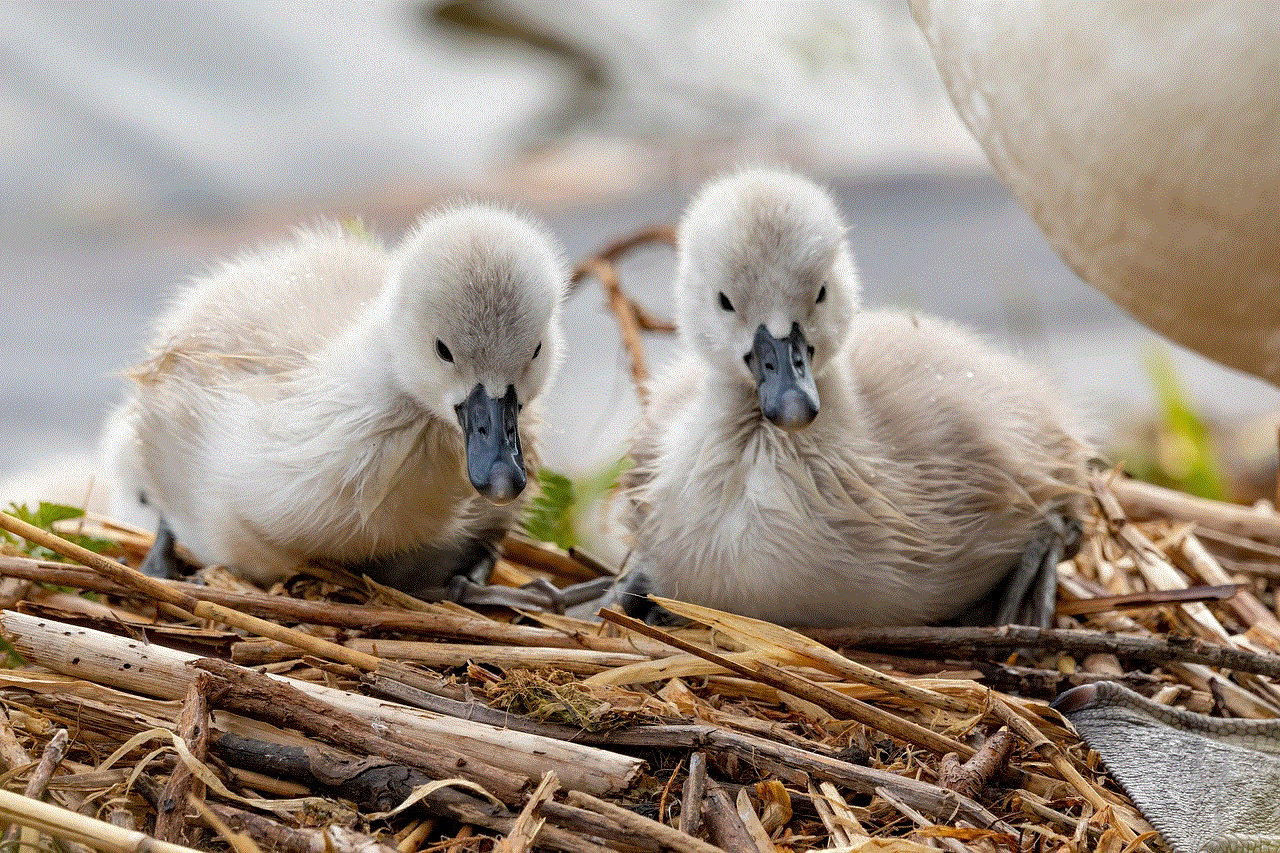
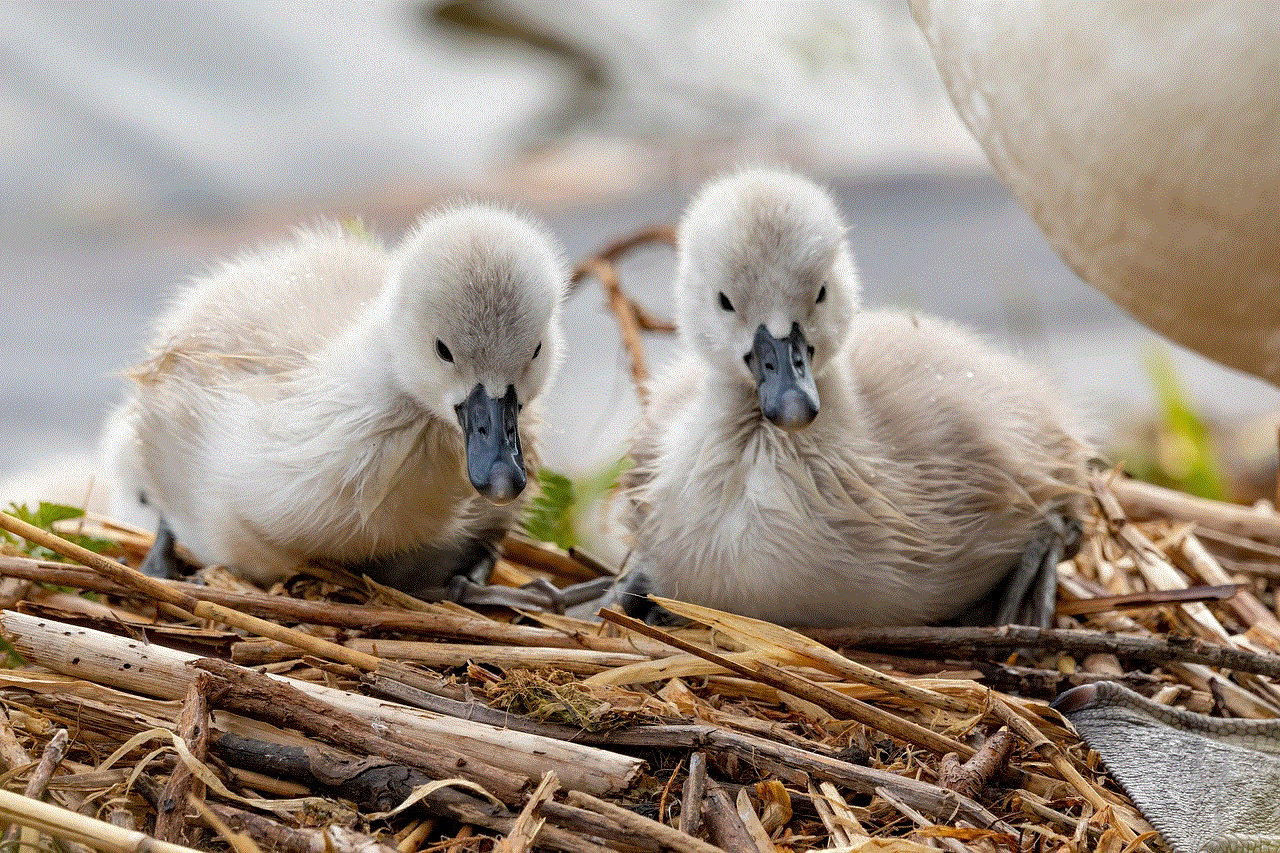
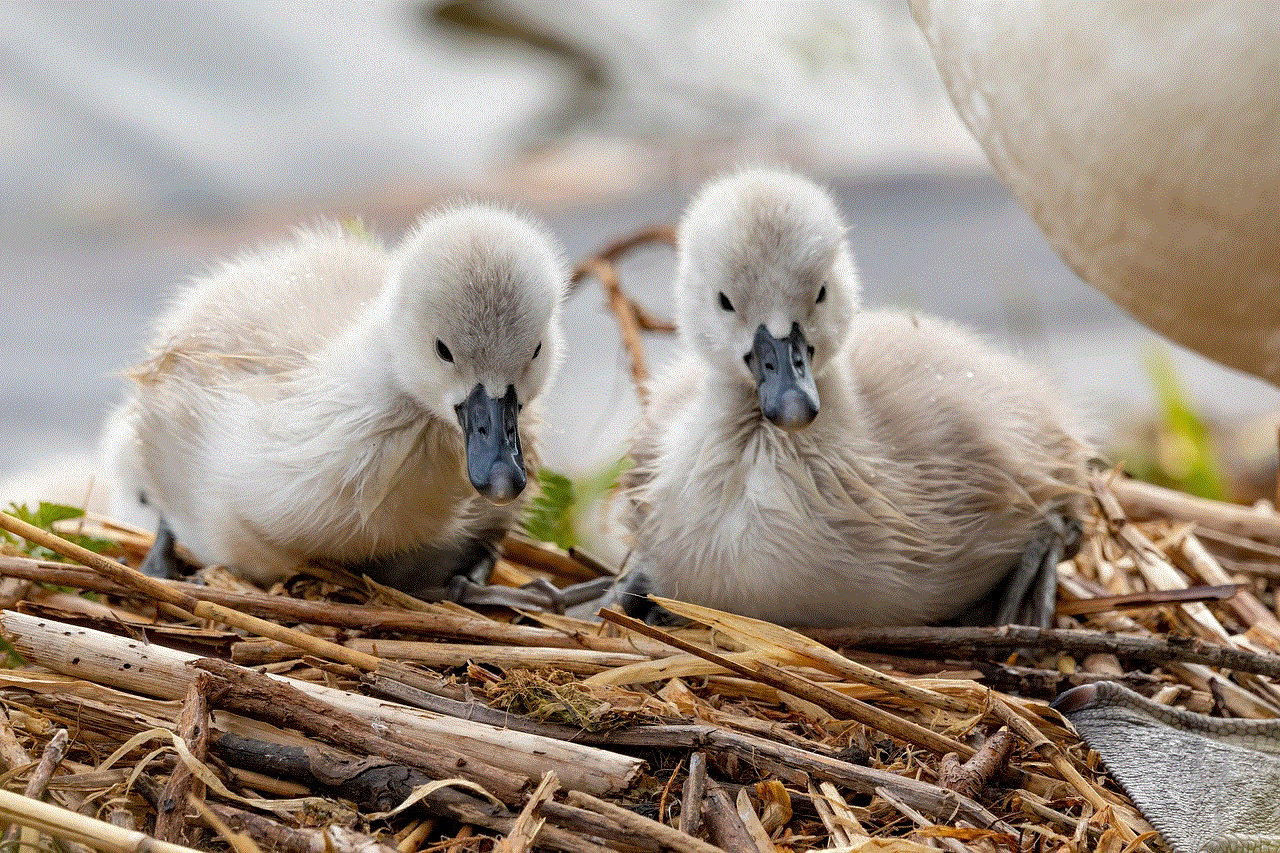
Alarms are a critical feature for many smartphone users. They serve various purposes, from waking us up in the morning to reminding us of important tasks throughout the day. Unlike regular notifications, alarms are often treated with a higher priority because they are associated with time-sensitive events.
When setting an alarm, users can usually select the sound, volume, and even the snooze duration. Most smartphones also provide options for recurring alarms, allowing users to set reminders for specific days of the week. This flexibility makes alarms an essential tool for managing our schedules effectively.
## Alarms in Do Not Disturb Mode
The big question remains: will your alarms go off if your device is in Do Not Disturb mode? The short answer is yes. Most smartphones are designed to allow alarms to function even when DND mode is activated. This design choice ensures that users can rely on their alarms to wake them up or remind them of important tasks, regardless of the notifications they have silenced.
### How Different Devices Handle Alarms in DND
While the general consensus is that alarms will ring in DND mode, it’s essential to understand that the behavior can vary slightly between different operating systems and devices. Here’s a closer examination:
1. **iOS Devices**:
On Apple devices, alarms will always sound even when Do Not Disturb mode is active. This design ensures that users can wake up on time or receive critical reminders without worrying about missing them due to DND settings. Users can also customize their DND settings to allow for repeated notifications, but alarms will always be prioritized.
2. **Android Devices**:
Android devices generally follow the same principle. Alarms will sound in DND mode, making it a reliable option for users who need to silence notifications while still being alerted at specific times. However, the exact behavior might vary depending on the manufacturer’s skin over Android, so it’s always a good idea to check the device’s settings.
3. **Other Devices**:
Many smartwatches and fitness trackers with alarm functionalities also ensure that alarms will bypass Do Not Disturb settings. This feature is particularly important for users who rely on wearables for reminders and alarms during workouts or sleep.
## User Experience with Alarms in DND Mode
The ability to have alarms function in Do Not Disturb mode offers users peace of mind. Many individuals find comfort in knowing that they won’t be disturbed by notifications but can still rely on their alarms for critical tasks. This is particularly useful for students and professionals who need to focus on their work or studies without distractions.
### Sleep and Do Not Disturb
One of the primary reasons users activate Do Not Disturb mode is to enhance their sleep quality. Many people struggle with the constant barrage of notifications from social media, messaging apps, and emails, which can disrupt their rest. By silencing these distractions, users can create a more peaceful environment conducive to sleep.
In this context, alarms become even more crucial. Users can set alarms to wake up at specific times, knowing that they won’t be disturbed by other notifications. This balance allows for a more restful night while still ensuring that users are alerted when they need to be.
### The Importance of Customization
While alarms typically function in DND mode, users should take advantage of the customization options available to them. For instance, some smartphones allow users to set “scheduled DND,” which enables them to specify when DND mode should be activated and deactivated. This feature is particularly useful for individuals who have consistent sleep schedules or specific work hours.
Moreover, users can set their devices to allow certain notifications to come through while in DND mode. For example, you might choose to allow calls from family members or emergency contacts, ensuring that you are reachable in case of urgent matters.
## Common Misconceptions About DND Mode
Despite the clear functionality of alarms in DND mode, there are several misconceptions that users may have. One common belief is that activating DND mode will lead to missed alarms. As discussed, this is not the case for the majority of devices.
Another misconception is that DND mode only silences calls and notifications. In reality, DND mode can be highly customizable, allowing users to tailor their experience according to their needs. Understanding these nuances can help users make the most of this feature.
### The Role of Third-Party Alarm Apps
In addition to the built-in alarm functionalities of smartphones, many users turn to third-party alarm apps for additional features and functionalities. These apps often offer more customization options, such as unique alarm sounds, gradual volume increase, and snooze settings.
When using third-party alarm apps, it’s essential to check their compatibility with DND mode. Most reputable alarm apps are designed to ensure that alarms will still function in DND mode, but it’s always wise to verify this before relying on them for critical reminders.
## Best Practices for Using Alarms and DND
To make the most of alarms and Do Not Disturb mode, users should consider several best practices:
1. **Set Your Alarms Ahead of Time**: Always set your alarms in advance to avoid the stress of rushing to set them last minute. This practice also allows you to double-check that your alarms are active.
2. **Test Your Settings**: If you are unsure how your device handles alarms in DND mode, conduct a test. Activate DND mode and set a test alarm to see how it behaves.
3. **Customize DND Settings**: Take advantage of the customization options available in your device’s DND settings. Allow certain contacts to bypass DND if you need to stay reachable.
4. **Use Multiple Alarms**: For crucial wake-up times, consider setting multiple alarms a few minutes apart. This redundancy can be especially helpful for heavy sleepers.
5. **Explore Third-Party Alarm Apps**: If the built-in alarm functionality does not meet your needs, explore third-party apps that offer unique features to enhance your alarm experience.
6. **Review Your DND Schedule Regularly**: Your schedule may change over time, so review your DND settings periodically to ensure they align with your current lifestyle and needs.
## Conclusion
In conclusion, alarms will indeed go off when your device is set to Do Not Disturb mode, providing users with a reliable way to manage their time and commitments without distractions. The ability to customize DND settings further enhances the overall experience, allowing users to maintain focus while still ensuring they are alerted to important events.
Understanding how different devices handle DND mode and alarms can empower users to make informed decisions about their smartphone settings. By following best practices and leveraging available features, individuals can optimize their use of alarms and DND mode, leading to a more organized and peaceful life.



As technology continues to evolve, it is crucial for users to stay informed about the features available on their devices. With the right knowledge and practices, you can harness the power of alarms and Do Not Disturb mode to improve your productivity and overall well-being.