how to take pin off amazon fire stick
The Amazon Fire Stick has revolutionized the way we consume entertainment. With its compact design and user-friendly interface, it has become a popular choice for streaming movies, TV shows, and music. However, one of the most common issues faced by Fire Stick users is the need to enter a PIN to access certain content. This can be frustrating, especially when you’re in the middle of a binge-watching session. In this article, we will discuss everything you need to know about taking the PIN off your Amazon Fire Stick.
What is the PIN on Amazon Fire Stick?
The PIN on Amazon Fire Stick is a 5-digit code that you need to enter to access certain content, such as purchasing or renting movies, TV shows, or apps. This feature is designed to prevent unauthorized purchases and to ensure that children do not have access to inappropriate content. By default, the PIN is set to 00000, but you can change it to a more secure code of your choice.
Why do you need to take the PIN off your Amazon Fire Stick?
There are several reasons why you may want to take the PIN off your Amazon Fire Stick. Firstly, entering the PIN every time you want to purchase or rent content can be time-consuming and annoying. Secondly, if you have forgotten your PIN, you will not be able to access any content that requires it. Lastly, if you want to give your Fire Stick to someone else or sell it, you would need to remove the PIN to ensure that the new owner can use it without any restrictions.
How to take the PIN off your Amazon Fire Stick?
Taking the PIN off your Amazon Fire Stick is a simple process that can be done in a few easy steps. Here’s how:
Step 1: Go to Settings
Using your Fire Stick remote, navigate to the Settings menu on your Fire Stick home screen. You can do this by scrolling to the right and selecting the gear icon.
Step 2: Select Preferences
In the Settings menu, scroll down and select the Preferences option.
Step 3: Choose Parental Controls
Under the Preferences menu, select the Parental Controls option.
Step 4: Enter your PIN
If you have already set a PIN, you will be prompted to enter it. If you have forgotten your PIN, you can reset it by selecting the “Forgot PIN” option. You will be required to enter your Amazon account password to reset the PIN.
Step 5: Disable Parental Controls
Once you have entered your PIN, you will see the Parental Controls menu. Here, you can choose to either disable Parental Controls completely or only disable the PIN requirement for purchases and rentals. Select the option that suits your needs.
Step 6: Confirm your choice
After selecting your preferred option, you will be prompted to confirm your choice. Select “Turn off” to confirm.
Step 7: Enter your PIN again
If you chose to disable only the PIN requirement, you will be asked to enter your PIN one last time to confirm the changes.
Step 8: PIN is now off
Congratulations, you have successfully taken the PIN off your Amazon Fire Stick. You can now access any content without having to enter the PIN.
What if you have forgotten your PIN?
As mentioned earlier, if you have forgotten your PIN, you can reset it by selecting the “Forgot PIN” option in the Parental Controls menu. However, you will need to enter your Amazon account password to reset the PIN. If you have also forgotten your Amazon account password, you will need to reset it before you can reset your PIN.
To reset your Amazon account password, go to the Amazon website and click on the “Forgot Your Password?” link. You will be asked to enter your email address associated with your Amazon account. An email with instructions on how to reset your password will be sent to you. Once you have reset your password, you can then reset your PIN on your Fire Stick.
Is there a way to bypass the PIN on Amazon Fire Stick?
Some users may want to bypass the PIN on their Fire Stick to access restricted content. However, it is not recommended to do so as it may violate copyright laws. Moreover, there is no known way to bypass the PIN on a Fire Stick, and any methods claiming to do so may be illegal and may potentially harm your device.
Tips to remember when setting a PIN on your Amazon Fire Stick
If you choose to set a PIN on your Amazon Fire Stick, here are some tips to help you remember it:
1. Choose a PIN that is easy for you to remember but difficult for others to guess.
2. Do not use your birthdate, phone number, or any other personal information as your PIN.
3. Avoid using a common or easily guessable PIN, such as 12345 or 00000.
4. If you have children, avoid using a PIN that is similar to the one they use on their devices.
5. Change your PIN regularly to ensure the security of your device.
In conclusion, the PIN on Amazon Fire Stick is a useful feature that helps you control what content is accessible on your device. However, it can also be a hassle, and some users may prefer to take the PIN off their device. With the simple steps outlined in this article, you can easily remove the PIN and enjoy uninterrupted streaming on your Fire Stick. Remember to keep your PIN secure and avoid sharing it with anyone to prevent unauthorized purchases and rentals.
how to text on gizmo watch
In today’s age of technology, it’s not uncommon for young children to have access to mobile devices. However, as a parent, it can be challenging to find a device that is both age-appropriate and functional. This is where the Gizmo watch comes in. Developed by Verizon, the Gizmo watch is a smartwatch designed specifically for children. It offers features such as GPS tracking, two-way calling, and text messaging, all while being easy for kids to use. In this article, we will be focusing on one of the most popular features of the Gizmo watch – texting. We’ll explore how to text on a Gizmo watch, its benefits, and provide tips for parents on how to monitor their child’s texting activity.
What is a Gizmo Watch?
Before we dive into the details of texting on a Gizmo watch, let’s first understand what it is. The Gizmo watch is a smartwatch designed for children aged 3-12 years old. It comes in two models – the GizmoWatch and the GizmoGadget. Both models offer similar features, but the GizmoGadget has a larger screen and a few additional functions. The watch is compatible with both Android and iOS devices and operates on Verizon’s 4G LTE network.
The primary function of the Gizmo watch is to keep parents connected with their children, even when they are not physically together. It offers various features such as real-time location tracking, two-way calling, and of course, text messaging. The watch also has a fun and colorful design that appeals to children, making it an attractive and safe device for them to use.
How to Text on a Gizmo Watch?
Now, let’s get to the main topic – how to text on a Gizmo watch. Texting on a Gizmo watch is relatively simple and can be done in a few easy steps. Here’s a step-by-step guide on how to text on a Gizmo watch:
Step 1: Add Contacts
To be able to text on a Gizmo watch, you need to first add contacts to the watch. This can be done through the GizmoHub app, which is available for download on both the App Store and Google Play Store. Once you’ve downloaded the app, you can add up to 10 contacts to the watch. These contacts will be the only ones your child can communicate with through the watch.
Step 2: Compose a Message
To compose a message, press the button on the side of the watch to wake up the screen. Then, swipe left until you see the ‘Compose’ option. Tap on it, and you’ll see a blank screen with the keyboard. Use the buttons on the side of the watch to type out your message.
Step 3: Send the Message
Once you’ve composed your message, press the button on the side of the watch to send it. The message will then be sent to the contact you’ve selected.
Step 4: Receive a Message
When your child receives a message, the watch will make a sound to alert them. They can then press the button on the side of the watch to read the message. To reply, they can either use the keyboard to type out a response or use one of the pre-set messages available.
Benefits of Texting on a Gizmo Watch
Now that we know how to text on a Gizmo watch let’s explore some of the benefits of this feature.
1. Safe and Secure
The Gizmo watch is designed to be a safe and secure device for kids to use. When texting on the watch, children can only communicate with the contacts that have been added by their parents. This ensures that they are not exposed to any potential dangers online.
2. Easy Communication
Texting on a Gizmo watch offers a convenient way for parents and children to communicate with each other. Whether it’s a quick message to check-in or to let your child know that you’re on your way to pick them up, texting on the watch is a simple and hassle-free way to stay connected.



3. Encourages Responsibility
Giving your child a Gizmo watch and teaching them how to text can also teach them about responsibility. They will learn the importance of communication and how to use technology in a safe and appropriate manner.
4. Enhances Independence
As children grow, they naturally begin to crave independence. The Gizmo watch allows them to have some independence while still keeping parents connected and reassured. They can use the watch to communicate with their parents without having to rely on a phone.
Tips for Monitoring Your Child’s Texting Activity
While texting on a Gizmo watch offers numerous benefits, it’s also essential for parents to monitor their child’s activity to ensure their safety. Here are a few tips for monitoring your child’s texting activity on a Gizmo watch:
1. Set Time Restrictions
The Gizmo watch allows parents to set time restrictions for when their child can use the texting feature. This can help prevent excessive use and also monitor the messages being sent and received.
2. Talk to Your Child
Having an open and honest conversation with your child about texting is crucial. Explain the dos and don’ts of texting, and let them know that you’ll be monitoring their activity to ensure their safety.
3. Check the Messages
Make it a habit to check your child’s messages regularly. This will help you keep track of who they are communicating with and the content of their messages.
4. Set Ground Rules
It’s important to set ground rules for texting. This can include things like not responding to unknown numbers or not sharing personal information through text.
5. Use Parental Controls
The Gizmo watch comes with parental controls that allow you to manage your child’s activity, including their texting. Make use of these controls to monitor and restrict their texting activity.
In conclusion, texting on a Gizmo watch is a useful feature for parents and children alike. It offers a safe and convenient way for children to communicate with their parents while also teaching them responsibility and independence. As a parent, it’s essential to monitor your child’s texting activity to ensure their safety and well-being. With the tips provided in this article, you can effectively monitor your child’s texting activity on a Gizmo watch and ensure a positive and safe experience for them.
why schools should allow phones
In today’s digital age, mobile phones have become an essential part of our lives. They have revolutionized the way we communicate, access information, and carry out daily tasks. However, when it comes to schools, the use of mobile phones has always been a topic of debate. On one hand, some argue that mobile phones are a distraction and should be banned in schools. On the other hand, many believe that schools should allow phones as they can be a beneficial tool for learning. In this article, we will delve into the reasons why schools should allow phones and how they can be used to enhance the learning experience.
First and foremost, mobile phones provide students with a vast amount of information at their fingertips. With the internet and various educational apps, students can access a wide range of resources that can aid in their learning. For instance, if a student is struggling with a particular concept, they can quickly search for online tutorials or educational videos to gain a better understanding. Mobile phones also allow students to access e-books and digital libraries, making it easier for them to access a vast collection of books without physically carrying them. This not only saves time but also promotes a more sustainable approach to learning.
Moreover, mobile phones can also enhance the communication between students and teachers. In today’s fast-paced world, it is not always possible for students to meet their teachers outside of school hours. However, with the use of mobile phones, students can easily communicate with their teachers and seek guidance whenever they need it. This can be especially beneficial for students who require extra help or clarification with their studies. Additionally, mobile phones can also be used for group discussions and collaborations, allowing students to work together even outside of school hours.
Another significant advantage of allowing mobile phones in schools is the promotion of digital literacy. In today’s job market, digital literacy is a necessary skill that employers look for. By allowing students to use their phones in school, they are exposed to various technologies and digital tools, thus enhancing their digital literacy skills. This can also help bridge the digital divide between students who have access to technology at home and those who do not. By incorporating mobile phones into the learning experience, schools can equip students with the necessary skills to succeed in the digital world.
Moreover, mobile phones can also improve student engagement in the classroom. With the use of educational apps and games, teachers can make learning more interactive and fun for students. These apps can be used to create quizzes, flashcards, and other activities that can help students retain information better. Additionally, mobile phones can also be used for live polling and surveys, allowing teachers to get instant feedback from students and tailor their teaching accordingly. This not only makes the learning experience more engaging but also promotes active participation from students.
Furthermore, by allowing mobile phones, schools can also prepare students for real-world situations. In today’s society, mobile phones are a part of our daily lives, and students need to know how to use them responsibly. By allowing phones in schools, students can be taught about digital etiquette, cyberbullying, and internet safety. This can help them develop responsible habits when using their phones and prepare them for the real world, where they will have to navigate technology on their own.
Another argument for allowing phones in schools is that they can serve as a safety measure. In case of emergencies, students can use their phones to contact their parents, emergency services, or school authorities. This can be especially useful in situations where landlines are not accessible. Moreover, with the use of location tracking apps, parents can keep track of their child’s whereabouts and ensure their safety. In today’s world, where safety concerns are on the rise, allowing phones in schools can provide a sense of security for both students and parents.
Furthermore, mobile phones can also be used as a tool for organization and time management. With various scheduling and planning apps, students can keep track of their assignments, deadlines, and extracurricular activities. This can help them become more organized and develop time management skills, which are essential for their academic and personal growth. Additionally, students can also set reminders and alarms on their phones, helping them stay on top of their tasks and responsibilities.
Moreover, mobile phones can also facilitate the learning process for students with disabilities. With various accessibility features such as text-to-speech, voice recognition, and magnification, students with visual, auditory, or physical impairments can have equal access to information and resources. This promotes inclusivity and ensures that all students have an equal opportunity to learn and excel. Additionally, students with disabilities can also use their phones to communicate with their teachers and peers, thus promoting social interaction and reducing feelings of isolation.
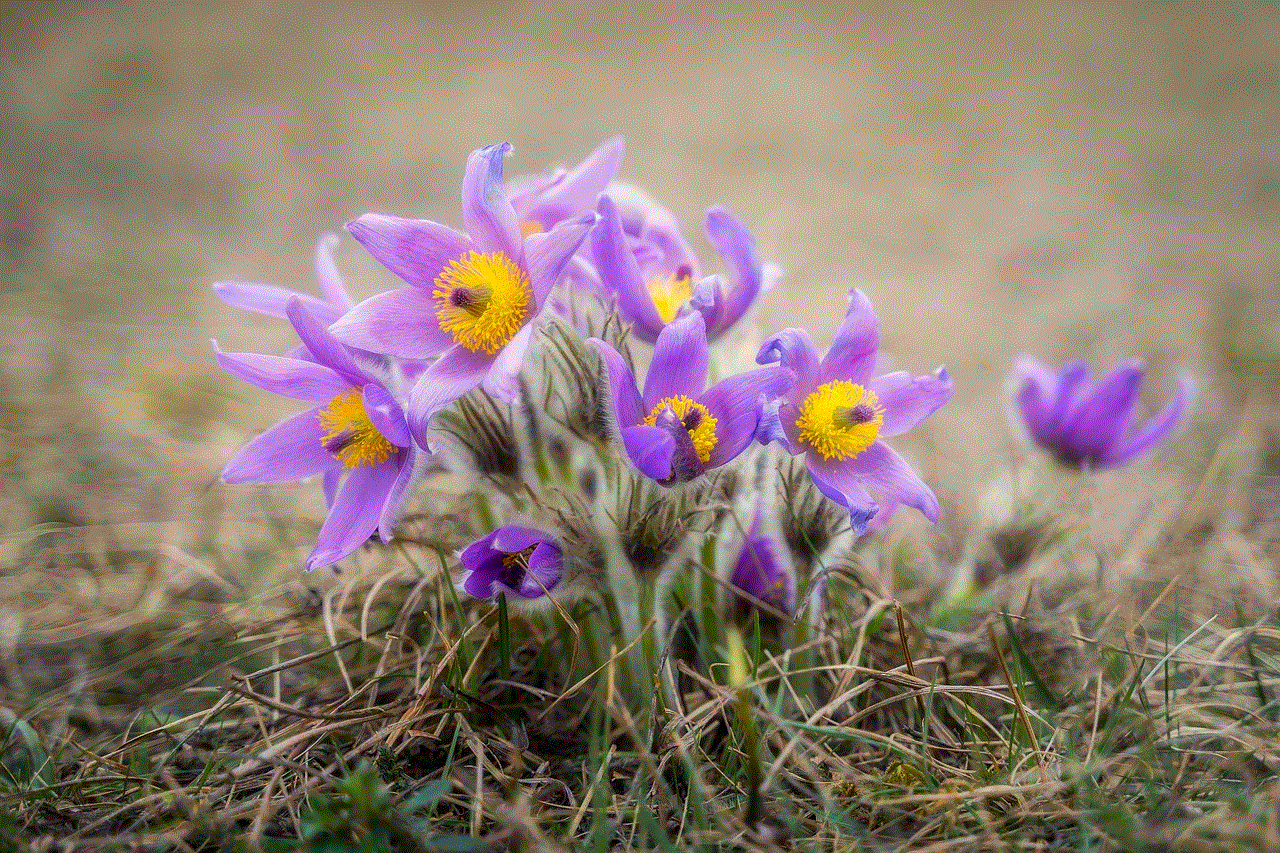
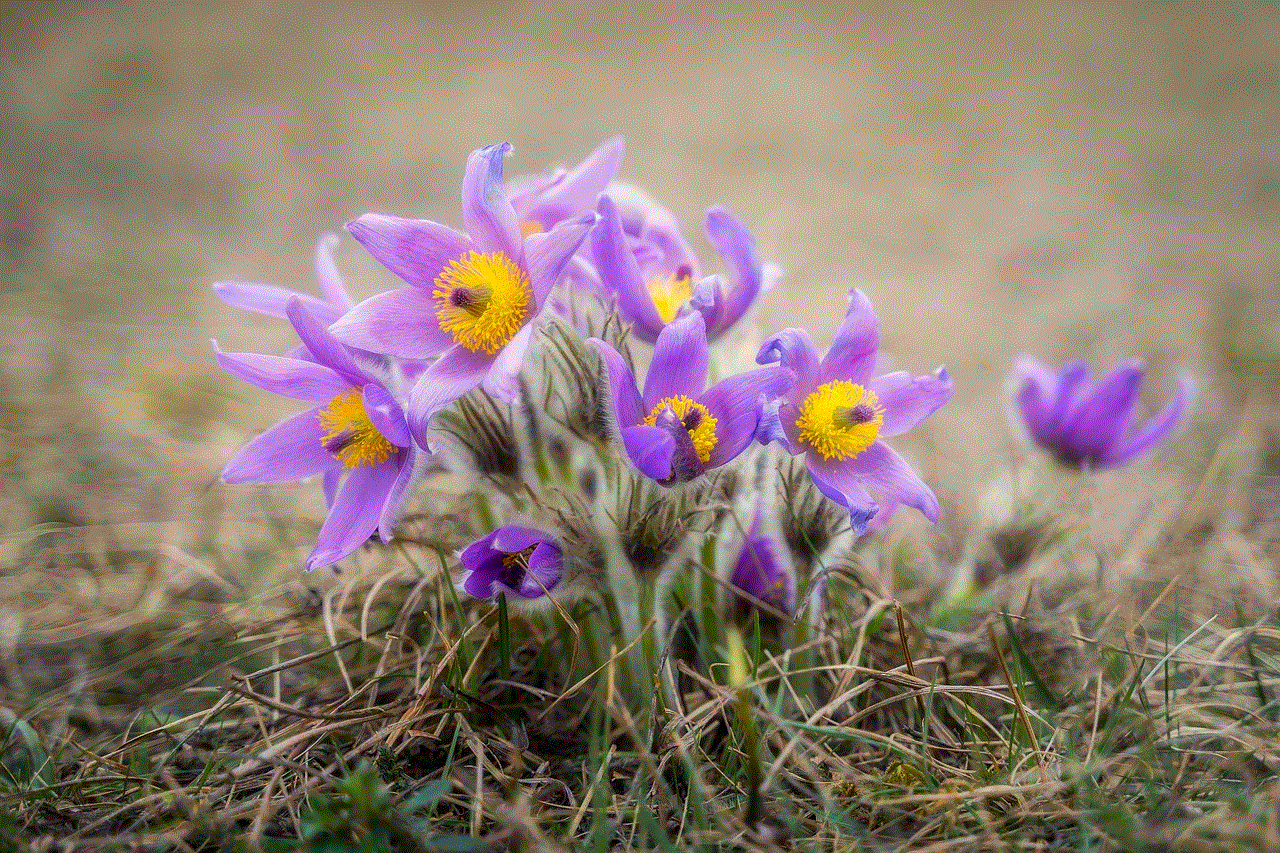
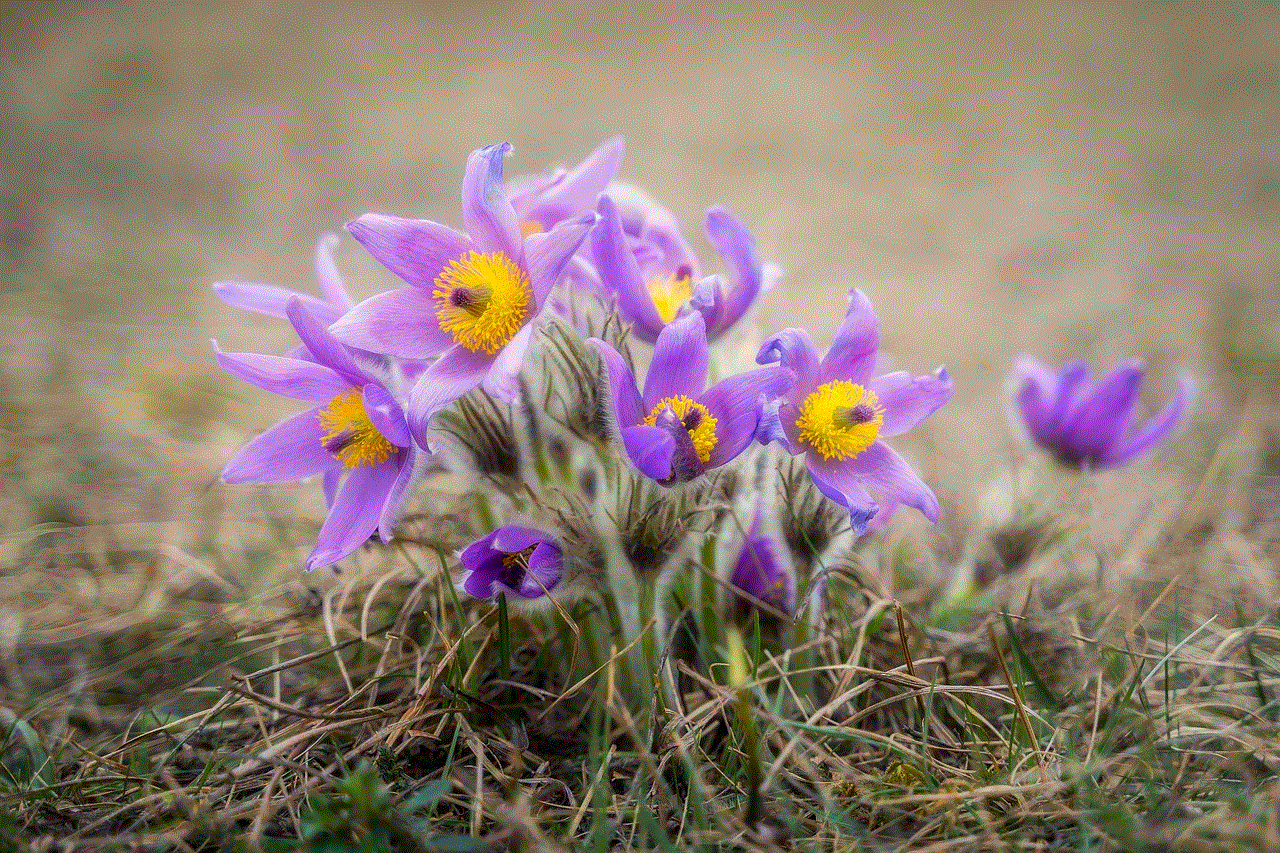
Lastly, allowing phones in schools can also save time and resources for both students and teachers. With the use of digital tools and platforms, students can submit assignments, take tests, and participate in class discussions online. This eliminates the need for printing and distributing physical copies of assignments and tests, thus reducing paper waste and promoting a more eco-friendly approach. Moreover, teachers can also use online platforms to grade assignments and provide feedback, saving them time and effort. This time and resource-saving approach can also lead to a more efficient and productive learning environment.
In conclusion, mobile phones have become an integral part of our lives, and schools should embrace their use as a beneficial tool for learning. By allowing phones in schools, students can have access to a vast amount of information, enhance their communication and collaboration skills, and develop essential digital literacy skills. Moreover, mobile phones can also promote student engagement, safety, organization, and inclusivity, while also saving time and resources. With proper guidelines and supervision, schools can harness the potential of mobile phones and create a more effective and modern learning environment.