how to tell how much you’ve spent on steam
Steam is a popular online gaming platform that boasts a vast selection of games, from big-budget titles to indie gems. With millions of users worldwide, it’s no surprise that Steam has become the go-to destination for gamers looking to expand their collections. However, with so many games available at various price points, it’s easy to lose track of how much you’ve spent on the platform.
In this article, we’ll explore different methods to help you determine how much you’ve spent on Steam, along with some tips on how to manage your spending on the platform.
Method 1: Check Your Purchase History
The simplest way to determine how much you’ve spent on Steam is by checking your purchase history. To do this, log in to your Steam account and click on your username in the top right corner. From the drop-down menu, select “Account details.”
On the account details page, scroll down to the “Store & Purchase history” section. Here, you’ll see a list of all your recent purchases on Steam, including the date, time, and amount spent. You can also filter the results by a specific date range or search for a particular game.
While this method gives you a general idea of how much you’ve spent on Steam, it only includes purchases made directly from the Steam store. It does not include any games or items bought from third-party websites or in-game purchases.
Method 2: Use a Steam Spending Calculator
If you want a more accurate estimate of your total spending on Steam, you can use a steam spending calculator. These calculators use your purchase history data to calculate your total spending, including any games or items bought from third-party websites or in-game purchases.
One popular steam spending calculator is SteamDB’s calculator. To use it, you’ll need to log in to your Steam account on the SteamDB website. Once logged in, the calculator will analyze your purchase history and provide you with an estimate of your total spending on Steam.
Other steam spending calculators include Steam Calculator and Steam Spy. These calculators work similarly, using your purchase history to determine your total spending on Steam.
Method 3: Check Your Credit Card or PayPal Statements
If you’ve made a lot of purchases on Steam using your credit card or PayPal, you can also check your statements to determine your total spending. Log in to your credit card or PayPal account and search for transactions made to “Steam Games” or “Valve Corporation” to get an idea of how much you’ve spent on the platform.
However, keep in mind that this method may not be entirely accurate, as it may include purchases made on other platforms or websites owned by Valve Corporation.
Method 4: Use a Budgeting Tool
If you’re serious about managing your spending on Steam, you can use a budgeting tool to track your expenses. Tools like Mint, YNAB, or Personal Capital allow you to link your Steam account and track your spending automatically.
These tools not only help you keep track of your spending on Steam, but they also provide insights into your overall spending habits, allowing you to make more informed decisions about your gaming purchases.
Method 5: Check Your Steam Profile
Did you know that your Steam profile displays your total spent on the platform? To check this, go to your Steam profile, click on “Edit Profile,” then scroll down to the “Badges” section. Here, you’ll see a “Years of Service” badge that displays the amount you’ve spent on Steam since creating your account.
While this method is not entirely accurate, as it only includes purchases made through the Steam store, it’s a quick and easy way to see your total spending on the platform.
Method 6: Use an External Tracking Website
Several websites allow you to track your spending on Steam. These websites work similarly to steam spending calculators, using your purchase history to determine your total spending on the platform.
Some popular websites include Steam Gauge and Steam Calculator. These websites provide detailed information about your spending, including the number of games you own, total playtime, and average price per game.
Tips to Manage Your Spending on Steam
Now that you know how to determine how much you’ve spent on Steam let’s discuss some tips to help you manage your spending on the platform.
1. Set a Budget
The first step to managing your spending on Steam is to set a budget. Decide how much you’re willing to spend on the platform each month and stick to it. You can also set a budget for specific games or categories, such as indie games or DLCs.
2. Wait for Sales
Steam is known for its frequent sales, where you can snag your favorite games at discounted prices. Instead of buying games at full price, wait for a sale to get them at a lower price. You can also add games to your wishlist and get notified when they go on sale.
3. Avoid Impulse Purchases
It can be tempting to buy a game on Steam just because it’s on sale or looks interesting. However, before making a purchase, take some time to research the game and read reviews. This will help you make more informed decisions and avoid impulse purchases.
4. Use Steam’s Refund Policy
If you regret a purchase or the game doesn’t work as expected, you can request a refund within 14 days of purchase if you’ve played the game for less than two hours. This policy can help you avoid wasting money on games you don’t enjoy.
5. Utilize Steam’s Family Sharing Feature
Did you know that you can share your game library with up to five family members or friends on Steam? This feature allows you to split the cost of games with others, saving you money in the long run.
6. Participate in Steam Community Events
Steam frequently hosts community events, such as the Steam Summer Sale or Lunar New Year Sale, where you can earn points and rewards by completing specific tasks. These rewards can be used to get discounts on games or even free games, helping you save money on your purchases.
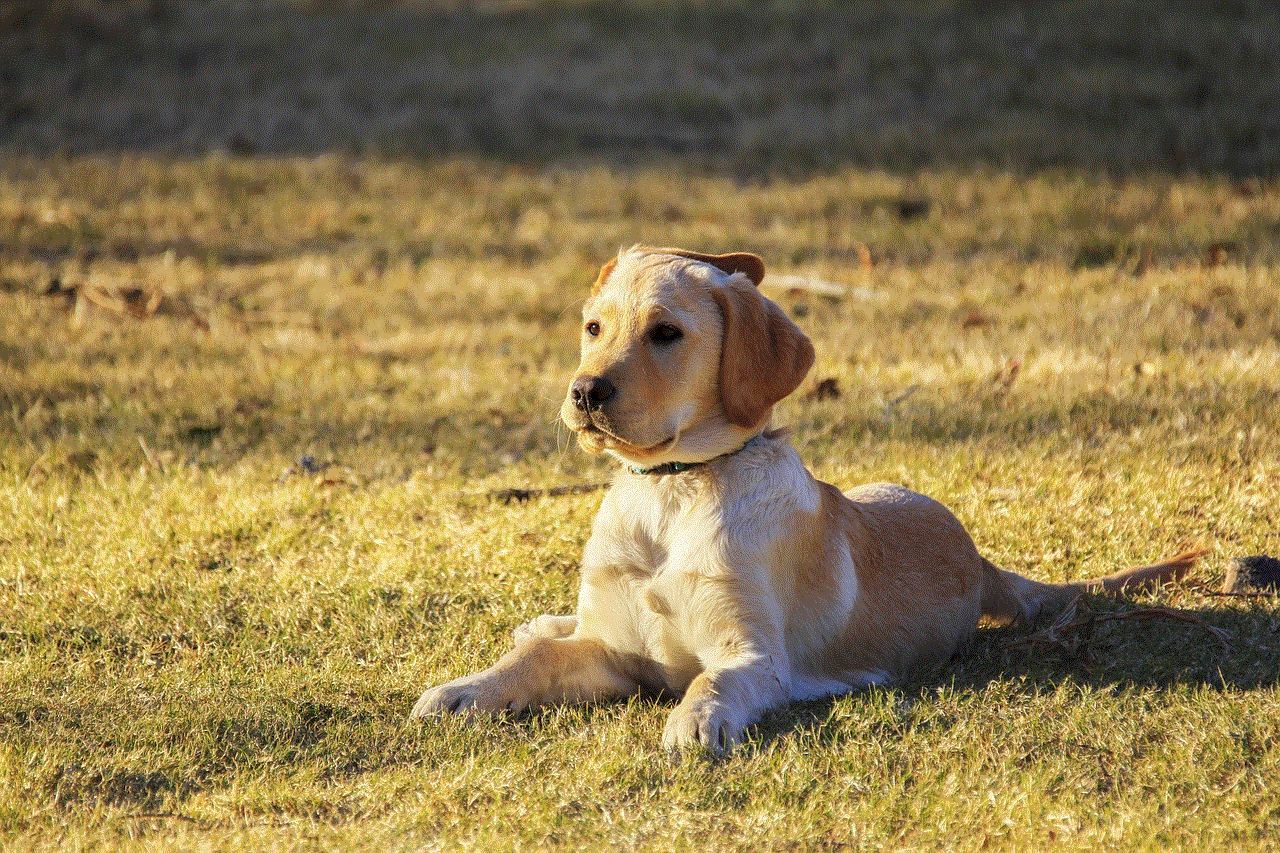
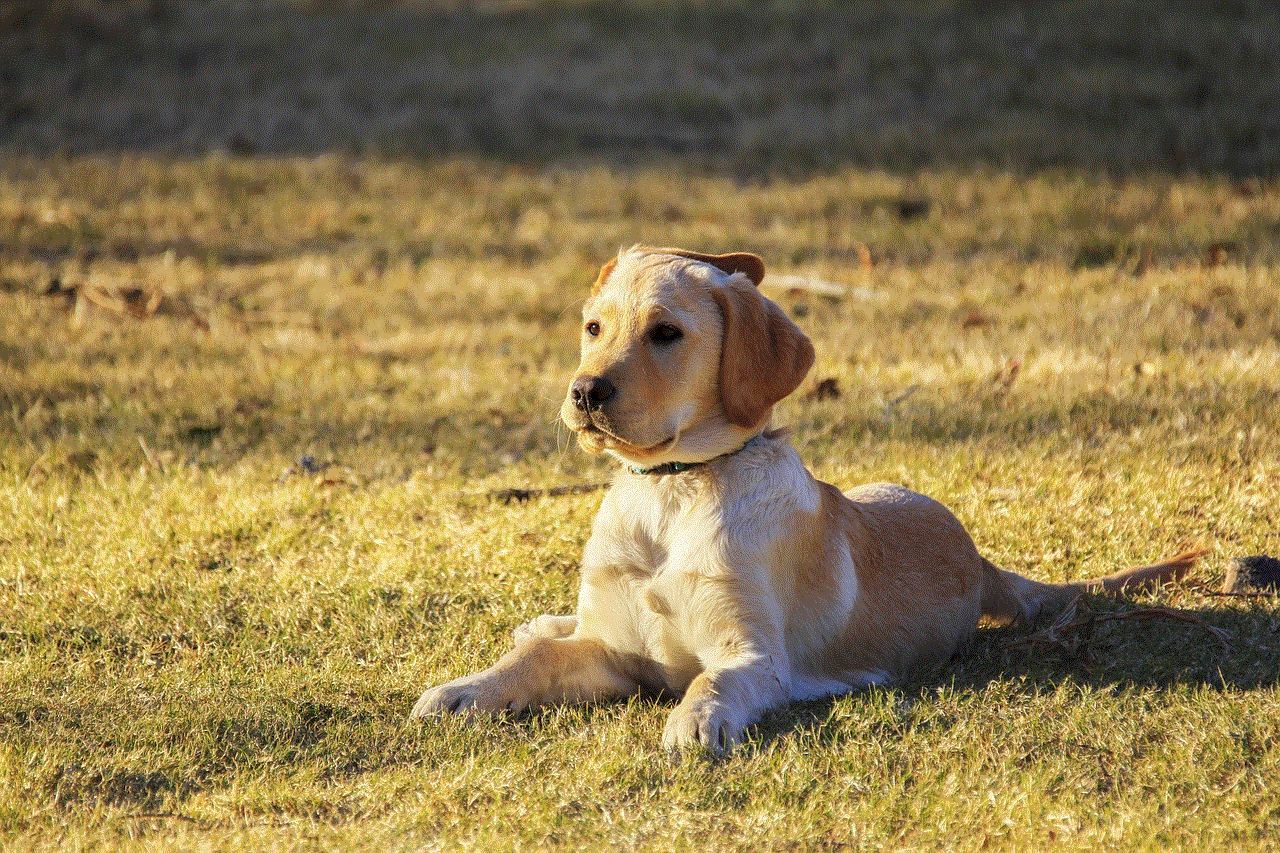
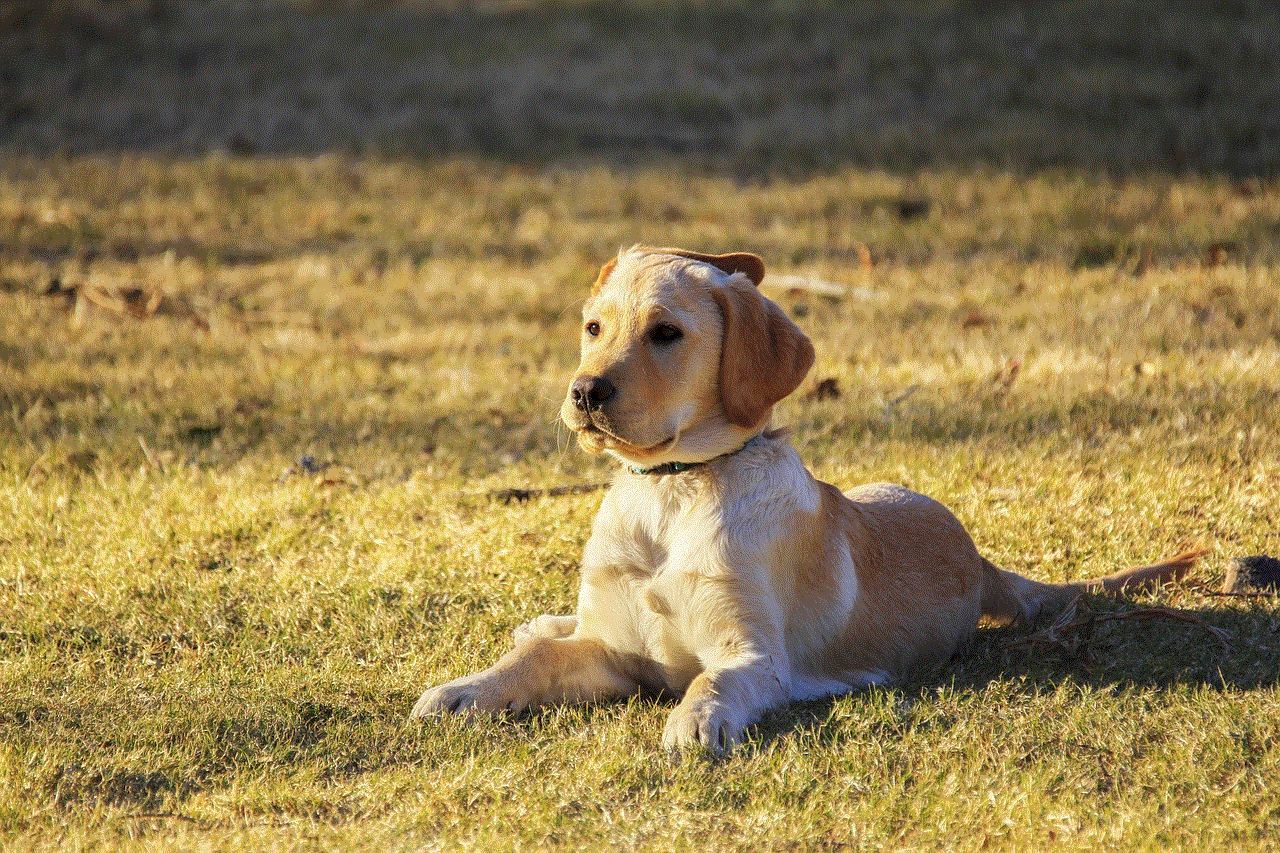
Conclusion
In conclusion, determining how much you’ve spent on Steam can be done in various ways, such as checking your purchase history, using a steam spending calculator, or checking your credit card statements. By keeping track of your spending, setting a budget, and utilizing Steam’s features, you can manage your spending on the platform and make more informed decisions about your gaming purchases. Remember to always be mindful of your spending and enjoy your gaming experience on Steam responsibly.
how to reset tinder age restriction
Title: How to Reset Tinder Age Restriction: A Complete Guide
Introduction:
Tinder is one of the most popular dating apps worldwide, connecting millions of people looking for love or companionship. However, like many other dating platforms, Tinder imposes age restrictions to ensure users are of legal age for such interactions. These restrictions are in place to protect both the users and the platform itself. Nevertheless, there may be instances when users need to reset or update their age restrictions on Tinder. In this article, we will guide you through the process of resetting Tinder age restrictions and provide additional insights on age verification policies.
1. The Importance of Age Restrictions on Tinder:
Tinder’s age restrictions are crucial for maintaining a safe and responsible online dating environment. They help prevent underage individuals from accessing potentially harmful or inappropriate content. Additionally, enforcing age restrictions is essential to comply with legal regulations concerning online dating platforms.
2. Understanding Tinder’s Age Verification Process:
Before diving into how to reset Tinder’s age restriction, it is essential to understand the platform’s age verification process. Tinder primarily relies on the user’s facebook -parental-controls-guide”>Facebook profile to determine their age. By linking your Facebook account to Tinder, the app automatically extracts your birthdate from your Facebook profile and sets your age accordingly.
3. Why Would You Want to Reset Your Age Restriction on Tinder?
There can be several valid reasons why you might need to reset your age restriction on Tinder. For instance, if you accidentally entered the wrong birthdate during account setup or if you initially signed up when you were underage and now meet the required age limit, you may want to reset your age restriction to reflect your current age accurately.
4. The Challenges of Resetting Age Restrictions:
Resetting your age restriction on Tinder is not a straightforward process. Tinder does not provide an official option to modify your age directly within the app. This lack of flexibility can be frustrating for users seeking to update their age on their profiles.
5. The Consequences of Falsifying Age on Tinder:
While it might be tempting to misrepresent your age on Tinder, it is essential to acknowledge the potential consequences of doing so. Falsifying your age violates Tinder’s terms of service and can lead to account suspension or permanent banning. Moreover, misrepresenting your age undermines the integrity of the platform and may harm your reputation if discovered.
6. Contacting Tinder Support:
If you genuinely need to reset your age restriction on Tinder, the first step is to reach out to Tinder support. While this method does not guarantee a solution, it is worth exploring. You can contact Tinder support through the app or their website, explaining your situation and requesting assistance with updating your age.
7. Providing Legitimate Documentation:
In some cases, Tinder may require additional documentation to verify your age accurately. This may include submitting a copy of your government-issued identification, such as a driver’s license or passport. Providing legitimate documentation is crucial for Tinder to ensure compliance with legal requirements and maintain a safe user environment.
8. Potential Alternatives to Resetting Age Restrictions:
If contacting Tinder support does not yield the desired results, there are alternative options to consider. For instance, you can create a new Tinder account using a different email address and phone number, ensuring you enter the correct birthdate during the setup process. However, it is essential to remember that creating multiple accounts violates Tinder’s terms of service and may result in penalties.
9. The Future of Age Verification on Tinder:
As online dating platforms continue to evolve, age verification methods are also improving. Tinder and other dating apps are exploring more advanced age verification processes, such as facial recognition technology and ID verification services. These measures aim to provide a safer and more reliable dating experience for users.
10. Conclusion:
Resetting the age restriction on Tinder can be a challenging task, primarily due to the platform’s limited options for modifying personal information. However, it is crucial to understand and respect the reasons behind age restrictions on dating platforms like Tinder. In the future, advancements in age verification technology may simplify this process and enhance the overall safety and security of online dating. Remember, honesty and transparency are essential when using dating apps, as they foster a trustworthy and respectful environment for all users.



pros and cons of using personal phone for work
Using a personal phone for work has become increasingly common in today’s digital age. With the rise of remote work and the integration of technology into our daily lives, many professionals find it convenient to use their personal devices for work-related tasks. However, like any decision, there are both pros and cons to consider before making this choice. In this article, we will explore the advantages and disadvantages of using a personal phone for work, helping you make an informed decision.
Pros of using a personal phone for work:
1. Convenience: Perhaps the most obvious benefit of using your personal phone for work is the convenience it offers. Having all your work-related apps, emails, and contacts in one place eliminates the need to carry multiple devices or switch between them, allowing for seamless communication and increased productivity.
2. Cost-effective: Using your personal phone for work can save you money, as you won’t need to purchase an additional device solely for professional use. This is particularly advantageous for small business owners or freelancers who may not have the resources to invest in separate devices for personal and work purposes.
3. Familiarity and customization: Your personal phone is likely a device you are already familiar with and have customized to suit your preferences. By using it for work, you can take advantage of the familiarity and productivity-enhancing features you have already set up, maximizing your efficiency.
4. Work-life balance: By using your personal phone for work, you have the flexibility to seamlessly transition between personal and professional tasks. This can help you achieve a better work-life balance by allowing you to respond to work-related matters while also staying connected with your loved ones.
5. Performance and compatibility: Personal phones are often more powerful and up-to-date than company-issued devices. This means you can benefit from the latest technology advancements, ensuring optimal performance and compatibility with modern apps and software.
6. Accessibility: Having work-related information at your fingertips can be advantageous in urgent situations. By using your personal phone, you can easily access important files, emails, and contacts, even when you are away from your desk or out of the office.
Cons of using a personal phone for work:
1. Security risks: One of the most significant drawbacks of using a personal phone for work is the potential security risks involved. Personal devices may not have the same level of security measures as company-issued devices, making them more vulnerable to cyber threats such as malware, data breaches, and hacking attempts.
2. Privacy concerns: When you use your personal phone for work, you may be required to grant access to certain apps and data to your employer. This can raise privacy concerns, as it may involve sharing personal information or allowing your employer to monitor your activities on the device.
3. Distractions and reduced productivity: While personal phones offer convenience, they can also be a source of distractions. With social media, personal emails, and other non-work-related apps easily accessible, there is a higher likelihood of getting sidetracked and experiencing reduced productivity.
4. Device wear and tear: Using your personal phone for work can lead to increased wear and tear on the device. Constantly using work-related apps, receiving numerous notifications, and engaging in frequent communication can put a strain on the battery life and overall performance of your phone.
5. Blurred boundaries: Integrating work-related tasks into your personal device can blur the boundaries between work and personal life. It becomes easier to be constantly connected and feel obligated to respond to work-related matters outside of regular working hours, potentially leading to burnout and strained relationships.
6. Lack of control: When using a personal phone for work, you may have limited control over the device’s settings and software. This can be problematic if your employer requires you to install specific apps or restrict certain functionalities, potentially limiting your freedom and personalization options.
7. Incompatibility with company systems: In some cases, using a personal phone for work may not be compatible with the systems and software used by your employer. This can create challenges in accessing company resources, collaborating with colleagues, or adhering to company policies, ultimately hindering your productivity.
8. Potential for data loss: Personal devices are more susceptible to physical damage or loss compared to company-issued devices. If your personal phone is damaged, stolen, or lost, it can lead to a loss of work-related data, contacts, and sensitive information, posing a significant risk to your professional life.
9. Professional image: Using a personal phone for work may not project a professional image, especially if your device is outdated, personalized with non-work-related themes, or lacks the branding associated with your company. This can impact how you are perceived by clients, colleagues, and business partners.
10. Legal implications: Depending on the nature of your work and industry, using a personal phone for work may have legal implications. For example, certain industries have strict regulations regarding data security and confidentiality, which may not be adequately met by personal devices.



Conclusion:
Using a personal phone for work has its advantages and disadvantages. While it offers convenience, cost-effectiveness, and increased accessibility, it also poses security risks, privacy concerns, and potential distractions. Before making a decision, it is important to carefully consider your specific work requirements, industry regulations, and personal preferences. Implementing security measures, such as using virtual private networks (VPNs) and two-factor authentication, can help mitigate some of the risks associated with using personal devices for work. Ultimately, finding a balance between convenience and security is key to making the most informed decision for your professional life.