how to undelete facebook post
In the world of social media, Facebook has become the go-to platform for sharing our thoughts, photos, and updates with our friends and family. With the click of a button, we can easily post our thoughts and feelings for the world to see. But what happens when we accidentally delete a post that we didn’t mean to? Is it possible to undelete a Facebook post? In this article, we will dive into the world of Facebook and learn how to undelete a post and prevent it from happening in the future.
Understanding How Facebook Posts Work
Before we get into the nitty-gritty of how to undelete a Facebook post, it’s important to understand how posts are created and managed on the platform. When we post something on Facebook, it is stored on their servers and can be accessed through our profile or the newsfeed of our friends. The post can be in the form of a status update, photo, video, or even a shared link.
Facebook also gives us the option to edit or delete our posts, which can be done by clicking on the three dots on the top right corner of the post. When we delete a post, it is removed from our profile and our friends’ newsfeeds. However, it is not permanently deleted from Facebook’s servers. Instead, it is moved to the “Trash” folder, where it is stored for 30 days before it is permanently deleted.
How to Undelete a Facebook Post
If you have recently deleted a post on Facebook and want to get it back, there is a way to undelete it. Here’s a step-by-step guide on how to do it:
Step 1: Log into your Facebook account and go to your profile page.
Step 2: Scroll down to the bottom of your profile page and click on the “Activity Log” button.
Step 3: On the left side of the page, you will see a list of options. Click on “Trash.”
Step 4: You will now see a list of all the posts that you have deleted in the last 30 days. Find the post that you want to undelete and click on the “Restore” button next to it.
Step 5: The post will now be restored to its original place on your profile and your friends’ newsfeeds.
Preventing Accidental Deletion of Facebook Posts
Accidentally deleting a post on Facebook can be frustrating, especially if it was an important or sentimental post. To avoid this from happening in the future, here are some tips to prevent accidental deletion:
1. Double-check before deleting: Before clicking on the delete button, make sure to double-check if you really want to delete the post. This will help you avoid any accidental deletions.
2. Use the “Hide” option: Instead of deleting a post, you can also choose to hide it from your timeline. This way, the post will still be visible to you, but not to your friends.
3. Use the “Save Draft” option: If you are not sure about posting something, you can use the “Save Draft” option. This will save the post in the “Drafts” folder, and you can come back to it later to decide if you want to post it or not.
4. Be careful when using the mobile app: Accidental deletions are more common on the Facebook mobile app, as the interface is smaller and it’s easier to tap the wrong button. Be extra careful when using the app to avoid any accidental deletions.
5. Enable the “Confirm Delete” option: Facebook has a feature that allows you to confirm before permanently deleting a post. You can enable this feature by going to your “Settings” and clicking on “Privacy.” Under “Privacy,” click on “Review posts you’re tagged in before the post appears on your timeline” and turn on the toggle switch.
What Happens to Posts After 30 Days?
As mentioned earlier, Facebook keeps deleted posts in the “Trash” folder for 30 days before permanently deleting them. But what happens to the posts after 30 days? Are they completely gone forever?
The truth is, Facebook does not completely delete your posts after 30 days. Instead, they are stored in their servers for an indefinite period of time. This is because Facebook uses our posts for data analysis and advertising purposes. However, the posts are not visible to anyone and cannot be restored after the 30-day period.
In some cases, Facebook may also keep a copy of the post if it has been shared by other users. This is to ensure that the shared post remains intact even if the original post has been deleted.
Conclusion
Accidentally deleting a post on Facebook can be a frustrating experience, but fortunately, there is a way to undelete it. By following the steps mentioned above, you can easily retrieve a deleted post within 30 days. However, it’s always better to be cautious and prevent accidental deletions by following the tips mentioned in this article.
Remember, Facebook keeps a copy of our posts for an indefinite period of time, so it’s important to think twice before posting something. By being mindful of what we post and taking necessary precautions, we can avoid any mishaps and enjoy using Facebook without any worries.
make me surprise tracking
As the world becomes increasingly connected through the use of technology, it seems that there is no escaping the constant tracking of our activities. From online shopping to social media, our every move is being monitored and recorded. But what if we could turn the tables and use tracking technology to our advantage? That’s where “surprise tracking” comes in. This emerging trend focuses on using technology to create unexpected moments and experiences, leaving us feeling surprised and delighted. In this article, we will explore the concept of surprise tracking and how it is being used in various industries.
What is surprise tracking? Simply put, it is the use of tracking technology to create unexpected and personalized experiences for individuals. The idea behind this concept is to use data collected from various sources to anticipate a person’s needs and preferences, and then surprise them with something they were not expecting. This can range from a personalized offer or recommendation to a special event or gift. The goal is to create a sense of delight and excitement, and ultimately build a stronger connection between the individual and the brand or organization.
One of the main industries that has embraced surprise tracking is the retail sector. With the rise of online shopping, retailers are constantly looking for ways to stand out and create a more personalized experience for their customers. One way they are doing this is through the use of surprise tracking. By tracking a customer’s purchase history, browsing behavior, and social media activity, retailers can tailor their offerings and surprise customers with personalized discounts, recommendations, or even free gifts. This not only helps to increase customer loyalty but also encourages them to make more purchases in the future.
Another industry that has embraced surprise tracking is the hospitality industry. Hotels and resorts are using tracking technology to create unique and personalized experiences for their guests. By tracking a guest’s preferences, such as room temperature, lighting, and entertainment choices, hotels can create a customized stay for each individual. For example, a hotel could surprise a guest by setting their room to their preferred temperature before they even check-in, or by providing them with a complimentary bottle of their favorite wine. These unexpected gestures not only make the guest feel special but also encourage them to return in the future.
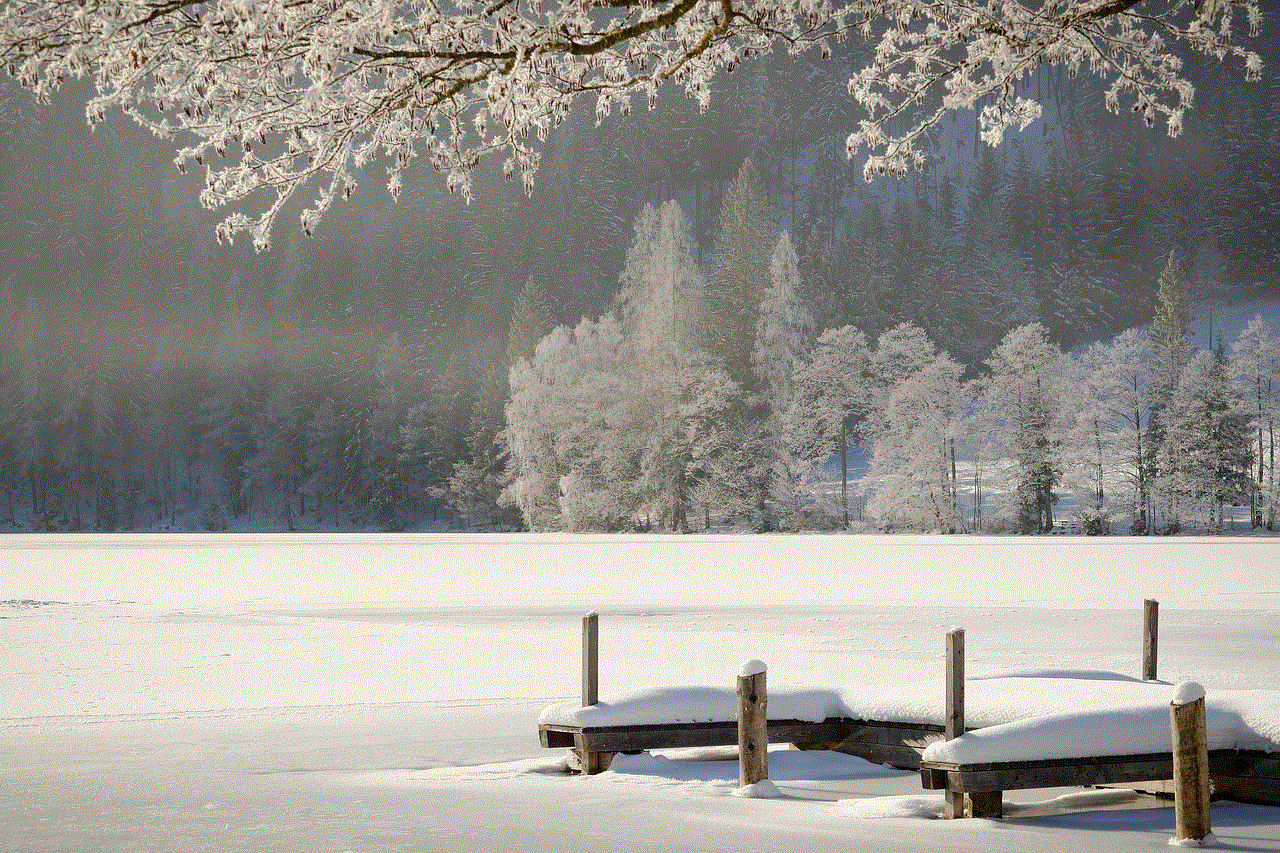
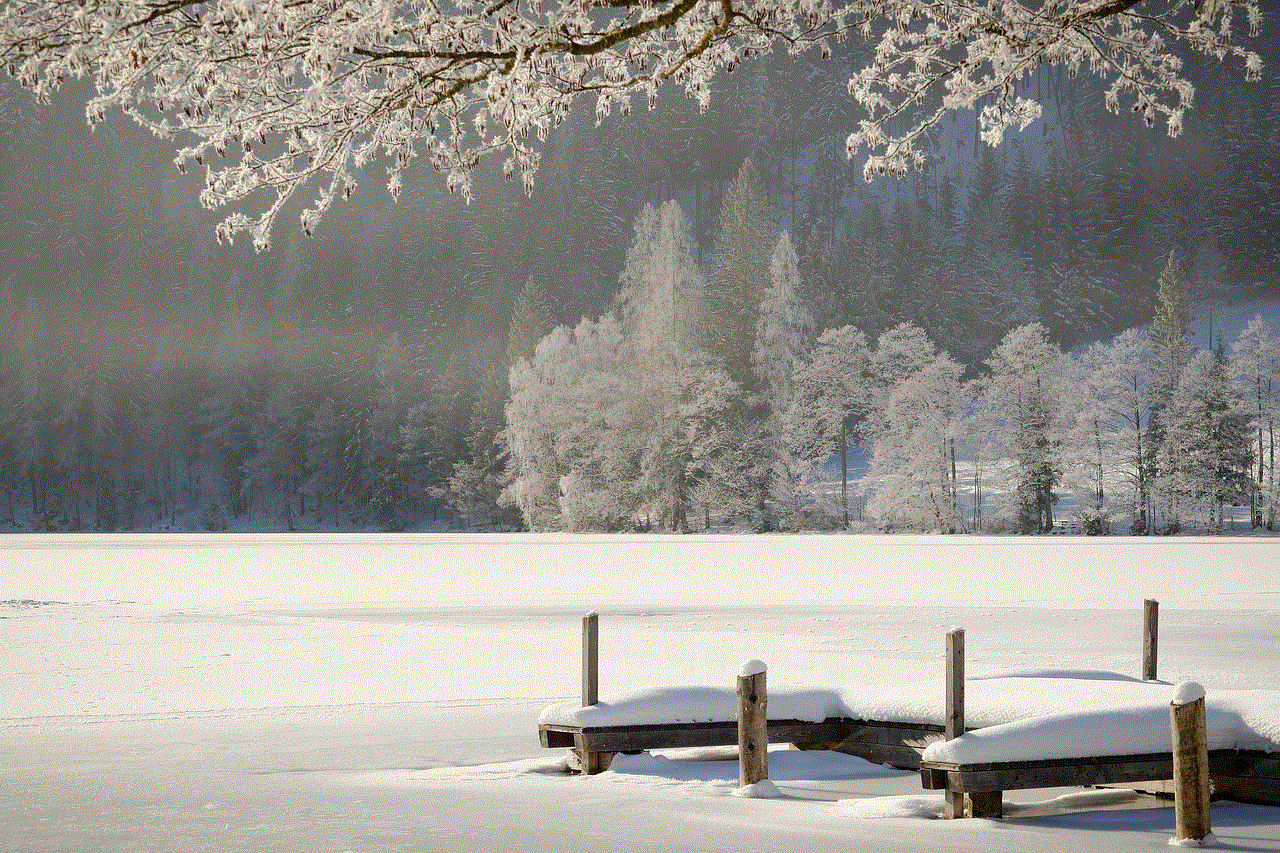
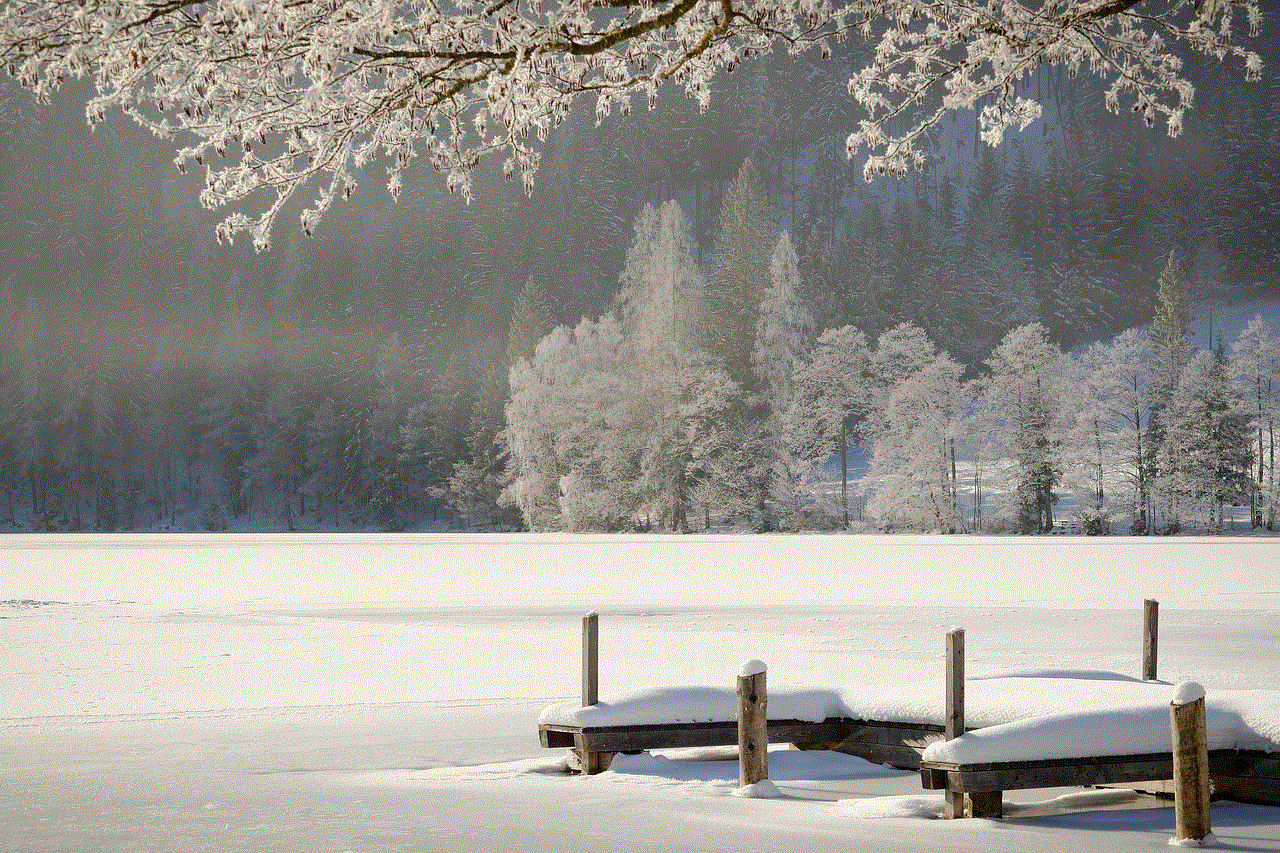
But surprise tracking is not limited to just commercial industries. It is also being used in the healthcare sector to improve patient care. By tracking a patient’s medical history, doctors can anticipate their needs and provide personalized treatment plans. For example, a patient with a history of allergies could be surprised with a medication that is specifically tailored to their needs. This not only improves the patient’s experience but also helps to reduce medical errors and improve overall health outcomes.
In the world of entertainment, surprise tracking is being used to create unique and memorable experiences for audiences. This is especially evident in the live events industry. By tracking a person’s interests and previous attendance at events, organizers can surprise them with exclusive access or backstage passes to their favorite artists or shows. This not only creates a sense of excitement and surprise for the individual but also helps to build a stronger connection between them and the event or brand.
But how does surprise tracking actually work? The key to this concept is collecting and analyzing data from various sources. This can include online activity, purchase history, social media interactions, and even physical movements through the use of GPS technology. The data is then used to create a detailed profile of the individual, including their interests, preferences, and behavior patterns. This information is then used to anticipate their needs and provide personalized surprises.
Of course, with any use of personal data, there are concerns about privacy and consent. It is important for companies and organizations to be transparent about their data collection and use policies. Individuals should have the option to opt-out of surprise tracking if they wish, and their data should be kept secure at all times.
Despite these concerns, the use of surprise tracking has proven to be an effective marketing strategy for many businesses. It allows them to stand out in a crowded market and create a more personal connection with their customers. But perhaps more importantly, it brings a sense of fun and excitement back into the customer experience. In a world where everything is becoming automated and predictable, surprise tracking offers a refreshing and unexpected twist.
In conclusion, surprise tracking is an emerging trend that is changing the way businesses and organizations interact with their customers. By using data and technology to anticipate individual needs and preferences, surprise tracking is creating unique and personalized experiences that leave people feeling delighted and connected. As technology continues to advance and data collection becomes more sophisticated, we can expect to see even more surprising and delightful moments in our daily lives. So next time you hear the phrase “make me surprise tracking”, be prepared for the unexpected.
search page safari iphone
In today’s fast-paced world, the internet has become an indispensable tool for many people. With the rise of smartphones and mobile devices, accessing the internet has become easier than ever. One of the most popular mobile devices used for internet browsing is the iPhone, and one of the most commonly used browsers on the iPhone is Safari . With its user-friendly interface and advanced features, Safari has become the go-to browser for many iPhone users. In this article, we will explore the search page on Safari for iPhone and how it can enhance your browsing experience.
The search page on Safari for iPhone is the first page that appears when you launch the browser. It is the gateway to the vast world of the internet, where you can search for any information you desire. Unlike other browsers, Safari’s search page is not cluttered with unnecessary information or advertisements. It is clean, simple, and easy to navigate, making it a favorite among users.
One of the most significant advantages of the search page on Safari for iPhone is its integration with the iPhone’s built-in search feature, Spotlight. This means that you can search for anything on your iPhone, and Safari’s search page will display the results along with web search suggestions. This feature not only saves time but also makes it easier to find what you are looking for without having to switch between different apps.
The search page on Safari for iPhone also offers a convenient way to manage your browsing history and bookmarks. You can access your browsing history by tapping on the clock icon at the top right corner of the search page. This feature is particularly useful when you want to revisit a website that you visited earlier but can’t remember the exact URL. You can also access your bookmarks by tapping on the book icon, which makes it easy to organize and access your favorite websites.
One notable feature of Safari’s search page is the Top Sites section. This section displays your most frequently visited websites in thumbnail form, making it easy to access them with just a tap. This feature is customizable, and you can add or remove websites from the Top Sites section according to your preference. It also provides a quick way to access your favorite websites without having to type in the URL every time.
Another feature that makes Safari’s search page stand out is its Reading List. This feature allows you to save web pages to read later, even when you are offline. You can add a webpage to your Reading List by tapping on the share icon and selecting “Add to Reading List.” This feature is particularly useful when you come across an interesting article but don’t have the time to read it at that moment. You can access your Reading List by tapping on the book icon at the bottom of the search page.
In addition to these features, Safari’s search page also offers a seamless browsing experience with its focus on privacy and security. The browser has a built-in feature called Intelligent Tracking Prevention, which prevents websites from tracking your online activities without your consent. Safari also uses end-to-end encryption to ensure that your data remains secure while browsing the internet.
One of the most significant advantages of using Safari’s search page on the iPhone is its integration with other Apple devices. If you have multiple Apple devices, such as an iPad or a Mac, you can access your browsing history and bookmarks from these devices as well. This feature is possible because of the seamless integration of Safari with other Apple devices, making it easier to switch between devices without losing your browsing data.
Furthermore, Safari’s search page also offers a variety of options to customize your browsing experience. You can change the search engine from Google to other options like Bing or Yahoo, depending on your preference. You can also choose to use private browsing mode, which does not save your browsing history or data. Additionally, you can enable or disable specific features, such as autofill or JavaScript, according to your needs.



In conclusion, the search page on Safari for iPhone is a feature-rich, user-friendly, and secure browsing experience. Its integration with other Apple devices, customization options, and convenient features like Reading List and Top Sites make it a top choice among iPhone users. With its focus on privacy and security, Safari’s search page ensures that your browsing experience is not compromised. So, the next time you use your iPhone to browse the internet, make sure to explore the features of Safari’s search page and enhance your browsing experience.