how to unlock my boyfriends android phone
In today’s digital world, smartphones have become an integral part of our lives. We use them for communication, entertainment, and even for storing important personal information. However, what happens when you find yourself in a situation where you need to unlock your boyfriend’s Android phone? Maybe he has forgotten his password, or you suspect him of hiding something from you. Whatever the reason may be, learning how to unlock your boyfriend’s Android phone can be a useful skill to have. In this article, we will discuss various methods that you can use to unlock your boyfriend’s Android phone.
Before we dive into the different ways to unlock an Android phone, it’s essential to understand the security measures that are in place to protect your boyfriend’s device. Android phones come with various security features such as PIN, pattern, password, and fingerprint lock. These measures are put in place to ensure that only the authorized user can access the phone’s contents. While these security features are effective in keeping out unwanted access, they can also pose a challenge when trying to unlock the phone without the owner’s permission.
Method 1: Using Google Account
If your boyfriend’s phone is running on Android 4.4 or lower, you can use his Google account to unlock the device. This method works if he has forgotten his password, and you have access to his Google account credentials. Here’s how you can do it:
Step 1: On the lock screen , enter the wrong password or pattern five times.
Step 2: You will see a message that says, “Try again in 30 seconds.”
Step 3: Tap on the “Forgot pattern?” option.
Step 4: Enter your boyfriend’s Google account email and password.
Step 5: Follow the on-screen instructions to reset the password or pattern.
If your boyfriend has set up two-factor authentication on his Google account, you will need to provide the code sent to his phone or email to reset the password. This method is effective, but it only works on older Android devices. If your boyfriend’s phone is running on Android 5.0 or higher, this method will not work.
Method 2: Using Android Device Manager
Android Device Manager is a service provided by Google to help users locate, lock, and erase their lost or stolen devices. If your boyfriend’s phone is signed in to his Google account, you can use this service to unlock the device remotely. Here’s how to do it:
Step 1: On a computer or another device, go to android.com/devicemanager.
Step 2: Sign in to your boyfriend’s Google account.
Step 3: Select the device you want to unlock from the list of devices.
Step 4: Click on the “Lock” option.
Step 5: Enter a new temporary password and click “Lock” again.
Step 6: You will see a confirmation message that the device has been locked.
Step 7: On the phone, enter the temporary password to unlock the device.
Step 8: Go to the phone’s security settings and disable the temporary password.
Method 3: Using Samsung’s Find My Mobile
If your boyfriend’s phone is a Samsung device, you can use the Find My Mobile service to unlock the device remotely. This method only works if your boyfriend has a Samsung account and has enabled the Find My Mobile feature on his phone. Here’s how to do it:
Step 1: On a computer or another device, go to findmymobile.samsung.com.
Step 2: Sign in to your boyfriend’s Samsung account.
Step 3: Click on the “Unlock” option.
Step 4: Enter your boyfriend’s Samsung account password.
Step 5: Click “Unlock” again.
Step 6: On the phone, you will see a notification that the device has been unlocked.
Method 4: Using a Fingerprint or Face Unlock
If your boyfriend has set up fingerprint or face unlock on his Android phone, you can use these features to unlock the device. However, this method only works if he has registered your fingerprint or face on his phone. Here’s how to do it:
Step 1: On the lock screen, swipe up or tap on the fingerprint or face icon.
Step 2: Place your finger on the fingerprint scanner or let the phone scan your face.
Step 3: If your fingerprint or face is registered, the phone will unlock.
Method 5: Using a Third-Party Unlocking Tool
If none of the above methods work, you can use a third-party unlocking tool to unlock your boyfriend’s Android phone. These tools use different techniques to bypass the device’s security measures and unlock the phone. However, they come with their risks, and you should only use them as a last resort. Some popular unlocking tools include Dr. Fone, iMyFone LockWiper (Android), and Tenorshare 4uKey for Android.
Method 6: Factory Reset
If all else fails, you can always resort to a factory reset to unlock your boyfriend’s Android phone. This method will delete all the data on the phone, so it should only be considered if you have exhausted all other options. Here’s how you can perform a factory reset on an Android phone:
Step 1: Turn off the device.
Step 2: Press and hold the volume down and power buttons simultaneously until the phone turns on.
Step 3: Use the volume buttons to navigate to “Recovery mode” and press the power button to select it.
Step 4: Use the volume buttons to navigate to “Wipe data/factory reset” and press the power button to select it.
Step 5: Confirm the action by selecting “Yes.”
Step 6: Wait for the process to complete, and then select “Reboot system now.”
The phone will restart, and you will be able to set it up as a new device. However, keep in mind that this method will delete all the data on the phone, including photos, videos, and contacts.
Precautions to Take When Unlocking Your Boyfriend’s Android Phone
Unlocking your boyfriend’s Android phone without his permission can be a delicate situation. It’s essential to take certain precautions to ensure that you don’t get into any trouble. Here are a few things to keep in mind when attempting to unlock your boyfriend’s phone:
1. Get His Permission: Before attempting to unlock your boyfriend’s phone, it’s crucial to discuss it with him and get his permission. If he refuses to give you access, then you should respect his privacy.
2. Don’t Use Any Information Against Him: If you do manage to unlock your boyfriend’s phone, do not use any information you find against him. If you suspect him of something, it’s best to talk to him about it instead of going through his phone.
3. Be Careful When Using Third-Party Unlocking Tools: As mentioned earlier, using a third-party unlocking tool comes with risks. These tools may not work, or they could cause damage to the device. If you do decide to use one, make sure to research and choose a reputable tool.
4. Don’t Tamper with His Phone: When trying to unlock your boyfriend’s phone, it’s essential to be careful and not tamper with the device. You don’t want to damage it or leave any evidence that you have accessed it without his permission.
5. Respect His Privacy: Lastly, it’s crucial to respect your boyfriend’s privacy. Just because you have access to his phone doesn’t mean you should go through it without his knowledge. Trust is an essential aspect of any relationship, and invading someone’s privacy can damage that trust.
In conclusion, unlocking your boyfriend’s Android phone can be a tricky situation. It’s essential to remember to respect his privacy and only attempt to unlock his phone with his permission. If you do need to unlock the device, there are various methods you can use, depending on the device’s make and model. However, it’s always best to have open and honest communication with your partner to avoid any trust issues.
how to deregister a device on kindle
How to Deregister a Device on Kindle: A Step-by-Step Guide
If you’re an avid reader and own a Kindle device, you may have encountered situations where you need to deregister a device from your Kindle account. Whether you’re selling or giving away your Kindle, or simply want to remove a device that you no longer use, deregistering it is a straightforward process. In this article, we will provide you with a step-by-step guide on how to deregister a device on Kindle.
Before we delve into the steps, it’s important to understand what deregistering a device means. When you deregister a device from your Kindle account, it removes the device’s access to your Amazon account, effectively unlinking it from your digital content library. This means that any books, magazines, or other digital content associated with that device will no longer be accessible. However, it’s worth noting that once you deregister a device, you can always reregister it later if needed.
Now, let’s get into the details of how to deregister a device on Kindle:
Step 1: First, ensure that your Kindle device is connected to the internet. You can do this by checking the wireless or Wi-Fi settings on your device. It’s crucial to have an active internet connection to complete the deregistration process.
Step 2: Once you’ve verified the internet connection, navigate to the home screen on your Kindle device. From there, tap on the “Menu” button, usually represented by three horizontal lines or dots, located at the top-right corner of the screen.
Step 3: In the menu that appears, scroll down and select the “Settings” option. This will take you to the device settings screen, where you can manage various aspects of your Kindle device.
Step 4: On the settings screen, look for the “My Account” section. Within this section, you should see an option called “Deregister Device” or “Device Options.” Tap on this option to proceed with the deregistration process.
Step 5: After selecting the “Deregister Device” option, your Kindle device will prompt you with a confirmation message. This message will inform you about the consequences of deregistering the device, such as losing access to your content. Read the message carefully and ensure that you understand the implications before proceeding.
Step 6: If you still wish to proceed with deregistering the device, tap on the “Deregister” or “Confirm” button on the confirmation screen. This action will initiate the process of unlinking your Kindle device from your Amazon account.
Step 7: Once the deregistration process is complete, your Kindle device will display a message confirming the successful deregistration. At this point, your device has been successfully removed from your Kindle account.
Step 8: It’s important to note that deregistering a device only removes it from your account, but it does not erase any personal data or settings on the device itself. If you plan to sell or give away the Kindle device, it’s recommended to perform a factory reset to ensure that all your personal information is removed.
Step 9: To perform a factory reset on your Kindle device, access the device settings again by following the steps mentioned earlier. This time, choose the “Device Options” or “Device Info” option, depending on your device model.
Step 10: Within the device options or device information menu, you should find an option called “Reset Device” or “Reset to Factory Defaults.” Select this option, and your Kindle device will begin the process of erasing all personal data and restoring it to its original factory settings.
Congratulations! You have successfully deregistered your Kindle device and performed a factory reset, ensuring that all your personal information is removed. Now you can confidently sell or give away your Kindle device without worrying about your digital content being accessible.
In conclusion, deregistering a device on Kindle is a simple process that involves a few steps. By following the step-by-step guide provided in this article, you can easily remove a device from your Kindle account. Whether you’re looking to sell, give away, or simply no longer use a Kindle device, knowing how to deregister it is essential. Remember to consider the consequences before deregistering, as it will result in the loss of access to your digital content.
file integrity monitoring tool



File Integrity Monitoring: Enhancing Security and Ensuring Data Integrity
Introduction
In today’s digital world, organizations face a constant threat from cyberattacks and data breaches. These threats can lead to severe financial and reputational damage, making it crucial for businesses to implement robust security measures. One such security tool that plays a significant role in enhancing security and ensuring data integrity is file integrity monitoring (FIM). FIM tools provide organizations with real-time visibility into any unauthorized changes made to their files, helping them detect and respond to potential security incidents promptly. This article explores the concept of file integrity monitoring, its benefits, and how it can be effectively implemented to strengthen an organization’s security posture.
Understanding File Integrity Monitoring
File integrity monitoring refers to the process of monitoring and validating the integrity of files stored on various endpoints and servers within an organization’s network. FIM tools utilize cryptographic hashes and other techniques to create a baseline of known and trusted files. Any subsequent changes made to these files are then compared against the baseline to identify any unauthorized modifications or tampering attempts. By monitoring file integrity, organizations can quickly identify potential security breaches, malware infections, insider threats, and other unauthorized activities.
Key Features and Functionality
File integrity monitoring tools offer a range of features and functionalities to help organizations monitor and protect their critical files effectively. Some of the key features include:
1. Baseline Creation: FIM tools enable organizations to create an initial baseline of trusted files. This baseline acts as a reference point against which subsequent changes are compared.
2. Real-time Monitoring: FIM tools continuously monitor files and directories for any modifications, ensuring that any unauthorized changes are promptly detected.
3. Alerting and Reporting: When unauthorized changes are detected, FIM tools generate alerts and notifications to inform security personnel. These tools also generate detailed reports to provide insights into file changes over time.
4. Integration with Security Information and Event Management (SIEM): FIM tools often integrate with SIEM solutions to provide centralized visibility into security events and facilitate effective incident response.
5. Compliance Support: FIM tools help organizations meet various compliance requirements by ensuring the integrity and confidentiality of sensitive files. They can also generate audit logs for compliance reporting.
Benefits of File Integrity Monitoring
Implementing file integrity monitoring within an organization’s security infrastructure offers several significant benefits:
1. Early Threat Detection: FIM tools provide real-time visibility into file changes, allowing organizations to detect potential security incidents at their early stages. This enables prompt incident response and mitigation, minimizing the potential impact of an attack.
2. Enhanced Security Posture: By monitoring file integrity, organizations can identify vulnerabilities and weaknesses in their security infrastructure. This allows them to proactively address these issues and strengthen their overall security posture.
3. Data Integrity Assurance: FIM tools help ensure the integrity and authenticity of critical files by detecting any unauthorized modifications or tampering attempts. This is particularly crucial in industries that handle sensitive data, such as finance, healthcare, and government sectors.
4. Insider Threat Detection: FIM tools can also help identify insider threats by monitoring and detecting unauthorized access or modifications to files by internal employees or contractors.
5. Compliance and Audit Support: FIM tools assist organizations in meeting various regulatory compliance requirements, such as the Payment Card Industry Data Security Standard (PCI DSS), Health Insurance Portability and Accountability Act (HIPAA), and General Data Protection Regulation (GDPR). These tools provide the necessary evidence for compliance audits and reporting.
Implementing File Integrity Monitoring
To effectively implement file integrity monitoring within an organization, several key steps should be followed:
1. Identify Critical Assets: Determine the files and directories that contain critical and sensitive information. These assets should be prioritized for monitoring.
2. Establish a Baseline: Create a baseline of trusted files by calculating cryptographic hashes (such as MD5, SHA-1, or SHA-256) for each file. This baseline will be used as a reference point for subsequent comparisons.
3. Configure Monitoring Policies: Define the monitoring policies based on the organization’s security requirements and compliance obligations. This includes specifying which files and directories should be monitored, the frequency of monitoring, and the actions to be taken when unauthorized changes are detected.
4. Select an FIM Solution: Choose a suitable FIM tool that aligns with the organization’s requirements and budget. Consider factors such as ease of deployment, scalability, integration capabilities, and vendor reputation.
5. Deploy and Test: Install and configure the FIM solution across the organization’s endpoints and servers. Perform thorough testing to ensure the tool functions as expected and accurately detects file changes.
6. Establish Incident Response Procedures: Develop well-defined incident response procedures to guide the actions to be taken when unauthorized changes are detected. This includes notifying the appropriate personnel, conducting investigations, and implementing remediation measures.
7. Regularly Review and Update: Continuously review and update the FIM tool’s configuration and policies to ensure it remains effective against emerging threats. Regularly review the baseline and add new files or remove obsolete ones as necessary.
Challenges and Considerations
While file integrity monitoring offers numerous benefits, organizations may encounter certain challenges during implementation. Some key considerations include:
1. Performance Impact: Continuous monitoring of file integrity can consume system resources, potentially impacting performance. Organizations should carefully evaluate the impact and optimize configurations accordingly.
2. False Positives and Negatives: FIM tools may generate false positives (incorrectly identifying authorized changes as unauthorized) or false negatives (failing to detect unauthorized changes). Organizations should fine-tune the tool’s configuration to minimize such occurrences.
3. Scalability: As organizations grow, the number of files and endpoints to monitor increases. FIM tools should be scalable to accommodate the expanding infrastructure without compromising performance.
4. Integration with Existing Solutions: Organizations should consider the compatibility and integration capabilities of FIM tools with their existing security solutions, such as SIEM and endpoint protection systems.
Conclusion
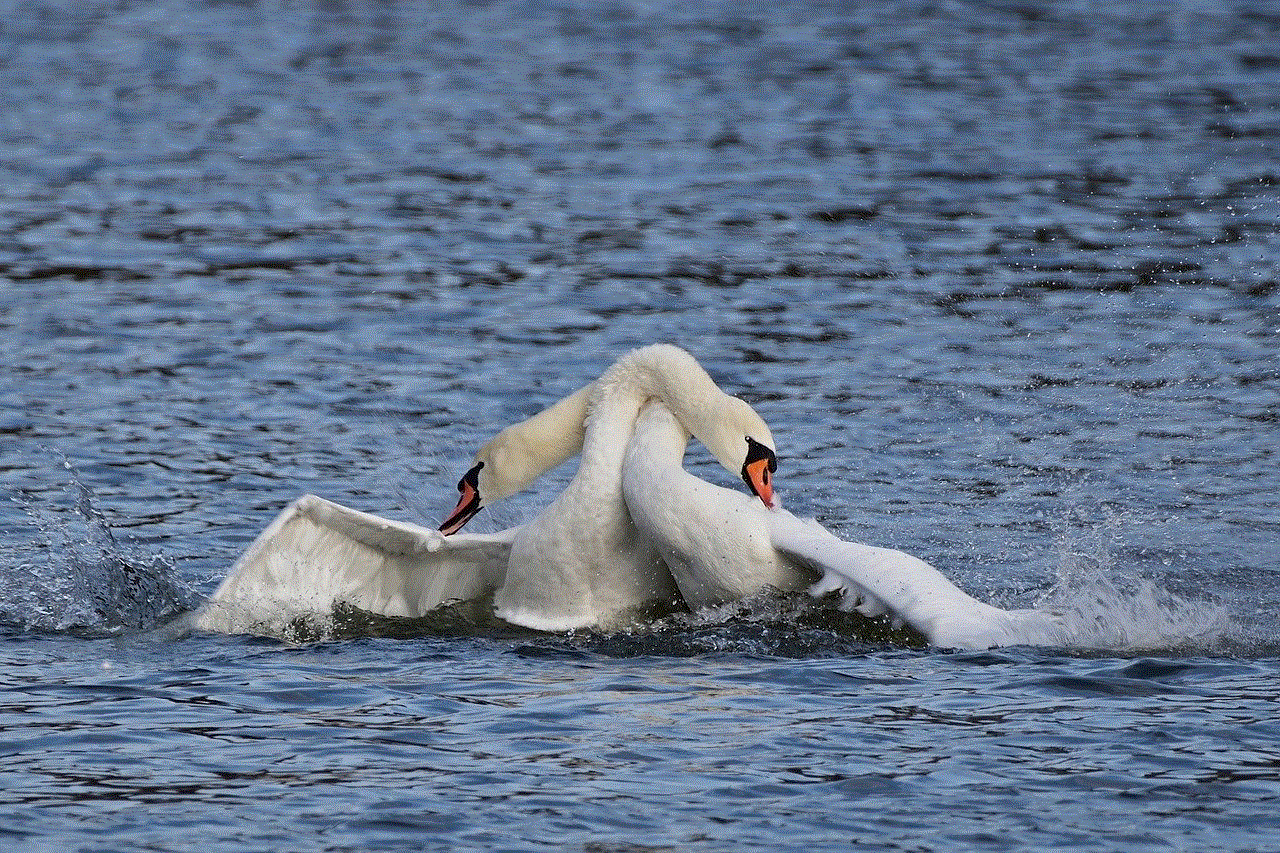
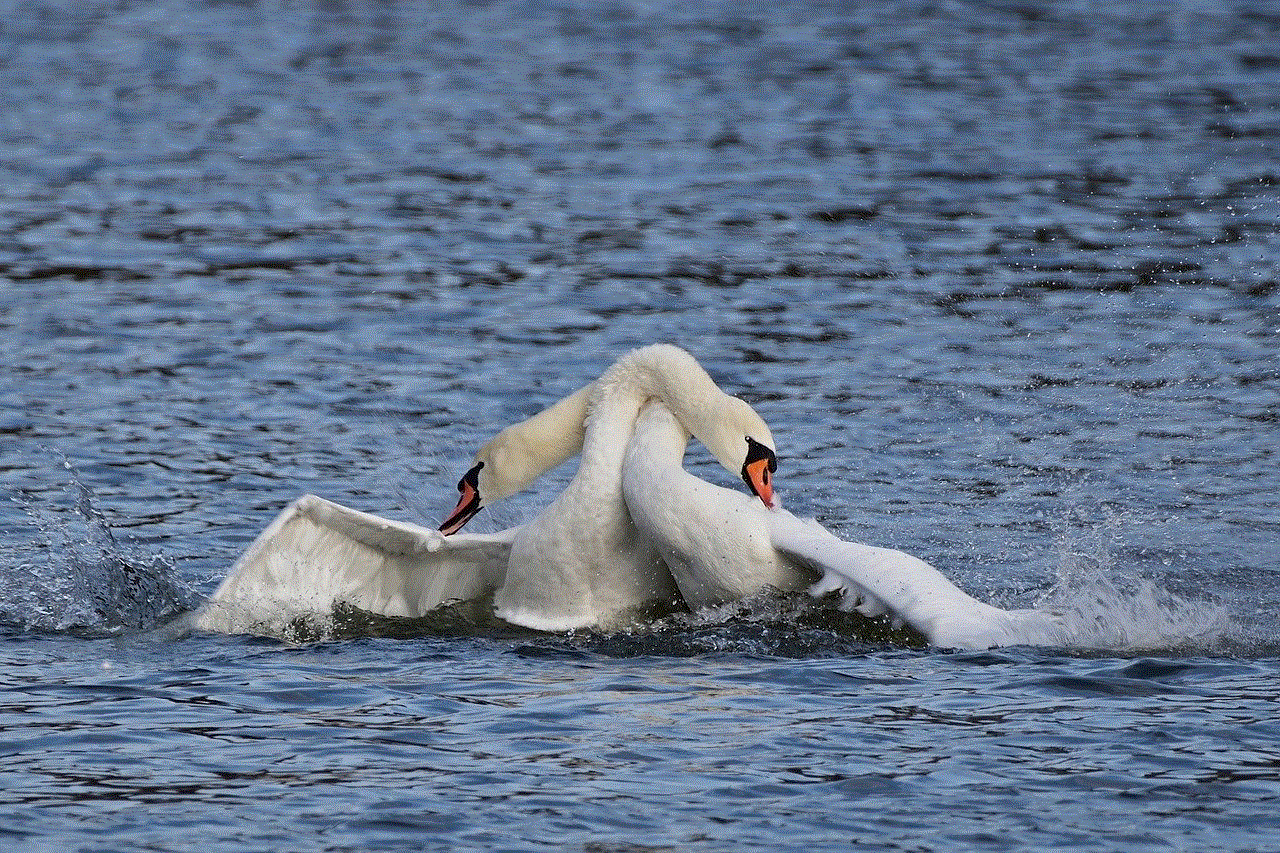
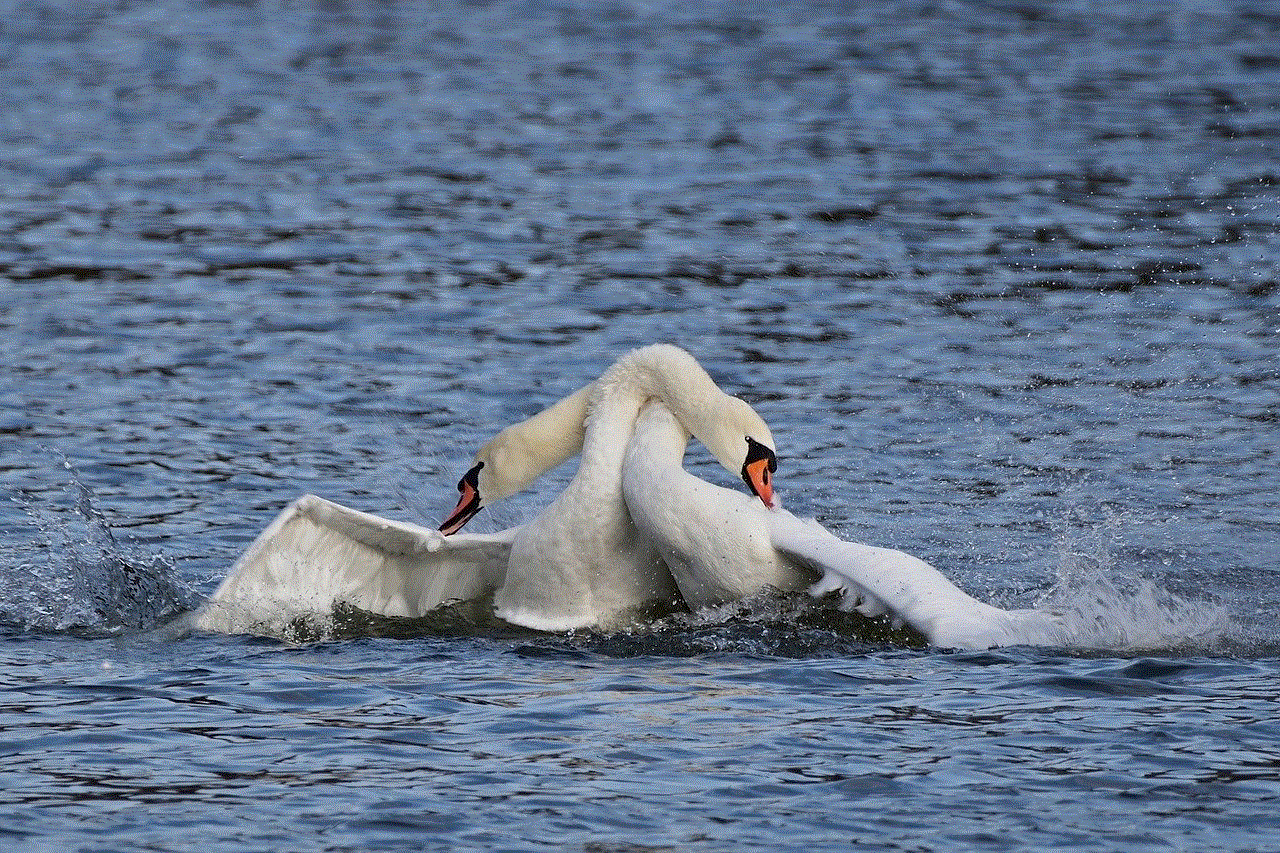
File integrity monitoring is an essential security measure that organizations should consider implementing to enhance their security posture and ensure the integrity of critical files. By monitoring and detecting unauthorized changes, FIM tools enable early threat detection, enhance data integrity, and assist in meeting compliance requirements. However, organizations must carefully plan and implement FIM solutions, considering factors such as performance impact, scalability, and integration with existing security infrastructure. With the right FIM tool in place, organizations can proactively protect their sensitive data and mitigate the risks posed by cyber threats.