how to view whatsapp status without being seen
WhatsApp has become one of the most popular communication tools in the world, with over 2 billion active users. It allows people to connect with their friends and family through instant messaging, voice calls, and video calls. One of the features that makes WhatsApp unique is its status feature, which allows users to share photos, videos, and text updates with their contacts. However, many users have expressed their concerns about their privacy when it comes to viewing others’ statuses. In this article, we will discuss how to view WhatsApp status without being seen in detail.
Before we dive into the methods of viewing WhatsApp status without being seen, it is essential to understand how the status feature works. When a user updates their status, it is visible to all their contacts by default. However, users also have the option to restrict certain contacts from viewing their status. To do this, they can go to their status privacy settings and select the contacts they want to exclude. This feature is useful for those who want to keep their status updates private from certain people.
Now, let’s move on to the main topic of this article – how to view WhatsApp status without being seen. There are a few ways to do this, and we will discuss each of them in detail.
1. turn off Read Receipts
The most simple and straightforward way to view WhatsApp status without being seen is by turning off the read receipts option. When this option is turned off, the blue ticks that indicate that a message has been read will not appear. This means that the user whose status you have viewed will not know that you have seen it.
To turn off read receipts, go to the WhatsApp settings, click on the Account tab, and then select Privacy. Here, you will see the option to turn off read receipts. Please note that turning off read receipts will also disable them for your messages, and you will not be able to see when someone has read your message.
2. Use Airplane Mode
Another way to view WhatsApp status without being seen is by using the airplane mode on your phone. This method works because when you are in airplane mode, your phone is not connected to the internet. So, when you view someone’s status, the status will not be marked as seen until you go back online.
To use this method, turn on airplane mode on your phone, view the status, and then close WhatsApp completely. After that, turn off airplane mode, and the status will still be marked as unviewed for the user.
3. Use a Third-party App
There are several third-party apps available that claim to help you view WhatsApp status without being seen. These apps usually work by downloading the status to your device, so you can view it offline without the user knowing. However, it is essential to use these apps with caution as they may not always be reliable and can also pose a security risk to your device.
4. View Status from the File Manager
If you don’t want to use a third-party app, you can also view WhatsApp status without being seen by accessing the status files directly from your device’s file manager. To do this, you will need a file manager app that allows you to view hidden files. Once you have the app, go to the WhatsApp folder, then Media, and then .Statuses. Here, you will find all the status updates that you have viewed. However, this method will only work for photos and videos, and not for text updates.
5. Use WhatsApp Web
WhatsApp Web is a great tool for viewing WhatsApp status without being seen. It works by mirroring your phone’s WhatsApp on your computer , which means that anything you do on WhatsApp Web will reflect on your phone. So, when you view someone’s status on WhatsApp Web, it will not be marked as seen on your phone.
To use this method, open WhatsApp Web on your computer , and then view the status. After that, close WhatsApp Web, and the status will still be marked as unviewed on your phone.
6. Disable Internet Connection
Similar to using airplane mode, you can also disable your internet connection to view WhatsApp status without being seen. This method works by disconnecting your phone from the internet, so the status will not be marked as seen until you reconnect.
To use this method, disable your internet connection, view the status, and then close WhatsApp. After that, turn your internet connection back on, and the status will still be marked as unviewed.
7. Use a Screen Recorder
Another way to view WhatsApp status without being seen is by using a screen recorder app. This method works by recording your screen while you view the status, and then you can view the recording without the user knowing.
To use this method, download a screen recorder app, record the status, and then view it from your gallery. However, please note that this method will not work if the status is a text update.
8. Create a Backup
Creating a backup of your WhatsApp messages is a good practice, and it can also help you view WhatsApp status without being seen. This method works by creating a backup of your WhatsApp messages and then viewing the status from the backup without the user knowing.
To use this method, go to your WhatsApp settings, click on Chats, and then select Chat Backup. After that, create a backup, and then view the status. Once you are done, delete the backup to avoid any confusion in your chats.
9. Use a WhatsApp Mod
WhatsApp mods are modified versions of the original WhatsApp app that offer additional features. Some WhatsApp mods allow you to view WhatsApp status without being seen. However, it is essential to note that using WhatsApp mods can also lead to your account being banned from using WhatsApp.
10. Ask a Friend
Lastly, you can always ask a friend to view the status for you. This method works if the person whose status you want to view is also a mutual friend. Ask your friend to view the status and then tell you what it was. However, this method is not very reliable and can be inconvenient.
In conclusion, these are some ways to view WhatsApp status without being seen. However, it is crucial to respect the privacy of others and use these methods responsibly. Remember to use these methods for viewing status updates only and not for any other purpose.
how does couple tracker work
How Does Couple Tracker Work: A Comprehensive Guide
In this modern digital age, our lives have become intertwined with technology. From communication to socializing, technology has transformed the way we connect with others. This includes our romantic relationships as well. With the rise of smartphones and various applications, couples now have access to tools that can help them navigate their relationships in new ways. One such tool is Couple Tracker, an app designed to provide insights and information about a couple’s activities and interactions. In this article, we will explore how Couple Tracker works, its features, benefits, and potential concerns.
What is Couple Tracker?
Couple Tracker is a mobile application designed to monitor and track the activities of both partners in a relationship. It allows couples to see each other’s call logs, text messages, location history, and social media activity. The app works by installing it on both partners’ smartphones and linking them together. Once linked, the app syncs data in real-time, providing a comprehensive overview of each partner’s digital interactions.
Features of Couple Tracker
1. Call and Text Monitoring: One of the primary features of Couple Tracker is the ability to monitor call logs and text messages. It provides information about incoming and outgoing calls, duration, timestamps, and the content of text messages. This feature can help partners keep track of their communication patterns and identify any discrepancies or concerns.
2. Location Tracking: Couple Tracker also enables real-time location tracking. It uses GPS technology to pinpoint the exact location of each partner. This feature can be helpful in ensuring safety and trust within the relationship. However, it is essential to use this feature responsibly and with the consent of both partners, as it can raise privacy concerns.
3. Social Media Monitoring: Additionally, Couple Tracker offers social media monitoring. It allows partners to see each other’s activity on platforms like Facebook, Instagram , WhatsApp, and more. This feature can provide insights into the online behavior of each partner and help identify potential issues or concerns.
4. Mutual Data Sharing: The app promotes transparency and trust by enabling both partners to share their data. This means that partners can see each other’s activities and interactions. It provides a complete picture of their digital lives, fostering open communication and understanding.
Benefits of Couple Tracker
1. Communication and Transparency: Couple Tracker encourages open and honest communication between partners. By sharing their digital activities, couples can gain a better understanding of each other’s lives and build trust.
2. Safety and Security: The location tracking feature can be beneficial in ensuring the safety and security of both partners. In case of emergencies or potential threats, knowing each other’s whereabouts can provide peace of mind.
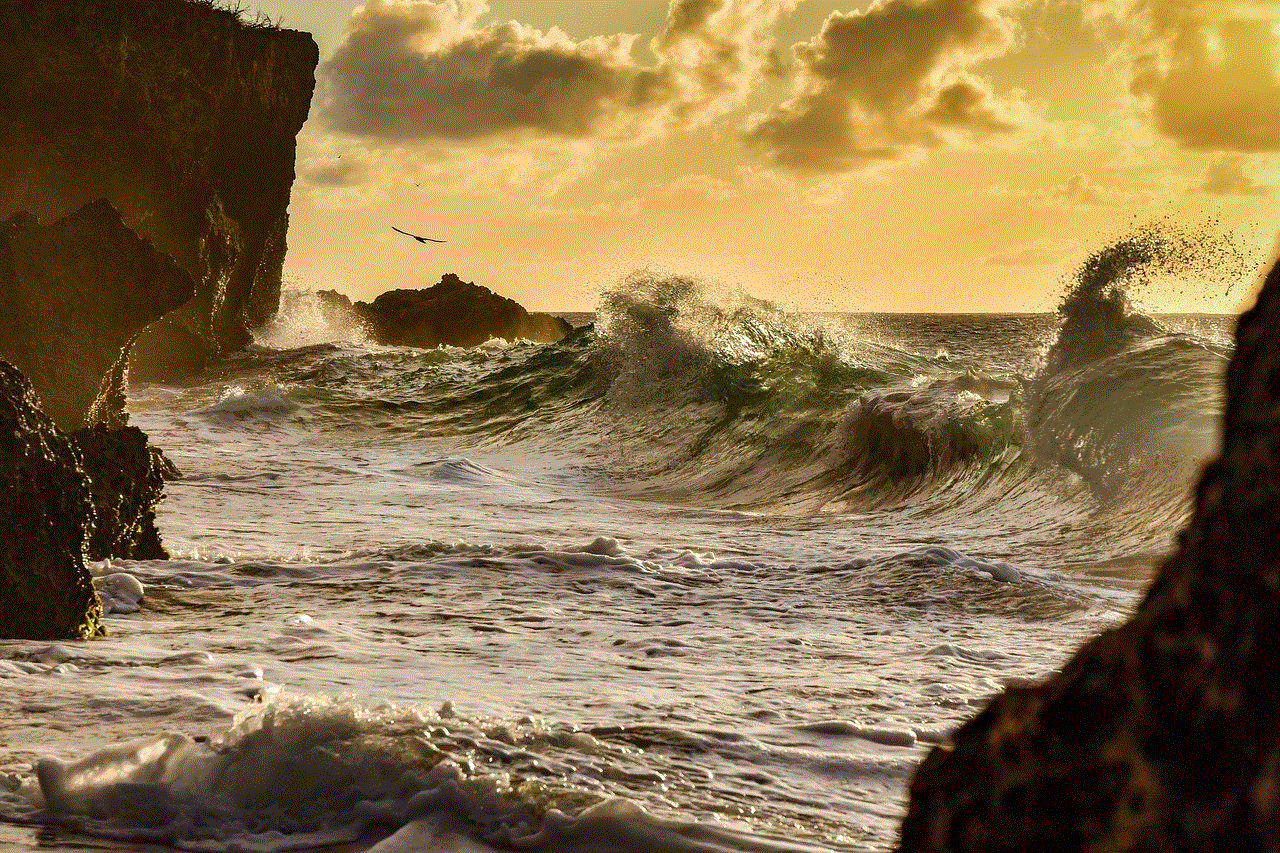
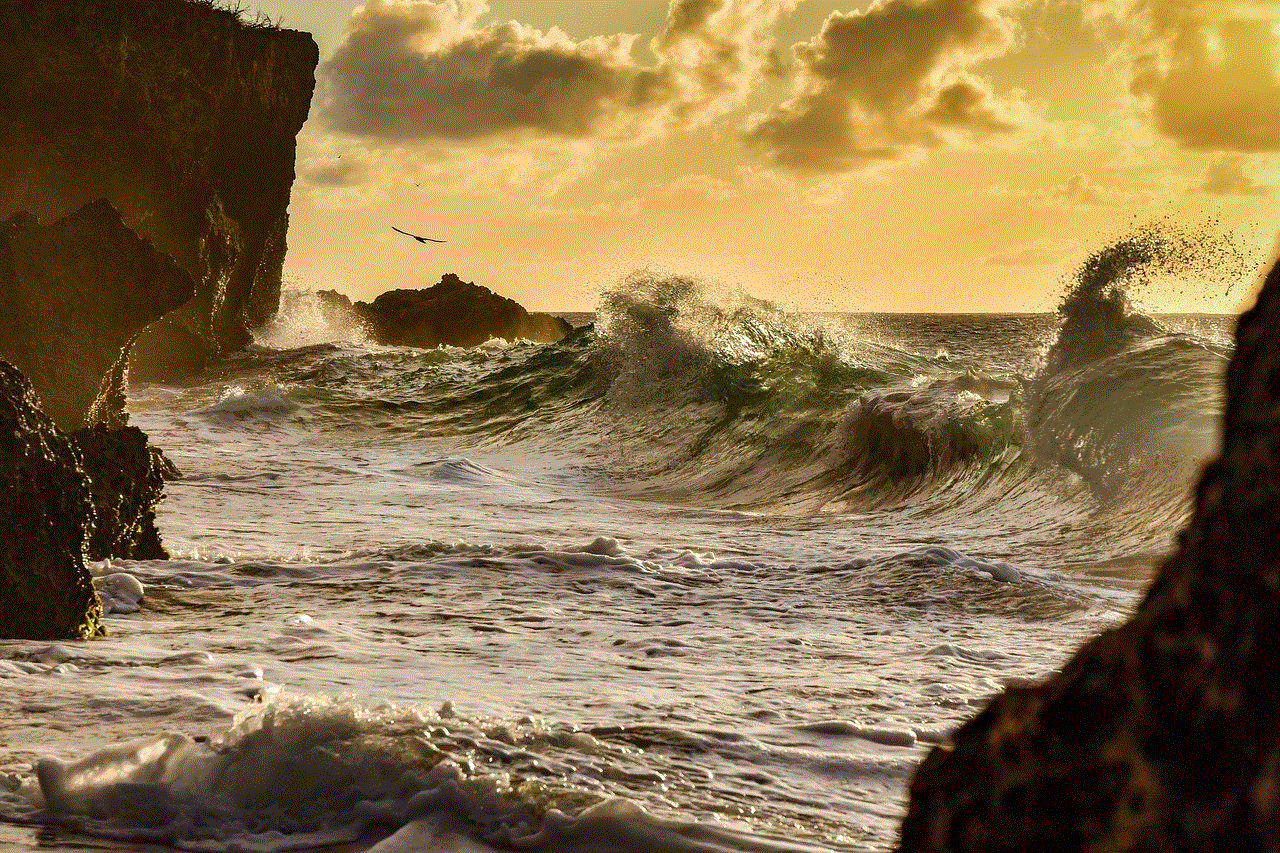
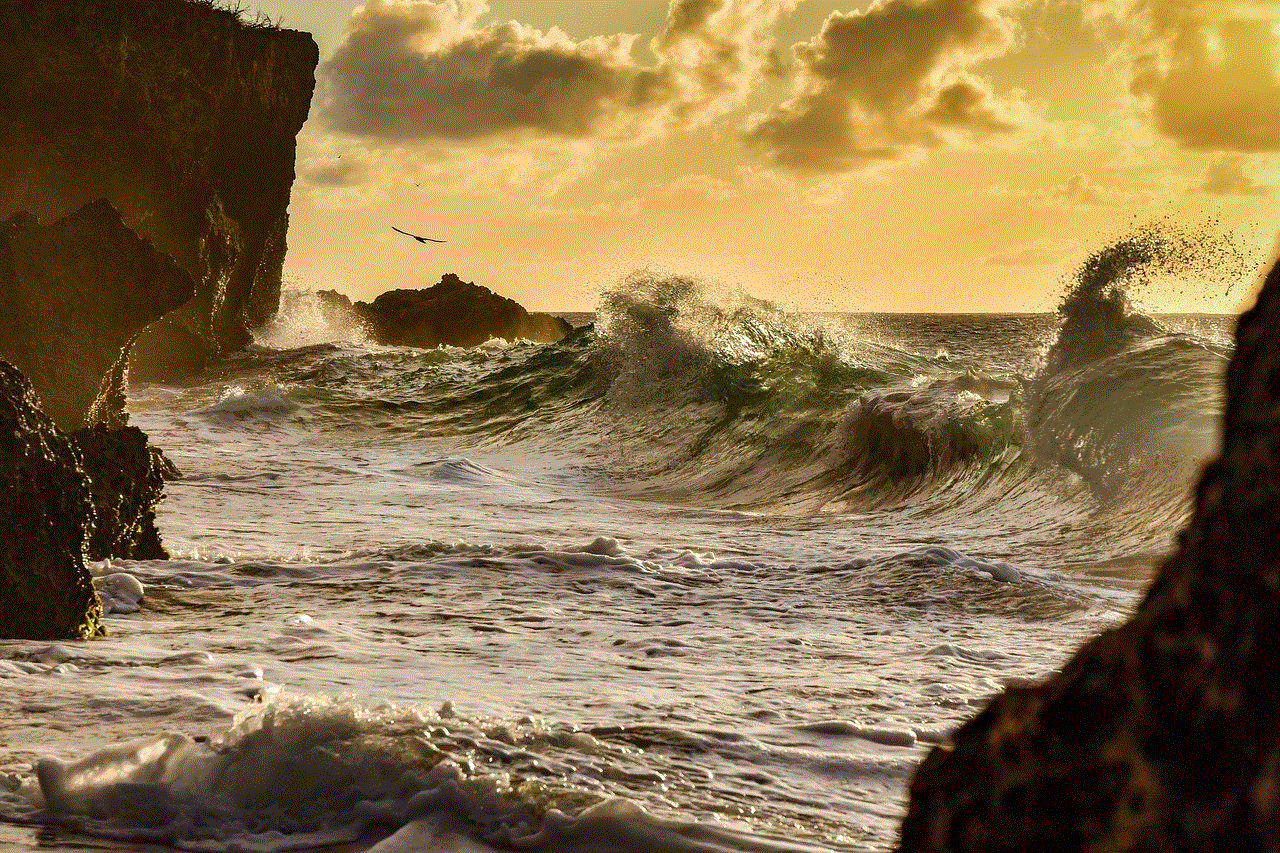
3. Relationship Insights: By analyzing the data provided by Couple Tracker, couples can gain valuable insights into their relationship dynamics. They can identify patterns, address issues, and work towards building a healthier and stronger bond.
4. Accountability: Knowing that their actions are being monitored can encourage partners to be more accountable for their behavior. It can deter them from engaging in dishonest or inappropriate activities that could harm the relationship.
Concerns and Considerations
While Couple Tracker offers various benefits, it is crucial to consider potential concerns and address them responsibly. Here are a few key considerations:
1. Consent and Privacy: It is essential to obtain the consent of both partners before using Couple Tracker. Monitoring someone’s activities without their knowledge or permission is a violation of privacy and can lead to trust issues within the relationship.
2. Open Communication: Using Couple Tracker should be a mutual decision made in the spirit of open communication and trust. Partners should discuss their intentions, concerns, and boundaries before implementing the app.
3. Misinterpretation of Data: It is crucial to interpret the data provided by Couple Tracker carefully. Without proper context and understanding, certain activities or interactions could be misinterpreted and lead to unnecessary conflicts.
4. Overreliance on Technology: While Couple Tracker can be a useful tool, it should not replace healthy communication and trust between partners. It is essential to foster a strong emotional connection offline as well.
In conclusion, Couple Tracker is a mobile application that provides couples with insights and information about their digital interactions. It offers features such as call and text monitoring, location tracking, and social media monitoring. The app promotes communication, transparency, and safety within relationships. However, it is essential to use Couple Tracker responsibly, with the consent of both partners, and to address any concerns or privacy issues that may arise. By understanding how Couple Tracker works and considering its benefits and potential concerns, couples can make informed decisions about incorporating this tool into their relationship journey.
hoverboard for 10 year old
Hoverboards have become increasingly popular among children, and it’s not hard to see why. These self-balancing scooters provide a fun and exciting way for kids to get around, while also improving their balance and coordination skills. If you’re considering purchasing a hoverboard for your 10-year-old, there are a few important factors to consider. In this article, we will explore the benefits of hoverboards for 10-year-olds and provide some tips for choosing the right one for your child.
Before diving into the world of hoverboards, it’s essential to understand what they are and how they work. A hoverboard is essentially a two-wheeled, battery-powered device that uses self-balancing technology to keep the rider upright. It consists of a platform with two footpads, which the rider stands on, and a central control unit that contains the motors, gyroscopes, and sensors responsible for maintaining balance.
One of the primary benefits of hoverboards for 10-year-olds is the opportunity for outdoor exercise and fun. In today’s increasingly digital world, children often spend a significant amount of time indoors, glued to screens. Hoverboards offer a chance to get outside, breathe fresh air, and engage in physical activity. Riding a hoverboard requires the use of core muscles, leg muscles, and balance, providing an excellent full-body workout.
Additionally, hoverboards can help improve a child’s balance and coordination skills. Balancing on a hoverboard requires continuous adjustments and small movements, which can strengthen core muscles and improve overall balance. As children grow and develop, these skills become increasingly important for various activities, such as riding a bicycle, playing sports, or even just walking on uneven surfaces.
Safety is always a concern when it comes to any activity involving children. It’s crucial to choose a hoverboard that is safe and appropriate for a 10-year-old. Look for hoverboards that have a weight limit suitable for your child’s weight and are equipped with safety features such as non-slip footpads and LED lights for increased visibility. Additionally, consider purchasing safety gear such as a helmet, knee pads, and elbow pads to provide extra protection.
When it comes to choosing the right hoverboard for a 10-year-old, several factors should be taken into account. First and foremost, consider the weight limit of the hoverboard. Most hoverboards have a weight limit ranging from 100 to 220 pounds, so be sure to choose one that can support your child’s weight. It’s also essential to consider the speed of the hoverboard. Some models have adjustable speed settings, allowing you to limit the maximum speed to ensure your child’s safety.
Battery life is another crucial factor to consider. The average hoverboard can travel anywhere from 6 to 15 miles on a single charge, so be sure to choose one that has a battery life suitable for your child’s needs. Additionally, consider the charging time of the hoverboard. Some models take as little as 2 hours to fully charge, while others may take up to 6 hours or more. If your child plans to use the hoverboard frequently, opt for a model with a shorter charging time.
The size and weight of the hoverboard should also be considered. Ensure that the hoverboard is lightweight and portable enough for your child to carry and maneuver comfortably. It’s also a good idea to choose a hoverboard with a compact design, as it will be easier to store and transport.
Before purchasing a hoverboard, it’s important to check the local laws and regulations regarding their use. Some areas have restrictions on where you can ride a hoverboard, such as public roads or sidewalks. Familiarize yourself with these regulations to ensure your child can ride their hoverboard safely and legally.
In terms of price, hoverboards can range from around $100 to several hundred dollars. While it may be tempting to opt for a cheaper model, it’s important to prioritize safety and quality. Cheaper hoverboards may not have the same level of safety features or durability as more expensive models. It’s worth investing in a higher-quality hoverboard that will last longer and provide a safer riding experience for your child.
When purchasing a hoverboard, it’s a good idea to read reviews and do thorough research on different brands and models. Look for reputable brands with positive customer reviews and a good track record. Consider factors such as customer support, warranty options, and overall build quality. Reading reviews can give you valuable insights into the pros and cons of different hoverboards and help you make an informed decision.
Once you’ve chosen the perfect hoverboard for your 10-year-old, it’s important to teach them how to ride it safely. Start by finding a flat and open area, such as an empty parking lot or a spacious backyard, where your child can practice without any obstacles or hazards. Encourage them to start slowly and gradually increase their speed as they become more comfortable and confident. Emphasize the importance of maintaining balance and using their body weight to control the hoverboard.
Teaching your child basic safety rules is also crucial. They should always wear protective gear such as a helmet, knee pads, and elbow pads when riding the hoverboard. Remind them to be aware of their surroundings and avoid crowded areas or busy streets. It’s also important to teach your child how to dismount safely, as they should always step off the hoverboard with one foot before the other.
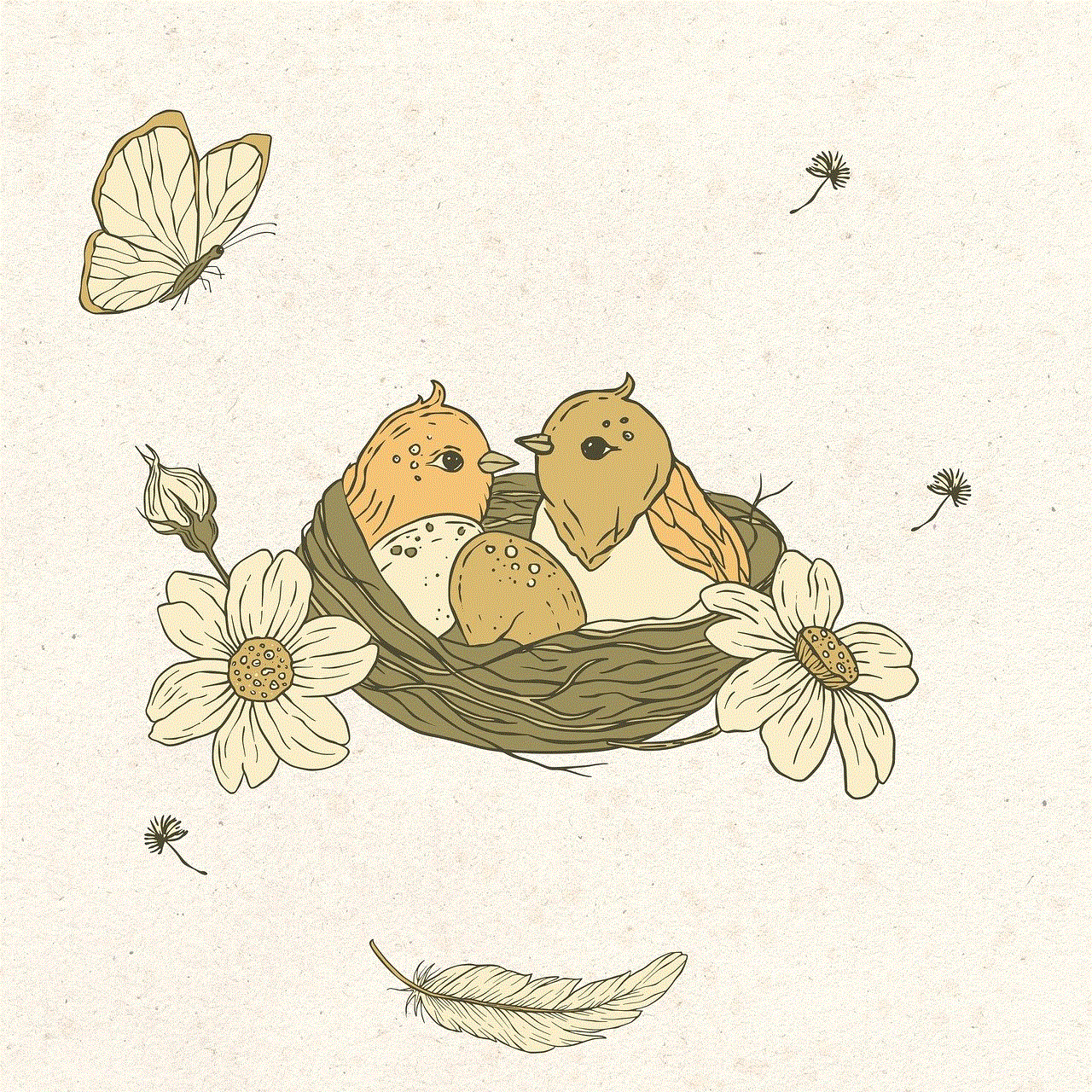
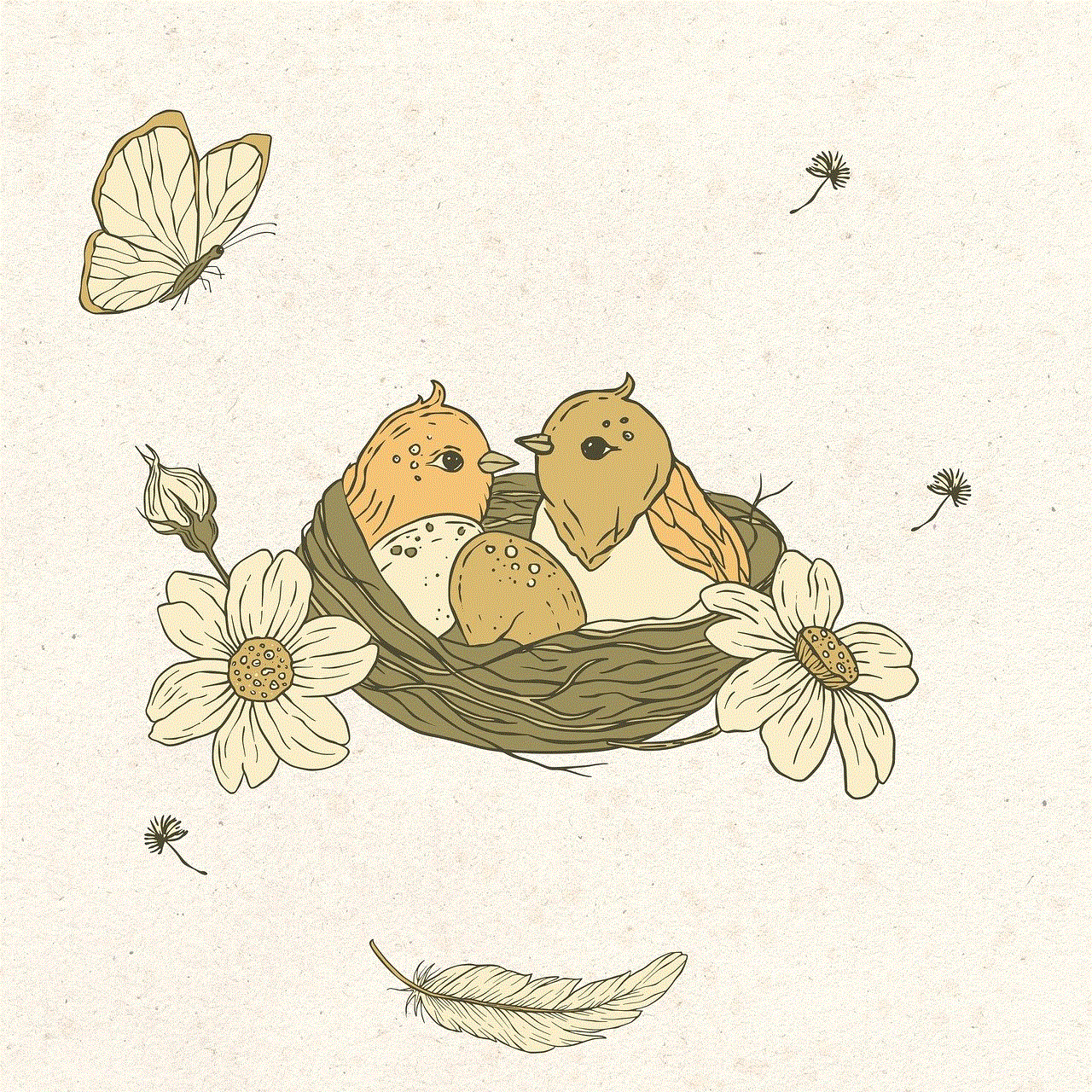
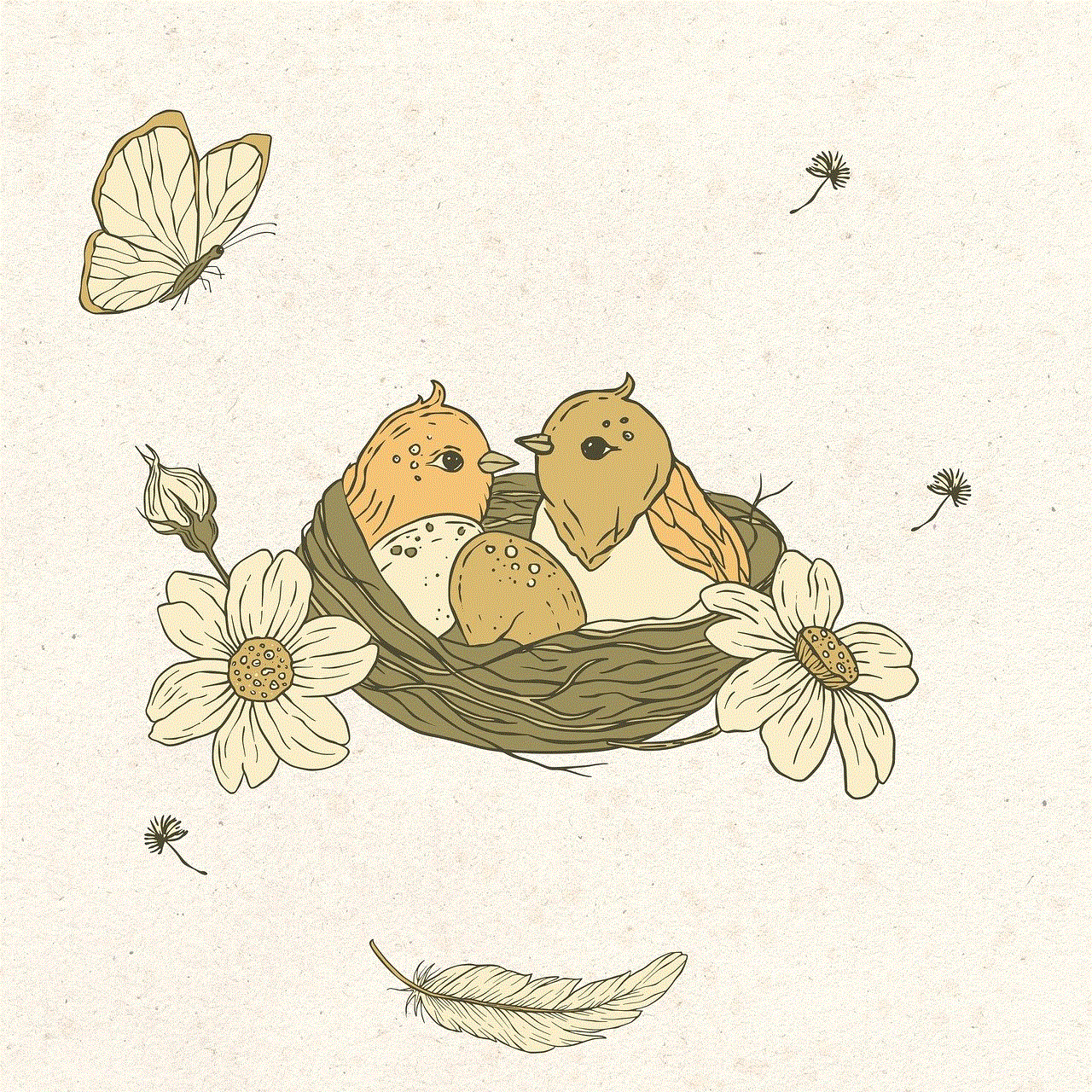
In conclusion, hoverboards can be an excellent gift for a 10-year-old, providing them with outdoor exercise, improving their balance and coordination skills, and offering hours of fun. When choosing a hoverboard, prioritize safety features, weight limits, and battery life. Research different brands and models, and read customer reviews to make an informed decision. Once you’ve selected the perfect hoverboard, teach your child how to ride it safely and responsibly. With the right hoverboard and proper guidance, your 10-year-old can enjoy countless hours of excitement and adventure.