how to visit strangers island animal crossing
Animal Crossing: How to Visit Strangers Island
Animal Crossing is a popular life simulation video game developed by Nintendo. The game has gained a massive fan base since its initial release in 2001 and has since then released several versions and spin-offs. One of the most exciting features of Animal Crossing is the ability to visit strangers’ islands. This feature allows players to connect with other players from all around the world and explore their islands. In this article, we will discuss everything you need to know about visiting strangers’ islands in Animal Crossing.
What is Animal Crossing?
For those who are new to the world of Animal Crossing, it is a life simulation game that lets players create their own village and interact with anthropomorphic animals. The game follows a real-time clock, meaning that the game’s time corresponds to the real world’s time. This gives players a unique experience of living in a virtual world that mirrors real life. Animal Crossing has a variety of activities that players can engage in, such as fishing, bug catching, and decorating their homes. Another exciting feature of the game is the ability to visit other players’ islands, both friends and strangers.
The Importance of Visiting Strangers Islands
Visiting strangers’ islands is a significant aspect of Animal Crossing, and it offers several benefits to players. Firstly, it allows players to connect with others from different parts of the world, making the game more diverse and exciting. It also gives players the opportunity to explore new islands and see how other players have customized their islands. This can serve as inspiration for players to improve their own islands’ design and layout.
Moreover, visiting strangers’ islands can also help players complete their Critterpedia, which is a catalog of all the fish and bugs available in the game. Certain fish and bugs can only be found on specific islands and during specific times, so visiting strangers’ islands gives players a chance to catch these rare creatures and complete their Critterpedia.
How to Visit Strangers’ Islands
Visiting strangers’ islands in Animal Crossing is a straightforward process. The first step is to have a Nintendo Online subscription, as this is required to visit other players’ islands. Once you have a subscription, you can follow these steps to visit strangers’ islands:
Step 1: Open the airport on your island and speak to Orville, the dodo bird.
Step 2: Select the “I want visitors” option.
Step 3: Choose the “via online play” option.
Step 4: Select “invite via Dodo code.”
Step 5: Orville will generate a five-digit code that you can share with other players.
Step 6: Share the code with the player you want to visit or enter someone else’s code to visit their island.
Things to Keep in Mind When Visiting Strangers’ Islands
While visiting strangers’ islands can be a fun and exciting experience, there are a few things to keep in mind to ensure a smooth and enjoyable visit.
1. Respect the island owner’s rules: Some players may have specific rules for visitors, such as not picking flowers or shaking trees. It is important to follow these rules to avoid causing any inconvenience to the island owner.
2. Do not steal or vandalize: It goes without saying that stealing or vandalizing someone’s island is not only rude but also against the game’s rules. Make sure to respect the island owner’s belongings and only take what is offered to you.
3. Be mindful of time: Some players may have a limited time for visitors, so make sure to be mindful of the time you spend on their island. If you want to stay longer, make sure to ask for permission first.
4. Bring a gift: It is always a nice gesture to bring a small gift for the island owner as a token of appreciation for allowing you to visit their island. It could be something simple like fruit or a DIY recipe.
5. Communicate with the island owner: Communication is key when visiting strangers’ islands. Make sure to ask for permission before picking fruits or catching bugs on the island. Also, be respectful and polite when talking to the island owner.
6. Leave through the airport: When you are ready to leave the island, make sure to use the airport to return to your own island. This helps prevent any issues with the game’s servers and ensures a smooth visit for both players.
7. Follow the island owner’s lead: Some players may want to show you around their island, while others may prefer to let you explore on your own. Make sure to follow the island owner’s lead and respect their preferences.
8. Leave a message: After your visit, it is always nice to leave a message on the island owner’s bulletin board as a thank you for the visit. This also serves as a way to communicate with the island owner in case you want to visit again in the future.
9. Avoid spoilers: Some players may have rare items or areas on their island that they want to keep a secret. If you come across something that looks unique or interesting, make sure to ask for permission before taking a closer look.
10. Have fun: The most important thing to remember when visiting strangers’ islands is to have fun and enjoy the experience. Animal Crossing is all about connecting with others and creating a sense of community, so make the most out of every visit.
In conclusion, visiting strangers’ islands in Animal Crossing is an essential aspect of the game that offers several benefits. It allows players to connect with others, explore new islands, and complete their Critterpedia. However, it is crucial to follow proper etiquette and respect the island owner’s rules to ensure a positive experience for everyone. So, the next time you open your airport, don’t hesitate to visit a stranger’s island and make new friends in the world of Animal Crossing.
how to install teensafe 100 11
Teensafe is a popular monitoring software designed specifically for parents to keep an eye on their children’s online activities. In today’s digital age, where kids are exposed to a wide range of online content and platforms, it has become essential for parents to be aware of their children’s online behavior. Teensafe offers a comprehensive solution for parents to monitor their kids’ online activities, including their social media usage, text messages, call logs, and location tracking. In this article, we will discuss how to install Teensafe and how it can help parents ensure their children’s safety in the digital world.
Before we dive into the installation process, let’s first understand what Teensafe is and why it is gaining popularity among parents. Teensafe is a cell phone monitoring software that allows parents to track their children’s online activities remotely. It works by downloading the app onto the target device, and then all the data from that device is synced to the parent’s Teensafe account. This means that parents can monitor their kids’ online activities without having to physically access their phones. Moreover, it is compatible with both Android and iOS devices, making it accessible to a wide range of users.
Now, let’s move on to the installation process. Installing Teensafe is a simple and straightforward process that can be completed in a few easy steps. The first step is to create an account on the Teensafe website. You will need to provide your email address and choose a password to create your account. Once your account is created, you will be prompted to select the operating system of the target device, i.e., Android or iOS.
If the target device is an Android phone, you will need to physically access the device and install the Teensafe app on it. The app can be downloaded directly from the Teensafe website. Once the app is successfully installed, you can hide the app icon from the target device, so your child does not know that they are being monitored. On the other hand, if the target device is an iPhone, you will need to provide the iCloud credentials of the device to complete the installation process.
After the installation is complete, all the data from the target device will be synced to your Teensafe account. You can access this data by logging into your Teensafe account from any web browser. The data will be organized into different categories, such as calls, messages, social media, and location, making it easier for parents to navigate and monitor their children’s online activities.
One of the key features of Teensafe is its ability to track your child’s location in real-time. This feature can be particularly helpful in ensuring your child’s safety, especially if they are out with friends or attending social events. The app uses GPS technology to track the target device’s location, and the data is updated every few minutes. This means that you can keep an eye on your child’s whereabouts and ensure they are safe at all times.
Another essential feature of Teensafe is its social media monitoring capabilities. With the increasing popularity of social media platforms among teenagers, it has become crucial for parents to monitor their children’s social media usage. Teensafe allows parents to access their child’s social media accounts, including facebook -parental-controls-guide”>Facebook , Instagram , and Snapchat , and view their posts, messages, and friends’ list. This feature can help parents identify any potential dangers or cyberbullying incidents and take necessary actions to protect their child.
Furthermore, Teensafe also offers call and text message monitoring. With this feature, parents can view all the incoming and outgoing calls and text messages on their child’s phone. This can help parents identify any suspicious or unwanted contacts and protect their child from potential dangers.
One of the biggest concerns for parents when it comes to monitoring their child’s online activities is their privacy. Teensafe understands this concern and ensures that all the data on its platform is encrypted and secure. This means that only the parent has access to their child’s data, and it cannot be accessed by anyone else.
In addition to its monitoring capabilities, Teensafe also offers a range of parental control features. Parents can set time limits on their child’s phone usage, block certain apps or websites, and even track their child’s phone usage statistics. This can help parents ensure that their child is not spending too much time on their phone and is using it responsibly.
Teensafe also offers a 24/7 customer support service to assist parents with any issues or queries they may have. The team is highly responsive and can help parents with any technical difficulties they may face while using the app.
In conclusion, Teensafe is an excellent tool for parents to monitor their children’s online activities and ensure their safety in the digital world. Its easy installation process, comprehensive monitoring features, and strong privacy measures make it a popular choice among parents. If you are a concerned parent looking for a way to keep an eye on your child’s online behavior, then Teensafe is definitely worth considering.
att com protection center 150 17
In today’s digital age, cyber threats are becoming increasingly common and sophisticated. It is no longer enough to simply have an antivirus program installed on your computer, as hackers are constantly finding new ways to breach security systems. This is where AT&T’s COM Protection Center comes in, offering comprehensive protection for all your devices and personal information.
What is AT&T’s COM Protection Center?
AT&T’s COM Protection Center is a security suite that provides advanced protection against online threats, including viruses, malware, and spyware. It is designed to safeguard your personal information and sensitive data from cybercriminals who are constantly looking for ways to exploit vulnerabilities in your devices.
The COM Protection Center offers a multi-layered approach to security, combining traditional antivirus software with cutting-edge technologies such as behavioral analysis and artificial intelligence. This allows it to detect and prevent both known and unknown threats, ensuring that your devices and data are always safe and secure.
Features of AT&T’s COM Protection Center
1. Real-time Threat Detection and Prevention
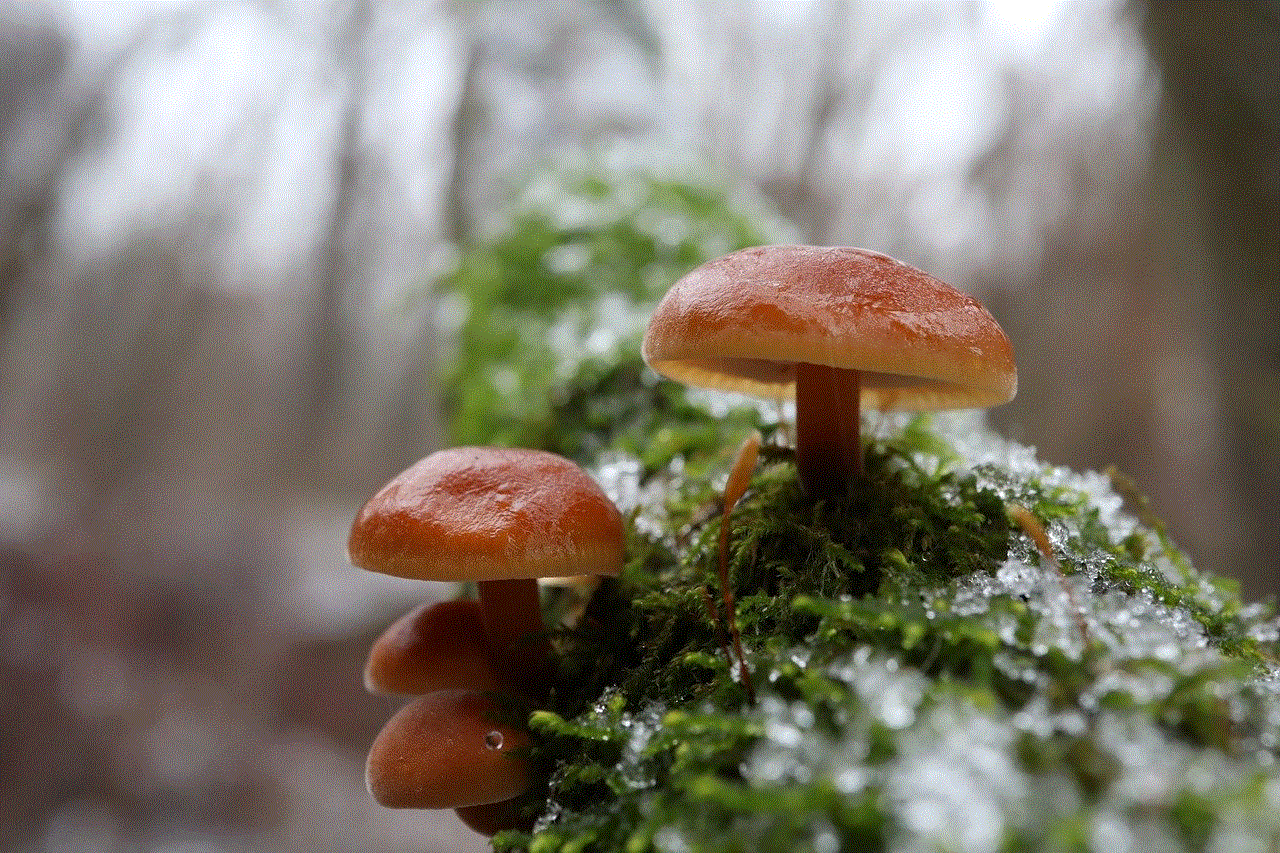
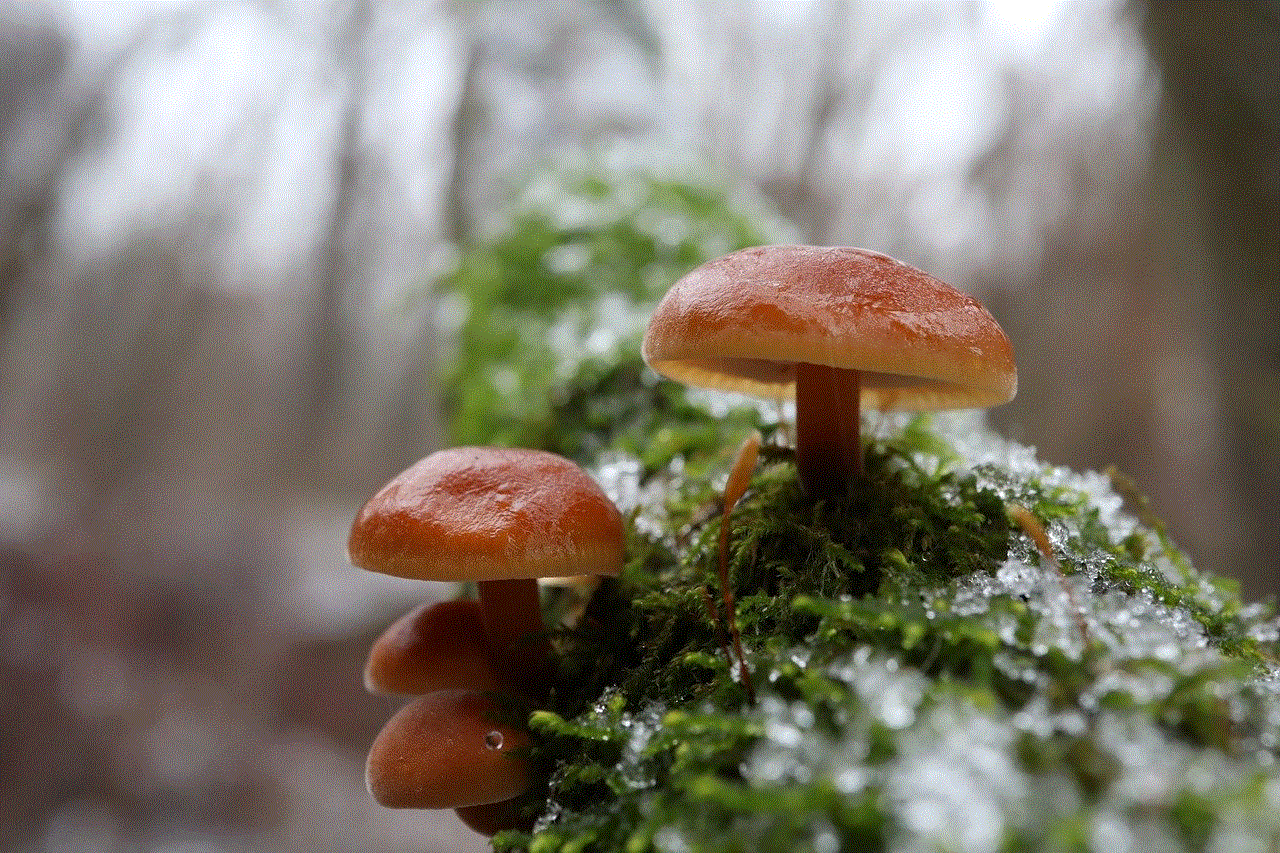
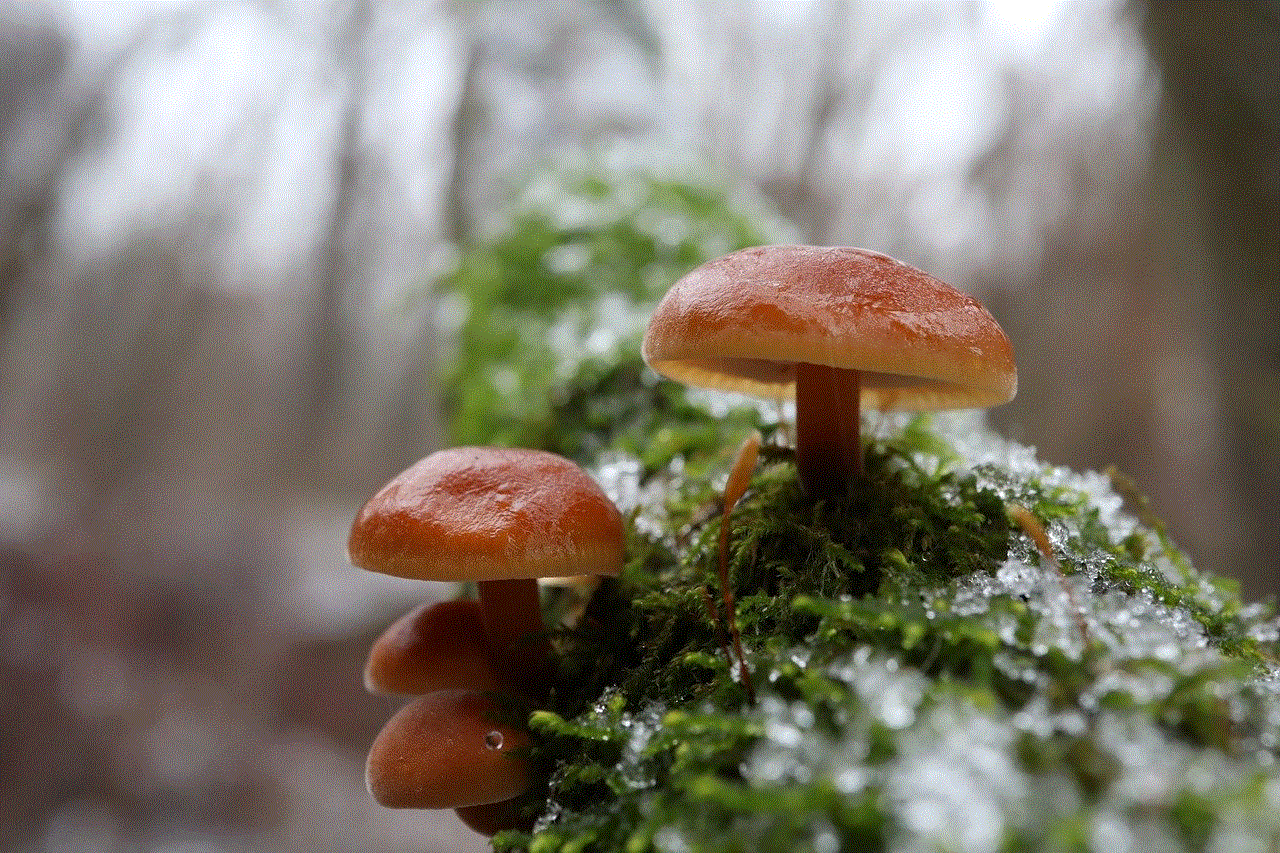
The COM Protection Center constantly monitors your devices for any suspicious activity and blocks potential threats in real-time. This ensures that your devices and data are protected at all times, without any delay in response to emerging threats.
2. Advanced Firewall Protection
The COM Protection Center comes with a built-in firewall that acts as a barrier between your devices and the internet, filtering out any malicious traffic and preventing unauthorized access to your network.
3. Web Browsing Protection
The internet can be a dangerous place, with numerous websites harboring malicious code and phishing attempts. The COM Protection Center scans every website you visit and blocks any potentially harmful content, keeping your personal information safe while browsing the web.
4. Email Protection
Email is one of the most common channels used by cybercriminals to distribute malware and steal sensitive information. The COM Protection Center scans all incoming and outgoing emails, attachments, and links, ensuring that your email communication is secure.
5. Parental Controls
In today’s digital world, it is important to monitor and control your children’s online activities to protect them from inappropriate content and online predators. The COM Protection Center offers robust parental controls, allowing you to block websites , set time limits, and monitor your child’s online behavior.
6. Identity Theft Protection
Identity theft is a growing concern, with cybercriminals using sophisticated techniques to steal personal information. The COM Protection Center offers identity theft protection, monitoring your credit report and alerting you to any suspicious activity that could indicate identity theft.
7. Secure Online Banking and Shopping
With the rise of online banking and shopping, cybercriminals have also found new ways to steal your financial information. The COM Protection Center offers a secure browser that encrypts your online transactions, keeping your financial information safe from prying eyes.
8. Multi-Device Protection
AT&T’s COM Protection Center is not limited to just your computer. It offers protection for all your devices, including smartphones and tablets, ensuring that all your data and devices are secure, no matter where you access the internet from.
9. Automatic Updates
Cyber threats are constantly evolving, and it is important to keep your security software up to date. The COM Protection Center automatically updates its virus definitions and software to protect against the latest threats, without any manual intervention required.
10. 24/7 Technical Support
In case you encounter any issues with the COM Protection Center, AT&T offers 24/7 technical support to help you resolve them. This ensures that you always have access to expert assistance whenever you need it.
Why choose AT&T’s COM Protection Center over other security suites?
While there are many security suites available in the market, AT&T’s COM Protection Center offers several unique features that set it apart from the rest.
Firstly, it offers comprehensive protection for all your devices, including smartphones and tablets, making it a one-stop solution for all your security needs.
Additionally, the COM Protection Center uses advanced technologies such as behavioral analysis and artificial intelligence, which allows it to detect and prevent even unknown threats. This gives it an edge over traditional antivirus software that relies solely on virus definitions.
Furthermore, the COM Protection Center is backed by AT&T’s excellent customer service and technical support, ensuring that you always have access to assistance whenever you need it.
Conclusion
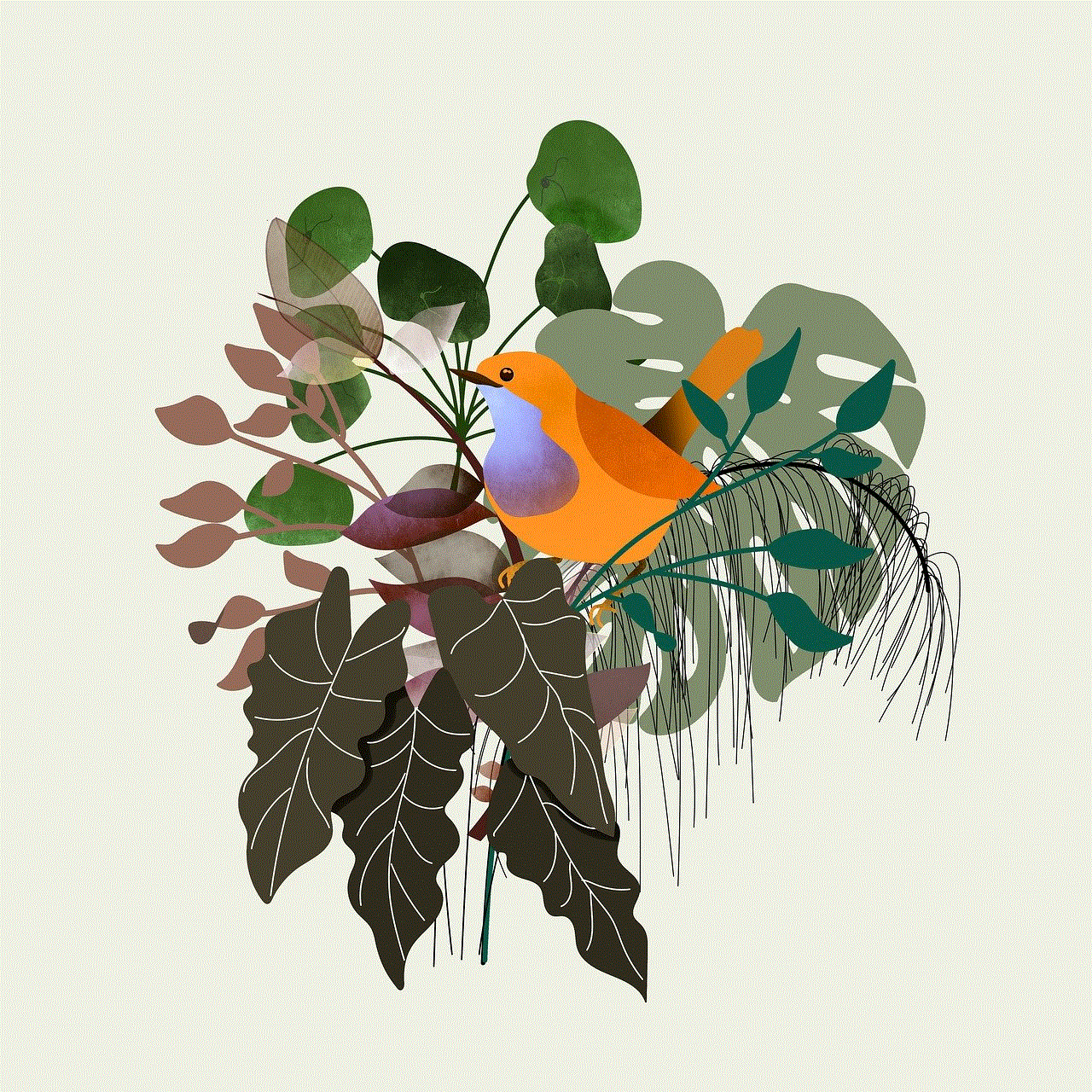
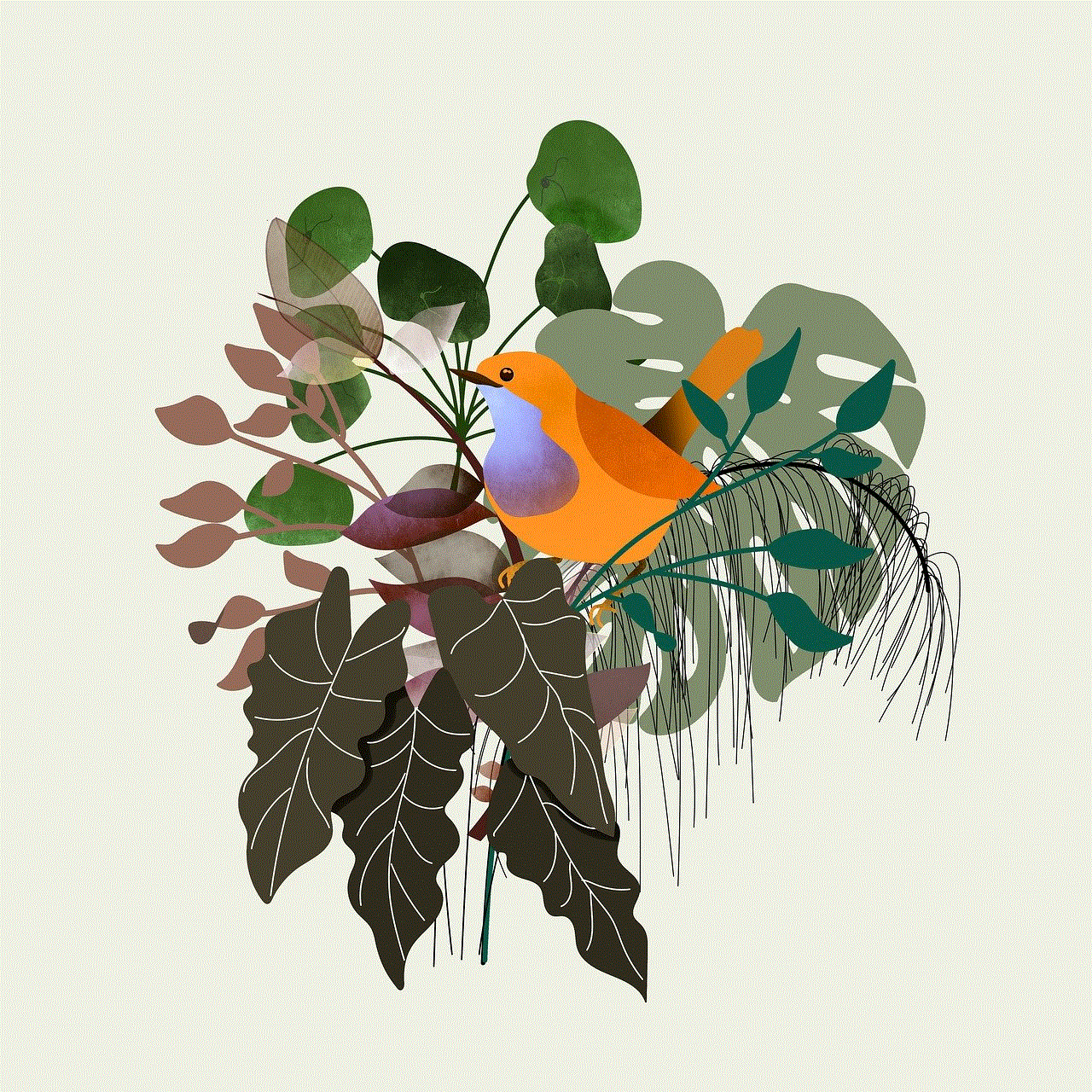
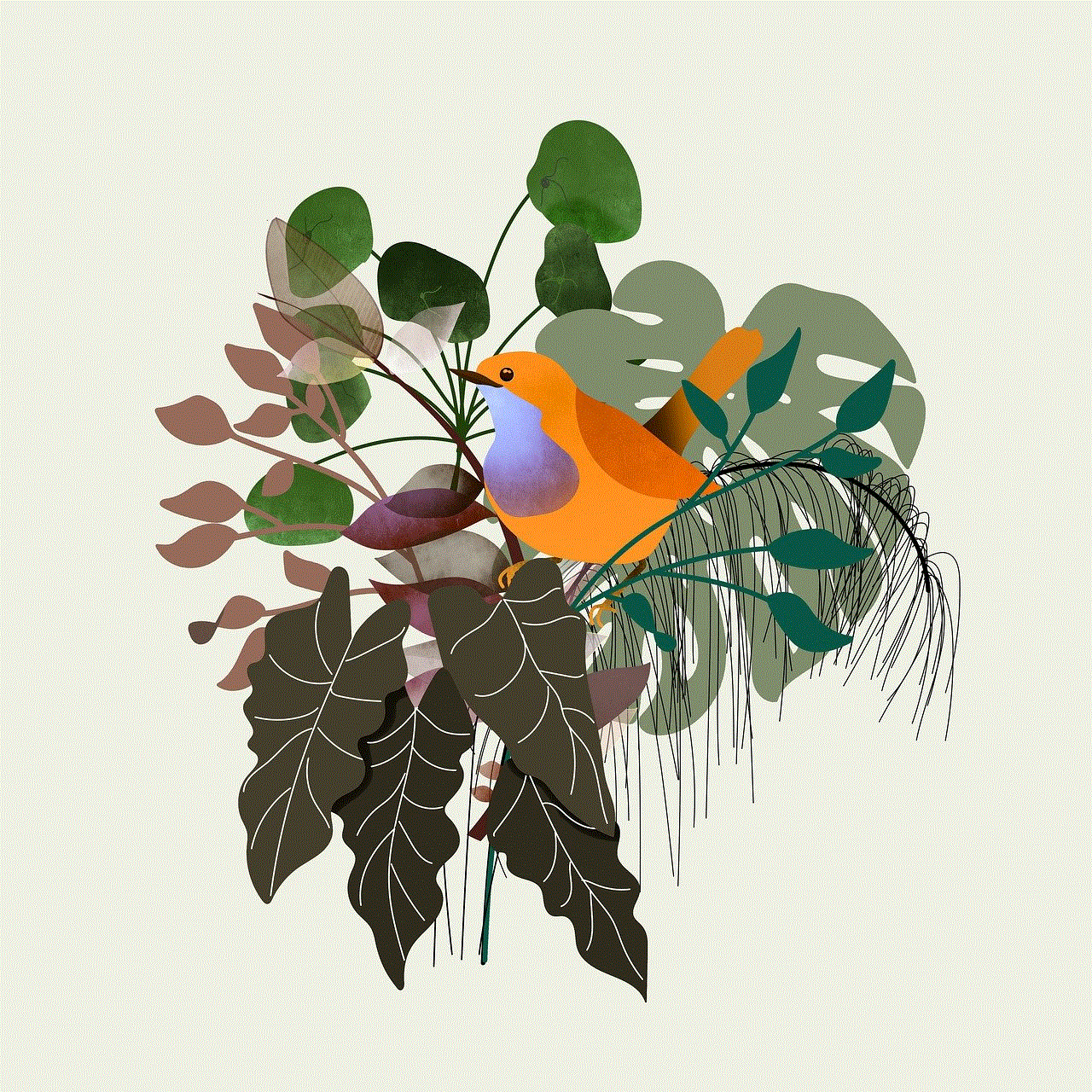
In today’s digital world, it is essential to have robust security measures in place to protect your devices and personal information from cyber threats. AT&T’s COM Protection Center offers a comprehensive suite of features that ensures your protection against a wide range of online threats. With its multi-layered approach to security, advanced technologies, and excellent customer support, the COM Protection Center is a reliable choice for all your security needs. So, don’t wait any longer, protect yourself and your devices with AT&T’s COM Protection Center today.