instagram congratulations you won an iphone
Title: Beware of Instagram Scams: “Congratulations! You Won an iPhone”
Introduction:
In recent years, social media platforms have become a breeding ground for scams and fraudulent activities. One of the most prevalent scams on Instagram is the “Congratulations! You Won an iPhone” scam. This scam preys on unsuspecting users by promising them a free iPhone in exchange for their personal information or engagement in certain activities. In this article, we will delve into the details of this scam, how it operates, and how to protect yourself from falling victim to such schemes.
1. Understanding the “Congratulations! You Won an iPhone” Scam:
The “Congratulations! You Won an iPhone” scam typically starts with a direct message or comment on your Instagram post, claiming that you have won a brand new iPhone. This message is often accompanied by a link or instructions on how to claim your prize. However, these messages are nothing more than attempts to deceive and defraud you.
2. The Mechanics of the Scam:
Once you click on the provided link or engage further with the scammer, you may be redirected to a fake website or asked to provide personal information, such as your name, email address, or phone number. Scammers may also ask you to complete surveys, install apps, or even make payments to receive your alleged prize. These actions can lead to identity theft, financial loss, or even malware installation on your device.
3. Identifying Red Flags:
To protect yourself from such scams, it is crucial to be aware of the red flags. Firstly, be skeptical of unsolicited messages or comments claiming that you have won a prize, especially if it seems too good to be true. Additionally, double-check the account sending the message. Scammers often create fake profiles or impersonate well-known brands to gain your trust.
4. Verified Accounts and Legitimate Giveaways:
Remember that genuine giveaways or contests hosted by reputable accounts on Instagram will typically be conducted through official channels. Verified accounts of well-known brands or influencers are more likely to host legitimate giveaways, but always exercise caution and verify the authenticity of such promotions before participating.
5. Protecting Your Personal Information:
Never provide personal information, such as your name, address, phone number, or financial details, to unknown individuals or suspicious websites. Legitimate companies or brands will never ask for sensitive information in exchange for a prize or giveaway.
6. Reporting and Blocking Scammers:
If you come across a scammer or receive a suspicious message, report the account to Instagram immediately. Blocking and reporting the scammer will not only protect yourself but also prevent them from targeting others. Instagram takes scams and fraudulent activities seriously and will take appropriate actions against such accounts.
7. Keeping Your Devices Secure:
In addition to being cautious online, it is vital to ensure the security of your devices. Regularly update your operating system and install reliable antivirus software to safeguard against malware and other cybersecurity threats. Be wary of downloading apps or clicking on links from unknown sources, as they may contain harmful content.
8. Staying Informed:
Scammers are constantly evolving their tactics, so staying informed about the latest scams is crucial. Keep an eye out for news articles, social media updates, and official announcements from platforms like Instagram to stay one step ahead of scammers and protect yourself and your loved ones.
9. Educating Others:
Spread awareness about the “Congratulations! You Won an iPhone” scam and similar schemes to your friends, family, and followers. By educating others about these scams, you can prevent them from falling victim to fraudulent activities and help create a safer online community.
10. Conclusion:
The “Congratulations! You Won an iPhone” scam on Instagram is just one example of the many fraudulent activities that exist on social media platforms. By staying informed, remaining vigilant, and following the tips outlined in this article, you can protect yourself from falling victim to such scams. Remember, if it seems too good to be true, it probably is.
how to logout from hacked whatsapp
Title: How to Logout from Hacked WhatsApp: Protecting Your Privacy
Introduction:
WhatsApp is one of the most popular messaging apps worldwide, with over 2 billion active users. However, its popularity also makes it a prime target for hackers and cybercriminals. If you suspect that your WhatsApp account has been hacked, taking immediate action to secure your privacy is crucial. This article will provide you with a comprehensive guide on how to logout from a hacked WhatsApp account and protect your personal information.
1. Recognizing the Signs of a Hacked WhatsApp Account:
Before diving into the logout process, it’s important to understand the signs that indicate your WhatsApp account has been compromised. These signs may include sudden loss of access, unusual activity, unknown contacts or conversations, and unauthorized changes to your account settings or profile picture.
2. Confirming the Hack:
To ensure that your WhatsApp account has indeed been hacked, verify the signs you noticed by checking for unusual activities on your account, such as outgoing messages you didn’t send, conversations you don’t remember having, or changes to your account details.
3. Changing Your WhatsApp Password:
The first step to securing your hacked WhatsApp account is changing your password. Open WhatsApp and go to the settings menu, select “Account,” and then “Change Password.” After entering your current password, choose a strong, unique password that includes a combination of letters, numbers, and special characters.
4. Logging Out of WhatsApp Web:
If the hacker gained access to your account through WhatsApp Web, it is essential to log out from all computer s and devices connected to your account. Open WhatsApp on your phone, go to the settings menu, select “WhatsApp Web/Desktop,” and click on “Log out from all devices.”
5. Revoking WhatsApp Session on Android :
For Android users, you can revoke active sessions by going to the settings menu, selecting “WhatsApp Web/Desktop,” and tapping “Log out from all devices.” This will terminate any active session connected to your account.
6. Revoking WhatsApp Session on iOS:
To revoke active sessions on an iOS device, open WhatsApp, go to the settings menu, select “WhatsApp Web/Desktop,” and tap on “Log out from all devices.” This will terminate all active sessions connected to your account.
7. Enabling Two-Step Verification:
To further secure your WhatsApp account, enable two-step verification. This feature adds an extra layer of security by requiring a PIN code whenever you register your phone number with WhatsApp. Go to the settings menu, select “Account,” then “Two-step verification,” and follow the instructions to set up a PIN code.
8. Updating WhatsApp and Your Device:
Keeping your WhatsApp application and your device’s operating system up to date is essential for security. Regularly check for updates in your device’s app store and install them promptly to ensure you have the latest security patches.
9. Alerting Your Contacts:
Informing your contacts about the hack will help prevent further spread of malicious activity. Send a message to your contacts warning them about the situation and advising them to ignore any suspicious messages or requests sent from your account.
10. Contacting WhatsApp Support:
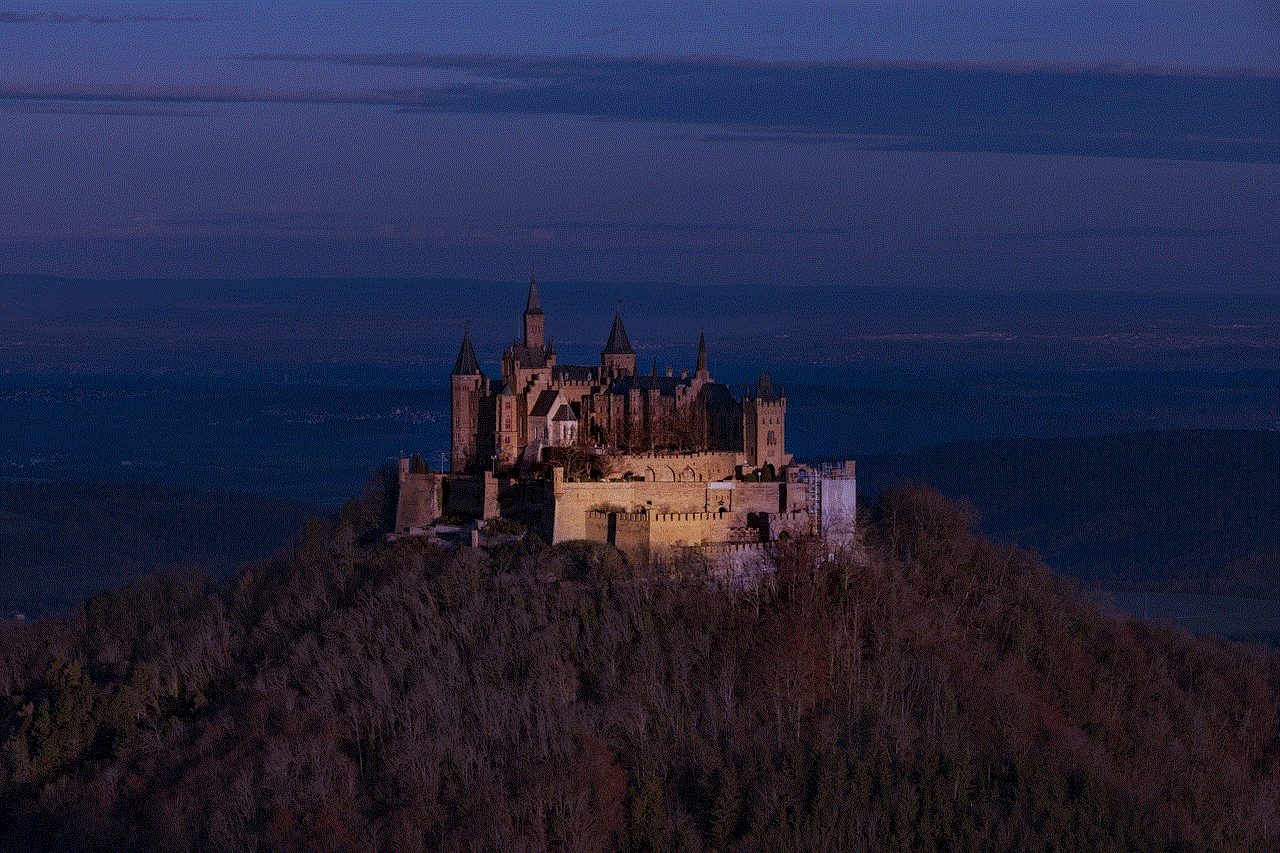
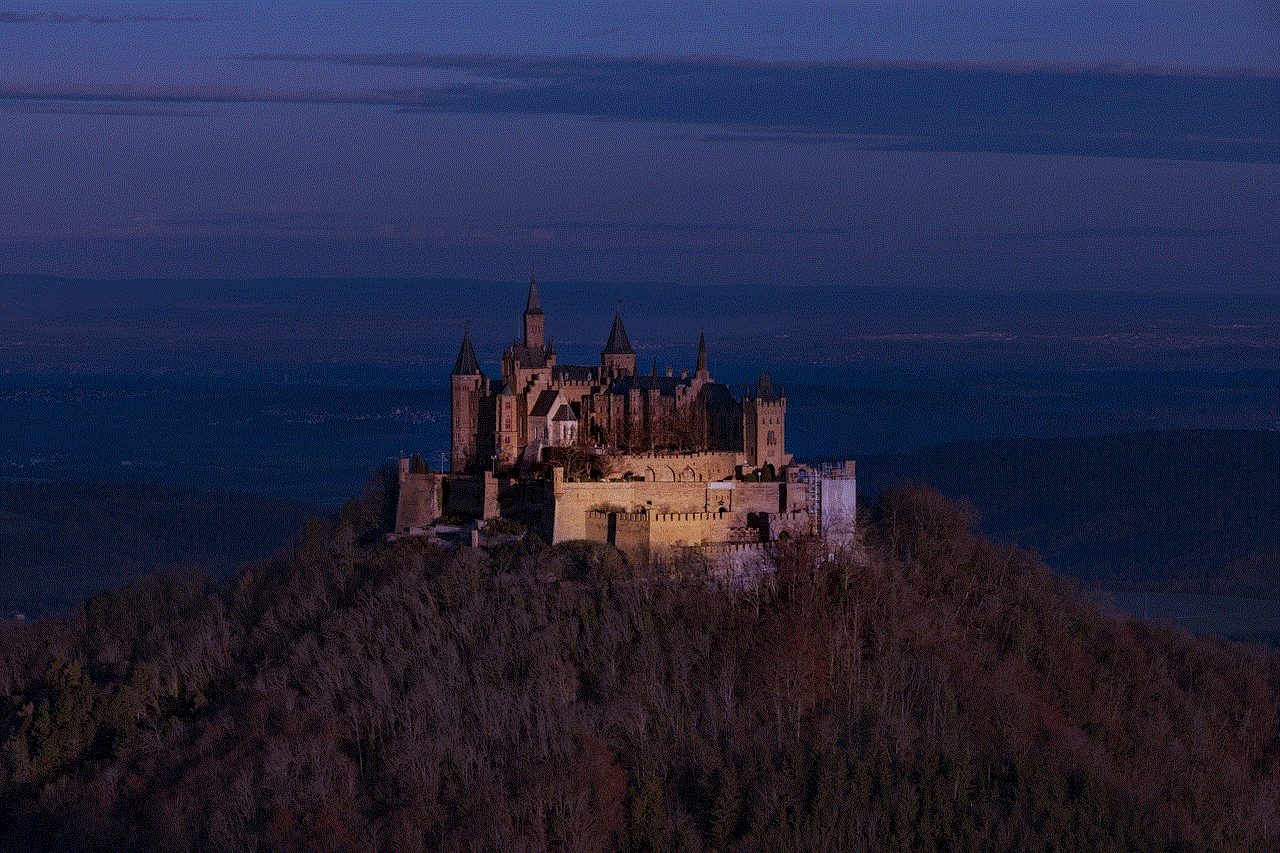
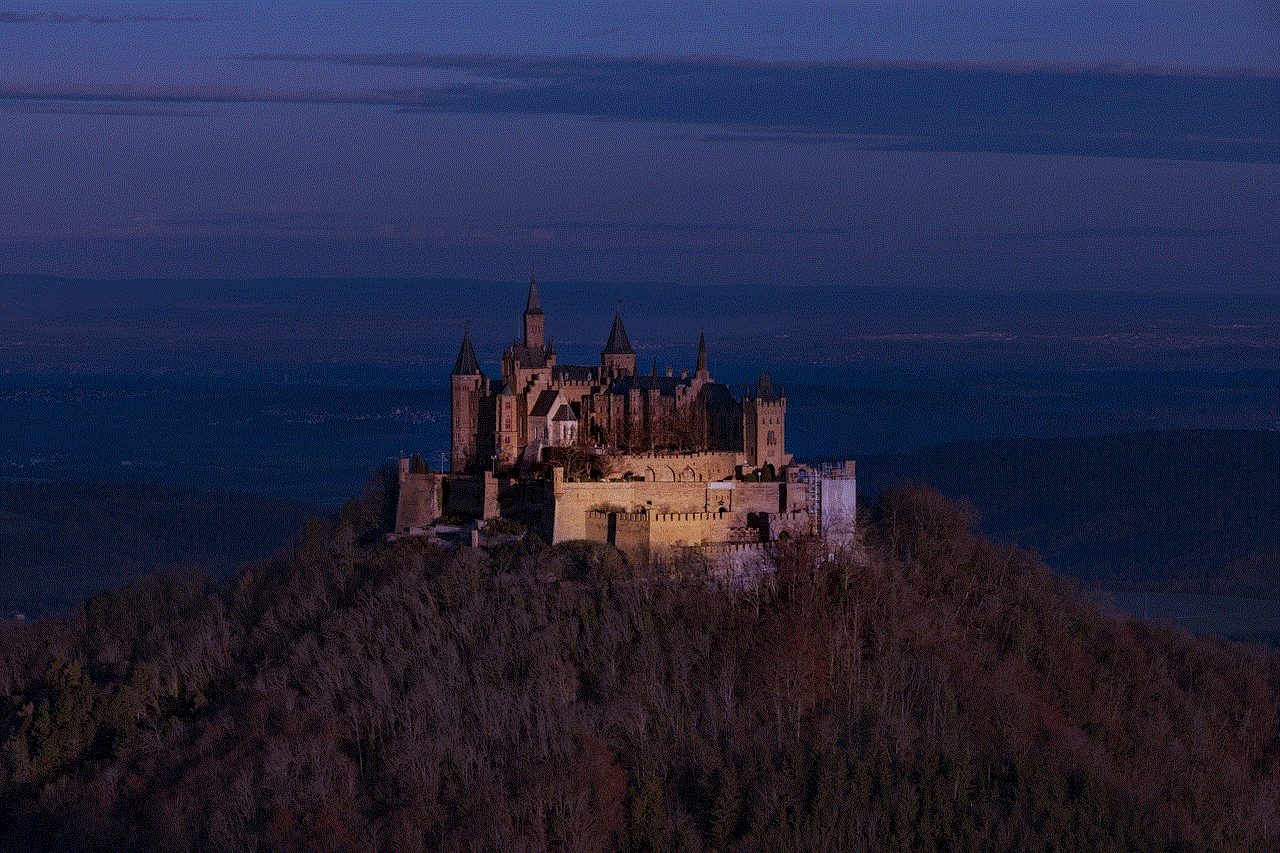
If you have followed the steps above and are still unable to regain control of your hacked account, it is recommended to contact WhatsApp’s support team. They can provide further assistance and guidance to help you recover your account.
Conclusion:
Discovering that your WhatsApp account has been hacked can be a distressing experience. However, by following the steps outlined in this article, you can take immediate action to secure your account and protect your privacy. Remember to change your password, log out from all devices, enable two-step verification, update your WhatsApp and device regularly, and inform your contacts about the situation. By doing so, you can regain control of your WhatsApp account and minimize the risk of future hacking incidents.
coolest gadgets of 2016
The year 2016 has been a remarkable one for the technology industry, with numerous groundbreaking gadgets hitting the market. From virtual reality headsets to smart home devices, this year has truly been a game-changer. In this article, we will explore the coolest gadgets of 2016 that have taken the world by storm.
1. Oculus Rift: One of the most highly anticipated gadgets of the year was the Oculus Rift, a virtual reality headset that transports users into immersive 3D worlds. With its high-resolution display and precise tracking, the Oculus Rift offers an unparalleled level of immersion. Whether you’re exploring virtual landscapes or playing games, this gadget takes entertainment to a whole new level.
2. iPhone 7: Apple’s flagship smartphone, the iPhone 7, was released in 2016, and it did not disappoint. With its improved camera, water resistance, and powerful performance, the iPhone 7 quickly became one of the coolest gadgets of the year. The addition of stereo speakers and the removal of the headphone jack were controversial choices, but overall, the iPhone 7 raised the bar for smartphones.
3. Amazon Echo: The Amazon Echo is a voice-activated smart speaker that has become a staple in many homes. With its virtual assistant, Alexa, users can play music, control smart home devices, and even order products from Amazon, all through voice commands. The Echo’s ability to recognize different voices and adapt to individual preferences makes it a standout gadget of 2016.
4. DJI Phantom 4: Drones have become increasingly popular in recent years, and the DJI Phantom 4 is undoubtedly one of the coolest gadgets in this category. With its advanced obstacle avoidance system and 4K camera, the Phantom 4 offers an incredible aerial photography experience. Whether you’re a professional photographer or just a hobbyist, this drone is a must-have.
5. Samsung Gear VR: Another virtual reality headset that made waves in 2016 was the Samsung Gear VR. Powered by Oculus, this gadget allows users to enjoy immersive virtual reality experiences using their Samsung smartphones. With its comfortable design and extensive library of VR content, the Gear VR has become a fan favorite among tech enthusiasts.
6. Google Pixel: Google entered the smartphone market with a bang in 2016 with the release of the Google Pixel. With its powerful camera, fast performance, and pure Android experience, the Pixel quickly gained a loyal following. The innovative Google Assistant, which rivals Apple’s Siri, further solidified the Pixel’s status as one of the coolest gadgets of the year.
7. Fitbit Charge 2: Fitness trackers have become increasingly popular, and the Fitbit Charge 2 stood out in 2016. With its sleek design, heart rate monitoring, and comprehensive activity tracking, the Charge 2 offers a complete fitness experience. From counting steps to tracking sleep patterns, this gadget helps users stay motivated and reach their health goals.
8. Microsoft Surface Studio: For creative professionals, the Microsoft Surface Studio is a dream come true. This all-in-one computer boasts a stunning 28-inch touchscreen display and a powerful processor, making it perfect for graphic design and digital art. With its innovative design and exceptional performance, the Surface Studio redefines the concept of a desktop computer.
9. HTC Vive: The HTC Vive is another virtual reality headset that made a significant impact in 2016. Developed in collaboration with Valve Corporation, the Vive offers an immersive VR experience with full room-scale tracking. With its intuitive controls and extensive library of games and experiences, the Vive has become a favorite among gamers and VR enthusiasts.
10. GoPro Hero5 Black: GoPro has long been synonymous with action cameras, and the Hero5 Black is the company’s latest flagship model. With its rugged design, voice control, and 4K video recording capabilities, the Hero5 Black is the ultimate adventure companion. Whether you’re skiing down a mountain or swimming in the ocean, this gadget captures every thrilling moment.
In conclusion, 2016 was a year filled with groundbreaking gadgets that pushed the boundaries of technology. From virtual reality headsets to smartphones and fitness trackers, these gadgets have revolutionized the way we live, work, and play. Whether you’re a tech enthusiast or just someone looking for the latest and greatest, these coolest gadgets of 2016 are definitely worth checking out.
screen lock iphone for babies
Screen Lock iPhone for Babies: Ensuring a Safe and Engaging Experience
Introduction
In today’s digital age, smartphones have become an integral part of our lives, including for parents with babies. With their captivating screens and interactive apps, smartphones can be a great source of entertainment and education for babies. However, it is essential to ensure that their interaction with these devices is safe and controlled. One way to achieve this is by implementing a screen lock on iPhones specifically designed for babies. In this article, we will explore the importance of screen lock for babies, discuss various methods to enable it, and highlight some of the best screen lock apps available. So, let’s dive in and learn how to create a secure and enjoyable digital environment for your little ones.



The Importance of Screen Lock for Babies
1. Protecting Sensitive Data: Babies are naturally curious and tend to explore everything within their reach. Without a screen lock, they may accidentally access important data, make calls, or send messages that could cause inconvenience or even expose personal information.
2. Preventing Unauthorized Purchases: Many apps and games offer in-app purchases, and babies can unknowingly make purchases by tapping on the screen randomly. Enabling a screen lock can help prevent such accidental or unauthorized purchases.
3. Restricting Access to Inappropriate Content: The internet is a vast and sometimes unpredictable space. By implementing a screen lock, parents can ensure that babies do not stumble upon age-inappropriate content or inadvertently access websites that may pose a risk to their safety.
Methods to Enable Screen Lock for Babies on iPhones
1. Guided Access: Apple’s iOS offers a built-in feature called Guided Access, which allows parents to set restrictions on specific apps and functions. By enabling Guided Access, parents can lock the screen to a single app, disable certain areas of the screen, and prevent babies from exiting the app accidentally.
2. Restrictions: Another built-in feature on iPhones is “Restrictions.” This feature allows parents to set various limits and controls on their device. By accessing the “Screen Time” settings, parents can configure restrictions such as blocking certain apps, setting time limits, and preventing changes to privacy settings.
3. Third-Party Apps: Besides the built-in features, several third-party apps are specifically designed to create a safe and engaging environment for babies. These apps offer additional features, such as customizable interfaces, educational content, and parental controls.
Best Screen Lock Apps for Babies
1. Baby Lock: Baby Lock is a popular app that turns your iPhone into a safe and interactive toy for babies. It locks the screen to a selected app, preventing accidental touches and unauthorized access. It also offers various educational games and activities suitable for different age groups.
2. Kidslox: Kidslox is a comprehensive parental control app that allows parents to manage and restrict their child’s screen time. It offers features like app blocking, internet filtering, and scheduling, making it a versatile tool for creating a safe digital environment for babies and older children alike.
3. BabyFirst Video: BabyFirst Video is an app that provides a curated collection of age-appropriate videos for babies. It offers a screen lock feature to ensure that babies remain engaged with the app’s content without accidentally exiting or accessing other apps.
4. Baby Games: Baby Games is an app designed specifically for babies and toddlers. It offers a variety of interactive games, puzzles, and activities that help develop cognitive skills and hand-eye coordination. The app includes a screen lock feature to prevent babies from leaving the app accidentally.
Tips for Using Screen Lock for Babies
1. Create a Safe Environment: Before handing over your iPhone to your baby, ensure that the surroundings are safe. Remove any small objects, sharp edges, or liquids that could pose a danger to your little one.
2. Set Time Limits: While screen time can be beneficial for babies when used in moderation, it is crucial to set reasonable time limits. Excessive screen time may hinder other developmental activities and should be avoided.
3. Interact and Engage: Rather than solely relying on screen time, engage with your baby by playing together, reading books, or participating in physical activities. This will help balance their overall development and reduce dependency on screens.
4. Regularly Update Security Features: As technology advances, so do the methods used by hackers and malicious actors. Keep your iPhone updated with the latest security features and patches to ensure the highest level of protection for your baby.



Conclusion
In conclusion, enabling a screen lock on iPhones for babies is crucial to ensure a safe and engaging digital experience. By implementing screen lock features like Guided Access, Restrictions, or using dedicated apps like Baby Lock or Kidslox, parents can protect sensitive data, prevent unauthorized purchases, and restrict access to inappropriate content. However, it is important to remember that screen time should be used in moderation and supplemented with other activities to promote a well-rounded development for babies. By following these tips and utilizing the best screen lock apps available, parents can create a secure and enjoyable environment for their little ones in the digital world.