instagram user location
With the rise of social media, Instagram has become one of the most popular platforms for sharing photos and videos. Not only does it allow users to connect with their friends and family, but it also provides a way for people to discover new places and cultures. One of the most intriguing features of Instagram is the ability to share your location with your followers. This has become a popular trend, with users posting pictures and videos from their travels, adventures, and even daily routines. In this article, we will explore the concept of Instagram user location and how it has changed the way we share our lives online.
What is Instagram User Location?
Instagram user location refers to the feature that allows users to share the exact location of where their photos or videos were taken. This is done by adding a location tag to the post, which can be a specific place, city, or even a country. When a user adds a location tag, it shows up as a clickable link on the post, which leads to a page with other posts shared from the same location. This feature was first introduced in 2012, and since then, it has become a popular way for users to share their favorite spots and travel destinations.
Why Do People Use It?
There are many reasons why people use the Instagram user location feature. For some, it is a way to keep track of their own travels and adventures. By tagging a location on their posts, users can easily look back and see all the places they have visited. This is especially useful for avid travelers who want to document their journeys and share them with their followers.
For others, it is a way to discover new places and experiences. By clicking on a location tag, users can see all the posts shared from that particular place. This allows them to explore a new city, restaurant, or attraction through the eyes of others. It also helps users to plan their own trips and find hidden gems that they may not have known about otherwise.
Another reason for using the Instagram user location feature is to connect with others. By sharing posts from the same location, users can find and connect with people who share similar interests or have been to the same places. This has led to the formation of online communities, where users can share tips, recommendations, and experiences related to a specific location.
Privacy Concerns
While the Instagram user location feature has its benefits, it has also raised concerns about privacy. By sharing their location, users are essentially revealing their whereabouts to the public. This can be a safety issue, especially for those who have a large following and are constantly traveling. It also raises concerns about stalking and cyberbullying, as users can be tracked and targeted based on their location.
To address these concerns, Instagram has provided users with the option to turn off their location sharing . This means that users can still add a location tag to their posts, but it will only be visible to their followers and not the public. Additionally, users can choose to share their location with specific people or groups through Instagram’s direct messaging feature.
Impact on Travel and Tourism
The Instagram user location feature has had a significant impact on the travel and tourism industry. With the rise of social media influencers, destinations and businesses are now actively trying to attract them to promote their locations. This has led to the emergence of “Instagrammable” spots, where businesses create visually appealing spaces in hopes of being featured on social media.
Moreover, users are now more likely to travel to a place that they have seen on Instagram. This has led to an increase in tourism in certain destinations, as users want to experience the same things they have seen on their feeds. On the other hand, some popular destinations have also seen a decrease in tourism due to overexposure on social media.
Challenges for Businesses
While the Instagram user location feature has provided businesses with a new way to market themselves, it has also presented some challenges. With the increase in competition for being featured on users’ feeds, businesses have to constantly come up with new and creative ways to stand out. This has led to a rise in influencer marketing, where businesses collaborate with popular Instagram users to promote their products or services.
Moreover, businesses also have to deal with the negative impact of social media. A bad review or negative post can quickly go viral and damage a business’s reputation. This has led to the need for businesses to actively monitor and manage their online presence.
The Future of Instagram User Location
As Instagram continues to evolve and add new features, the user location feature is also expected to change. With the rise of augmented reality (AR) and virtual reality (VR), users may soon be able to experience a location virtually through their feeds. This will not only make travel planning easier but also provide businesses with new opportunities for marketing.
Additionally, Instagram may also introduce new privacy features to address the concerns surrounding location sharing. This could include the option to share locations with a select group of followers or the ability to choose who can see a post with a location tag.
In conclusion, the Instagram user location feature has changed the way we share our lives online. It has allowed us to connect with others, discover new places, and document our travels in a new and creative way. However, it also raises concerns about privacy and presents challenges for businesses. As social media continues to evolve, it will be interesting to see how the user location feature evolves with it.
disable dhcp on netgear router
DHCP (Dynamic Host Configuration Protocol) is a networking protocol that is used to automatically assign IP addresses and other network configuration settings to devices connected to a network. It is a convenient and efficient way to manage a network, especially for home users and small businesses. However, there may be situations where disabling DHCP on a Netgear router becomes necessary. In this article, we will explore the reasons for disabling DHCP and the steps to do so.
Reasons for Disabling DHCP on Netgear Router:
1. Static IP Address Allocation: In some cases, it may be necessary to assign a specific IP address to a device on the network. This is known as a static IP address. If DHCP is enabled on the Netgear router, it will automatically assign IP addresses to all devices on the network, making it difficult to assign a static IP address to a specific device. In such cases, disabling DHCP on the router is necessary.
2. Network Security: DHCP can be a potential security risk if not configured properly. By disabling DHCP, the router will not assign IP addresses to devices, and only devices with a manually assigned IP address will be able to connect to the network. This can help prevent unauthorized access to the network and protect sensitive information.
3. Network Management: Large networks with a large number of devices may require a more organized and structured approach to IP address allocation. Disabling DHCP on the Netgear router allows for more control over the network and its devices. This can be beneficial for network administrators who need to manage and monitor the network more closely.
4. Compatibility Issues: In some cases, DHCP may not be compatible with certain devices, especially older devices. This can result in connectivity issues, as the devices may not be able to obtain an IP address from the router. Disabling DHCP and manually assigning IP addresses can help resolve these compatibility issues.
5. Resource Allocation: DHCP assigns IP addresses from a pool of available addresses on the network. This means that if there are more devices connected to the network than the number of available IP addresses, some devices may not be able to connect. By disabling DHCP, the network administrator can manually allocate IP addresses to devices, ensuring that all devices can connect to the network.
Now that we have explored the reasons for disabling DHCP on a Netgear router, let us look at the steps to do so.
Steps to Disable DHCP on Netgear Router:
Step 1: Access the Router’s Web Interface
To disable DHCP on a Netgear router, you will need to access the router’s web interface. Open a web browser and type in the router’s IP address, which is usually 192.168.1.1. If this does not work, you can find the router’s IP address by going to your computer ‘s network settings and looking for the Default Gateway address.
Step 2: Login to the Router
Once you have entered the router’s IP address, you will be prompted to enter a username and password. The default username is usually “admin” and the default password is “password” or “1234”. If you have changed the default login credentials, enter the new username and password to login.
Step 3: Navigate to the DHCP Settings
Once you have logged in to the router, navigate to the DHCP settings. On most Netgear routers, this can be found under the “Advanced” or “LAN Setup” tab.



Step 4: Disable DHCP
Under the DHCP settings, you will see an option to enable or disable DHCP. Select the option to disable DHCP and save the changes.
Step 5: Manually Assign IP Addresses
Once DHCP is disabled, you will need to manually assign IP addresses to devices on the network. This can be done by going to the “LAN Setup” or “Advanced” tab and selecting the option to manually assign IP addresses. You will need to enter the IP address, subnet mask, and default gateway for each device.
Step 6: Reboot the Router and Devices
After making these changes, it is important to reboot the router and all devices on the network to ensure that the changes take effect. Once the devices are back online, they should be able to connect to the network with their manually assigned IP addresses.
Conclusion:
Disabling DHCP on a Netgear router can be beneficial for network management, security, and resource allocation. It may be necessary in certain situations where DHCP is not compatible with devices or when a more structured approach to IP address allocation is required. By following the steps outlined in this article, you can easily disable DHCP on your Netgear router and manually assign IP addresses to devices on your network.
how to view hidden games steam
Steam is a popular digital distribution platform for video games, developed and maintained by Valve Corporation. It offers a vast library of games, ranging from popular AAA titles to indie gems. However, not all games on Steam are easily accessible to users. Some games are hidden on the platform, and users may have trouble finding them. In this article, we will discuss how to view hidden games on Steam and why some games are hidden in the first place.
What are Hidden Games on Steam?
Hidden games on Steam are titles that do not appear in the store or user’s library unless specific criteria are met. These criteria could be anything from age verification to region restrictions. In simple terms, hidden games are not readily available to all users on the platform. Instead, they are only visible to a select few who meet the specific requirements set by the game developers or publishers.
Why Are Some Games Hidden on Steam?
There are various reasons why game developers or publishers may choose to hide their games on Steam. One of the main reasons is to avoid controversy or censorship. Some games may contain sensitive or explicit content that could result in a ban or age restriction on the platform. To avoid this, developers may choose to hide their games and only make them accessible to users who meet the age requirements.
Another reason for hiding games on Steam is region restrictions. Some games may only be available in specific countries due to licensing or distribution agreements. For example, a game that is only released in Japan may not be available to users in the United States. In such cases, the game will be hidden on Steam for users in the US, and only those in Japan will be able to access it.
Additionally, some game developers may choose to hide their titles on Steam to create hype and increase demand. By limiting the availability of their game, they can generate more interest and anticipation among users. This strategy is often used for highly anticipated games, with limited copies available for purchase. The limited numbers create a sense of exclusivity and drive up demand for the game.
How to View Hidden Games on Steam?
Now that we know why some games are hidden on Steam let’s discuss how to view them. There are a few different methods to view hidden games on Steam, and we will cover each one in detail below.
1. Age Verification
The most common reason for a game being hidden on Steam is age verification. Some games contain explicit or mature content, and to access them, users must verify their age. To do this, users need to go to their Steam account settings and click on the “View your store preferences” option. From there, they can select the “Adult Only Sexual Content” option and save their preferences. After this, the hidden games will become visible in the store and can be purchased and played.
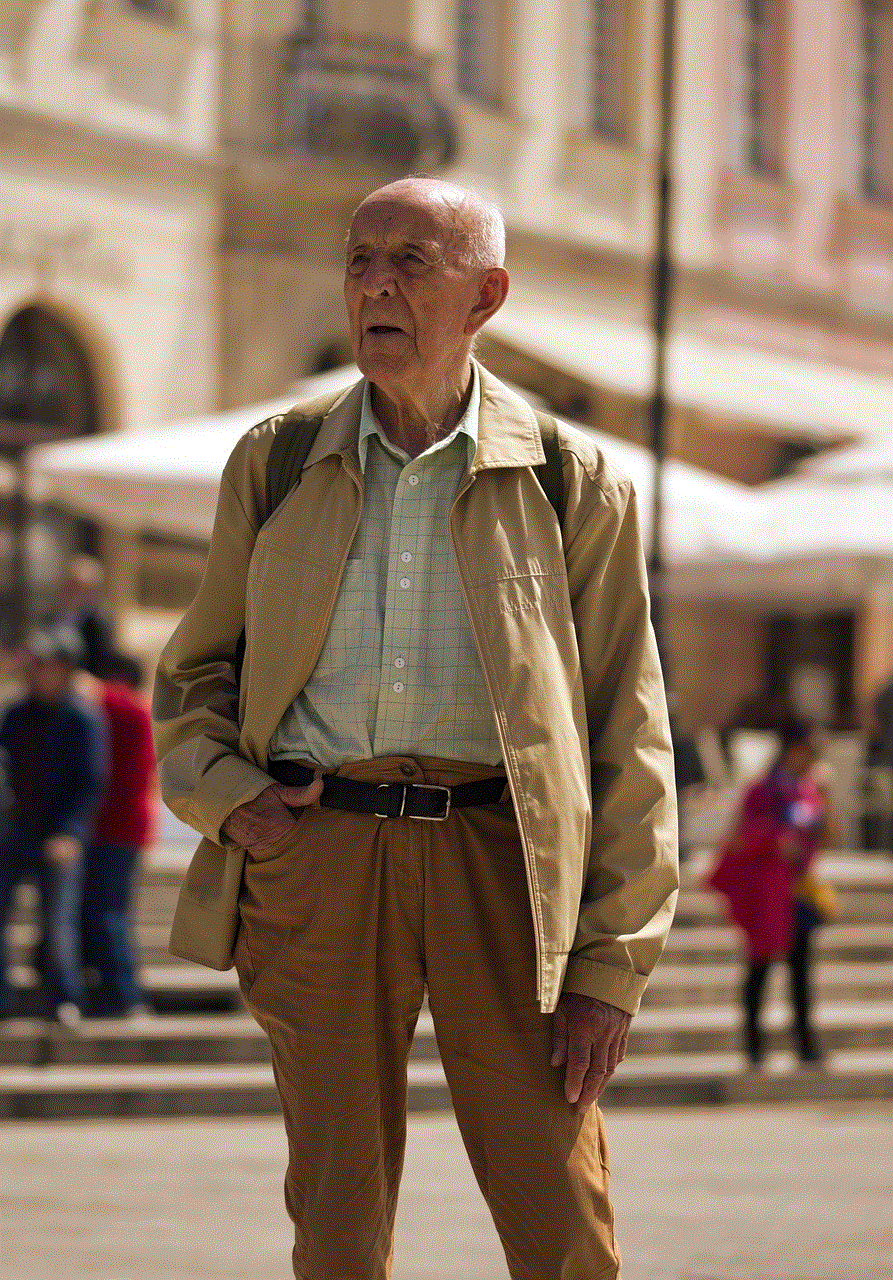
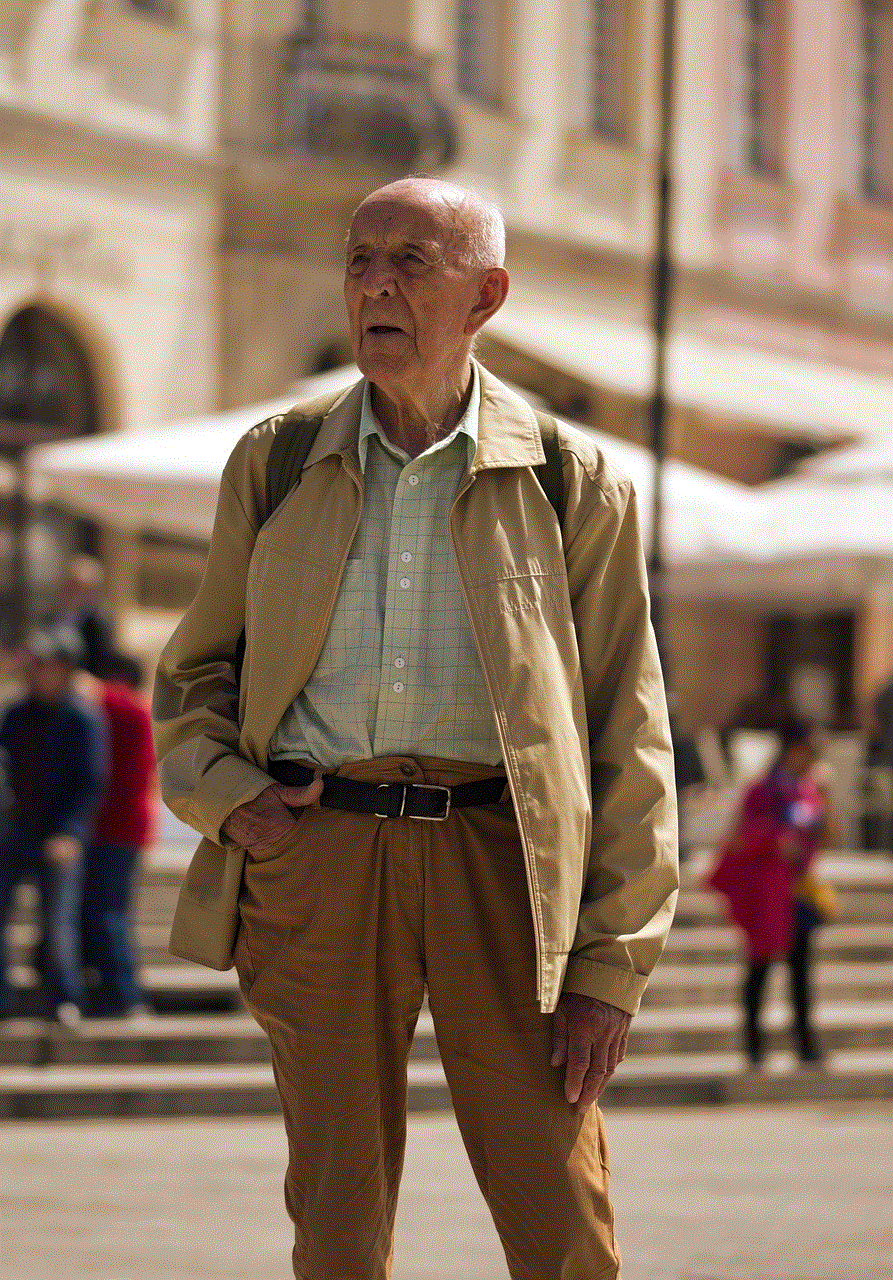
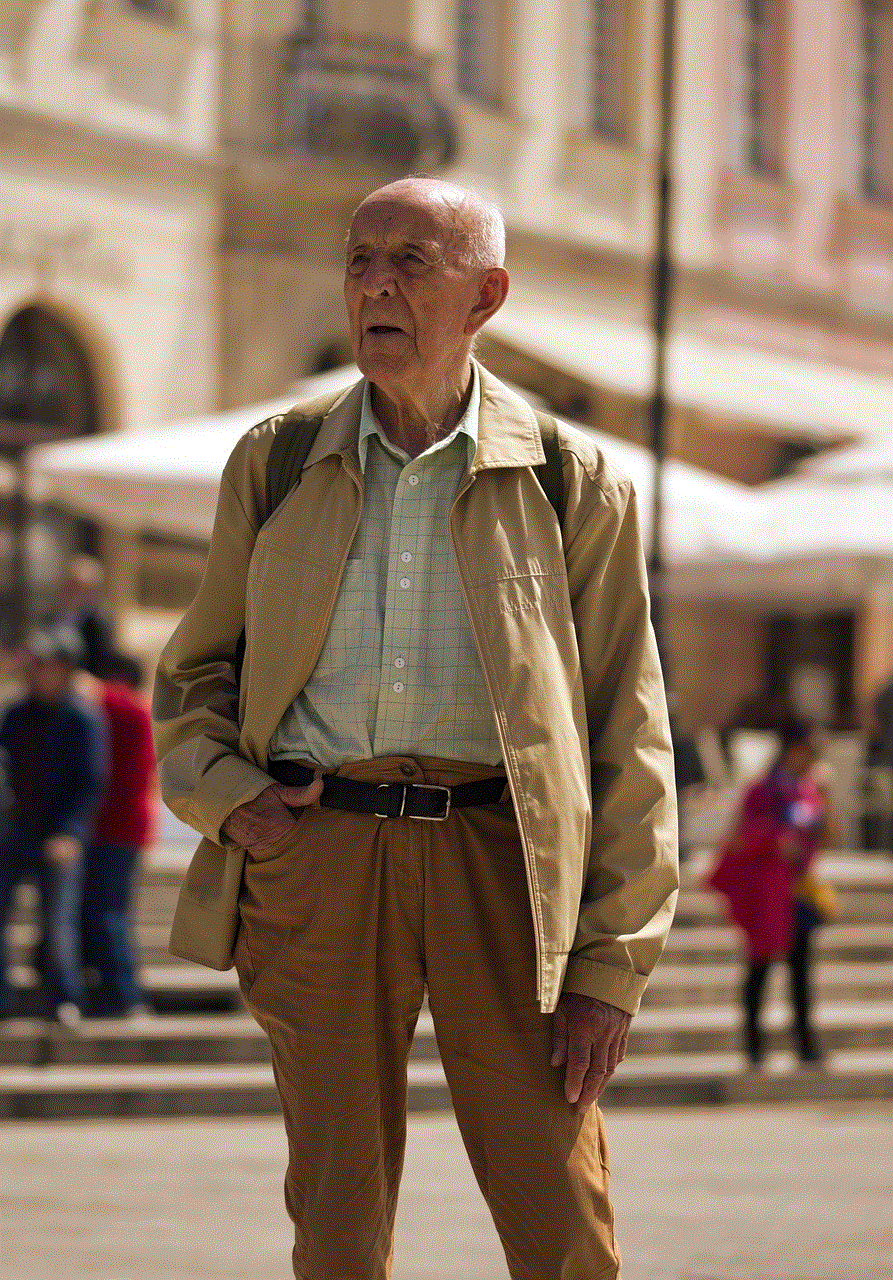
2. Steam Curator
Steam Curator is a feature on Steam that allows users to recommend games to others. Some curators focus on hidden or obscure games, and by following them, users can discover and access hidden games. To view hidden games through Steam Curator, users need to go to the “Store” tab and click on “Browse Curators.” From there, they can select the “Hidden Gems” category and follow any curator that interests them.
3. Steam Community
The Steam Community is a forum where users can discuss various aspects of the platform, including hidden games. Users can join groups or discussions related to hidden games and get recommendations from other users. Additionally, users can search for specific hidden games using keywords or tags and join discussions related to those games.
4. SteamDB
SteamDB is a third-party website that tracks various data on Steam, including hidden games. Users can search for hidden games on SteamDB and get information on why they are hidden, such as age restrictions or region restrictions. This website is an excellent resource for users who want to discover and access hidden games on Steam.
5. Steam Curator Connect
Steam Curator Connect is a platform where developers and publishers can connect with Steam curators to promote their games. Curators can request keys to hidden games on Steam Curator Connect, and in turn, promote them to their followers. Users can follow these curators to discover and access hidden games that they may not have found otherwise.
6. SteamGifts
SteamGifts is a community-driven platform where users can win free games through giveaways. Some of these giveaways may include hidden games, and by participating, users can access these games for free. Additionally, users can create their giveaways and offer hidden games as prizes, allowing others to discover and access them.
7. Steam Trading Cards
Steam trading cards are collectible items that users can earn by playing games on Steam. Some hidden games offer trading cards, and by collecting them, users can discover and access these games. Users can also trade these cards with others to complete their collection and earn more games.
8. Steam sales and bundles
During Steam sales, some hidden games may become available to all users at discounted prices. Users can keep an eye out for these sales and bundles to discover and access hidden games they may have missed out on. Additionally, some bundles may include hidden games, making them more accessible to users.
9. Third-Party Websites
Some third-party websites specialize in listing hidden games on Steam. These websites provide information on hidden games, including how to access them, and may also offer reviews and recommendations. Users can browse through these websites to discover and access hidden games that they may not have found otherwise.
10. Steam Support
If none of the above methods work, users can contact Steam Support for assistance. Users can submit a ticket to Steam Support, explaining the issue and requesting access to a hidden game. The support team may be able to provide a solution or grant access to the hidden game.



Conclusion
Hidden games on Steam are not easily accessible to all users and require specific criteria to be met. These games may be hidden due to age restrictions, region restrictions, or as a marketing strategy by developers. However, with the methods mentioned above, users can discover and access hidden games on Steam. By following curators, participating in discussions, and utilizing third-party websites, users can expand their gaming library and discover hidden gems on Steam. So, go ahead and try out these methods to access the hidden games on Steam.