ipod touch home screen
The iPod Touch Home Screen: A Comprehensive Guide to Customization and Navigation
Introduction:
The iPod Touch, a powerful handheld device developed by Apple Inc., has revolutionized the way we listen to music, play games, and access the internet. With its sleek design and user-friendly interface, the iPod Touch has become an iconic device for music lovers and tech enthusiasts alike. One of the key features that sets the iPod Touch apart is its customizable home screen, which allows users to personalize their device and make it truly their own. In this article, we will explore the various aspects of the iPod Touch home screen, including customization options, navigation tips, and essential apps to enhance your experience.
1. Understanding the Basics of the iPod Touch Home Screen:
The iPod Touch home screen is the first thing you see when you power on your device. It consists of a grid of icons representing different apps and features. By default, the home screen includes essential apps such as Music, Safari , Mail, Photos, and more. Additionally, you can also find built-in Apple apps like Calculator, Calendar, and Clock. However, the real power of the iPod Touch home screen lies in its ability to be customized to suit your preferences.
2. Customizing the iPod Touch Home Screen:
To truly make your iPod Touch feel like your own, it’s important to take advantage of the customization options available. One of the simplest ways to personalize your home screen is by rearranging the app icons. To do this, simply tap and hold on any app icon until they all start to jiggle. You can then drag and drop the icons to rearrange them in any order you desire. This allows you to prioritize your most-used apps and create a layout that makes sense to you.
3. Creating Folders to Organize Apps:
As you download more apps and games onto your iPod Touch, you might find that your home screen becomes cluttered and difficult to navigate. To combat this, Apple introduced the ability to create folders. To create a folder, simply drag and drop one app icon onto another. The iPod Touch will automatically create a folder and suggest a name based on the category of the apps you’ve grouped together. For example, if you drag the Music and Spotify app icons together, the iPod Touch might suggest the name “Music” for the folder. You can then rename the folder or leave it as is.
4. Customizing Wallpaper and App Icons:
In addition to rearranging and organizing your apps, you can also customize the wallpaper and app icons on your iPod Touch. Apple provides a range of pre-loaded wallpapers for you to choose from, or you can use your own photos as wallpaper. To change the wallpaper, go to Settings > Wallpaper and choose either a pre-loaded option or select a photo from your library. Furthermore, if you’re feeling particularly creative, you can even change the appearance of the app icons using third-party apps or software. This allows you to give your iPod Touch a unique look and feel that is entirely your own.
5. Utilizing Widgets for Quick Access:
Widgets are another useful feature available on the iPod Touch home screen. Widgets provide at-a-glance information and quick access to certain app features without having to open the app itself. For example, you can add a weather widget that shows the current temperature and forecast for your location, or a calendar widget that displays your upcoming events. To add a widget, swipe right from your home screen to access the Today View, then scroll to the bottom and tap “Edit.” From here, you can add or remove widgets and customize their order.
6. Navigating the iPod Touch Home Screen:
Now that you’ve customized your iPod Touch home screen, it’s important to know how to navigate it efficiently. The home screen consists of multiple pages, each capable of holding a maximum of 20 app icons. To switch between pages, swipe left or right. Additionally, you can use the Spotlight Search feature to quickly find an app or file on your device. To access Spotlight Search, swipe down from the middle of the home screen. From here, you can type in the name of the app or file you’re looking for, and the iPod Touch will display relevant results.
7. Essential Apps to Enhance Your iPod Touch Experience:
While the iPod Touch comes with a range of pre-installed apps, there are countless other apps available on the App Store that can enhance your device’s functionality. Some popular categories include music streaming apps like Spotify and Apple Music, social media apps like Instagram and TikTok , productivity apps like Evernote and Microsoft Office, and gaming apps like Fortnite and Among Us. Exploring the App Store and discovering new apps is a great way to make the most of your iPod Touch home screen.
8. Staying Organized with Today View:
The Today View is a handy feature accessible from the home screen that provides a summary of your day at a glance. To access Today View, swipe right from your home screen. Here, you can see widgets for things like weather, calendar events, news headlines, and more. You can customize the widgets that appear in Today View by going to Settings > Home Screen & Dock > Today View. This allows you to personalize your iPod Touch even further and ensure that you have the information you need right at your fingertips.
9. Accessibility Features for a Personalized Experience:
Apple is known for its commitment to accessibility, and the iPod Touch is no exception. The device includes a range of built-in accessibility features that allow individuals with visual, auditory, and motor disabilities to use the device comfortably. Some of these features include VoiceOver, which reads aloud on-screen content, AssistiveTouch, which provides alternative ways to interact with the device, and Zoom, which magnifies the screen for better visibility. To access these features, go to Settings > Accessibility and explore the various options available.
10. Tips and Tricks for a Smooth Experience:
To make the most of your iPod Touch home screen, here are a few additional tips and tricks to keep in mind. Firstly, you can quickly access the Control Center by swiping down from the top-right corner of the screen. This allows you to adjust settings like brightness, volume, and Wi-Fi without having to navigate through the Settings app. Secondly, you can use the “App Library” feature to automatically organize your apps into categories. To access the App Library, swipe right past your last home screen page. Lastly, don’t forget to regularly update your device’s software to ensure you have access to the latest features and improvements.
Conclusion:
The iPod Touch home screen is more than just a collection of app icons – it’s a canvas for personalization and organization. With the ability to rearrange, customize, and organize your apps, as well as add widgets and wallpapers, the iPod Touch home screen offers endless possibilities to make your device truly your own. By utilizing the tips and tricks outlined in this article, you can enhance your iPod Touch experience and navigate your device with ease. So go ahead, unleash your creativity, and transform your iPod Touch home screen into a reflection of your unique style and preferences.
tech gifts for parents
As we approach the holiday season, many of us are starting to think about what to get for our parents. While traditional gifts like clothing, jewelry, and home decor are always appreciated, why not consider something a little more cutting-edge this year? Technology has become an integral part of our daily lives, and there are plenty of tech gifts that can make life easier and more enjoyable for our parents. From smart home devices to personalized gadgets, there is something for every parent in the world of tech. In this article, we will explore some of the best tech gifts for parents that will surely impress and delight them.
1. Smart Home Devices
Smart home devices have become increasingly popular in recent years, and for good reason. These devices can make our lives easier by automating tasks and providing convenience at our fingertips. For parents who may not be as tech-savvy, smart home devices are a great way to introduce them to the world of technology. One of the most popular smart devices is the Amazon Echo, a voice-controlled speaker that can play music, provide weather updates, set reminders, and even order groceries. It is a great addition to any home and can be particularly useful for aging parents who may have difficulty with physical tasks.
2. Fitness Trackers
Fitness trackers are another popular tech gift that can help parents stay healthy and active. These devices can monitor steps, heart rate, and sleep patterns, providing valuable insights into one’s health. For busy parents who may not have the time to focus on their fitness, a fitness tracker can be a great motivator to stay active and make healthier choices. With features like text and call notifications, these devices are also great for keeping parents connected to their loved ones while on the go.



3. Tablet or E-reader
If your parents are avid readers or enjoy watching movies and TV shows, a tablet or e-reader can be the perfect tech gift. These devices offer a convenient way to access a vast library of books, movies, and shows, all in one compact device. E-readers, in particular, are great for older parents who may have difficulty reading smaller fonts or carrying heavy books. With adjustable font sizes and lightweight design, e-readers make reading a more enjoyable experience for all.
4. Wireless Headphones
For parents who love music or frequently take calls on their phone, wireless headphones are a must-have. These headphones provide the freedom to move around without being tethered to a device, making them perfect for parents on the go. With noise-canceling features, they can also block out distractions and provide a more immersive listening experience. Additionally, many wireless headphones have built-in microphones, making it easier for parents to take calls without having to hold their phone.
5. Smart Watches
Smartwatches have become more than just a fashion accessory; they are now a useful tool for staying connected and on top of daily tasks. With features like fitness tracking, heart rate monitoring, and smartphone notifications, smartwatches can help parents lead a healthier and more organized life. They are also great for older parents who may need a little extra help remembering appointments or taking medication, as they can set reminders and alarms.
6. Robot Vacuum
Cleaning the house can be a daunting task, especially for busy parents who have a lot on their plate. A robot vacuum can be a game-changer, as it can clean floors and carpets with just the push of a button. These devices are equipped with sensors that allow them to navigate around furniture and avoid obstacles, making them safe for use in any home. With the ability to schedule cleanings, parents can come home to a clean house every day without having to lift a finger.
7. Digital Photo Frame
For parents who love to display family photos, a digital photo frame can be a unique and modern way to do so. These frames can store hundreds of photos and display them in a slideshow format, making them a great way to relive memories. Some digital frames even come with built-in Wi-Fi, allowing family members to upload photos from anywhere in the world, making it a great way to stay connected with loved ones.
8. Smart Thermostat
A smart thermostat may not seem like the most exciting gift, but it can make a significant difference in a household. These devices can adjust the temperature based on the time of day and occupancy, saving energy and money on utility bills. For parents who may have trouble remembering to adjust the thermostat, a smart thermostat can take care of it for them, ensuring a comfortable and energy-efficient home.
9. Virtual Assistant
Virtual assistants like Google Home or Apple HomePod can be a great gift for parents who may need a little extra help around the house. These devices can provide answers to questions, set reminders, play music, and even control other smart home devices. They are also voice-controlled, making them easy to use for parents who may not be as comfortable with technology.
10. Personalized Gifts
If you want to give your parents a thoughtful and unique gift, consider something personalized. From phone cases to coffee mugs, there are plenty of tech gadgets that can be customized with photos or messages. These gifts are not only practical, but they also show how much you care and can bring a smile to your parents’ faces every time they use them.
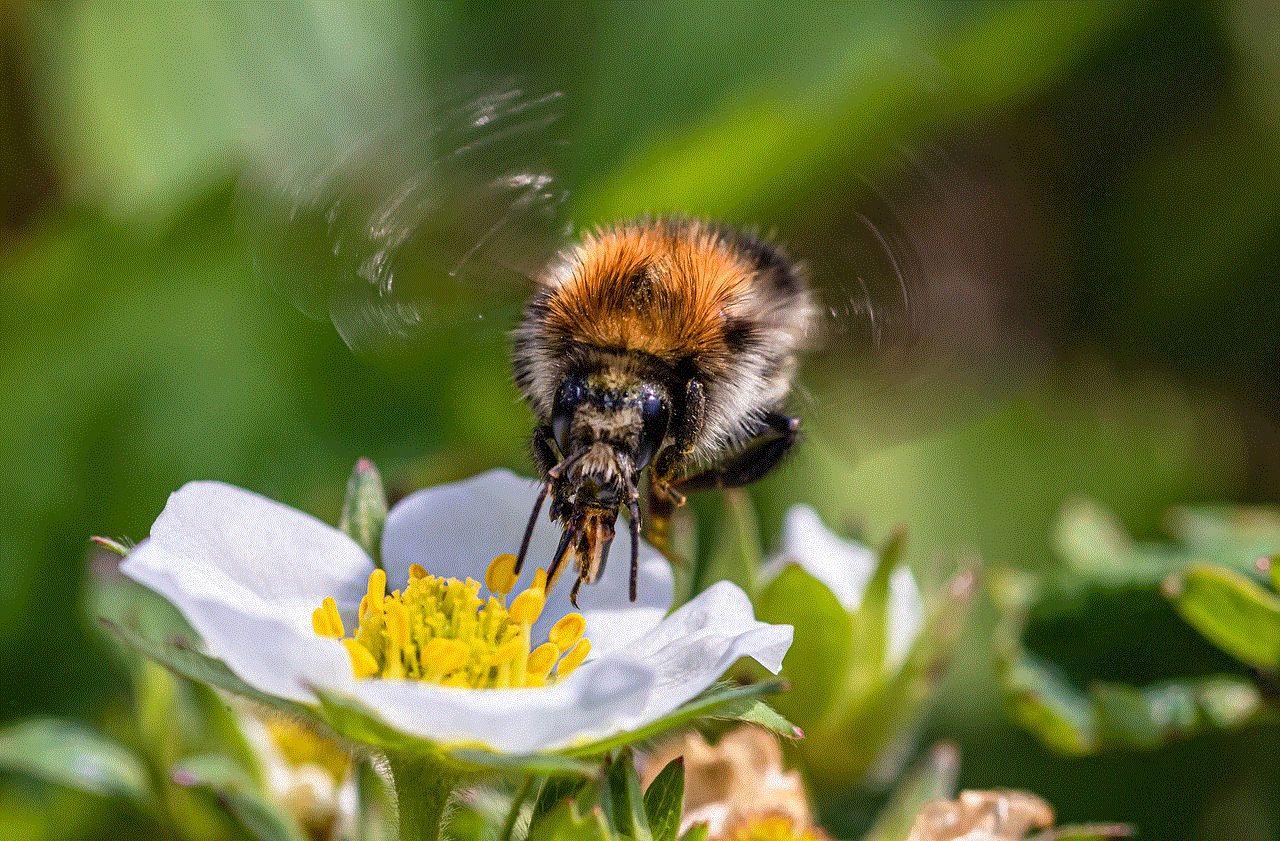
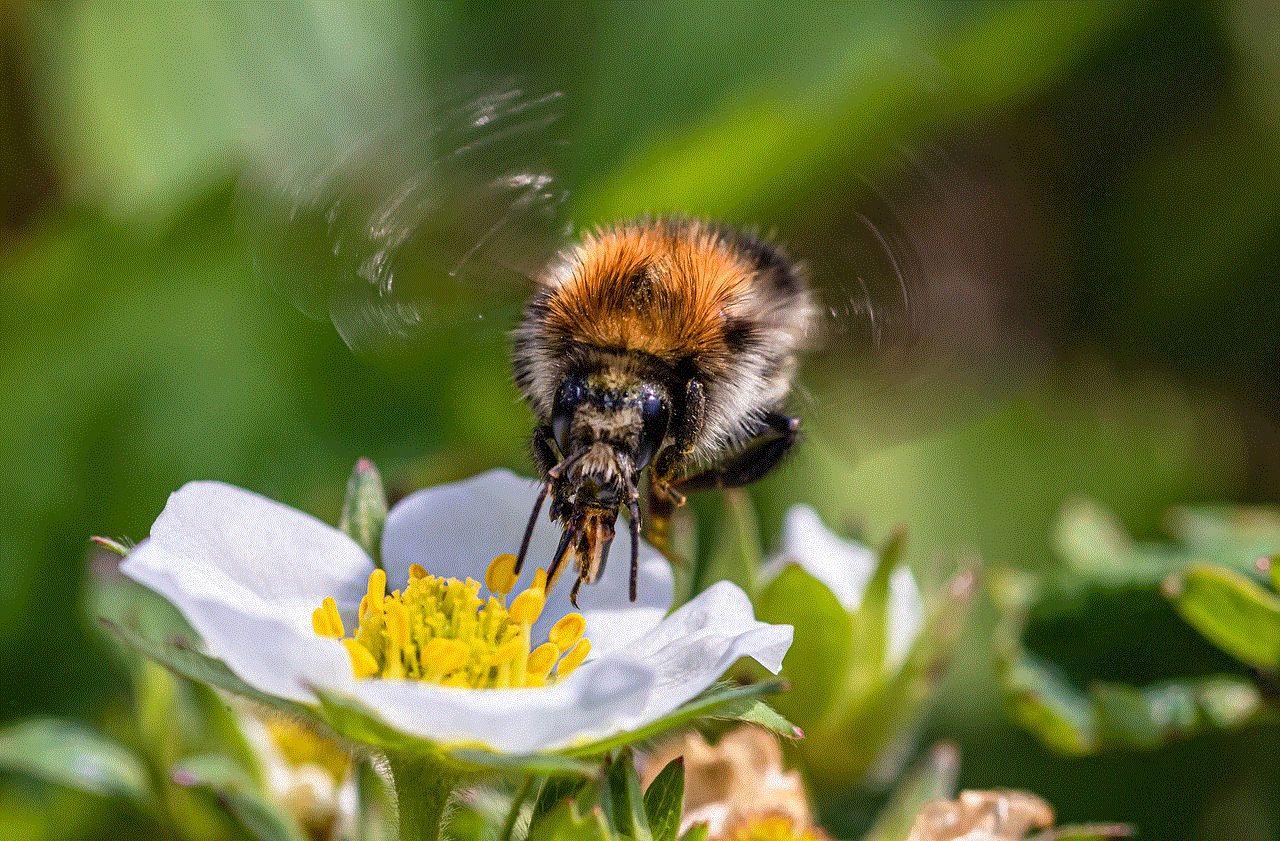
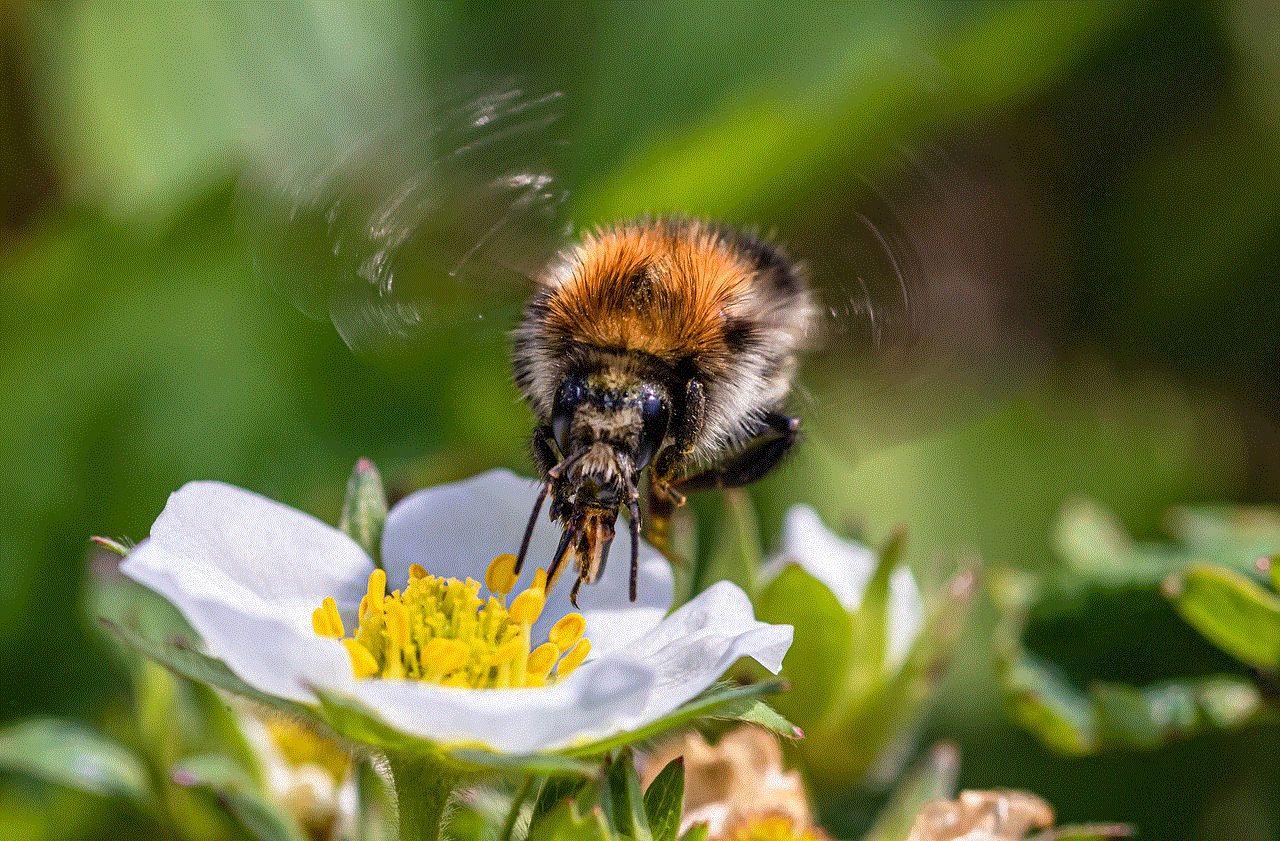
In conclusion, there are plenty of tech gifts for parents that can make their lives easier, more enjoyable, and more connected. Whether it’s a smart home device, fitness tracker, or virtual assistant, there is something for every parent in the world of technology. So why not give your parents a gift that they will truly appreciate and use every day? With these tech gifts, you can show your love and appreciation for your parents in a modern and innovative way.