linksys router 5ghz not working
In today’s world, having a stable and reliable internet connection is essential. With the rise of technology and the increasing number of devices that require internet access, having a strong and fast network is crucial for both work and leisure. This is where routers come in, particularly dual-band routers that can provide both 2.4GHz and 5GHz bands. However, even with the advancement in technology, router issues still arise, and one of the most common problems is the 5GHz band not working on Linksys routers.
Linksys is a well-known brand in the networking industry, and their routers are widely used in homes and offices. These routers are known for their user-friendly interface and reliable performance. However, many users have reported issues with the 5GHz band not working on their Linksys routers, leading to slower internet speeds and poor connectivity. In this article, we will delve deeper into the possible causes of this problem and provide solutions to help you get your 5GHz band up and running again.
Before we dive into the troubleshooting steps, let’s first understand what the 5GHz band is and why it is important. The 5GHz band is a higher frequency band that offers faster internet speeds compared to the 2.4GHz band. It is less prone to interference from other household devices such as microwave ovens and cordless phones, making it ideal for streaming, gaming, and other high-bandwidth activities. However, the 5GHz band has a shorter range compared to the 2.4GHz band, which is why dual-band routers were created to provide the best of both worlds.
Now, let’s explore the possible reasons why your Linksys router’s 5GHz band is not working. The first and most common cause is interference. As mentioned earlier, the 5GHz band is less prone to interference, but it is not immune to it. Other electronic devices in your home or neighboring networks can interfere with the signal, causing the 5GHz band to stop working. Some of the most common culprits are Bluetooth devices, cordless phones, and even other Wi-Fi networks in the vicinity.
Another possible reason is outdated firmware. Firmware is the software that runs on your router, and just like any other software, it needs to be updated regularly to fix bugs and improve performance. If you have not updated your Linksys router’s firmware in a long time, it could be the reason why the 5GHz band is not working. Outdated firmware can cause compatibility issues, resulting in the 5GHz band not functioning correctly.
Moreover, incorrect router settings can also cause the 5GHz band to stop working. If you have recently made changes to your router’s settings, you may have accidentally disabled the 5GHz band. It is also possible that the 5GHz band is not enabled by default, and you need to manually turn it on in the router settings. Additionally, incorrect network configurations or a faulty network adapter can also cause the 5GHz band to malfunction.
Now that we have identified the possible causes let’s move on to the solutions. The first step to resolving any router issue is to restart it. Sometimes, a simple restart can fix the problem, especially if it is caused by a minor glitch. Turn off your router, wait for a few seconds, and then turn it back on. If the 5GHz band still does not work, move on to the next step.
The next thing you can try is to change the wireless channel. Routers operate on different channels within the 2.4GHz and 5GHz bands, and if there are many networks using the same channel in your area, it can cause interference. Log in to your router’s web interface and change the wireless channel to a less congested one. You can also use a Wi-Fi analyzer app to determine which channels are less crowded.
If changing the channel does not work, try updating your router’s firmware. Check the manufacturer’s website for the latest firmware version for your router model and follow the instructions to update it. After updating the firmware, restart your router and check if the 5GHz band is now working. If not, proceed to the next step.
Another solution is to enable the 5GHz band in your router’s settings. This step is essential if you have recently made changes to the settings or if the 5GHz band is not enabled by default. Log in to your router’s web interface, go to the wireless settings, and make sure the 5GHz band is enabled. Save the changes and restart your router.
If the 5GHz band is still not working, consider resetting your router to its factory settings. Keep in mind that this will erase all your router’s settings, so make sure to back them up before proceeding. You can reset your router by pressing and holding the reset button for 10-15 seconds. After the router reboots, log in to the web interface and reconfigure your settings. Check if the 5GHz band is now working correctly.
If none of the above steps work, it is possible that your router’s hardware is faulty. You can try connecting a different device to the 5GHz band to confirm if it is a hardware issue. If the other device can connect to the 5GHz band, then the problem lies with your original device’s network adapter. You can try updating the network adapter’s drivers or replacing it with a new one.
In conclusion, the 5GHz band not working on Linksys routers can be caused by various factors such as interference, outdated firmware, incorrect settings, or faulty hardware. By following the troubleshooting steps mentioned above, you can fix the issue and enjoy fast and stable internet speeds again. If the problem persists, it is best to contact Linksys customer support for further assistance. Remember to regularly update your router’s firmware and check for any interference to prevent this issue from occurring again in the future.
good books for 11 year olds girl
As a parent or guardian, it is important to encourage and foster a love for reading in your 11-year-old girl. Reading not only helps improve language and communication skills, but it also expands imagination and creativity. However, with the vast amount of options available, it can be overwhelming to find the right books for your child. To help you out, we have compiled a list of 15 good books for 11-year-old girls that are sure to capture their attention and keep them hooked till the very end.
1. “Wonder” by R.J. Palacio
This heart-warming and thought-provoking novel tells the story of Auggie, a 5th grader with a facial deformity, as he navigates his first year of school and tries to fit in. This book teaches valuable lessons on empathy, kindness, and acceptance, making it a must-read for every 11-year-old girl.
2. “The One and Only Ivan” by Katherine Applegate
Based on a true story, this moving and powerful novel is about a gorilla named Ivan who lives in a shopping mall. When a new baby elephant arrives, Ivan forms a strong bond with her and together they plan their escape. This book explores themes of friendship, courage, and the importance of standing up for what you believe in.
3. “Matilda” by Roald Dahl
A classic coming-of-age story, “Matilda” follows the adventures of a young girl with extraordinary powers and a love for books. With its witty humor and lovable characters, this book is sure to capture the imagination of your 11-year-old girl and leave her wanting more.
4. “Percy Jackson and the Lightning Thief” by Rick Riordan
This action-packed fantasy novel follows the story of Percy Jackson, a boy who discovers he is a demigod and must embark on a quest to find Zeus’ missing lightning bolt. This book is perfect for girls who love adventure, mythology, and strong characters.
5. “Charlotte’s Web” by E.B. White
This heartwarming tale of friendship between a spider named Charlotte and a pig named Wilbur is a timeless classic that every 11-year-old girl should read. With its beautiful message of love and sacrifice, this book is sure to leave a lasting impression.
6. “The Babysitters Club” series by Ann M. Martin
This popular series follows the adventures of a group of friends who start a babysitting business. With relatable characters and relatable stories, these books teach valuable lessons on friendship, responsibility, and problem-solving.
7. “A Wrinkle in Time” by Madeleine L’Engle
This science fiction novel follows the journey of Meg Murry and her brother as they travel through time and space to rescue their father. With themes of bravery, family, and the power of love, this book is a must-read for every 11-year-old girl.
8. “Anne of Green Gables” by L.M. Montgomery
Set in the early 20th century, this classic novel tells the story of a spirited and imaginative girl named Anne, who is mistakenly sent to live with an elderly brother and sister. With its beautiful descriptions and lovable characters, this book is a timeless coming-of-age story that every girl will enjoy.
9. “The Hunger Games” by Suzanne Collins
This dystopian novel is set in a world where children are forced to participate in a televised fight to the death. With its action-packed plot and strong female protagonist, this book is a must-read for girls who love adventure and suspense.
10. “The Diary of a Young Girl” by Anne Frank
This powerful and moving memoir is a must-read for every 11-year-old girl. It tells the story of Anne Frank, a Jewish girl who kept a diary while hiding from the Nazis during the Holocaust. This book teaches important lessons on resilience, hope, and the power of the human spirit.
11. “Ivy and Bean” series by Annie Barrows
This humorous and heartwarming series follows the adventures of two best friends who couldn’t be more different. With its relatable and hilarious stories, these books are perfect for girls who love to laugh and have a strong bond with their best friend.
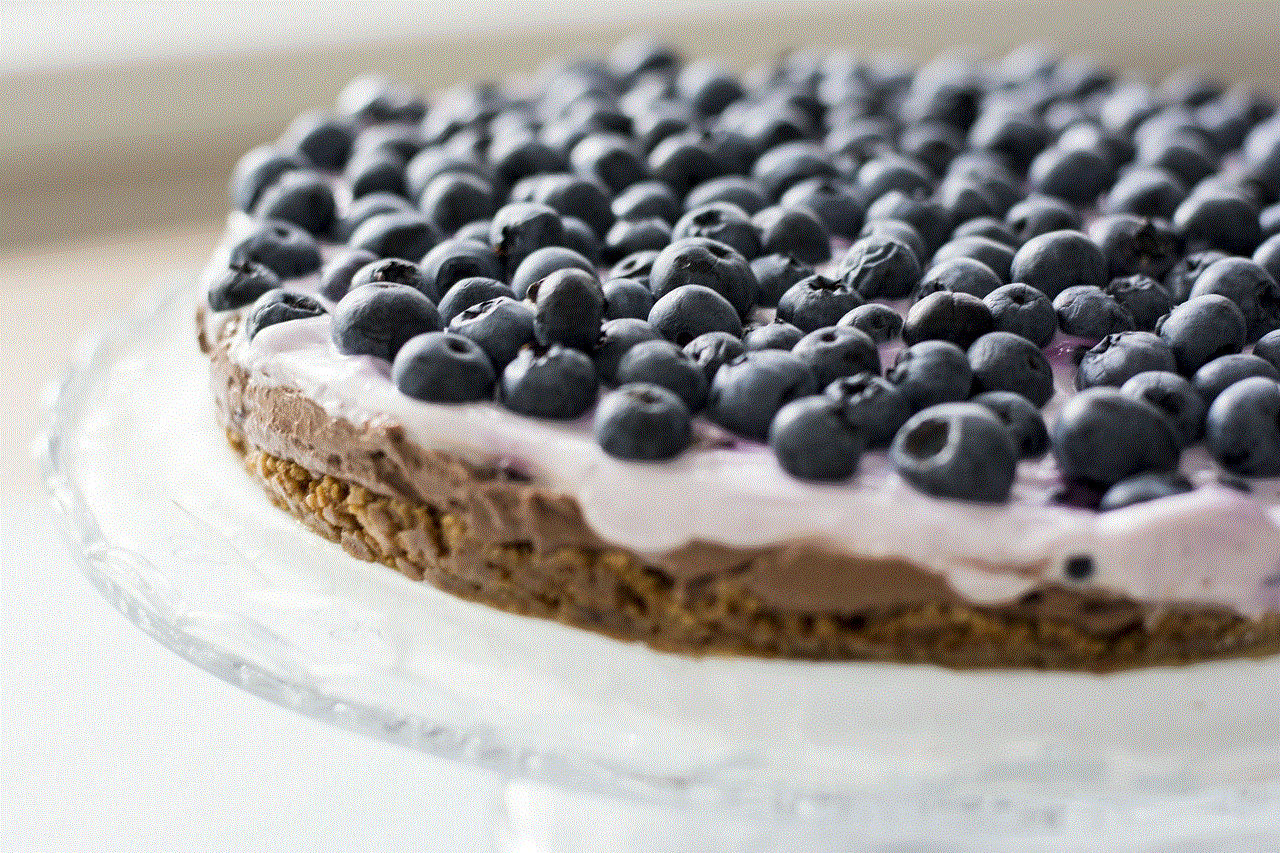
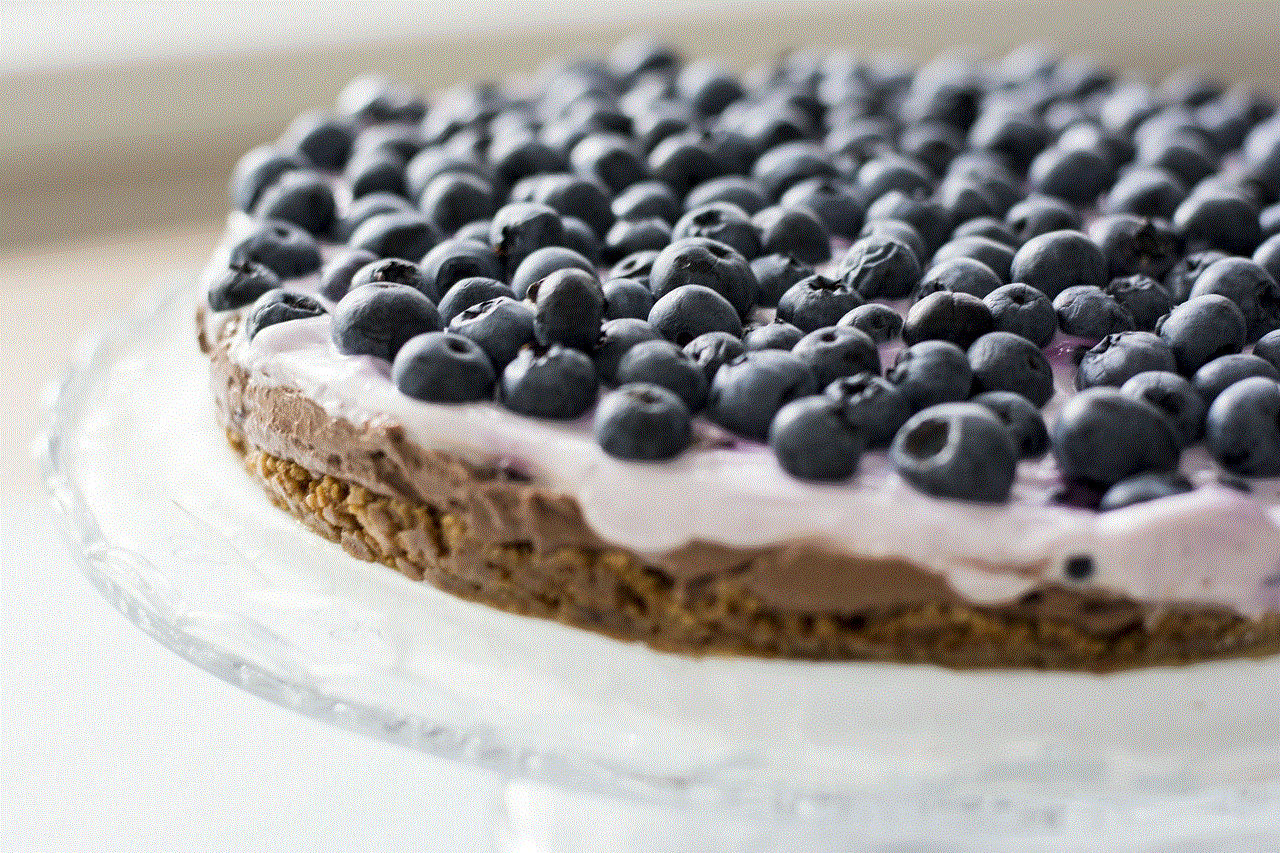
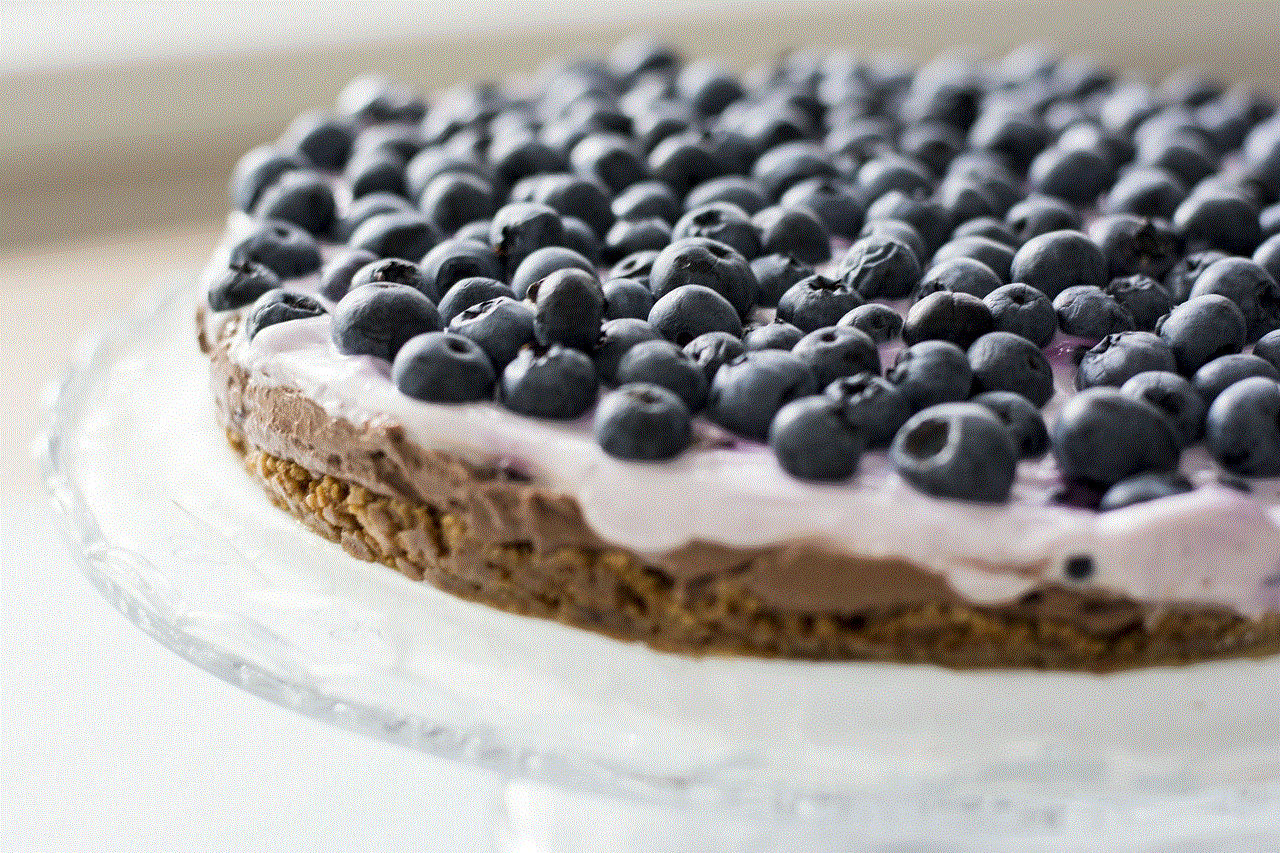
12. “The Mysterious Benedict Society” by Trenton Lee Stewart
This thrilling mystery novel follows four gifted orphans who must use their unique abilities to stop an evil mastermind. With its clever puzzles and lovable characters, this book is perfect for girls who love a good mystery.
13. “The Secret Garden” by Frances Hodgson Burnett
This classic novel tells the story of a young girl who discovers a hidden garden and, with the help of her cousin, brings it back to life. With its beautiful descriptions and themes of friendship, forgiveness, and the power of nature, this book is a must-read for every 11-year-old girl.
14. “The Giver” by Lois Lowry
This dystopian novel follows the story of a boy named Jonas who lives in a seemingly perfect society. However, when he is chosen to be the Receiver of Memory, he discovers the dark secrets of his community. This thought-provoking book explores themes of individuality, freedom, and the consequences of a perfect society.
15. “Little Women” by Louisa May Alcott
Set during the Civil War, this classic novel tells the story of the four March sisters as they navigate their way through life, love, and sisterhood. With its relatable characters and timeless themes of family, love, and growing up, this book is a must-read for every 11-year-old girl.
In conclusion, reading is an important and enjoyable activity for 11-year-old girls. It not only helps improve their language and communication skills but also broadens their horizons and teaches valuable life lessons. With this list of 15 good books, you can be sure to find the perfect read for your 11-year-old girl and help her develop a lifelong love for reading. Happy reading!
enter prime video pin
Prime Video is a popular streaming service that offers a wide range of movies, TV shows, and original content to its subscribers. In order to access this platform, users are required to enter a Prime Video pin. This pin acts as a security measure to ensure that only authorized individuals can access the content on the platform. In this article, we will take a closer look at what the Prime Video pin is, why it is necessary, and how to set it up.
What is a Prime Video pin?
A Prime Video pin is a 5-digit code that is used to restrict access to certain content on the platform. This pin is required to be entered every time a user wants to purchase or rent a movie or TV show, or access certain age-restricted content. The pin is also used to prevent unauthorized purchases on the platform. It acts as a parental control feature to ensure that children do not have access to inappropriate content.
Why is it necessary?
The Prime Video pin is necessary for several reasons. Firstly, it ensures that only authorized users have access to the content on the platform. This is important as it protects the rights of content creators and prevents illegal sharing of their work. Secondly, the pin acts as a safeguard against accidental purchases. With the pin in place, users can be sure that their credit card information is secure and that no unauthorized purchases can be made on their account. Lastly, the pin serves as a parental control feature, allowing parents to monitor and restrict their children’s access to certain content.
How to set up a Prime Video pin?
Setting up a Prime Video pin is a simple process. Users can follow these steps to set up their pin and ensure that their account is secure:
Step 1: Log in to your Prime Video account
To set up a pin, you must first be logged in to your Prime Video account. You can do this by visiting the Prime Video website or by opening the Prime Video app on your device.
Step 2: Go to your account settings
Once you are logged in, click on the “Account & Settings” option located in the top right corner of the screen. This will take you to your account settings page.



Step 3: Click on “Parental Controls”
In the account settings page, scroll down until you find the “Parental Controls” option. Click on this to proceed to the next step.
Step 4: Enter your pin
You will now be prompted to enter your Prime Video pin. If you have not set up a pin before, you will be asked to create one. If you have already set up a pin, enter it and click “Continue”.
Step 5: Choose your settings
Next, you will be asked to choose your settings for parental controls. You can either set a pin for purchases and rentals, or you can choose to restrict access to certain content based on ratings. You can also choose both options for added security.
Step 6: Save your changes
Once you have chosen your settings, click on the “Save” button to save your changes. Your Prime Video pin is now set up and any changes you have made will take effect immediately.
How to change your Prime Video pin?
If you ever need to change your Prime Video pin, you can do so by following these simple steps:
Step 1: Log in to your account
As with setting up a pin, you must first be logged in to your Prime Video account to change your pin.
Step 2: Go to your account settings
Click on the “Account & Settings” option located in the top right corner of the screen to go to your account settings page.
Step 3: Click on “Parental Controls”
Scroll down until you find the “Parental Controls” option and click on it to proceed.
Step 4: Enter your current pin
You will now be prompted to enter your current Prime Video pin.
Step 5: Change your pin
Once you have entered your current pin, you will be able to change it to a new one. Enter your new pin and click “Continue” to save your changes.
Step 6: Save your changes
Finally, click on the “Save” button to save your new pin. Your changes will take effect immediately.



In conclusion, the Prime Video pin is an important security feature that ensures the safety and privacy of users on the platform. It is necessary to protect the rights of content creators and prevent unauthorized purchases. Setting up a pin is a quick and easy process, and users can change their pin at any time. By following the steps outlined in this article, users can ensure that their Prime Video account is secure and their viewing experience is tailored to their preferences.