memory corruption vulnerability
Title: Memory Corruption Vulnerability: A Silent Threat Lurking in Our Digital World
Introduction:
In the interconnected world we live in today, where technology permeates every aspect of our lives, the security of our digital systems and devices is of paramount importance. However, even with the best efforts to safeguard our systems, vulnerabilities can creep in, leaving us susceptible to cyber-attacks. One such vulnerability that has gained significant attention is memory corruption vulnerability. This article delves into the intricacies of memory corruption vulnerabilities, their implications, and the measures we can take to mitigate the risks associated with them.
Paragraph 1: Understanding Memory Corruption Vulnerability
Memory corruption vulnerability refers to a security flaw that occurs when a program or application unintentionally modifies the memory space of another program or accesses unauthorized memory. This vulnerability can have far-reaching consequences, leading to system crashes, data breaches, and even remote code execution by malicious actors. Memory corruption vulnerabilities can manifest in various forms, including buffer overflows, format string vulnerabilities, and integer overflows.
Paragraph 2: Buffer Overflow Vulnerabilities
Buffer overflow vulnerabilities are one of the most common types of memory corruption vulnerabilities. They occur when a program tries to write more data into a buffer than it can hold, causing the excess data to overwrite adjacent memory areas. This can result in a loss of control over the program’s execution, enabling attackers to inject malicious code and exploit the system.
Paragraph 3: Format String Vulnerabilities
Format string vulnerabilities arise when a program does not properly handle user-supplied format strings. Attackers can exploit this vulnerability by injecting malicious format string inputs, leading to information disclosure, system crashes, or arbitrary code execution. Format string vulnerabilities can be challenging to detect, making them an attractive target for attackers.
Paragraph 4: Integer Overflow Vulnerabilities
Integer overflow vulnerabilities occur when a program performs arithmetic operations that result in a value larger than the maximum representable value for that data type. This can lead to unexpected behavior, such as memory corruption or data truncation, allowing attackers to gain unauthorized access or execute arbitrary code.
Paragraph 5: Implications of Memory Corruption Vulnerabilities
Memory corruption vulnerabilities pose significant risks to both individuals and organizations. Exploiting these vulnerabilities can lead to unauthorized access to sensitive data, financial losses, disruption of critical services, and compromise of user privacy. Furthermore, memory corruption vulnerabilities can provide a launching pad for more sophisticated attacks, such as privilege escalation and lateral movement within a network.
Paragraph 6: Common Attack Vectors
Understanding the common attack vectors used to exploit memory corruption vulnerabilities is crucial in building effective defense mechanisms. Attackers often exploit memory corruption vulnerabilities through techniques like input validation bypass, heap spraying, return-oriented programming (ROP), and just-in-time (JIT) spraying. These techniques allow attackers to gain control over the execution flow of a program and execute arbitrary code.
Paragraph 7: Mitigation Strategies
To mitigate memory corruption vulnerabilities, organizations and individuals must adopt a multi-layered approach to security. This includes:
1. Regular patching and updates: Keeping software, operating systems, and applications up to date helps mitigate known memory corruption vulnerabilities by applying security patches.
2. Code reviews and testing: Thoroughly reviewing code and conducting rigorous testing can help identify and fix potential memory corruption vulnerabilities before deployment.
3. Input validation and sanitization: Implementing strict input validation and sanitization techniques can help prevent buffer overflows and format string vulnerabilities by ensuring that user input adheres to predefined rules.
4. Memory-safe programming languages: Using memory-safe programming languages, such as Rust or Java, can significantly reduce the risk of memory corruption vulnerabilities as they have built-in memory safety mechanisms.
5. Security awareness and training: Educating developers, system administrators, and end-users about memory corruption vulnerabilities and best security practices can help prevent unintentional introduction of vulnerabilities and improve incident response.
Paragraph 8: Industry Efforts and Best Practices
The industry has made significant strides in addressing memory corruption vulnerabilities. Security-focused organizations, such as CERT/CC and OWASP, provide resources, guidelines, and best practices to help developers and organizations understand and mitigate memory corruption vulnerabilities. Additionally, initiatives like bug bounty programs incentivize security researchers to identify and report memory corruption vulnerabilities.
Paragraph 9: The Future of Memory Corruption Vulnerabilities
As technology continues to evolve, so do the techniques employed by attackers to exploit memory corruption vulnerabilities. With the rise of Internet of Things (IoT) devices, the attack surface has expanded, presenting new challenges for security professionals. As a result, ongoing research and innovation are necessary to develop new defense mechanisms, such as improved binary exploitation mitigations and memory safe programming languages, to counter the ever-evolving threat landscape.
Paragraph 10: Conclusion
Memory corruption vulnerabilities pose a significant threat to the security and integrity of our digital systems. As we become increasingly reliant on technology, understanding and mitigating these vulnerabilities is of utmost importance. By implementing robust security practices, staying informed about emerging threats, and fostering a culture of security awareness, we can fortify our digital infrastructure and protect ourselves from the ever-present danger of memory corruption vulnerabilities.
time warner anti virus download
Title: Time Warner Anti-Virus Download: Ensuring Optimal Cybersecurity Protection
Introduction (200 words)
In today’s digital age, where cyber threats are becoming increasingly sophisticated, safeguarding our devices and personal information is of utmost importance. Time Warner Anti-Virus Download is a comprehensive solution that offers robust cybersecurity protection to its users. This article explores the key features, benefits, and installation process of the Time Warner Anti-Virus Download, as well as highlights the significance of reliable antivirus software in defending against malicious online attacks.
1. Understanding the Importance of Anti-Virus Software (200 words)
In an era where cybercriminals are consistently developing new strategies to breach our digital defenses, having a reliable antivirus software is crucial. Time Warner Anti-Virus Download provides users with a powerful tool to protect their devices, personal data, and digital identity from various threats, including viruses, malware, ransomware, and phishing attacks. This software acts as a barrier between users and potential threats, ensuring a safe online experience.
2. Key Features of Time Warner Anti-Virus Download (200 words)
Time Warner Anti-Virus Download offers a wide range of features that enhance the security of users’ devices. These features include real-time scanning, automatic updates, web protection, email scanning, and firewall protection. Real-time scanning constantly monitors the system for any malicious activity, promptly identifying and neutralizing threats. Automatic updates ensure that users are equipped with the latest virus definitions, guaranteeing optimal protection against emerging threats.
3. Benefits of Time Warner Anti-Virus Download (200 words)
Using Time Warner Anti-Virus Download brings numerous benefits to users. Firstly, it provides peace of mind by safeguarding personal data, preventing identity theft, and ensuring online privacy. Secondly, it enhances device performance by removing unnecessary files, optimizing system resources, and preventing system crashes caused by malware. Thirdly, it offers comprehensive web protection, blocking access to malicious websites and warning users about potential risks.
4. Installation Process of Time Warner Anti-Virus Download (200 words)
Installing Time Warner Anti-Virus Download is a straightforward process. Users can download the software from the official Time Warner website or through their internet service provider’s portal. Once downloaded, the installation wizard guides users through the necessary steps, including accepting the terms and conditions, choosing the installation directory, and selecting additional preferences. After installation, users are prompted to activate their license to access the full range of features.
5. System Requirements and Compatibility (200 words)



Before downloading Time Warner Anti-Virus, it is important to ensure that the user’s device meets the system requirements. Generally, the software is compatible with Windows, macOS, and Android operating systems. The minimum requirements include a certain amount of free disk space, a specific processor speed, and a minimum amount of RAM. Checking the compatibility and system requirements before installation is essential to ensure optimal performance and functionality.
6. Frequently Asked Questions (200 words)
To address common concerns and queries, here are some frequently asked questions about Time Warner Anti-Virus Download:
– What is the cost of the software, and is it included in Time Warner packages?
– Can the software be installed on multiple devices?
– Does the software offer parental control features?
– Is technical support provided in case of any issues or difficulties?
– How often are virus definitions updated to ensure protection against new threats?
7. Conclusion (200 words)
Time Warner Anti-Virus Download offers users a comprehensive and powerful solution to safeguard their digital lives. By providing real-time scanning, automatic updates, web protection, and more, this software ensures optimal cybersecurity protection. With the ever-increasing sophistication of cyber threats, investing in reliable antivirus software like Time Warner Anti-Virus Download is essential to protect personal data, prevent identity theft, and maintain a safe online experience.
how to turn off safe mode on asus tablet
How to turn off Safe Mode on Asus Tablet
Safe mode is a useful feature that allows you to troubleshoot and fix issues on your Asus tablet by loading only essential system files and services. It can be helpful in diagnosing problems, but sometimes you may want to turn it off to regain full access to all features and functions of your device. In this article, we will guide you through the steps to disable safe mode on an Asus tablet.
Before we delve into the steps, it’s essential to understand why your tablet might be stuck in safe mode. Safe mode is typically activated when your device encounters a critical error or when you intentionally enable it to troubleshoot a problem. However, it can also be triggered accidentally by pressing certain key combinations or experiencing software glitches. Regardless of the cause, disabling safe mode is relatively simple and can be done using a few different methods.
Method 1: Restarting the Tablet
The easiest and most common way to exit safe mode on an Asus tablet is to restart the device. Follow these steps to do so:
1. Press and hold the power button on your Asus tablet.
2. A power menu should appear on the screen.
3. Tap on the “Restart” or “Reboot” option.
4. Wait for the device to turn off and then on again.
5. Once the tablet restarts, it should boot up in normal mode, bypassing safe mode.
Method 2: Using the Notification Panel
If restarting your tablet doesn’t disable safe mode, you can try using the notification panel to exit safe mode. Here’s how:
1. Swipe down from the top of the screen to open the notification panel.
2. Look for the “Safe mode” tile or icon in the quick settings.
3. Tap on the “Safe mode” tile to disable it.
4. If the tile isn’t visible, swipe left or right to access additional tiles.
5. Once you tap on the “Safe mode” tile, your tablet should reboot in normal mode.
Method 3: Using the Power Button
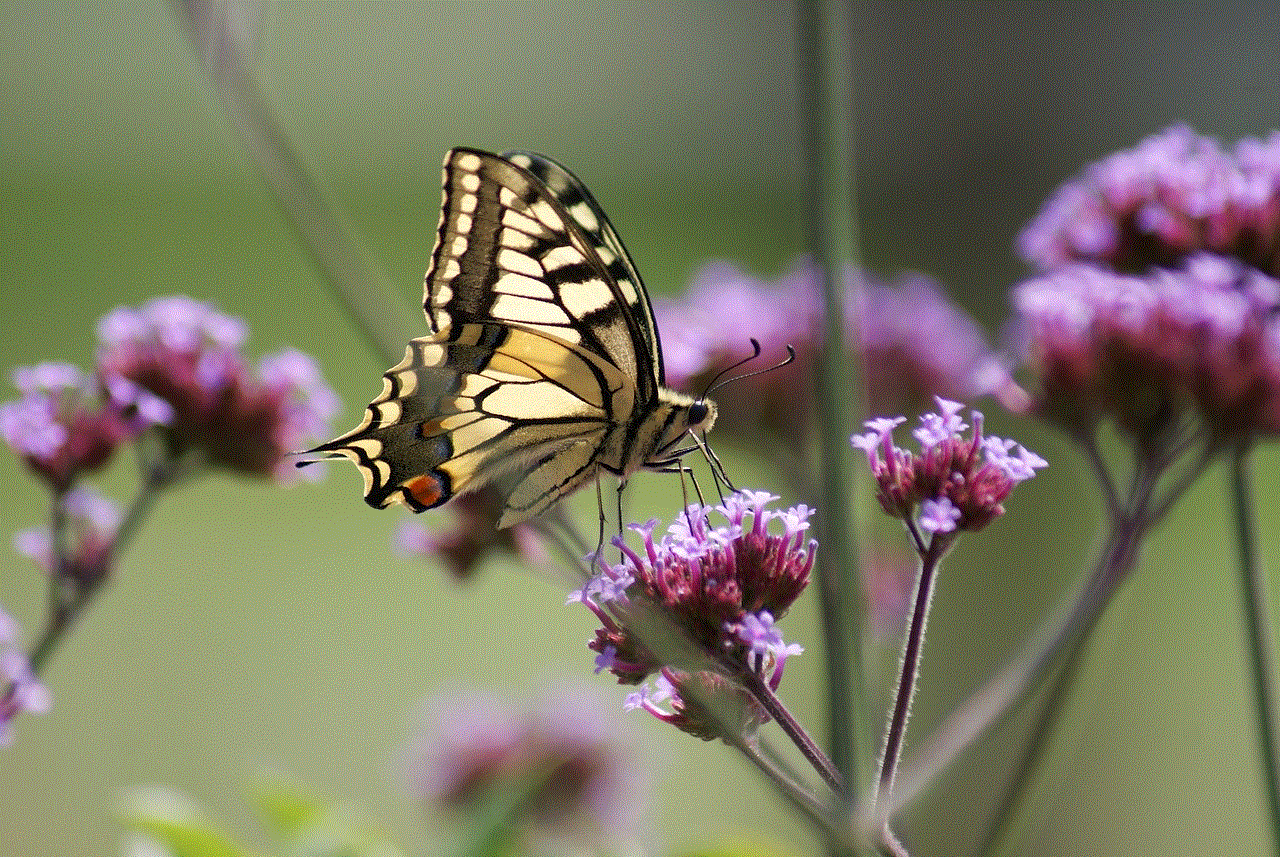
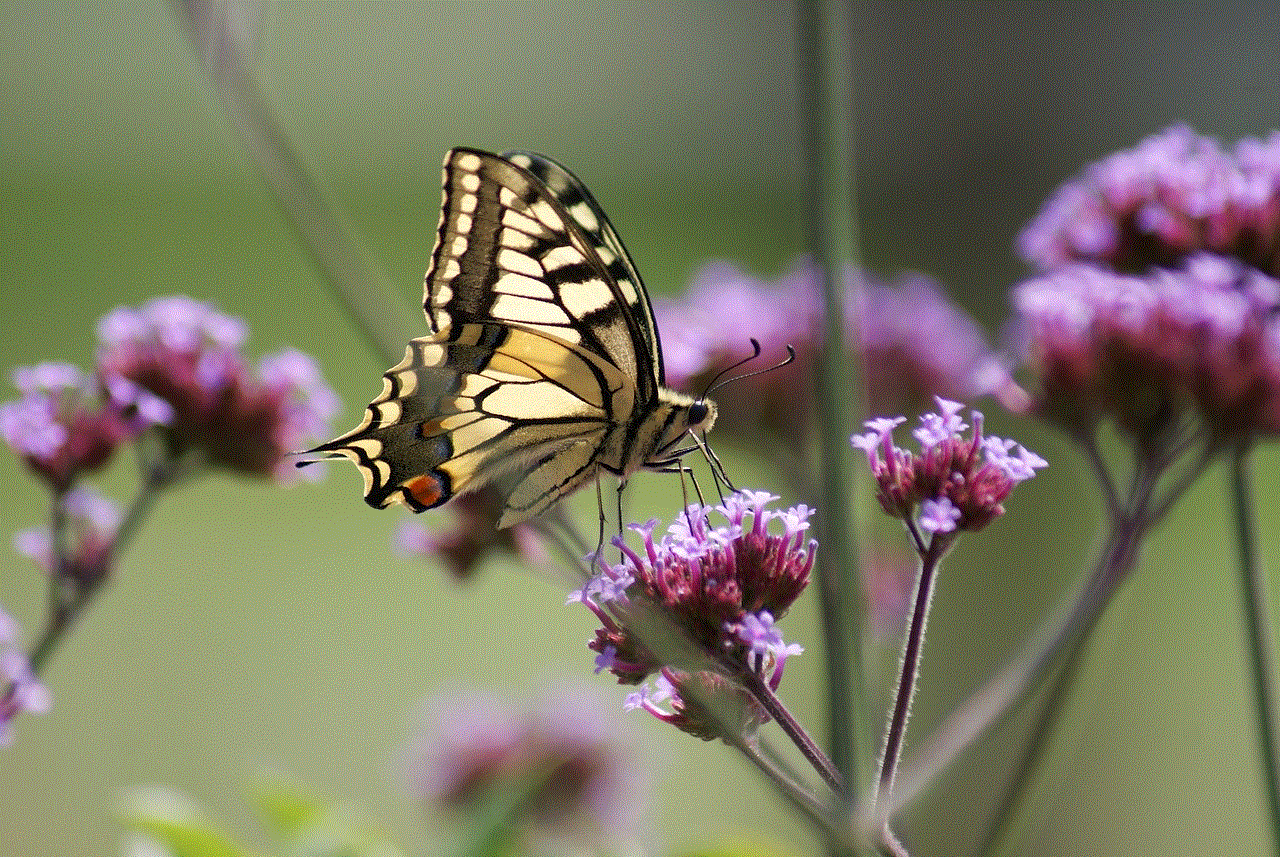
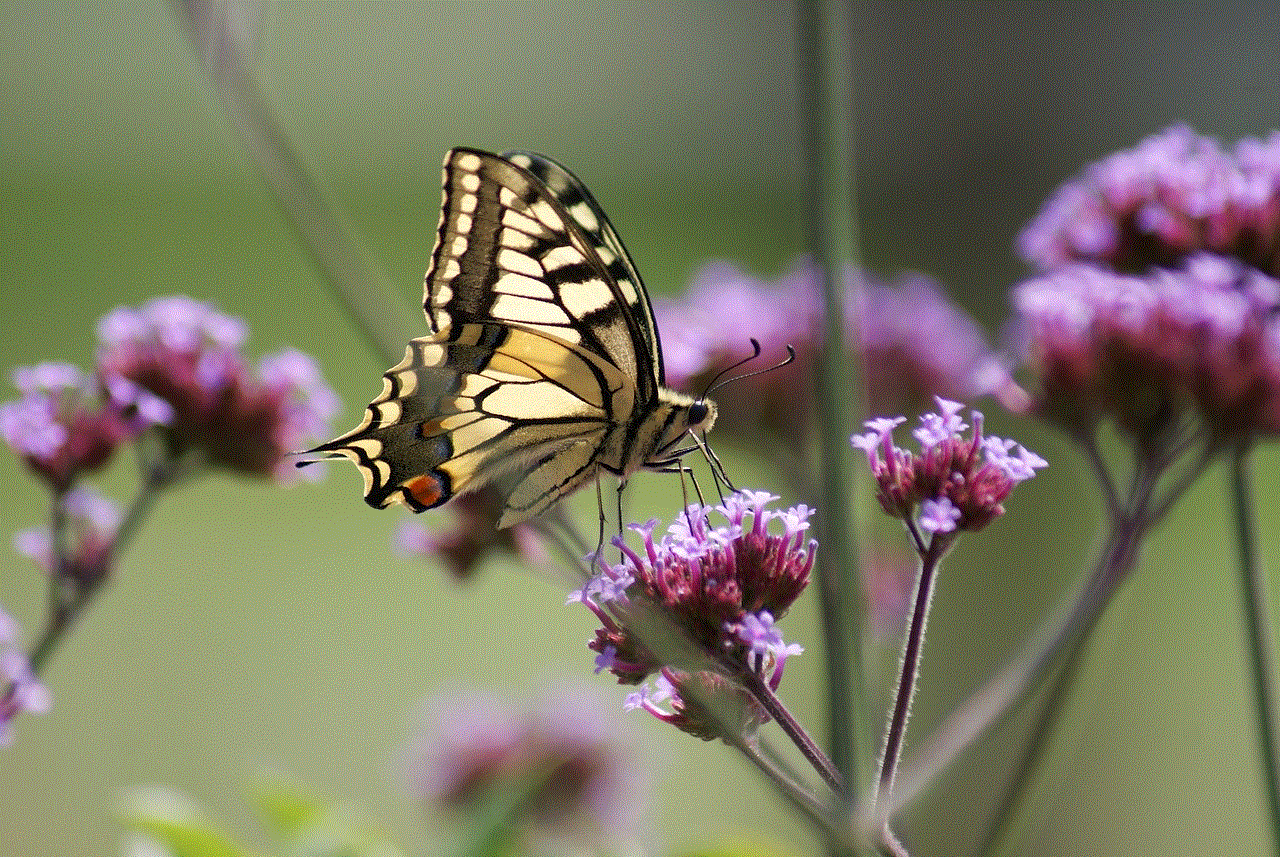
If the previous methods didn’t work, you can try turning off safe mode using the power button. Follow these steps:
1. Press and hold the power button until the power menu appears.
2. Tap and hold the “Power off” option.
3. A confirmation prompt should pop up asking if you want to reboot in safe mode.
4. Tap “OK” to confirm and proceed with the reboot.
5. Wait for the device to turn off and then on again.
6. Once your tablet restarts, it should boot up in normal mode.
Method 4: Using the Volume Buttons
If none of the above methods work, you can attempt to turn off safe mode on your Asus tablet using the volume buttons. Here’s how:
1. Press and hold the volume up and volume down buttons simultaneously.
2. Keep holding the buttons until the tablet powers off.
3. Release the buttons once the screen goes black.
4. Press and hold the power button to turn on your tablet again.
5. Your device should boot up in normal mode, bypassing safe mode.
Method 5: Checking for App or System Issues
If your Asus tablet keeps booting into safe mode even after attempting the previous methods, it’s possible that a specific app or system issue is causing the problem. To resolve this, follow these steps:
1. Restart your tablet and wait for it to boot into safe mode.
2. Once in safe mode, go to the “Settings” menu.
3. Scroll down and tap on “Apps” or “Applications.”
4. Look for any recently installed or updated apps that might be causing the issue.
5. Tap on the app, then select “Uninstall” or “Disable” to remove it.
6. Repeat steps 4 and 5 for any other suspicious apps.
7. After uninstalling or disabling the problematic apps, restart your tablet.
8. Your device should now boot up in normal mode.
Method 6: Factory Reset
If all else fails, you can try performing a factory reset on your Asus tablet. However, be aware that this will erase all data and settings on your device, so make sure to back up any important information before proceeding. Here’s how to factory reset your tablet:
1. Go to the “Settings” menu on your tablet.
2. Scroll down and tap on “System” or “System & updates.”
3. Look for “Reset” or “Factory data reset” and tap on it.
4. You may be prompted to enter your PIN or pattern lock.
5. Follow the on-screen instructions to confirm the reset.
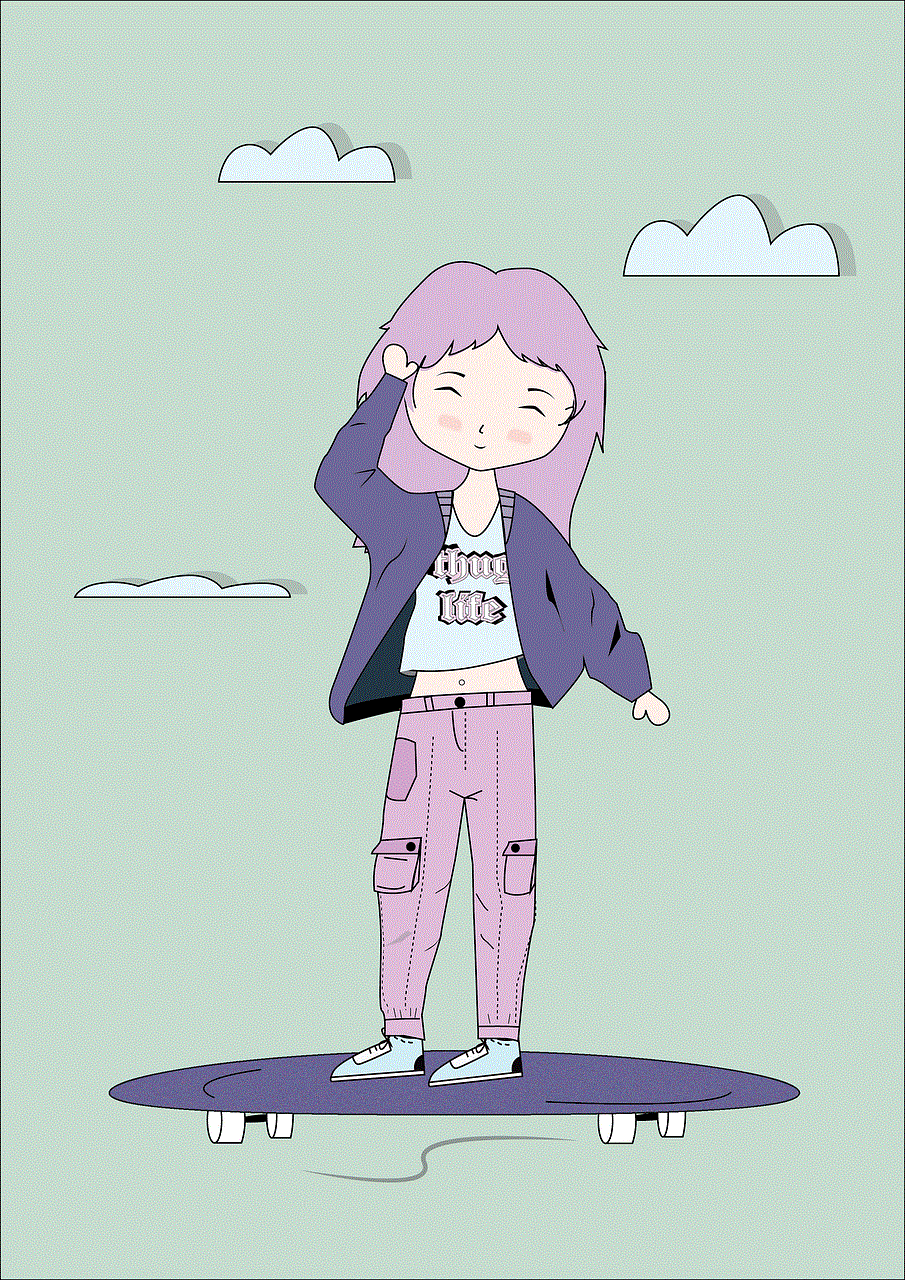
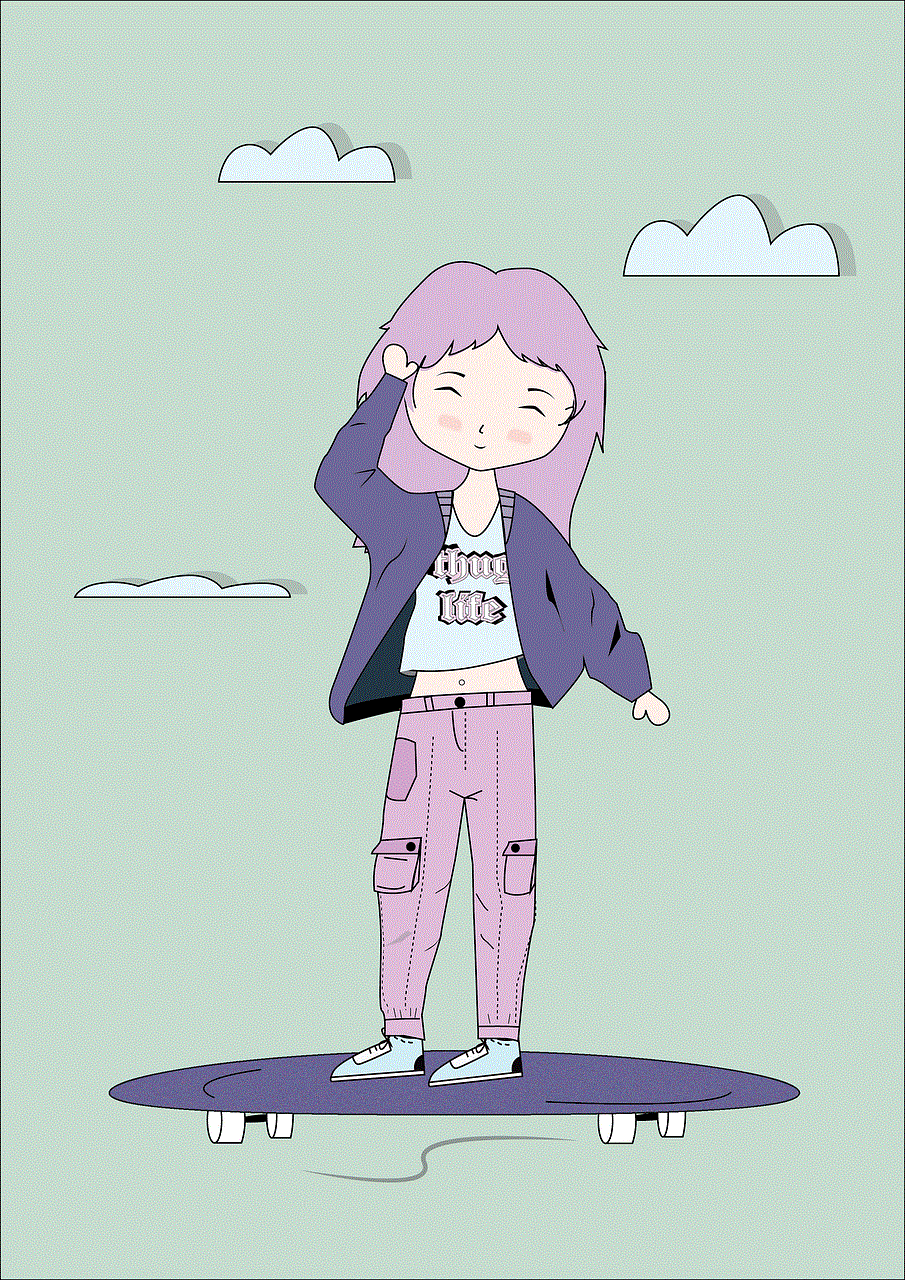
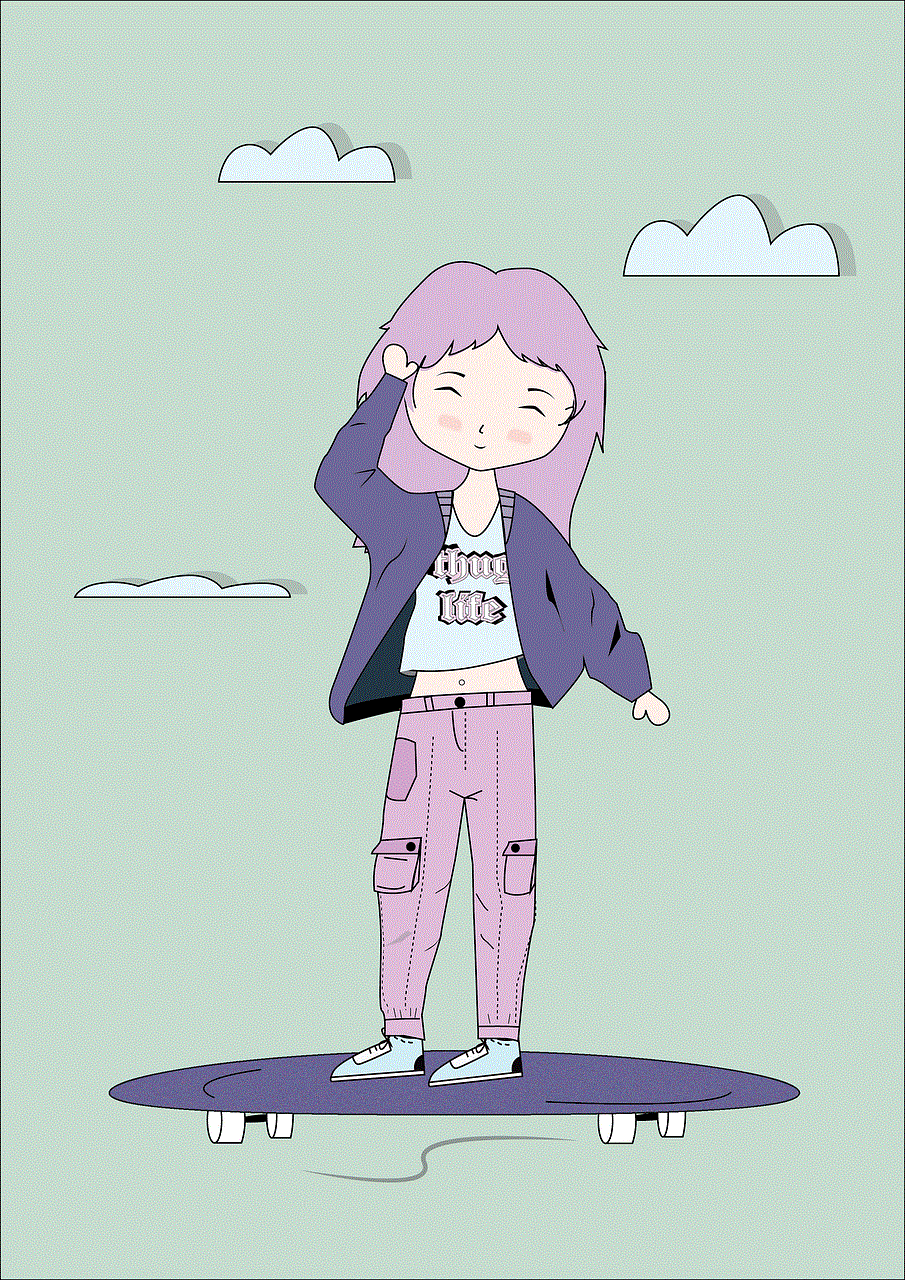
6. Wait for the tablet to erase all data and restore the original settings.
7. Once the process is complete, your tablet should no longer be in safe mode.
In conclusion, safe mode on an Asus tablet can be turned off using various methods, including restarting the device, using the notification panel, power button, volume buttons, checking for app or system issues, or performing a factory reset. It’s important to note that safe mode is a useful troubleshooting tool, so if you’re experiencing recurring issues, it might be worth investigating the root cause before disabling safe mode.