nfts que es
NFTs, or non-fungible tokens, are the latest buzzword in the world of cryptocurrency and digital art. These unique digital assets have been making headlines, with some selling for millions of dollars. But what exactly are NFTs? And why are they creating such a buzz? In this article, we will dive deep into the world of NFTs, exploring what they are, how they work, and their impact on the art world.
NFTs, or non-fungible tokens, are unique digital assets that represent ownership of a particular item or asset. Unlike traditional cryptocurrencies like Bitcoin, which are fungible, meaning they can be exchanged for an equal value, NFTs are one-of-a-kind and cannot be duplicated. This is because they are built on blockchain technology, which ensures that each NFT is unique and cannot be replicated.
The concept of NFTs is not new, with the first NFT being created in 2014 by Kevin McCoy and Anil Dash. However, it wasn’t until recently that they gained mainstream attention, thanks to the sale of an NFT artwork by digital artist Beeple for a staggering $69 million at Christie’s auction house. This sale has put NFTs in the spotlight and sparked a frenzy of interest in this new form of digital ownership.
So, how do NFTs work? NFTs are created and stored on a blockchain, a decentralized digital ledger that records transactions. This means that NFTs cannot be edited or deleted, making them secure and transparent. Each NFT is unique and is assigned a specific identification code, making it easy to verify ownership. This code also contains information about the creator, the asset, and the transaction history.
NFTs can represent a wide range of digital assets, including digital art, music, videos, and even tweets. They are created using smart contracts, which are self-executing contracts that automatically enforce the terms of an agreement. These contracts allow the creators to set the terms of ownership, such as the percentage of royalties they will receive every time the NFT is sold or transferred.
One of the main reasons for the hype around NFTs is their potential to revolutionize the art world. In the past, digital art was often undervalued, as it was easy to duplicate and share online. NFTs change this by allowing creators to establish ownership and scarcity of their work, making it more valuable. This has opened up a new market for digital artists, who can now sell their work directly to collectors without the need for intermediaries.
Another factor contributing to the popularity of NFTs is their ability to create a new level of engagement between creators and buyers. NFTs can include unique features such as unlockable content, which allows buyers to access exclusive content or experiences related to the artwork. This creates a deeper connection between the creator and the buyer, making the ownership of an NFT more than just a financial investment.
However, there are also critics of NFTs who argue that they contribute to the already existing problem of environmental damage caused by cryptocurrency mining. The process of creating and storing NFTs on the blockchain consumes a large amount of energy, which has raised concerns about their sustainability. There have also been cases of artists not receiving their fair share of the profits from the sale of their NFTs, leading to questions about the transparency and fairness of the system.
Despite the criticisms, NFTs have gained a lot of traction in the art world, with many high-profile artists and celebrities jumping on the bandwagon. This includes names like Grimes, Elon Musk, and Kings of Leon, who have all sold NFTs of their work. The music industry has also embraced NFTs, with musicians like 3LAU and The Weeknd releasing exclusive content and experiences through NFTs.
NFTs have also opened up new possibilities for the gaming industry. In-game items and collectibles can now be turned into NFTs, allowing players to truly own and trade their virtual possessions. This has led to the creation of digital marketplaces for NFTs, such as Nifty Gateway and OpenSea, where users can buy, sell, and trade NFTs.
The future of NFTs is still uncertain, with many questions yet to be answered. Will the hype around NFTs continue, or is it just a passing trend? Will NFTs have a lasting impact on the art world, or will they fade into obscurity? Only time will tell. However, one thing is for sure, NFTs have opened up a new world of possibilities for creators and collectors, and they are here to stay.
In conclusion, NFTs are a new and exciting development in the world of digital ownership and have the potential to change the way we think about art, music, and other digital assets. While there are still concerns and criticisms surrounding NFTs, their impact on the art world and the digital economy cannot be ignored. Whether you are a collector, creator, or simply curious about this new phenomenon, NFTs are definitely something to keep an eye on in the coming years.
how to hide apps on iphone
In today’s world, where smartphones have become an essential part of our lives, we tend to store a lot of personal and sensitive information on them. Our phones are not just a means of communication, but also a storage device for our photos, videos, and documents. With the increasing popularity and usage of iPhones, it is no surprise that users are looking for ways to hide apps on their devices. Whether you want to keep some apps private or simply declutter your home screen, there are various methods to hide apps on an iPhone. In this article, we will explore these methods in detail so that you can have a better understanding of how to achieve this.
1. Use the Built-in Feature:
The most straightforward and hassle-free way to hide apps on an iPhone is by using the built-in feature called “Restrictions.” This feature allows you to restrict access to certain apps and features on your device, including installing, deleting, or even opening an app. To enable this feature, go to “Settings” and click on “Screen Time.” From there, click on “Content & Privacy Restrictions” and toggle it on. You will then be prompted to create a passcode, which will be used to make changes in the future. Once you have set up the passcode, you can go back to the “Screen Time” page and click on “Allowed Apps.” Here, you can toggle off the apps you want to hide, and they will no longer be visible on your home screen.
2. Use the Search Function:
Another simple way to hide apps on an iPhone is by utilizing the search function. If you have numerous apps on your device, it can be challenging to find the one you need. However, you can use this to your advantage and hide apps by changing their names. To do this, long-press on the app you want to hide, and click on “Edit Home Screen.” From there, click on the app’s name, and you will be able to edit it. You can change it to a random name or add a few spaces before the app’s original name. This way, when you search for the app, it will not show up on the results, and you can access it by typing in the changed name.
3. Use a Folder:
If you have multiple apps that you want to hide, you can create a folder and move them all into it. This way, the apps will be hidden from your home screen, and you can access them by opening the folder. To create a folder, long-press on any app and drag it over another app. This will create a folder, and you can add more apps to it by dragging them into the folder. To hide the folder, simply drag it to the right side of your home screen, and it will disappear from view. You can access it by swiping right on your home screen and entering the folder’s name in the search bar.
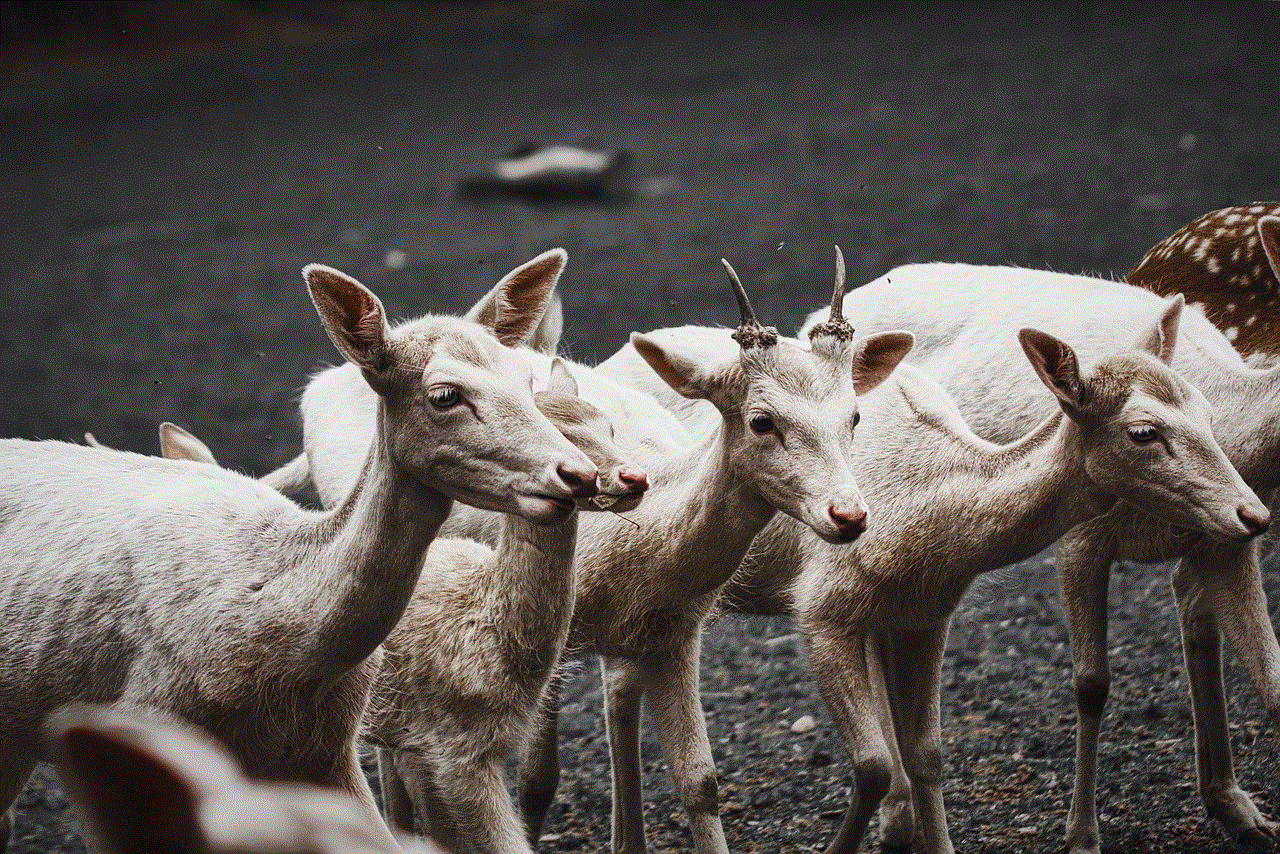
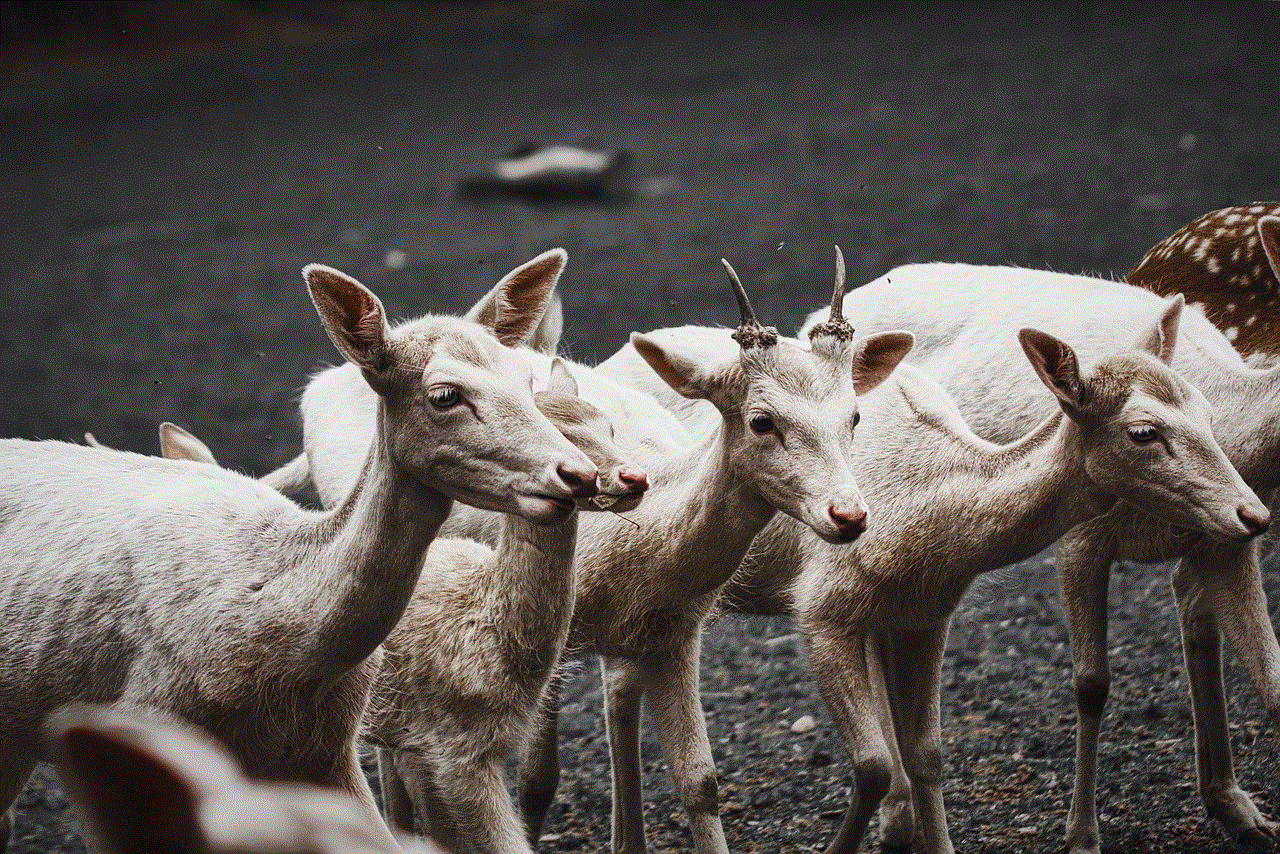
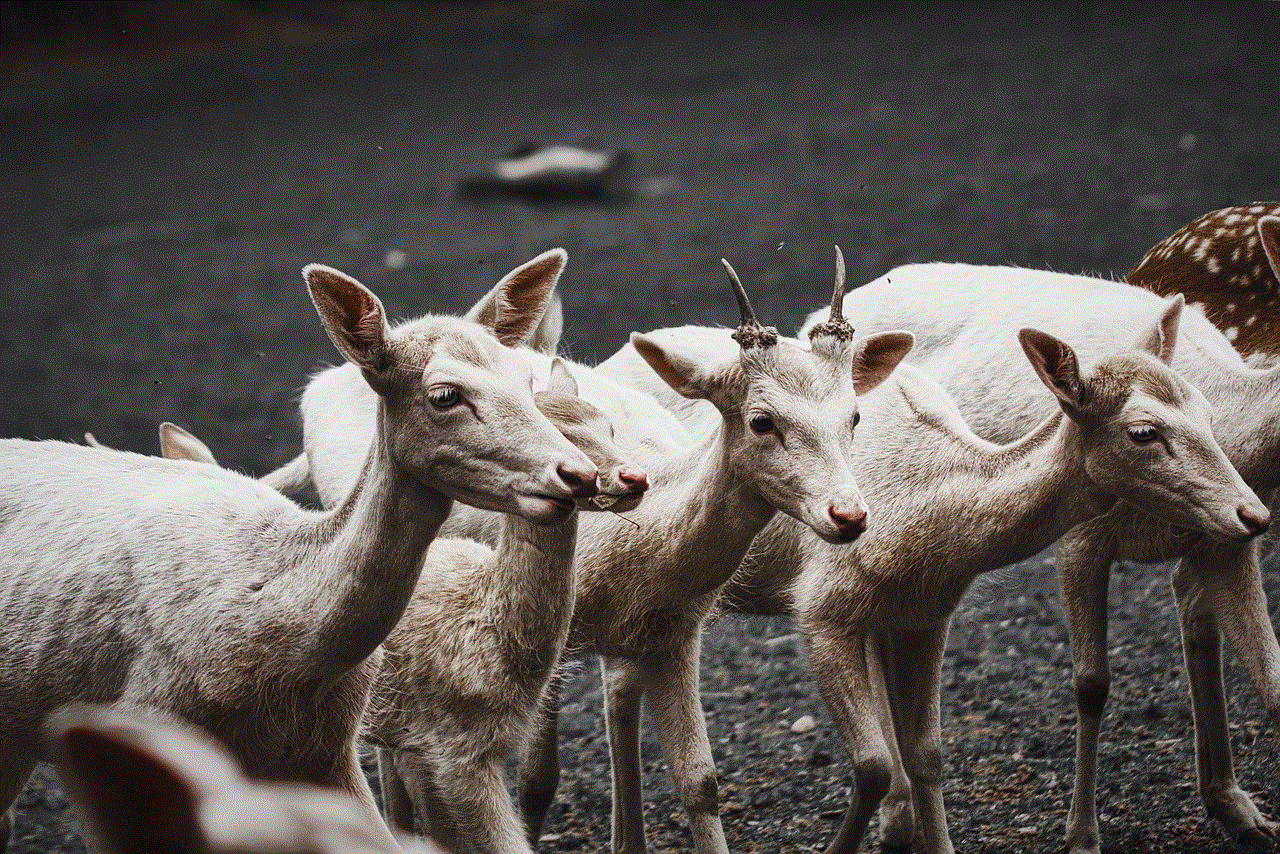
4. Use Third-Party Apps:
If you want more advanced features and options for hiding apps on your iPhone, you can use third-party apps. There are various apps available on the App Store that allow you to hide apps and other content on your device. Some popular options include App Hider, PrivateMe, and Secret Apps Photo Vault. These apps not only let you hide apps but also provide additional features like passcode protection, fake calculator, and even a private browsing mode. However, it is essential to choose a reputable and trusted app to ensure the safety and security of your data.
5. Hide Apps from the App Store:
If you have kids or other family members who use your iPhone, you may not want certain apps to be visible on the App Store. To hide apps from the App Store, you can use the “Restrictions” feature mentioned earlier. In addition to restricting access to apps, this feature also allows you to hide apps from the App Store. To do this, go to “Settings” and click on “Screen Time.” From there, click on “Content & Privacy Restrictions” and toggle it on. Then, click on “iTunes & App Store Purchases” and select “Deleting Apps.” Here, you can choose “Don’t Allow” to prevent anyone from deleting apps from your device, including those on the App Store.
6. Use Parental Controls:
For parents who want to monitor and control their child’s app usage, the “Family Sharing” feature on iPhones is an excellent option. This feature allows you to set up parental controls and restrict access to certain apps and content on your child’s device. To do this, go to “Settings,” click on your name, and select “Family Sharing.” From there, you can add your child’s account and set up parental controls by choosing “Screen Time” and selecting the options you want to restrict.
7. Hide Apps from Siri Suggestions:
If you use Siri Suggestions on your iPhone, you may have noticed that it recommends apps based on your usage. This feature can be helpful, but it can also reveal apps that you may want to keep hidden. To disable Siri Suggestions for specific apps, go to “Settings” and click on “Siri & Search.” From there, you can toggle off the apps you want to hide from Siri Suggestions, and they will no longer show up in your search results or suggested apps.
8. Hide Built-in Apps:
There are some built-in apps on an iPhone that you may not use or want to see on your home screen. While these apps cannot be deleted, you can hide them using the “Restrictions” feature. To do this, go to “Settings” and click on “Screen Time.” From there, click on “Content & Privacy Restrictions” and select “Allowed Apps.” Here, you can toggle off the built-in apps you want to hide, and they will be removed from your home screen.
9. Hide Apps from Notifications:
Another way to hide apps on your iPhone is by disabling notifications for them. This way, you will not receive any alerts or notifications from the app, and it will be less visible to others. To disable notifications for an app, go to “Settings” and click on “Notifications.” From there, select the app you want to hide and toggle off “Allow Notifications.” You can also choose to hide the app’s notifications from your lock screen , notification center, or banner style.
10. Use the App Library:
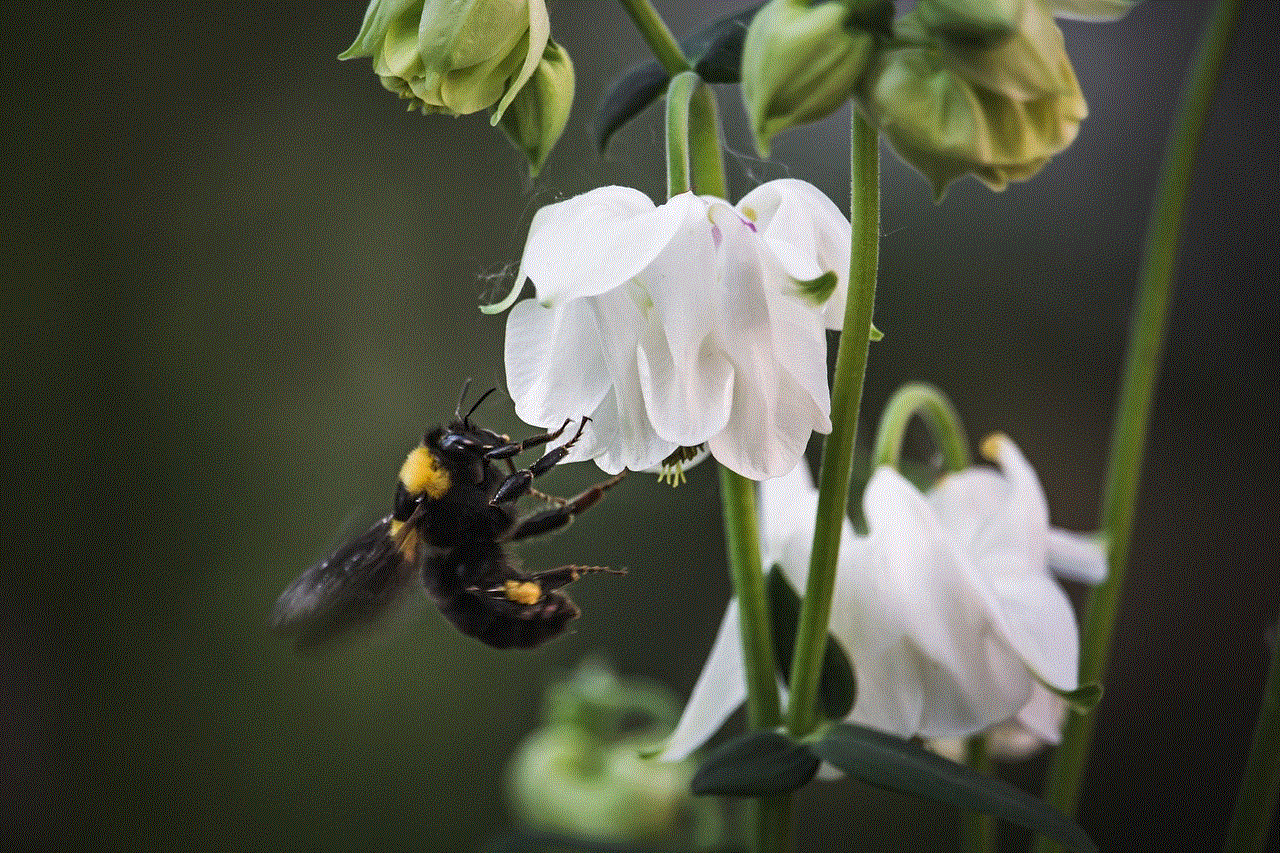
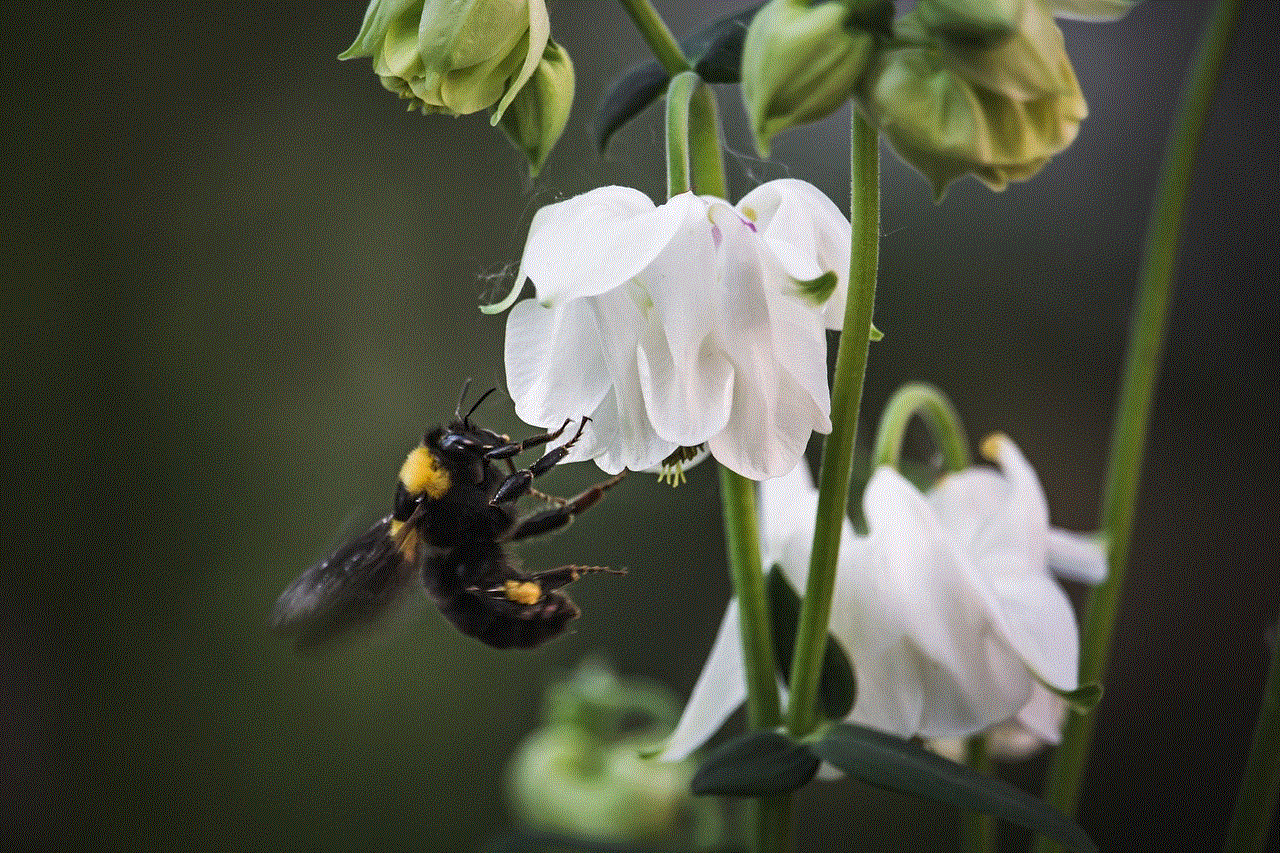
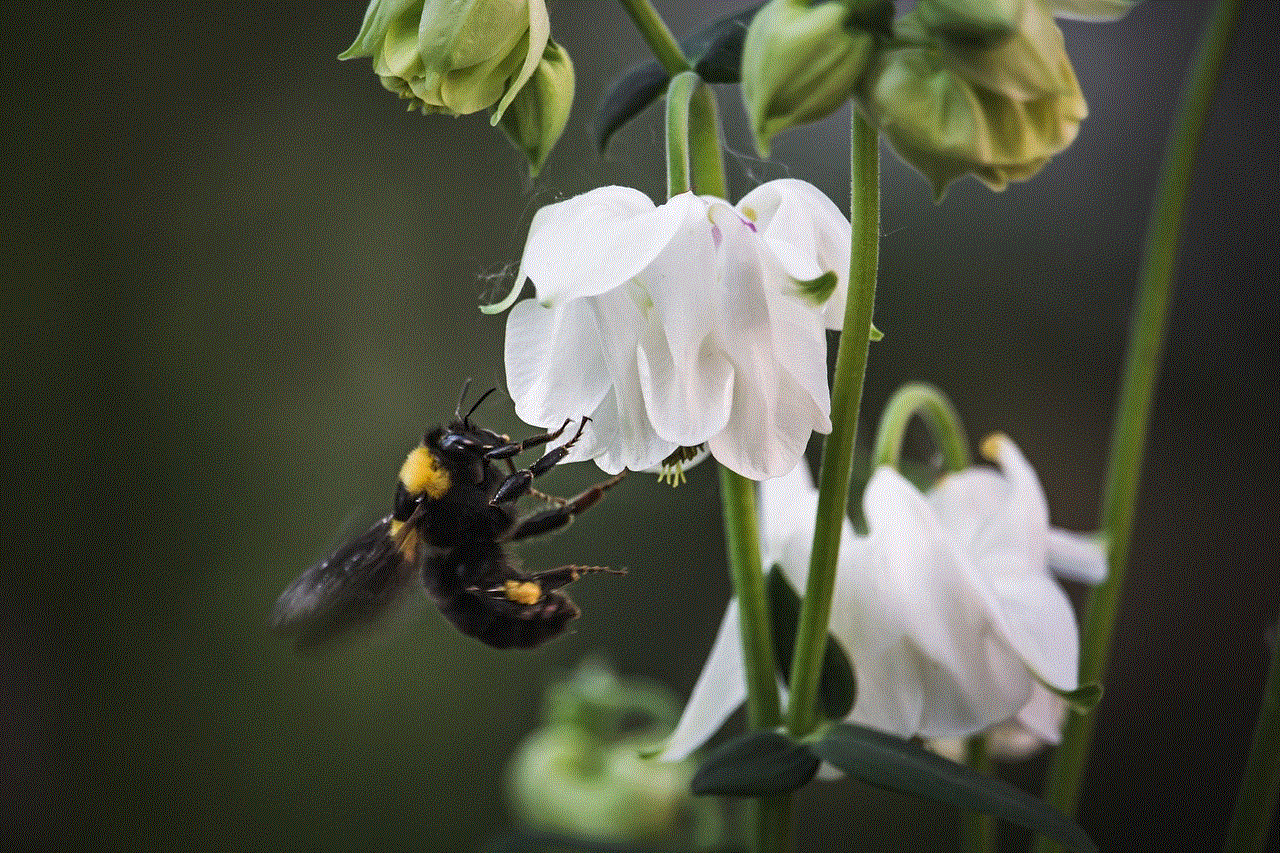
With the new iOS 14 update, Apple introduced the App Library, which automatically organizes all your apps into categories. This feature not only makes it easier to find apps but also allows you to declutter your home screen. You can take advantage of this feature and hide apps by moving them to the App Library. To do this, long-press on the app and select “Remove App.” Then, choose “Move to App Library,” and the app will be hidden from your home screen.
In conclusion, there are various ways to hide apps on an iPhone, and the method you choose will depend on your preferences and needs. Whether you want to hide apps to protect your privacy or declutter your home screen, these methods will help you achieve that. It is also essential to note that while these methods hide apps from your home screen, they are still accessible through the App Library or Siri Suggestions. Therefore, it is crucial to choose a method that best suits your needs and keeps your data safe and secure.