outdoor games for two year olds
Outdoor Games for Two-Year-Olds: Promoting Physical and Cognitive Development
Introduction:
Outdoor play is crucial for the overall development of young children as it enhances their physical, cognitive, and social skills. Two-year-olds are at a stage where they are full of energy and curiosity, making it the perfect time to introduce them to various outdoor games. Engaging in these activities not only helps them develop their motor skills but also promotes social interaction and cognitive development. In this article, we will explore a range of outdoor games suitable for two-year-olds, highlighting their benefits and how they contribute to the child’s growth and well-being.
1. Simon Says:
Simon Says is a popular game that can be adapted to suit the abilities of two-year-olds. It helps improve listening skills, following instructions, and body coordination. The game involves one person being the leader (Simon) who gives commands, such as “Simon says touch your nose” or “Simon says jump up and down.” The children must only follow the commands preceded by “Simon says.” This game encourages children to listen carefully, follow directions, and develop body awareness.
2. Duck, Duck, Goose:
Duck, Duck, Goose is a classic game that helps develop social skills, cooperation, and turn-taking. The children sit in a circle while one child walks around tapping others’ heads, saying “duck” each time. When they tap someone and say “goose,” the tagged child must chase the tapper around the circle. This game promotes social interaction, teaches patience, and encourages children to wait for their turn.
3. Obstacle Course:
Creating a simple obstacle course in your backyard or a nearby park can provide endless entertainment for two-year-olds. Use cones, hula hoops, tunnels, and other objects to create a course that challenges their motor skills. Crawling under a table, jumping over a rope, or balancing on a beam helps improve their balance, coordination, and encourages problem-solving.
4. Bubble Chase:
Blowing and chasing bubbles is a delightful game for two-year-olds. It promotes hand-eye coordination, gross motor skills, and visual tracking. Children can try to pop the bubbles, run after them, or catch them on their fingers. This game also sparks their imagination and fosters creativity as they watch the bubbles float and disappear.
5. Color Scavenger Hunt:
A color scavenger hunt is an exciting game that helps two-year-olds learn about colors and improves their cognitive skills. Create a list of colors or use pictures of different objects in specific colors. Encourage the children to find objects in the outdoor environment that match the colors on the list. This game enhances their ability to identify and sort colors and promotes visual discrimination.
6. Nature Exploration:
Taking two-year-olds on a nature walk or exploring a nearby park is a fantastic way to develop their senses and curiosity. Encourage them to touch leaves, smell flowers, and listen to the sounds of nature. This activity fosters sensory development, vocabulary expansion, and an appreciation for the natural world. Point out different animals, plants, and natural elements to stimulate their curiosity and love for the outdoors.
7. Water Play:
Water play is a great way to cool down and engage two-year-olds in physical activities. Set up a small water table, fill it with water, and provide various containers, cups, and toys for the children to play with. They can pour water, splash, and experiment with different objects. Water play promotes fine motor skills, hand-eye coordination, and sensory exploration. Ensure proper supervision and safety measures to prevent accidents.
8. Simon Says (Nature Edition):
A variation of the traditional Simon Says game, the Nature Edition incorporates outdoor elements. The leader (Simon) gives instructions related to nature, such as “Simon says touch a tree” or “Simon says find a leaf.” This game encourages children to explore the natural environment, learn about different elements in nature, and develop their observational skills.
9. Sensory Bin:
Creating a sensory bin with natural materials like sand, pebbles, or leaves can provide hours of sensory fun for two-year-olds. Let them dig, pour, and explore the textures and properties of the materials. The sensory bin enhances tactile sensations, promotes fine motor skills, and encourages imaginative play. Always ensure that the materials used are safe and age-appropriate.
10. Parachute Games:
Parachute games are a wonderful way to engage two-year-olds in a group activity and promote social interaction. Spread a colorful parachute on the ground and let the children hold the edges. Shake the parachute up and down, encouraging the children to imitate the movements. They can also try to toss lightweight balls onto the parachute and watch them bounce. This game develops gross motor skills, coordination, and cooperative play.
Conclusion:
Outdoor games provide numerous benefits for two-year-olds, including physical development, social interaction, and cognitive growth. Engaging in activities such as Simon Says, Duck, Duck, Goose, obstacle courses, bubble chasing, and nature exploration promotes motor skills, turn-taking, problem-solving, and sensory development. Additionally, color scavenger hunts, water play, sensory bins, and parachute games enhance cognitive abilities, creativity, and socialization. By incorporating these games into a child’s daily routine, parents and caregivers can ensure that their two-year-olds have a well-rounded and enjoyable outdoor experience while fostering their overall development.
track phone with sim card
Title: How to Track a Phone with a SIM Card: A Comprehensive Guide
Introduction:
In today’s digital age, smartphones have become an integral part of our lives, serving as a communication device, storing personal information, and facilitating various online activities. However, in certain situations, tracking a phone with a SIM card might be necessary, such as locating a lost or stolen device or monitoring the activities of a loved one. In this article, we will delve into the world of phone tracking with a SIM card and explore the various methods and tools available.
Paragraph 1: Understanding the Basics of SIM Cards
A Subscriber Identity Module (SIM) card is a small, portable device that securely stores subscriber information, including the user’s phone number, contacts, and network authentication data. SIM cards are found in most mobile devices and are essential for connecting to a cellular network. They can be easily inserted or removed from a phone, making them a vital component for tracking purposes.
Paragraph 2: Legal Considerations
Before proceeding with any phone tracking activities, it is crucial to understand the legal implications associated with tracking someone’s phone. In many jurisdictions, tracking a phone without the owner’s consent is considered an invasion of privacy and may be illegal. Therefore, it is essential to obtain proper authorization or consult legal advice before tracking a phone with a SIM card.
Paragraph 3: Tracking Lost or Stolen Phones
One of the primary reasons for tracking a phone with a SIM card is to locate a lost or stolen device. Several methods can help in such situations. Firstly, many smartphones have built-in features, such as “Find My iPhone” for iOS devices and “Find My Device” for Android devices. These features use GPS technology to track the phone’s location and can be accessed remotely through a computer or another mobile device.
Paragraph 4: Using Third-Party Tracking Apps
If the built-in tracking features are not available or fail to yield results, various third-party tracking apps can be used. These apps often require installation on the targeted device and may provide additional features such as geofencing, real-time tracking, and even remote data wiping. Popular examples include mSpy, FlexiSPY, and Find My Friends.
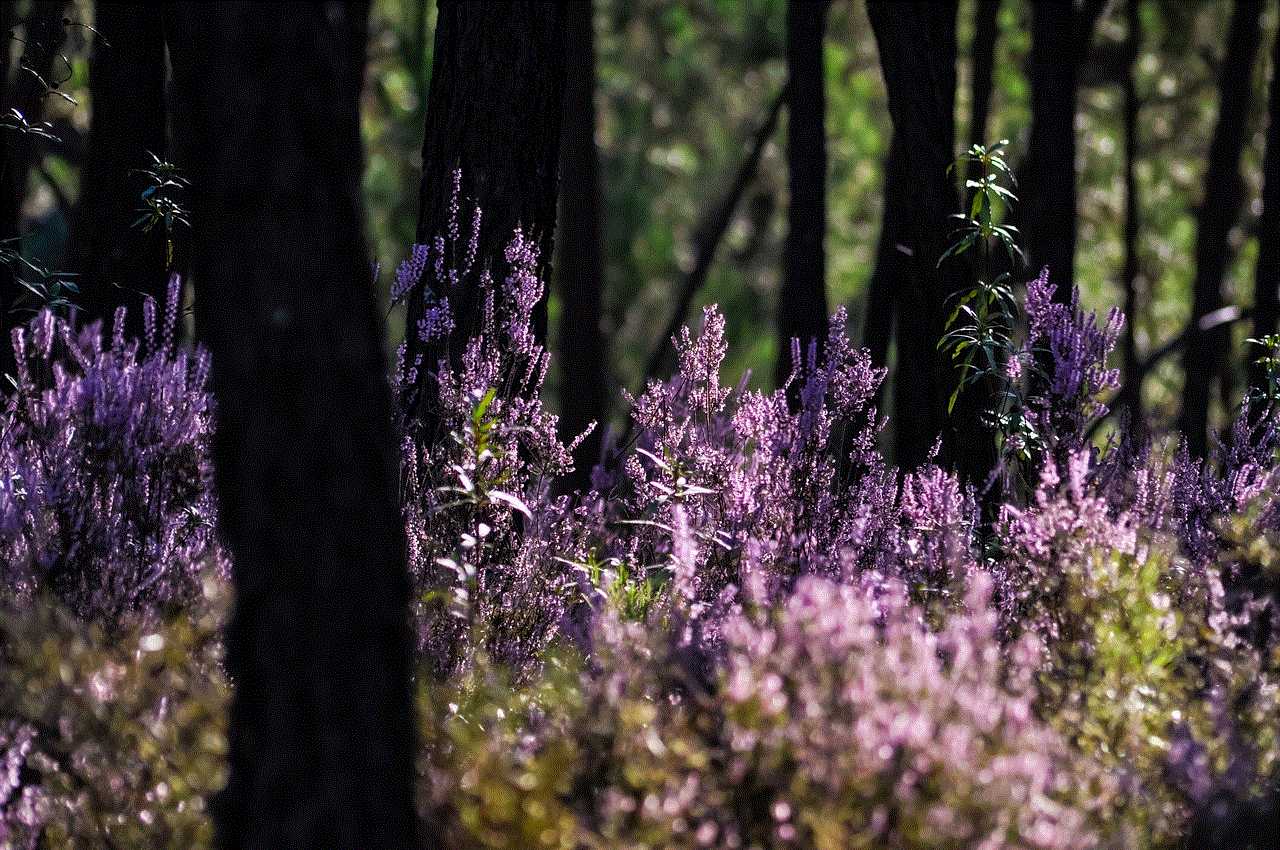
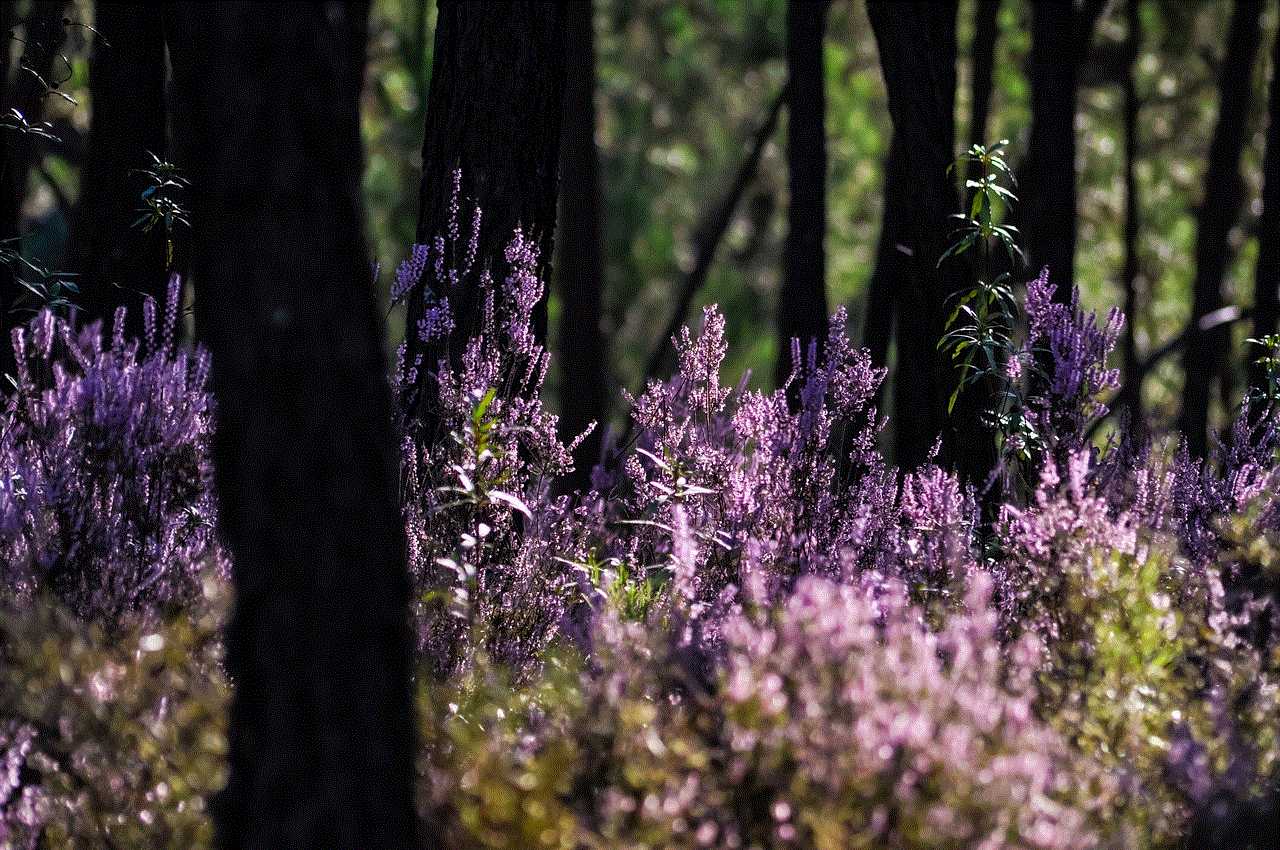
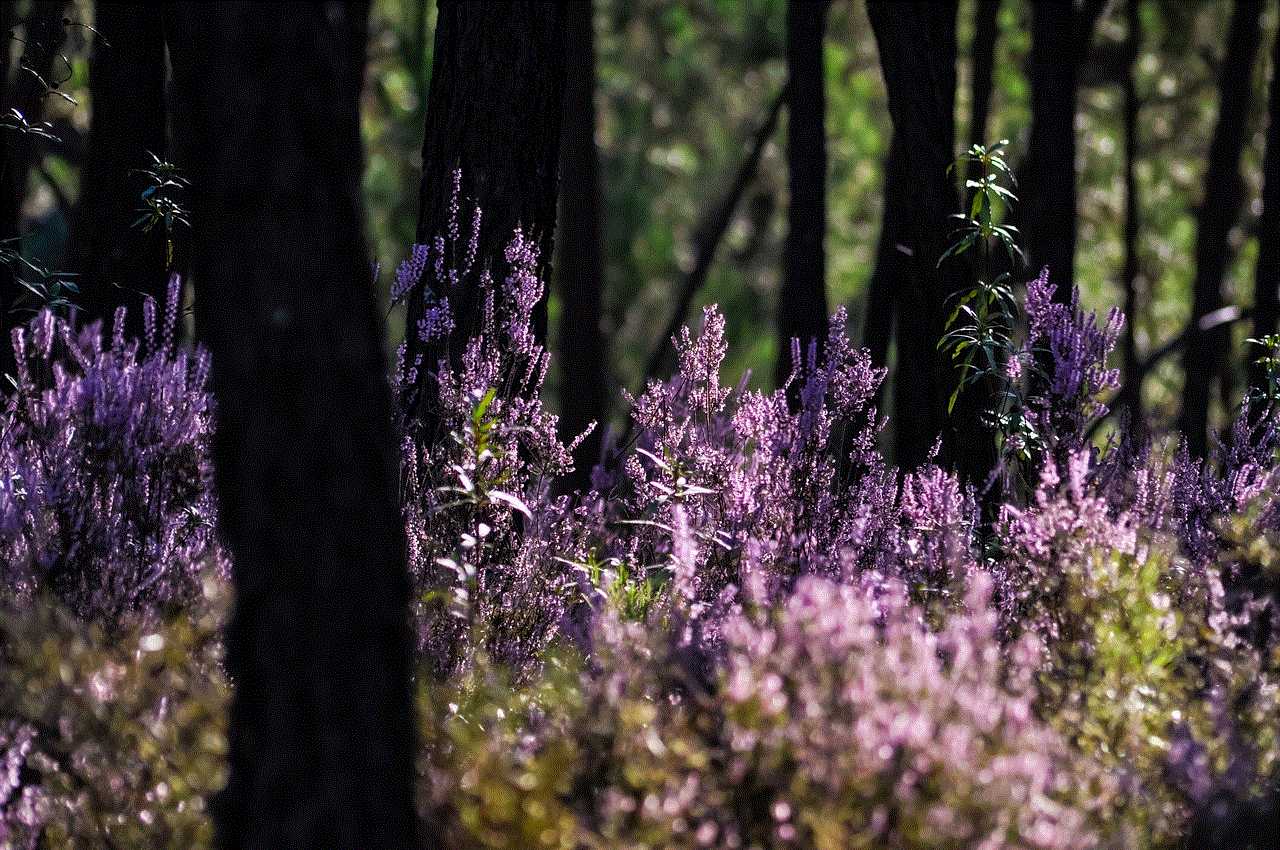
Paragraph 5: SIM Card Tracking Services
Another method to track a phone with a SIM card is through SIM card tracking services provided by some telecommunication companies. These services usually require the cooperation of the service provider and may involve additional fees. By using the SIM card’s unique identifier, the service provider can pinpoint the location of the phone within their network coverage area.
Paragraph 6: IMSI Catcher Technology
IMSI (International Mobile Subscriber Identity) catchers, also known as Stingrays or cell site simulators, are controversial devices used by law enforcement agencies to intercept cellular communications. These devices can also be used to track phones with SIM cards. IMSI catchers work by mimicking a cellular tower, forcing nearby devices to connect to it, and enabling the operator to track their location.
Paragraph 7: GPS Trackers with SIM Card Integration
For specific tracking needs, such as monitoring fleet vehicles or personal belongings, GPS trackers with SIM card integration can be used. These devices come in various forms, including small tags, keychains, or vehicle-mounted units. By inserting a SIM card into the tracker, it can transmit location data to a designated receiver, allowing accurate tracking in real-time.
Paragraph 8: SIM Card Cloning and Tracking
SIM card cloning is an illegal practice that involves creating a duplicate SIM card to gain unauthorized access to a mobile network. While we do not endorse or encourage this activity, it is worth mentioning as a method that can be used to track a phone with a SIM card. Cloning a SIM card allows the perpetrator to intercept calls, messages, and track the location of the cloned device.
Paragraph 9: Tips for Enhancing Phone Security
To prevent unauthorized tracking or protect your devices from being tracked, it is essential to take proactive security measures. These include regularly updating your device’s software, using strong and unique passwords, enabling two-factor authentication, and being cautious when downloading apps or clicking on suspicious links.
Paragraph 10: Conclusion
Tracking a phone with a SIM card can be a useful tool in certain situations, such as finding a lost or stolen device or ensuring the safety of loved ones. However, it is crucial to understand the legal context and obtain proper authorization before engaging in any tracking activities. By utilizing built-in features, third-party apps, or specialized tracking devices, one can effectively track a phone and protect their personal information. Always prioritize security and privacy to make the most of these tracking methods.
how to check screen time on amazon fire tablet
How to Check Screen Time on Amazon Fire Tablet
In today’s digital age, it’s essential to keep track of our screen time to ensure a healthy balance between technology and other activities. Many devices now offer built-in features to help users monitor and manage their screen time, including Amazon Fire tablets. If you own an Amazon Fire tablet and want to know how to check your screen time, you’ve come to the right place. In this article, we will guide you through the process of checking screen time on an Amazon Fire tablet, along with additional tips to help you manage your digital usage effectively.
Amazon Fire tablets are popular devices known for their affordability, portability, and user-friendly interface. They run on a modified version of the Android operating system developed by Amazon, which provides a unique experience tailored to Amazon services and content. While Amazon Fire tablets offer a wide range of features and functionalities, including access to various apps, games, books, and videos, it’s crucial to keep track of the time you spend using these devices to maintain a healthy lifestyle, especially for children.
Monitoring screen time on an Amazon Fire tablet can help you gain insights into your digital habits and make informed decisions about managing your usage. It allows you to set limits, establish boundaries, and maintain a healthy balance between screen time and other activities such as physical exercise, social interactions, and rest. By being aware of your screen time, you can make adjustments to ensure that you’re not excessively relying on your device or neglecting other essential aspects of your life.
Now, let’s dive into the steps for checking screen time on an Amazon Fire tablet:



Step 1: Open the Settings menu
To access the screen time settings on your Amazon Fire tablet, start by tapping on the “Settings” icon located on the home screen. The Settings icon typically resembles a gear or a set of sliders.
Step 2: Navigate to the “Parental Controls” section
Within the Settings menu, scroll down until you find the “Parental Controls” option. Tap on it to access the parental control settings.
Step 3: Enable parental controls
If parental controls are not already enabled on your device, you will need to turn them on. This step is necessary to access advanced features, including screen time monitoring and management. To enable parental controls, follow the on-screen instructions and create a PIN or password, which will be required to access these settings in the future.
Step 4: Access the parental control settings
Once parental controls are enabled, you will be redirected to the parental control settings menu. From here, you can customize various restrictions and permissions , including screen time limits, content filters, and age restrictions. To check your screen time, tap on the “Screen Time” or “Time Limits” option.
Step 5: View screen time usage
In the screen time settings, you will find a breakdown of your daily usage, weekly usage, and even a detailed history of your screen time. This information is presented in a user-friendly interface, allowing you to easily track and analyze your digital habits. You can view the total time spent on the device, as well as the time spent on specific apps or activities.
Step 6: Set screen time limits
To help you manage and regulate your screen time, Amazon Fire tablets also offer the option to set screen time limits. By setting limits, you can ensure that you or your children do not exceed a certain amount of time using the device or specific apps. To set screen time limits, tap on the “Set Time Limits” or similar option in the screen time settings and follow the on-screen instructions to configure your desired limits.
Step 7: Customize time restrictions
In addition to overall screen time limits, Amazon Fire tablets allow you to customize time restrictions based on specific days of the week. This feature is particularly useful for creating different schedules during weekdays and weekends or adjusting usage according to individual routines. To customize time restrictions, tap on the “Customize” or similar option in the screen time settings and select the days and times you want to restrict access.
Step 8: Enable usage reports and notifications
To stay informed about your screen time and receive regular updates, you can enable usage reports and notifications on your Amazon Fire tablet. Usage reports provide detailed insights into your digital habits, while notifications remind you when you’re approaching or exceeding your preset screen time limits. To enable usage reports and notifications, navigate to the appropriate settings within the screen time menu and follow the instructions provided.
Step 9: Adjust settings for multiple profiles
If you have multiple profiles set up on your Amazon Fire tablet, such as for different family members, you can individually manage and monitor screen time for each profile. This feature allows you to customize settings according to individual preferences, age groups, or usage patterns. To adjust settings for multiple profiles, tap on the profile you want to customize within the screen time settings and follow the on-screen instructions.
Step 10: Utilize additional parental control features
Aside from screen time monitoring and management, Amazon Fire tablets offer a range of additional parental control features to ensure a safe and age-appropriate digital experience. These features include content filters, web browsing restrictions, app and game permissions, and more. By exploring and utilizing these features, you can create a secure environment for yourself or your children while using the device.
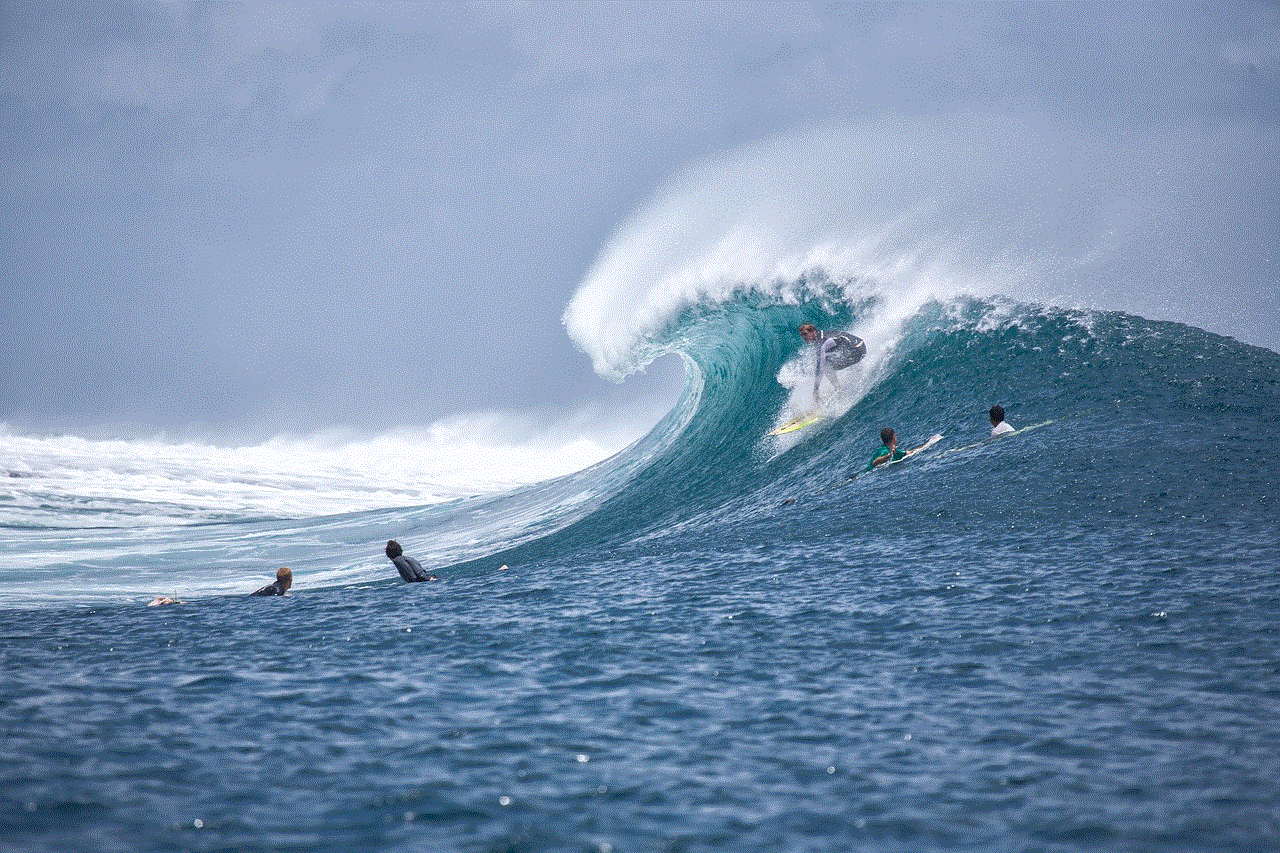
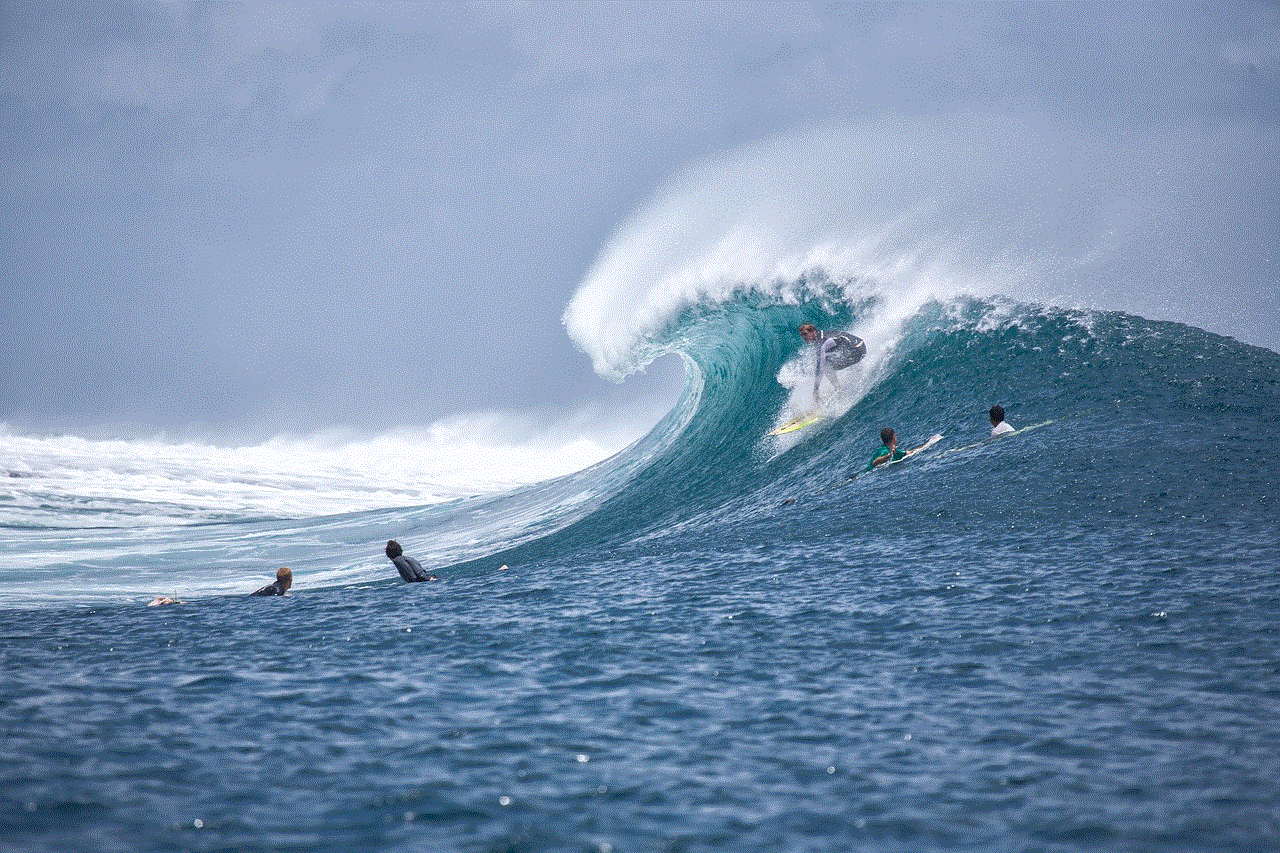
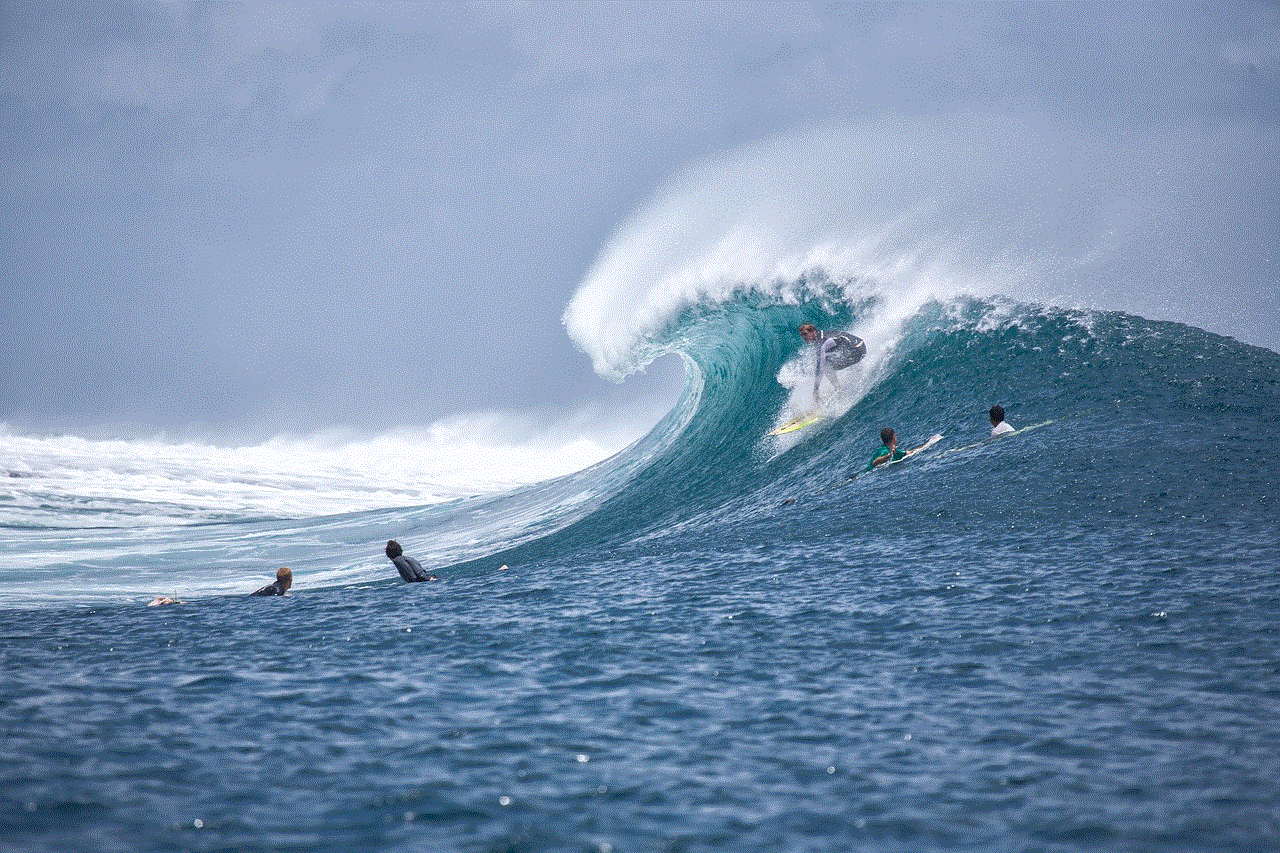
In conclusion, checking screen time on an Amazon Fire tablet is a straightforward process that can be accomplished by following a few simple steps. By monitoring your screen time, setting limits, and customizing restrictions, you can maintain a healthy balance between technology and other aspects of your life. Remember to regularly review your screen time usage, analyze your habits, and make adjustments as needed to ensure a well-rounded and fulfilling digital experience.