parental controls iphone safari
Parental Controls for iPhone Safari: A Comprehensive Guide
In today’s digital age, it has become increasingly important for parents to monitor and control their children’s online activities. With the widespread use of smartphones, particularly iPhones, it is crucial to have effective parental controls in place to protect children from accessing inappropriate content and ensure a safe online experience. In this article, we will explore the various aspects of parental controls for iPhone Safari, providing you with a comprehensive guide on how to set them up and utilize them effectively.
1. Understanding the Importance of Parental Controls for iPhone Safari
The internet is a vast and dynamic space with both educational and potentially harmful content. By enabling Parental Controls on iPhone Safari, parents can limit access to explicit websites, prevent accidental downloads, and manage screen time, ensuring their children are using the internet responsibly and safely.
2. Enabling Built-in Parental Controls on iPhone Safari
Apple provides built-in parental controls on its devices, including iPhone Safari. To enable them, go to the Settings app on your iPhone, tap on Screen Time, and select Content & Privacy Restrictions. From here, you can set restrictions for web content, app usage, and privacy settings.
3. Setting Web Content Restrictions on iPhone Safari
Under Content & Privacy Restrictions, tap on Content Restrictions and choose Web Content. Here, you can select to allow unrestricted access, limit adult websites, or only allow access to specific websites. By choosing “Limit Adult Websites,” iPhone Safari will automatically filter out explicit content.
4. Creating a Website Whitelist or Blacklist
Parents can take control over the websites their children can access by creating a whitelist or blacklist. A whitelist allows access only to specific websites, while a blacklist blocks access to certain websites. This can be done through third-party parental control apps or by using Safari’s built-in features.
5. Utilizing Parental Control Apps for iPhone Safari
Apart from Apple’s built-in parental controls, there are numerous third-party apps available that offer additional features and functionalities. Examples include Norton Family, Qustodio, and Net Nanny. These apps often provide advanced web filtering options, screen time management, and real-time monitoring.
6. Managing Screen Time Limits
Excessive screen time can have detrimental effects on a child’s physical and mental well-being. With parental controls, parents can set daily time limits for iPhone Safari usage, ensuring that children have a healthy balance between online and offline activities.
7. Blocking In-app Purchases and Downloads
Children may accidentally make in-app purchases or download apps without parental consent, leading to unexpected charges or exposure to inappropriate content. Parental controls allow parents to block such purchases and downloads, providing a layer of protection against unintended consequences.
8. Monitoring and Tracking Online Activities
Parental control apps often offer real-time monitoring and tracking features, allowing parents to stay updated on their children’s online activities. They can view browsing history, search queries, and even receive alerts for potentially harmful content or suspicious behavior.
9. Educating Children about Online Safety
While parental controls are essential, educating children about online safety is equally important. Parents should have open conversations with their children about the potential risks of the internet, including cyberbullying, online predators, and the importance of responsible internet usage.
10. Evolving Parental Controls with Age
As children grow older, their internet usage requirements and maturity levels change. Parents should regularly review and update the parental control settings on iPhone Safari to align with their child’s age and development. This ensures that the level of protection remains appropriate and effective.
11. Balancing Privacy and Safety
While parental controls are crucial for children’s online safety, it is equally important to strike a balance with their privacy. As children grow older, they may require more privacy and independence. Parents should be mindful of this and adjust the level of control accordingly, fostering trust and open communication.
12. Exploring Additional Parental Control Features
In addition to web filtering and screen time management, parental control apps often offer other useful features. These may include geofencing, which alerts parents when their children leave designated areas, and social media monitoring, which tracks activities on platforms like Facebook and Instagram .
13. Taking Advantage of Apple’s Family Sharing
Apple’s Family Sharing feature allows parents to set up and manage multiple Apple IDs for their children. This enables parents to oversee and control their children’s app downloads and purchases, as well as share content and subscriptions within the family.
14. Regularly Reviewing and Updating Parental Control Settings
Lastly, parental controls should not be set and forgotten. It is essential for parents to regularly review and update the settings, adapt them to their child’s changing needs, and stay informed about new threats and technologies that may require additional safeguards.
In conclusion, parental controls for iPhone Safari are an integral part of ensuring a safe and responsible online experience for children. By utilizing Apple’s built-in features, third-party apps, and maintaining open communication with children, parents can effectively safeguard their children from inappropriate content, manage screen time, and promote responsible internet usage. Stay proactive, stay informed, and embrace the power of parental controls to protect your children in the digital age.
how not to share location on iphone
How to Prevent Your iPhone from Sharing Your Location
In today’s digital age, privacy has become a major concern for many individuals. With the increasing prevalence of smartphones, it is important to understand how to protect your personal information, including your location. This article will provide you with a comprehensive guide on how to prevent your iPhone from sharing your location. By following these steps, you can ensure that your whereabouts remain private and secure.
1. Understand Location Services on iPhone
To effectively prevent your iPhone from sharing your location, it is crucial to understand how location services work on your device. Location services use a combination of GPS, Wi-Fi, and cellular network data to determine your precise location. These services are used by various apps to provide location-based functionalities, such as maps, weather forecasts, and social media check-ins.
2. Adjust Location Settings
To begin protecting your location privacy, navigate to the “Settings” app on your iPhone. Scroll down and tap on “Privacy,” then select “Location Services.” Here, you will see a list of all the apps that have access to your location. You can choose to either disable location services entirely by toggling the switch at the top or individually customize the settings for each app.
3. Customize App Location Permissions
To customize location permissions for individual apps, tap on the desired app in the Location Services menu. You will be presented with three options: “Never,” “While Using the App,” and “Always.” Choose the option that suits your privacy preferences. Selecting “Never” will prevent the app from accessing your location entirely, while “While Using the App” allows access only when the app is actively being used.
4. Disable Significant Locations
Another feature to be aware of is “Significant Locations,” which can be found within the Location Services menu. This feature keeps track of the places you frequently visit and provides personalized location-based suggestions. To disable this feature, tap on “Significant Locations” and enter your passcode if prompted. You can then toggle off the switch to prevent your iPhone from storing your significant locations.
5. Turn Off Share My Location
Apple’s “Find My” feature allows you to locate your lost or stolen iPhone and share your location with friends and family. However, if you wish to prevent your iPhone from sharing your location altogether, you can disable the “Share My Location” option. Go to the “Settings” app, tap on your Apple ID at the top, select “Find My,” and toggle off the “Share My Location” switch.
6. Limit Ad Tracking
Many apps and websites use location data for targeted advertising purposes. To limit ad tracking on your iPhone, go to the “Settings” app, tap on “Privacy,” then select “Advertising.” Here, you can enable the “Limit Ad Tracking” option. This prevents advertisers from using your location information to provide personalized ads based on your whereabouts.
7. Disable Location-Based Services for System Services
Apart from individual apps, your iPhone also uses system services to provide various features like time zone updates, traffic conditions, and location-based suggestions. To control these services, go to the “Settings” app, tap on “Privacy,” then select “Location Services.” Scroll to the bottom and click on “System Services.” From here, you can toggle off any services you do not wish to use.
8. Be Cautious with Third-Party Apps
When downloading and using third-party apps on your iPhone, it is crucial to be cautious and review their privacy policies. Some apps may request access to your location for legitimate reasons, such as navigation or weather information. However, others may use this data for targeted advertising or even sell it to third parties. Only grant location permissions to apps that you trust and believe require the information for a valid purpose.
9. Use Private Browsing Mode
When browsing the internet on your iPhone, it is advisable to use the private browsing mode to prevent websites from tracking your location. Safari, the default browser on iPhones, offers a private browsing mode called “Private Browsing.” To enable it, open Safari, tap on the tabs icon at the bottom-right corner, and select “Private” at the bottom-left corner. This way, your browsing activity, including location data, will not be stored on your device.
10. Keep Your iPhone Updated
Apple regularly releases software updates that include security patches and privacy enhancements. It is crucial to keep your iPhone up to date to benefit from the latest privacy features and protect against potential vulnerabilities. To update your iPhone, go to the “Settings” app, tap on “General,” then select “Software Update.” If an update is available, tap on “Download and Install” to install the latest version of iOS.
In conclusion, safeguarding your location privacy on your iPhone is essential to protect your personal information. By understanding and adjusting the location settings, customizing app permissions, and being cautious with third-party apps, you can ensure that your whereabouts remain private. Additionally, taking advantage of features like disabling “Share My Location” and using private browsing mode further enhances your privacy. Remember to keep your iPhone updated to benefit from the latest security and privacy enhancements. By following these steps, you can take control of your location data and enjoy a more secure digital experience.
anime is only for kids
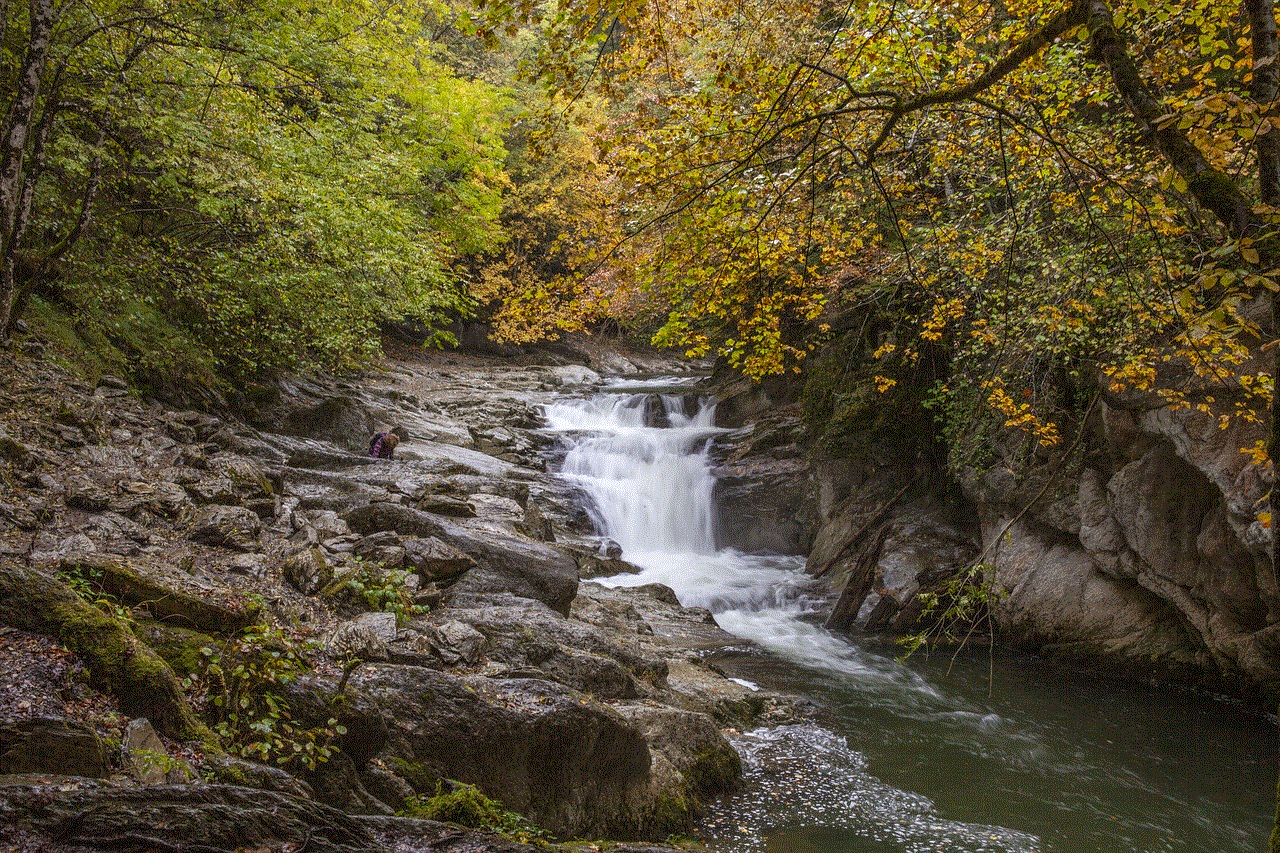
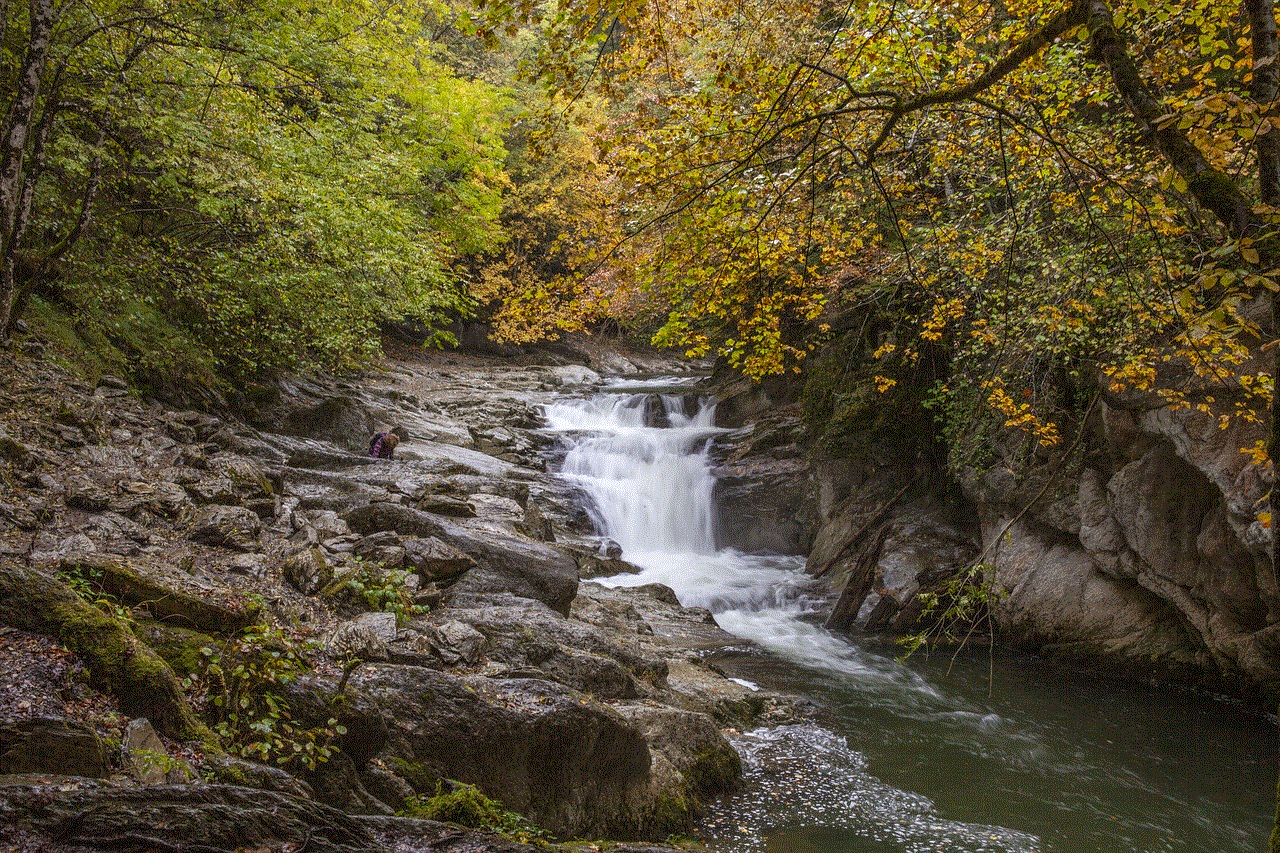
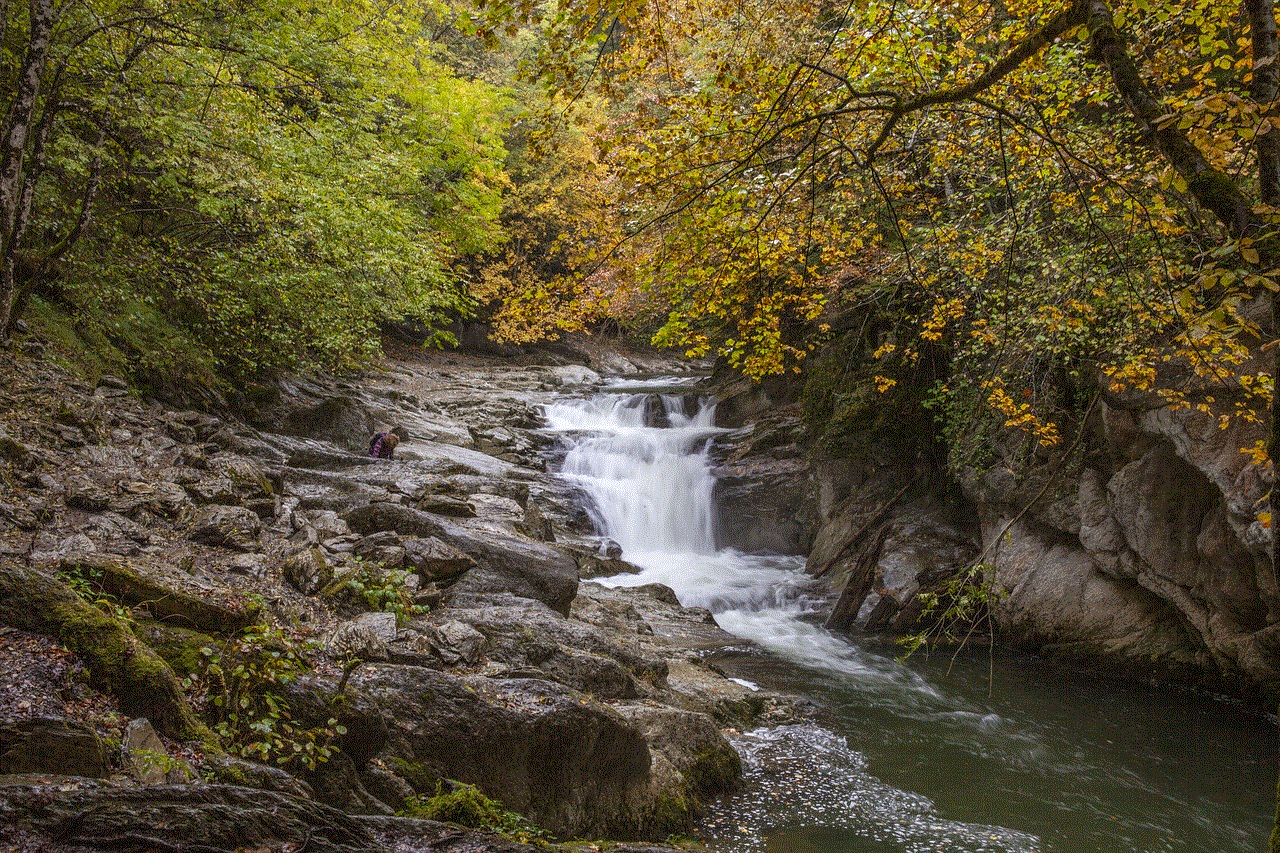
Is Anime Only for Kids? Debunking the Myth
Introduction:
Anime, a term derived from the Japanese word “animeeshon,” refers to a style of animation that originated in Japan. Over the years, anime has gained immense popularity all around the world, captivating the hearts of people from various age groups. However, there seems to be a persistent misconception that anime is solely intended for children. In this article, we will debunk this myth by exploring the diverse themes, complex storytelling, and mature content found in anime, proving that it is not just for kids.
1. The Evolution of Anime:
Anime has come a long way since its inception in the early 20th century. Initially, it primarily targeted a young audience, featuring light-hearted and fantastical stories. However, as time progressed, anime started exploring a wide range of genres, including action, romance, drama, thriller, and science fiction. This diversification in storytelling has allowed anime to cater to a broader audience, including adults.
2. Mature Themes:
One of the most significant aspects that separate anime from traditional Western animations is the incorporation of mature themes. Anime often delves into complex topics such as war, politics, mental health, and existentialism. Series like “Attack on Titan” and “Neon Genesis Evangelion” tackle deep philosophical questions, highlighting the psychological struggles of their characters. These themes resonate more with mature audiences, demonstrating that anime can be thought-provoking and intellectually stimulating.
3. Emotional Depth:
Anime has a unique ability to elicit powerful emotions from its viewers. It can evoke laughter through comedic series like “One Punch Man” or bring tears with heart-wrenching dramas like “Clannad.” These emotional journeys often explore the complexities of human relationships, love, loss, and personal growth. The depth of emotions portrayed in anime appeals to viewers of all ages, proving that it is not just a medium for children.
4. Artistic Excellence:
The artistry in anime is undeniably one of its most captivating aspects. The intricate details, vibrant colors, and visually stunning animation make it a visual treat for viewers. Anime studios like Studio Ghibli have produced masterpieces like “Spirited Away” and “Princess Mononoke,” which have been critically acclaimed worldwide. The artistic excellence showcased in anime attracts a diverse range of viewers, including adults who appreciate the beauty of the medium.
5. Rich Character Development:
Anime provides a platform for in-depth character development and exploration. Characters in anime are often complex, with layered personalities and compelling backstories. They undergo significant growth and transformation throughout their journeys, making them relatable and engaging. Series like “Fullmetal Alchemist: Brotherhood” and “Hunter x Hunter” showcase the depth of character development, ensuring that viewers of all ages connect with the story on a personal level.
6. Socio-Political Commentary:
Anime frequently incorporates socio-political commentary, reflecting real-world issues and challenging societal norms. Series like “Death Note” explore the moral dilemma of justice and the abuse of power, while “Ghost in the Shell” raises questions about identity in a technologically advanced world. By addressing these complex themes, anime engages adult viewers in contemplation and encourages critical thinking.
7. Historical and Cultural Significance:
Anime often draws inspiration from Japan’s rich history and cultural heritage. Shows like “Rurouni Kenshin” and “Samurai Champloo” delve into the feudal era of Japan, intertwining historical events with fictional narratives. These anime series provide an educational and immersive experience, allowing viewers to learn about different cultures while enjoying captivating storytelling.
8. Adult-Oriented Anime:
While anime does cater to younger audiences with shows like “Pokemon” and “Naruto,” there is a plethora of adult-oriented anime series as well. These series, known as “seinen” and “josei,” target older demographics and explore more mature themes. Examples include “Monster,” “Psycho-Pass,” and “Nana,” which tackle heavy subjects like crime, morality, and the complexities of adulthood.
9. Global Appeal:
The widespread popularity of anime across the globe is a testament to its universal appeal. Anime conventions, cosplay events, and streaming platforms dedicated to anime have gained immense popularity, attracting fans from all walks of life. This global reach showcases that anime transcends age boundaries and resonates with a diverse audience.
10. Conclusion:
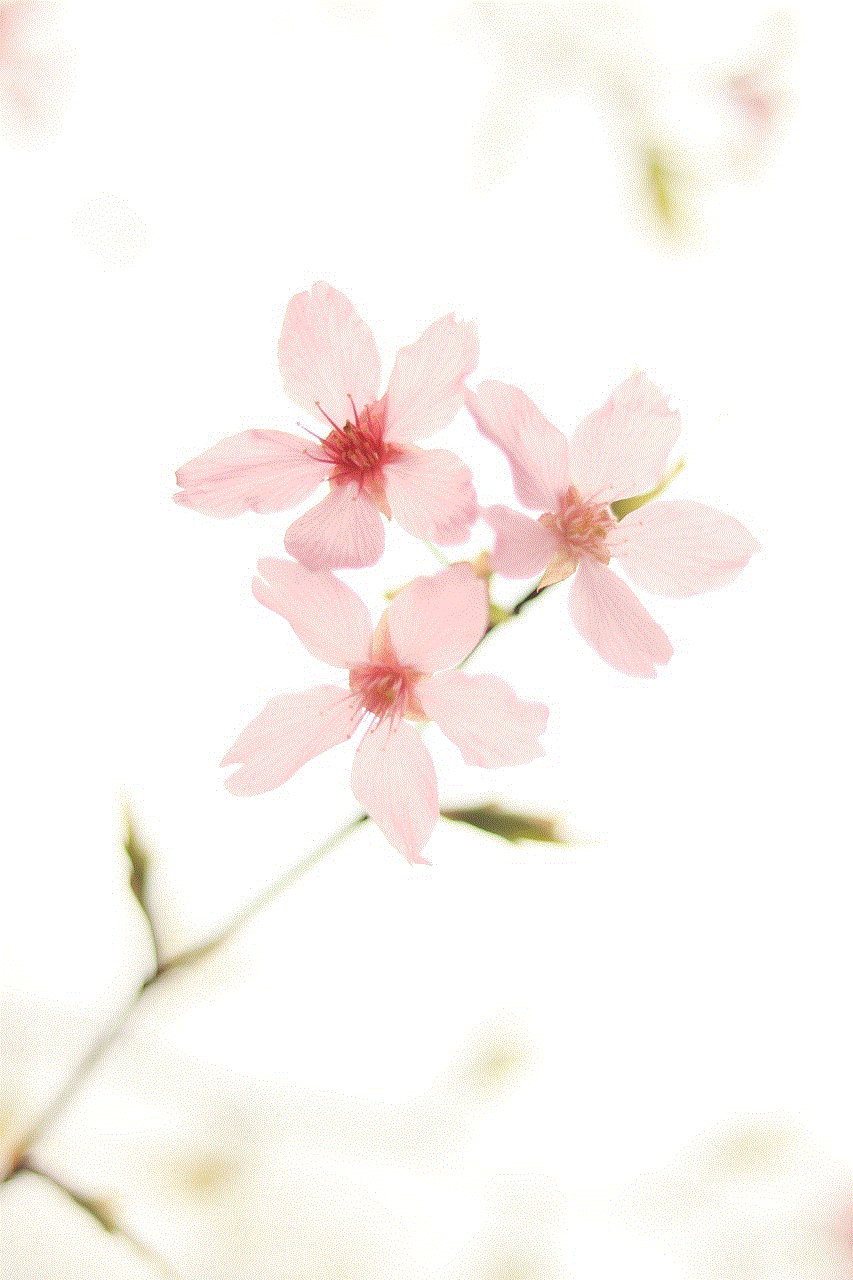
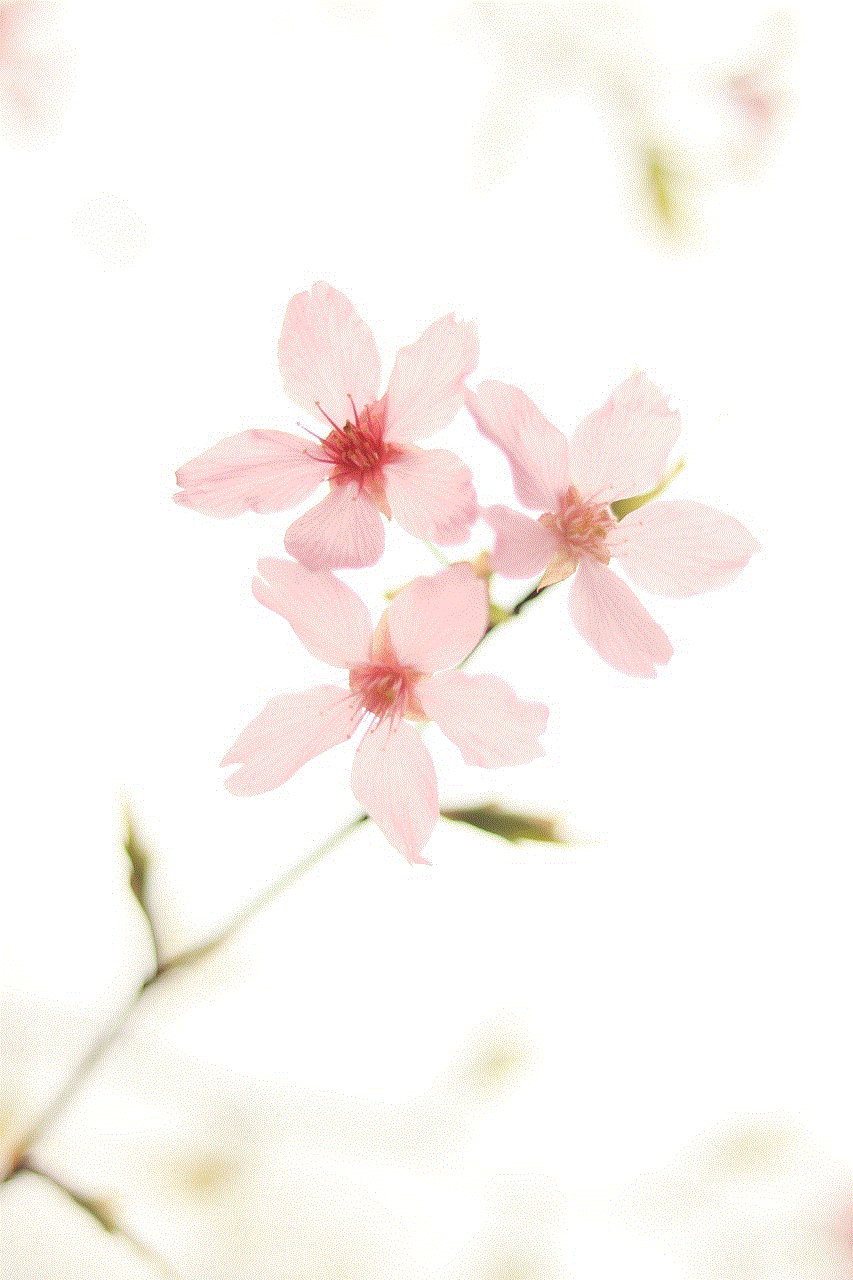
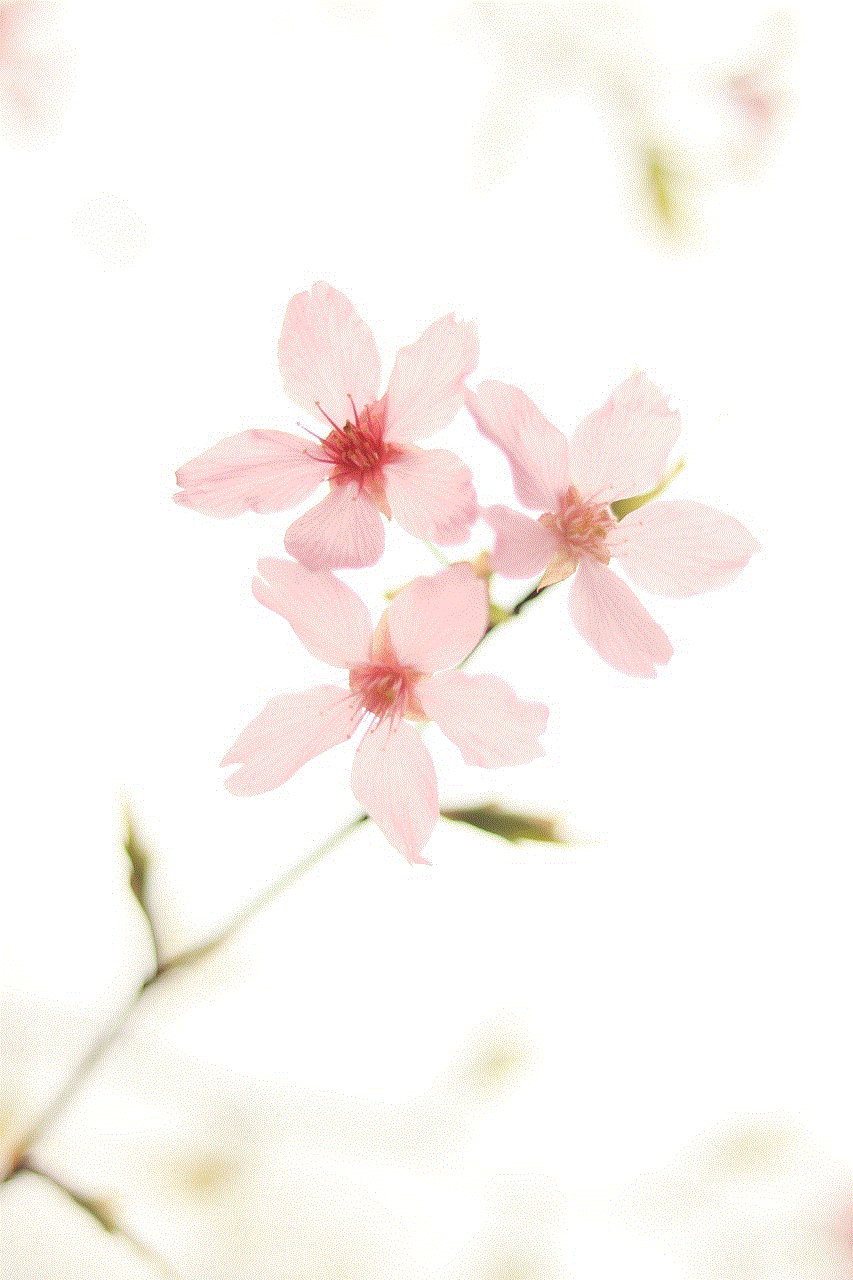
In conclusion, the notion that anime is only for kids is a misconception that fails to acknowledge the depth, complexity, and maturity present within the medium. Anime’s evolution, mature themes, emotional depth, artistic excellence, character development, socio-political commentary, historical significance, adult-oriented series, and global appeal all emphasize that anime is not limited to children. It is a versatile art form that can captivate and engage viewers of all ages, challenging preconceived notions and expanding the boundaries of storytelling. So, the next time someone claims that anime is just for kids, enlighten them about its true nature and the rich diversity it offers.