party themes for 20 year olds
As a 20 year old, there’s no better way to celebrate a milestone birthday than with an epic party. And what better way to make it memorable than with a theme? Whether you’re a college student, a young professional, or just someone looking to have a good time, there are plenty of party themes that are perfect for 20 year olds. From classic to trendy, here are some ideas to help you plan the ultimate party for your 20th birthday.
1. Throwback Party
Relive your childhood and teenage years with a throwback party. Pick a decade that you and your friends love (the 90s and 2000s are popular choices) and have everyone dress up in their best retro outfits. Play music from that era and serve snacks and drinks that were popular at the time. You can even have a photo booth with props from the decade for some fun pictures.
2. Beach Party
If you live near the coast, a beach party is a no-brainer. But even if you don’t, you can still bring the beach to your backyard or a local park. Set up beach chairs, an inflatable pool, and beach towels. Serve tropical drinks and have a barbecue with burgers and hot dogs. Don’t forget to play some beach games like volleyball or Frisbee to keep the party going.
3. Hollywood Glam
For a more upscale party, consider a Hollywood glam theme. Have your guests dress up in their best formal attire and roll out the red carpet for a truly VIP experience. Serve fancy cocktails and hors d’oeuvres, and have a photo booth with props like oversized sunglasses and feather boas. You can even have a mini awards ceremony with silly categories like “best dressed” or “best dance moves.”
4. Masquerade Ball
Add an air of mystery to your party with a masquerade ball. Have your guests wear masks and provide some extras for those who forget to bring one. Decorate with dark and elegant colors, like black and gold, and have a designated area for taking off masks and revealing identities. This theme works well for a formal dinner party or a more casual gathering.
5. Game Night
Who says you have to go out to have a good time? Host a game night party and have your friends bring their favorite board games or card games. You can also set up a variety of games, from classic to modern, for everyone to play. Serve snacks and drinks and let the friendly competition begin. This is a great option for a more low-key celebration.
6. Festival Party
If you and your friends love music festivals, why not bring the festival to you? Set up a stage area with speakers and lights, and have your guests dress in their best festival attire. Serve food and drinks that you would typically find at a festival, like funnel cakes and lemonade. You can even have a DIY flower crown station for everyone to make their own headpiece.
7. Decades Party
If you can’t decide on just one decade for a throwback party, why not have a decades party? Have your guests dress in the fashion of their favorite decade and have music from different eras playing throughout the night. Serve food and drinks from different time periods, and have decorations that represent each decade. This is a great way to incorporate different themes into one party.
8. Glow Party
For a party that’s sure to light up the night, have a glow party. Provide glow sticks, necklaces, and bracelets for your guests to wear, and decorate with neon colors and black lights. You can even have a paint station where guests can create their own glow-in-the-dark designs on t-shirts or canvas. Don’t forget to have a dance party with glow sticks to keep the energy high.
9. Casino Night
Bring a taste of Las Vegas to your party with a casino night. Set up tables for blackjack, poker, and roulette, and provide chips for your guests to play with. Have prizes for the winners, like gift cards or cool gadgets. Serve fancy cocktails and hors d’oeuvres, and have a photobooth with props like playing cards and dice.
10. Sports Party
For the sports-loving 20 year old, a sports party is the perfect theme. Have your guests wear their favorite team’s jersey and decorate with sports memorabilia. Serve game day snacks like wings and nachos, and have a variety of games on TV for everyone to watch. You can even have a friendly game of backyard football or soccer to get everyone active.
11. Bonfire Party
For a more relaxed and intimate gathering, have a bonfire party. Set up a fire pit in your backyard or at a local park, and provide blankets and pillows for everyone to sit on. Serve s’mores and hot cocoa, and have some acoustic music playing in the background. This is a great way to have a chill night with your closest friends.
12. Carnival/Circus Party
For a fun and playful party, consider a carnival or circus theme. Have your guests dress up as clowns, acrobats, or ringmasters, and decorate with bright colors and circus props. Serve carnival food like cotton candy and popcorn, and have carnival games like a ring toss or balloon darts for everyone to play. You can even hire a magician or face painter to add to the theme.
13. Murder Mystery Party
For a unique and exciting party, have a murder mystery party. Purchase a murder mystery kit or create your own story and have your guests play different characters. Provide costumes and props for everyone to get into character, and serve food and drinks that match the theme of the mystery. This is a great way to get everyone involved and have a night full of mystery and suspense.
14. Beer/Wine Tasting Party
For the 20 year old who appreciates a good drink, a beer or wine tasting party is the way to go. Have a variety of beers or wines for your guests to taste and provide scorecards for them to rate their favorites. Serve cheese and crackers or other small bites that pair well with the drinks. This is a fun and sophisticated way to celebrate with friends.
15. Tropical Luau
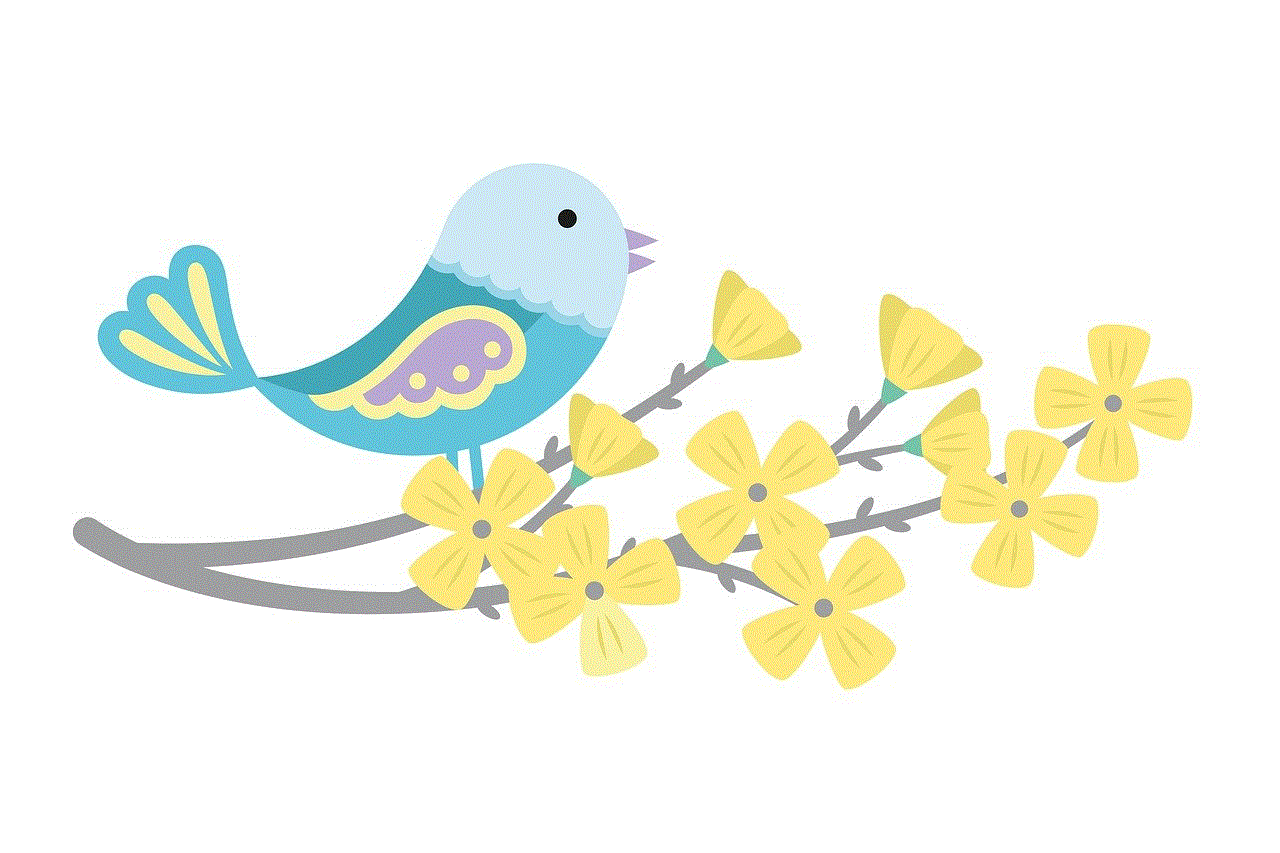
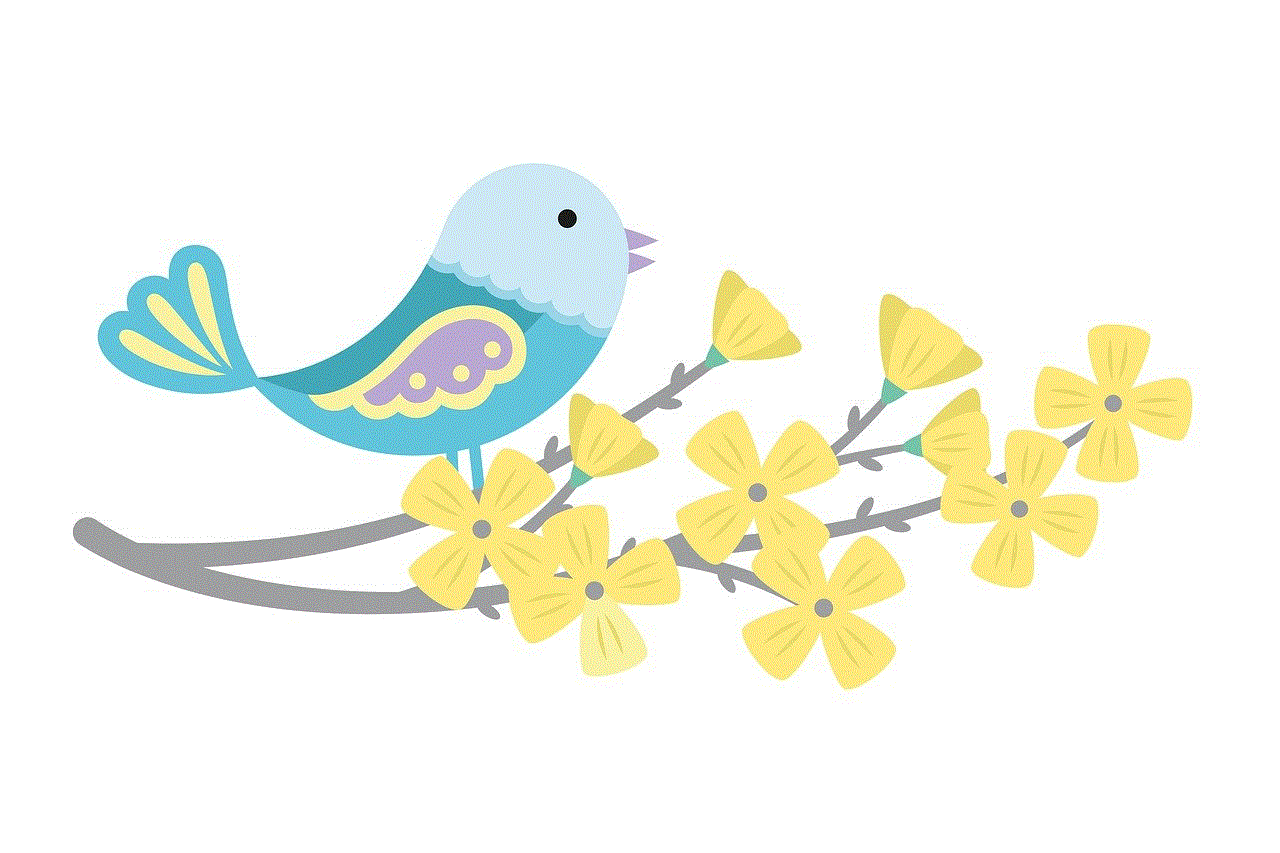
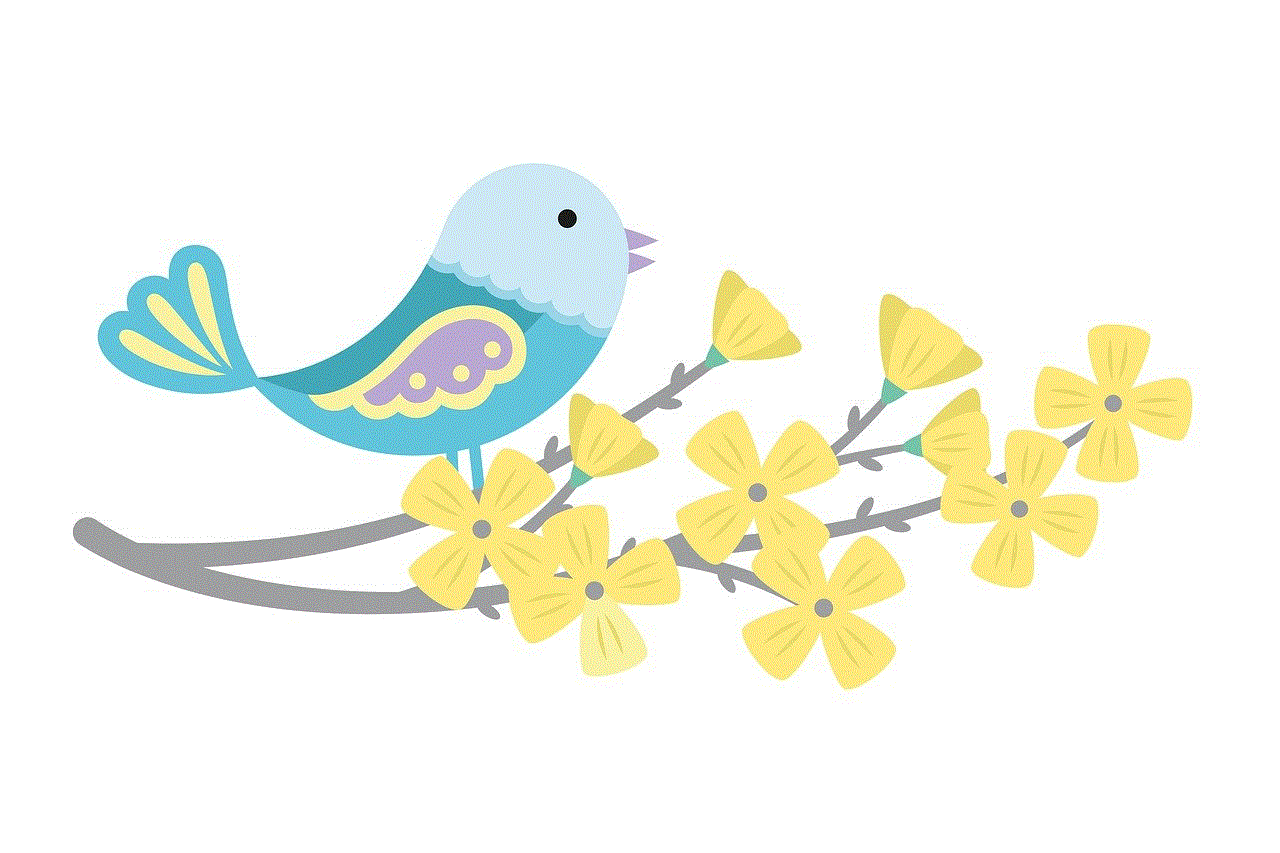
Transport your guests to a tropical paradise with a luau party. Have your guests dress in their best Hawaiian shirts and provide leis for everyone to wear. Serve tropical drinks and food like pineapple skewers and coconut shrimp. You can even have a hula dancing competition or a limbo contest for some added fun.
No matter what theme you choose, the most important thing is to have fun and celebrate your 20th birthday with the people you care about. With these ideas, you can plan a party that will be talked about for years to come. Happy birthday and cheers to many more years of unforgettable celebrations!
message that crashes iphone
The iPhone is known for its sleek design, innovative features, and overall user-friendly experience. However, even the most advanced technology can have its flaws. One such flaw was discovered in 2015, when a specific message started circulating among iPhone users that caused their devices to crash. This message, dubbed the “message that crashes iPhone,” quickly gained notoriety and left many users frustrated and confused.
The message itself was a specific string of characters that, when received, caused the iPhone to crash and reboot continuously. The message consisted of a combination of Arabic, Chinese, and Marathi characters, and was sent through various messaging apps such as iMessage, WhatsApp , and facebook -parental-controls-guide”>Facebook Messenger. The characters were not visible to the sender, making it even more difficult to avoid sending the message unintentionally.
The effects of this seemingly harmless message were widespread, affecting millions of iPhone users worldwide. The crash caused by the message was so severe that it rendered the iPhone unusable, forcing users to reset their devices. This not only caused inconvenience but also resulted in the loss of important data and information.
The origin of this malicious message was traced back to a website called Programming Discussions, where a user had posted the string of characters as a prank. Little did they know that their joke would cause chaos among iPhone users. The website was quick to remove the post, but the damage had already been done.
Apple, the company behind the iPhone, was quick to respond to the issue and released a statement acknowledging the problem. They advised users to avoid opening the message and provided steps on how to fix the issue if their device had already been affected. However, this was not the first time that a specific string of characters had caused iPhone crashes. In 2013, a similar incident occurred when a specific Telugu character caused iPhones to crash. This led to the question, why was the iPhone susceptible to these types of messages?
The answer lies in the way iPhones handle text and characters. Unlike other devices that use a standard Unicode system to display text, iPhones use a proprietary system called Core Text. This system allows for more flexibility in displaying text, but it also makes the device more vulnerable to crashes caused by specific characters. This is because Core Text has to analyze each character individually, and if it comes across a character that it cannot handle, it causes the device to crash.
The “message that crashes iPhone” incident shed light on an issue that had been lurking in the background for some time. It also exposed the vulnerability of Apple’s devices to malicious attacks. This incident raised concerns about the security of iPhones and the need for constant updates and improvements to prevent such incidents from happening in the future.
As expected, the “message that crashes iPhone” created a lot of buzz on social media and online forums. Many users shared their experiences and frustrations, while others came up with theories on the purpose behind the message. Some claimed it was a deliberate attack on iPhone users, while others believed it was a glitch in the system. However, the majority of users were left wondering, could something as simple as a text message bring down a powerful device like the iPhone?
The incident also brought attention to the language and character diversity on the iPhone. With users from all over the world, the iPhone has to be able to display various languages and characters correctly. However, this also makes it vulnerable to crashes caused by characters that are not commonly used. As a result, Apple had to release an emergency update to fix the issue and prevent future occurrences.



This incident also highlighted the need for users to be cautious when receiving messages from unknown sources. In today’s digital age, where communication is primarily through messaging apps, it is essential to be vigilant and aware of potential threats. This incident served as a wake-up call for both users and tech companies to take the necessary steps to ensure the security and safety of personal devices and information.
The “message that crashes iPhone” incident may have caused chaos among users, but it also brought to light the constant battle between technology and malicious attacks. As technology advances, so do the methods used to exploit its vulnerabilities. It is a reminder that no device is entirely secure and that constant updates and improvements are necessary to stay one step ahead of potential threats.
In conclusion, the “message that crashes iPhone” may have been a harmless prank, but it had far-reaching effects that left many users frustrated and concerned. The incident brought to light the vulnerability of iPhones and the need for constant updates and improvements to prevent similar occurrences in the future. It also served as a reminder for users to be cautious and aware of potential threats in the digital world. As technology continues to evolve, it is crucial to stay informed and take the necessary precautions to ensure the safety and security of personal devices.
orbi devices connecting to wrong satellite
In today’s fast-paced world, we rely heavily on technology to keep us connected and make our lives easier. From smartphones to smart home devices, we are surrounded by an ever-growing network of connected devices. One such device that has gained popularity in recent years is the Orbi mesh WiFi system. This revolutionary device promises to provide seamless and reliable internet connectivity throughout your home. However, some users have reported issues with their Orbi devices connecting to the wrong satellite, causing frustration and inconvenience. In this article, we will delve into the reasons behind this problem and explore possible solutions.
Before we dive into the issue at hand, let’s first understand what the Orbi mesh WiFi system is. Orbi is a mesh WiFi system developed by Netgear, a leading manufacturer of networking equipment. It consists of a main router and a series of satellite devices that work together to create a seamless and powerful WiFi network. The main router connects to your modem and acts as the hub, while the satellites extend the WiFi coverage to different areas of your home. This ensures that you have a strong and stable internet connection, no matter where you are in your house.
Now, coming back to the issue of Orbi devices connecting to the wrong satellite, let’s first look at the possible causes. One of the most common reasons for this problem is the placement of the satellites. As mentioned earlier, the satellites extend the WiFi coverage, but they need to be placed strategically for optimal performance. If the satellites are placed too far apart, the main router may not be able to communicate with them properly, resulting in the devices connecting to the wrong satellite. Similarly, if the satellites are placed too close to each other, they may interfere with each other’s signals, causing connectivity issues.
Another possible cause of this problem could be the interference from other devices. In today’s homes, there are multiple electronic devices that emit signals, such as cordless phones, baby monitors, and Bluetooth devices. These signals can interfere with the WiFi signals and cause disruptions in connectivity. This interference can be amplified if the Orbi satellites are placed near these devices. Additionally, objects such as walls, furniture, and appliances can also obstruct the WiFi signals, leading to connectivity issues.
Moreover, outdated firmware can also be a contributing factor in Orbi devices connecting to the wrong satellite. Like any other electronic device, Orbi requires regular updates to fix bugs and improve performance. If the firmware is not updated, it can cause compatibility issues with the main router and the satellites, resulting in the devices connecting to the wrong satellite. It is essential to regularly check for updates and install them to ensure smooth functioning of your Orbi system.
Now that we have identified the potential causes of this issue, let’s explore some solutions. The first and most crucial step in resolving this problem is to ensure that the satellites are placed correctly. Ideally, the satellites should be placed within 30 feet of the main router, and there should be a clear line of sight between them. This will ensure that the devices can communicate with each other efficiently, and there is minimal interference.
To further minimize interference, you can also try changing the WiFi channel on your Orbi system. The main router and the satellites operate on the same channel by default, but this can be changed to avoid interference. You can access the WiFi channel settings through the Orbi app or by logging into the router’s web interface. Experiment with different channels to find the one that works best for your home’s layout.
If the above solutions do not work, it is recommended to perform a factory reset on your Orbi system. This will reset all the settings and configurations to their default values, which can help resolve any compatibility issues that may be causing the devices to connect to the wrong satellite. However, keep in mind that this will erase all your personalized settings, and you will have to set up your Orbi system again from scratch.
Another solution that has worked for many users is to update the firmware on all the devices in your home. As mentioned earlier, outdated firmware can cause compatibility issues, so it is crucial to ensure that all your devices are running on the latest firmware. This includes not just your Orbi system but also your modem, smartphone, laptop, and any other device that connects to the WiFi network.



If none of the above solutions work, it is possible that there is a hardware issue with your Orbi system. In this case, it is best to reach out to Netgear’s customer support for assistance. They have a dedicated team of experts who can guide you through troubleshooting steps and provide a resolution to the problem. If the device is still under warranty, they may even replace it if necessary.
In conclusion, Orbi is an excellent device that can significantly improve your home’s WiFi coverage and stability. However, like any other technology, it is not without its flaws. The issue of Orbi devices connecting to the wrong satellite can be frustrating, but with the right troubleshooting steps, it can be resolved. It is essential to follow the recommended placement guidelines, update the firmware regularly, and minimize interference from other devices. With these measures in place, you can enjoy a seamless and reliable internet connection throughout your home.