pumpkin ideas drawing
Pumpkins are not only delicious and versatile vegetables, but they also serve as a great source of inspiration for artists and creative minds. The unique round shape, vibrant colors, and intricate textures make pumpkins a popular subject for drawing and artistic exploration. In this article, we will explore various pumpkin drawing ideas, techniques, and tips to help you create stunning pumpkin drawings.
1. Pumpkin Still Life:
One of the most classic and traditional approaches to drawing pumpkins is creating a still life composition. Arrange a few pumpkins of different sizes, shapes, and colors on a table, and set up a light source to create interesting shadows and highlights. Start by sketching the basic shapes and then gradually add details, such as the stem, ridges, and texture. Experiment with different shading techniques, such as cross-hatching or stippling, to add depth and dimension to your drawing.
2. Carved Pumpkin:
Another popular pumpkin drawing idea is to depict a carved pumpkin. Carved pumpkins are often associated with Halloween and can provide an opportunity to showcase your creativity and imagination. Start by drawing the basic shape of a pumpkin, then add the carved features, such as eyes, nose, and mouth. Pay attention to the light source and shading to create a three-dimensional effect. You can also experiment with different expressions and designs to give your pumpkin character and personality.
3. Pumpkin Patch:
Drawing a pumpkin patch can be a fun and challenging project. Start by sketching the basic shapes of the pumpkins, keeping in mind their relative sizes and positions. Pay attention to the arrangement of the pumpkins and the spacing between them to create a realistic and visually appealing composition. Use different shades of orange, yellow, and green to depict the varying colors of the pumpkins. Add details such as stems, leaves, and vines to enhance the realism of your drawing.
4. Pumpkin Portraits:
If you want to challenge yourself and take your pumpkin drawing skills to the next level, consider drawing a pumpkin portrait. Choose a pumpkin that has interesting features, such as unusual ridges or shapes, and focus on capturing its unique characteristics. Pay attention to the subtle details, such as the texture of the skin and the play of light and shadow. Use a variety of shading techniques to create a realistic and lifelike portrayal of the pumpkin.
5. Pumpkin in Different Mediums:
Pumpkins can be drawn using various mediums, such as graphite pencils, colored pencils, pastels, charcoal, or even watercolors. Each medium has its own unique properties and can create different effects. Experiment with different mediums to see which one suits your style and preference. For example, graphite pencils can create detailed and precise drawings, while watercolors can create soft and vibrant effects.
6. Pumpkin Landscape:
Incorporating pumpkins into a landscape drawing can create an interesting and dynamic composition. Draw a scenic background, such as a field, farm, or garden, and add pumpkins as focal points or as part of the overall scenery. Pay attention to the perspective and scale to create a realistic sense of depth and space. Use different shading techniques to differentiate between the pumpkins and the surrounding elements.
7. Pumpkin Anatomy:
For those interested in a more scientific approach, drawing the anatomy of a pumpkin can be a fascinating study. Start by sketching the basic shape of the pumpkin, then add the sections, such as the outer skin, flesh, seeds, and inner cavity. Pay attention to the details, such as the fibrous texture of the flesh and the arrangement of the seeds. Use shading techniques to create a three-dimensional effect and bring the pumpkin anatomy to life.
8. Pumpkin Patterns:
Pumpkins are often associated with various patterns and designs, especially during Halloween. Drawing intricate patterns on pumpkins can be a great exercise in precision and creativity. Start by sketching the basic outline of a pumpkin, then add the desired pattern or design. Pay attention to the symmetry and balance of the pattern, and use different shading techniques to create depth and dimension. Experiment with different patterns, such as swirls, stars, or geometric shapes, to create unique and visually striking designs.
9. Pumpkin as a Symbol:
Pumpkins have symbolic meanings in different cultures and traditions. Drawing a pumpkin as a symbol can be a powerful way to convey a message or explore a theme. For example, a pumpkin can symbolize harvest, abundance, fertility, or transformation. Consider incorporating other elements or symbols into your drawing to enhance the meaning and symbolism. Experiment with different styles and techniques to create a visually compelling and thought-provoking artwork.
10. Pumpkin in Different Perspectives:
Drawing a pumpkin from different perspectives can offer a fresh and unique approach to depicting this versatile vegetable. Instead of drawing a pumpkin from the usual frontal view, try drawing it from different angles, such as a bird’s-eye view, a worm’s-eye view, or a side view. Pay attention to the foreshortening and proportions to create a realistic representation. Experiment with different compositions and cropping to create visually dynamic and interesting drawings.
In conclusion, pumpkins offer endless possibilities for artistic exploration and creativity. Whether you prefer realistic representations, imaginative designs, or symbolic interpretations, there are countless ways to approach drawing pumpkins. Experiment with different techniques, mediums, and perspectives to find your own unique style and create stunning pumpkin drawings. So grab your sketchbook, sharpen your pencils, and let your creativity flow as you embark on a pumpkin drawing adventure.
como quitar aplicaciones de mi celular
Cómo quitar aplicaciones de tu celular
Si tienes un celular con poco espacio de almacenamiento o simplemente quieres deshacerte de algunas aplicaciones que ya no utilizas, aquí te mostraremos cómo quitar aplicaciones de tu celular de manera fácil y rápida.
En primer lugar, es importante mencionar que los pasos para quitar aplicaciones pueden variar ligeramente dependiendo del sistema operativo de tu celular. En este artículo, nos centraremos en los dos sistemas operativos más populares: Android e iOS.
1. Cómo quitar aplicaciones en Android:
– Ve a la pantalla de inicio de tu celular y busca la aplicación que deseas eliminar.
– Mantén presionada la aplicación hasta que aparezca un menú emergente.
– En el menú emergente, selecciona “Desinstalar” o “Eliminar” (el término puede variar dependiendo de la versión de Android que estés utilizando).
– Confirma la acción seleccionando “Aceptar” o “Sí” en la ventana emergente que aparece.
– La aplicación se eliminará de tu celular en unos segundos.
2. Cómo quitar aplicaciones en iOS:
– Ve a la pantalla de inicio de tu iPhone o iPad y busca la aplicación que deseas eliminar.
– Mantén presionada la aplicación hasta que comience a moverse y aparezca un ícono de “X” en la esquina superior izquierda de la aplicación.
– Toca el ícono de “X” y aparecerá una ventana emergente que te pedirá que confirmes la eliminación de la aplicación.
– Confirma la acción seleccionando “Eliminar” en la ventana emergente.
– La aplicación se eliminará de tu dispositivo en unos segundos.
Ahora que conoces los pasos básicos para quitar aplicaciones de tu celular, aquí te daremos algunos consejos adicionales para optimizar el proceso:
1. Identifica las aplicaciones que no utilizas: Antes de eliminar cualquier aplicación, es recomendable revisar cuáles son las aplicaciones que realmente ya no utilizas. Esto te ayudará a liberar espacio en tu celular de manera más efectiva.
2. Considera el uso de almacenamiento en la nube: Si tienes aplicaciones que ocupan mucho espacio pero que aún utilizas ocasionalmente, puedes considerar almacenar tus archivos en servicios de almacenamiento en la nube como Google Drive o Dropbox. De esta manera, podrás acceder a tus archivos sin necesidad de tener la aplicación instalada en tu celular.
3. Recuerda que algunas aplicaciones preinstaladas no se pueden eliminar: Algunos celulares vienen con aplicaciones preinstaladas que no se pueden eliminar. Estas aplicaciones ocupan espacio en tu celular, pero no puedes deshacerte de ellas a menos que hagas root a tu dispositivo (lo cual puede anular la garantía y causar problemas de seguridad).



4. Utiliza el almacenamiento interno o externo: Si tienes un celular Android con ranura para tarjeta de memoria, puedes mover algunas aplicaciones a la tarjeta SD para liberar espacio en el almacenamiento interno. Sin embargo, ten en cuenta que no todas las aplicaciones se pueden mover a la tarjeta SD y que moverlas puede afectar su rendimiento.
5. Considera el uso de aplicaciones de limpieza: Existen varias aplicaciones de limpieza disponibles en las tiendas de aplicaciones que te ayudan a identificar y eliminar aplicaciones innecesarias, archivos temporales y otros elementos que ocupan espacio en tu celular. Algunas de las aplicaciones más populares incluyen CCleaner, Clean Master y Avast Cleanup.
En resumen, quitar aplicaciones de tu celular es un proceso sencillo que puede ayudarte a liberar espacio de almacenamiento y mejorar el rendimiento de tu dispositivo. Sigue los pasos mencionados anteriormente y considera los consejos adicionales para optimizar el proceso. Recuerda siempre revisar cuidadosamente las aplicaciones antes de eliminarlas y considerar el uso de servicios de almacenamiento en la nube para aquellos archivos que aún necesitas acceder ocasionalmente.
setting up your device for work
Setting Up Your Device for Work: A Comprehensive Guide
In the modern era, technology has become an integral part of our daily lives, especially in the workplace. Whether you work remotely or in a traditional office setting, setting up your device for work is essential for productivity and efficiency. In this comprehensive guide, we will explore the various steps and best practices to ensure that your device is ready for the demands of your work.
1. Evaluate Your Device: Before diving into the setup process, it is crucial to evaluate your device’s capabilities and suitability for work. Consider factors such as processing power, storage capacity, and battery life. Ensure that your device meets the minimum requirements for the software and applications you will be using. If necessary, consider upgrading your device to meet the demands of your work.
2. Backup Your Data: Before making any changes to your device, it is essential to back up your data. This step ensures that in case of any mishaps or technical glitches during the setup process, your valuable information remains safe and accessible. Utilize cloud storage solutions or external hard drives to create backups of important files, documents, and applications.
3. Update Your Operating System: Keeping your operating system up to date is crucial for security and performance reasons. Check for any pending updates and install them before proceeding with the setup process. Regular updates often include bug fixes, security patches, and performance improvements, ensuring that your device is running optimally.
4. Install Antivirus Software: Protecting your device from malware and other cyber threats is paramount. Install a reliable antivirus software to safeguard your device and data from potential attacks. Regularly update the antivirus software to ensure that it can detect and neutralize the latest threats effectively.
5. Set Up Firewall and Security Settings: Alongside antivirus software, enabling a firewall adds an extra layer of protection to your device. Firewalls monitor and control incoming and outgoing network traffic, preventing unauthorized access and potential security breaches. Additionally, review and adjust your device’s security settings to enhance privacy and protect sensitive information.
6. Organize Your Files and Applications: A cluttered and disorganized device can hinder productivity. Take the time to organize your files and applications into logical folders and categories. This step simplifies navigation and enables efficient retrieval of information when needed. Consider utilizing cloud storage solutions or project management tools to streamline file sharing and collaboration with colleagues.
7. Configure Email and Communication Tools: Efficient communication is vital in any work setting. Set up your email account(s) and configure communication tools such as instant messaging and video conferencing applications. Familiarize yourself with their features and optimize their settings to suit your work requirements. Ensure that your email and communication tools are synced across your various devices for seamless workflow management.
8. Install Essential Software and Applications: Identify the essential software and applications required for your work and install them on your device. This may include productivity tools, project management software, design applications, or industry-specific software. Make sure to download these applications from trusted sources to avoid potential security risks.
9. Customize Your Device: Personalizing your device can significantly enhance your work experience. Customize your desktop background, screensaver, and other visual elements to create a work environment that reflects your preferences and boosts motivation. Additionally, explore accessibility and display settings to optimize your device’s usability and comfort.
10. Set Up Cloud Services: Utilizing cloud services can revolutionize how you store, access, and share your work-related files and data. Set up cloud storage solutions such as Google Drive, Dropbox, or microsoft -parental-controls-guide”>Microsoft OneDrive to ensure that your files are accessible from any device with an internet connection. This allows for flexibility and collaboration, especially when working remotely or in a team.
11. Configure Backup and Sync Options: Take advantage of backup and sync options provided by cloud storage services. Configure these settings to automatically back up and sync your files across devices. This ensures that your work remains up to date and accessible, even in the event of a device failure or loss.
12. Test and Troubleshoot: After completing the setup process, it is crucial to test your device’s functionality and troubleshoot any issues that may arise. Test the performance of essential applications, check internet connectivity, and verify that all devices and peripherals are functioning correctly. If any problems arise, refer to the user manuals or seek assistance from technical support.
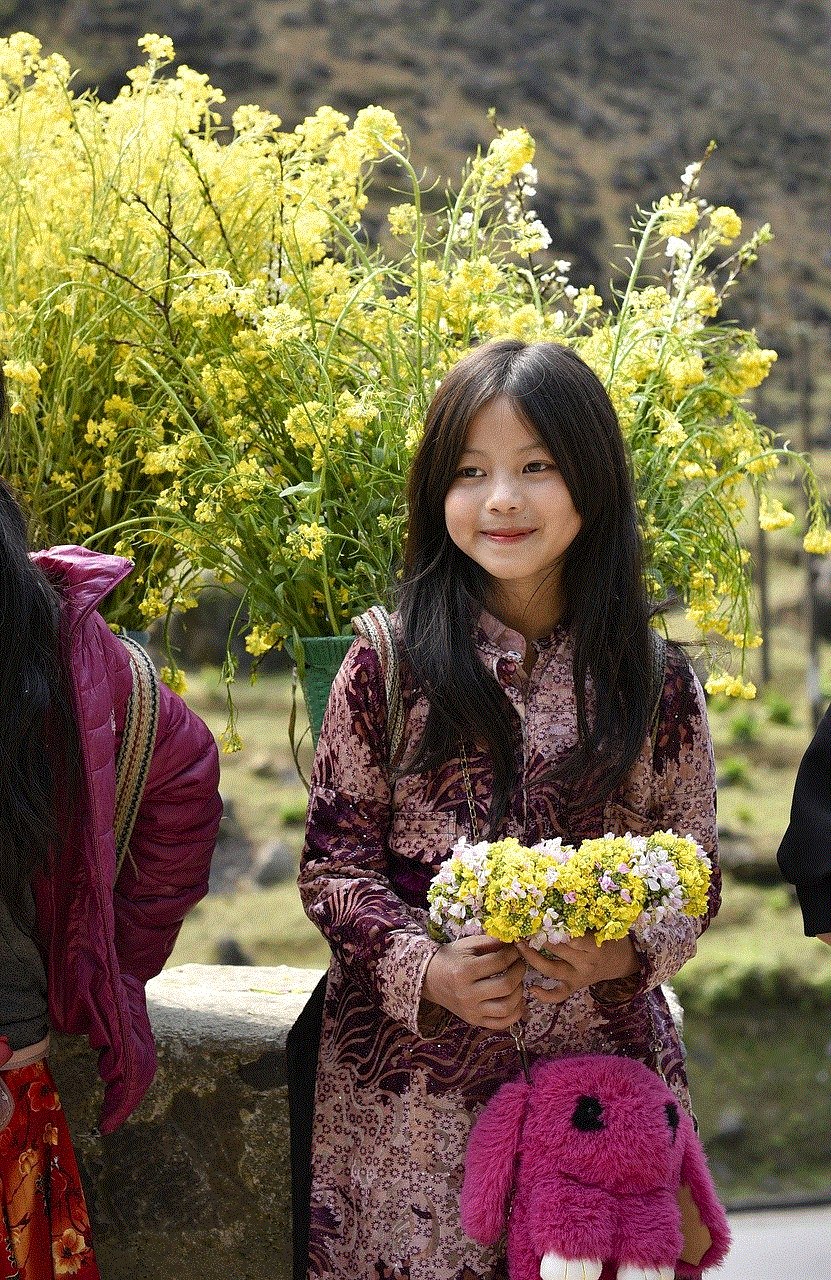
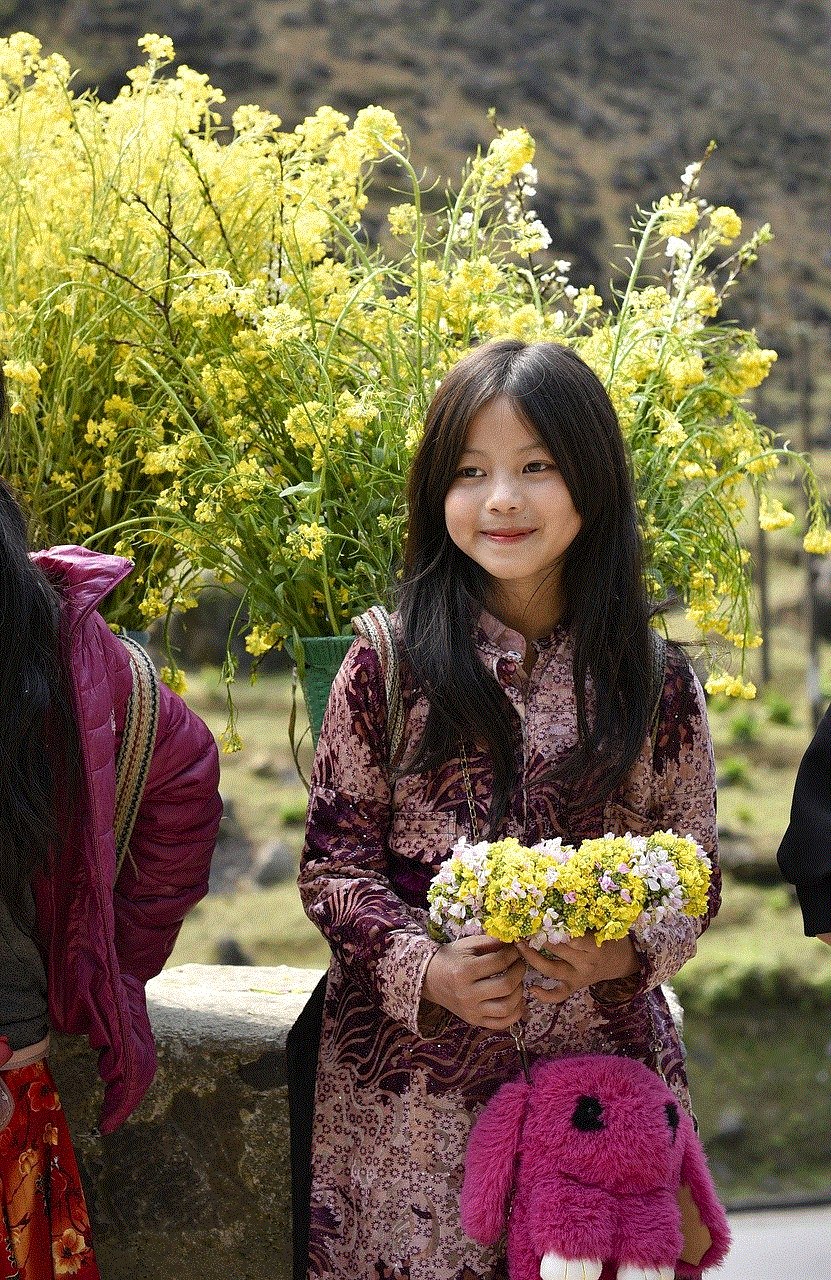
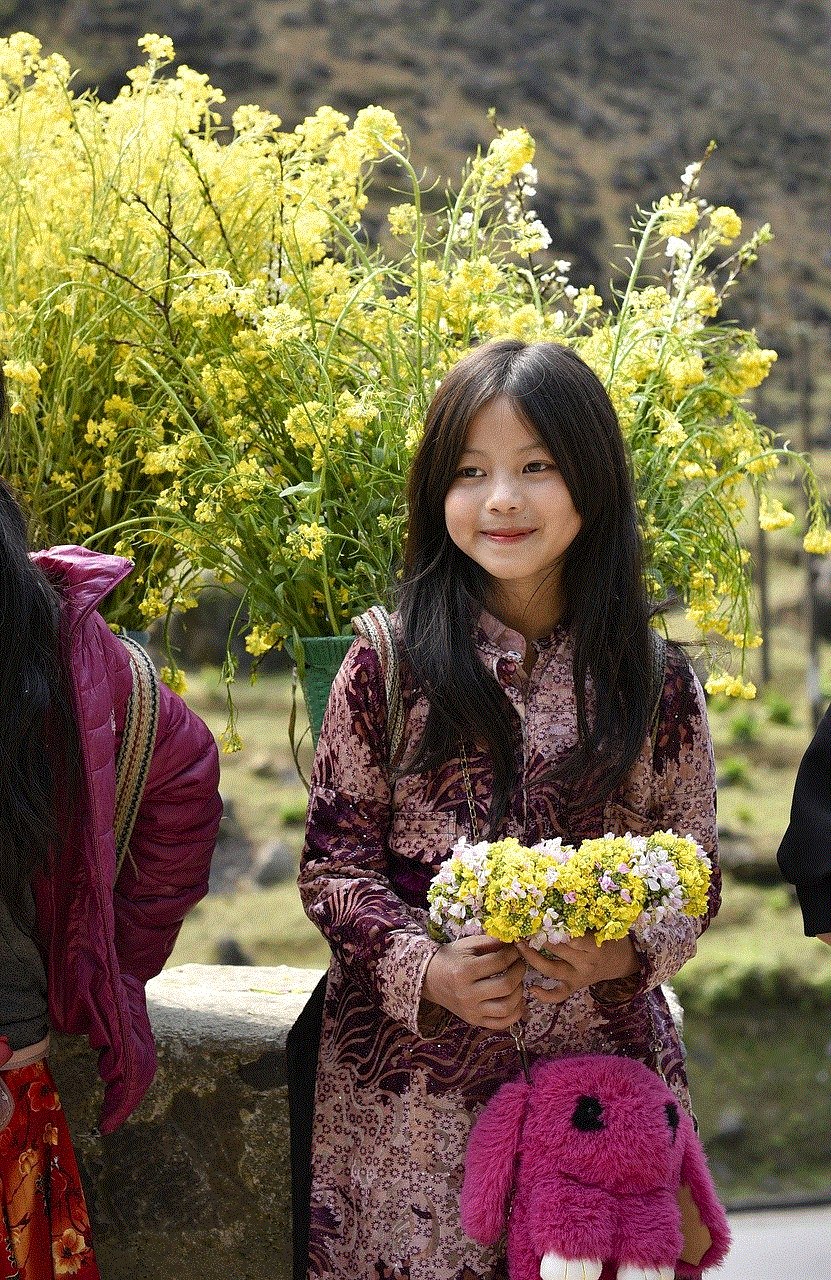
In conclusion, setting up your device for work involves a series of steps and considerations to optimize productivity and efficiency. By evaluating your device, backing up your data, updating your operating system, installing antivirus software, organizing files and applications, configuring communication tools, customizing your device, utilizing cloud services, and testing for functionality, you can ensure that your device is fully prepared for the demands of your work. Implementing these best practices ensures a seamless and secure work experience, ultimately enhancing your overall productivity and success.