samsung hub refrigerator
# The Samsung Hub Refrigerator: Revolutionizing the Kitchen Experience
The kitchen has long been considered the heart of the home, and with the advent of smart technology, it has evolved into a hub of convenience, efficiency, and innovation. At the forefront of this kitchen revolution is the Samsung Hub Refrigerator, a state-of-the-art appliance that merges cutting-edge technology with everyday functionality. In this article, we will explore the features, benefits, and overall impact of the Samsung Hub Refrigerator, delving into how it transforms the way we store food, manage our kitchen, and connect with our families.
## The Evolution of Refrigeration Technology
To appreciate the significance of the Samsung Hub Refrigerator, it is essential to understand the evolution of refrigeration technology. Traditional refrigerators were primarily designed to keep food cold, with little thought given to user experience. Over the years, manufacturers began to incorporate features like adjustable shelves, door bins, and energy-efficient designs. However, the introduction of smart refrigerators marked a turning point in kitchen technology.
Smart refrigerators brought connectivity and intelligence into the kitchen, allowing users to monitor food inventory, control temperature settings remotely, and even receive alerts about expired items. Samsung has taken this concept to the next level with the Hub Refrigerator, integrating advanced technology that not only enhances food preservation but also transforms the refrigerator into a central communication and organization hub for the home.
## Key Features of the Samsung Hub Refrigerator
At the core of the Samsung Hub Refrigerator’s appeal are its impressive features. The appliance boasts a large touchscreen display that serves as the control panel for various functions. Users can adjust temperature settings, create shopping lists, and even stream music or watch cooking videos directly on the screen. This interactive interface makes using the refrigerator a more engaging experience.
One of the standout features of the Samsung Hub Refrigerator is its Family Hub functionality. The Family Hub allows multiple users to connect their devices and share calendars, photos, and notes. Families can keep track of schedules, plan meals, and even leave messages for each other, all from the refrigerator. This capability fosters communication within the household, making it easier to coordinate busy lives.
Another innovative feature is the built-in camera system. The Samsung Hub Refrigerator comes equipped with internal cameras that allow users to see the contents of their fridge without opening the door. This means no more guessing whether you have enough milk or whether those leftovers are still good. Users can access the camera feed through their smartphones, making grocery shopping more efficient and reducing food waste.
## Smart Food Management
One of the most significant advantages of the Samsung Hub Refrigerator is its ability to manage food inventory intelligently. The refrigerator can track the items stored inside and provide notifications about expiration dates. This feature is particularly beneficial for families who want to minimize waste and ensure that they are consuming foods while they are still fresh.
Additionally, the Samsung Hub Refrigerator can suggest recipes based on the ingredients available in the fridge. By simply selecting the items you have, the refrigerator can recommend meal ideas, making it easier for home cooks to plan dinners without having to search for recipes. This not only saves time but also encourages creativity in the kitchen, allowing users to experiment with what they already have on hand.
## Energy Efficiency and Sustainability
In an age where environmental concerns are paramount, the Samsung Hub Refrigerator is designed with energy efficiency in mind. Samsung’s commitment to sustainability is evident in the refrigerator’s energy-saving features. The appliance uses advanced insulation and cooling technology to maintain optimal temperatures while consuming less energy.
Moreover, the ability to monitor food inventory and reduce waste aligns with sustainable practices. By tracking expiration dates and suggesting recipes, the Samsung Hub Refrigerator helps families make informed decisions about their food consumption, reducing the likelihood of throwing away spoiled items.
## Seamless Integration with Smart Home Technology
The Samsung Hub Refrigerator is not just a standalone appliance; it seamlessly integrates with other smart home devices. This compatibility allows users to control various aspects of their home environment directly from the refrigerator’s interface. For instance, users can adjust smart thermostats, control lighting, and even manage security cameras—all without leaving the kitchen.
This level of integration enhances the overall user experience, making the Samsung Hub Refrigerator a central component of a smart home ecosystem. As more households adopt smart technology, the ability to manage multiple devices from one location becomes increasingly valuable.
## Enhancing Family Interaction
The Family Hub feature of the Samsung Hub Refrigerator is particularly noteworthy for its impact on family interaction. In a world where family members often find themselves busy and disconnected, the refrigerator acts as a focal point for communication. Families can leave notes for each other, display photos, and share important reminders on the fridge’s screen.
This feature encourages families to engage with one another, whether it’s planning meals together or simply checking in on each other’s schedules. The refrigerator becomes more than a kitchen appliance; it transforms into a platform for connection, fostering a sense of togetherness in an increasingly fast-paced world.
## Design and Aesthetic Appeal
Beyond its technological prowess, the Samsung Hub Refrigerator is designed with aesthetics in mind. Available in various finishes, including stainless steel, black stainless steel, and matte options, the refrigerator complements a wide range of kitchen styles. Samsung has prioritized both form and function, ensuring that the appliance not only performs well but also enhances the overall look of the kitchen.
The spacious interior is designed for optimal organization, with adjustable shelves and compartments that can accommodate various food items. The sleek design and smart features make it a statement piece in any modern kitchen, appealing to homeowners who value both style and functionality.
## User Experience and Ease of Use
User experience is a critical aspect of the Samsung Hub Refrigerator’s design. The intuitive interface allows users to navigate through the various features effortlessly. Whether it’s adjusting settings, viewing recipes, or managing family calendars, the touchscreen display is responsive and user-friendly.
Samsung has also made it easy to set up the refrigerator and connect it to a home Wi-Fi network. The accompanying smartphone app further enhances the user experience, allowing individuals to control and monitor their refrigerator from anywhere. This level of convenience is especially beneficial for busy families who want to stay organized and connected.
## The Future of Kitchen Appliances
As technology continues to advance, the future of kitchen appliances looks promising. The Samsung Hub Refrigerator represents a significant step forward in this evolution, blending functionality with connectivity. As more manufacturers invest in smart technology, we can expect to see even more innovative features and integrations in kitchen appliances.
The rise of artificial intelligence and machine learning will likely play a role in shaping the next generation of refrigerators. We may see appliances that can learn user preferences, anticipate needs, and provide personalized recommendations based on individual dietary habits. The possibilities are endless, and Samsung is well-positioned to lead this charge with its commitment to innovation.
## Conclusion: A Game Changer in Home Management
In conclusion, the Samsung Hub Refrigerator is more than just a refrigerator; it is a game changer in home management and kitchen organization. With its advanced features, user-friendly interface, and seamless integration with smart home technology, it redefines the way families interact with their kitchen appliances. The focus on food management, energy efficiency, and enhanced communication makes it an invaluable addition to any modern home.
As we move towards a future where technology plays an increasingly significant role in our daily lives, the Samsung Hub Refrigerator stands out as a prime example of how innovation can enhance the kitchen experience. For families looking to streamline their kitchen tasks, reduce food waste, and foster communication, investing in a Samsung Hub Refrigerator is a step towards a smarter, more connected home.
incognito mode ipad
In today’s digital age, privacy has become a major concern for many individuals. With the increasing use of technology, it has become easier for companies and individuals to track our online activities. This is where “incognito mode” comes in. It is a feature that allows users to browse the internet without leaving any traces of their online activities. In this article, we will be discussing incognito mode on iPads, its benefits, and how to use it effectively.
What is Incognito Mode?
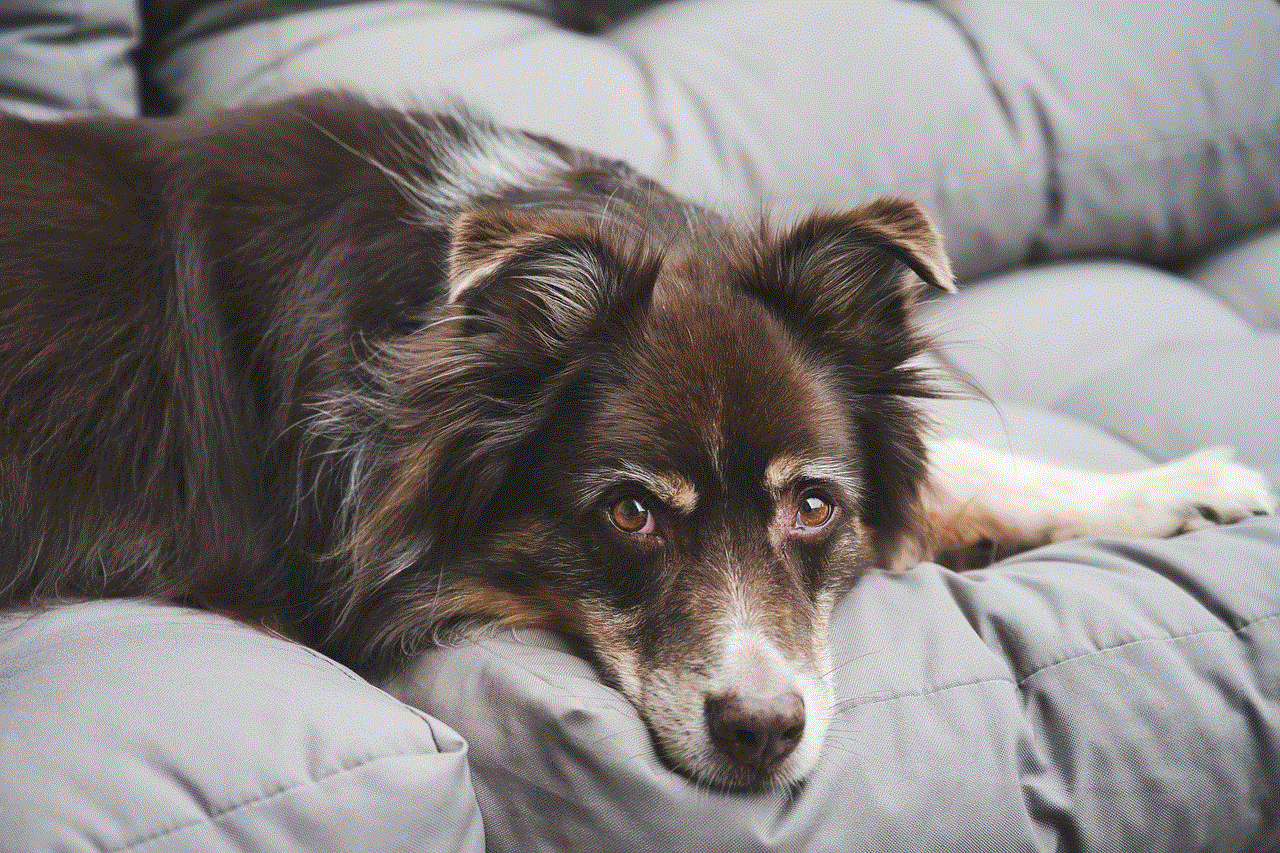
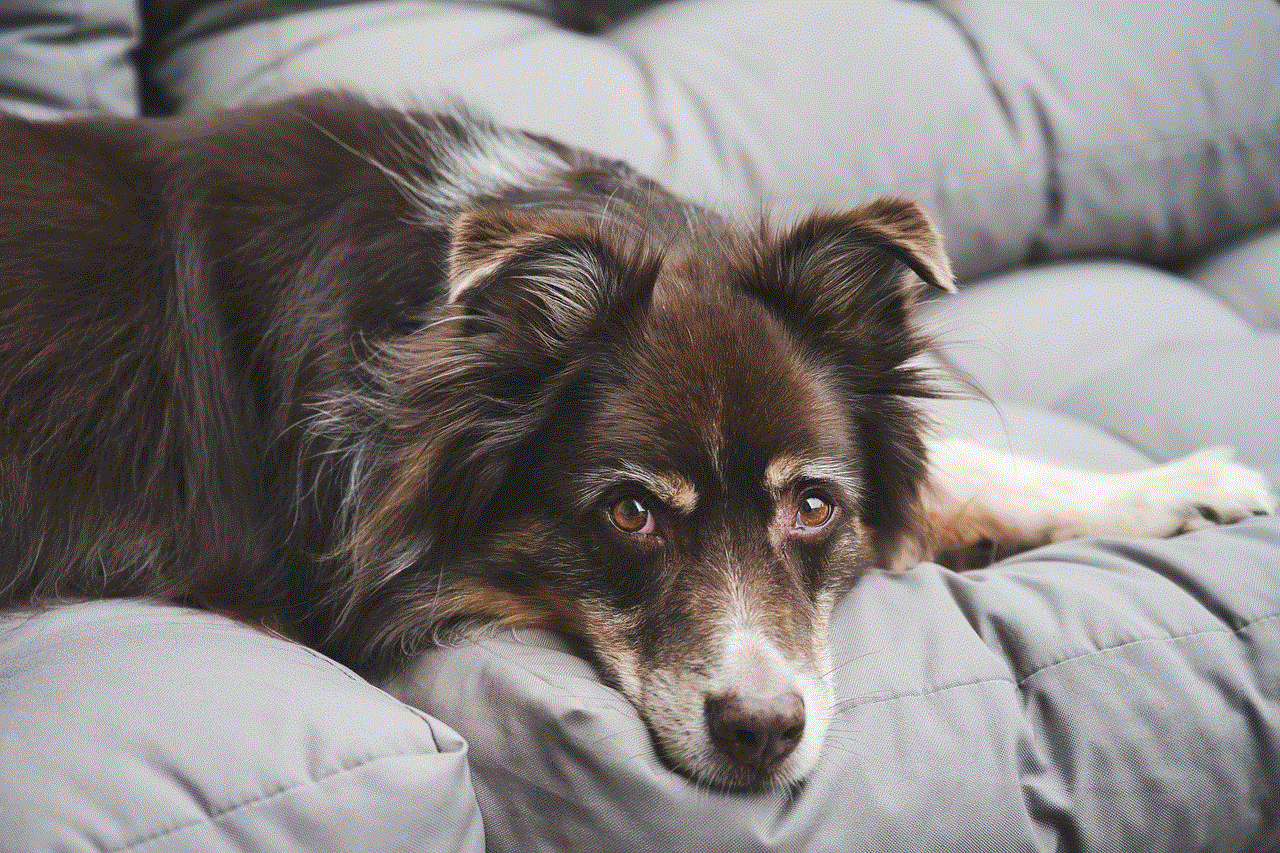
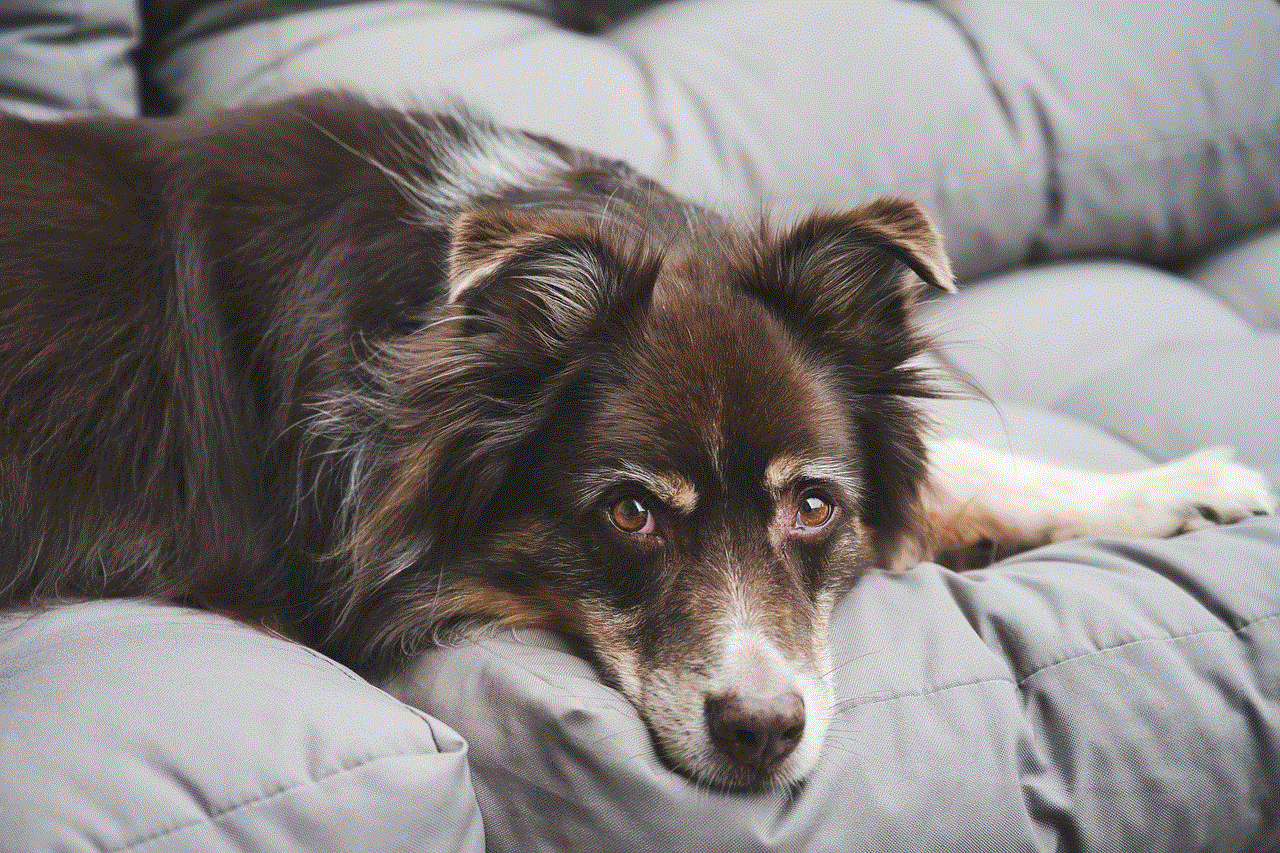
Incognito mode, also known as private browsing or privacy mode, is a feature available on most internet browsers and devices, including iPads. When you use incognito mode, your browsing history, cookies, and other data are not saved. This means that once you close the incognito tab, all your online activities are erased, and no one can trace your internet usage.
How to Use Incognito Mode on iPad?
Using incognito mode on an iPad is a simple and straightforward process. Here’s how you can do it:
1. Open Safari : Safari is the default internet browser on iPads. To use incognito mode, you need to open Safari first.
2. Tap on the Tabs icon: The tabs icon is located at the bottom right corner of your screen. It looks like two overlapping squares.
3. Tap on “Private”: In the bottom left corner, there is an option to switch between “Private” and “Public” tabs. Tap on “Private” to open an incognito tab.
4. Start browsing: Once you have opened the incognito tab, you can start browsing the internet like you normally would. Your browsing history and other data will not be saved.
5. Close the tab: Once you are done browsing, close the incognito tab by tapping on the “X” icon at the top left corner of the screen.
Benefits of Using Incognito Mode on iPad
1. Protects your privacy: The primary benefit of using incognito mode is that it protects your privacy. As mentioned earlier, your browsing history, cookies, and other data are not saved, so no one can track your online activities.
2. Bypasses targeted ads: When you browse the internet, websites and advertisers track your online activities to show you targeted ads. However, with incognito mode, your browsing data is not saved, so you won’t see any targeted ads.
3. Safe for public devices: If you are using a public iPad, for example, in a library or at a friend’s house, using incognito mode can protect your personal information from being accessed by others.
4. Avoids saved login information: When you use incognito mode, your login information, such as usernames and passwords, is not saved. This is especially useful if you are using a shared iPad and don’t want others to access your accounts.
5. Access to restricted content: Some websites restrict access to their content if you have visited them before. By using incognito mode, you can bypass this restriction and access the content without any issues.
6. Test websites: If you are a web developer or designer, using incognito mode can help you test websites without any cached data or cookies interfering with your results.
7. No need to clear browsing history: With incognito mode, you don’t have to worry about clearing your browsing history as it is automatically deleted once you close the incognito tab.
8. Avoids autocomplete suggestions: When you use incognito mode, your search history and previous searches are not saved, so you won’t see any autocomplete suggestions that might reveal your search queries.
9. Protects against malware: Incognito mode can protect you against malware and viruses as it does not save any data that can be used to infect your device.
10. Avoids targeted price hikes: Some online retailers use your browsing history to determine the prices you see. By using incognito mode, you can avoid targeted price hikes and get the best deals.



In conclusion, incognito mode on iPads is a useful feature that offers many benefits. It is a great way to protect your privacy, avoid targeted ads, and access restricted content. Whether you are using a shared iPad or just want to keep your online activities private, incognito mode is a simple and effective solution. So the next time you need to browse the internet without leaving any traces, remember to use incognito mode on your iPad.
how to check my phone number
In today’s digital age, having a phone number is a basic necessity. It allows us to stay connected with our loved ones, conduct business transactions, and access various services. However, with the rise of online communication and virtual phone numbers, it can be challenging to keep track of our own phone number. Whether you have just gotten a new phone or have multiple phone numbers, it is essential to know your phone number. In this article, we will discuss the different ways to check your phone number, whether you have an iPhone, Android, or a landline number. So let’s dive in and find out how to check your phone number.
1. Check your phone’s settings
The easiest and most common way to check your phone number is by going to your phone’s settings. This method works for both iPhone and Android devices. For iPhone users, go to the “Settings” app, then tap on “Phone,” and your phone number will be displayed at the top of the screen. For Android users, go to the “Settings” app, tap on “About phone,” then select “Status,” and your phone number will be listed under “My phone number.”
2. Call a friend or family member
Another simple way to check your phone number is by calling a friend or family member. This method is especially useful if you have just gotten a new phone and can’t remember your number. Simply call your friend or family member, and they can tell you the number that appears on their caller ID. This method works for both mobile and landline numbers.
3. Check your SIM card packaging
If you have just gotten a new SIM card, your phone number is most likely printed on the packaging. This method is especially useful if you have just switched to a new phone or service provider. The SIM card packaging usually contains a sticker with your phone number, along with other details such as your PUK code and SIM card serial number.
4. Check your phone bill
If you have a postpaid phone plan, your phone number will be listed on your monthly phone bill. This method is useful if you can’t access your phone’s settings or if you have a landline number. Your phone number will be listed on the bill along with your account details and other charges.
5. Dial a USSD code
USSD (Unstructured Supplementary Service Data) codes are shortcodes that can be dialed on your phone to perform various functions, such as checking your phone number. The USSD code to check your phone number may vary depending on your service provider, but typically it is *#100# or *#686#. Dialing this code will display your phone number on your screen. This method works for both prepaid and postpaid numbers.
6. Check your phone’s SIM card settings
If you have an Android device, you can check your phone number through your SIM card settings. Go to “Settings,” tap on “SIM card & mobile networks,” then select your SIM card. Your phone number will be listed under “My phone number.” This method is useful if you can’t access your phone’s settings or if you have a dual SIM phone.
7. Use a phone number lookup service
If you have tried all the methods mentioned above and still can’t find your phone number, you can use a phone number lookup service. There are several websites and apps that offer phone number lookup services. You can simply enter your phone number, and the service will provide you with the details, including your phone number, service provider, and location. However, keep in mind that these services may not work for all countries and may not be accurate all the time.
8. Check your phone’s contacts
If you have saved your phone number on your phone’s contacts, you can easily check it by going to your contacts and looking for your name. This method is useful if you have multiple phone numbers saved on your phone or if you have recently changed your phone number.
9. Contact your service provider
If all else fails, you can always contact your service provider for assistance. They will have your phone number on record and will be able to provide it to you. You can reach out to them through their customer service hotline or by visiting their nearest store.
10. Use a friend’s phone
If you don’t have access to your phone or can’t remember your phone number, you can use a friend’s phone to call your own number. This method is especially useful if you have lost your phone and want to retrieve your phone number. The number that appears on your friend’s phone will be your phone number.
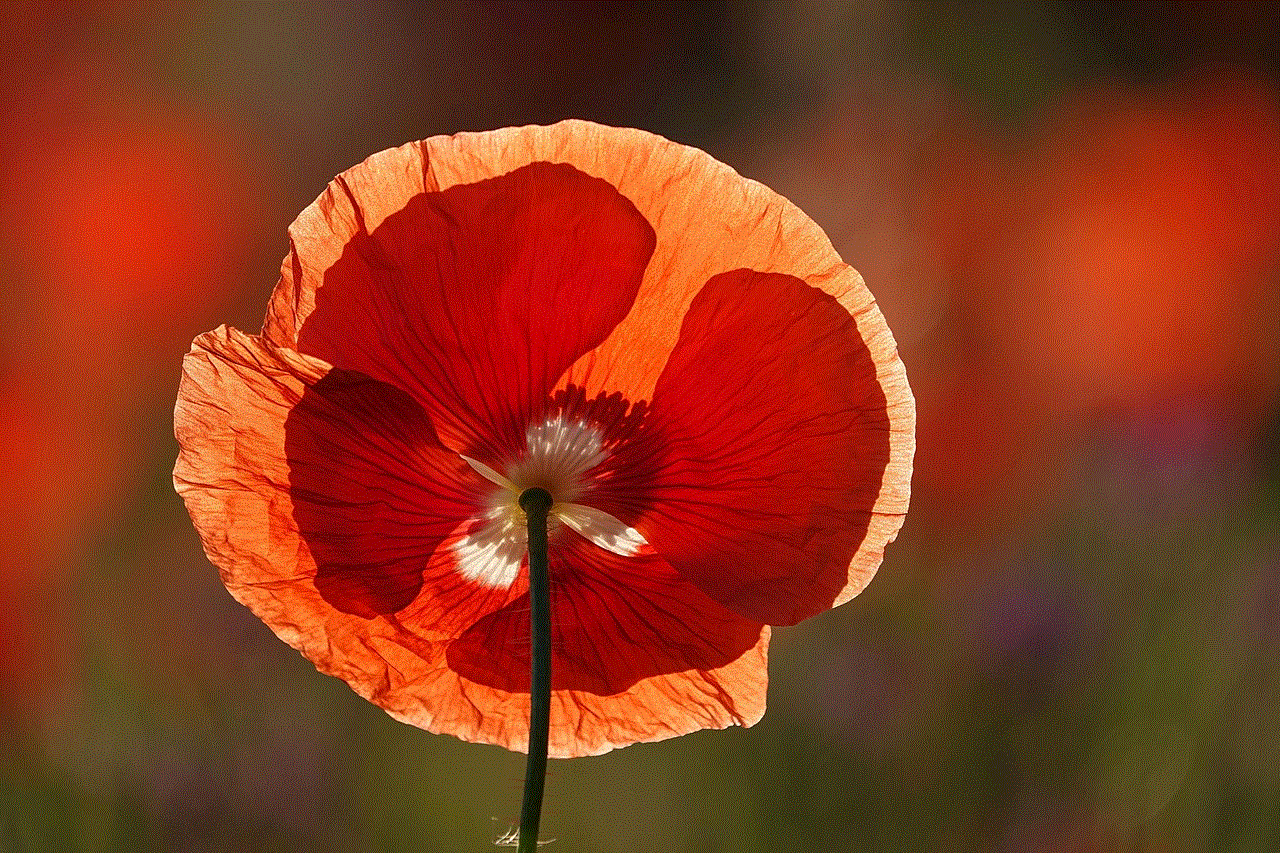
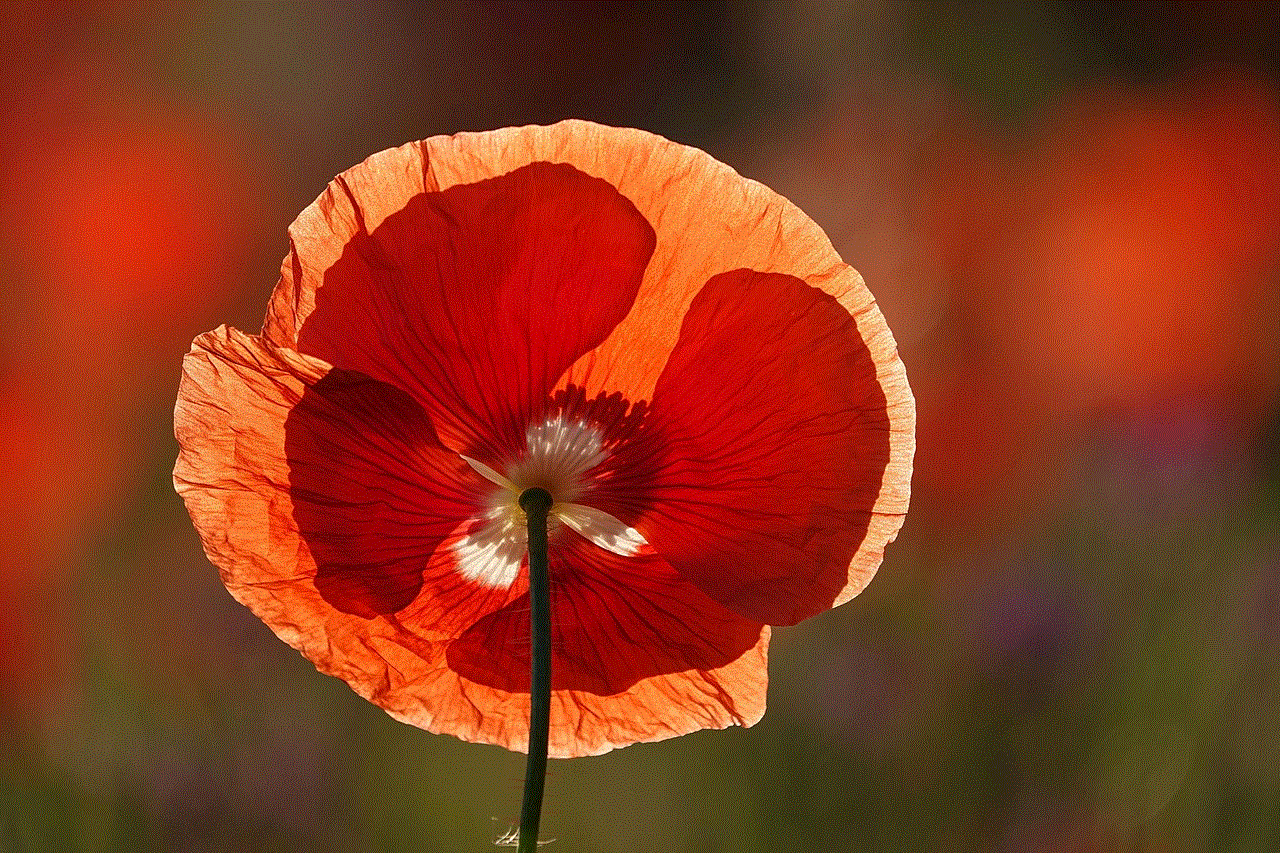
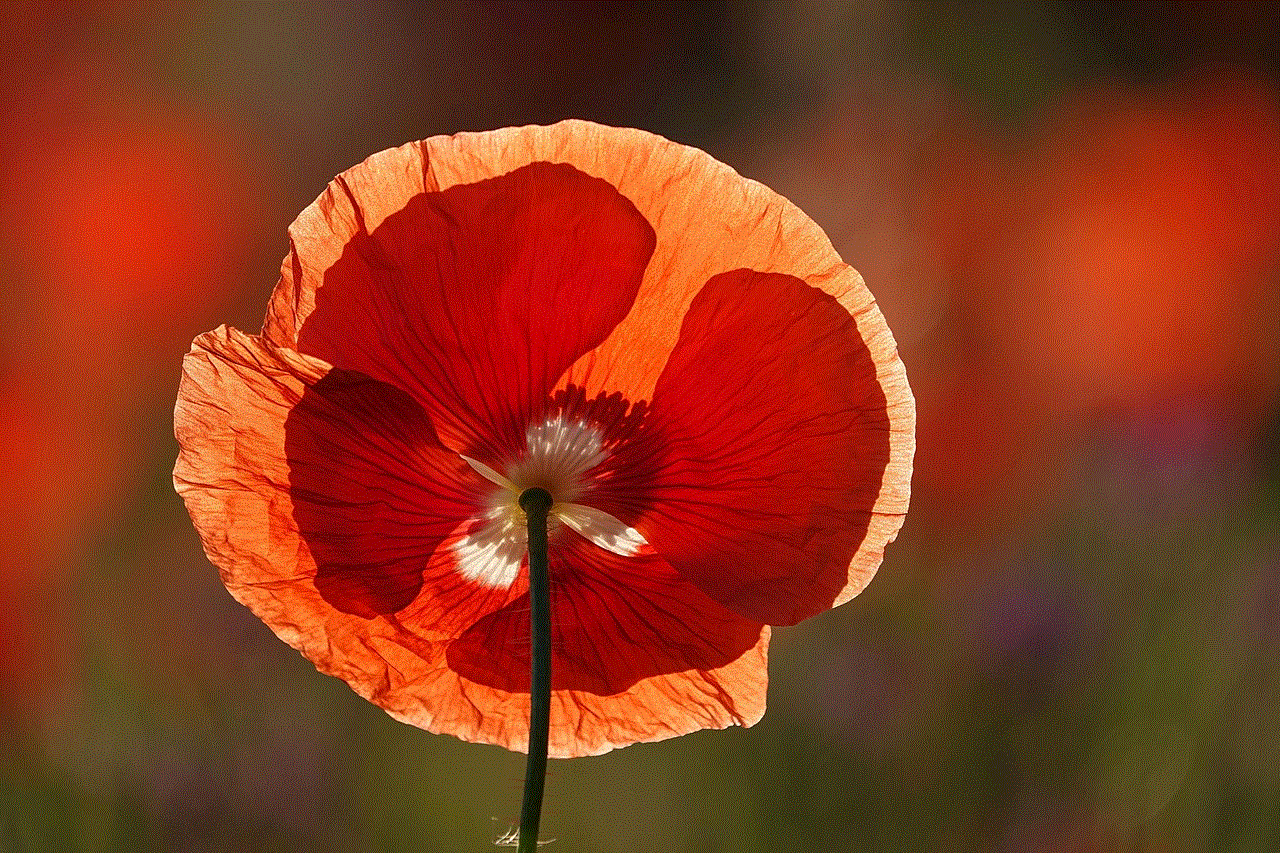
In conclusion, there are several ways to check your phone number, whether you have an iPhone, Android, or a landline number. From checking your phone’s settings to using a phone number lookup service, there is a method that will suit your needs. It is essential to know your phone number, especially in emergency situations. So make sure to keep your phone number safe and easily accessible.