samsung parental controls
In today’s digital age, it has become increasingly important for parents to have control over their children’s access to technology. With smartphones, tablets, and other devices becoming a common part of daily life, it is crucial for parents to be able to monitor and regulate their child’s usage. Thankfully, companies like Samsung have recognized this need and have developed parental control features to help parents manage their child’s device usage. In this article, we will explore the different parental control options available on Samsung devices and how they can help parents keep their children safe in the digital world.
1. What are Samsung Parental Controls?
Samsung Parental Controls are built-in features that allow parents to monitor and restrict their child’s usage of Samsung devices. These controls are designed to give parents peace of mind and help them guide their children’s online activities. With Samsung Parental Controls, parents can set limits on screen time, filter out inappropriate content, and manage their child’s access to apps and features.
2. How to Set Up Samsung Parental Controls?
Setting up parental controls on a Samsung device is a simple process. The first step is to create a Samsung account for your child. This can be done by going to the “Settings” menu and selecting “Accounts and Backup.” From there, you can select “Add Account” and create a new account for your child. Once the account is created, you can enable parental controls by going to “Settings” and then selecting “Digital Wellbeing and Parental Controls.”
3. Screen Time Management
One of the most important features of Samsung Parental Controls is screen time management. This feature allows parents to set daily time limits for their child’s device usage. Parents can also schedule breaks and bedtime for their child’s device, ensuring that they are not using their devices late at night. This feature is especially helpful in preventing children from developing unhealthy screen habits and ensuring that they are getting enough sleep.
4. App Management
With Samsung Parental Controls, parents can also manage their child’s access to apps. This feature allows parents to block or restrict access to specific apps, such as social media, games, or any other app they deem inappropriate for their child. This not only helps parents control their child’s screen time, but it also ensures that they are not exposed to harmful content.
5. Content Filtering
In addition to app management, Samsung Parental Controls also offer content filtering. This feature allows parents to block access to specific websites or categories of content, such as violence, adult content, or gambling. Parents can also create a list of approved websites that their child can access, giving them more control over their child’s online activities.
6. Location Tracking
Another useful feature of Samsung Parental Controls is location tracking. This feature allows parents to track their child’s device location in real-time. This can be helpful in ensuring that their child is safe and where they are supposed to be. It also allows parents to set up geofencing, which sends an alert when their child enters or leaves a designated area.
7. Remote Device Management
Samsung Parental Controls also offer remote device management, which allows parents to manage their child’s device from their own device. This feature is particularly useful when a child loses their device or when parents need to remotely lock or wipe their child’s device in case of theft or other emergencies.
8. Secure Folder
Samsung’s Secure Folder is another great feature that can help parents keep their child’s sensitive information safe. This feature allows users to create a private and encrypted folder on their device, where they can store important documents, photos, and other files. Parents can use this feature to protect their child’s sensitive data and prevent them from accessing inappropriate content.
9. Parental Controls on Samsung Smart TVs
Aside from smartphones, Samsung also offers parental controls on its Smart TVs. With Samsung Smart TV parental controls, parents can restrict access to certain channels and content, set viewing time limits, and even block specific programs. This allows parents to monitor and regulate their child’s TV time and ensure that they are not watching anything inappropriate.
10. Parental Controls on Samsung Wearables
Samsung’s parental controls extend to their wearable devices as well. With features like the “Kid Mode” on Samsung’s Galaxy Watch Active2, parents can set restrictions on their child’s device usage, receive location updates, and even communicate with their child through the watch. This can be especially useful for parents who want to give their child a smartwatch but want to ensure that it is used safely and responsibly.
11. How Effective are Samsung Parental Controls?
While parental controls on Samsung devices offer a range of features to help parents manage their child’s device usage, they are not a foolproof solution. It is important for parents to have open communication with their child and educate them about responsible device usage. Additionally, it is crucial for parents to regularly monitor their child’s device activity and make necessary adjustments to the parental controls as their child grows and matures.
12. Tips for Parents Using Samsung Parental Controls
Here are a few tips for parents using Samsung Parental Controls:
– Talk to your child about why you are using parental controls and how they can help keep them safe.
– Be consistent with the rules and limits you set.
– Keep an eye on your child’s device activity and make necessary adjustments to the parental controls.
– Regularly check the list of approved apps and websites to ensure they are still appropriate for your child.
– Use parental controls as a tool to start conversations with your child about online safety and responsible device usage.
– Stay informed about the latest trends and apps that your child may be using and adjust the parental controls accordingly.
13. Conclusion
In conclusion, Samsung Parental Controls offer a range of features to help parents monitor and regulate their child’s device usage. From screen time management to content filtering, these controls allow parents to keep their child safe in the digital world. However, it is crucial for parents to combine parental controls with open communication and regular monitoring to ensure that their child is using technology responsibly. With the right balance, Samsung Parental Controls can be a valuable tool for parents in today’s digital age.
imsg meaning snapchat
Snapchat is one of the most popular social media platforms today, especially among the younger generation. With its unique features like disappearing messages and filters, it has become a go-to app for sharing photos and videos with friends. However, there is one feature that often perplexes users – the “imsg” on Snapchat .
For those who are not familiar with the term, “imsg” stands for “instant message.” It is a feature on Snapchat that allows users to chat with their friends in real-time. When a user sends a message to their friend on Snapchat, it appears as an “imsg” on the chat screen. This feature has become an integral part of the app, but many users are still unsure about its meaning and how to use it effectively.
In this article, we will delve deeper into the world of “imsg” on Snapchat, its meaning, and its significance in the app.
Understanding the Basics of Snapchat
Before we dive into the meaning of “imsg” on Snapchat, let’s first understand the basics of the app. Snapchat is a multimedia messaging app that was launched in 2011. It was created by Evan Spiegel, Bobby Murphy, and Reggie Brown, who were students at Stanford University at the time.
Snapchat’s unique selling point is that it allows users to send photos and videos that disappear after a few seconds. This feature quickly caught the attention of young users, and the app gained immense popularity in a short period. Today, Snapchat has over 280 million daily active users, and the numbers continue to grow.
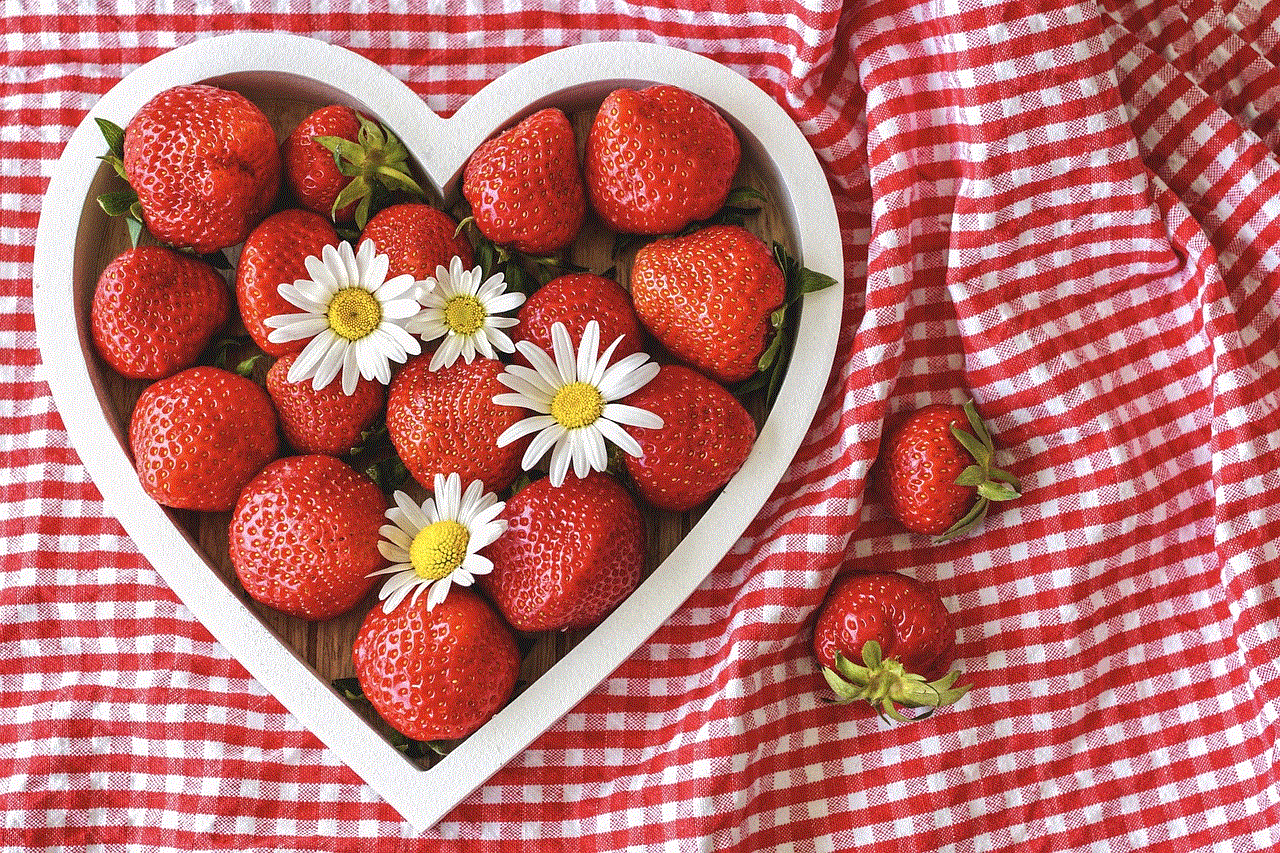
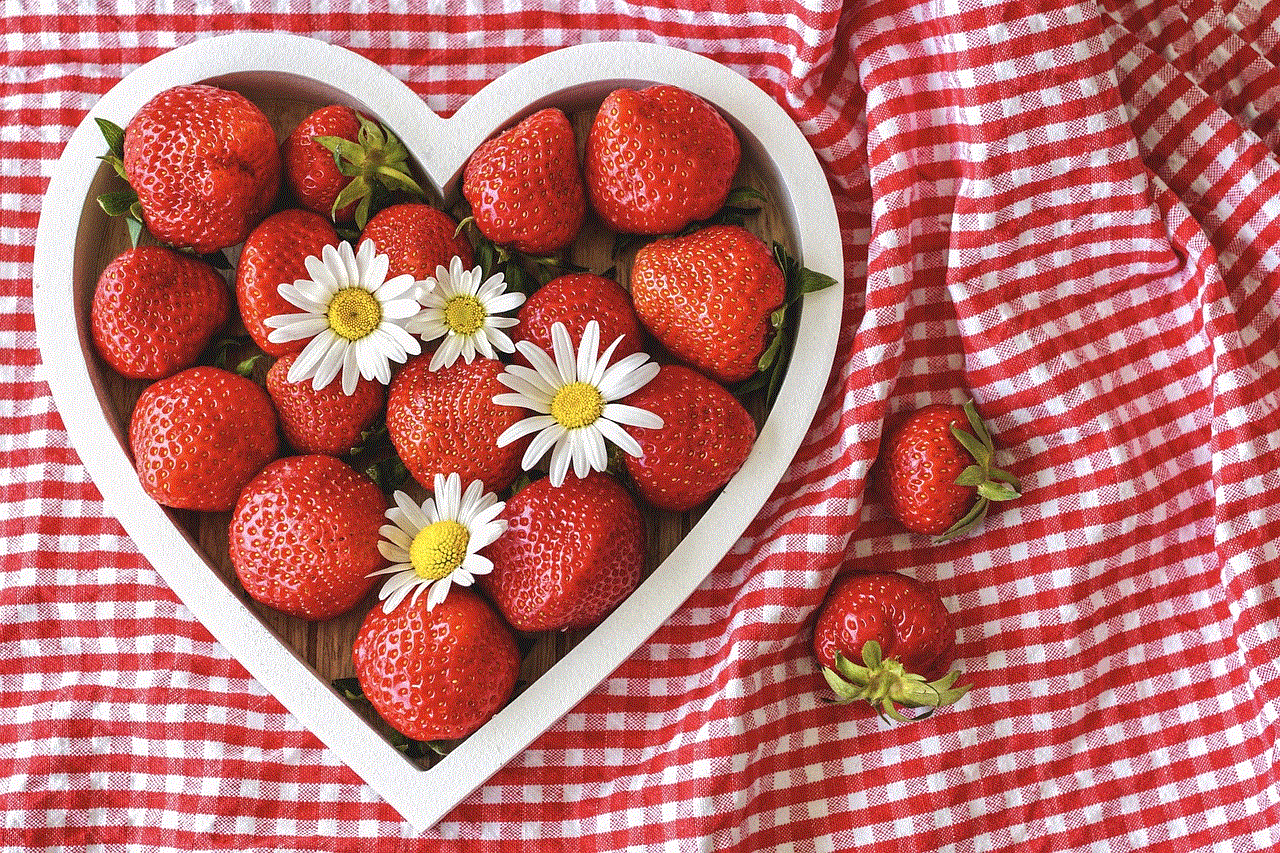
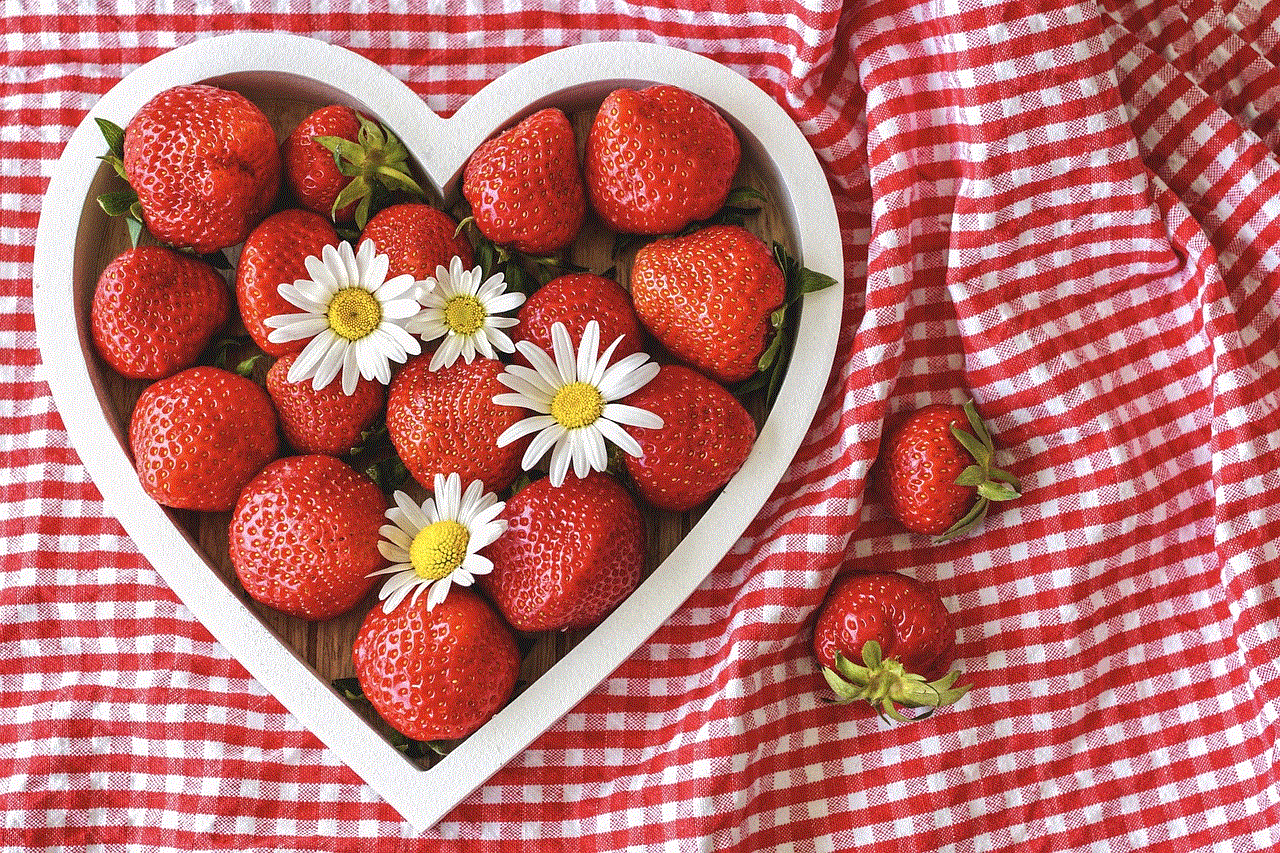
Apart from its disappearing messages, Snapchat also offers various other features like filters, lenses, and stories. It also has a chat feature that allows users to communicate with their friends in real-time. This is where the “imsg” comes into the picture.
The Meaning of “imsg” on Snapchat
As mentioned earlier, “imsg” stands for “instant message.” It is a term used to describe the chat feature on Snapchat. When a user sends a message to their friend on Snapchat, it appears as an “imsg” on the chat screen. The term is used to differentiate between regular snaps and messages that are sent through the chat feature.
Initially, Snapchat’s main focus was on its disappearing messages, and the chat feature was not very prominent. However, with the growing popularity of the app, the chat feature gained more importance, and today, it is an integral part of the app.
How to Use “imsg” on Snapchat
Using the “imsg” on Snapchat is relatively simple. To start a conversation with your friend, you can either swipe right on their name from the camera screen or tap on the chat icon in the bottom left corner of the screen. Once you are in the chat screen, you can either send a photo or video by tapping on the camera icon, or you can type out a message using the keyboard.
When you send a message to your friend, it appears as an “imsg” on the chat screen. This indicates that it is a real-time message and not a regular snap. Your friend can then reply to your message, and the conversation will continue in the chat screen. You can also see when your friend is typing a reply, indicated by a small pencil icon next to their name.
Apart from sending text messages, you can also send photos, videos, and audio messages through the chat feature. You can also make audio and video calls using the chat feature, similar to other messaging apps like WhatsApp and facebook -parental-controls-guide”>Facebook Messenger.
The Significance of “imsg” on Snapchat
“imsg” holds great significance in the world of Snapchat. It is the primary form of communication on the app, and it allows users to have real-time conversations with their friends. This feature has made Snapchat a more versatile platform, as users can now not only share disappearing photos and videos but also have meaningful conversations with their friends.
One of the main reasons for the popularity of “imsg” on Snapchat is the disappearing nature of the messages. Just like regular snaps, messages sent through the chat feature disappear after they have been viewed. This adds an element of excitement and privacy to the conversations, and users can be more candid and open in their chats.
Another significant aspect of “imsg” on Snapchat is that it allows users to communicate with their friends without having to exchange phone numbers. This is especially beneficial for users who want to maintain their privacy and do not want to share their personal information with everyone on the app. With “imsg,” users can have conversations with their friends without having to worry about their phone numbers being shared with strangers.
Tips for Using “imsg” Effectively on Snapchat
Now that we have a clear understanding of “imsg” on Snapchat, here are a few tips to use it effectively:
1. Use it for Private Conversations: As mentioned earlier, “imsg” on Snapchat adds an element of privacy to your conversations. Use this feature to have more personal and intimate conversations with your friends.
2. Make Use of Audio and Video Calls: The chat feature on Snapchat also allows users to make audio and video calls. This is a great way to stay connected with your friends, especially during these times when physical meetings may not be possible.
3. React to Messages: Just like on other messaging apps, you can react to messages on Snapchat by double-tapping on them. This is a fun way to express your emotions without having to type out a response.
4. Use Filters and Lenses: You can also use filters and lenses on your face while making video calls on Snapchat. This adds an element of fun to your conversations and makes them more interactive.
5. Keep Your Messages Interesting: As messages disappear after being viewed, make sure to keep your conversations interesting and engaging. Use emojis, stickers, and GIFs to make your messages more fun.



In Conclusion
“imsg” on Snapchat is a term that has gained immense popularity among users of the app. It stands for “instant message” and refers to the chat feature on Snapchat. With its disappearing messages and various other features, “imsg” has become an integral part of the app, making it more versatile and interactive. So, the next time you see an “imsg” on Snapchat, you know that it is a message that needs your immediate attention.