satellite view google maps iphone
# Exploring Satellite View on Google Maps for iPhone: A Comprehensive Guide
In an age where navigation and geographical exploration have become increasingly digital, Google Maps has emerged as a powerhouse tool for users worldwide. Among its various features, the satellite view is particularly popular among iPhone users. This article explores the satellite view functionality in Google Maps on iPhone, its features, benefits, and some tips and tricks to maximize its potential.
## Understanding Satellite View
Satellite view on Google Maps offers users a real-world perspective of locations across the globe. By utilizing high-resolution satellite imagery, users can see landscapes, infrastructures, and even individual buildings from a bird’s-eye perspective. This differs from the standard map view, which presents abstractions of roads and landmarks. Satellite imagery provides a more realistic representation, allowing users to visualize the world in a way that is both informative and engaging.
## How to Access Satellite View on an iPhone
Accessing the satellite view on Google Maps using an iPhone is straightforward. First, ensure you have the Google Maps app downloaded and installed. If you haven’t done so, you can find the app in the App Store. Once installed, follow these simple steps:
1. **Open Google Maps**: Launch the app on your iPhone.
2. **Search for a Location**: Use the search bar at the top of the screen to enter the name of the location you want to view.
3. **Switch to Satellite View**: Tap on the layers button (usually represented by a diamond icon) located in the top right corner of the screen. From there, select the option for “Satellite.”
This will instantly transform your map into a satellite view, allowing you to explore the area in greater detail.
## Features of Google Maps’ Satellite View
The satellite view on Google Maps is packed with features that enhance the user experience. One of the most notable features is the ability to zoom in and out, providing varying levels of detail. Users can zoom in to see individual buildings or landmarks, or zoom out to get a broader view of regions and landscapes.
Another exciting feature is the ability to switch between standard and satellite views seamlessly. Users can toggle back to the map view at any time, which can be useful for getting directions or understanding the layout of roads and pathways.
### 3D Buildings and Terrain
In addition to standard satellite imagery, Google Maps also offers a 3D view of certain cities and locations. This feature provides a more immersive experience, allowing users to see buildings rendered in three dimensions. This can be particularly useful for urban exploration, as it gives a sense of depth and scale that flat imagery cannot provide.
### Real-Time Data Integration
The satellite view also integrates real-time data, which can be particularly useful for users looking to assess traffic conditions or view specific landmarks at different times of the day. For instance, users can check the location of a popular restaurant to see if there’s a long wait or if the parking lot is full.
## Benefits of Using Satellite View
There are numerous benefits to using satellite view on Google Maps, especially for iPhone users. One significant advantage is the enhanced perspective it provides for planning travel or exploring new areas. When searching for accommodations, users can view the surrounding environment, allowing them to assess the proximity of local attractions, restaurants, and public transportation options.
### Urban Exploration
For urban explorers, satellite view serves as an invaluable asset. Users can easily locate parks, public spaces, and other points of interest that may not be evident from street-level views. This is especially useful when visiting a new city, as it allows travelers to plan their itineraries more effectively.
### Nature and Landscape Viewing
Satellite imagery is also beneficial for enthusiasts of nature and landscaping. Whether you’re a hiker, a photographer, or simply someone who enjoys the outdoors, satellite view can help you discover trails, parks, and natural wonders. For instance, users can locate hiking trails in national parks or identify scenic viewpoints that may not be well advertised.
### Real Estate and Property Assessment
Another practical application of satellite view is in real estate. Potential buyers can use the feature to assess properties from a distance, giving them insights into the surrounding area, including schools, parks, and accessibility to main roads. This can save time and effort when searching for a new home.
## Tips for Enhancing Your Satellite View Experience
While accessing and utilizing the satellite view is relatively simple, a few tips can enhance your experience even further. These tips can help you navigate more effectively and make the most out of the features available.
### Utilize the Street View Feature
One of the most powerful features of Google Maps is the integration of Street View. After viewing a location in satellite mode, users can switch to Street View to get a closer look at the area. This is particularly useful for understanding the layout of streets, identifying landmarks, or checking out local businesses.
### Save Locations
If you frequently visit specific locations, consider saving them as favorites. You can do this by tapping on the location and selecting the “Save” option. This allows you to quickly access your preferred places without having to search for them each time.
### Share Locations
Google Maps allows users to share locations easily. If you find a spot you want to share with friends or family, simply tap on the location, select the “Share” option, and choose your preferred method of sharing, whether it be through messaging apps or social media.
### Explore Nearby Amenities
When viewing a location in satellite mode, users can also explore nearby amenities. By zooming in on the area, you can identify restaurants, gas stations, parks, and other services that may be useful during your visit.
## Privacy and Data Considerations
While satellite view offers a wealth of information, it’s essential to be aware of privacy and data considerations. Google Maps collects data from users to improve its services, and users should ensure they are comfortable with how their data is being used.
### Location Sharing
If you choose to share your location with friends or family, make sure to use this feature judiciously. Always review what information you are sharing and with whom, as this can impact your privacy.
### Customizing Privacy Settings
Users can customize their privacy settings within the Google Maps app. This includes managing location history and the ability to delete past searches or activity. Regularly reviewing these settings can help maintain your privacy while still enjoying the benefits of the app.
## Conclusion: The Power of Satellite View on Google Maps
In conclusion, the satellite view feature on Google Maps for iPhone users is a powerful tool that enhances the way we explore and interact with our environment. From urban exploration to nature viewing, and real estate assessment to travel planning, the possibilities are virtually limitless. By understanding how to access and utilize this feature effectively, users can unlock a more comprehensive understanding of the world around them.
As technology continues to evolve, the functionality and accuracy of satellite imagery will only improve, providing even more detailed insights into our surroundings. By embracing these tools, we can enhance our daily lives, whether we’re planning a trip, exploring new neighborhoods, or simply satisfying our curiosity about the world.
By following the tips and utilizing the features discussed in this article, iPhone users can fully leverage the capabilities of Google Maps’ satellite view, transforming it into an indispensable tool for navigation, exploration, and discovery. Whether you’re a frequent traveler, an urban explorer, or someone who enjoys the beauty of nature, the satellite view on Google Maps can elevate your experience and open up new possibilities for exploration.
t mobile 360
**Title: T-Mobile 360: Revolutionizing Connectivity and Communication in the Modern World**
**Introduction**
In an era where connectivity is paramount, T-Mobile has emerged as a leader in the telecommunications industry, redefining how individuals and businesses communicate. With the introduction of T-Mobile 360, the company is not just enhancing mobile services; it is transforming the landscape of digital communication. This article delves into T-Mobile 360, exploring its features, benefits, and implications for consumers and businesses alike.
**1. The Evolution of Telecommunications**
To understand T-Mobile 360, it is essential to first look at the evolution of telecommunications. From the early days of landlines to the advent of mobile phones and the internet, communication has undergone a significant transformation. The introduction of 4G and now 5G technologies has further accelerated this evolution, enabling faster data speeds and more reliable connections. T-Mobile has been at the forefront of this evolution, consistently pushing the boundaries of what is possible in mobile communication.
**2. What is T-Mobile 360?**
T-Mobile 360 is a comprehensive suite of services designed to enhance connectivity for both consumers and businesses. It encompasses a range of features, including high-speed internet access, advanced mobile plans, cloud services, and integrated communication tools. T-Mobile 360 aims to provide a seamless and holistic communication experience, allowing users to connect, collaborate, and share information effortlessly.
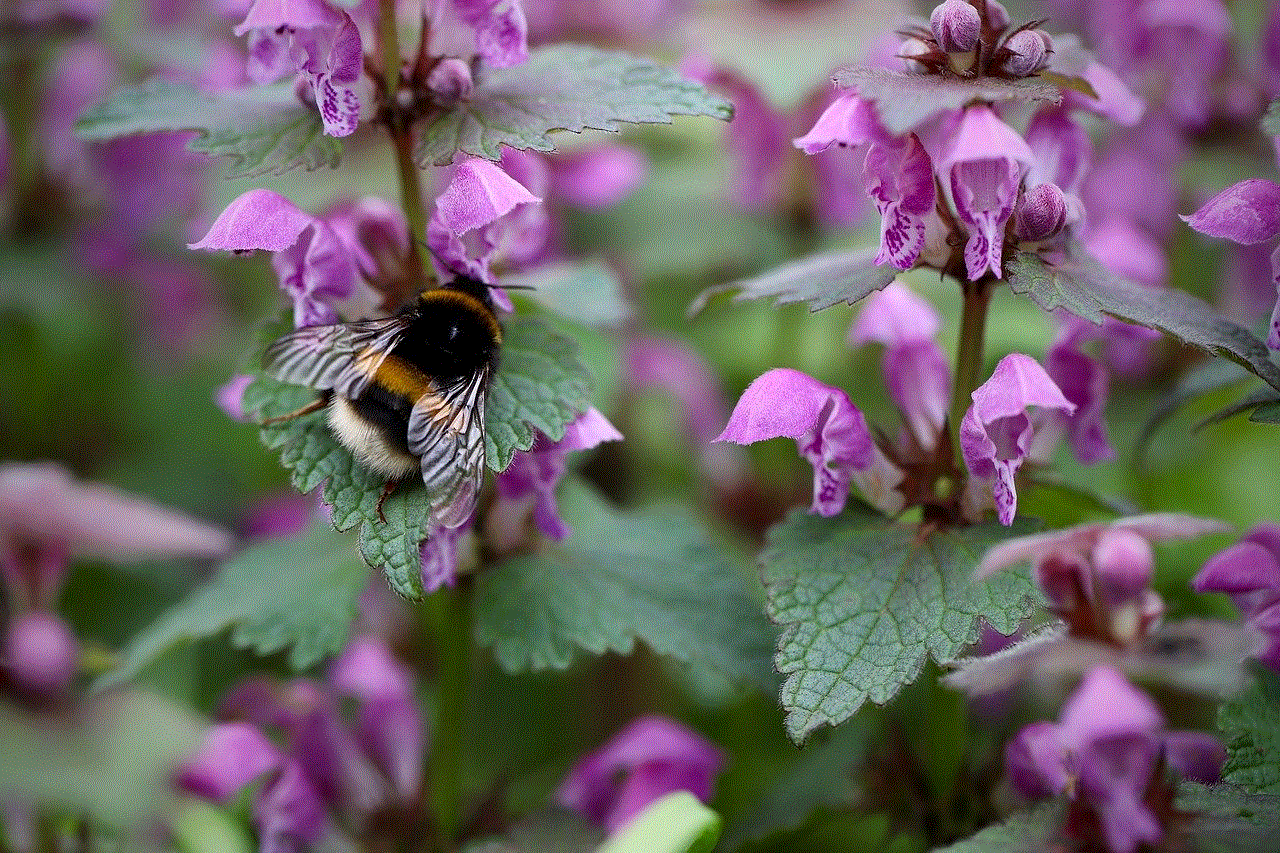
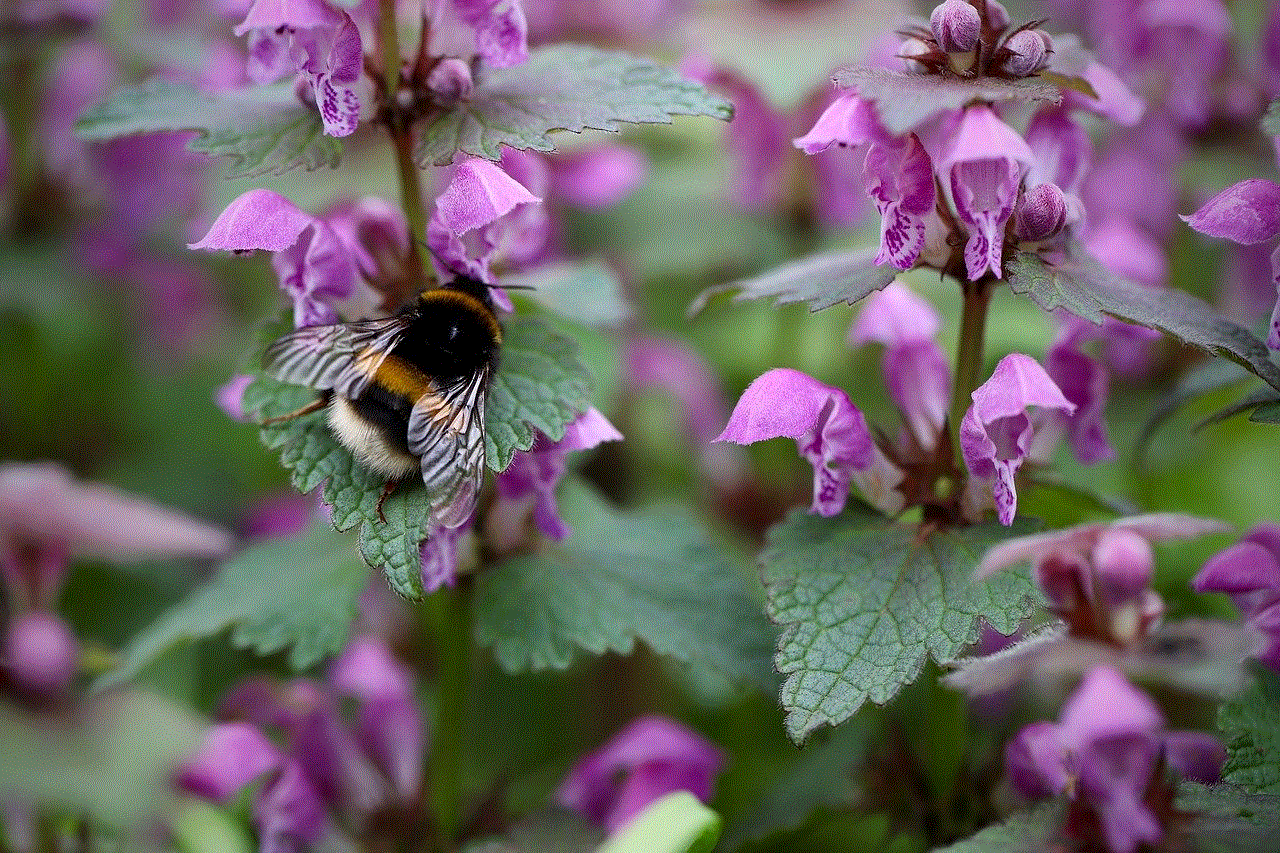
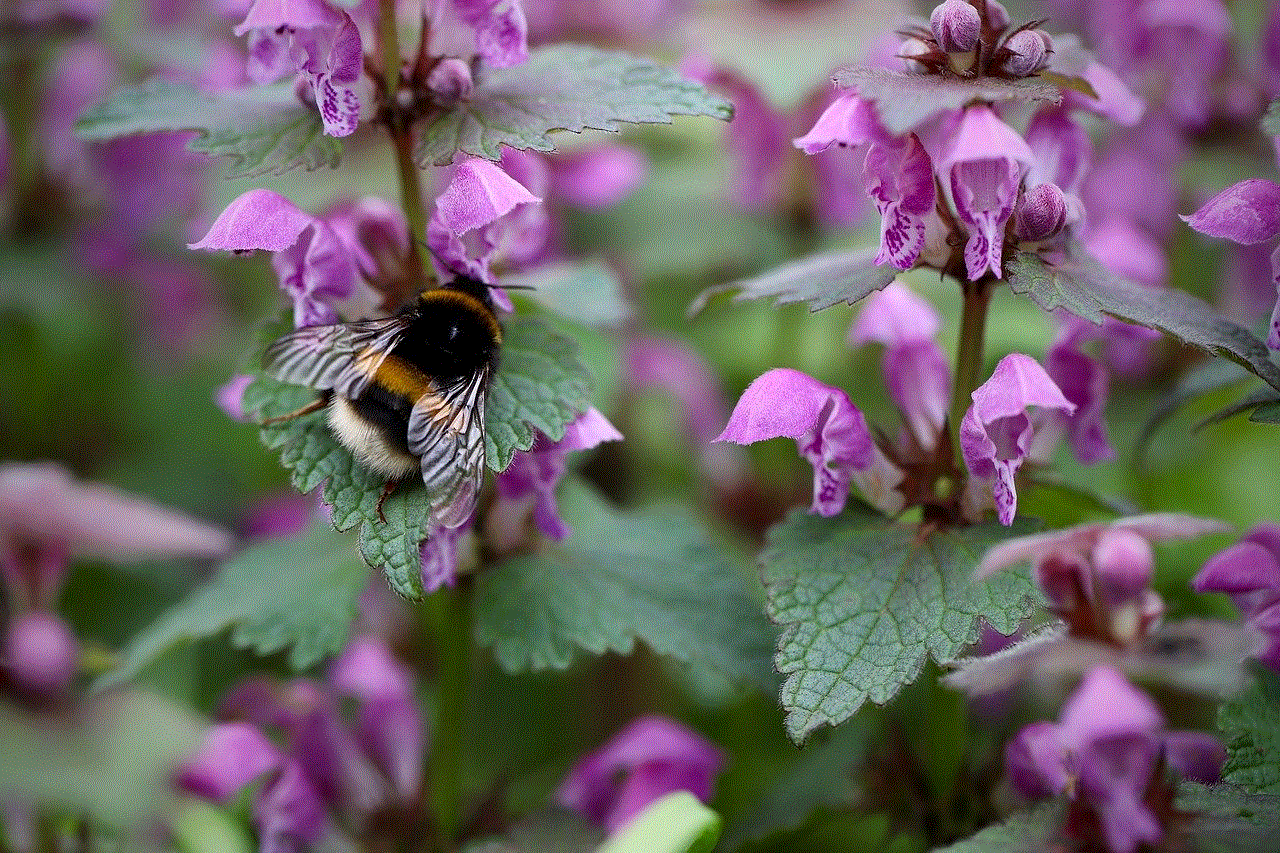
**3. Key Features of T-Mobile 360**
T-Mobile 360 boasts several key features that set it apart from traditional mobile service offerings. One of the most significant is its advanced 5G network, which offers unparalleled speed and connectivity. With T-Mobile 360, users can experience download speeds up to 10 times faster than 4G, enabling smooth streaming, quick downloads, and lag-free gaming.
In addition to speed, T-Mobile 360 includes enhanced security features, such as advanced encryption and secure cloud storage solutions. This focus on security is crucial in an age where data breaches and cyber threats are increasingly common. T-Mobile 360 ensures that users can communicate and store information securely, giving them peace of mind.
Moreover, T-Mobile 360 integrates various communication tools, including voice, video, and messaging services, into one platform. This integration allows users to switch seamlessly between different modes of communication, enhancing collaboration and productivity.
**4. Benefits for Consumers**
For consumers, T-Mobile 360 offers a myriad of benefits. The most apparent advantage is the enhanced connectivity that comes with the 5G network. Users can enjoy faster streaming, smoother video calls, and quicker downloads, all of which contribute to a better overall experience. Whether watching movies, playing games, or working from home, T-Mobile 360 ensures that users remain connected and engaged.
Another significant benefit is the flexibility of mobile plans. T-Mobile 360 offers customizable plans that cater to individual needs. Users can choose from various data packages, allowing them to select a plan that fits their usage patterns. This flexibility ensures that consumers are not paying for services they do not need, making T-Mobile 360 a cost-effective option.
**5. Empowering Businesses with T-Mobile 360**
T-Mobile 360 is not just beneficial for individual consumers; it is also a game-changer for businesses. In today’s digital landscape, effective communication is critical for success. T-Mobile 360 provides businesses with the tools they need to enhance collaboration and productivity.
One of the standout features for businesses is the integrated communication platform. This platform enables teams to communicate in real time, regardless of their location. With T-Mobile 360, employees can conduct video conferences, share files, and collaborate on projects efficiently, fostering a more connected and productive work environment.
Additionally, T-Mobile 360 offers tailored solutions for businesses of all sizes. Whether a small startup or a large corporation, T-Mobile provides scalable plans that can grow with the business. This adaptability ensures that companies can continue to leverage T-Mobile 360 as they expand, without the need for frequent service changes.
**6. The Role of IoT in T-Mobile 360**
The Internet of Things (IoT) is a critical component of T-Mobile 360. As more devices become interconnected, the demand for reliable and fast networks increases. T-Mobile recognizes this need and has integrated IoT solutions into its 360 framework.
Through T-Mobile 360, businesses can utilize IoT devices to monitor operations, streamline processes, and collect valuable data. For instance, smart sensors can be deployed in manufacturing facilities to track equipment performance, while connected devices can enhance supply chain management. This integration of IoT into T-Mobile 360 not only improves efficiency but also drives innovation across various industries.
**7. The Importance of Security in T-Mobile 360**
In a world where cyber threats are ever-present, security is a top priority for T-Mobile. T-Mobile 360 incorporates robust security measures to protect user data and ensure safe communication. Advanced encryption protocols safeguard information, while secure cloud storage solutions provide users with a safe place to store sensitive data.
T-Mobile also offers tools for businesses to monitor their network security. With real-time analytics and threat detection, companies can proactively address potential vulnerabilities. This focus on security is essential for building trust with customers and ensuring that businesses can operate without fear of data breaches.
**8. T-Mobile 360 and Customer Support**
Another key aspect of T-Mobile 360 is its commitment to customer support. T-Mobile understands that exceptional service is crucial for customer satisfaction. With T-Mobile 360, users have access to a dedicated support team that can assist with any issues or inquiries.
The support system is designed to be responsive and efficient, ensuring that customers receive timely assistance. Additionally, T-Mobile provides a wealth of online resources, including tutorials and FAQs, making it easy for users to troubleshoot common problems independently.
**9. The Future of T-Mobile 360**
As technology continues to advance, T-Mobile 360 is poised to evolve alongside it. The company is committed to staying at the forefront of innovation, continually enhancing its services to meet the changing needs of consumers and businesses. Future developments may include even faster network speeds, more advanced IoT capabilities, and additional security features.
Moreover, T-Mobile is likely to expand its partnerships with other technology providers, allowing for greater integration of services. This collaborative approach will enable T-Mobile to offer even more comprehensive solutions, further solidifying its position as a leader in the telecommunications industry.
**10. Conclusion: Embracing the Future of Connectivity**
T-Mobile 360 represents a significant leap forward in the telecommunications landscape. By integrating advanced technology, robust security, and exceptional customer support, T-Mobile is redefining how we connect and communicate. Whether for personal use or business needs, T-Mobile 360 offers a comprehensive solution that enhances the overall communication experience.
As we look to the future, T-Mobile’s commitment to innovation and excellence will undoubtedly shape the evolution of connectivity. With T-Mobile 360 at the forefront, users can embrace a new era of communication, one that is faster, more secure, and more integrated than ever before. The journey of connectivity continues, and T-Mobile 360 is leading the way.
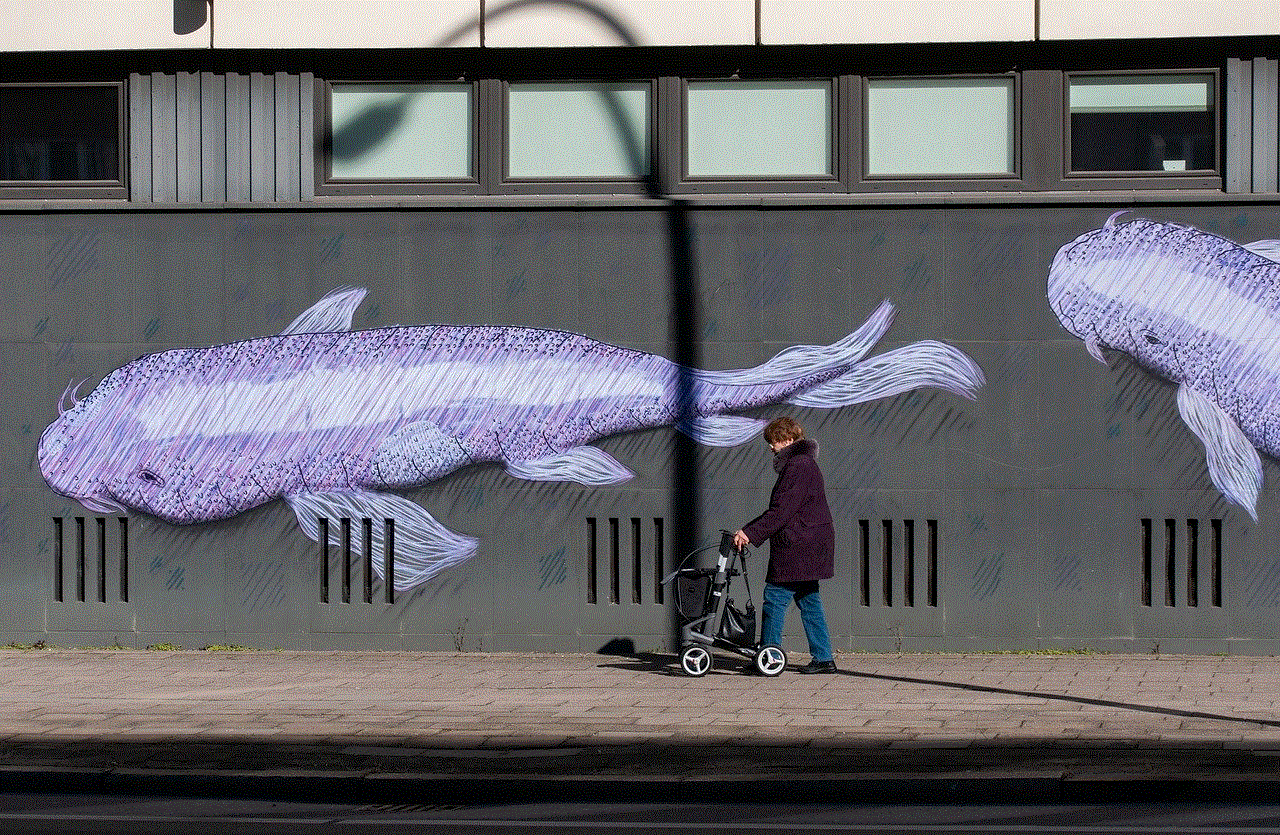
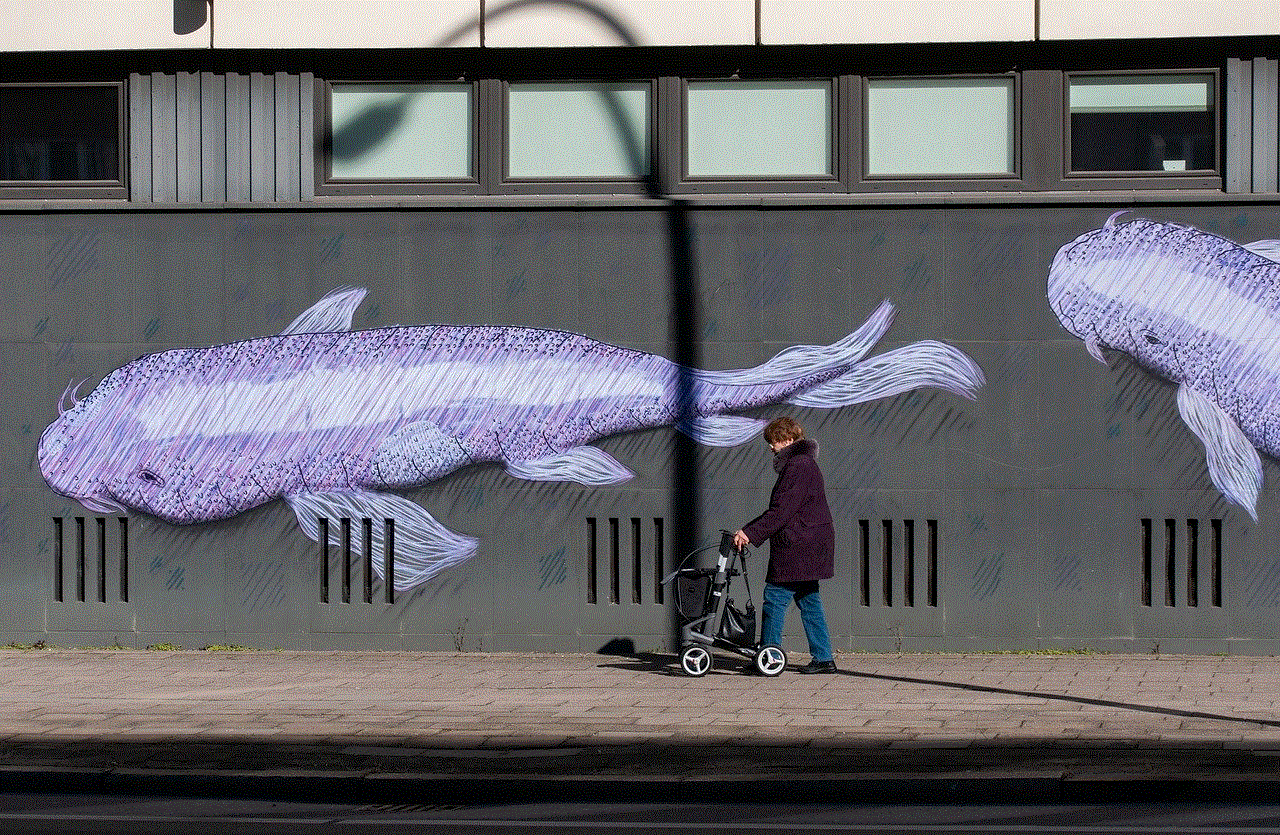
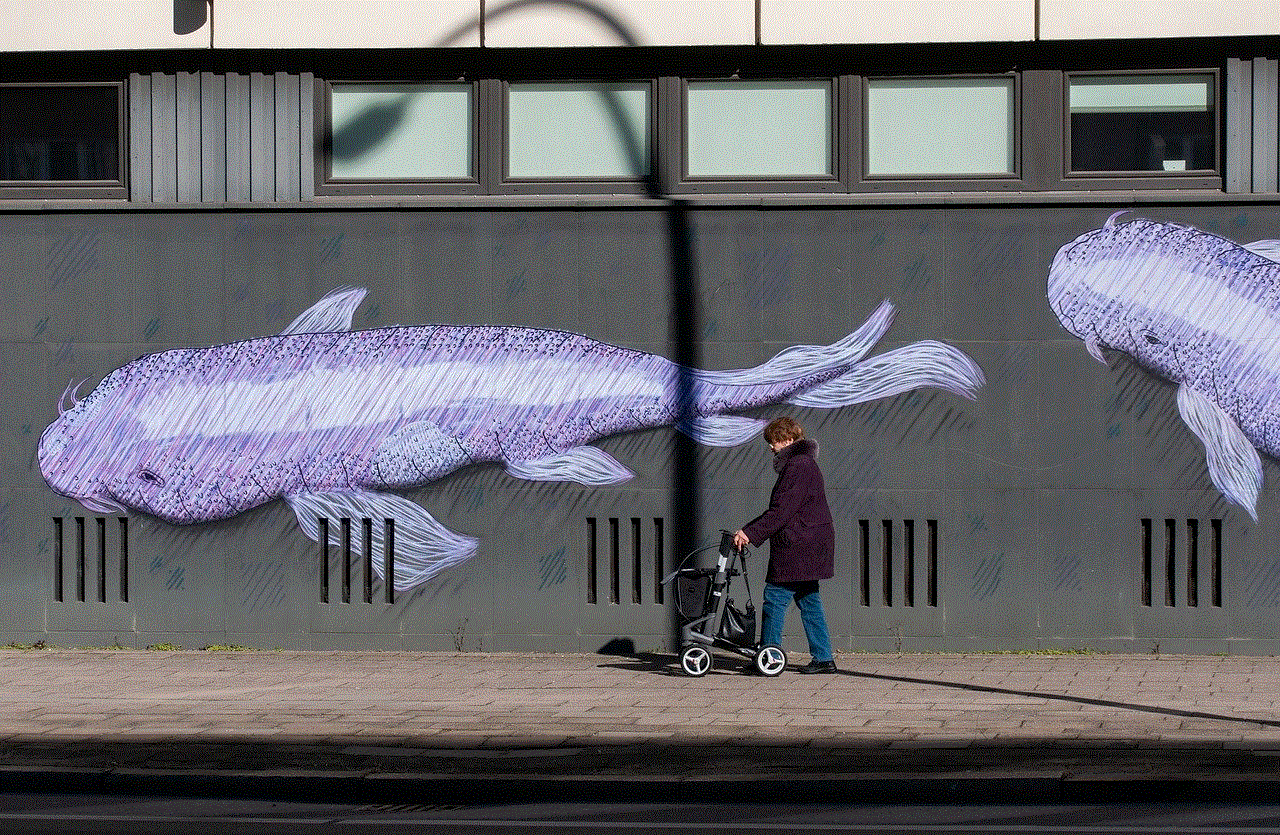
—
This article provides a comprehensive overview of T-Mobile 360, focusing on its features, benefits, and implications for users. Through detailed exploration, it highlights T-Mobile’s commitment to innovation and customer satisfaction in the telecommunications industry.