screen time report
In today’s digital age, screen time has become an increasingly important topic for parents, educators, and health professionals. With the widespread use of smartphones, tablets, computers, and televisions, the amount of time that individuals, especially children, spend looking at screens has dramatically increased. According to a report by Common Sense Media, children aged 8 to 12 spend an average of six hours a day in front of a screen, while teens spend nine hours a day on their screens. These statistics have raised concerns about the potential negative effects of excessive screen time on physical, mental, and emotional health. In this article, we will delve deeper into the concept of screen time and its impact on individuals and society.
What is Screen Time?
Screen time refers to the amount of time an individual spends looking at screens, including televisions, computers, tablets, smartphones, and gaming devices. It can be divided into two categories: recreational screen time and educational screen time. Recreational screen time involves activities such as watching television, playing video games, or scrolling through social media, while educational screen time includes using screens for school or learning purposes. Screen time can also be categorized as passive or active. Passive screen time involves activities where the individual is not actively engaged, such as watching a movie, while active screen time involves activities where the individual is actively engaged, such as playing a video game.
The Rise of Screen Time
The concept of screen time has gained significant attention in recent years due to the widespread use of technology in everyday life. With the introduction of smartphones and tablets, screens have become more accessible and portable, leading to an increase in screen time among individuals of all ages. In addition, the COVID-19 pandemic has further accelerated the use of screens, with many schools and workplaces shifting to online platforms for learning and working. This has resulted in individuals spending more time on screens than ever before.
Effects of Excessive Screen Time
While screens have undoubtedly brought many benefits, such as easy access to information, entertainment, and communication, excessive screen time can have detrimental effects on individuals, particularly children. One of the most significant concerns is the impact of screen time on physical health. Studies have shown that excessive screen time can lead to a sedentary lifestyle, which can increase the risk of obesity, diabetes, and other health problems. It can also cause eye strain, headaches, and neck and back pain.
Moreover, excessive screen time has been linked to poor sleep quality. The blue light emitted from screens can disrupt the body’s natural sleep-wake cycle, making it difficult for individuals to fall asleep. This can have a domino effect, as lack of sleep can lead to fatigue, irritability, and difficulty concentrating, affecting academic and work performance.
In addition to physical effects, excessive screen time can also have a significant impact on mental and emotional health. Studies have shown that excessive screen time can lead to anxiety, depression, and other mental health issues, particularly in children and adolescents. This is due to the constant exposure to social media, which can lead to feelings of inadequacy and low self-esteem. The pressure to portray a perfect life on social media can also contribute to the development of body image issues and eating disorders.
Furthermore, excessive screen time can also affect social skills and relationships. Children who spend more time on screens are less likely to engage in face-to-face interactions, which can hinder the development of social skills. It can also lead to a lack of empathy and understanding of social cues, making it difficult for children to form meaningful relationships.
Screen Time and Education
With the shift to online learning, screen time has become an integral part of education. While technology has undoubtedly transformed the way we learn, excessive screen time can have negative effects on academic performance. Studies have shown that students who spend more time on screens have lower grades and poorer academic performance compared to those who limit their screen time. This is because excessive screen time can lead to distractions and reduced attention span, making it difficult for students to focus and retain information.
In addition, excessive screen time can also hinder the development of critical thinking and problem-solving skills. With the constant access to information, children may rely on screens for answers instead of engaging in critical thinking and finding solutions on their own.
Managing Screen Time
Given the potential negative effects of excessive screen time, it is essential to establish healthy screen time habits from a young age. Parents play a crucial role in managing their children’s screen time and setting appropriate limits. The American Academy of Pediatrics recommends no more than two hours of recreational screen time per day for children aged 2 to 5 and no more than one hour for children aged 6 and older. It is also essential for children to have regular breaks from screens and engage in physical activities and face-to-face interactions.
Parents can also set a good example by limiting their own screen time and engaging in screen-free activities with their children. This can include reading, playing board games, or going for a walk together. It is also crucial to establish screen-free zones in the house, such as the bedroom, to promote better sleep habits.
Educators also have a role to play in managing screen time in the classroom. They can incorporate screen-free activities into their lesson plans and encourage students to take breaks from screens during the school day. They can also educate students about the importance of responsible screen time habits and the potential negative effects of excessive screen time.
Conclusion
Screen time has become an integral part of modern life, and its effects are undeniable. While screens have brought many benefits, excessive screen time can have negative effects on physical, mental, and emotional health. It is crucial for individuals to establish healthy screen time habits and for parents and educators to play an active role in managing screen time among children. With the right balance, screens can be a valuable tool for learning and entertainment, but it is essential to prioritize real-life interactions and engage in other activities to promote a well-rounded and healthy lifestyle.
when was gacha made
Gacha, also known as Gashapon, is a popular Japanese phenomenon that has taken the world by storm. It is a type of toy vending machine that dispenses a random toy or figurine in a plastic capsule for a small fee. The concept of Gacha has its roots in Japan, where it has been a part of the culture for many decades. Over the years, Gacha has evolved and gained immense popularity not only in Japan but also in other parts of the world. In this article, we will delve into the history of Gacha, how it has evolved, and how it has become a global sensation.
The origin of Gacha can be traced back to the late 1960s when a Japanese company called Tomy introduced the first Gashapon machine. The word Gashapon is a combination of two Japanese words – “Gasha” meaning the sound of a crank turning and “Pon” meaning the sound of a toy dropping. The first Gashapon machines were simple and dispensed small toys and trinkets for a few yen. These machines were mainly found in toy stores, arcades, and amusement parks.
However, it was not until the 1980s when Gacha started gaining popularity in Japan. It was during this time that the machines started dispensing collectible and more valuable toys, such as anime characters, miniatures, and keychains. This shift in the types of toys dispensed by Gacha machines made them more appealing to a wider audience, especially children and teenagers. It also gave rise to the term “Gacha fever,” as people would line up to try their luck at getting their favorite toy from the machine.
In the 1990s, Gacha machines became even more popular, and their range of toys expanded. It was during this time that the first Gacha series was introduced. These were collections of toys that followed a specific theme, such as popular anime characters, animals, or superheroes. This new concept of Gacha series made the machines more attractive to collectors, who would try to collect all the toys in a particular series. This trend of collecting Gacha toys became a craze, and it still continues to this day.
As Gacha grew in popularity in Japan, it also started to spread to other parts of Asia. In the early 2000s, Gacha machines made their way to countries like South Korea and Taiwan, where they also gained a massive following. In South Korea, Gacha machines are known as “Takara Tomy” machines, after the company that introduced them. In Taiwan, Gacha machines are called “Gachapon,” and they are a popular attraction in shopping malls and arcades.
It was not until the late 2000s that Gacha started to make its way to the Western world. In 2008, the first Gacha machines were introduced in the United States by a Japanese company called Bandai . These machines were initially placed in select locations, such as anime conventions and Japanese supermarkets. However, as the demand for Gacha machines grew, they started to appear in more places, such as shopping malls, airports, and even some fast-food restaurants.
One of the main reasons for Gacha’s success in the Western world is its novelty factor. For many people, Gacha machines were something they had never seen before, and they were intrigued by the concept of getting a random toy from a machine. This, along with the variety of toys available, made Gacha machines a hit among both children and adults.
In recent years, Gacha has become a global sensation, with machines being installed in various countries, including Canada, Australia, and European countries like France, Spain, and Italy. The popularity of Gacha has also led to the development of online Gacha games, where players can collect virtual Gacha items and characters. These games have gained a massive following, especially among teenagers and young adults.
Gacha’s success can also be attributed to its clever marketing strategies. Companies have collaborated with popular anime and cartoon franchises to create Gacha series, making them even more appealing to collectors and fans. The limited edition Gacha toys have also become highly sought after, with some rare items selling for hundreds or even thousands of dollars.
However, along with its popularity, Gacha has also faced some criticism. Some have raised concerns about the addictive nature of Gacha and the potential for it to become a form of gambling, especially for children. In response to these concerns, some countries have imposed restrictions on Gacha machines, such as limiting the number of machines in a particular area or requiring parental consent for minors to use them.
In conclusion, Gacha, also known as Gashapon, is a Japanese phenomenon that has captured the hearts of people all over the world. Its origin can be traced back to the late 1960s, and over the years, it has evolved into a global sensation. The concept of getting a random toy from a machine has not only appealed to children but also to collectors and fans of popular franchises. With its continued popularity, it is safe to say that Gacha is here to stay and will continue to be a part of Japanese culture and a global craze for many years to come.
how to change profiles on hulu app windows 10
How to Change Profiles on Hulu App Windows 10
Hulu is a popular streaming service that offers a wide range of TV shows, movies, and original content. With its user-friendly interface, you can easily navigate through the app and find the content you love. One of the key features of Hulu is the ability to create multiple profiles, allowing each user to have their own personalized experience. In this article, we will show you how to change profiles on the Hulu app for Windows 10.
Creating a Profile on Hulu
Before we dive into the process of changing profiles on the Hulu app for Windows 10, let’s first understand how to create a profile. Follow these steps to create a profile on Hulu:
1. Launch the Hulu app on your Windows 10 device.
2. Sign in to your Hulu account using your credentials.
3. Once signed in, click on the profile icon located in the top right corner of the screen.
4. From the dropdown menu, click “Manage Profiles.”
5. On the Manage Profiles page, click on the “Add Profile” button.
6. Enter a name for your new profile and select an avatar if desired.
7. Click “Save Changes” to create the new profile.



Now that you have created a profile, let’s explore how to change profiles on the Hulu app for Windows 10.
Changing Profiles on the Hulu App
To change profiles on the Hulu app for Windows 10, follow the steps below:
1. Launch the Hulu app on your Windows 10 device.
2. Sign in to your Hulu account using your credentials.
3. Once signed in, click on the profile icon located in the top right corner of the screen.
4. From the dropdown menu, you will see a list of available profiles.
5. Click on the profile you want to Switch to.
By following these steps, you can easily Switch between profiles on the Hulu app for Windows 10. This feature is particularly useful if you share your Hulu account with other family members or friends.
Benefits of Multiple Profiles on Hulu
Having multiple profiles on Hulu offers several benefits. Let’s take a look at some of them:
1. Personalized Recommendations: Each profile on Hulu has its own personalized recommendations based on the user’s viewing history. By creating separate profiles, you can ensure that the recommendations are tailored to your preferences.
2. Watchlist: Each profile has its own Watchlist, allowing users to save and organize their favorite shows and movies. This makes it easier to keep track of the content you want to watch.
3. Parental Controls: If you have young children, creating a separate profile for them allows you to set up parental controls to restrict access to age-inappropriate content. This ensures a safe viewing experience for kids.
4. Continue Watching: With multiple profiles, each user can resume watching their favorite shows and movies from where they left off. This eliminates the need to search for the content every time you log in.
5. Personalized User Interface: Each profile on Hulu has its own user interface, including the ability to set preferences such as language and closed captioning settings. This allows each user to customize their viewing experience.
Tips for Managing Profiles on Hulu
Here are some additional tips for managing profiles on the Hulu app for Windows 10:
1. Edit Profiles: To edit a profile, click on the profile icon, select “Manage Profiles,” and click on the profile you want to edit. From here, you can change the name, avatar, and parental control settings.
2. Delete Profiles: If you no longer need a profile, you can delete it by clicking on the profile icon, selecting “Manage Profiles,” and clicking on the profile you want to delete. From here, click on the “Delete Profile” button.
3. Switching Profiles: You can quickly switch profiles on the Hulu app by clicking on the profile icon and selecting the profile you want to switch to from the dropdown menu.
4. Profile Restrictions: Hulu allows you to set restrictions for individual profiles. To do this, click on the profile icon, select “Manage Profiles,” click on the profile you want to set restrictions for, and toggle on the “Profile Restrictions” option. From here, you can set content restrictions based on ratings.
5. Profiles on Multiple Devices: If you use Hulu on multiple devices, the profiles you create on one device will be available on all other devices. This means that you can switch profiles seamlessly across different platforms.
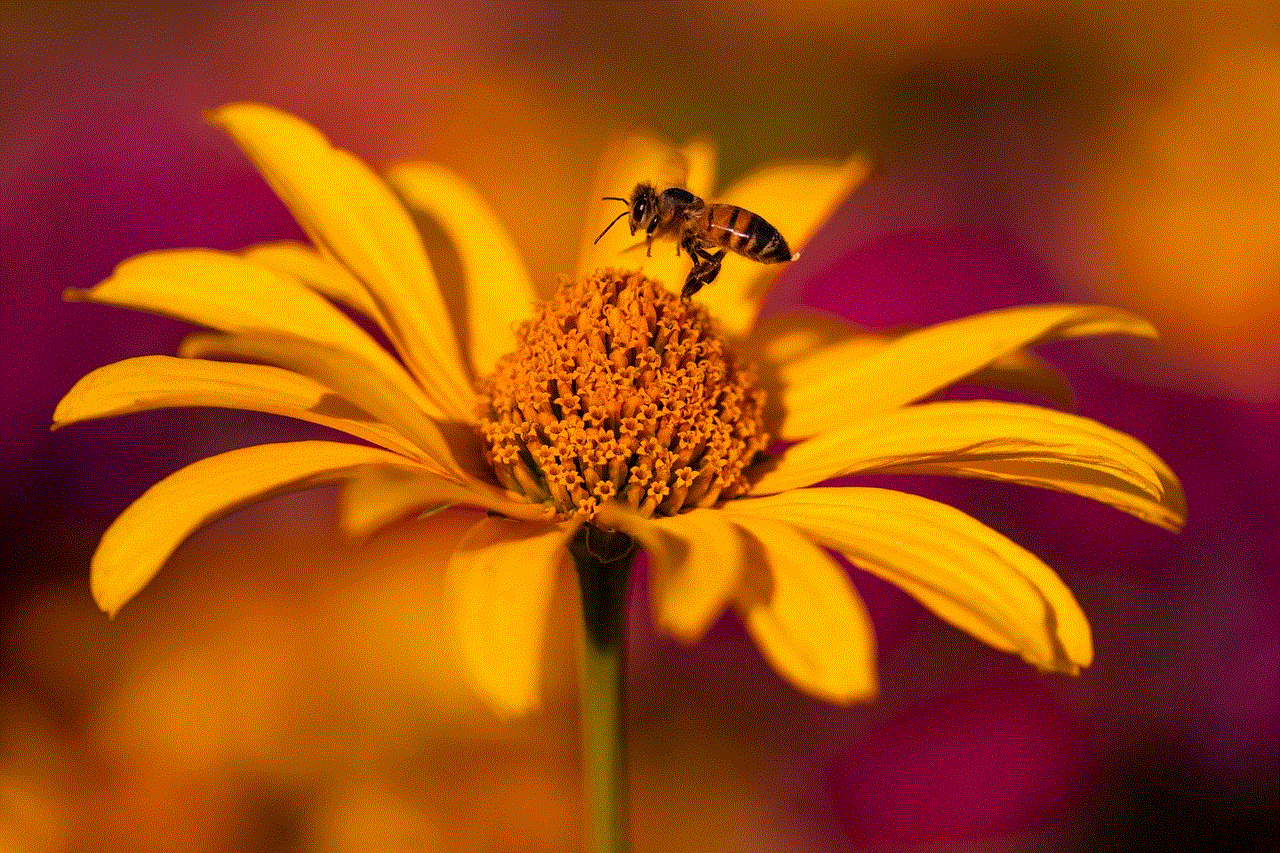
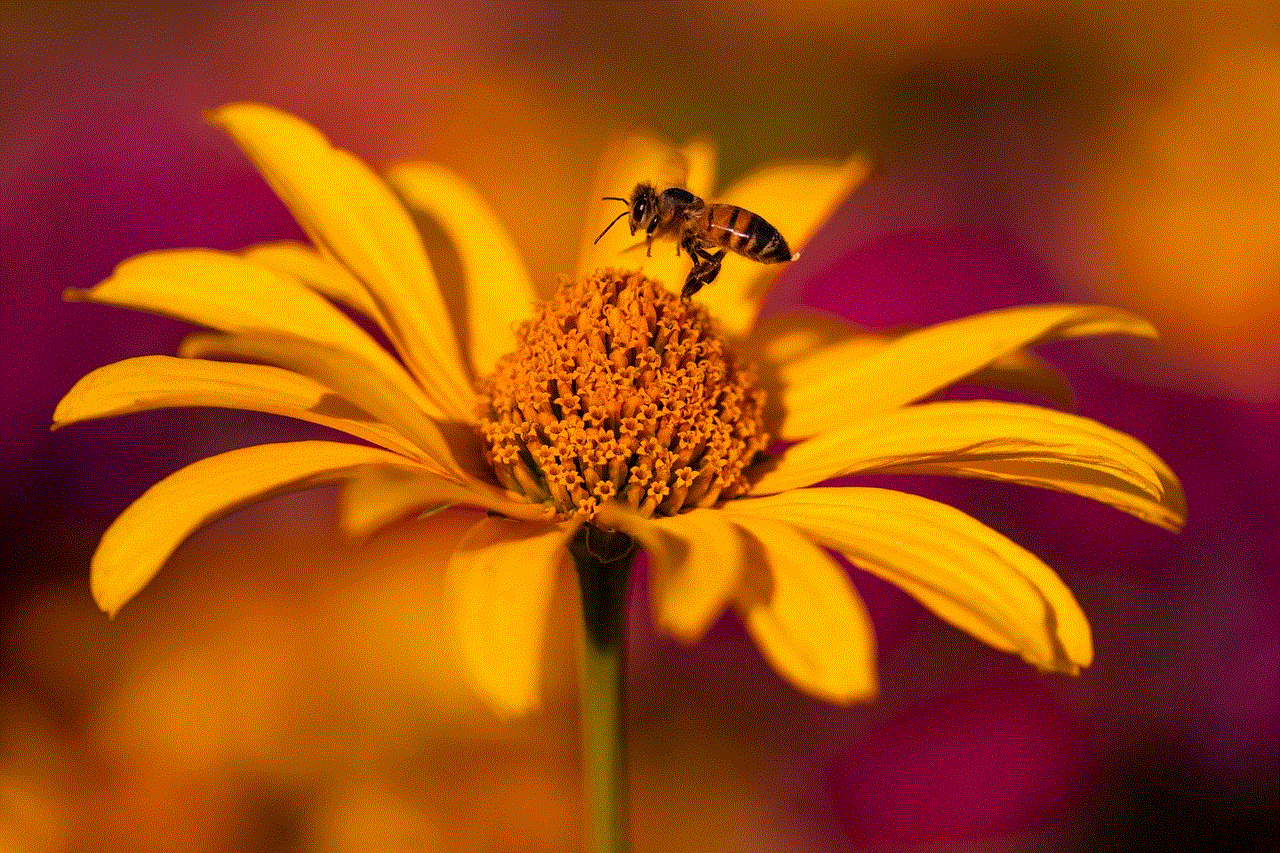
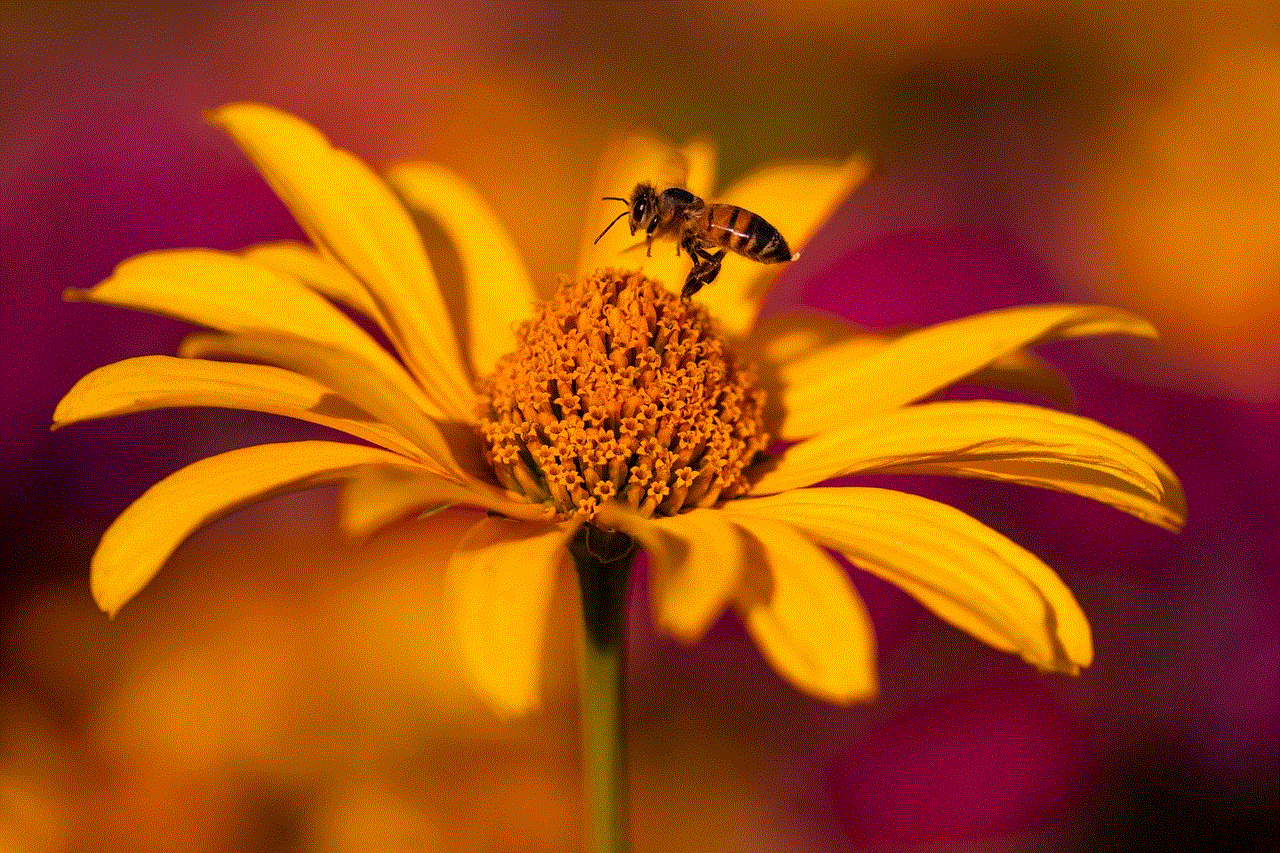
Conclusion
Changing profiles on the Hulu app for Windows 10 is a simple process that allows each user to have a personalized streaming experience. By creating multiple profiles, you can enjoy personalized recommendations, separate watchlists, parental controls, and a customized user interface. Whether you share your Hulu account with family members or friends, having multiple profiles ensures that everyone can enjoy their favorite shows and movies without interfering with each other’s preferences. So go ahead, create profiles on Hulu and enjoy a personalized streaming experience on your Windows 10 device!