share my location greyed out
“share my location ” is a feature that has become increasingly popular over the years, especially with the rise of social media and location-based services. It allows users to share their current location with others, whether it’s through a messaging app, social media platform, or even a navigation app. However, there are times when this feature may be greyed out or unavailable, leaving users frustrated and wondering why they are unable to share their location. In this article, we will explore the reasons why “share my location” may be greyed out and what you can do to fix it.
1. Location Services Disabled
The most common reason why “share my location” may be greyed out is that your location services are disabled. Location services are essential for apps to determine your current location accurately. If your location services are turned off, apps won’t be able to access your location, and thus, the “share my location” feature will not work. To check if this is the case, go to your phone’s settings and look for the “Location” tab. Make sure it is turned on and that your preferred app has permission to access your location.
2. Poor or No Internet Connection
Another common reason why “share my location” may be greyed out is that you have a poor or no internet connection. Sharing your location requires an active internet connection, so if you are in an area with weak signal or no internet, the feature will not work. Make sure you have a stable internet connection before trying to share your location.
3. App permissions
If you have recently updated your app or changed your privacy settings, it is possible that your app permissions have been reset. This means that you will have to grant permission for the app to access your location again. To do this, go to your phone’s settings, find the app in question, and make sure that the location permission is turned on.
4. Outdated App
If you are using an outdated version of the app, you may encounter issues with the “share my location” feature. Developers regularly release updates to fix bugs and improve the app’s performance. If you are experiencing issues with the feature, make sure you have the latest version of the app installed.
5. Device Compatibility
Not all devices are compatible with the “share my location” feature, especially if you have an older phone or one with limited capabilities. Some apps may not support location sharing on certain devices, which could be the reason why the feature is greyed out. If this is the case, you may need to upgrade your device or use a different app that supports location sharing.
6. Privacy Settings
Privacy concerns are a top priority for many users, and they may have their location sharing feature disabled for this reason. If you have turned on the “do not track” option on your device, it will prevent apps from accessing your location. You can adjust this setting by going to your device’s privacy settings and disabling the “do not track” option.
7. Inaccurate GPS
If your GPS is not functioning correctly, it may result in the “share my location” feature being greyed out. This is because the app cannot determine your location accurately, and thus, the feature will not work. To fix this, go to your device’s location settings and make sure that high-accuracy mode is turned on.
8. App Glitches
Sometimes, the reason why the “share my location” feature is greyed out is that of a simple glitch in the app. This can often be fixed by closing the app and reopening it or restarting your device. If the problem persists, you can try uninstalling and reinstalling the app to see if that resolves the issue.
9. Network Restrictions
Some networks may have restrictions in place that prevent location sharing. This is often the case in workplaces or schools, where the network administrator may have disabled location sharing for security reasons. If you are trying to share your location on such a network, it is possible that the feature will be greyed out.
10. Server Issues
Lastly, the reason why “share my location” may be greyed out could be due to server issues. If the app’s server is down or experiencing technical difficulties, it may affect the functioning of the feature. In this case, all you can do is wait for the issue to be resolved by the developers.
In conclusion, there are various reasons why the “share my location” feature may be greyed out. It could be due to disabled location services, poor internet connection, app permissions, outdated app, device compatibility, privacy settings, inaccurate GPS, app glitches, network restrictions, or server issues. If you encounter this problem, the first step is to troubleshoot based on these factors. However, if none of these solutions work, it is best to contact the app’s customer support team for further assistance. With the right troubleshooting steps, you should be able to resolve the issue and start sharing your location with ease.
what does lbs mean in texting
In today’s digital age, texting has become one of the most common forms of communication. With the rise of smartphones and instant messaging apps, people are constantly sending messages back and forth to friends, family, and even colleagues. As texting has evolved, so has the use of abbreviations and acronyms. One such abbreviation that is frequently used in texting is “lbs”. But what does lbs mean in texting? In this article, we will delve into the meaning of lbs in texting and explore its origins, uses, and variations.
To put it simply, lbs stands for “pounds” in texting. It is an abbreviation for the unit of measurement used to determine weight. The word “pounds” comes from the Latin word “libra”, which means “balance” or “scale”. The abbreviation “lbs” is derived from the Latin word “libra pondo”, meaning “pound weight”. This term was commonly used in ancient Rome to refer to a unit of weight equal to 12 ounces. It wasn’t until 1959 that the pound was officially defined as 0.45359237 kilograms by the International Bureau of Weights and Measures.
So, how did this ancient measurement unit become a popular abbreviation in modern-day texting? The use of “lbs” in texting can be traced back to the early days of the internet and online chat rooms. In the early 1990s, when online communication was still in its infancy, people used to frequent chat rooms to connect with others and engage in real-time conversations. However, due to the slow internet speeds and limited character count in chat rooms, users had to come up with creative ways to shorten their messages. This led to the use of abbreviations and acronyms, including “lbs” for pounds.
As technology advanced and texting became a more common form of communication, the use of “lbs” also expanded beyond chat rooms. Today, you can find this abbreviation being used in text messages, social media posts, and even emails. With the rise of smartphones, it has become even more convenient to use “lbs” instead of typing out the full word “pounds”. It has become a part of our everyday language, especially when referring to weight measurements.
One of the most common uses of lbs in texting is when discussing weight loss or fitness goals. It has become a popular shorthand way of referring to the number of pounds someone has lost or wants to lose. For example, someone might say, “I’ve lost 10 lbs this month!” or “I want to lose 20 lbs before my wedding.” In these cases, the abbreviation “lbs” helps to convey the message quickly and efficiently.
Another use of “lbs” in texting is when discussing the weight of objects. For instance, someone might say, “I just bought a new TV that weighs 50 lbs” or “Can you help me carry this box? It’s about 20 lbs.” In these situations, using “lbs” saves time and space, making it easier to communicate the weight of an object.
Interestingly, “lbs” is not the only abbreviation used for pounds in texting. Another common variation is “lbs.” with a period at the end. This originated from the typewriter days when people used to type “lbs” with a period at the end to signify the end of a sentence. This habit carried over to texting, and now both “lbs” and “lbs.” are used interchangeably.
Apart from these variations, there are also regional differences in how “lbs” is used in texting. In the United Kingdom, for instance, “lbs” is often replaced with “lbs” as they use the metric system and measure weight in kilograms instead of pounds. Similarly, in countries like Canada, Australia, and New Zealand, the abbreviation “lbs” is not commonly used in everyday language, making it less likely to be used in texting as well.
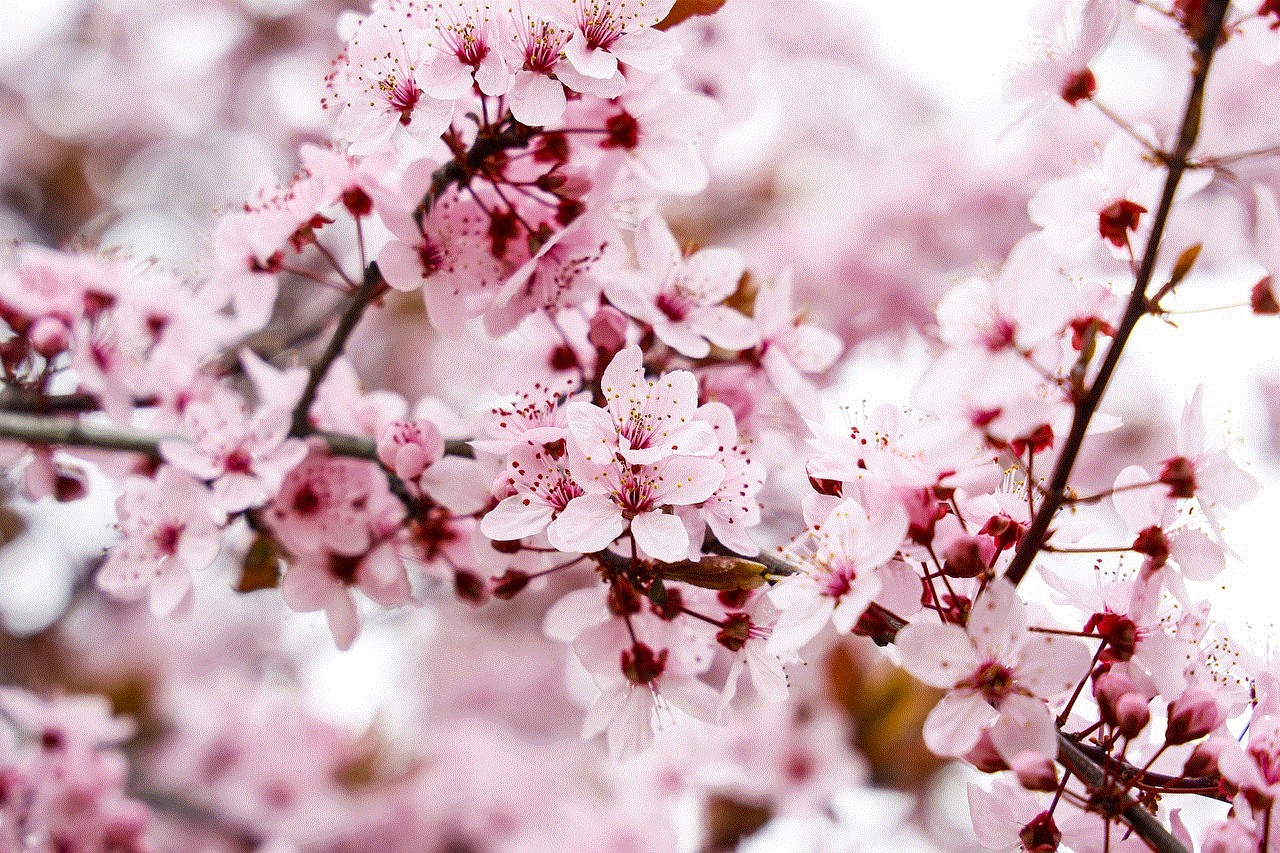
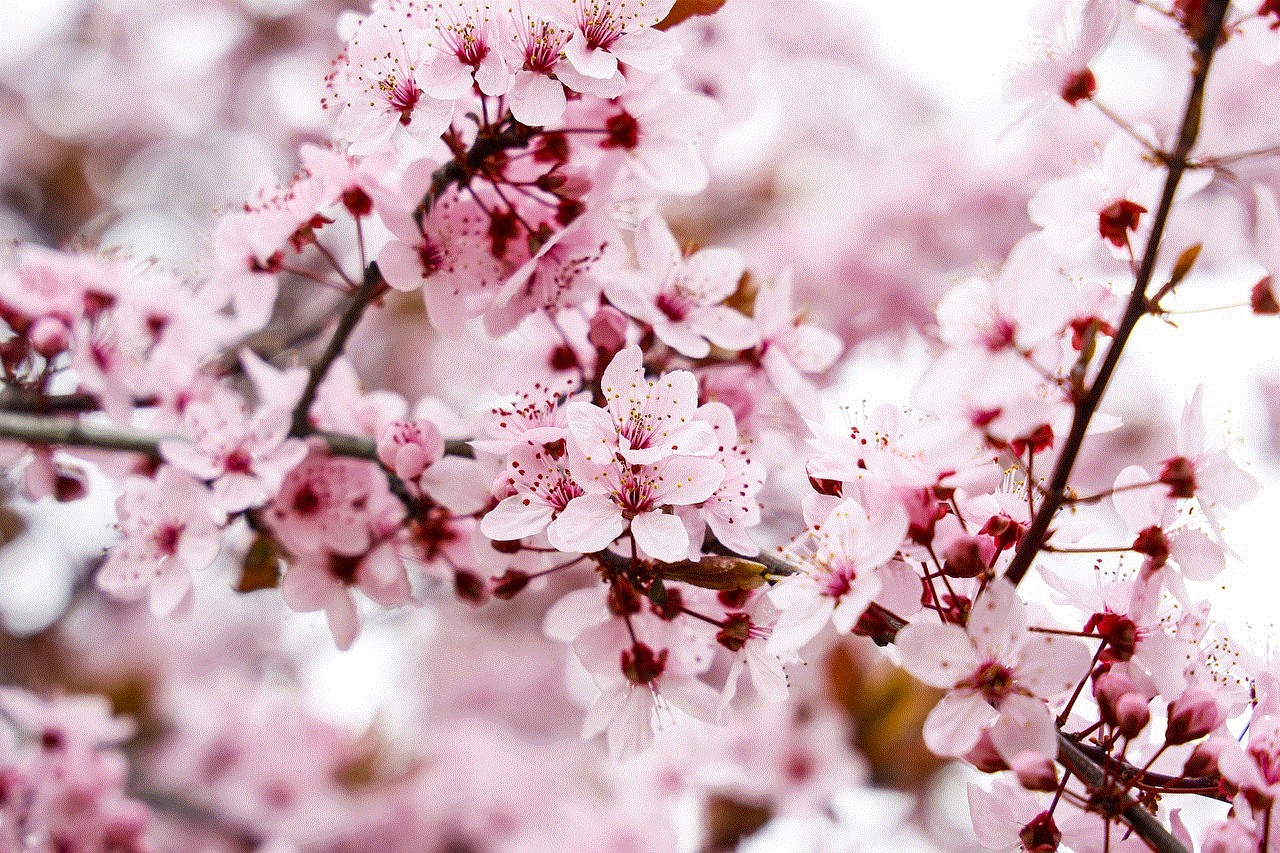
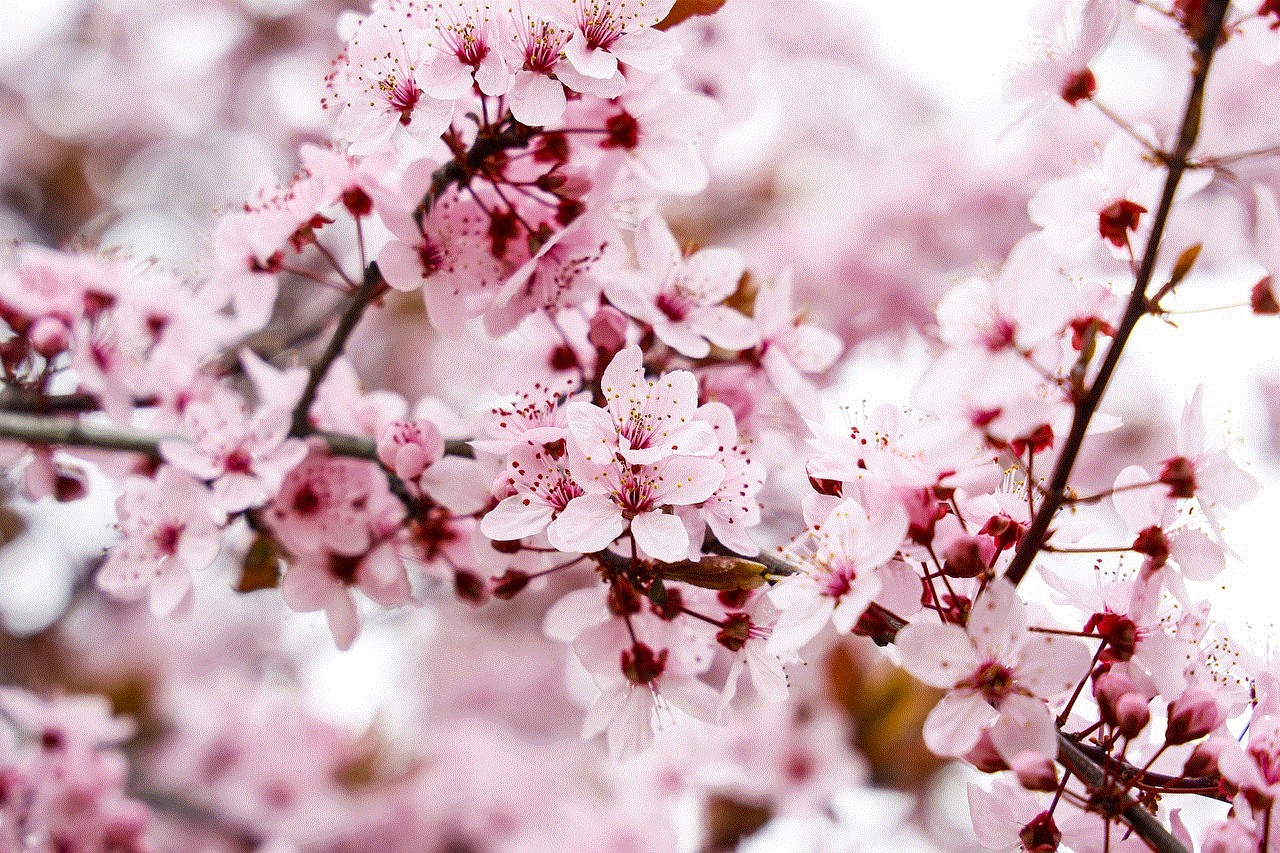
In addition to its use in texting, “lbs” has also become a popular hashtag on social media platforms like Instagram and Twitter . Users often include this hashtag in their fitness-related posts to track their weight loss journey or to promote healthy habits. For example, someone might post a before and after picture with the caption #20lbsdown, indicating that they have lost 20 pounds. This use of “lbs” as a hashtag has also made it a recognizable term for people who are interested in fitness and weight loss.
While “lbs” is a widely used abbreviation in texting, it is important to note that its usage is not limited to just digital communication. It is also commonly used in the real world in everyday situations. For instance, you might come across “lbs” on food packaging, where it is used to indicate the weight of the product. It is also used in the healthcare industry, where doctors and nurses use it to measure a patient’s weight.
In conclusion, “lbs” is an abbreviation for “pounds” that is commonly used in texting. It has its roots in ancient Rome and has evolved over time to become a popular shorthand way of referring to weight measurements. With the rise of technology and social media, “lbs” has become a part of our everyday language and is used in both digital and real-world communication. While there are variations and regional differences in its usage, “lbs” continues to be a convenient and widely recognized abbreviation for pounds in texting.
screen time has been restricted
In today’s digital age, screen time has become an integral part of our daily lives. From smartphones to laptops, televisions to tablets, screens are everywhere and used for a variety of purposes. While technology has undoubtedly made our lives easier and more convenient, it has also raised concerns about the impact of excessive screen time on our physical and mental well-being, particularly among children and adolescents.
With the rise of social media and online entertainment, screen time has become a hotly debated topic among parents, educators, and health professionals. Many experts believe that excessive screen time can have adverse effects on a child’s development, including poor social skills, decreased physical activity, and even a decline in academic performance. As a result, parents are becoming increasingly concerned about the amount of time their children spend in front of screens and are taking measures to restrict it.
The American Academy of Pediatrics (AAP) recommends that children between the ages of 2 and 5 should have no more than one hour of screen time per day, and children above the age of 6 should have no more than two hours. However, a recent study found that the average child spends more than seven hours a day in front of screens, which is significantly higher than the recommended limit. This alarming trend has prompted many parents to restrict their children’s screen time, but the question remains – is it really necessary, and is it effective?
The decision to restrict screen time is a personal one, and it largely depends on the child’s age, individual needs, and family dynamics. While some parents may choose to eliminate screens altogether, others may opt for a more balanced approach by setting time limits and monitoring the content their children are exposed to. However, regardless of the approach, it is essential to understand the potential consequences of excessive screen time and the steps that can be taken to minimize its negative impact.
One of the primary concerns with excessive screen time is its effect on physical health. Children who spend long hours in front of screens are more likely to lead a sedentary lifestyle, which can lead to obesity and other health issues. The AAP recommends that children engage in at least 60 minutes of physical activity every day, but with the increasing popularity of screen-based activities, such as video games and social media, children are spending less time being physically active. By restricting screen time, parents can encourage their children to engage in more physical activities, which can have a positive impact on their overall health and well-being.
Another concern with excessive screen time is its effect on mental health. Studies have shown a link between excessive screen time and mental health problems such as anxiety, depression, and poor self-esteem. This is especially true for adolescents, who are more vulnerable to the negative effects of social media and online platforms. By restricting screen time, parents can reduce their children’s exposure to potentially harmful content and encourage them to engage in activities that promote positive mental health, such as reading, playing outdoors, or spending time with family and friends.
Moreover, excessive screen time can also have a detrimental effect on a child’s cognitive development. Studies have shown that children who spend too much time in front of screens have lower attention spans, decreased problem-solving skills, and difficulties with critical thinking. These effects can have a long-term impact on a child’s academic performance and overall cognitive abilities. By limiting screen time, parents can encourage their children to engage in activities that promote brain development, such as reading, playing educational games, or engaging in creative hobbies.
Aside from the potential negative effects on physical and mental health, excessive screen time can also have a significant impact on a child’s social skills. With the rise of social media and online communication, children are spending less time interacting face-to-face with others, which can hinder the development of important social skills, such as empathy, communication, and conflict resolution. By restricting screen time, parents can encourage their children to engage in activities that promote social interaction, such as sports, group activities, or simply spending time with family and friends.
While there are undoubtedly numerous benefits to restricting screen time, there are also valid concerns about its effectiveness. Many parents find it challenging to enforce screen time restrictions, especially with older children who may have their own devices and more independence. In some cases, children may also become resentful or rebellious if they feel their screen time is being unfairly restricted. To address these challenges, it is essential for parents to have open and honest communication with their children about the reasons for restricting screen time and to set clear and consistent rules and consequences.
Additionally, it is crucial for parents to lead by example and limit their own screen time. Children learn by observing their parents, and if they see their parents constantly on their devices, they are likely to do the same. By setting a positive example, parents can encourage their children to follow suit and develop healthier screen habits.
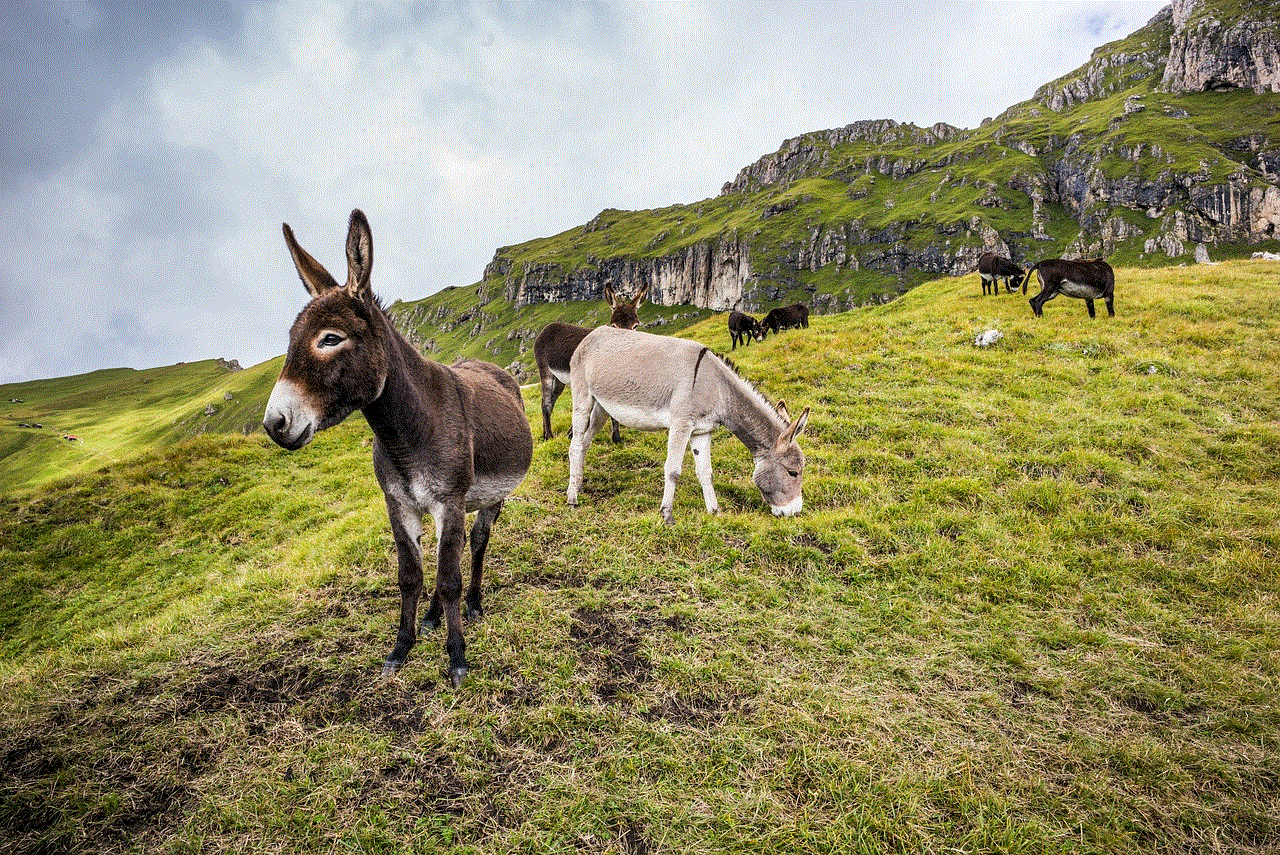
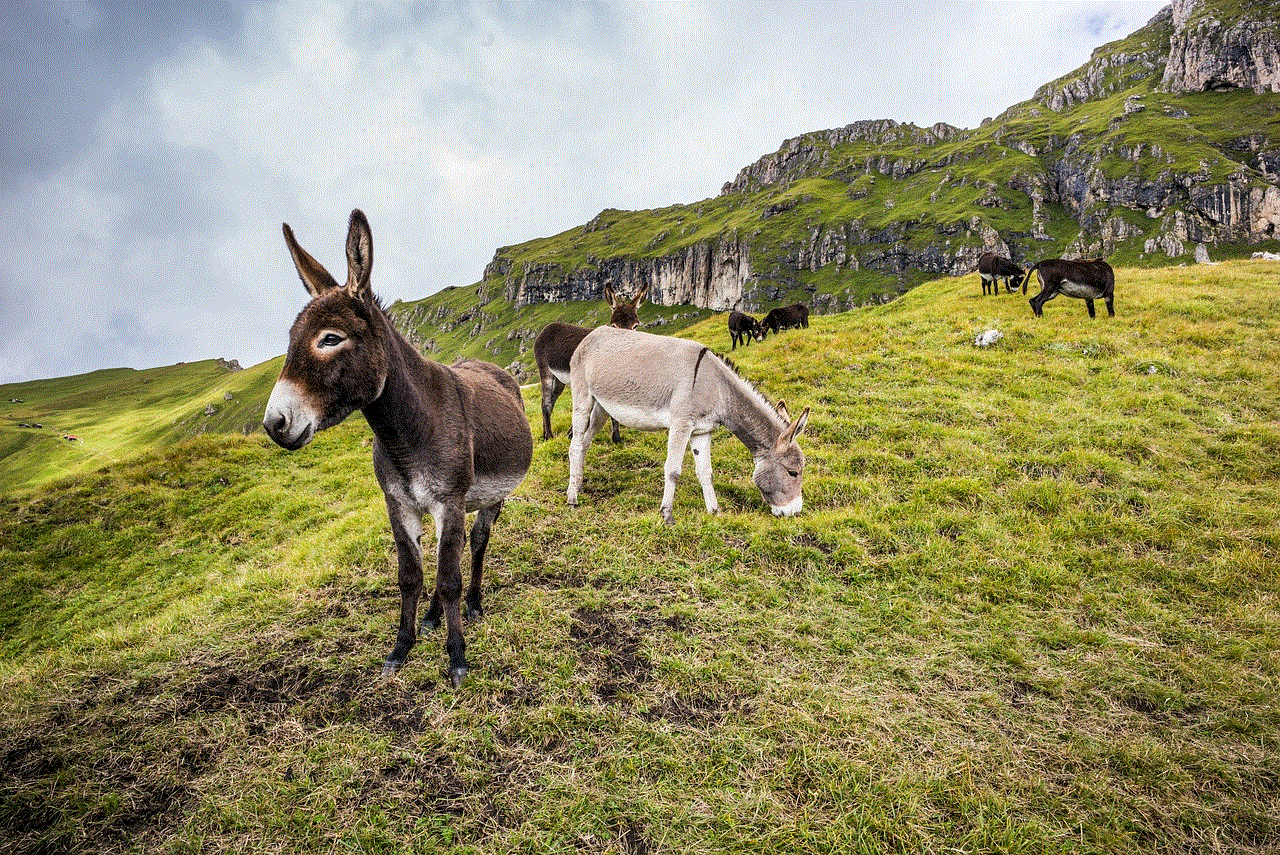
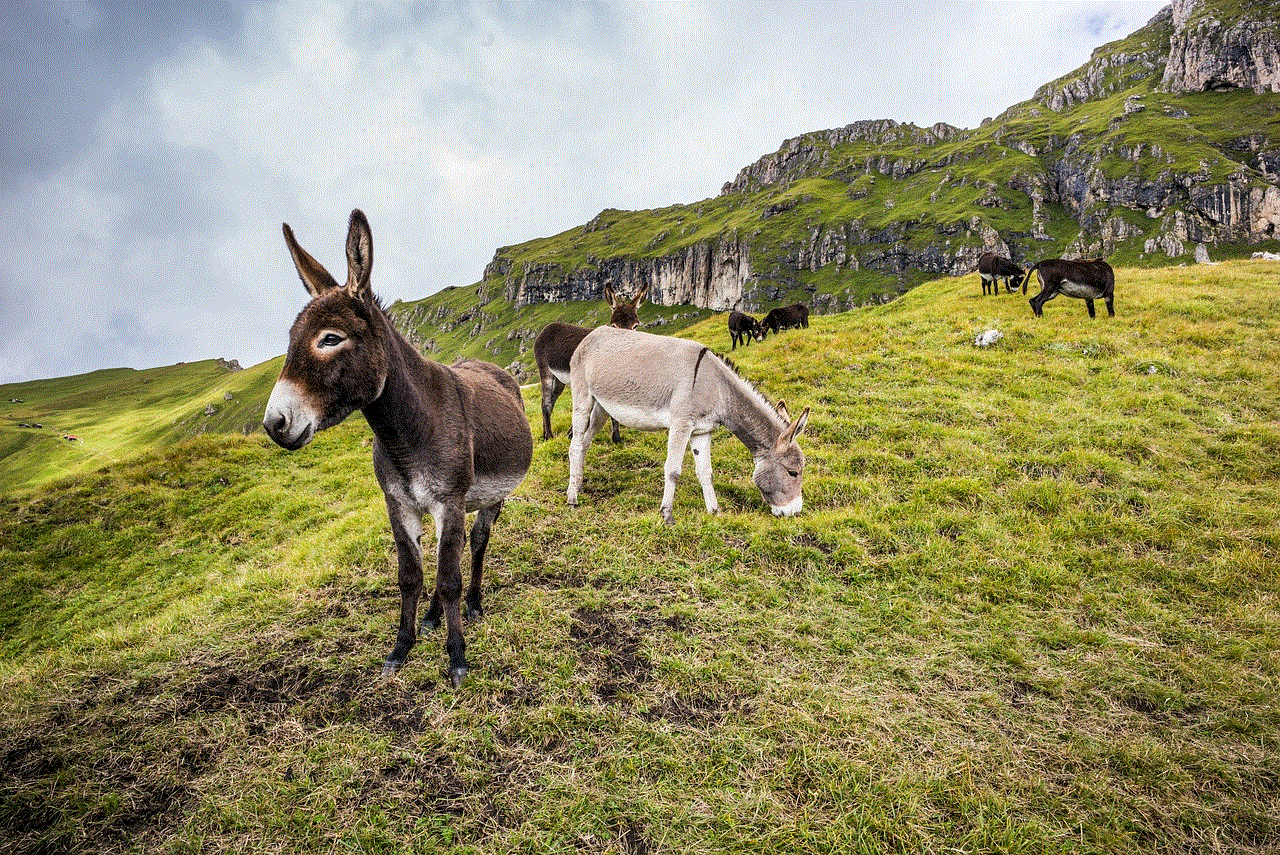
It is also essential for parents to monitor the content their children are exposed to when using screens. With the vast amount of information and media available online, it is crucial for parents to be aware of what their children are watching, playing, and interacting with. Parents can utilize parental control tools and regularly check their children’s browsing history to ensure they are not being exposed to inappropriate or harmful content.
In conclusion, while screen time has become an integral part of our lives, it is essential to recognize the potential consequences of excessive usage and take steps to restrict it, particularly for children and adolescents. By setting limits, monitoring content, and promoting healthy habits, parents can help their children develop a healthy relationship with screens and minimize the negative impact it may have on their physical, mental, and social well-being. It is crucial for parents to remember that screen time restrictions are not about depriving their children of technology but rather about finding a balance and promoting a healthy and well-rounded lifestyle.