should airplane mode be on or off when at home
# Should Airplane Mode Be On or Off When at Home?
In an age where technology reigns supreme, and connectivity is a cornerstone of daily life, the question of whether to keep your smartphone in airplane mode while at home has emerged as a topic of interest for many. Airplane mode is a setting found on most smartphones and tablets that disables all wireless communication, including cellular data, Wi-Fi, and Bluetooth. While this feature is primarily designed for use on airplanes to prevent interference with navigation systems, its implications extend far beyond that singular context. In this article, we will explore the various factors that influence whether airplane mode should be on or off while at home, including its impact on health, battery life, connectivity, security, and overall convenience.
## Understanding Airplane Mode
Before diving into the pros and cons of using airplane mode at home, it’s essential to understand what airplane mode actually does. When activated, airplane mode disables all wireless radios on your device. This includes cellular connections, Wi-Fi, Bluetooth, and sometimes even GPS. While this may seem limiting, it can also serve several useful purposes. For instance, if you’re in an area with poor reception, activating airplane mode can help save battery life by preventing your device from continuously searching for a signal.
## The Health Perspective
One of the most frequently cited reasons for using airplane mode, even when not on an airplane, is health concerns. Some individuals worry about the potential adverse effects of prolonged exposure to electromagnetic fields (EMF) emitted by mobile devices. While the scientific community has not reached a consensus regarding the health risks associated with EMF exposure, some studies suggest that reducing exposure may be beneficial, particularly for vulnerable populations such as children and pregnant women.
By using airplane mode at home, you can effectively reduce your exposure to EMFs. This can be particularly relevant in households where multiple devices are used simultaneously, leading to higher levels of EMF exposure. For those who prioritize a more EMF-conscious lifestyle, keeping airplane mode on when at home might seem like a prudent choice.
## Battery Life and Device Performance
Another important consideration when deciding whether to keep airplane mode on or off at home is the impact on battery life. Modern smartphones are equipped with robust batteries that can last a full day or more, depending on usage. However, when your device is constantly searching for a signal—especially in areas with weak reception—it can drain your battery quickly.
By enabling airplane mode, you can conserve battery life by preventing your phone from engaging in futile searches for a cellular connection. This can be particularly beneficial if you are trying to extend your phone’s battery life throughout the day. On the other hand, if you rely on notifications, calls, and messages for personal or professional reasons, keeping airplane mode on at home may not be practical.
## Connectivity Needs
The decision to use airplane mode at home often boils down to individual connectivity needs. For many, a home Wi-Fi network is sufficient for accessing the internet, streaming, and communicating with others. In such cases, keeping airplane mode on but enabling Wi-Fi can provide a balanced approach. This allows you to maintain internet connectivity while minimizing cellular data usage and potential EMF exposure.
However, if you frequently receive calls or messages from friends, family, or work, keeping airplane mode off may be the better option. It allows for seamless communication without the need to toggle settings constantly. Ultimately, your connectivity needs and lifestyle will significantly influence your choice regarding airplane mode.
## Security Considerations
In today’s digital landscape, security is a paramount concern for many individuals. Keeping your device in airplane mode can enhance your security by limiting access points for potential cyber threats. When your wireless radios are turned off, your device is less susceptible to hacking attempts, unauthorized access, and other malicious activities.
In contrast, keeping airplane mode off may expose your device to various security vulnerabilities, especially if you frequently connect to public Wi-Fi networks. Cybercriminals often exploit these networks to gain access to personal information, making it essential to be cautious when connecting to unfamiliar networks. If security is a top priority for you, the benefits of using airplane mode at home are worth considering.
## Impact on Smart Home Devices
As technology evolves, many households are integrating smart home devices, such as smart speakers, thermostats, and lights. These devices often rely on constant internet connectivity to function correctly. If you keep your smartphone in airplane mode, it may limit your ability to control these devices effectively.
For those who have adopted a fully connected smart home ecosystem, keeping airplane mode off is likely essential for maintaining the functionality of your devices. Conversely, if you do not rely on smart home technology or primarily use voice commands through a smart speaker, using airplane mode may not hinder your daily activities.
## The Role of Notifications and Communication
In our hyper-connected society, notifications and communication are crucial aspects of our lives. Whether it’s for work, social media, or personal relationships, staying connected is often a priority. Keeping airplane mode off allows you to receive calls, texts, and app notifications in real-time. This is especially important for professionals who need to stay updated on work matters or for parents who want to remain reachable in case of emergencies.
On the flip side, constant notifications can be overwhelming and distracting. Some individuals may find relief in enabling airplane mode to enjoy a moment of peace and solitude at home. It can serve as a digital detox, allowing you to focus on personal projects, family time, or simply relaxing without the constant buzz of incoming messages.
## The Balance Between Connectivity and Downtime
Finding a balance between connectivity and downtime is essential for mental well-being. The temptation to be constantly connected can lead to burnout and stress. Airplane mode provides a straightforward way to disconnect from the digital world temporarily. Whether you use it to focus on a task, enjoy quality time with loved ones, or unwind after a long day, activating airplane mode can create a much-needed boundary between your online and offline life.
However, striking this balance is a personal choice. Some individuals thrive on connectivity and prefer to keep their devices active, while others may seek to limit their exposure to technology. Understanding your preferences and habits can help guide your decision on whether to use airplane mode at home.
## Special Situations: Sleep and Screen Time
Another relevant factor to consider is the impact of airplane mode on sleep and screen time. Many experts advocate for reducing screen time in the hours leading up to bedtime to improve sleep quality. Enabling airplane mode at night can be an effective way to limit distractions from notifications and messages, allowing for a more restful sleep environment.
For individuals who struggle with insomnia or find it challenging to wind down at night, using airplane mode can be a beneficial strategy. It creates an uninterrupted space where you can focus on relaxation and self-care. Conversely, if you rely on your phone as an alarm clock or use sleep tracking apps, keeping airplane mode off may be necessary for those functionalities.
## Conclusion: A Personal Choice
Ultimately, the decision of whether to keep airplane mode on or off while at home is a personal one that hinges on various factors, including health concerns, battery life, connectivity needs, security considerations, and lifestyle preferences. While airplane mode can offer numerous benefits, it may not be suitable for everyone in every situation.
By weighing the pros and cons, you can make an informed decision that aligns with your needs and values. Whether you choose to embrace airplane mode as a tool for relaxation, security, or battery conservation, or opt to keep your device connected for seamless communication, understanding the implications of your choice is critical. As technology continues to evolve, so too will our approaches to managing our devices and the digital world around us. Finding the right balance is key to living harmoniously in an increasingly connected society.
snapchat customer service phone number
# Understanding Snapchat Customer Service: A Comprehensive Guide
In the age of digital communication, social media platforms have become an integral part of our daily lives. Among these platforms, Snapchat stands out with its unique features that allow users to share moments through photos and short videos. However, like any technology, issues can arise, leading users to seek assistance. This article will explore the various aspects of Snapchat customer service, including how to contact them, common issues users face, and tips for effective communication.
## What is Snapchat?
Launched in 2011 by Evan Spiegel, Bobby Murphy, and Reggie Brown, Snapchat began as a simple photo-sharing app that allowed users to send images that would disappear after a few seconds. Over the years, it has evolved into a multifaceted platform that offers a variety of features, including Stories, Discover, Snap Map, and augmented reality filters. With over 500 million monthly active users, Snapchat has carved out a significant niche in the social media landscape.
## Why Would You Need Customer Service?
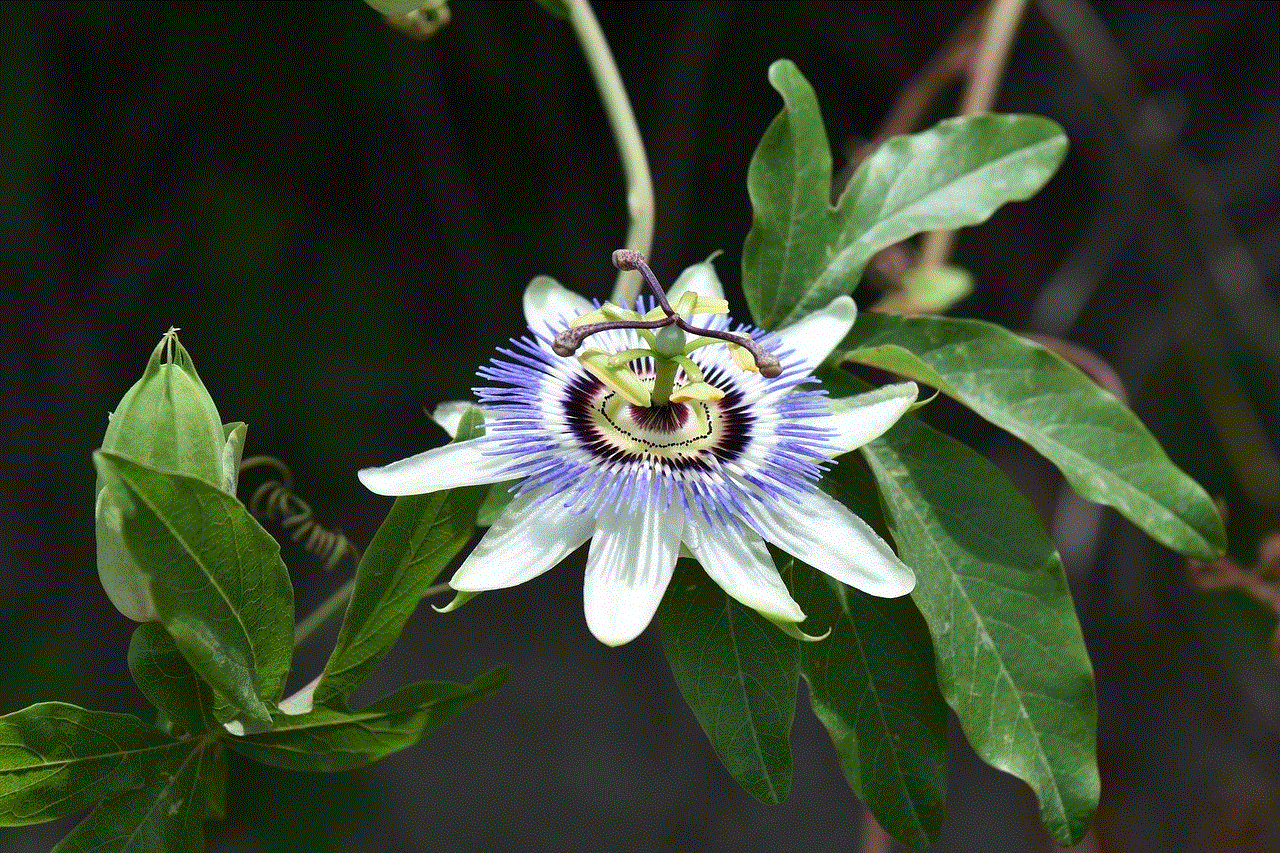
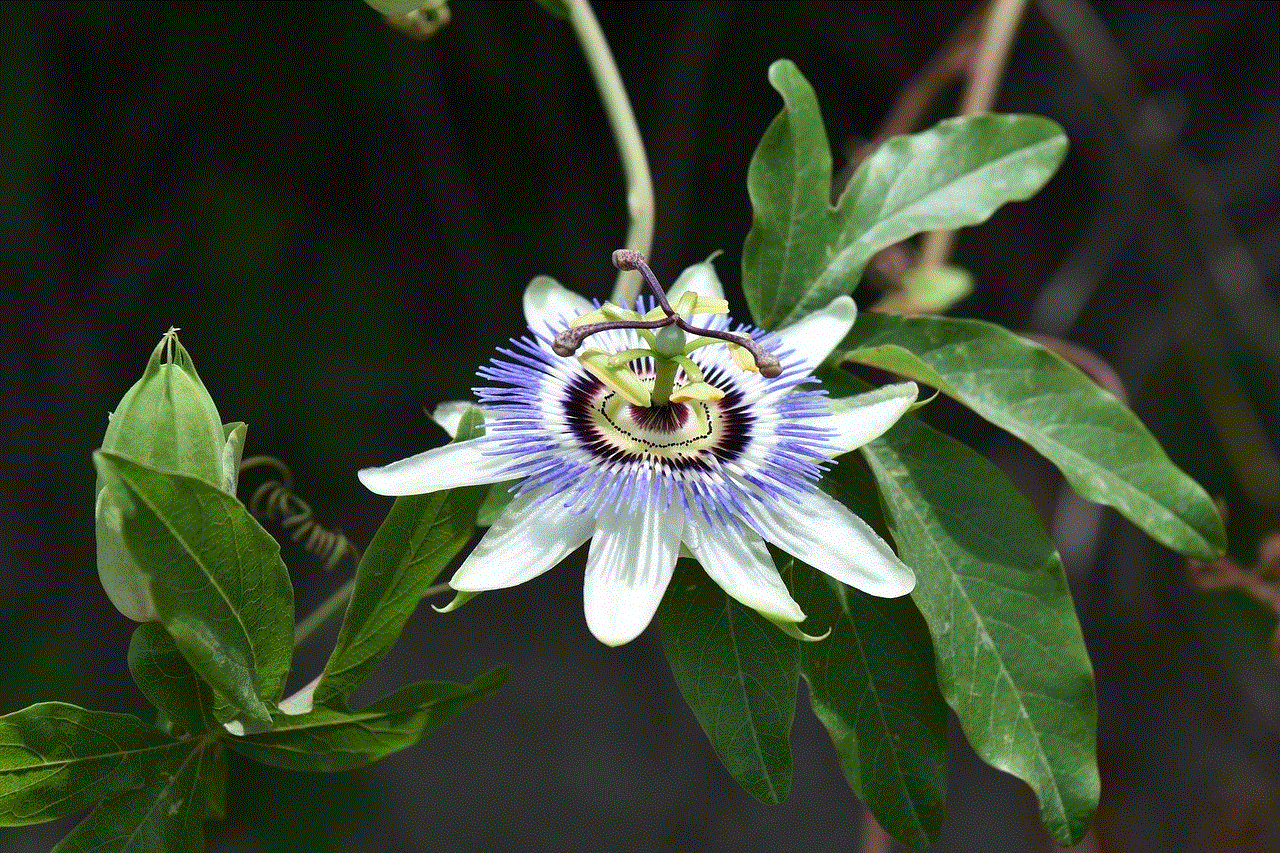
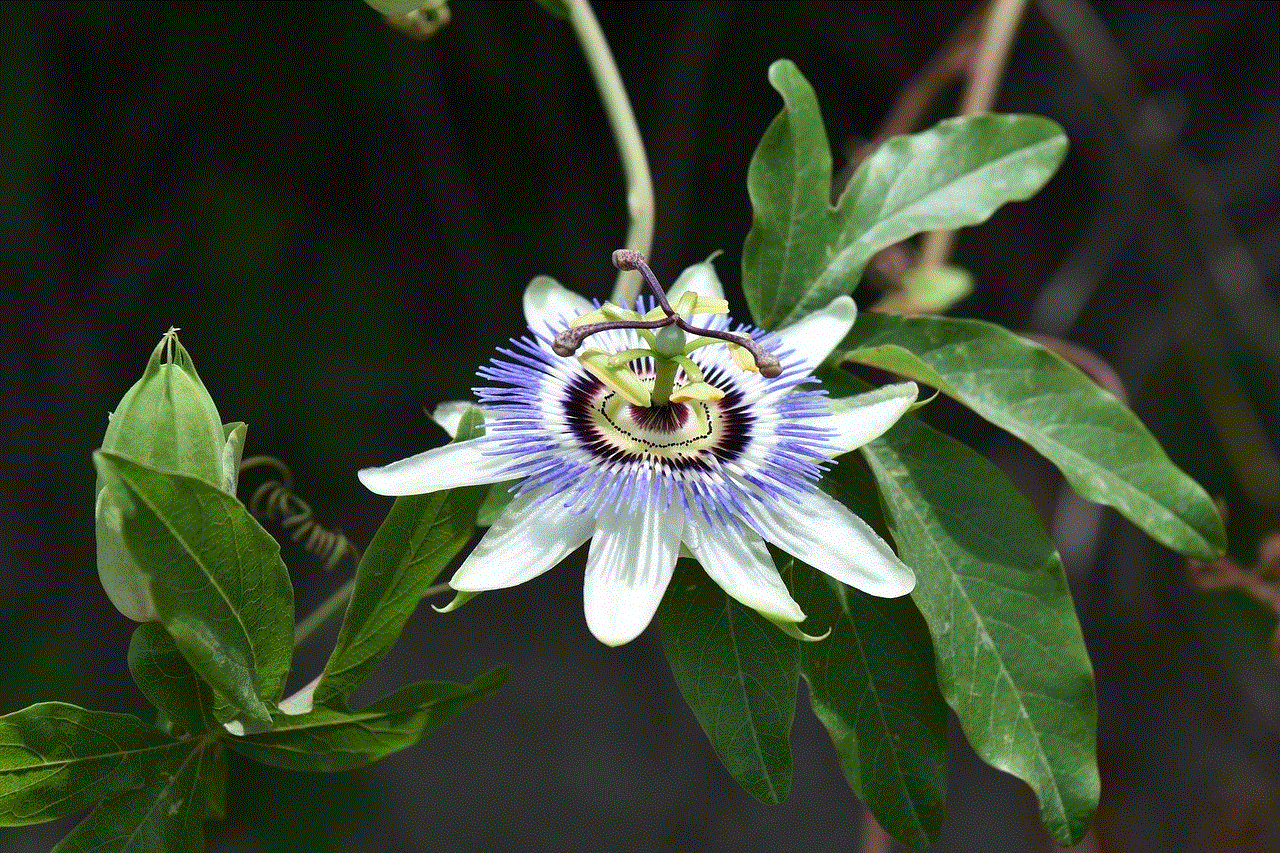
Despite its popularity, Snapchat is not without its challenges. Users may encounter a range of issues, from account lockouts and password resets to problems with sending or receiving snaps. Additionally, concerns about privacy, data security, and inappropriate content may arise, prompting users to seek guidance from Snapchat’s customer service. Understanding how to navigate these issues can significantly enhance the user experience.
## How to Contact Snapchat Customer Service
One of the most pressing questions for Snapchat users is how to get in touch with customer service. Unfortunately, Snapchat does not offer a direct customer service phone number. Instead, they provide several alternative methods for users to seek assistance.
### 1. **Snapchat Support Website**
The first point of contact for most users should be the official Snapchat Support website. This platform hosts a comprehensive library of articles and FAQs that cover a wide range of topics, from troubleshooting common issues to understanding privacy policies. By browsing through the available resources, users can often find the answers they need without having to reach out directly.
### 2. **In-App Support**
Snapchat also offers an in-app support feature. Users can access this by navigating to their profile, tapping on the gear icon for settings, and selecting “I Need Help.” This will take them to a list of common issues and troubleshooting tips, as well as the option to submit a support request. This method is particularly useful for issues that may require more personalized assistance.
### 3. **Social Media Channels**
In addition to the support website, Snapchat maintains a presence on various social media platforms. Users can reach out to Snapchat’s official Twitter account or facebook -parental-controls-guide”>Facebook page for assistance. While responses may not be immediate, these channels can provide a more informal means of communication.
### 4. **Email Support**
For more complex issues, users may need to submit a detailed email request to Snapchat support. By providing as much information as possible—such as the nature of the problem, device type, and steps taken to resolve the issue—users can increase the likelihood of a timely response.
## Common Issues Faced by Users
Understanding the common issues that lead users to contact customer service can help streamline the assistance process. Here are some prevalent issues that users may encounter on Snapchat:
### 1. **Account Lockouts**
Many users find themselves locked out of their accounts due to forgotten passwords or security concerns. This issue often necessitates contacting customer service for assistance with password resets or account recovery.
### 2. **Snap Not Sending or Receiving**
Technical glitches can lead to snaps not sending or being received. This issue could stem from connectivity problems or server outages, prompting users to seek troubleshooting advice.
### 3. **Privacy Concerns**
Snapchat users often express concerns regarding their privacy settings and who can view their content. Understanding how to navigate these settings is crucial in maintaining user safety and comfort.
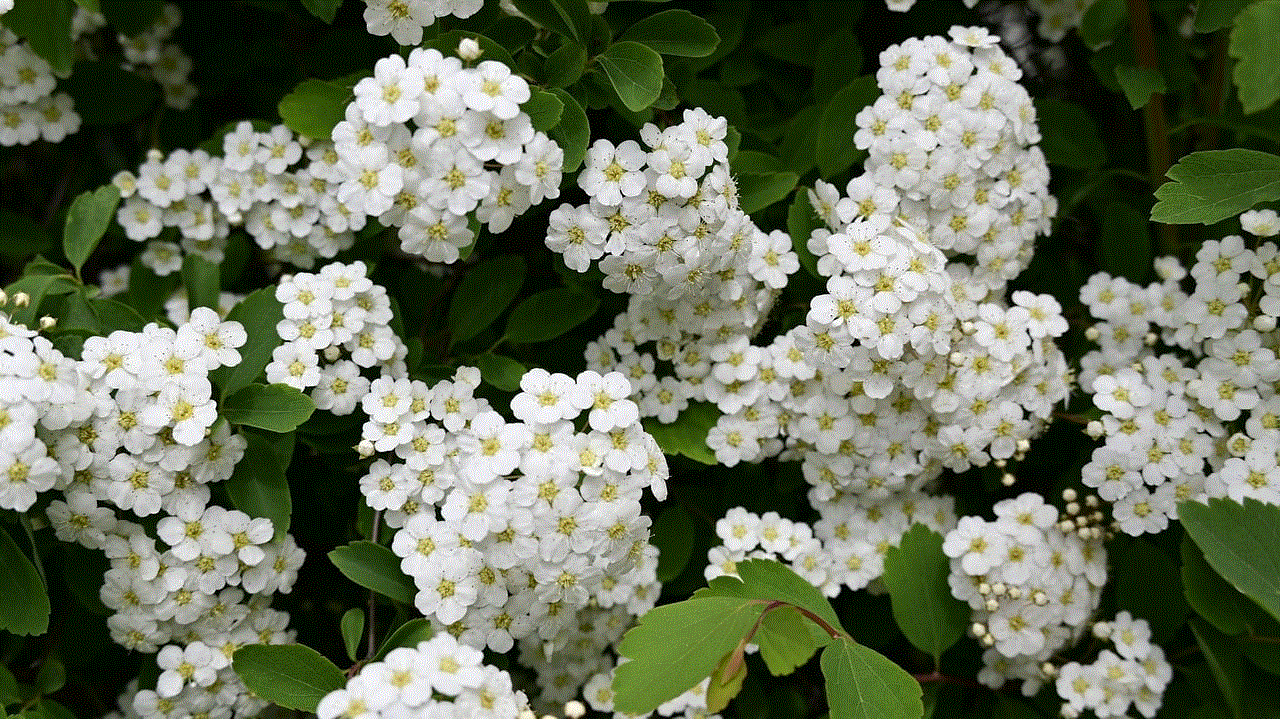
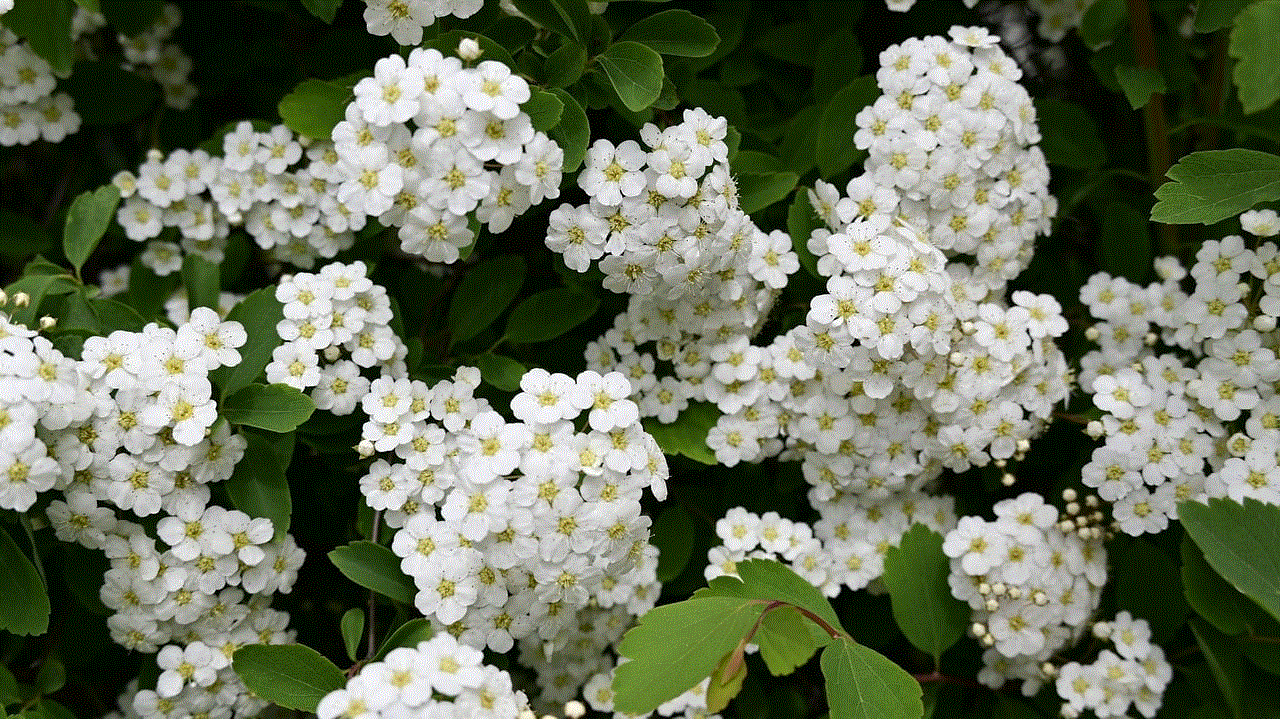
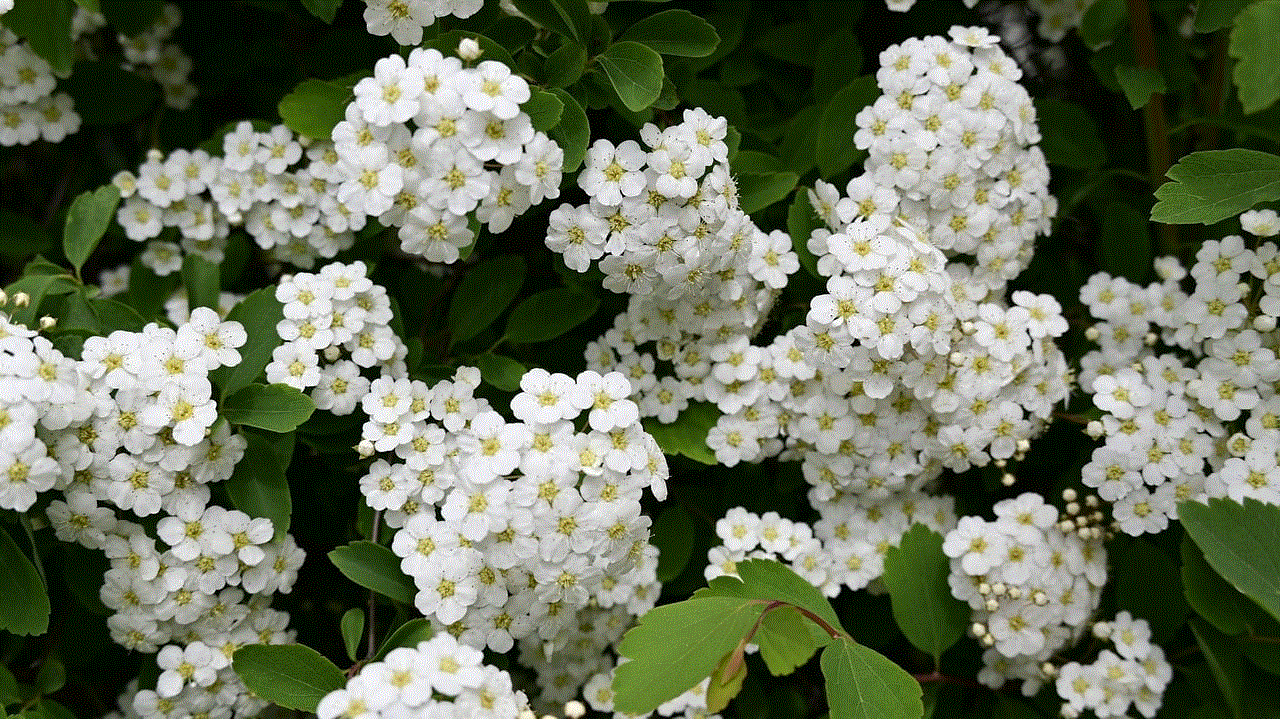
### 4. **Inappropriate Content Reports**
Users may encounter offensive or inappropriate content while using the platform. Reporting such content is essential, and knowing how to do so effectively can help maintain the Snapchat community’s integrity.
### 5. **Technical Glitches**
Like any application, Snapchat can experience technical glitches that affect its performance. Users may seek assistance to resolve issues related to app crashes, filters not working, or other technical difficulties.
## Best Practices for Communicating with Customer Service
When reaching out to Snapchat customer service, following some best practices can help facilitate a smoother experience. Here are some tips:
### 1. **Be Clear and Concise**
When explaining your issue, clarity is key. Provide a brief overview of the problem, including any relevant details such as error messages or steps you’ve already taken to resolve the issue. This information can help customer service representatives understand your situation better.
### 2. **Use the Right Channels**
Depending on the nature of your issue, choose the most appropriate channel for communication. For urgent matters, in-app support or social media may yield quicker responses, while more complex issues might be better suited for email.
### 3. **Be Patient**
While it can be frustrating to wait for a response, it’s important to remain patient. Customer service representatives handle multiple requests, and response times may vary.
### 4. **Follow Up**
If you haven’t received a response within a reasonable timeframe, don’t hesitate to follow up. A polite inquiry can help ensure your request hasn’t been overlooked.
## The Importance of User Feedback
User feedback plays a vital role in shaping the Snapchat experience. By sharing their experiences—both positive and negative—users can help improve the platform and its customer service. Snapchat actively encourages users to provide feedback through surveys and app reviews, allowing the company to understand user concerns and make necessary adjustments.
## Future of Snapchat Customer Service
As technology continues to evolve, so too will customer service practices at Snapchat. The rise of artificial intelligence and chatbots may lead to more immediate responses for common inquiries, while human representatives will still be essential for handling complex issues. Additionally, as Snapchat expands its features and user base, enhancing customer service will be crucial in maintaining user satisfaction and loyalty.
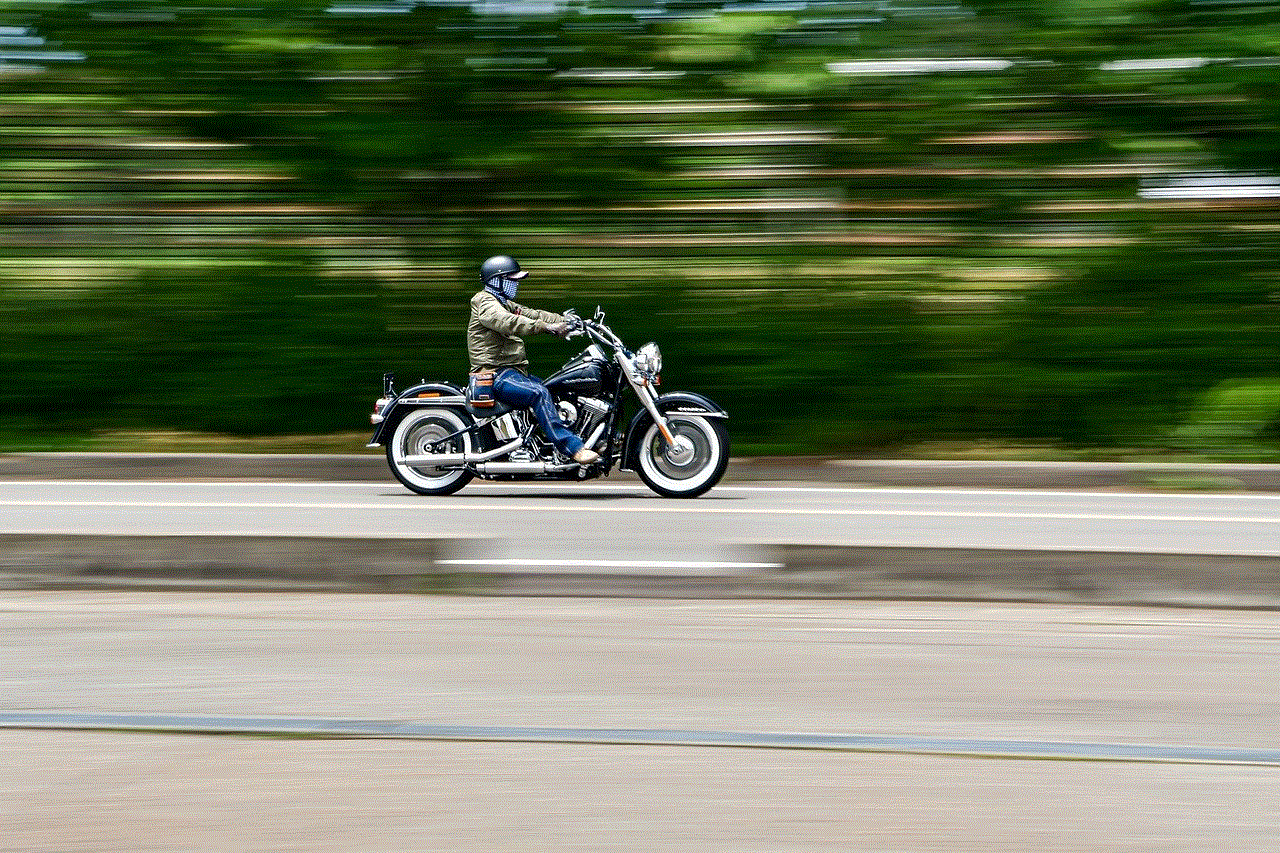
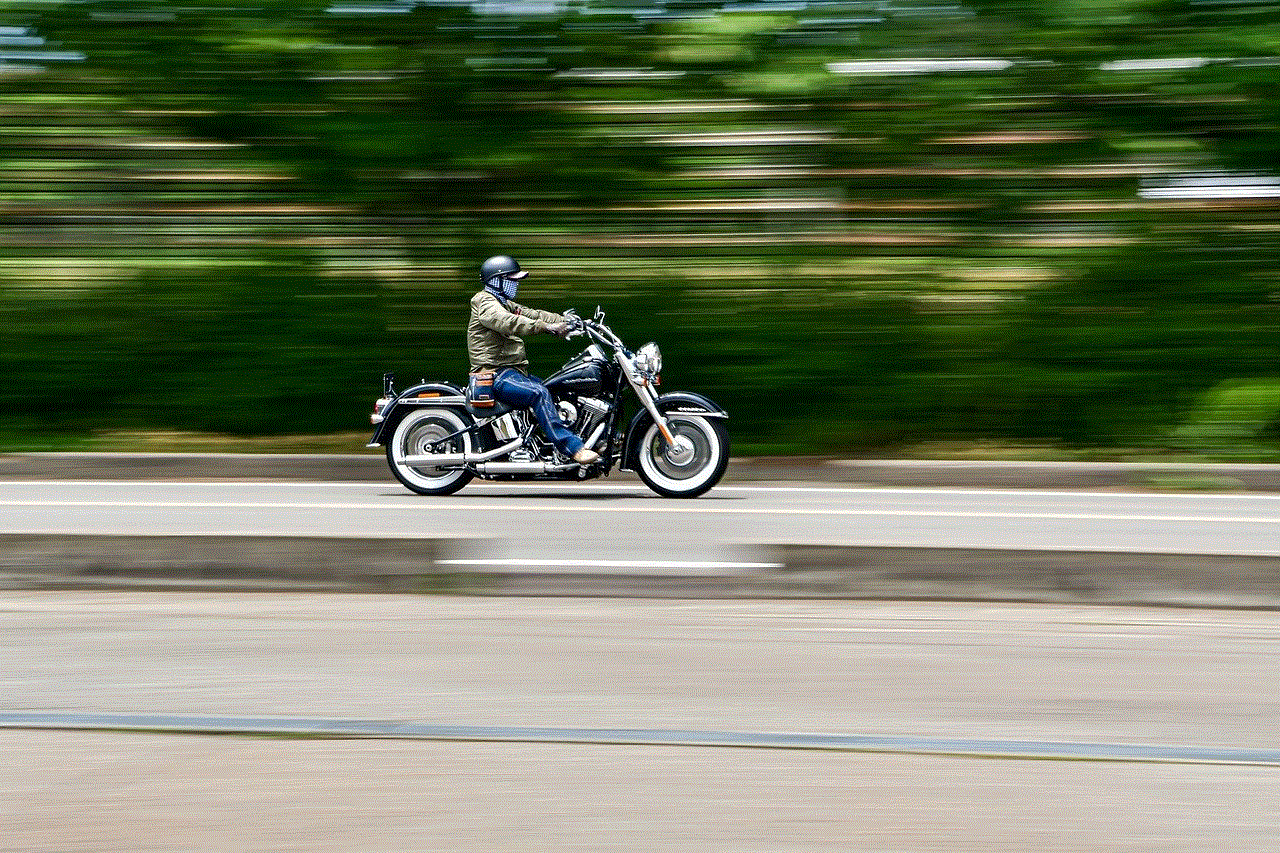
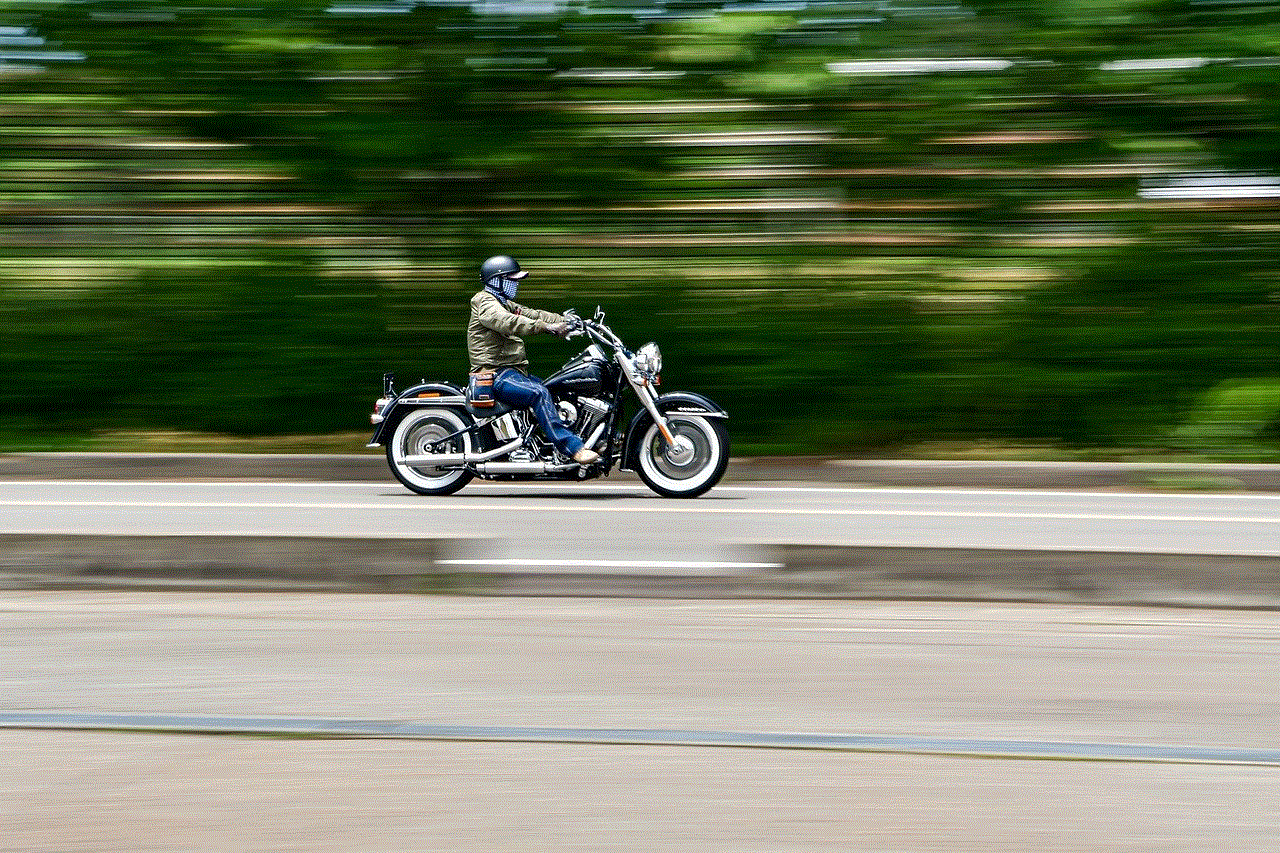
## Conclusion
Navigating the world of Snapchat and its customer service can be daunting at times, but understanding your options for assistance can make the process smoother. While there is no direct customer service phone number, users can utilize the support website, in-app features, social media, and email to address their concerns. By being informed and prepared, users can enhance their Snapchat experience and effectively resolve any issues that may arise. Ultimately, Snapchat’s commitment to user support and feedback will continue to shape its evolution as a leading social media platform.