spanish texting abbreviations
# Spanish Texting Abbreviations: A Guide to Digital Communication
In today’s fast-paced digital world, communication has evolved significantly, particularly with the rise of texting and instant messaging. While English-speaking users have their own set of texting abbreviations, Spanish speakers have developed a unique lexicon that reflects their language, culture, and social dynamics. This article explores the fascinating world of Spanish texting abbreviations, their origins, usage, and impact on modern communication.
## The Evolution of Texting Language
Texting language has evolved with the advent of mobile technology. Initially, texting was a straightforward way to communicate—simply typing out messages. However, as character limits became a concern, especially with early SMS technology, users began to condense their messages. This led to the creation of abbreviations, acronyms, and slang that save time and space. Spanish speakers, like their English counterparts, adapted to this trend, resulting in a rich tapestry of texting abbreviations.
## Common Spanish Texting Abbreviations
The world of Spanish texting is vast, with abbreviations varying by region and context. Some of the most common abbreviations include:
1. **XOXO** – While this is known internationally, in Spanish-speaking cultures, it is often used to express hugs and kisses.
2. **Q** – Short for “que,” meaning “that” or “what.” It is often used to simplify questions, e.g., “Q haces?” (What are you doing?).
3. **TQM** – An acronym for “Te Quiero Mucho,” translating to “I love you a lot.” It’s a popular way to express affection among friends and family.
4. **XD** – Similar to English, this abbreviation represents laughter or amusement, often depicted as a face with eyes squinted in laughter.
5. **Pq** – A common shorthand for “porque,” meaning “because.”
6. **Bss** – Short for “besos,” which translates to “kisses.”
7. **Tb** – An abbreviation for “también,” meaning “also.”
8. **Dnd** – Stands for “de nada,” which translates to “you’re welcome.”
9. **Gente** – A shorthand for “gente” (people), often used in group chats.
10. **Npi** – Meaning “No tengo idea,” which translates to “I have no idea.”
## Regional Variations in Abbreviations
One of the most interesting aspects of Spanish texting language is its regional diversity. The same abbreviation can have different meanings or be used in various contexts depending on the country. For example, in Mexico, “güey” (often abbreviated as “wey”) is commonly used among friends to refer to each other, while in Spain, “tío” serves a similar purpose.
In Argentina, the abbreviation “che” is often used to get someone’s attention, while in Colombia, “parcero” is a term of endearment among friends. Understanding these regional variations is crucial for effective communication across different Spanish-speaking cultures.
## The Influence of Youth Culture
Texting abbreviations in Spanish are heavily influenced by youth culture. As younger generations embrace technology, they create and popularize new forms of expression. Social media platforms like WhatsApp , Instagram, and Twitter have accelerated this process, allowing for rapid dissemination of new slang and abbreviations.
The influence of popular culture, music, and television also plays a significant role in shaping the language. For instance, lyrics from popular reggaeton songs often introduce new slang that quickly becomes part of the texting lexicon. As a result, texting language is not only a means of communication but also a reflection of contemporary cultural trends.
## The Role of Emojis and GIFs
While abbreviations are a fundamental part of Spanish texting, they are often complemented by emojis and GIFs. These visual elements add emotional context to messages and can sometimes convey meanings that words alone cannot. For example, a simple smiley face can transform a neutral message into one that feels warm and friendly.
In many cases, emojis have become a shorthand for complex emotions or sentiments. A heart emoji may accompany a message that expresses love or affection, while a thumbs-up emoji can signify agreement or approval. This blend of text and visuals enhances communication and allows for more nuanced interactions.
## Challenges of Texting Abbreviations
Despite their popularity, texting abbreviations can also present challenges. Misunderstandings can arise when individuals are unfamiliar with certain abbreviations, leading to confusion or misinterpretation. Additionally, the rapid evolution of texting language means that new abbreviations can emerge overnight, leaving some users feeling out of the loop.
Moreover, the casual nature of texting can sometimes blur the lines between formal and informal communication. This can be particularly problematic in professional settings, where the use of abbreviations and slang may be seen as unprofessional or disrespectful. Striking the right balance between casual texting and formal communication is essential, especially in a multicultural environment.
## The Impact on Language Learning
For learners of Spanish, understanding texting abbreviations is crucial for effective communication with native speakers. These abbreviations often appear in informal conversations, social media interactions, and even in some written forms of communication. Familiarity with texting language can enhance comprehension and help learners feel more comfortable engaging with native speakers.
However, it is essential for language learners to understand the context in which these abbreviations are used. While they may be appropriate in casual settings, they may not always be suitable in formal or academic contexts. Educators often emphasize the importance of distinguishing between informal texting language and standard written Spanish.
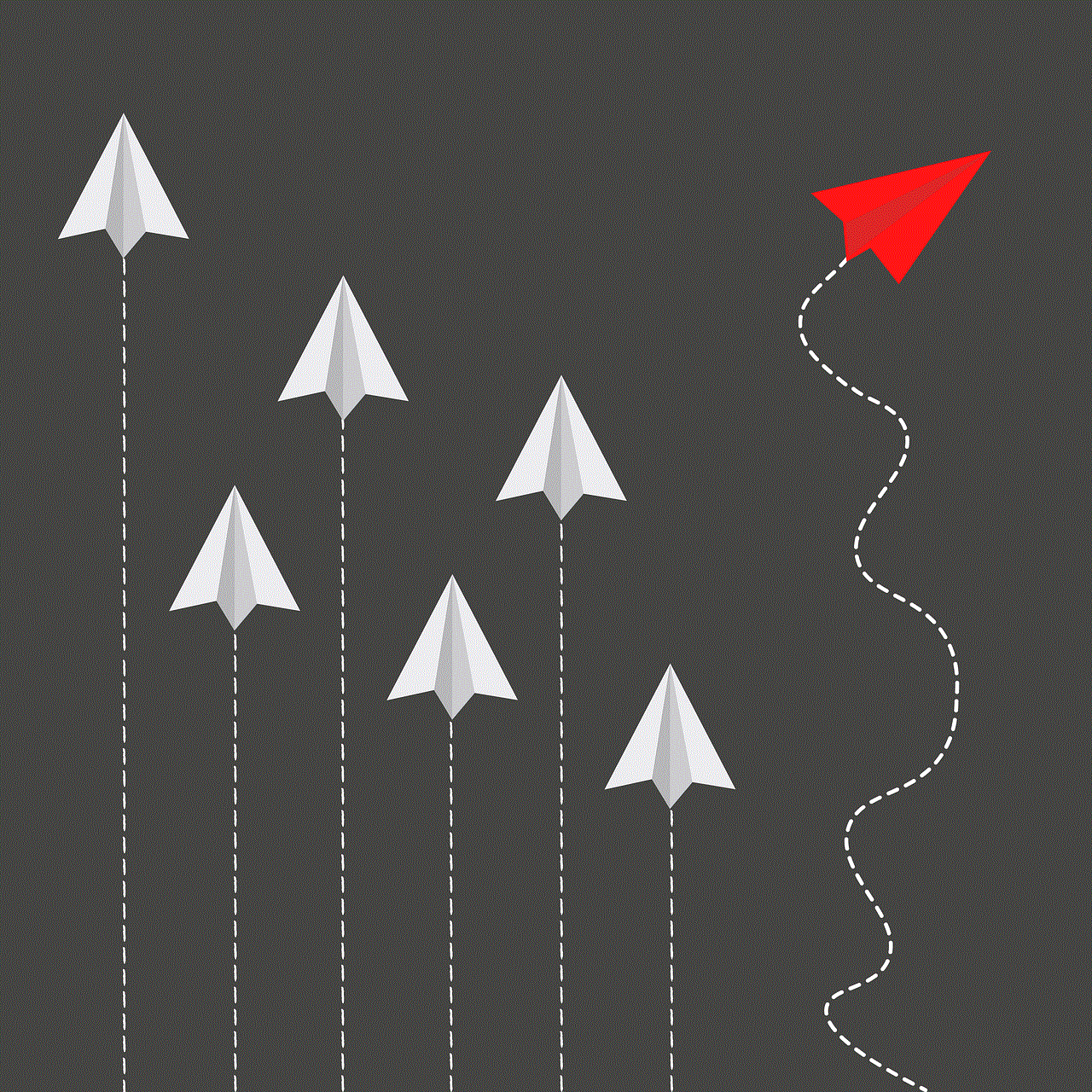
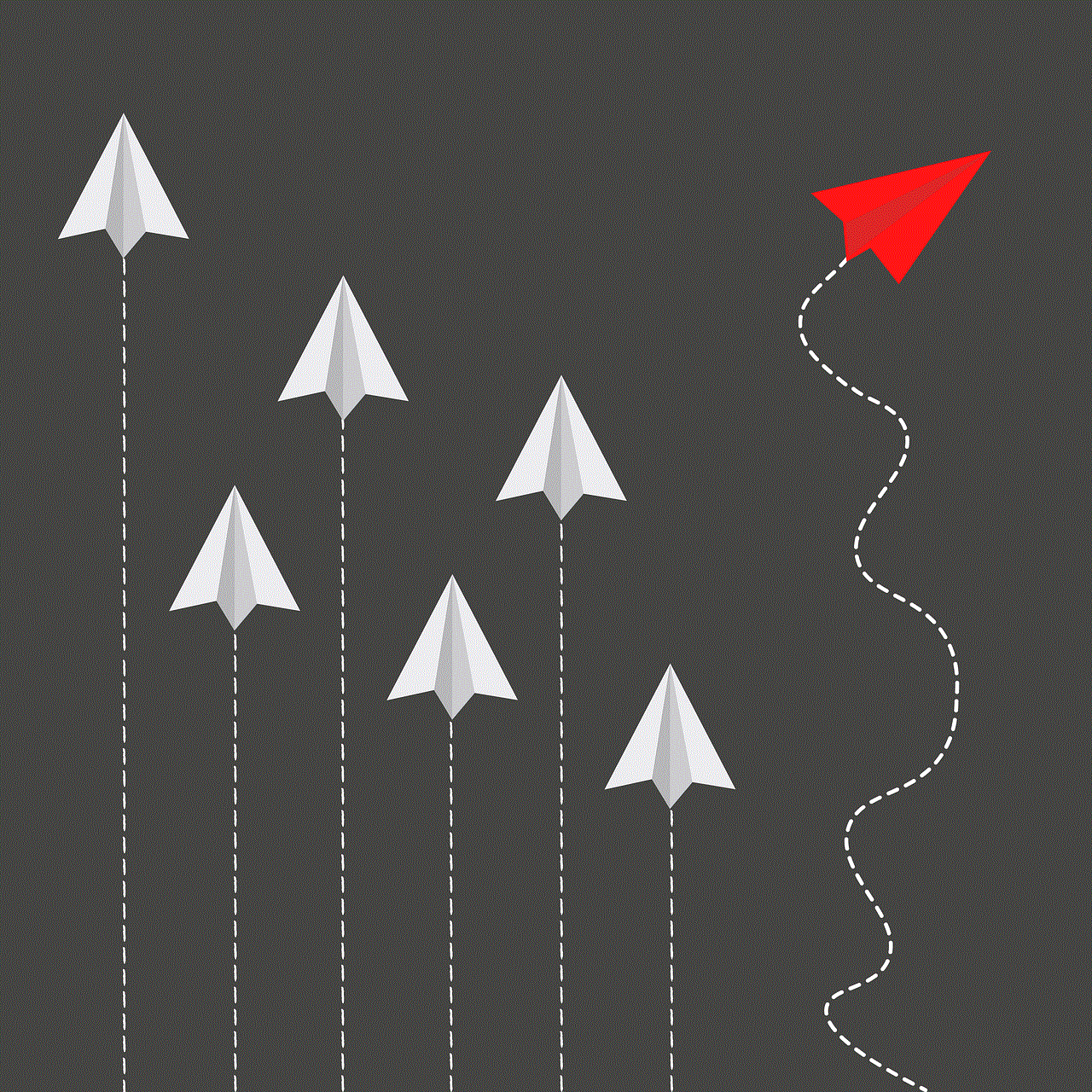
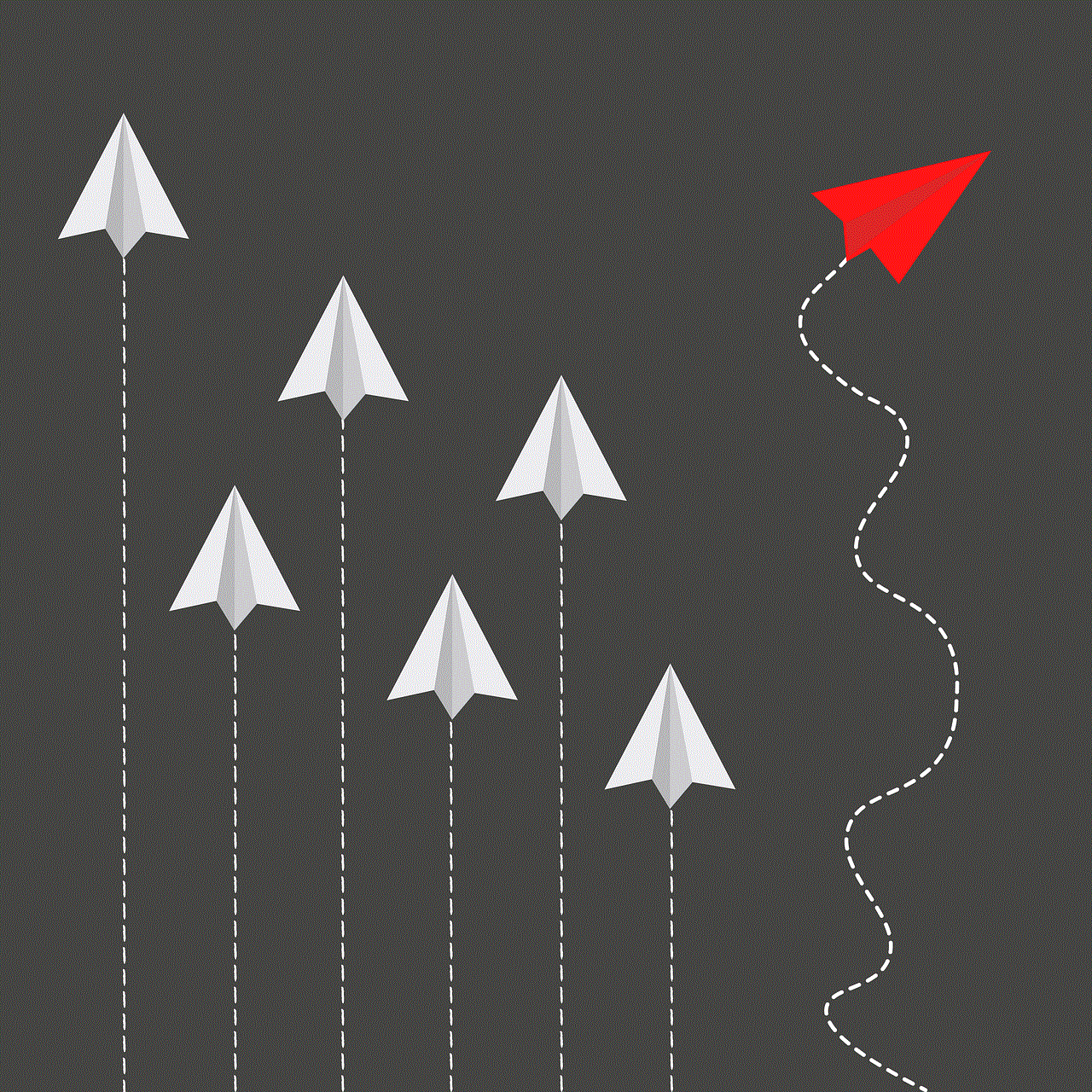
## The Future of Texting Abbreviations
As technology continues to evolve, so too will the world of texting abbreviations in Spanish. The rise of new communication platforms, such as TikTok and Snapchat , may introduce new forms of expression and slang. Additionally, as the Spanish language itself evolves, so will the abbreviations that accompany it.
Future trends may also see an increased blending of languages, particularly as multilingual communication becomes more common. Spanish speakers interacting with English speakers may adopt English abbreviations and vice versa, leading to a more hybridized texting language.
## Conclusion: Embracing the Texting Revolution
Spanish texting abbreviations represent a dynamic and evolving aspect of modern communication. They reflect cultural nuances, regional differences, and the influence of youth culture on language. As technology continues to shape the way we communicate, it is essential to embrace these changes while remaining mindful of their implications.
Whether you are a native Spanish speaker or a language learner, understanding and utilizing texting abbreviations can enhance your communication skills and deepen your connection with others. As we navigate the complexities of digital communication, let us celebrate the creativity and adaptability that characterize the world of texting language. Embracing this revolution will not only enrich our interactions but also foster greater understanding across cultures.
delete conversation on messenger
Messenger is a popular messaging platform used by millions of people worldwide. One of the key features of Messenger is the ability to have conversations with friends, family, and acquaintances. However, there may be instances where you want to delete a conversation on Messenger for various reasons. In this article, we will explore the steps on how to delete a conversation on Messenger and discuss the reasons why someone might want to do so.
Before we dive into the details of deleting a conversation on Messenger, let’s first understand what Messenger is and why it has become such a popular messaging platform. Messenger is a messaging app and platform developed by Facebook , Inc. It was originally launched in 2011 as Facebook Chat, and in 2015, it was rebranded as Messenger. It is available for both Android and iOS devices and can also be accessed through the web version on desktop computers.
Messenger has become a popular platform for messaging due to its easy-to-use interface, features like voice and video calling, and the ability to send photos, videos, and other media files. It also allows users to create group chats and make payments through the app. With its widespread usage, it’s no surprise that people may want to delete conversations on Messenger for various reasons. Let’s take a look at some of the reasons why someone might want to delete a conversation on Messenger.
One of the most common reasons for deleting a conversation on Messenger is to declutter the app and free up storage space. With constant messaging and media sharing, conversations on Messenger can quickly pile up and take up a significant amount of space on your device. By deleting conversations, you can easily free up space and improve the performance of your device.
Another reason someone may want to delete a conversation on Messenger is to maintain privacy. With the increasing concern over online privacy, people are becoming more cautious about who they share their personal information with. By deleting conversations, you can ensure that your private conversations are not accessible by others.
Moreover, deleting a conversation on Messenger can also help in avoiding misunderstandings. With the ease of sending messages, it’s not uncommon for people to send a message in the heat of the moment that they may regret later. By deleting the conversation, you can prevent a misunderstanding from escalating and maintain a healthy relationship.
Now that we have discussed the reasons why someone may want to delete a conversation on Messenger, let’s move on to the steps on how to do so. The process of deleting a conversation on Messenger is relatively simple and can be done in a few easy steps.
Step 1: Open the Messenger app on your device and log in with your Facebook account if you haven’t already.
Step 2: Once you are logged in, navigate to the conversation you want to delete.



Step 3: In the conversation, click on the person’s name or profile picture at the top of the screen.
Step 4: This will open a menu where you will see the option to “Delete Conversation.”
Step 5: Click on “Delete Conversation,” and a confirmation message will appear asking if you are sure you want to delete the conversation.
Step 6: Click on “Delete” to confirm your decision.
Once you have followed these steps, the conversation will be deleted from your Messenger app. However, it’s important to note that deleting a conversation on Messenger will only delete it from your device. The person you were talking to will still have the conversation on their device, and it will not be deleted from Facebook’s servers.
If you want to delete the conversation from both your device and the other person’s device, you can choose the option to “Delete Conversation for Everyone” in the confirmation message. This option will permanently delete the conversation from both devices and Facebook’s servers.
Furthermore, if you want to delete multiple conversations at once, you can do so by following these steps:
Step 1: Open the Messenger app and tap on the “People” icon at the bottom of the screen.
Step 2: This will take you to your “Active” conversations. Tap on the “Edit” button at the top of the screen.
Step 3: Now, select the conversations you want to delete by tapping on the circles next to them.
Step 4: Once you have selected all the conversations you want to delete, tap on the “Delete” button at the bottom of the screen.
Step 5: A confirmation message will appear asking if you want to delete the selected conversations. Tap on “Delete” to confirm.
By following these steps, you can easily delete multiple conversations on Messenger and save time.
While deleting a conversation on Messenger may seem like a simple task, there are a few things to keep in mind. Firstly, once a conversation is deleted, it cannot be recovered. So, make sure you are sure about your decision before deleting a conversation. Moreover, deleting a conversation will not delete any messages or media files that you have sent to the other person. They will still have access to those messages even if the conversation is deleted from your end.
Another important thing to note is that if you are using the “Delete Conversation for Everyone” option, it may take some time for the conversation to be deleted from the other person’s device. The time may vary depending on their internet connection and device. Also, if the other person has already taken a screenshot or saved the conversation, it will not be deleted from their device.
In some cases, you may want to delete a conversation on Messenger, but you don’t want to block the person. In such a situation, you can use the “Archive” feature of Messenger. Archiving a conversation will remove it from your active conversations and store it in the “Archived” section. To archive a conversation, you can swipe left on the conversation and tap on “Archive.” The conversation will be moved to the archived section, and you can access it anytime by tapping on the “Archive” tab in the “People” section.



In conclusion, Messenger is a popular messaging platform with a plethora of features. However, there may be instances where you want to delete a conversation on Messenger for various reasons. With the easy-to-follow steps mentioned in this article, you can easily delete conversations on Messenger and declutter your app. Just remember to consider all the factors before making a decision, and use the “Delete Conversation for Everyone” option if you want to permanently delete the conversation from both devices.