t mobile family mode review
T-Mobile Family Mode Review
In today’s digital age, it has become increasingly important for parents to monitor and manage their children’s online activities. With the rise of smartphones and the internet, kids have access to a vast amount of content, some of which may not be suitable for their age group. To address this concern, T-Mobile has introduced a service called Family Mode, which allows parents to control and restrict their children’s online access. In this review, we will take an in-depth look at T-Mobile Family Mode and evaluate its features, benefits, and limitations.
T-Mobile Family Mode is a comprehensive service that provides parents with the tools they need to protect their children in the digital world. It includes a range of features such as content filtering, time management, location tracking, and usage monitoring. With these features, parents have the ability to set limits on what their children can access online, how much time they can spend on their devices, and even where they can go. This level of control gives parents peace of mind and helps them guide their children towards responsible internet usage.
One of the standout features of T-Mobile Family Mode is its content filtering capability. Parents can create customized profiles for each child, specifying what types of content they are allowed to access. This includes filtering out explicit or adult content, violence, and other inappropriate material. The service uses an advanced algorithm to analyze web page content and determine its suitability for children. If a child tries to access a restricted website or content, they will be blocked and notified that the content is not permitted.
Another useful feature of T-Mobile Family Mode is its time management functionality. Parents can set specific time limits for each child’s device usage. For example, they can restrict the amount of time their child spends on social media or playing games. Once the allotted time is up, the child’s device will automatically lock, preventing them from accessing any further content. This feature helps parents strike a balance between screen time and other activities, ensuring that their children are not spending excessive amounts of time on their devices.
In addition to content filtering and time management, T-Mobile Family Mode also offers location tracking. Parents can track the whereabouts of their children in real-time using the service’s GPS feature. This can be particularly useful for parents who want to ensure their child’s safety or monitor their whereabouts. For example, if a child is supposed to be at school, but the parent sees that they are at a different location, they can check in and make sure everything is alright.
Another benefit of T-Mobile Family Mode is its usage monitoring feature. Parents can view detailed reports of their children’s online activities, including websites visited, apps used, and time spent on each. This information helps parents gain insights into their child’s digital behavior and identify any potential issues or concerns. For example, if a child is spending an excessive amount of time on social media or visiting inappropriate websites, parents can address these issues and guide their child towards healthier online habits.
T-Mobile Family Mode is easy to set up and use. Parents can manage their children’s devices and settings through a dedicated app, which is available for both iOS and Android devices. The app provides a user-friendly interface that allows parents to access all the features and settings of Family Mode. It also provides notifications and alerts, keeping parents informed about their children’s activities and any changes to their settings.
While T-Mobile Family Mode offers a comprehensive range of features, it does have some limitations. For example, the service is only available to T-Mobile customers, which may limit its accessibility for some parents. Additionally, the content filtering and time management features may not be as robust as some dedicated parental control apps on the market. However, for those who are already T-Mobile customers and are looking for a convenient and integrated solution, T-Mobile Family Mode is a solid choice.
In conclusion, T-Mobile Family Mode is a valuable service for parents who want to protect and manage their children’s online activities. With its content filtering, time management, location tracking, and usage monitoring features, parents have the tools they need to ensure their children’s safety and guide them towards responsible internet usage. While it may have some limitations, such as its availability only to T-Mobile customers, it offers a convenient and integrated solution for those who are already part of the T-Mobile network. Overall, T-Mobile Family Mode is a reliable and effective parental control service that provides peace of mind for parents in the digital age.
descargar imagenes del barca gratis
Cómo descargar imágenes del Barça gratis
El FC Barcelona es uno de los clubes de fútbol más populares y exitosos del mundo. Con una rica historia llena de estrellas y títulos, el Barça cuenta con una gran cantidad de seguidores y fanáticos en todo el mundo. Muchos de estos seguidores buscan constantemente imágenes del club para usar como fondos de pantalla, compartir en redes sociales o simplemente para disfrutar de su pasión por el equipo. Afortunadamente, existen varias formas de descargar imágenes del Barça de forma gratuita. En este artículo, exploraremos algunas de las opciones más populares y cómo puedes obtener estas imágenes.
1. Sitios web oficiales del FC Barcelona: El primer lugar donde debes buscar imágenes del Barça es en los sitios web oficiales del club. El FC Barcelona cuenta con una página web oficial donde publican regularmente fotos y galerías de imágenes de los jugadores, partidos y eventos del club. Estas imágenes suelen estar disponibles para su descarga de forma gratuita y son de alta calidad.
2. Redes sociales del club: El Barça tiene una fuerte presencia en redes sociales como Facebook, Twitter e Instagram. Estas plataformas son una excelente fuente de imágenes del club, ya que el equipo publica constantemente contenido visual y comparte fotos de jugadores, entrenamientos y partidos. Puedes buscar en las cuentas oficiales del FC Barcelona y descargar las imágenes que desees de forma gratuita.
3. Bancos de imágenes gratuitos: Otra opción para descargar imágenes del Barça gratis es utilizar bancos de imágenes gratuitos en línea. Estos sitios web ofrecen una amplia selección de fotografías de diferentes temas, incluido el fútbol. Puedes buscar imágenes del FC Barcelona en estos bancos de imágenes utilizando palabras clave como “FC Barcelona”, “Barça” o “fútbol”. Algunos de los bancos de imágenes más populares son Pixabay, Unsplash y Pexels.
4. Motores de búsqueda de imágenes: Los motores de búsqueda de imágenes como Google Images también son una excelente herramienta para encontrar imágenes del Barça. Solo debes ingresar las palabras clave relevantes, como “imágenes del FC Barcelona” o “fotos de jugadores del Barça”, y el buscador mostrará una amplia selección de imágenes relacionadas. Asegúrate de utilizar las opciones de búsqueda avanzada para filtrar las imágenes por licencia de uso y asegurarte de que sean gratuitas para descargar y usar.
5. Comunidades en línea: Internet está lleno de comunidades en línea de seguidores del FC Barcelona que comparten imágenes y contenido relacionado con el equipo. Puedes unirte a foros, grupos de redes sociales o incluso seguir blogs y sitios web dedicados al Barça. Estas comunidades son una excelente fuente de imágenes del club, ya que los fanáticos a menudo comparten fotografías de partidos, eventos y jugadores. También puedes hacer preguntas y solicitar imágenes específicas que estés buscando.
6. Aplicaciones móviles: Existen muchas aplicaciones móviles disponibles tanto en iOS como en Android que ofrecen una amplia selección de imágenes del FC Barcelona. Estas aplicaciones suelen ser gratuitas y ofrecen una variedad de imágenes de jugadores, estadios y momentos icónicos del club. Algunas aplicaciones populares incluyen “FC Barcelona Wallpapers HD” y “Barcelona Wallpapers 4K”.
7. Clubes de fans: Los clubes de fans del FC Barcelona también son una excelente fuente de imágenes del Barça. Estos clubes de fans suelen tener sus propias páginas web o perfiles en redes sociales donde comparten imágenes del equipo y eventos relacionados. Puedes buscar en línea los clubes de fans del Barça en tu país o región y unirte a ellos para tener acceso a imágenes exclusivas y contenido relacionado con el club.



8. Archivos de prensa: Los medios de comunicación y las agencias de noticias a menudo tienen archivos de imágenes del FC Barcelona que se utilizan en artículos y noticias relacionadas con el equipo. Estos archivos de prensa suelen estar disponibles en línea y puedes buscar en los sitios web de los medios de comunicación imágenes del Barça. Asegúrate de revisar las políticas de uso y derechos de autor antes de descargar y utilizar estas imágenes.
9. Canales de YouTube : El FC Barcelona tiene su propio canal oficial de YouTube, donde publican resúmenes de partidos, entrevistas y contenido exclusivo. Puedes buscar en el canal del Barça y encontrar imágenes de alta calidad que puedes capturar fácilmente utilizando herramientas de captura de pantalla o programas de descarga de videos.
10. Tiendas en línea: Algunas tiendas en línea ofrecen productos oficiales del FC Barcelona, como camisetas, tazas y pósters. Estas tiendas suelen tener imágenes de alta calidad de los jugadores y el club en general. Puedes buscar en tiendas en línea y descargar las imágenes de los productos que te interesen de forma gratuita.
En resumen, hay muchas opciones disponibles para descargar imágenes del FC Barcelona de forma gratuita. Puedes utilizar los sitios web oficiales del club, redes sociales, bancos de imágenes gratuitos, motores de búsqueda de imágenes, comunidades en línea, aplicaciones móviles, clubes de fans, archivos de prensa, canales de YouTube y tiendas en línea. Recuerda siempre revisar las políticas de uso y derechos de autor de las imágenes antes de descargarlas y asegurarte de utilizarlas de acuerdo con las pautas establecidas. ¡Disfruta de tu pasión por el Barça y comparte imágenes del club con otros aficionados!
forgot my restrictions passcode
Title: Forgot My Restrictions Passcode: How to Reset and Regain Access to Your iPhone
Introduction:
Forgetting your iPhone’s restrictions passcode can be quite frustrating, as it restricts access to certain features and settings on your device. However, there’s no need to panic. In this comprehensive guide, we will walk you through the steps to reset and regain access to your iPhone, even if you’ve forgotten your restrictions passcode. So, let’s dive in and explore the various methods you can use to address this issue.
Paragraph 1: Understanding iPhone Restrictions Passcode
The restrictions passcode is a security feature on iOS devices that allows users to restrict access to specific apps, settings, and content. It is often used by parents to limit their children’s access to certain apps or to prevent unauthorized access to sensitive data. However, when the passcode is forgotten, it can become a significant roadblock.
Paragraph 2: The Importance of Resetting Restrictions Passcode
Resetting your restrictions passcode is crucial, as it enables you to regain control of your device’s settings and features. Without resetting the passcode, you may find yourself unable to access certain apps, make changes to settings, or download specific content from the App Store. Therefore, it is essential to address this issue promptly to restore full functionality to your iPhone.
Paragraph 3: Method 1 – Using Your Apple ID to Reset Restrictions Passcode
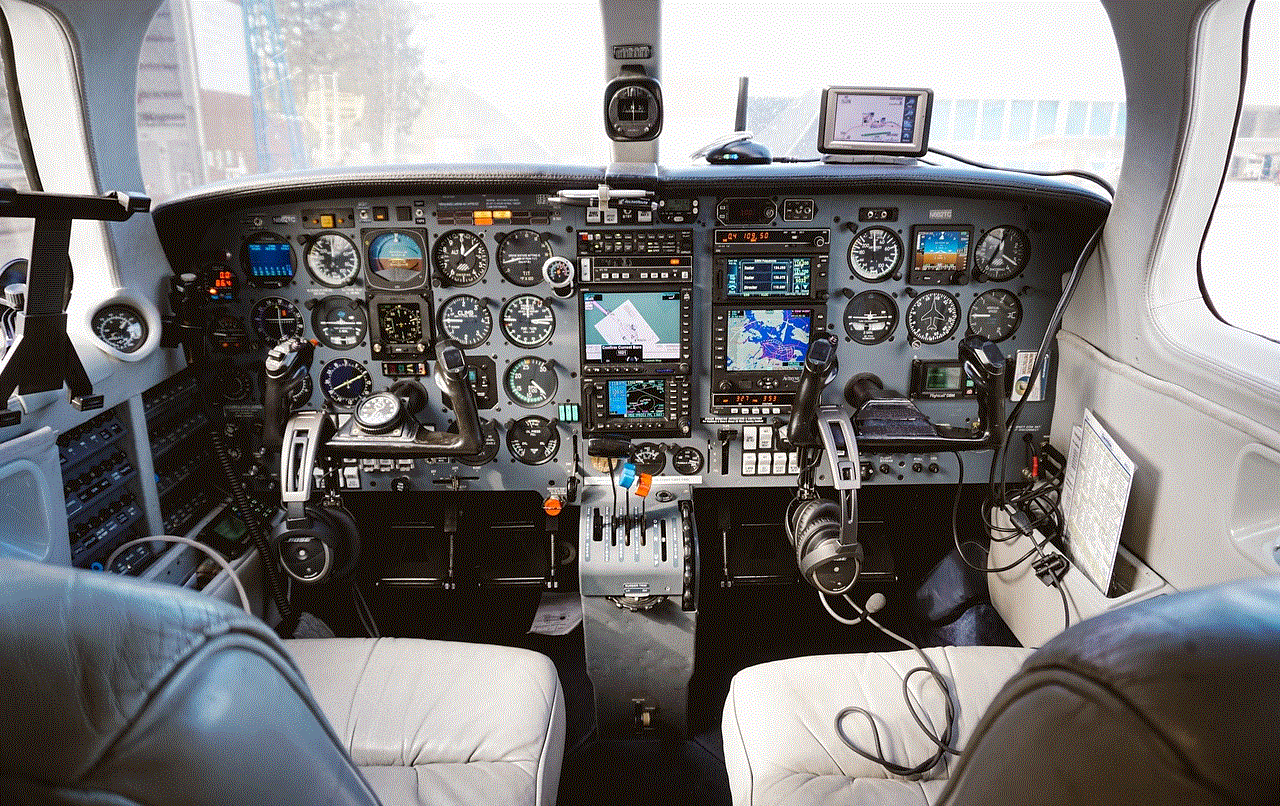
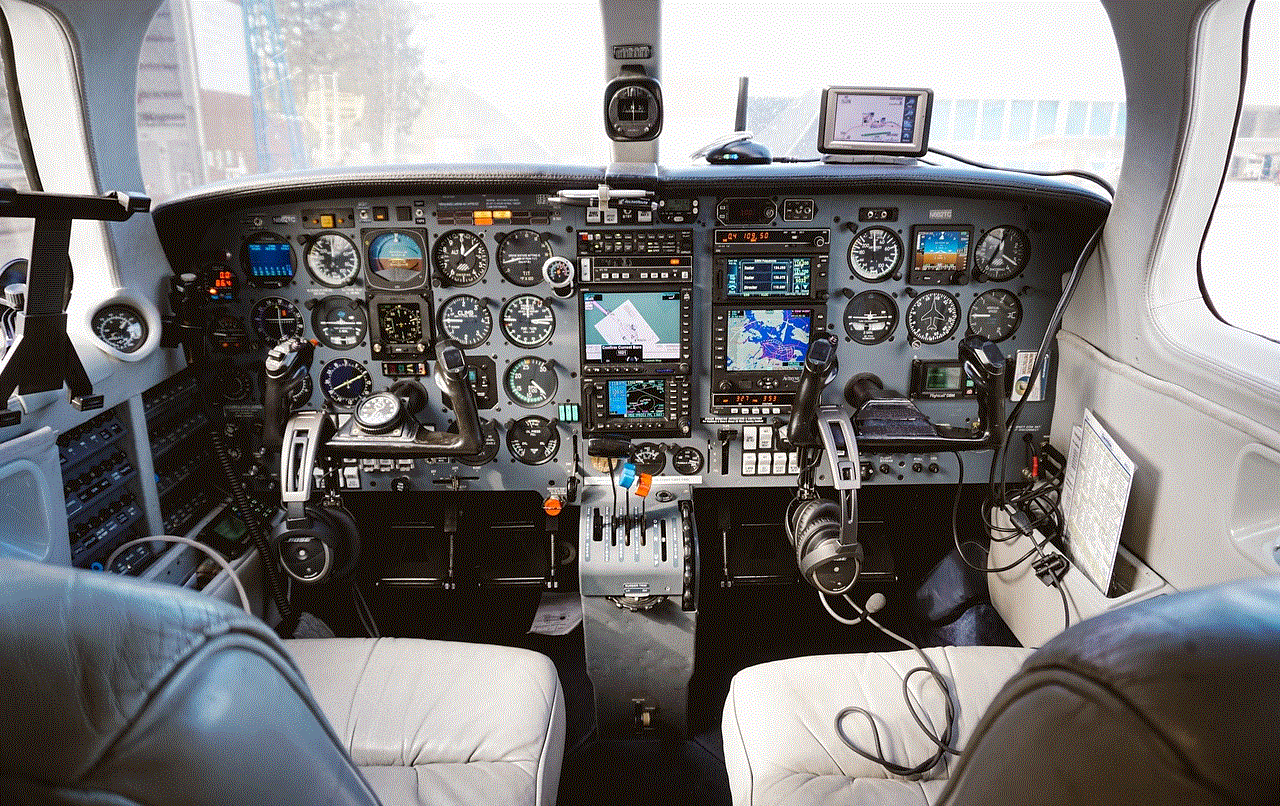
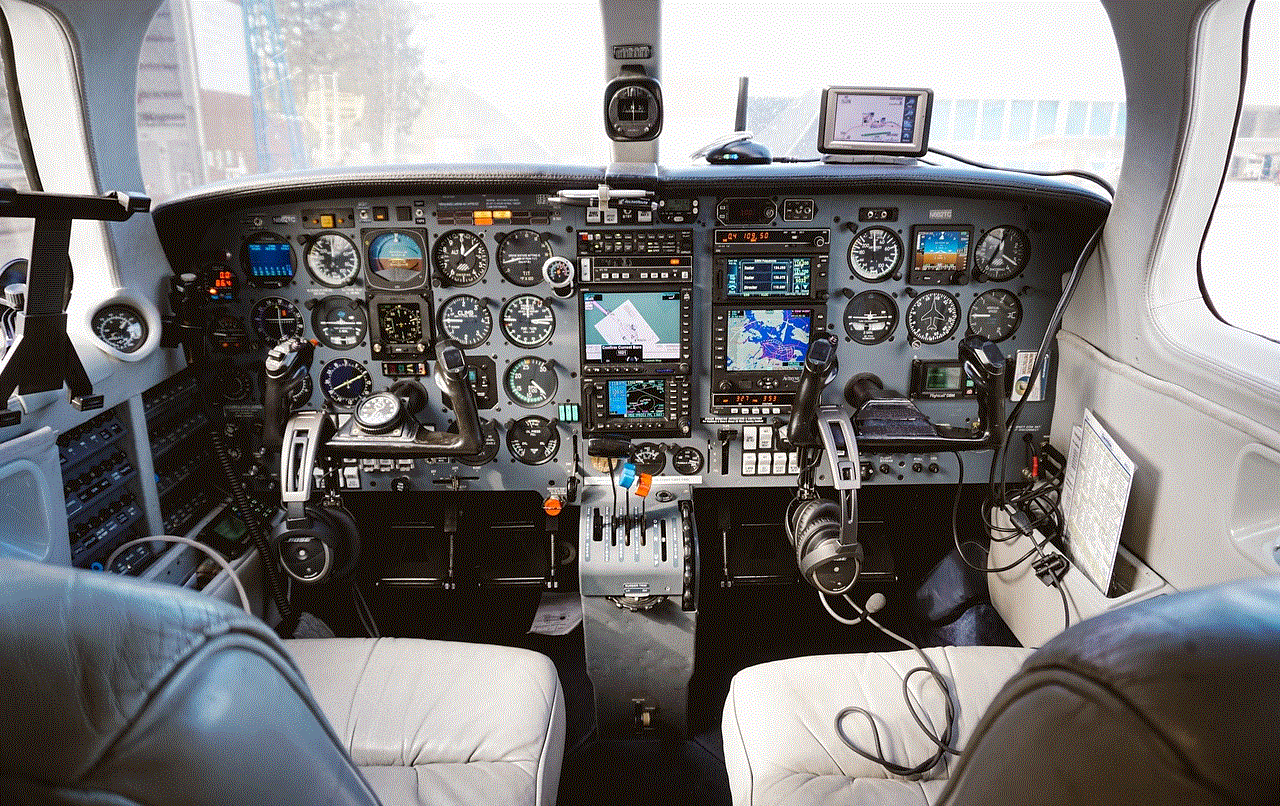
If you have enabled the “Find My” feature on your iPhone and linked it to your Apple ID, you can use this method to reset your restrictions passcode. By following a few simple steps, you can regain access to your device without data loss.
Paragraph 4: Method 2 – Factory Resetting Your iPhone
If you haven’t enabled the “Find My” feature or the Apple ID method didn’t work for you, you can resort to factory resetting your iPhone. This method erases all data and settings on your device, including the forgotten restrictions passcode.
Paragraph 5: Backing Up Your iPhone Before Factory Resetting
Before proceeding with the factory reset method, it is crucial to back up your iPhone to avoid data loss. This step is essential as factory resetting erases all data, apps, and settings on your device.
Paragraph 6: Performing a Factory Reset on iPhone
In this paragraph, we will guide you through the process of performing a factory reset on your iPhone. We will provide step-by-step instructions to ensure a smooth and successful reset.
Paragraph 7: Restoring Data from Backup
After factory resetting your iPhone, you can restore your data from the previously created backup. This step is crucial to regain access to your apps, photos, contacts, and other important information.
Paragraph 8: Alternative Solutions and Methods
If the previous methods didn’t work for you, don’t worry. There are still alternative solutions you can try to reset your restrictions passcode. These methods include using third-party software, contacting Apple Support, or seeking professional assistance from authorized service providers.
Paragraph 9: Preventing Future Restrictions Passcode Issues
To avoid a similar situation in the future, it’s important to take preventive measures. This paragraph will discuss some best practices, such as regularly backing up your iPhone, enabling the “Find My” feature, and using a strong, memorable passcode.
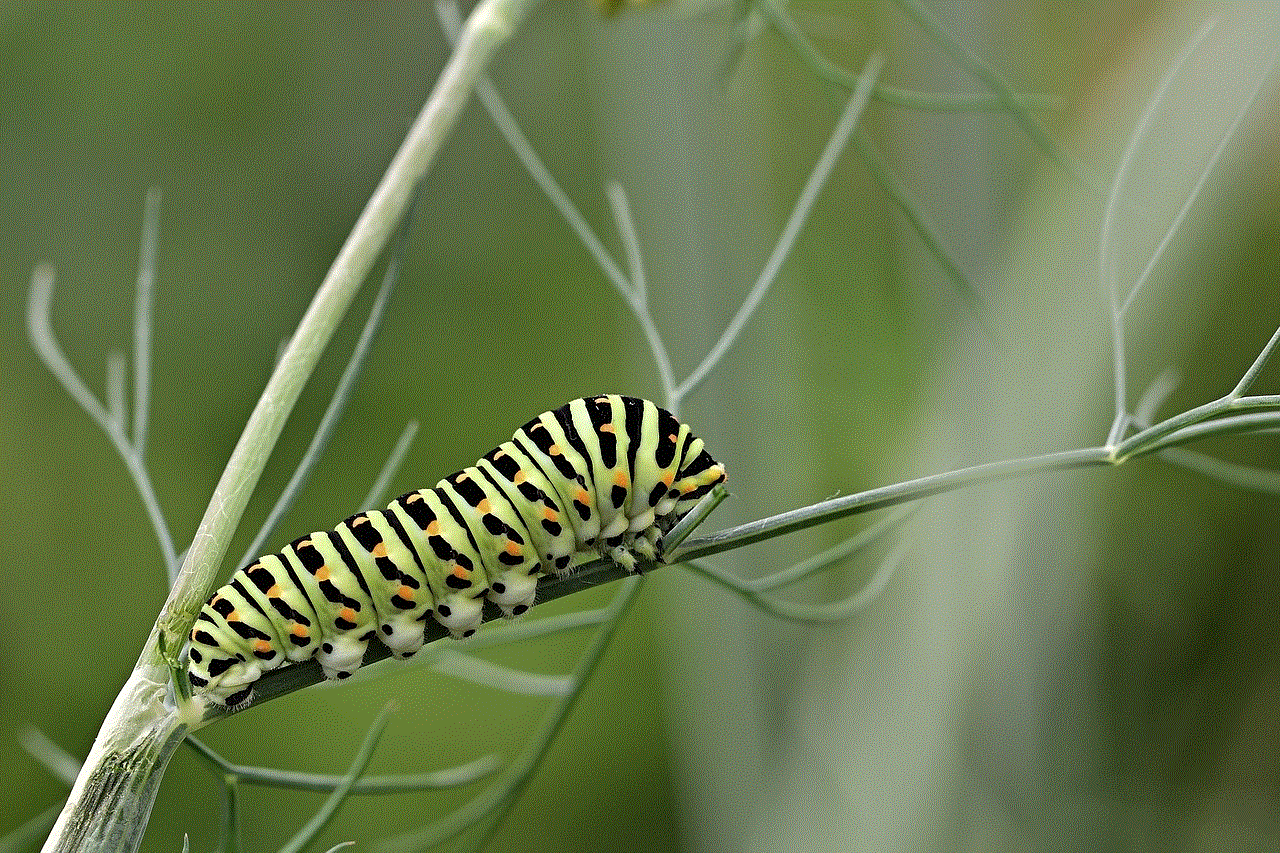
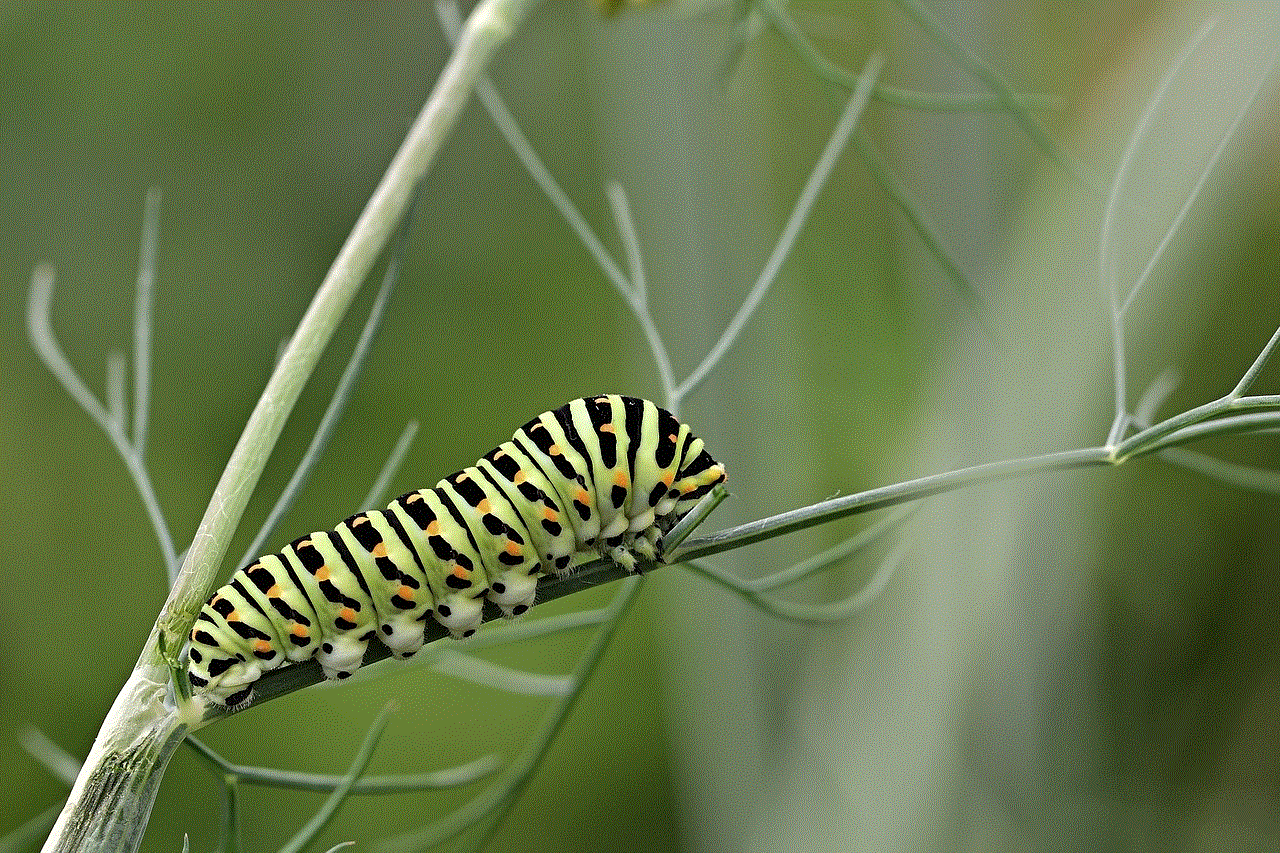
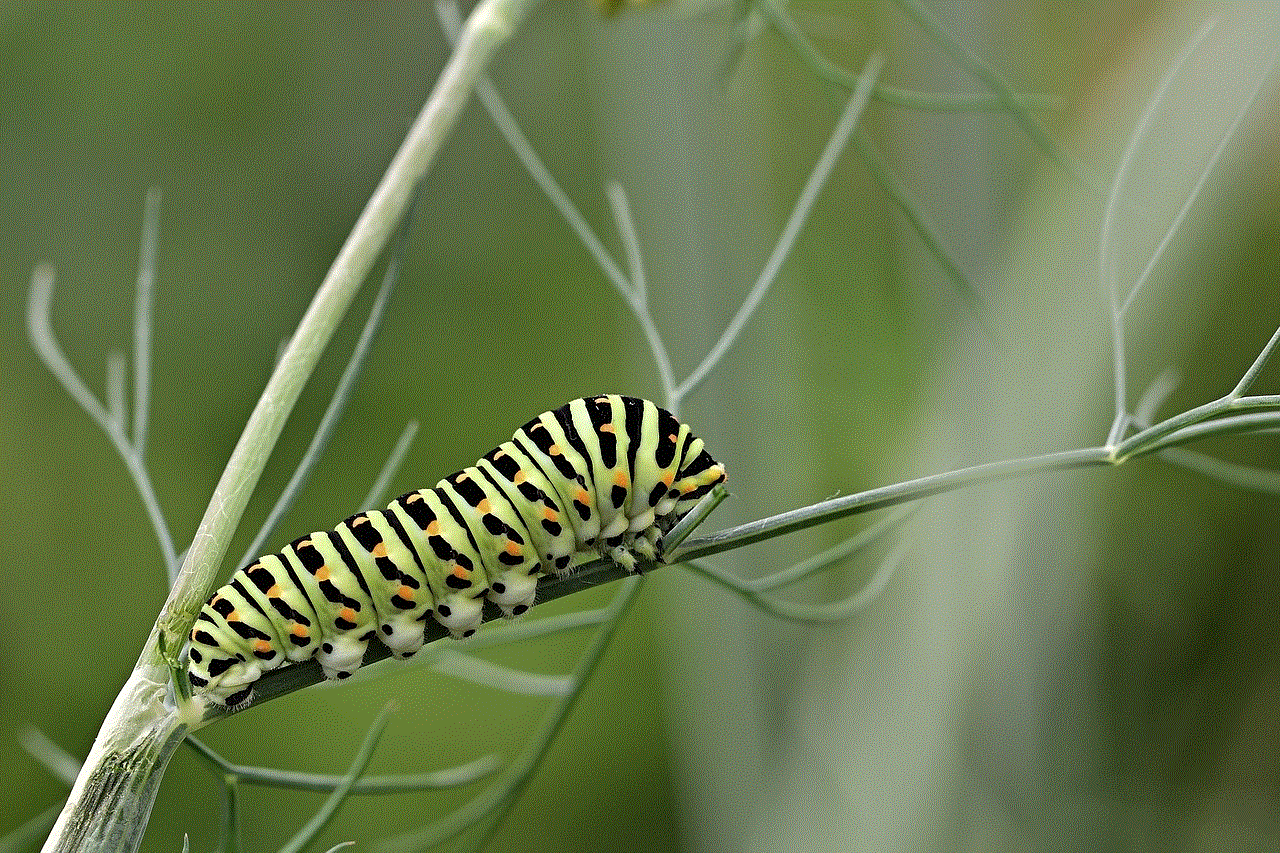
Paragraph 10: Conclusion
Forgetting your iPhone’s restrictions passcode can be a frustrating experience, but it doesn’t have to be a permanent roadblock. By following the methods and solutions outlined in this article, you can reset and regain access to your device. Remember to back up your data before attempting any reset methods and take preventive measures to avoid future issues. With these steps, you can ensure a smooth and hassle-free experience with your iPhone.