twitch chat for streamers
Twitch Chat for Streamers: Building Community and Engagement
Introduction:
In recent years, Twitch has become the go-to platform for streamers to connect with their audience and build a thriving community. One of the key features that sets Twitch apart from other streaming platforms is its live chat functionality. Twitch chat is an interactive space where viewers can engage with the streamer and other viewers in real-time. In this article, we will explore the importance of Twitch chat for streamers and discuss strategies to effectively manage and engage with your chat to build a loyal and active community.
1. Building a Welcoming Environment:
When it comes to Twitch chat, creating a welcoming and inclusive environment is crucial. As a streamer, it’s important to set the tone and establish ground rules to ensure a positive experience for everyone. Encourage your moderators to actively moderate the chat, removing any inappropriate or offensive messages, and promoting respectful behavior. By actively moderating your chat, you create a safe space for viewers to engage and interact with each other.
2. Interacting with Viewers:
One of the biggest advantages of Twitch chat is the ability to directly interact with your audience. Engaging with your viewers not only creates a sense of community but also encourages them to stay longer and become regulars. Make an effort to acknowledge and respond to messages in the chat, whether it’s answering questions, reacting to comments, or simply saying hello. By actively participating in the chat, you show your viewers that you genuinely care about their presence and opinions.
3. Utilizing Bots:
To effectively manage a busy chat and engage with your viewers, consider utilizing chat bots. Bots can help automate various tasks, such as welcoming new viewers, providing information about your stream, or moderating the chat. Streamlabs Chatbot and Nightbot are popular options that offer a wide range of features to enhance your Twitch chat experience. Customizing your bots to match your branding and stream personality can also add a unique touch to your chat.
4. Subscriber and Follower Benefits:
Rewarding your loyal viewers with special perks can be a great way to strengthen the bond between you and your community. Twitch offers features like subscriber-only chat and emotes, which can be used to incentivize viewers to become subscribers. Additionally, you can create follower-only chat sessions or exclusive Discord channels to offer additional benefits to your followers. These perks not only make your viewers feel special but also encourage them to support your channel.
5. Emotes and Chat Culture:
Emotes play a significant role in Twitch chat culture. Emotes are Twitch-specific emojis that can be used to express emotions or reactions in the chat. As a streamer, having your own custom emotes can help create a sense of identity and community among your viewers. Consider commissioning or creating emotes that reflect your stream’s personality and inside jokes. Encourage your viewers to use these emotes, as it adds a fun and personalized touch to the chat.
6. Managing Trolls and Toxicity:
Unfortunately, not all interactions in Twitch chat are positive. Trolls and toxic individuals can disrupt the chat and create a negative atmosphere. As a streamer, it’s essential to have a plan in place to effectively handle such situations. Designate trusted moderators who can swiftly remove and ban trolls from your chat. Additionally, consider implementing chat filters and moderation tools to automatically block certain keywords or phrases associated with harassment or hate speech.
7. Chat Games and Interactions:
To add an extra layer of entertainment to your stream, consider incorporating chat games and interactions. There are several popular chat games, such as Bingo, Trivia, or Guess the Number, that allow your viewers to actively participate and win prizes. These games not only keep your chat engaged but also provide an opportunity for viewers to interact with each other. However, be mindful of the balance between chat games and the main content of your stream, as excessive interruptions may hinder the viewing experience.
8. Chat Etiquette and Guidelines:
Establishing clear chat etiquette and guidelines can help set expectations for your viewers and maintain a positive chat environment. Display your chat rules prominently on your stream or in the chat itself. Ensure that your guidelines are reasonable and fair, focusing on promoting respect, inclusivity, and constructive conversation. Regularly remind your viewers about the guidelines to reinforce positive behavior and discourage any inappropriate conduct.
9. Chat Moderation and Community Management:
As your stream grows, managing the chat and community can become increasingly challenging. This is where chat moderation and community management become crucial. Appoint dedicated and trustworthy moderators who understand your stream’s culture and values. Train them on how to handle different situations, such as handling trolls, enforcing chat rules, and providing assistance to viewers. Regularly communicate with your moderation team to ensure consistency and address any concerns or feedback they may have.
10. Feedback and Continuous Improvement:
Lastly, don’t forget to seek feedback from your viewers on their chat experience. Conduct polls or ask for suggestions on how you can enhance the chat and community engagement. Your viewers may have valuable insights and ideas that can help you further improve your stream. Be open to constructive criticism and adapt your chat management strategies accordingly. By actively involving your community in the decision-making process, you foster a sense of ownership and make your viewers feel valued.
Conclusion:
Twitch chat is a powerful tool for streamers to connect with their audience, build a community, and enhance the overall viewing experience. By fostering a welcoming environment, actively engaging with viewers, utilizing bots and emotes, and effectively managing moderation, streamers can create a positive and interactive chat culture. Remember, Twitch chat is not just a side feature but a vital component of your streaming journey. Embrace it, nurture it, and watch your community thrive.
multiple tumblr accounts app
Multiple Tumblr Accounts App: The Ultimate Guide to Managing Multiple Tumblr Accounts Efficiently
In today’s digital age, social media platforms have become an integral part of our lives. Tumblr, with its vibrant community and creative content, has gained immense popularity among users worldwide. However, for individuals or businesses looking to manage multiple Tumblr accounts, it can be a challenging task to keep everything organized and efficient. That’s where a multiple Tumblr accounts app comes in handy. In this comprehensive guide, we will explore everything you need to know about managing multiple Tumblr accounts efficiently using such an app.
Paragraph 1: Introduction to Tumblr and the Need for Multiple Accounts
Tumblr is a microblogging and social media platform that allows users to post various types of content, including text, photos, quotes, links, audio, and video. It has a diverse user base, ranging from individuals sharing their personal interests to businesses promoting their products or services. However, as users’ needs and interests evolve, managing multiple Tumblr accounts becomes essential to cater to different audiences or niches effectively.
Paragraph 2: Benefits of Using a Multiple Tumblr Accounts App
Using a dedicated multiple Tumblr accounts app offers several advantages. Firstly, it allows users to switch between accounts seamlessly, eliminating the need to log in and out repeatedly. Secondly, it provides a centralized dashboard where users can manage and schedule posts, track analytics, and engage with their audience. Additionally, these apps often have advanced features like content curation, hashtag research, and competitor analysis, enhancing the overall performance and efficiency of managing multiple Tumblr accounts.
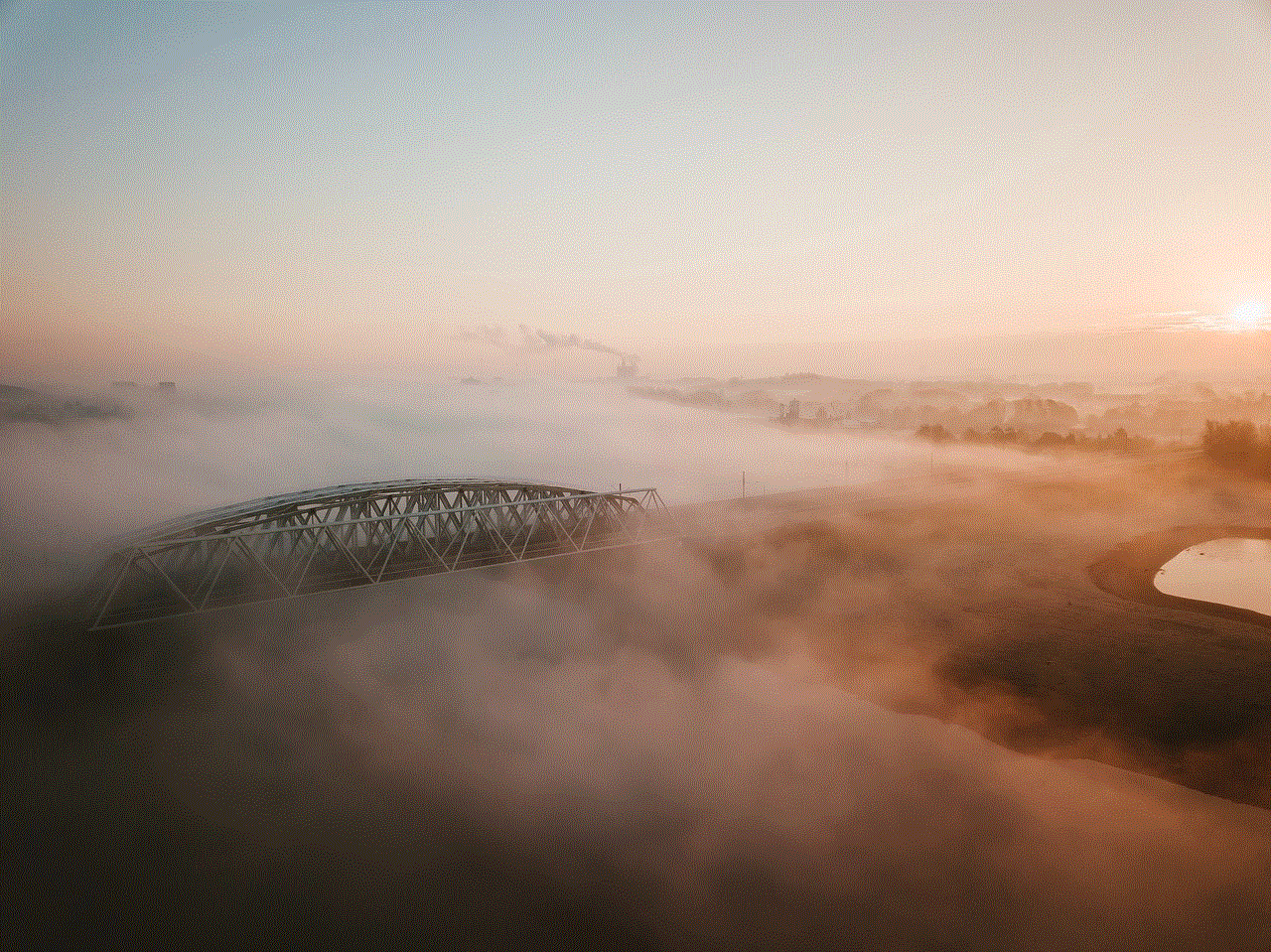
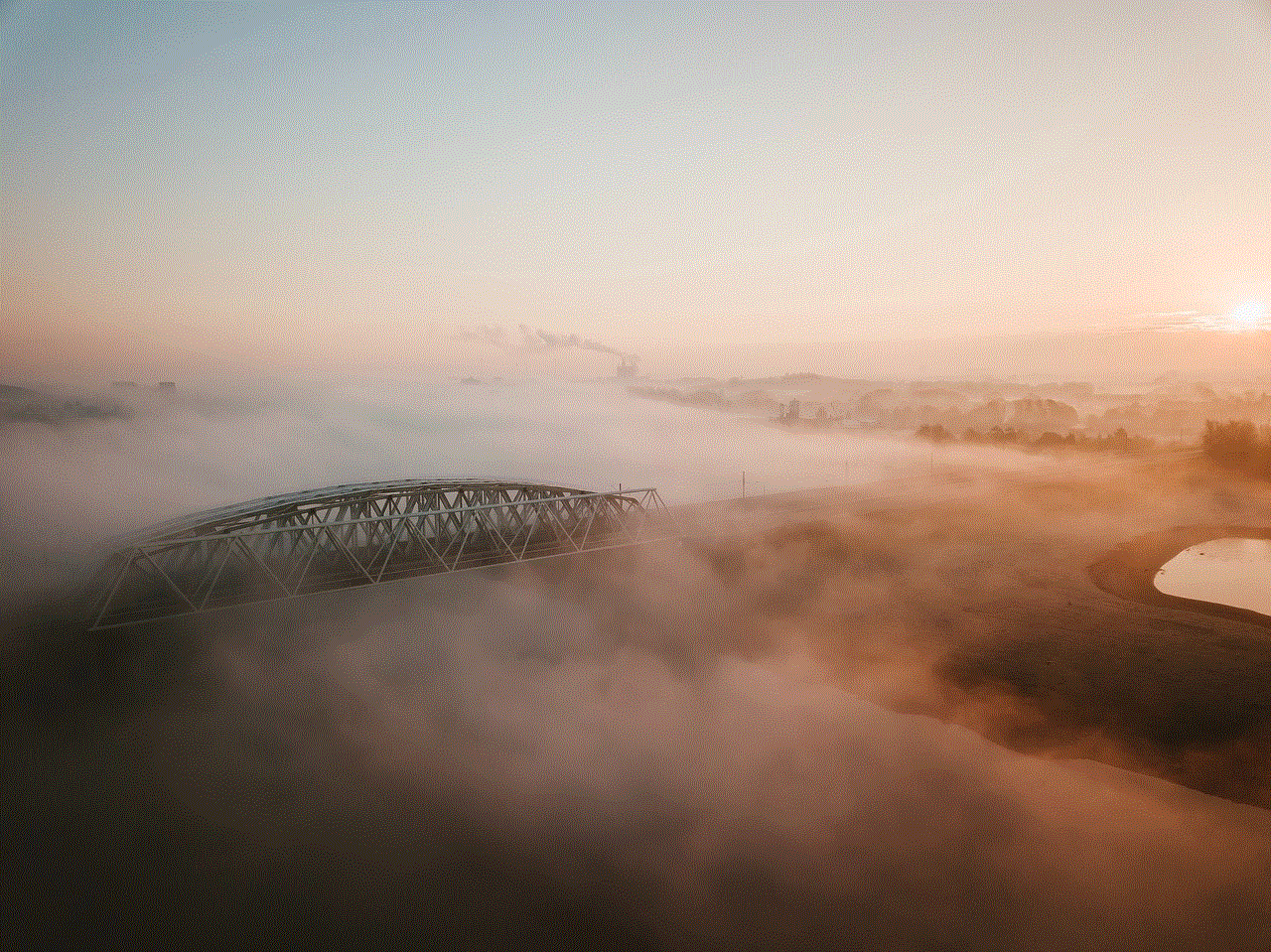
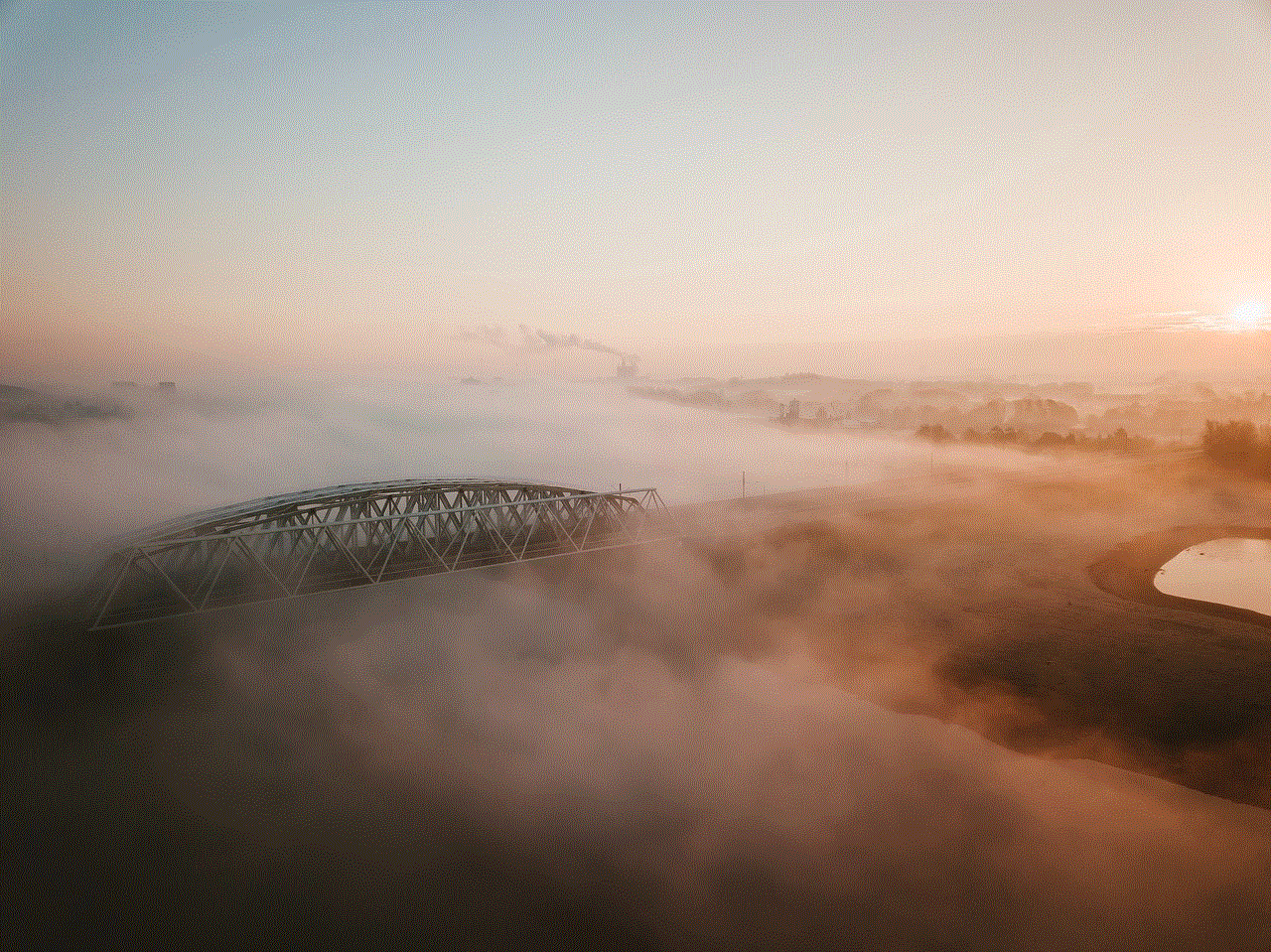
Paragraph 3: Key Features to Look for in a Multiple Tumblr Accounts App
When choosing a multiple Tumblr accounts app, it’s crucial to consider the features it offers. Look for features like multi-account management, post scheduling, post analytics, content suggestions, hashtag research, and the ability to engage with your audience. These features will streamline your workflow, save time, and help you create engaging and targeted content for each of your Tumblr accounts.
Paragraph 4: Top Multiple Tumblr Accounts Apps to Consider
There are several multiple Tumblr accounts apps available in the market, each with its unique features and benefits. Some popular options include Tumblr Companion, TumbleDrop, MultiTumblr, and Tumblr Manager. These apps offer a range of features to simplify the management of multiple Tumblr accounts, allowing users to focus on content creation and engagement.
Paragraph 5: Setting Up Multiple Tumblr Accounts within the App
Once you have chosen a multiple Tumblr accounts app, the first step is to set up your accounts within the app. This typically involves linking your Tumblr accounts to the app by providing your login credentials. After linking your accounts, you should be able to see all your Tumblr blogs within the app’s dashboard, ready for management.
Paragraph 6: Managing Posts and Scheduling Content
One of the key benefits of using a multiple Tumblr accounts app is the ability to schedule posts across different accounts. The app’s post scheduling feature allows you to plan and create content in advance, ensuring a consistent posting schedule for each of your Tumblr blogs. You can also customize the time and date for each post to maximize engagement with your audience.
Paragraph 7: Tracking Analytics and Performance
To measure the success of your Tumblr accounts and optimize your content strategy, it is essential to track analytics and performance. Multiple Tumblr accounts apps often provide built-in analytics tools that allow you to monitor key metrics such as follower growth, engagement rates, popular posts, and audience demographics. By analyzing this data, you can make informed decisions to improve your content and target the right audience effectively.
Paragraph 8: Engaging with Your Audience
Engagement is crucial for building a loyal and active audience on Tumblr. A good multiple Tumblr accounts app will provide features that allow you to like, reblog, and reply to comments and messages from your followers. This feature ensures that you can interact with your audience promptly, fostering a sense of community and increasing user engagement.
Paragraph 9: Content Curation and Suggestion
Creating engaging content consistently can be challenging, especially when managing multiple Tumblr accounts. However, some multiple Tumblr accounts apps offer content curation and suggestion features that can help you discover relevant and trending content in your niche. These suggestions can inspire your own content creation and ensure that you are always posting fresh and interesting content for your audience.
Paragraph 10: Advanced Features and Integration
While the basic features mentioned above are essential, some multiple Tumblr accounts apps offer advanced features and integration options. These may include cross-platform posting, integration with other social media platforms, advanced analytics and reporting, and collaboration features for teams. Depending on your needs and goals, you can choose an app that offers the right combination of features to enhance your Tumblr management experience.
In conclusion, managing multiple Tumblr accounts efficiently can be a daunting task without the right tools. A dedicated multiple Tumblr accounts app provides a centralized platform to streamline your workflow, schedule posts, track analytics, engage with your audience, and curate content. By leveraging the features offered by these apps, you can maximize the potential of your Tumblr accounts and build a thriving online presence.
why am i not getting my child’s app requests
Title: Why Am I Not Receiving My Child’s App Requests? Troubleshooting Tips and Solutions
Introduction:
In today’s digital age, children are growing up immersed in technology. They often engage with various apps and games on their devices, making it important for parents to stay involved and monitor their activity. However, sometimes parents may find themselves in a situation where they are not receiving their child’s app requests. This article aims to explore the potential reasons behind this issue and offer troubleshooting tips and solutions to ensure parents can stay connected with their child’s digital world.



1. Communication Gap:
One possible reason for not receiving app requests from your child is a communication gap. It might be possible that your child is unaware of how to send app requests or that they assume you already know their preferences. Ensure you have an open line of communication with your child, educating them on the importance of making requests and seeking your approval.
2. Privacy Settings:
Check the privacy settings on your child’s device and your own device. It is possible that the settings are restricting app requests from reaching you. Make sure that both devices have appropriate permissions enabled to receive app requests. Review the settings within the app itself, as some apps have their own notification settings that need to be adjusted.
3. Compatibility Issues:
Different devices and operating systems can sometimes create compatibility issues, leading to app requests not being received. Ensure that both your device and your child’s device are using compatible software versions. Update the operating systems if necessary, as newer versions often come with bug fixes and improved compatibility.
4. Internet Connectivity:
App requests are typically sent over the internet, so a weak or unstable internet connection can hinder their delivery. Check the internet connectivity on both devices, ensuring they are connected to a reliable Wi-Fi network or have a stable mobile data connection. Restarting the Wi-Fi router or mobile device might help resolve any temporary connectivity issues.
5. App-Specific Issues:
Certain apps may have their own limitations or settings that prevent app requests from being sent or received. It is worth checking the app’s support documentation or contacting their customer support for assistance. They may provide insights into any known issues and possible workarounds.
6. Parental Control Settings:
If you have set up parental controls on your child’s device, it is possible that some settings are blocking app requests. Review the parental control settings and ensure that they are not preventing app requests from reaching your device. Adjust the settings accordingly to allow app requests.
7. Device-Specific Limitations:
Different devices may have specific limitations that affect app requests. For example, some older devices may not support certain features or may have limited compatibility. Verify that your device meets the minimum requirements for receiving app requests. If necessary, consider upgrading your device to one that better accommodates your child’s needs.
8. App Notifications:
Check if the app notifications on your device are enabled. Sometimes, app requests may be delivered but not displayed as notifications on your device. Ensure that the app notifications are turned on, allowing you to receive timely alerts when your child sends app requests.
9. Account Settings:
If your child uses a different account on their device than the one you are expecting the app requests on, it can lead to a lack of communication. Verify that your child is using the correct account to send the app requests. Additionally, check your own account settings to ensure that you have not accidentally blocked or restricted app requests.
10. Third-Party Apps and Services:
Sometimes, third-party apps or services can interfere with app requests. Check if you have any apps or services installed on your device that may be blocking or filtering app requests. Disable or uninstall such apps temporarily to see if it resolves the issue.
Conclusion:
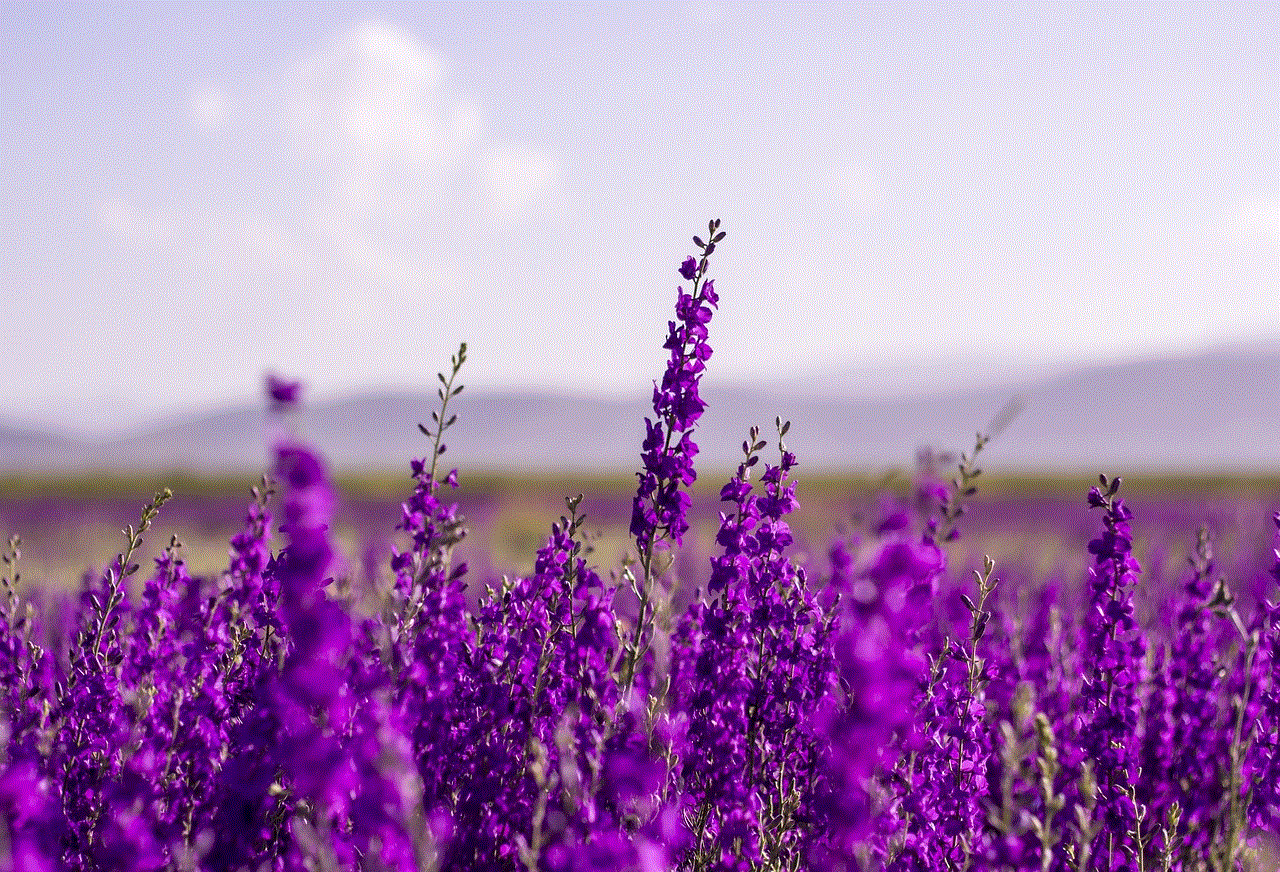
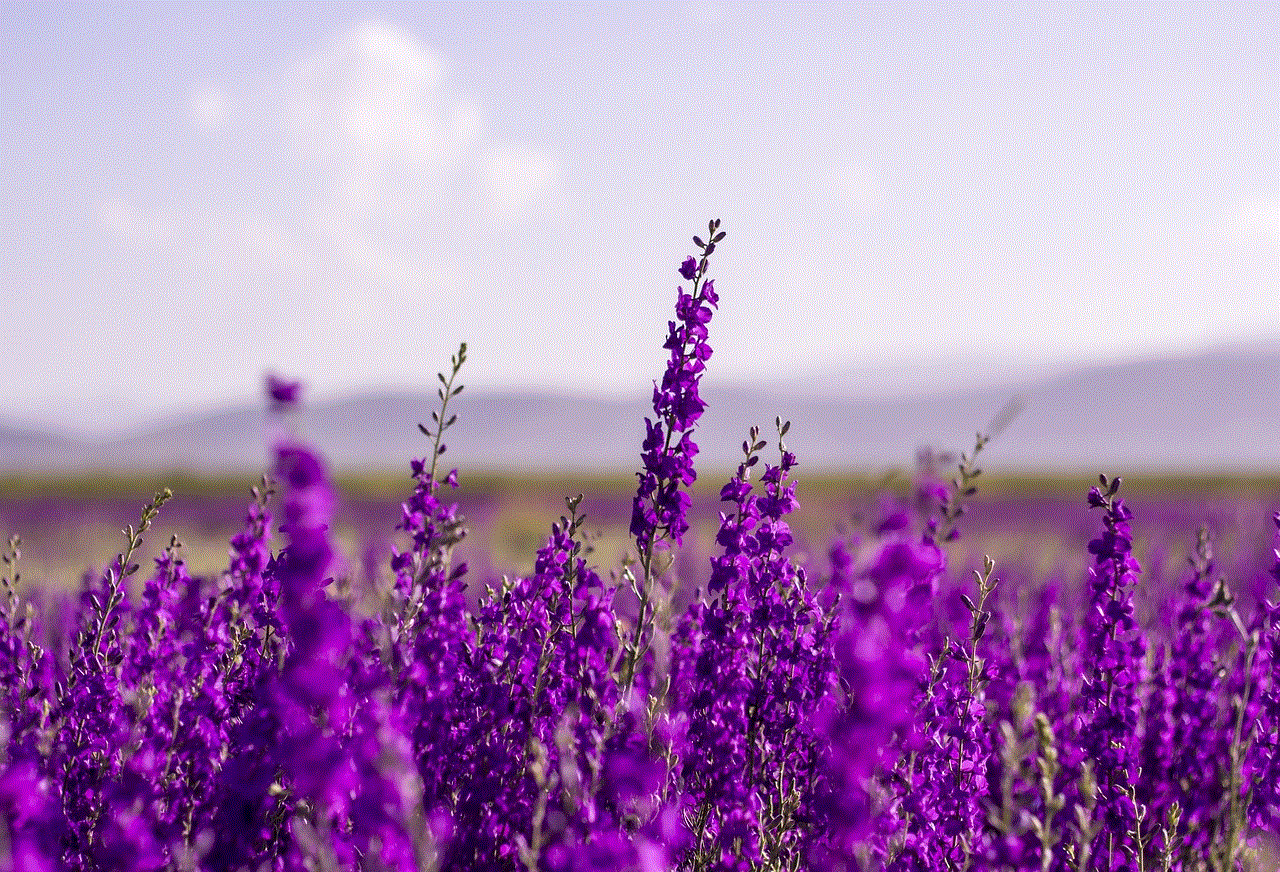
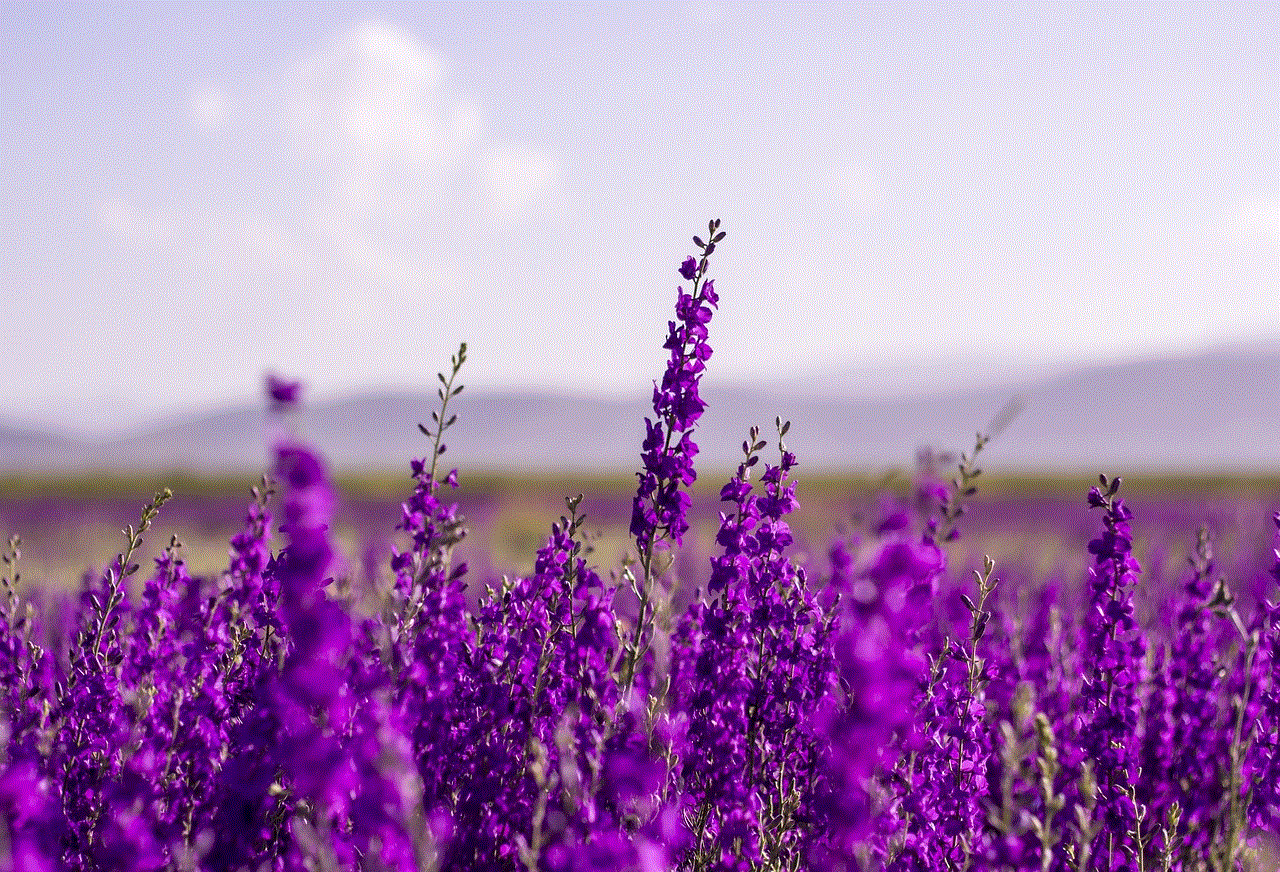
In today’s digital landscape, staying connected with your child’s online activities is crucial. If you find yourself not receiving your child’s app requests, it is important to troubleshoot the issue and find a solution. By addressing potential communication gaps, reviewing settings, ensuring compatibility, and exploring app-specific limitations, you can overcome these challenges and maintain an open channel of communication with your child regarding their app choices. Remember, technology is constantly evolving, and staying proactive in resolving such issues will ensure you stay connected and involved in your child’s digital world.